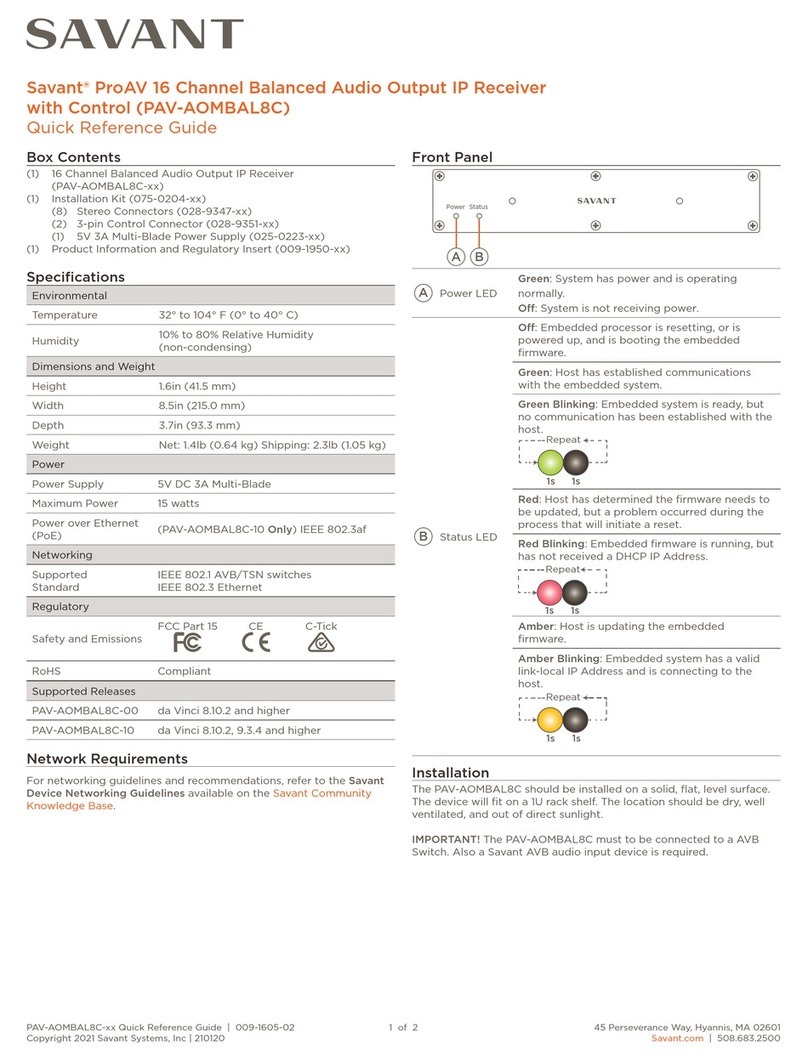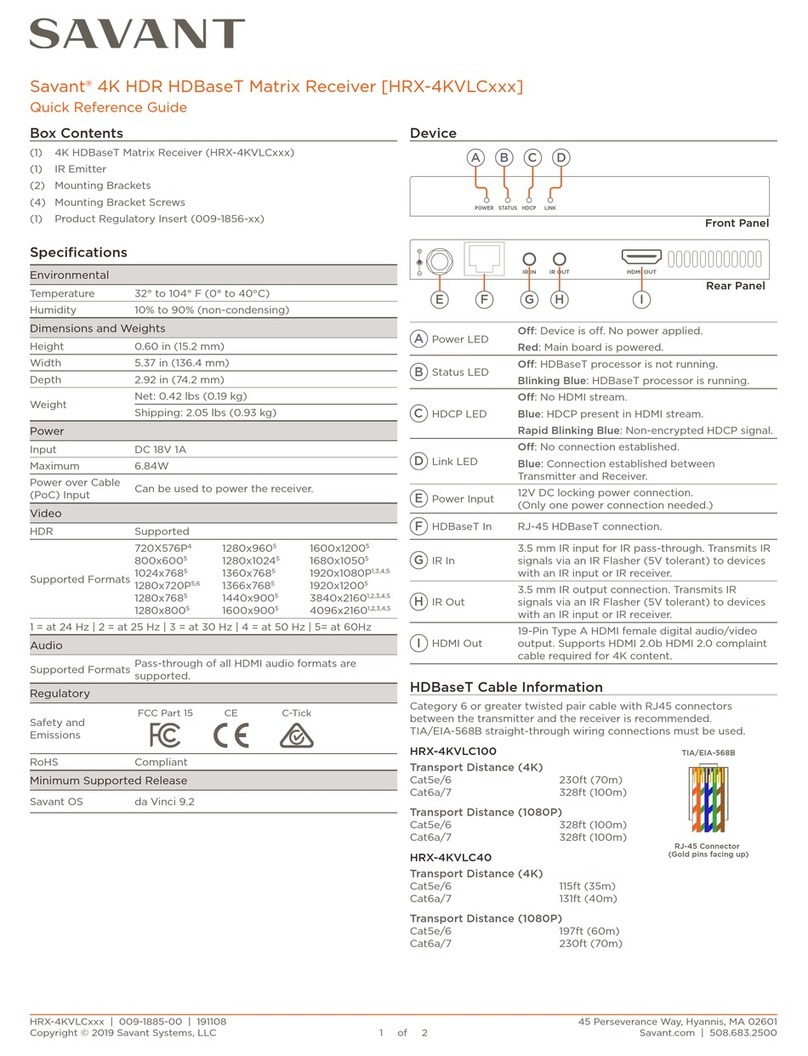Fiber Receiver & Room Controller
(FRC-P100)
Quick Reference Guide
Copyright © 2012 Savant Systems LLC, SAVANT and RacePoint Blueprint are trademarks of Savant Systems, LLC.
All brand names, product names and trademarks are the property of their respective owners.
Savant Systems, LLC reserves the right to change product specifications without notice.
Savant Confidential and Proprietary
061412 45 Perseverance Way, Hyannis, MA 02601 Phone 508.683.2500 Fax 508.683.2600 www.SavantSystems.com
The Savant Fiber Receiver and Room Controller (FRC-P100) Quick Reference Guide
provides the information necessary to install the FRC-P100 and associated components.
Important: To confirm this document is the latest version, refer to
http://www.SavantSystems.com/ > Dealer Login > Knowledge Base > Products.
Box Contents
(1) Fiber Receiver and Room Controller (FRC-P100-xx)
(1) Installation Kit (075-0114-xx)
•(2) Conn 4 Pin SCR for IR and GPIO ports (028-9395-xx)
•(1) Conn 6 Pin SCR for Relay ports (028-9352-xx)
•(4) Screw M3 X 8MM Flat Phil Blk (039-0017-xx)
•(2) Side Mount Chassis Brackets (071-0628-xx)
(1) Quick Reference Guide (this document)
Optional Accessories
(1) AC Power Cord (064-0079-xx)
(1) Power Supply 12V DC 2.5A (025-0082-xx)
(1) Fiber Cable – 1000 ft (CBL-F1000-xx)
(1) Fiber Connectors – 10 pack (Con-F1000-xx)
(1) Fiber Termination Kit – (FTK-F1000)
Specifications
32º to 104º F (0º to 40º C)
3 cubic feet per minute (CFM) recommended
8.87 x 7.18 x 1.25 in (22.52x 18.23 x 3.18 cm)
IEEE 802.3af
IEEE 802.3at
12V DC – 120-230V AC 50/60 Hz
FCC Part 15/CE Mark/C-Tick
RCA jacks for analog audio outputs (left and right)
Green indicates a valid fiber link exists.
Off indicates there is no fiber link present.
This port receives audio and video over a single SC
terminated OM3 multimode fiber. It supports video
resolutions to 1080p@60hz and graphics resolutions to
1920x1200@60Hz. The audio can be S/PDIF digital audio,
I2S, and HD audio formats.
HDMI Type A port provides HDMI audio and video output at
video resolutions to 1080p@60hz and graphics resolutions
to 1920x1200@60Hz. Video output comes from the fiber
receiver. HDMI audio output can be S/PDIF digital Audio,
I2S, and HD audio formats.
10/100 Base-T, auto-negotiating ports
Green (right) indicates an Ethernet speed of 100 Mb; when
Off indicates an Ethernet speed of 10 Mb.
Green (left) indicates Ethernet link/data activity.
10/100 Base-T, auto-negotiating port
Green (right) indicates an Ethernet speed of 100 Mb; when
Off indicates an Ethernet speed of 10 Mb.
Green (left) indicates Ethernet link/data activity.
Power-over-Ethernet (PoE) is supported on this port.
The ground terminal must be connected to an external
ground reference when using PoE.
Red indicates power is available, but the board is powered
off.
Green indicates FRC-P100 power is on.
Optional 12VDC input power to FRC-P100. 12V DC
external power is required when PoE is not available.
Resets the factory default DHCP mode. Press and hold the
Reset button for 5+ seconds. This recessed pushbutton
allows the installer to reset system defaults (ie, erase static
IP address) in the field.
Green indicates the Host has established communications
with the FRC-P100.
Green flashing indicates the FRC-P100 is ready (running
with DHCP IP address), but the Host has not established
communications with the FRC-P100.
Off indicates the embedded processor is resetting or is
booting the embedded firmware.
Red indicates the Host has determined the firmware needs
to be updated, but a problem occurred during the process
that will initiate a reset.
Red flashing indicates the embedded firmware is running,
but has not received a DHCP IP Address.
Amber indicates the Host is currently updating the
embedded firmware.
Amber flashing indicates the FRC-P100 has a valid link-
local IP Address and is waiting to connect to the Host.
These ports provide dry contacts (open/closed) to control
devices requiring basic on/off operation.
These ports are intended for the control of external devices
that require dry contacts. Normally Closed, Common and
Normally-Open pins are provided for each relay. The relays
are intended for DC voltages only, and are limited to 30V
DC (open) and 1 Amp (closed).
Infrared transmitter output ports. These ports allow control of
external devices that require IR inputs. These ports are
intended for use with IR emitters.
General Purpose Input and Output ports. These ports are
intended for general-purpose I/O. These ports can be
individually configured as binary inputs or outputs.
When configured as an input, the GPIO port detects a binary
input voltage of 0-30V DC with a threshold of 2.4 volts.
When configured as an output, a GPIO port outputs a
voltage of either 0V or 11.3V DC. The maximum current per
port is 150 milliamps (450 mA total).
Note: The total amount of GPIO current available at all
three GPIO outputs must be limited to 150 mA to meet the
IEEE 802.3af PoE standard. If more GPIO current is
required, an IEEE 802.3at PoE supply or optional external
power supply can be used, Savant model—PWR-12025-00.
RJ-45 ports used to transmit and receive serial binary data
transmission. These ports are intended for the control of
external devices via serial binary data communication. Each
RS232 port can be configured with or without flow control
(RTS/CTS).
Fiber Optic Best Practices
Warning: Do not look directly into a fiber optic transceiver or into the ends of fiber optic
cables. Fiber optic transceivers and fiber optic cables connected to transceivers emit laser
light that can damage your eyes.
Warning: Do not stare into the laser beam or view it directly with optical instruments
even if the interface has been disabled.
Caution: Do not bend fiber optic cables beyond their minimum bend radius. Bending
the cables beyond their minimum bend radius can damage the cables and cause problems
that are difficult to diagnose.
!"#$%
&'(")*+',
-
!"#$%
.,/,'0
1
2345*+',
56 56
7)08"69
:);
;,<$%6$,=>;,<$%6$,=?;,<$%6$,=@
:)A$%
.,/,'0
@?B*3C
!"#$#!%&'())*#")%+,-
"#$#"%''%.
!/#$#!%&'())*#/0,.
!"1"1!/
2,+,3
4
2,)(*
5
!"1"1!/ 6
4
$
56$
72
8"/9 5 4
:;7/
2<484$5 2<484$4
=.3,..(
<3(3>+
<*.?@
<*.?@
<3(3>+
";A
!"#$#!%&'())*#")%+,-
"#$#"%''%.
!/#$#!%&'())*#/0,.
!"1"1!/
2,+,3
4
2,)(*
5
!"1"1!/ 6
4
$
56$
72
8"/9 5 4
:;7/
2<484$5 2<484$4
<3(3>+
";A