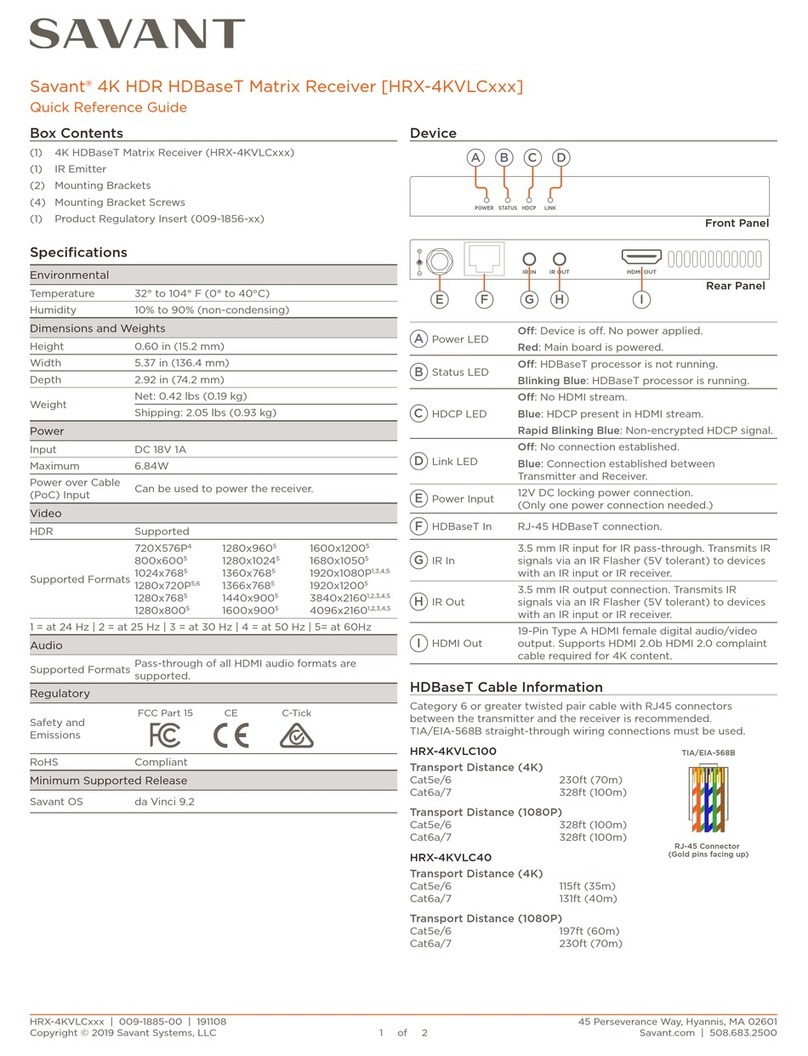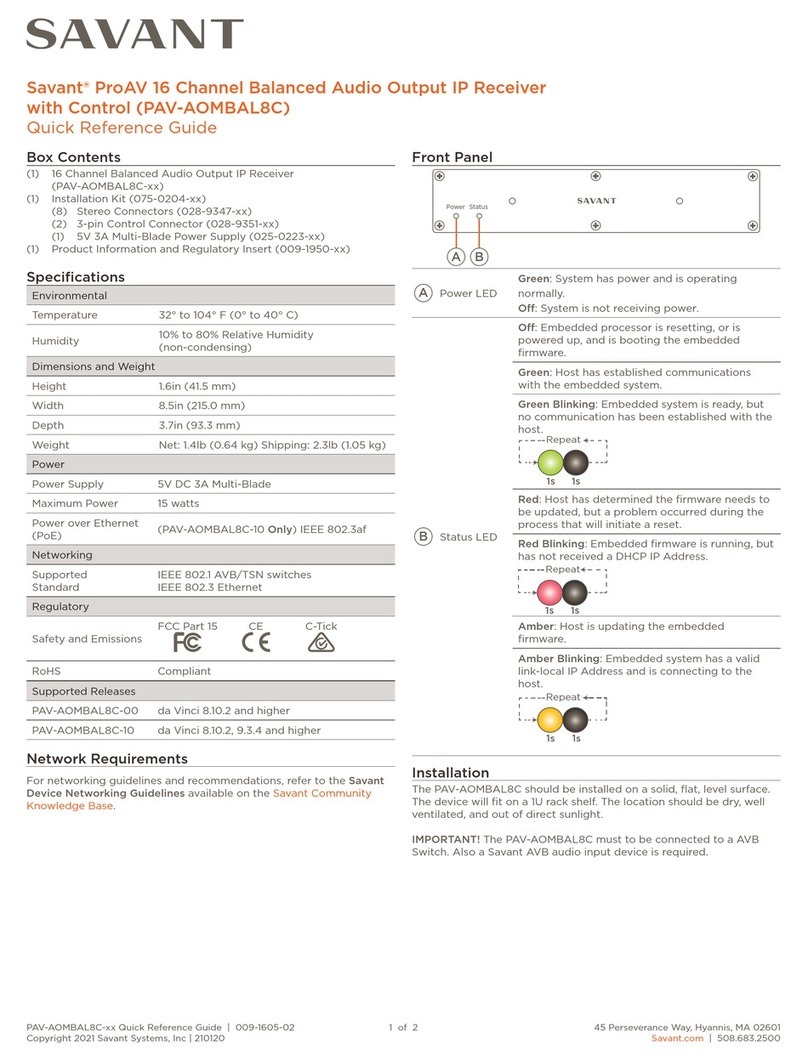PAV-AOM8C | 009-1563-01 | 171031
Copyright 2017 Savant Systems, LLC
45 Perseverance Way, Hyannis, MA 02601
Savant.com | 508.683.2500
2 of 2
Rear Panel
H
GF
E
D
C
B
A
Reset
Resets the network settings of the device.
Hold Reset Button for 5 seconds while powered
on to clear network settings. Status LED will
rapidly blink red when reset is complete.
USB USB 2.0 Type A (reserved for future use).
GPIO
3-pin Control Connector
See GPIO Wiring for pinouts
GPIO Input: When configured as an input the
processor will look for a low (<0.8V DC) or a high
(>2.4V DC) state.
Minimum 0V DC / Maximum 12V DC.
GPIO Output: When configured as an output, the
port provides a binary output of 0-12V
DC 150mA max.
RCA Output (8) Analog stereo line output (Left & Right)
Direct Line Level 2.1-VRMS Output
Ethernet
8-pin RJ-45 port
10/100/1000 Base-T auto-negotiating port with
Link/Activity LEDs.
Supports Audio Video Bridging (AVB).
Ethernet
Activity LED
Green Blinking: Activity (Rx/Tx).
O: No Activity.
Ethernet
Link LED
Green Solid: Ethernet Link is established.
O: Ethernet link is not established.
Power Input 5V DC 3A
A
B
C
D
E
F
G
H
32
1
G 1 PD1 PIN 1
PIN 2
PIN 3
Ground
GPIO 1
Pull-Down Jumper 1
NOTE: While not shown in the
diagram above, GPIO 2 follows
the same wiring as GPIO 1.
General Purpose Input/Outputs
(GPIO) are binary I/O ports used
on Savant controllers to trigger an
action within the system. Events
can control a device, such as turning
on an amplifier (output) or detecting
a state change for a device (input) to
perform a workflow. Pin 2 is used for
input or output depending on configuration.
GPIO Pull Down Resistor (PD) Usage
GPIO pins are configured as inputs and are pulled high to 12V while the
host is booting up. To make the GPIO signal low during a host reboot
and/or a power cycle, attach the GPIO 1 pin to the PD pin. The PD pin
is a 1K ohm pull down resistor (to signal ground) which keeps the GPIO
output below 0.8V during processor boot times.
GPIO Wiring
Additional Documentation
Refer to the following documents located on the Savant Customer
Community for additional information.
– ProAV IP Audio Deployment Guide (009-1571-xx)
Expansion
Up to sixteen Savant AVB devices can be connected in a single system.
Providing a virtual audio switch. That can be configured to suit
almost any need.
Regulatory Statement
This device complies with Part 15 of the FCC Rules. Operation is
subject to the following two conditions:
1. this device may not cause harmful interference, and
2. this device must accept any interference received, including inter-
ference that may cause undesired operation.
Printed in China
Part # HDH6C003010 Rev: 3B