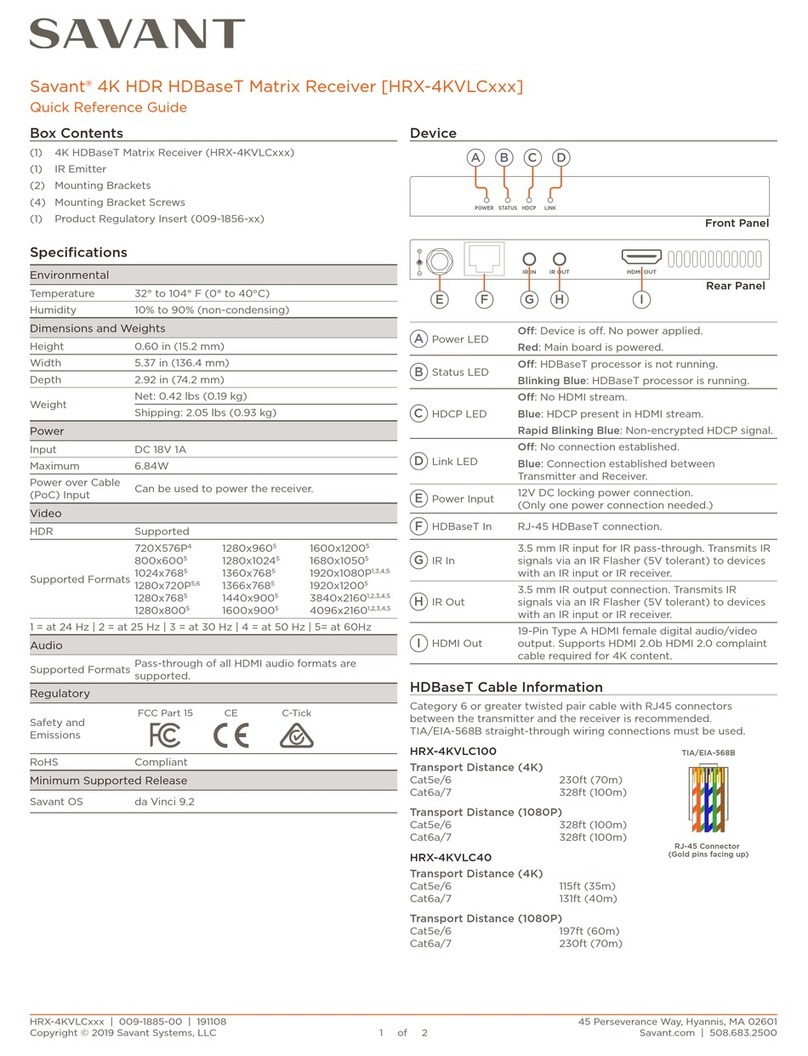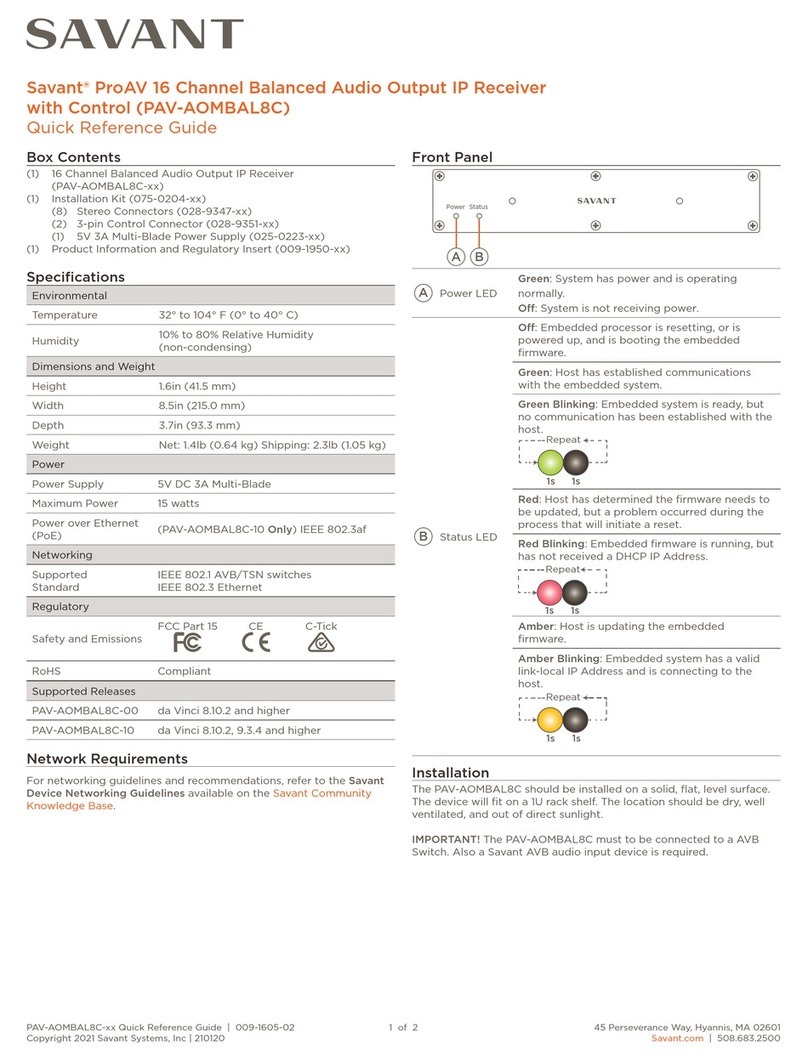PAV-VOMVP1F/PAV-VOMVP1C | 009-1481-01 | 171201
Copyright 2017 Savant Systems, LLC
45 Perseverance Way, Hyannis, MA 02601
Savant.com | 508.683.2500
2 of 2
Item Description
Power Input 12V DC
HDMI Out
19-Pin Type A HDMI female digital audio/video
output.
Supports HDMI 2.0a
HDMI 2.0 complaint cable required for 4K
content.
Optical In
or
10 GbE
10G input from the Audio/Video over IP switch.
SFP+ (PAV-VOMVP1F)
RJ-45 (PAV-VOMVP1C)
RS-232
4-pin Control Connector. Transmits and receives
serial data to and from serial controllable
devices. For pin-out information, refer to the
RS-232 Wiring section below.
IR OUT
3.5 mm IR Emitter connection. Transmits IR
signals via an IR Flasher (5V tolerant) to devices
with an IR input or IR receiver
IR IN Not Used
LAN (C)
1G of reserved network data bandwidth
commonly used to connect any network
compliant device to transmit its data onto the
Ethernet network by sharing the 10G network
link. 8-pin RJ-45 female connection.
IMPORTANT!: Do not connect this port to a
network switch.
Link LED Solid Orange - Link is established.
O – No link established
Link Activity
LED
Green Blinking - Indicates data activity.
O – No Activity
Audio Out Reserved for future use.
A
B
C
D
E
F
G
H
I
J
Rear Panel Wiring and Connections
IR connection are made using 3.5 mm IR
Emitter supplied with the device.
IR Wiring
Serial control connection are made
using a 4-pin Control Connector
supplied with the device. The wire slips
into the hole and locks with a screw
located at the top of the connector.
RS-232 Wiring
Enhanced small form-factor pluggable connection. Duplex LC
Multi-mode OM3 Fiber required.
Transport Distance
OM3 multi-mode fiber 1000ft (300m)
Optical In (PAV-VIMVP1F)
Additional Information
Refer to the following documents located on the Savant Customer
Community for additional information.
– Savant Audio/Video over IP Deployment Guide (009-1551-xx)
– Savant Audio/Video over IP Network Configuration Guide
(009-1552-xx)
RJ-45 10G Ethernet connection.
Transport Distance
Cat6 100ft (30m)
Cat6a 300ft (100m)
Cat7 300ft (100m)
10 GbE (PAV-VOMVP1C)
Installation
The Savant Audio/Video over IP Receivers can be mounted with the
included mounting brackets. If installing this unit behind a display,
ensure enough air can pass though the grooves on the top of the unit.
This will maximize heat dissipation. Savant recommends aligning the
grooves vertically as shown below. For more information see the
Savant Audio/Video over IP Deployment Guide on the Savant
Customer Community.
Power
Input
HDMI
Output
10G
Input
BD
E
F
G
H
AC
I
J
GRXTX12V
432
1
PIN
PIN
PIN
PIN
1
2
3
4
12V Do Not Use
Transmit
Receive
Ground