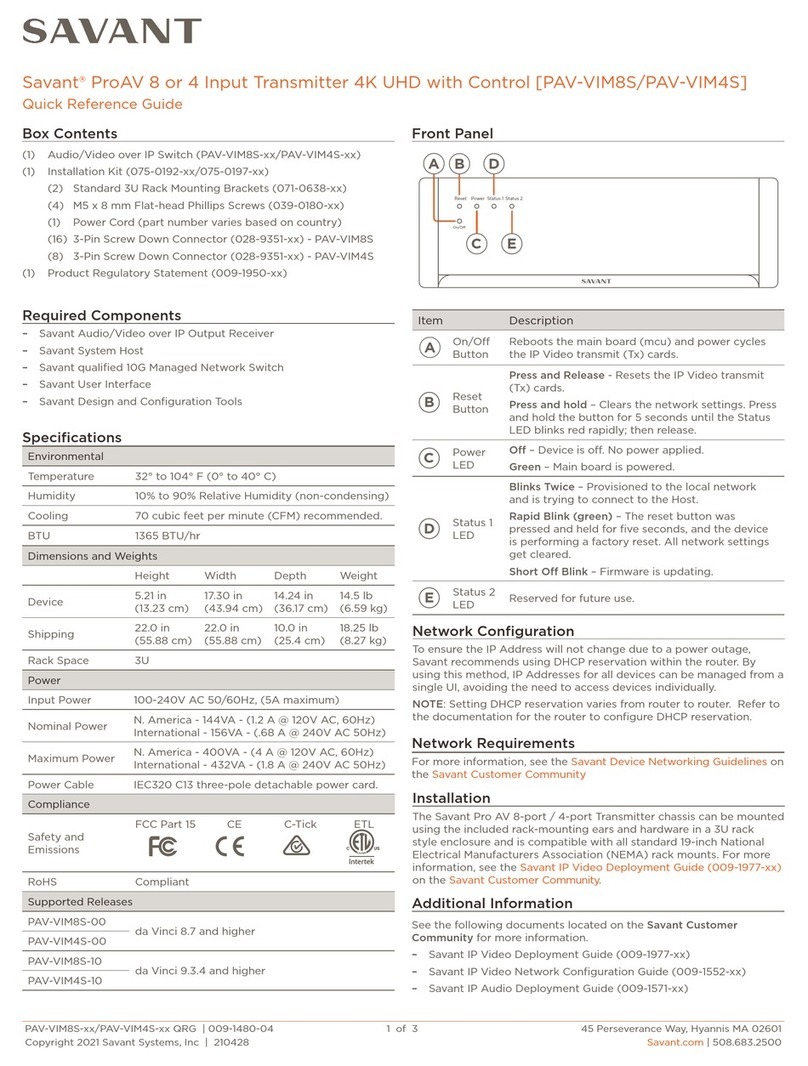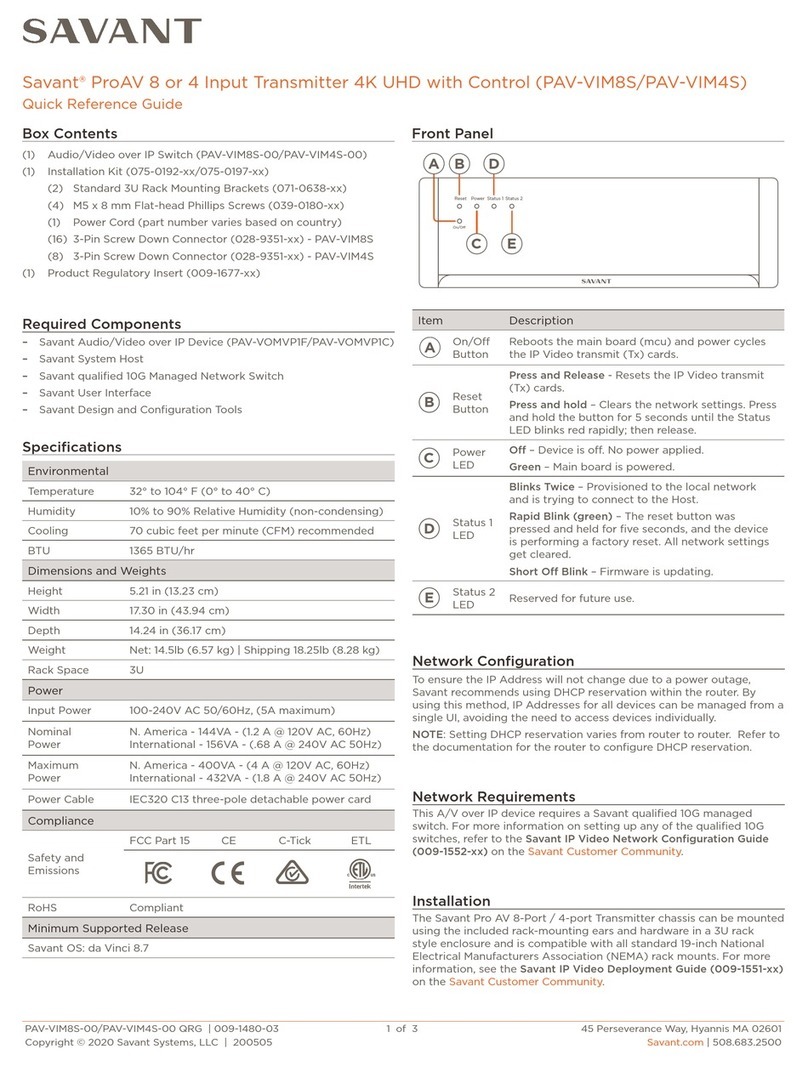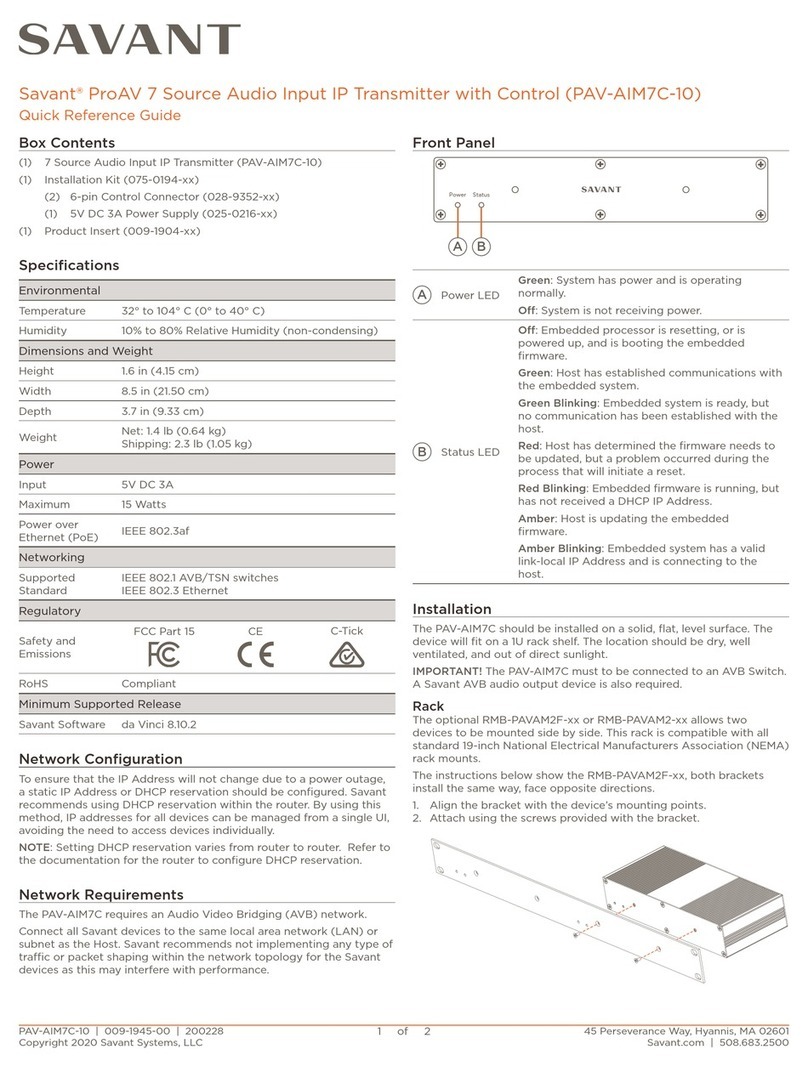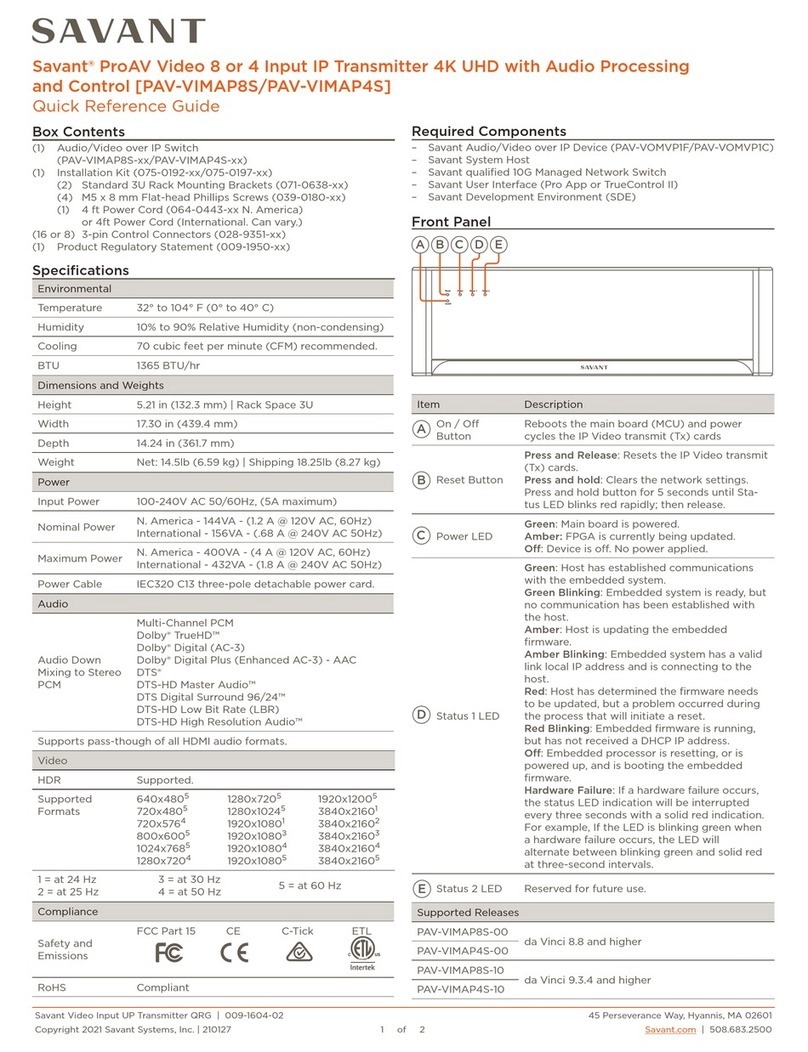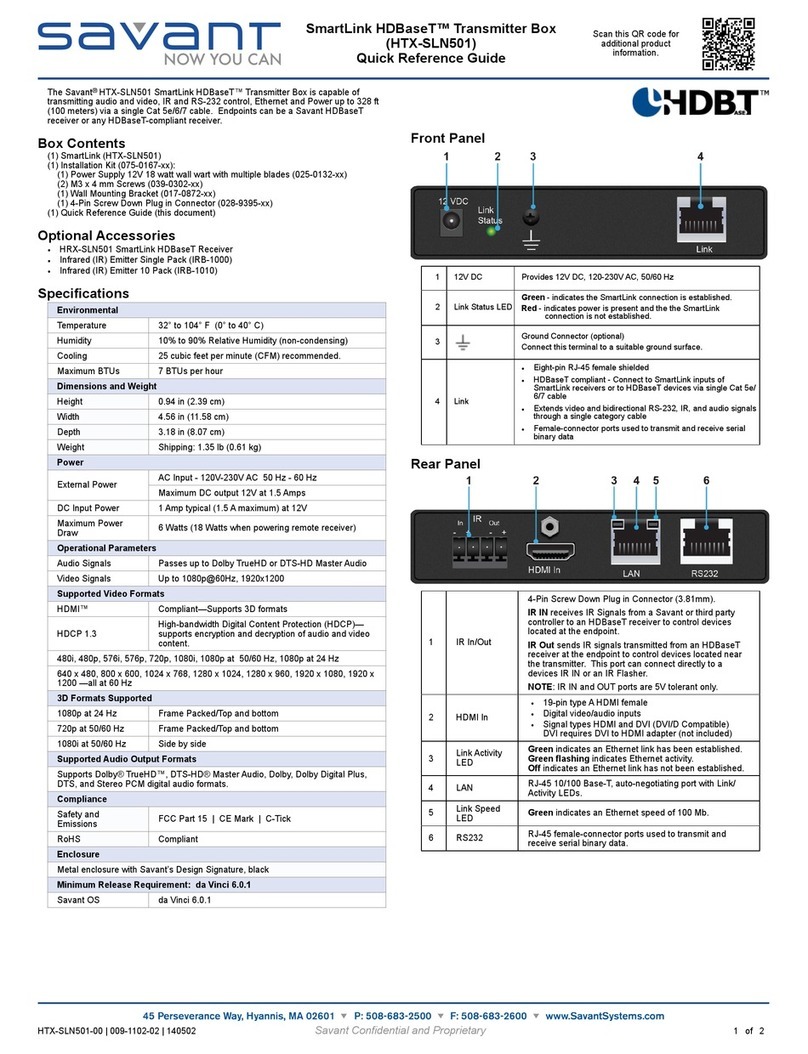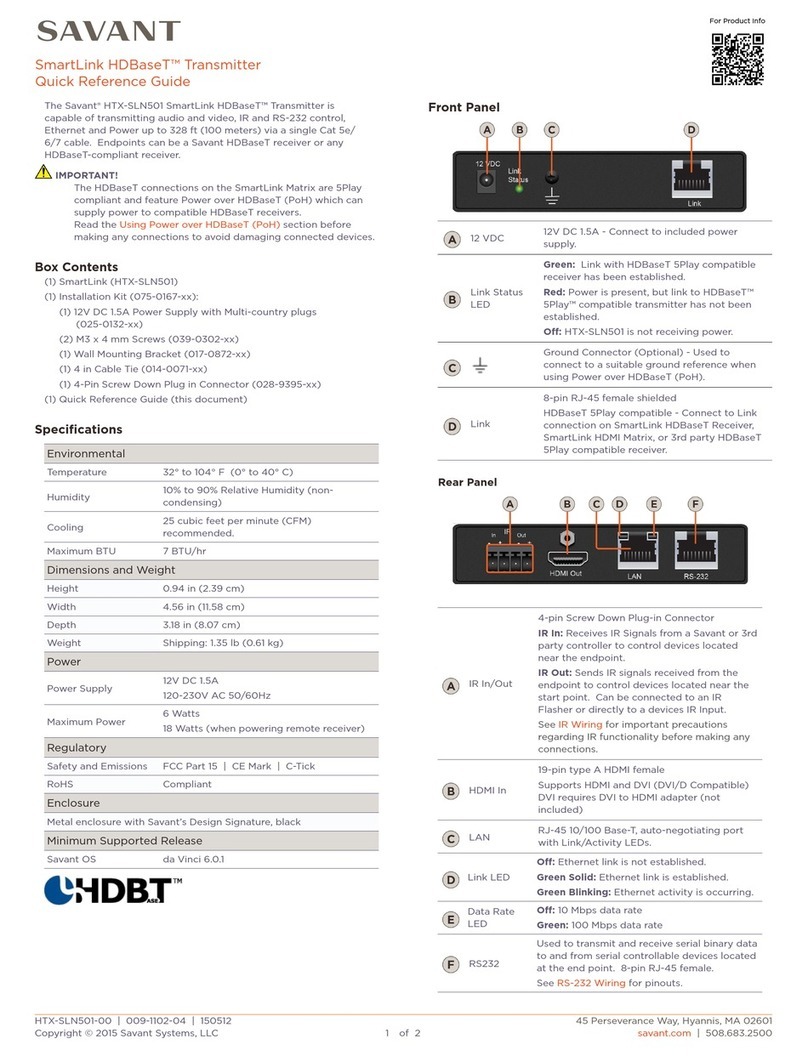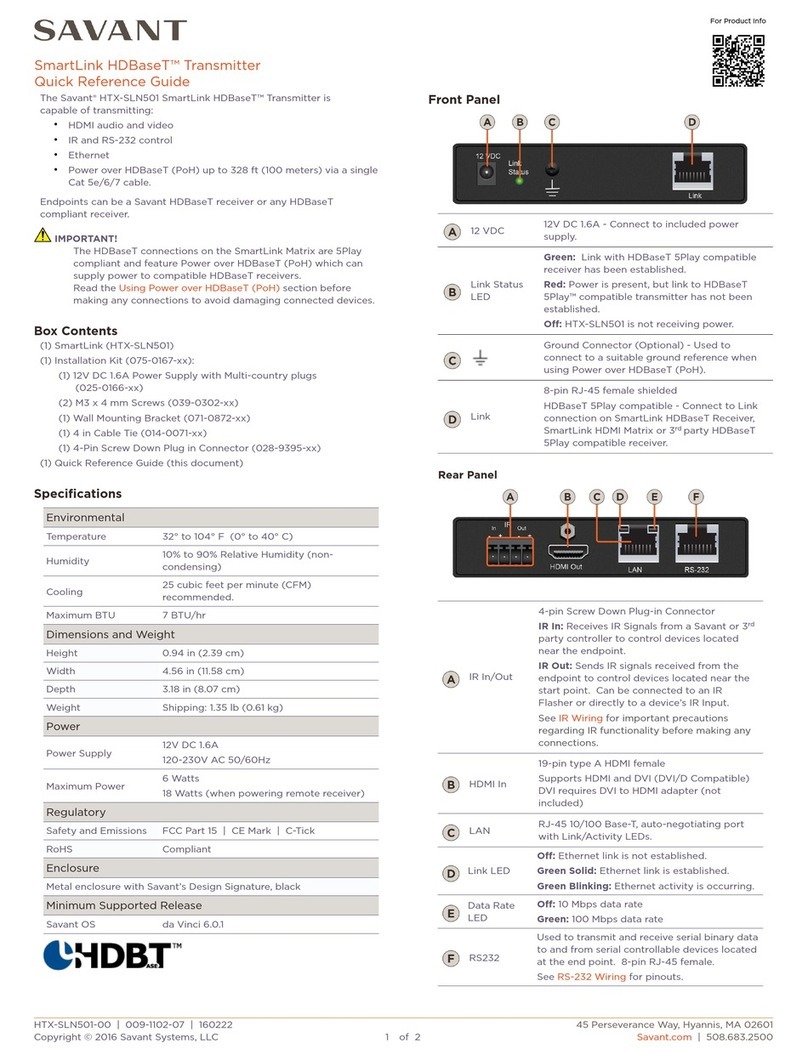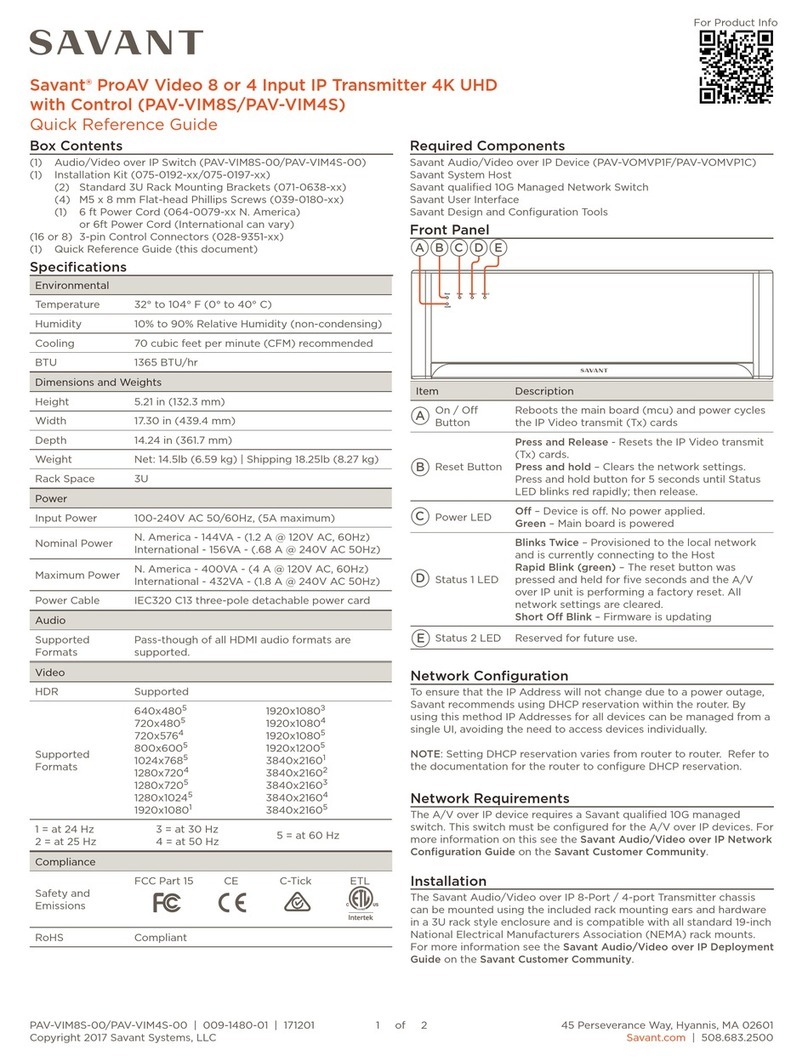PAV-VIMAP8S-00/PAV-VIMAP4S-00 | 009-1604-00 | 180116
Copyright 2018 Savant Systems, LLC
45 Perseverance Way, Hyannis, MA 02601
Savant.com | 508.683.2500
2 of 2
Item Description
1 Gigabit
Ethernet
1G of reserved network data bandwidth com-
monly used to connect any network compliant
device to transmit its data onto the Ethernet
network by sharing the 10G network link. 8-Pin
RJ-45 female connection.
This is a courtesy port it will not work for all net-
work functions. Example: Spanning tree devices
are not supported by this port.
IMPORTANT! Do not connect these ports to a
network switch.
10 Gigabit
Ethernet
SFP+ Housing; Used for connectivity to the 10G
Ethernet Network Switch
IMPORTANT!: For all 10G connections, use only
Savant certified SFP+ Direct-Attach Copper
(DAC) cables, or Savant certified fiber and fiber
connectors along with Savant certified SFP+
modules.
Rx/Tx LEDs
(10 GbE)
Rx – Link Activity LED indicator for all data
received on the 10G connection
Tx – Link Activity LED indicator for all data
transmitted from the 10G connection
HDMI In
19-Pin Type A HDMI female digital audio/video
input.
Supports HDMI 2.0a
HDMI 2.0 compliant cable is required for 4K
content.
Power Input
Module
100-240V AC 5A 50/60Hz power input module
with On/O switch.
I – Applies power to the device.
O – Removes power to the device.
NOTE: Includes a field replaceable 5A 250V Fast
acting fuse. For replacement information see
Video over IP Deployment Guide on the Savant
Customer Community.
RS-232
Control Port
RS232 – 3-pin Screw down plug-in connection.
Transmits and receives serial data to and from
serial controllable devices. For pin-out informa-
tion, refer to the RS-232 Wiring section below.
IR Control
Port
IR - 3-pin Screw down plug-in connection.
Transmits IR signals via an IR Flasher
(5V tolerant) to devices with an IR input or IR
receiver. For pin-out information, refer to the IR
Wiring section below.
Push Buttons Push buttons – Reserved for future use.
Ethernet
8-Pin RJ-45 female connection. Used to
communicate with the Savant System Host.
Supports Audio Video Bridging (AVB)/Time
Sensitive Networking (TSN)
Grounding Chassis Ground (optional)
A
B
C
D
E
F
G
H
I
J
Rear Panel Wiring and Connections
IR connections are made using a 3-pin
Control Connector supplied with the device.
The wire slips into the hole and locks with a
screw located at the top of the connector.
IMPORTANT: IR Wiring Precautions
Ensure that all IR emitters are within 15 feet
(4.6 meters) from the controller’s location.
Use of 3rd party blinking IR emitters with
Talk Back is not recommended. These types of emitters can draw
voltage away from the IR signal that can degrade IR performance.
3
2
1
Out
G
PIN 1
PIN 2
PIN 3
Not Used
IR +
IR -
IR Wiring
Serial control connections are made using
a 3-pin Control Connector supplied with
the device. The wire slips into the hole and
locks with a screw located at the top of the
connector.
RS-232 Wiring
3
2
1
Rx
Tx
G
PIN 1
PIN 2
PIN 3
Receive
Transmit
Ground
Enhanced small form-factor pluggable connection. Use
a Savant certified Direct Access Copper (DAC) SFP+
cable to connect the chassis to the 10G switch, or Savant
certified fiber and fiber connectors along with Savant
certified SFP+ modules.
Transport Distance
DAC cable 6 ft (2 m)
OM3 multi-mode Fiber 1000ft (300 m)
SFP+ 10 GbE
Additional Information
Refer to the following documents located on the Savant Customer
Community for additional information.
– Savant Video over IP Deployment Guide (009-1551-xx)
– Savant Video over IP Network Configuration Guide (009-1552-xx)
– Savant IP Audio Deployment Guide (009-1571-xx)
Tx
G
Rx
GbE
P1
P2
1
Out
G
IR
RS232
Rx
Tx
G
RS232
HDMI
GbE
In
1
Rx
10
Tx Rx
P1
P2
HDMI
Tx
G
Out
GbE
GbE
Rx
G
Tx
P1
P2
GbE
1
G
Out
IR RS232 IR
HDMI
2
In
Tx
GbE
10
3
Rx
Rx
G
Tx
RS232
1
P1
P2
1
GbE
G
Out
IR
Rx
In
10
4
HDMI
In
Tx
GbE
10
RS232RS232 IR
Rx
G
Tx
P1
P2
1
GbE
Rx
G
Tx
G
Out
5
Rx
In
HDMI
10
Tx
GbE
P1
P2
1
GbE
G
Out
IR
Rx
G
Tx
RS232
6
HDMI
In
Tx
GbE
10
Rx Rx
Ethernet
HDMI
GbE
GbE
RS232
P1
P2
GbE
1
G
Out
Rx
G
Tx
IR
P1
P2
1
G
Out
IR
HDMI
In
GbE
10
Tx
78
In
Rx Tx
10
Compliance
Fast Acting
50/60 Hz
Fuse: 250V, 5A
Max Current: 5A
100 - 240 V ~
Serial Number
HIPOT
JI
H
GF
ED
C
BA
Network Configuration
To ensure that the IP Address will not change due to a power outage,
Savant recommends using DHCP reservation within the router. By
using this method IP Addresses for all devices can be managed from a
single UI, avoiding the need to access devices individually.
NOTE: Setting DHCP reservation varies from router to router. Refer to
the documentation for the router to configure DHCP reservation.
Network Requirements
Connect all Savant devices to the same local area network (LAN) or
subnet as the host. Savant recommends not implementing any type
of trac or packet shaping in your network topology for the Savant
devices as this may interfere with performance. This connection can be
made to a Savant qualified AVB/TSN switch.
The Video over IP, video connections require a Savant qualified 10G
managed switch. This switch must be configured for the Video over
IP devices. For more information on this see the Savant Video over IP
Network Configuration Guide on the Savant Customer Community.
Installation
The Savant Audio/Video over IP 8-Port / 4-port Transmitter chassis
can be mounted using the included rack mounting ears and hardware
in a 3U rack style enclosure and is compatible with all standard 19-inch
National Electrical Manufacturers Association (NEMA) rack mounts.
For more information see the Savant Video over IP Deployment Guide
on the Savant Customer Community.