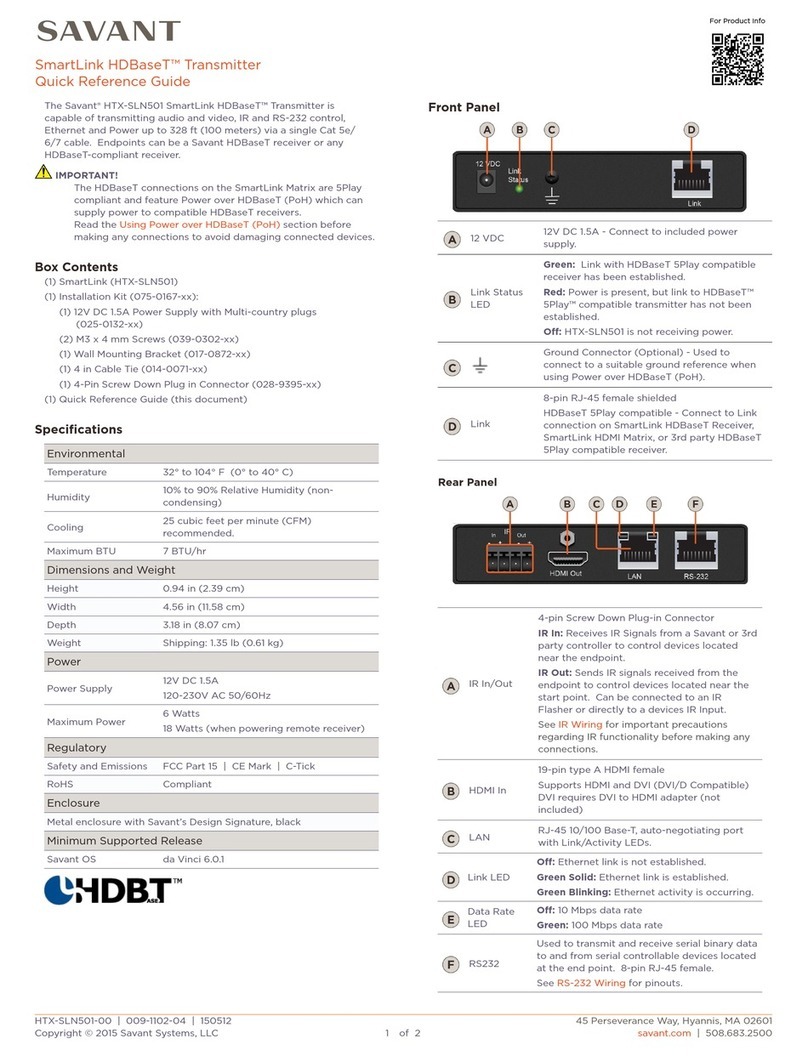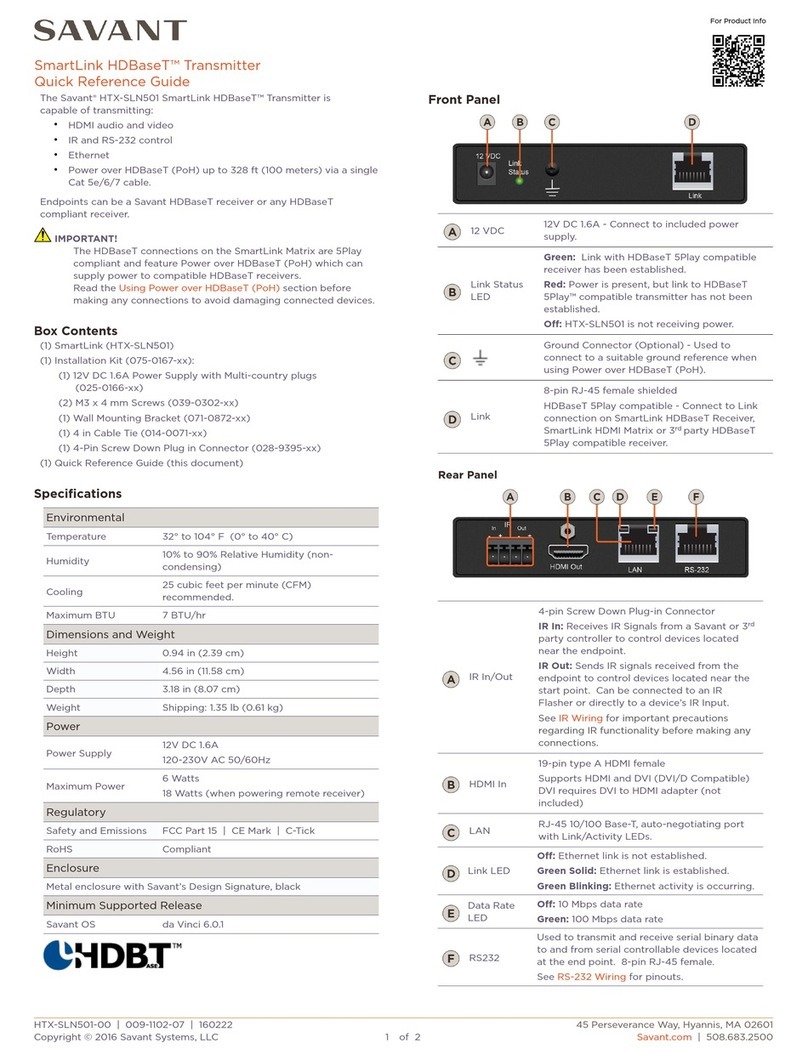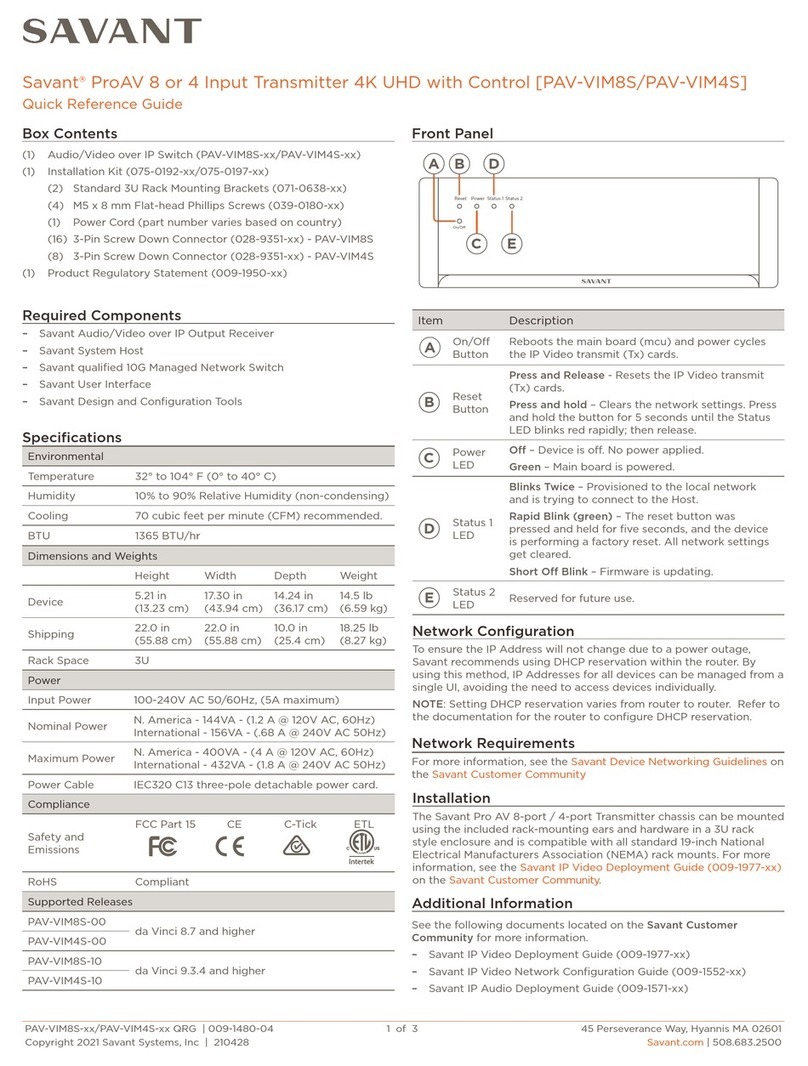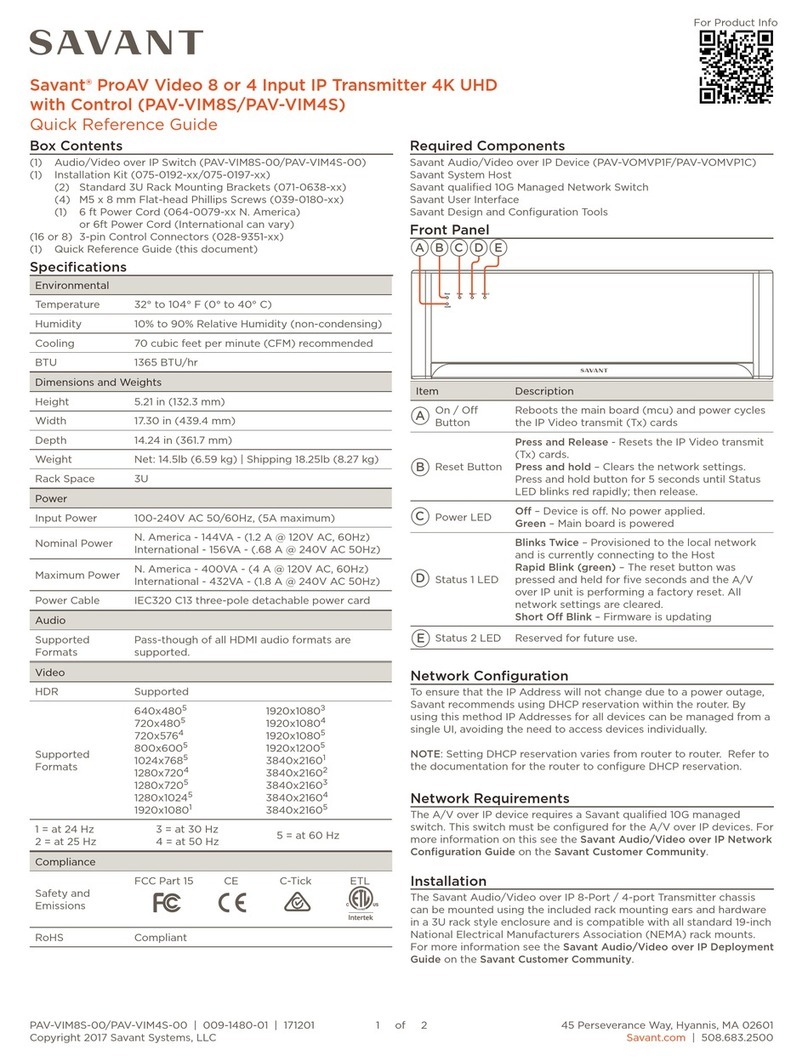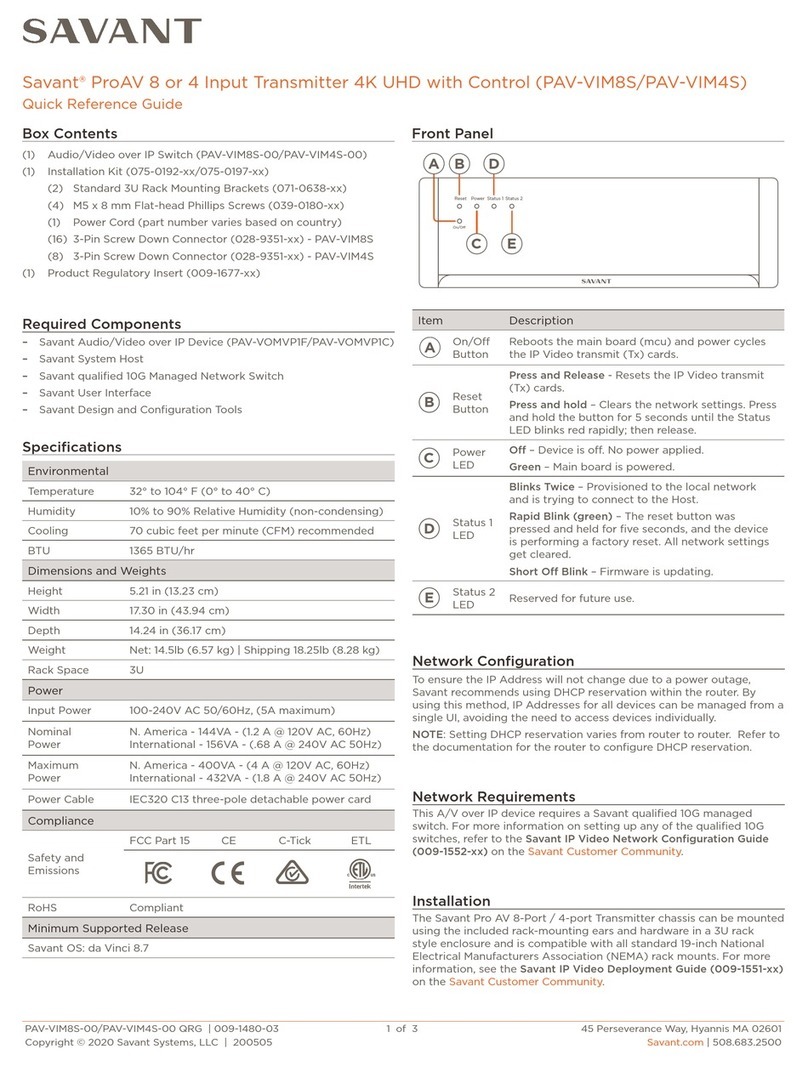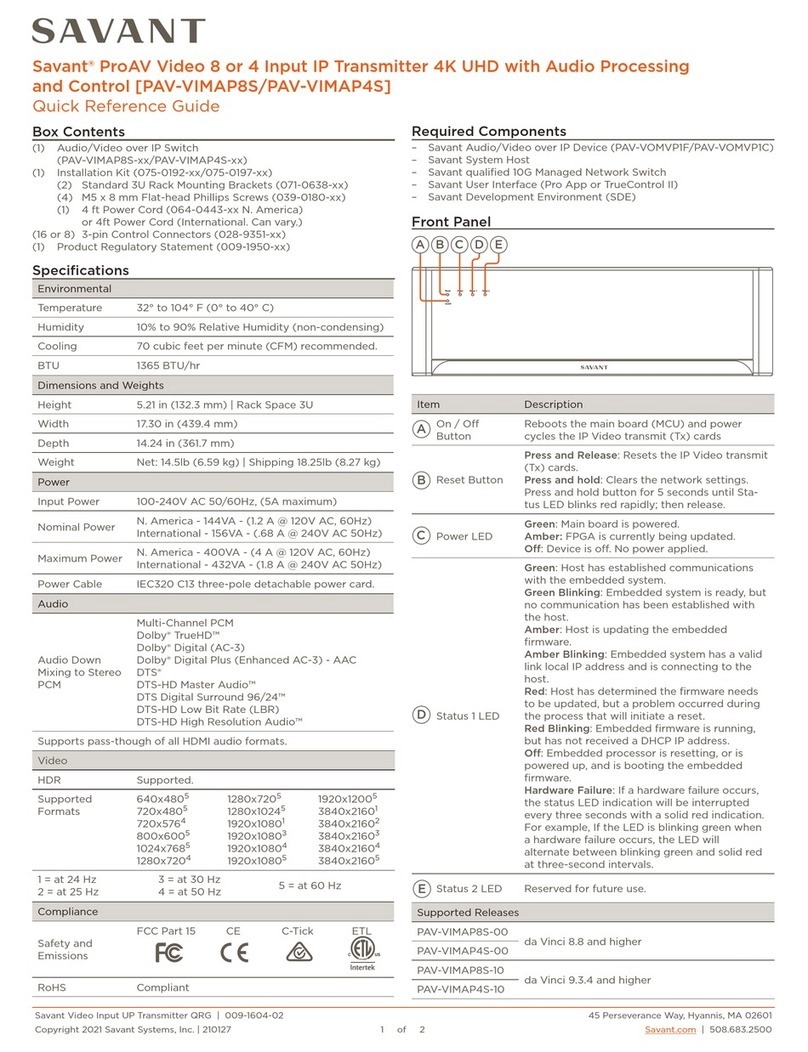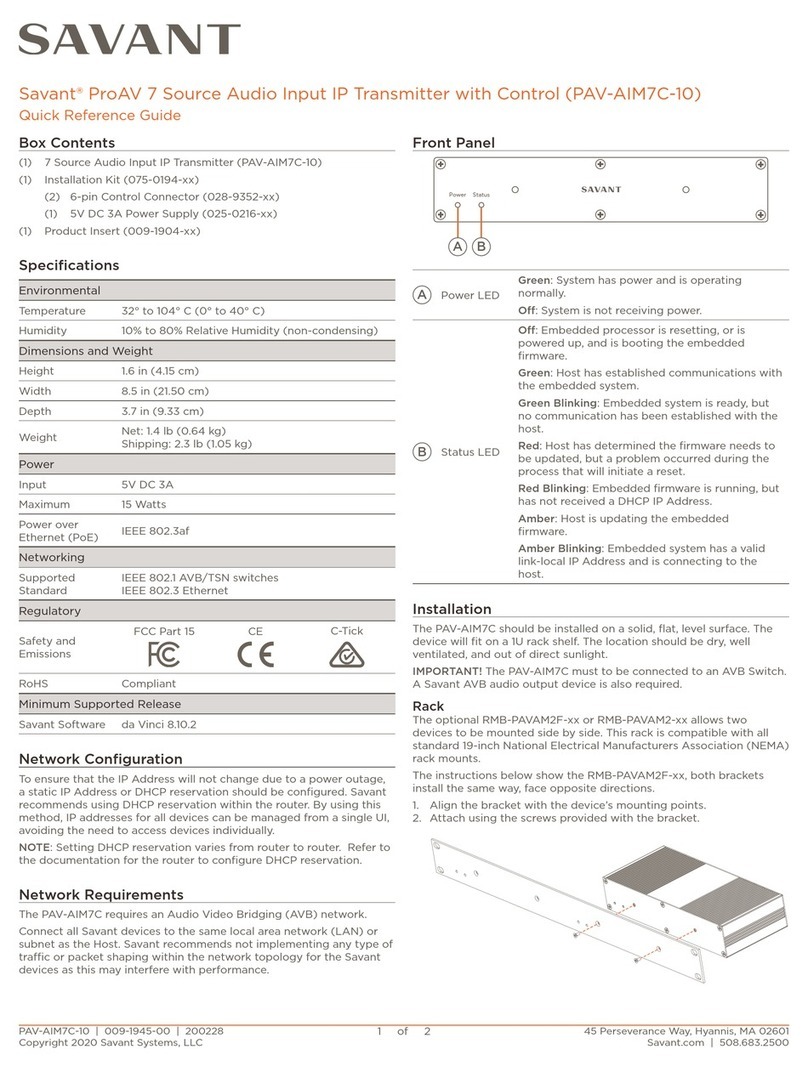The Savant®HTX-SLN501 SmartLink HDBaseT™ Transmitter Box is capable of
transmitting audio and video, IR and RS-232 control, Ethernet and Power up to 328 ft
(100 meters) via a single Cat 5e/6/7 cable. Endpoints can be a Savant HDBaseT
receiver or any HDBaseT-compliant receiver.
Box Contents
(1) SmartLink (HTX-SLN501)
(1) Installation Kit (075-0167-xx):
(1) Power Supply 12V 18 watt wall wart with multiple blades (025-0132-xx)
(2) M3 x 4 mm Screws (039-0302-xx)
(1) Wall Mounting Bracket (017-0872-xx)
(1) 4-Pin Screw Down Plug in Connector (028-9395-xx)
(1) Quick Reference Guide (this document)
Optional Accessories
•HRX-SLN501 SmartLink HDBaseT Receiver
•Infrared (IR) Emitter Single Pack (IRB-1000)
•Infrared (IR) Emitter 10 Pack (IRB-1010)
Specifications
32° to 104° F (0° to 40° C)
10% to 90% Relative Humidity (non-condensing)
25 cubic feet per minute (CFM) recommended.
Shipping: 1.35 lb (0.61 kg)
AC Input - 120V-230V AC 50 Hz - 60 Hz
Maximum DC output 12V at 1.5 Amps
1 Amp typical (1.5 A maximum) at 12V
6 Watts (18 Watts when powering remote receiver)
Passes up to Dolby TrueHD or DTS-HD Master Audio
Up to 1080p@60Hz, 1920x1200
Compliant—Supports 3D formats
High-bandwidth Digital Content Protection (HDCP)—
supports encryption and decryption of audio and video
content.
480i, 480p, 576i, 576p, 720p, 1080i, 1080p at 50/60 Hz, 1080p at 24 Hz
480i, 480p, 576i, 576p, 720p, 1080i, 1080p at 50/60 Hz, 1080p at 24 Hz
640 x 480, 800 x 600, 1024 x 768, 1280 x 1024, 1280 x 960, 1920 x 1080, 1920 x
1200 —all at 60 Hz
640 x 480, 800 x 600, 1024 x 768, 1280 x 1024, 1280 x 960, 1920 x 1080, 1920 x
1200 —all at 60 Hz
Frame Packed/Top and bottom
Frame Packed/Top and bottom
Supported Audio Output Formats
Supported Audio Output Formats
Supports Dolby® TrueHD™, DTS-HD® Master Audio, Dolby, Dolby Digital Plus,
DTS, and Stereo PCM digital audio formats.
Supports Dolby® TrueHD™, DTS-HD® Master Audio, Dolby, Dolby Digital Plus,
DTS, and Stereo PCM digital audio formats.
FCC Part 15 | CE Mark | C-Tick
Metal enclosure with Savant’s Design Signature, black
Metal enclosure with Savant’s Design Signature, black
Minimum Release Requirement: da Vinci 6.0.1
Minimum Release Requirement: da Vinci 6.0.1
Front Panel
Provides 12V DC, 120-230V AC, 50/60 Hz
Green - indicates the SmartLink connection is established.
Red - indicates power is present and the the SmartLink
connection is not established.
Ground Connector (optional)
Connect this terminal to a suitable ground surface.
•Eight-pin RJ-45 female shielded
•HDBaseT compliant - Connect to SmartLink inputs of
SmartLink receivers or to HDBaseT devices via single Cat 5e/
6/7 cable
•Extends video and bidirectional RS-232, IR, and audio signals
through a single category cable
•Female-connector ports used to transmit and receive serial
binary data
Rear Panel
4-Pin Screw Down Plug in Connector (3.81mm).
IR IN receives IR Signals from a Savant or third party
controller to an HDBaseT receiver to control devices
located at the endpoint.
IR Out sends IR signals transmitted from an HDBaseT
receiver at the endpoint to control devices located near
the transmitter. This port can connect directly to a
devices IR IN or an IR Flasher.
NOTE: IR IN and OUT ports are 5V tolerant only.
•19-pin type A HDMI female
•Digital video/audio inputs
•Signal types HDMI and DVI (DVI/D Compatible)
DVI requires DVI to HDMI adapter (not included)
Green indicates an Ethernet link has been established.
Green flashing indicates Ethernet activity.
Off indicates an Ethernet link has not been established.
RJ-45 10/100 Base-T, auto-negotiating port with Link/
Activity LEDs.
Green indicates an Ethernet speed of 100 Mb.
RJ-45 female-connector ports used to transmit and
receive serial binary data.
HTX-SLN501-00 | 009-1102-02 | 140502
Savant Confidential and Proprietary
SmartLink HDBaseT™ Transmitter Box
(HTX-SLN501)
Quick Reference Guide
Scan this QR code for
additional product
information.