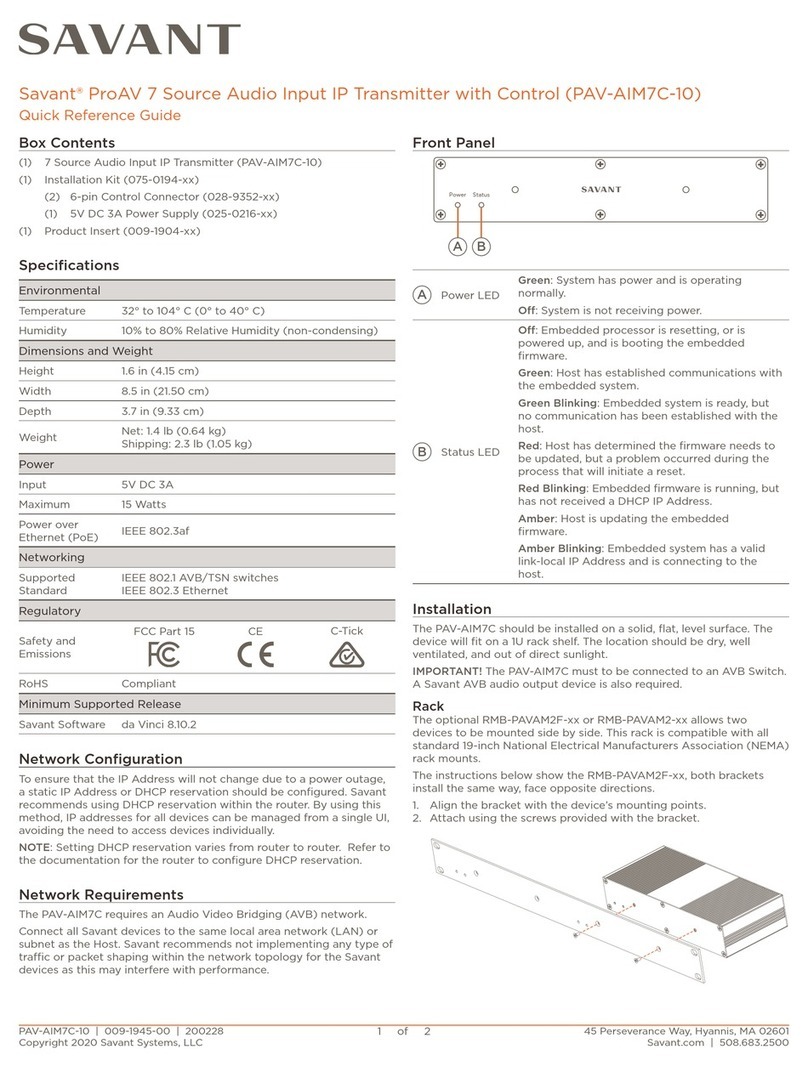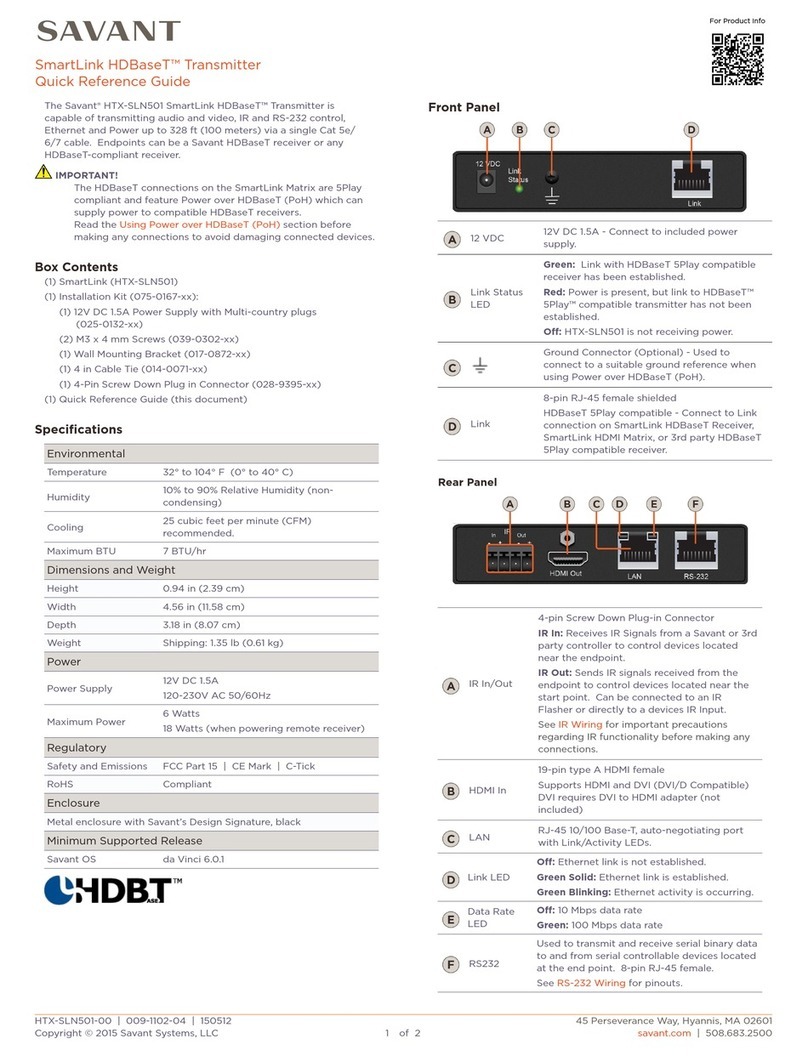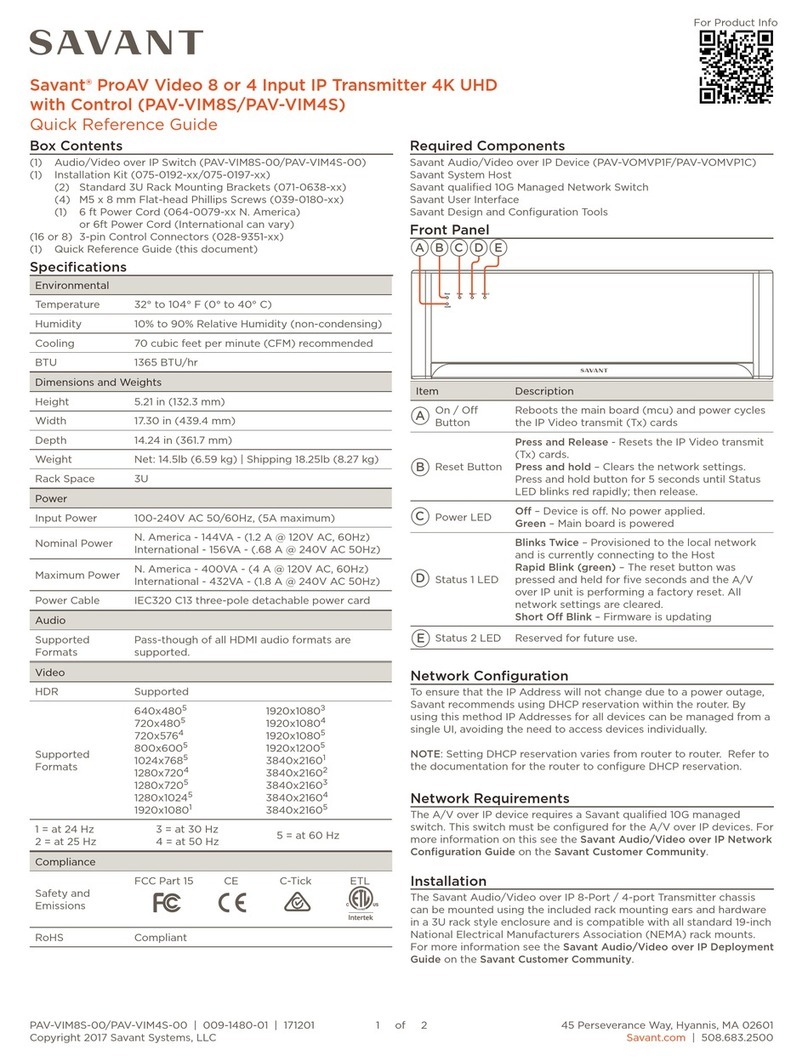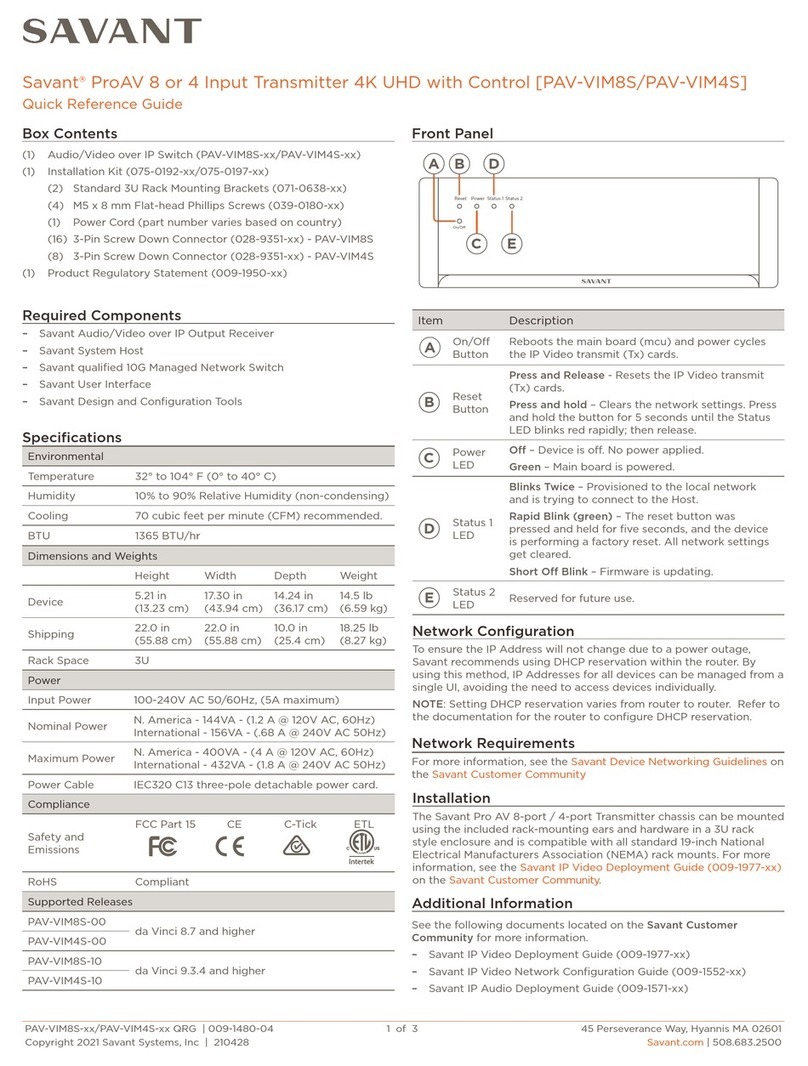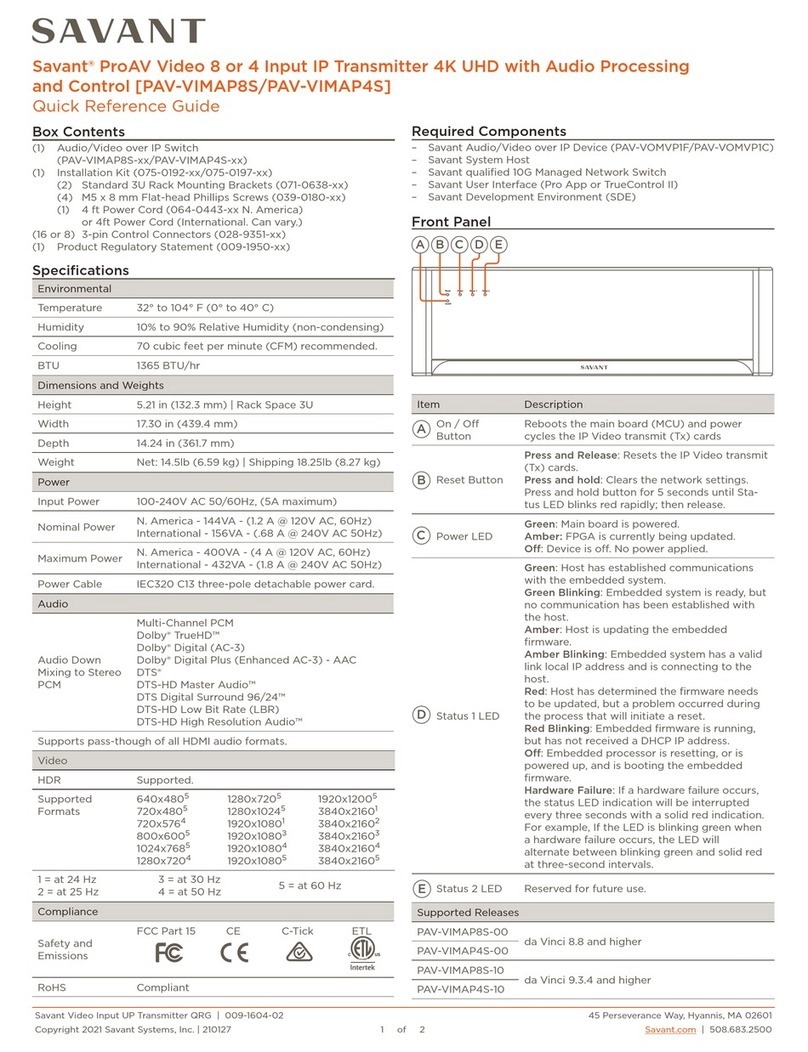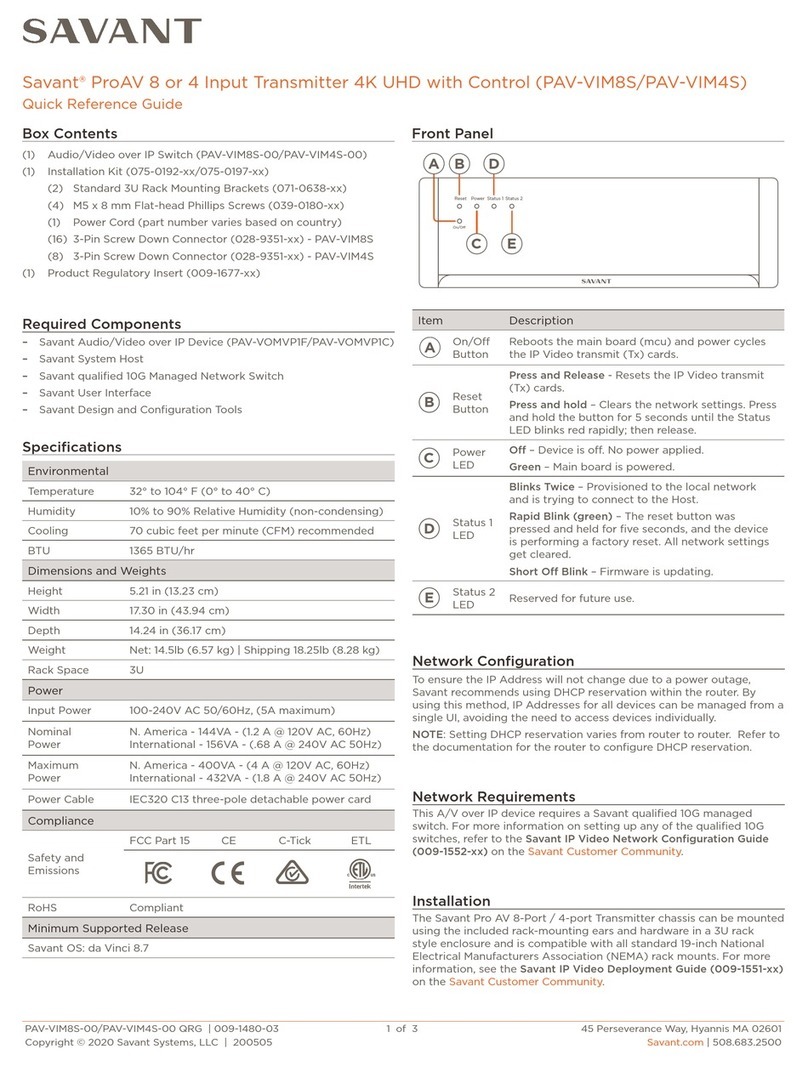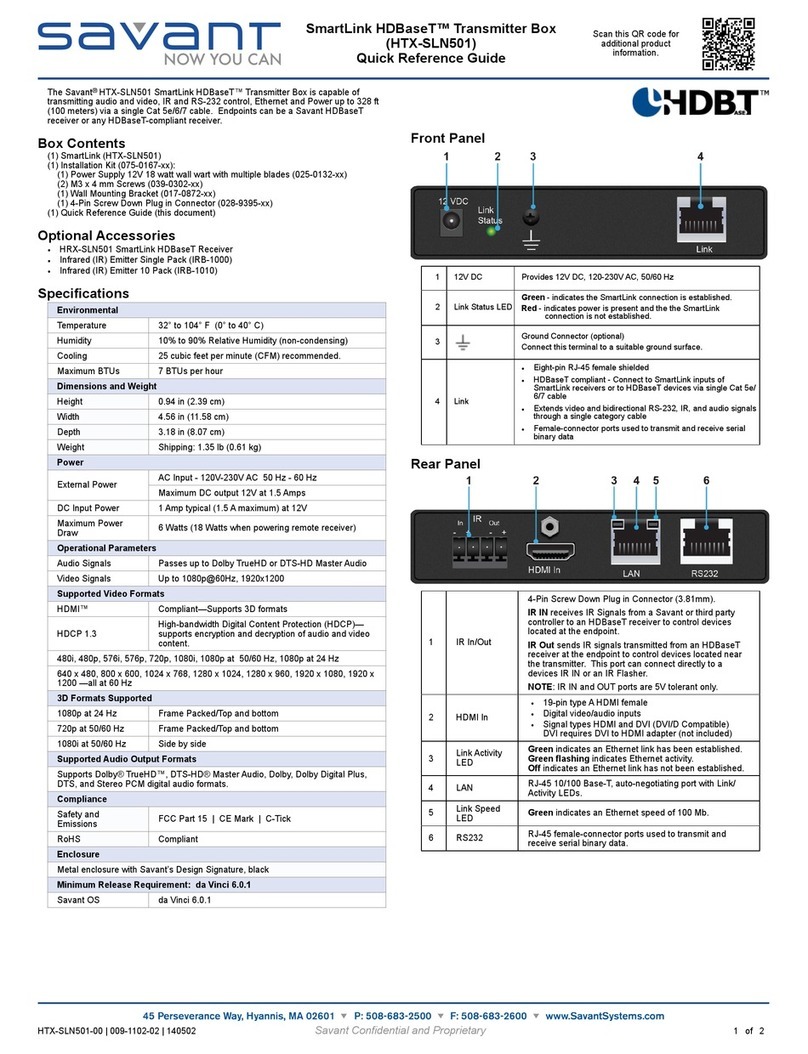Wiring and Connections
HDBaseT Link Wiring
IMPORTANT! Precautions and Recommendations
•The HDBaseT connections on the SmartLink Matrix are 5Play
compliant and feature Power over HDBaseT (PoH) which can
supply power to compatible HDBaseT receivers.
Read the Using Power over HDBaseT (PoH) section before
making any connections to avoid damaging connected devices.
•HDBaseT differs from Ethernet and PoH has different
specifications than PoE. The HDBaseT connections should never
be connected to a network router or switch. Doing so may cause
damage to connected equipment.
•While HDBaseT transmission technology is much less susceptible
to electromagnetic interference (EMI) than other transmission
technologies, Savant recommends that shielded Cat 5e/6/7
cable and shielded RJ-45 connectors are used for maximum
signal reliability.
HDBaseT Pinout (EIA 568B Standard)
Using Power over HDBaseT (PoH)
Power over HDBaseT allows for 5Play compliant HDBaseT receivers
to receive power on the same cable as the audio, video, IR, RS-232,
and Ethernet. This eliminates the need for a power supply
connected to the receiver. When non 5Play compliant receivers are
used, PoH must be turned OFF on the transmitter’s link port before
making any connections.
DIP Switch Settings
Power Over HDBaseT Enabled
Power Over HDBaseT Disabled
RS-232 Wiring
The RS-232 ports follow the Savant standard with pin 5 as RXD
(receive) and pin 6 as TXD (transmit). The diagram below shows
the wiring for the HTX-SLN501 side of the cable, the wiring on the
opposite side may vary based on the device’s pin configuration.
Note: Pins 5 and 6 must be switched if connecting a Savant Controller
to the HTX-SLN501.
RJ-45 to DB9 Adapters
Savant offers RJ-45 to DB9 adapters in a variety of configurations
that can be used for RS-232/422/485 control.
Refer to the RS-232 Conversion to DB9 and RS-422/485 Pinout
Application Note located on the Savant Customer Community for
more information on RJ-45 to DB9 adapters.
IMPORTANT!
If you are using RJ-45 to DB9 adapters not supplied by Savant:
•Ensure that any wires required for communication/control are
terminated within the adapter.
•Ensure that all wires NOT required for communication/control
are NOT terminated in the connector.
•Ensure that the unused wires in the connector are cut to prevent
them from shorting out, as they are still terminated in the RJ-45
connector on the controller side.
IR Wiring
IR connections are made using the 4-pin Screw Down Plug-in
Connector supplied with receiver. The wire slips into the hole and
locks with the screw located at the top of the connector.
IMPORTANT! IR Wiring Precautions
•Ensure that all IR emitters are within 15 feet (4.6 meters) from
the controllers location.
•Use of 3rd party flashing IR emitters with Talk Back is not
recommended. These types of emitters can draw voltage away
from the IR signal that can degrade IR performance.
Tip:
When installing wire in screw down terminals, strip a 1/4 inch of
insulation from the each wire and twist the strands together. This
will allow for the exposed wire to be inserted into the terminal up
to the insulation, eliminating stray strands that may cause
shorting.
Additional Information
Refer to the following documents located on the Savant Customer
Community for additional information.
•SmartLink HDMI Matrix Switch Deployment Guide
HTX-SLN501-00 | 009-1102-07 | 160222
HTX-SLN501-00 | 009-1102-07 | 160222
45 Perseverance Way, Hyannis, MA 02601
Copyright © 2016 Savant Systems, LLC
Savant.com | 508.683.2500