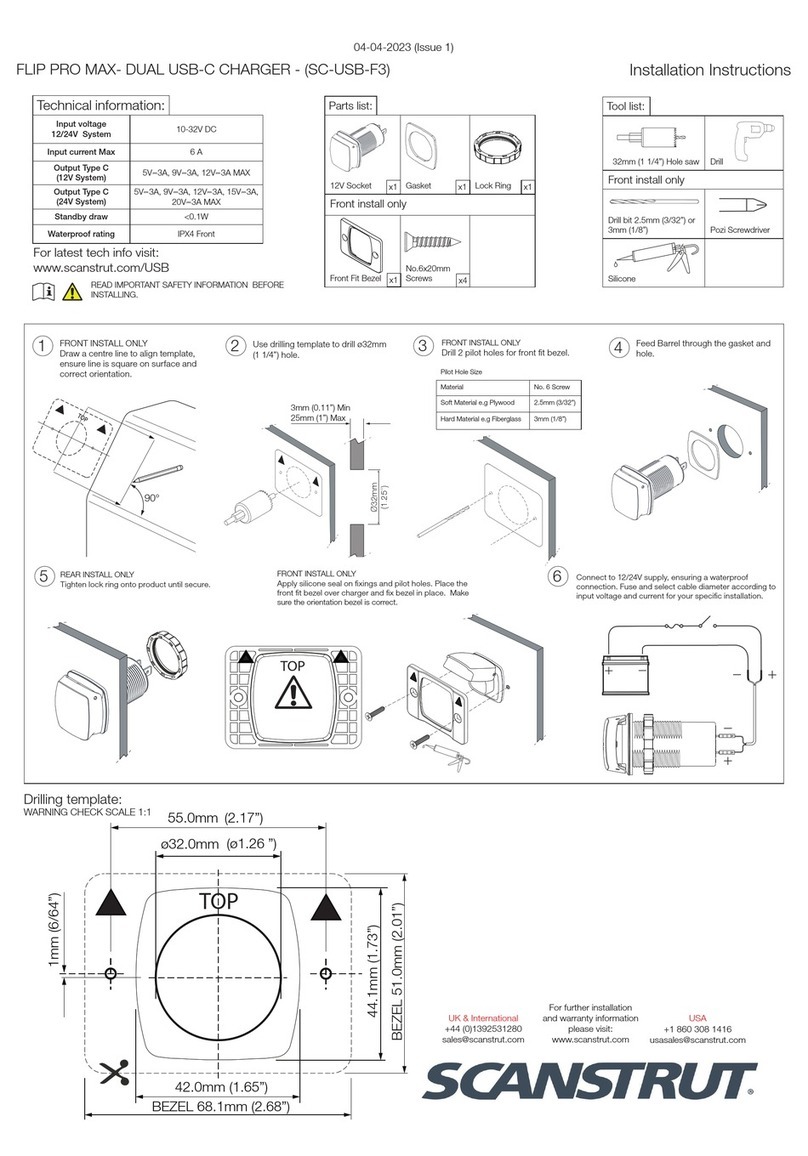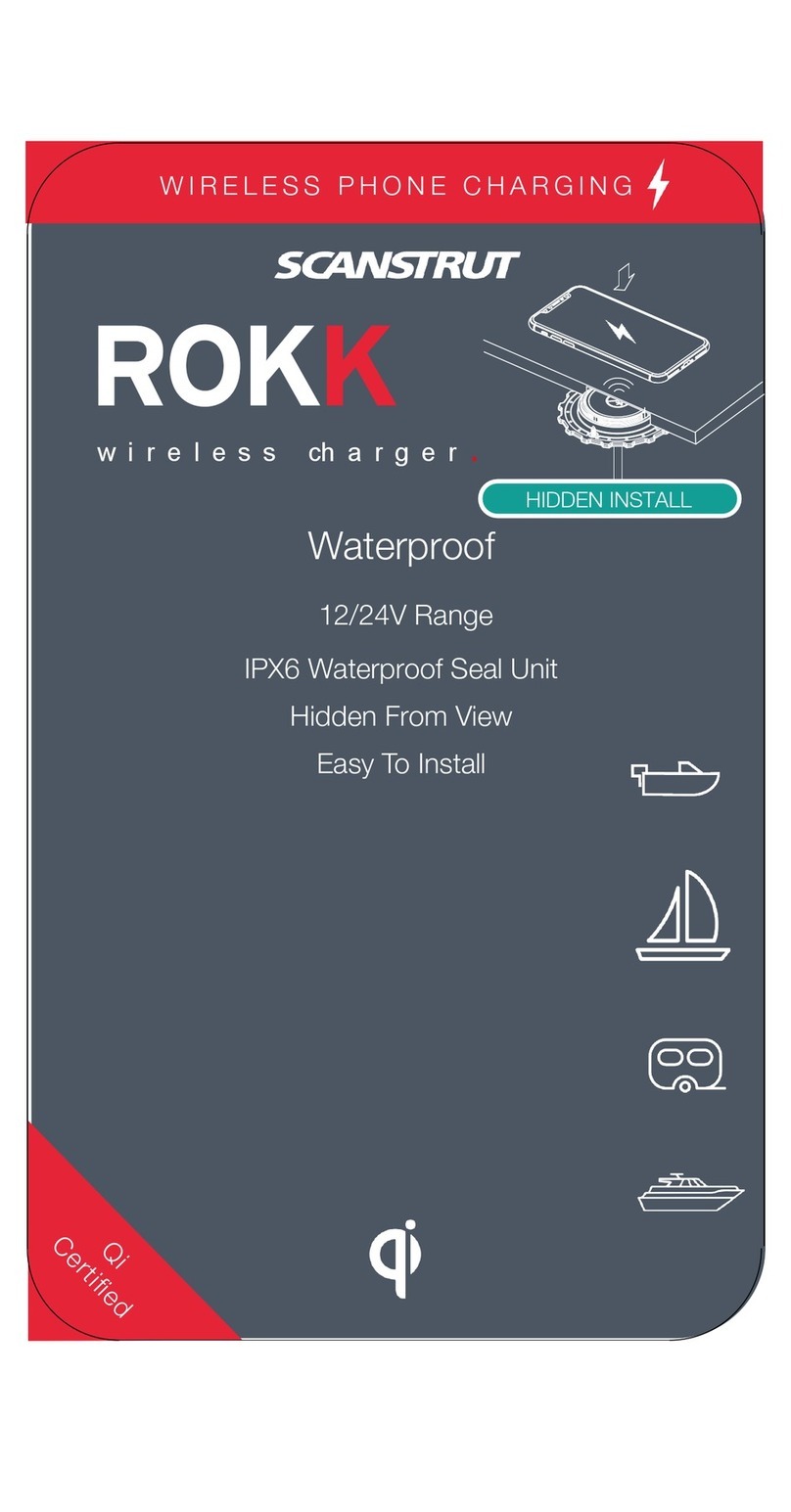1
4a
7
Input voltage range : 10-30V DC (12/24V system)
Input current max: 1.5A
Output power: 5W (5V, 1A)
Standby current draw: < 0.03W
Waterproof rating: IPX6 front and back
Certications: Qi, CE, FCC, ROHS,
UNECE R10 E24
5
6
Retain installation jig to use in step 2.
Insert the installation jig.
Ensure there is sufcient clearance in chosen
installation area.
205mm
(8”)
- Feed cable through the hole.
- Apply sealant to x4 screws.
- Screw product in place.
- Remove installation jig.
Connect wires to 12/24V supply,
ensuring a waterproof connection. Fuse
according to input voltage and current.
4b Ensure ROKK Active is vertical.
Use drilling template to drill ø6mm (0.24”)
cable hole and x4 pilot holes
(see tools required table).
Ensure installation area is at.
ROKK ACTIVE TOP
ROKKACTIVE TOP
ROKK ACTIVE TOP
nsert the installation jig
Tools required.
Pozi screwdriver
6mm (0.24”) drill bit
Drill bit (for pilot hole)
DRILLING TEMPLATE
SCALE 1:1
ø6mm
ø 2
m
m
TOP
(0.07”)
(0.24”)
ø 2
m
m
(0.07”)
ø 2
m
m
(0.07”)
ø 2
m
m
(0.07”)
37mm
(1.5”)
37mm
(1.5”)
31mm
(1.2”)
Material No. 4 Screw
Soft Material
E.g plywood
2mm
(5/64”)
Hard Material
E.g Fiberglass
acrylic, hardwood
2.5mm
(3/32”)
Parts list.
ROKK Wireless
Active
x1
x4
No. 4 x 3/4” (18mm)
self-tapping screw
x1
Installation jig
Installation instructions.
ROKK Wireless - Active (SC-CW-04E)
26-06-2020 (Issue 7)
Technical information.
READ IMPORTANT SAFETY INFORMATION
LEAFLET BEFORE INSTALLING.
2
3
For latest tech info visit: www.scanstrut.com/rokk-wireless