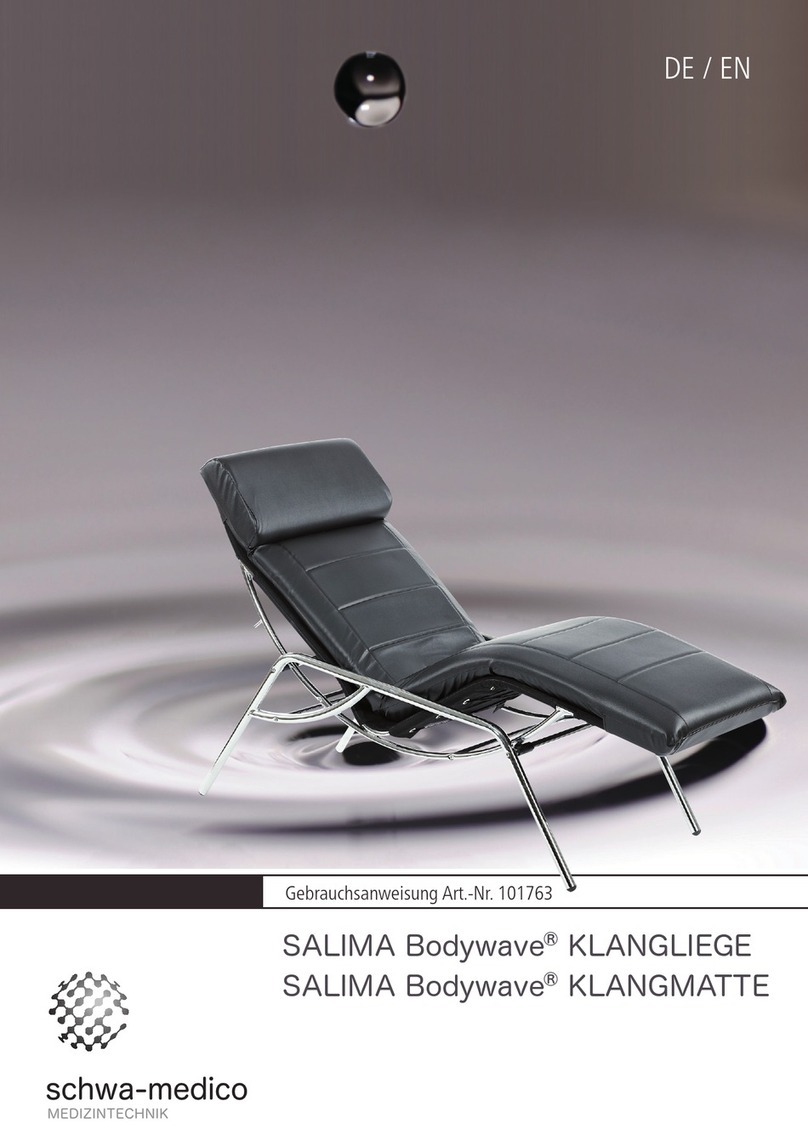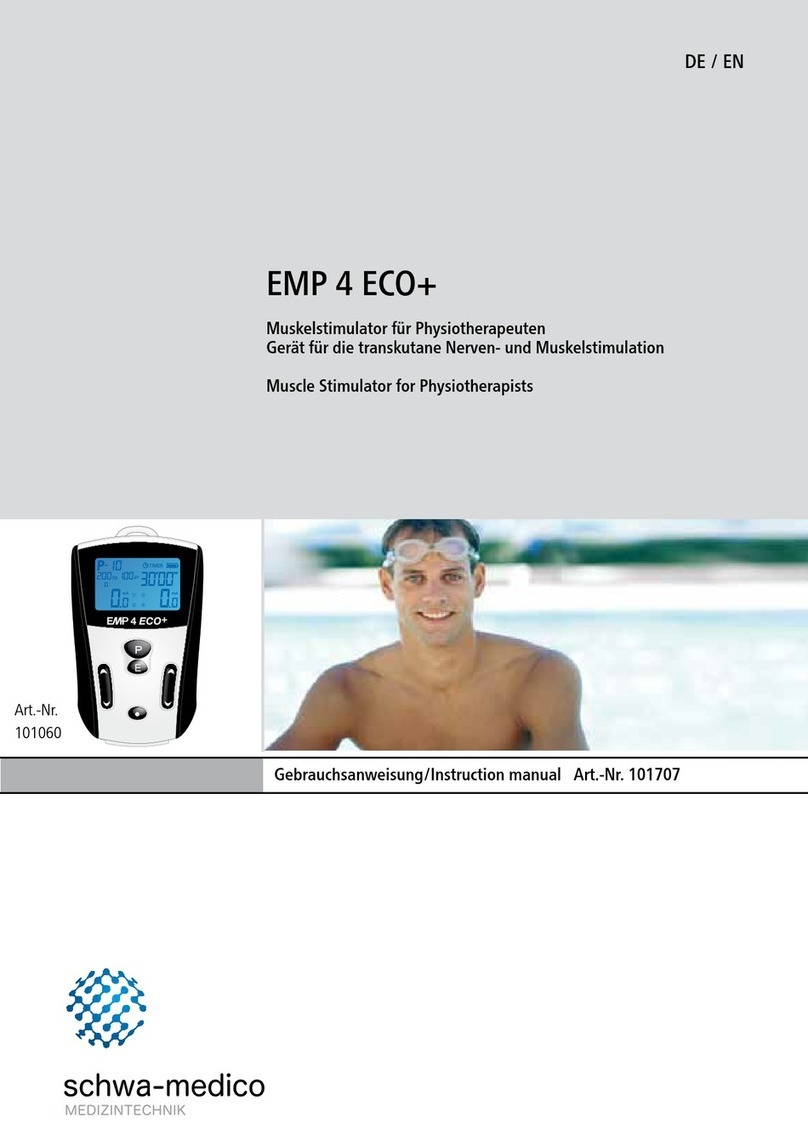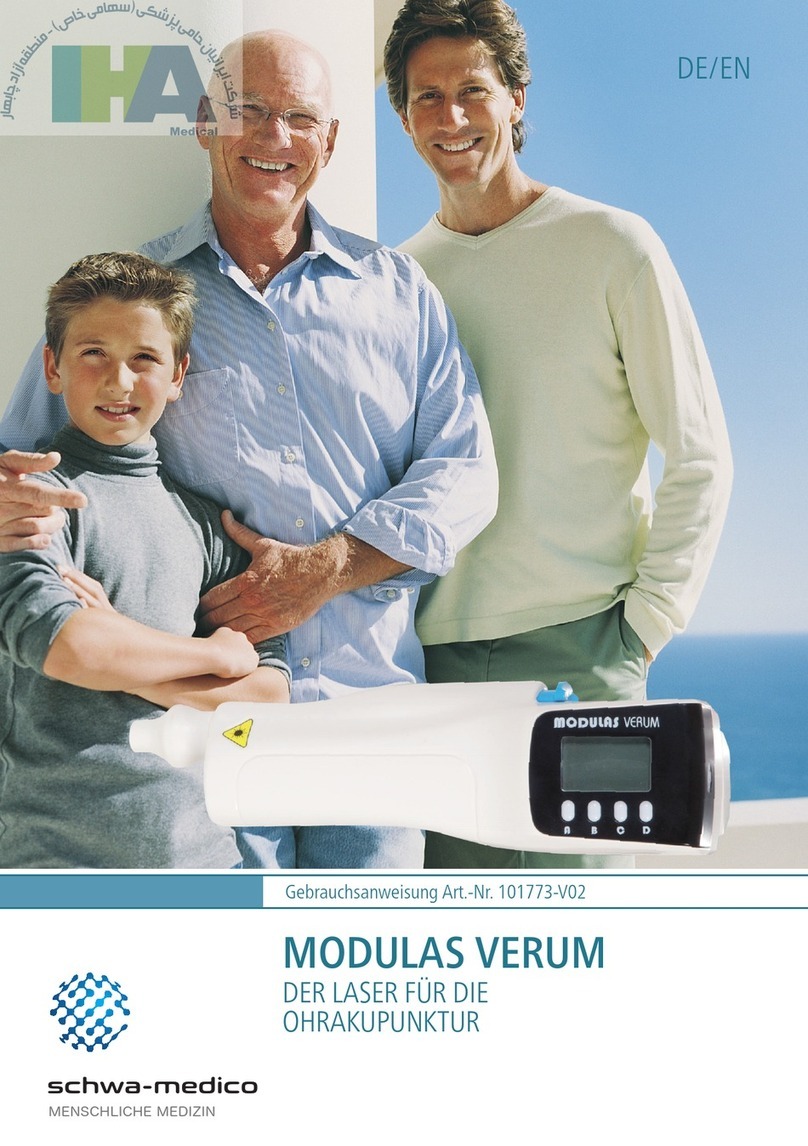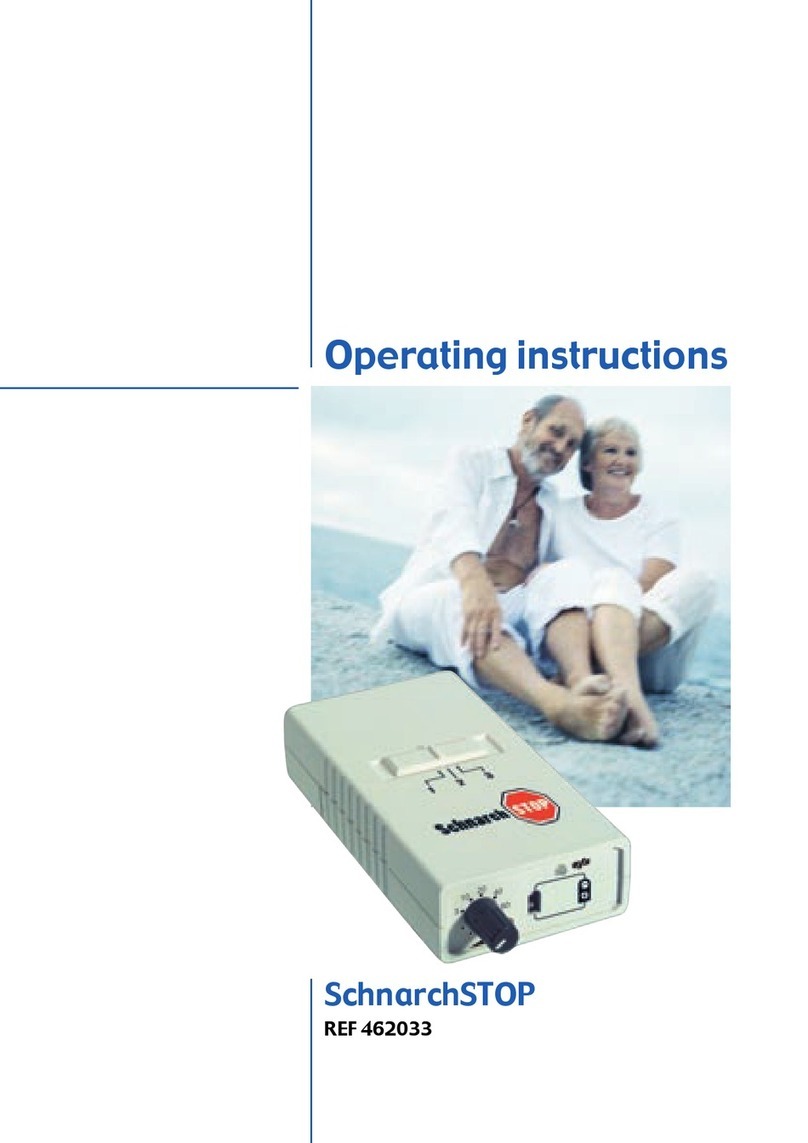EasyTrain MYO –operation manual
schwa-medico operatinginstructions-EasyTrain MYO
Version 3.12
1Tableofcontents
1Tableofcontents.............................................................................................................2
1.1 Displaysymbols.....................................................................................................5
1.2 EasyTrainMYO-Keyfunctions.............................................................................5
1.2.1 Doublekeyfunctions..........................................................................................6
1.2.2 Keyfunctionsinthetherapymode.......................................................................6
2Introduction.....................................................................................................................7
2.1 Setup mode(interactiveoperation)..........................................................................7
2.2 Therapymode(courseoftherapy)...........................................................................7
3Biofeedbackprograms......................................................................................................9
3.1 Parameters..............................................................................................................9
3.1.1 Language............................................................................................................9
3.1.2 Inuse...............................................................................................................10
3.1.3 Screen..............................................................................................................10
3.1.4 Channel............................................................................................................10
3.1.5 Filter................................................................................................................11
3.1.6 Smoothing........................................................................................................11
3.1.7 Work................................................................................................................11
3.1.8 Pause................................................................................................................12
3.1.9 Target..............................................................................................................12
3.1.9.1 Targetvalue.............................................................................................12
3.1.9.2 Automatically...........................................................................................13
3.1.10 Sound...........................................................................................................13
3.1.10.1 Tone........................................................................................................13
3.1.10.2 Alarm>/<................................................................................................13
3.1.11 Session duration...........................................................................................14
3.1.12 Default.........................................................................................................14
3.1.13 Date/Time..................................................................................................14
3.1.14 Record.........................................................................................................14
3.1.15 Triggerfeedback...........................................................................................14
3.1.16 Bluetooth......................................................................................................15
4Therapyprograms..........................................................................................................16
4.1 Relaxation:...........................................................................................................16
4.2 Balance:................................................................................................................16
4.3 EMGmonitor:......................................................................................................16
4.4 Incontinence:.........................................................................................................17
5Standardvalues.............................................................................................................18
5.1 Relaxation............................................................................................................18
5.2 Balance.................................................................................................................18
5.3 EMGmonitor.......................................................................................................18
5.4 Incontinence:.........................................................................................................18
6Triggerstimulation therapy............................................................................................19
7Storedata on memorycard.............................................................................................19
8ConnectEasytrainMyo withthecomputer.....................................................................20
8.1 StarttheBiofeedbacksoftware..............................................................................23
8.2 Explanation parameterwindow.............................................................................24
8.3 Toprintordisplaythesession...............................................................................24
9Technicalinformation &instructions..............................................................................26
9.1 Importantsafetyinstructions.................................................................................26
9.2 Intendeduse..........................................................................................................26