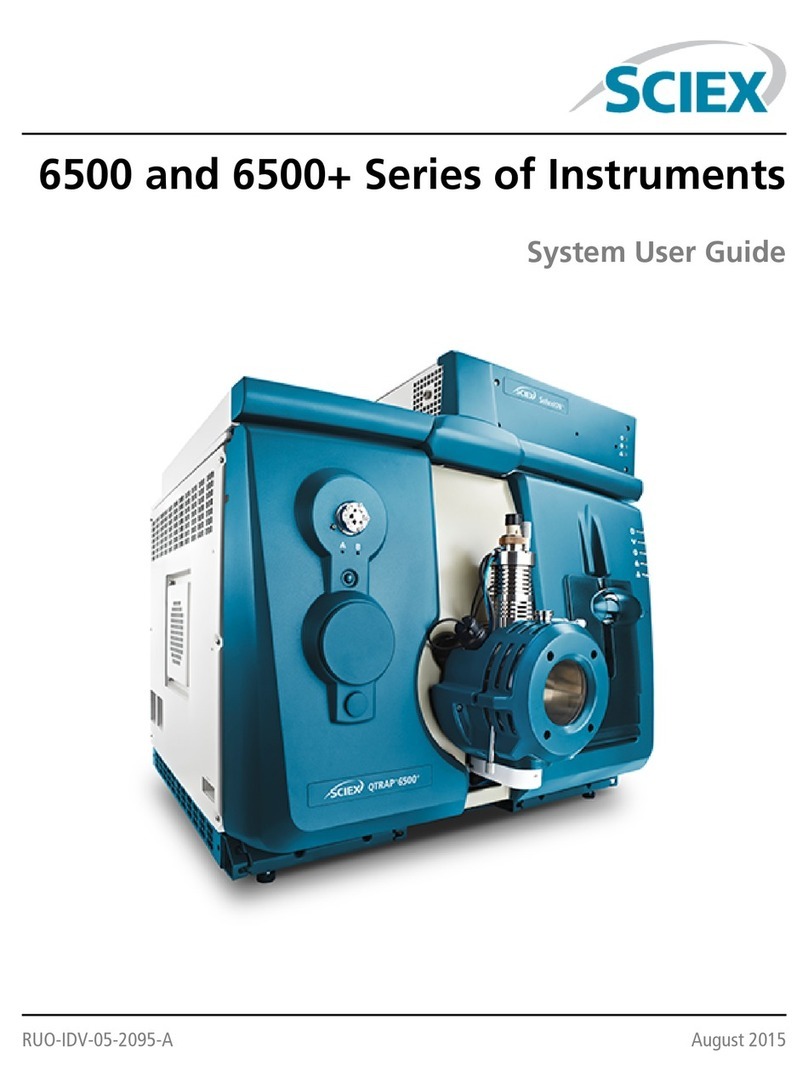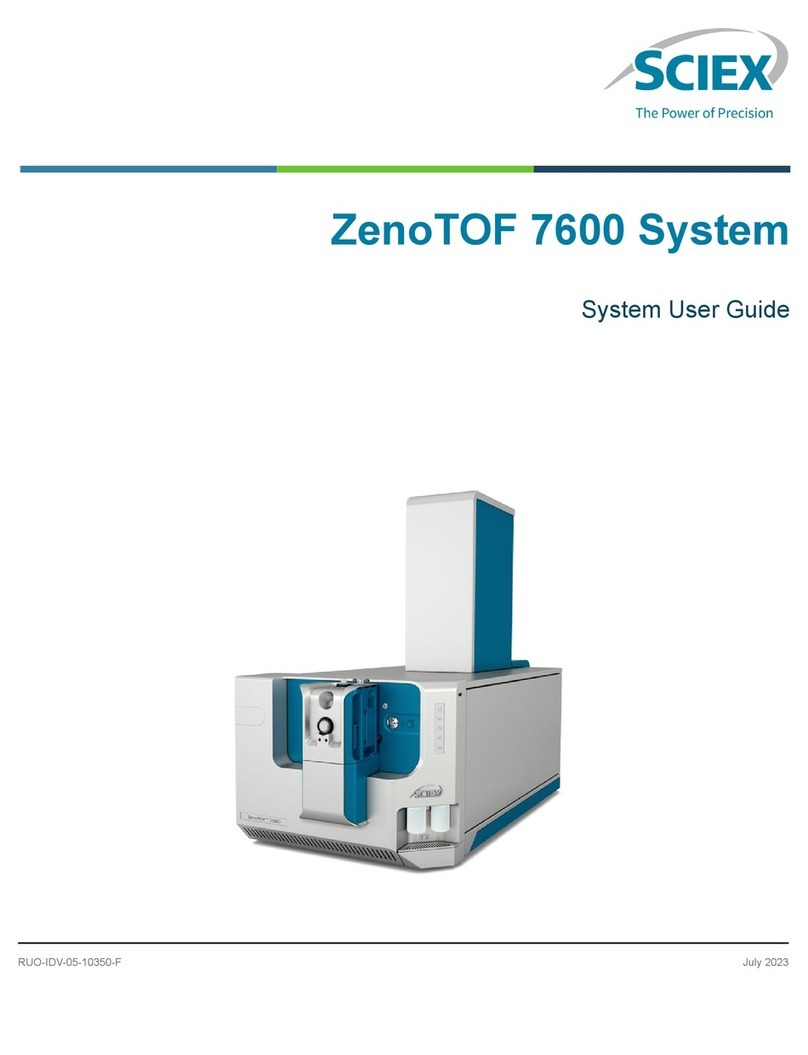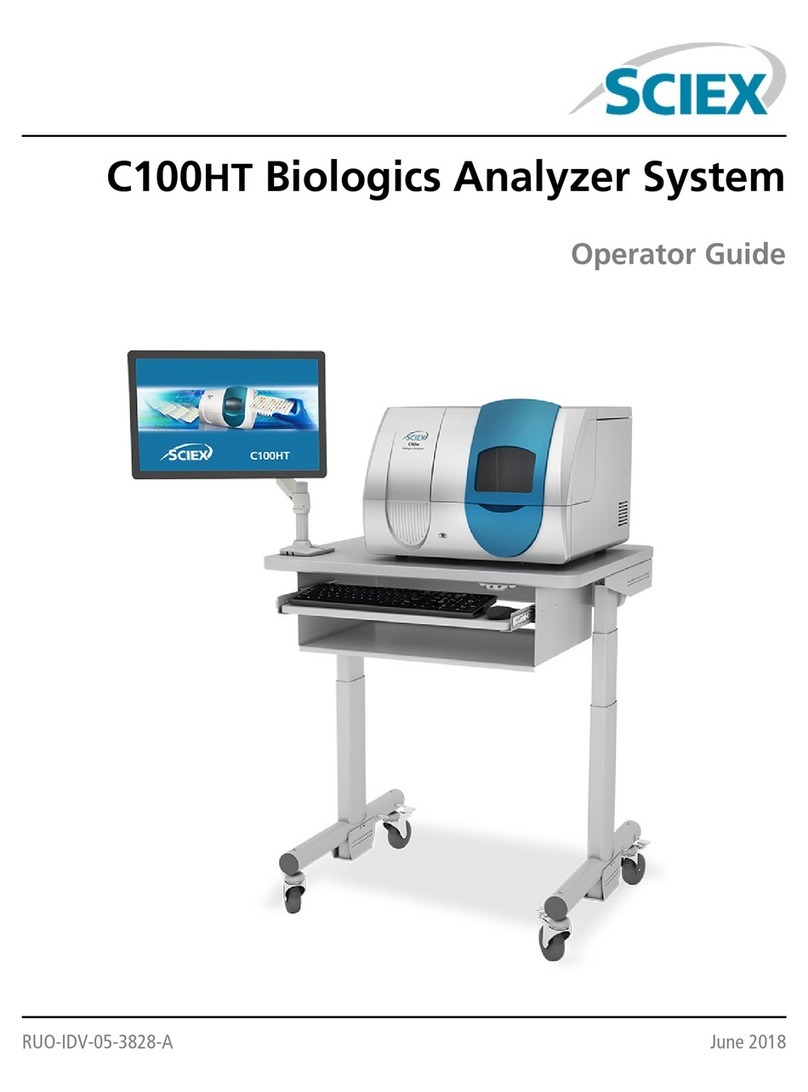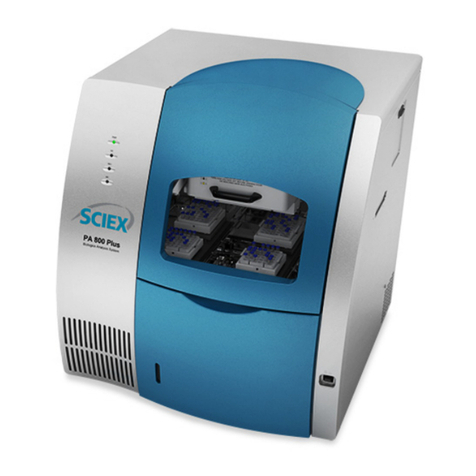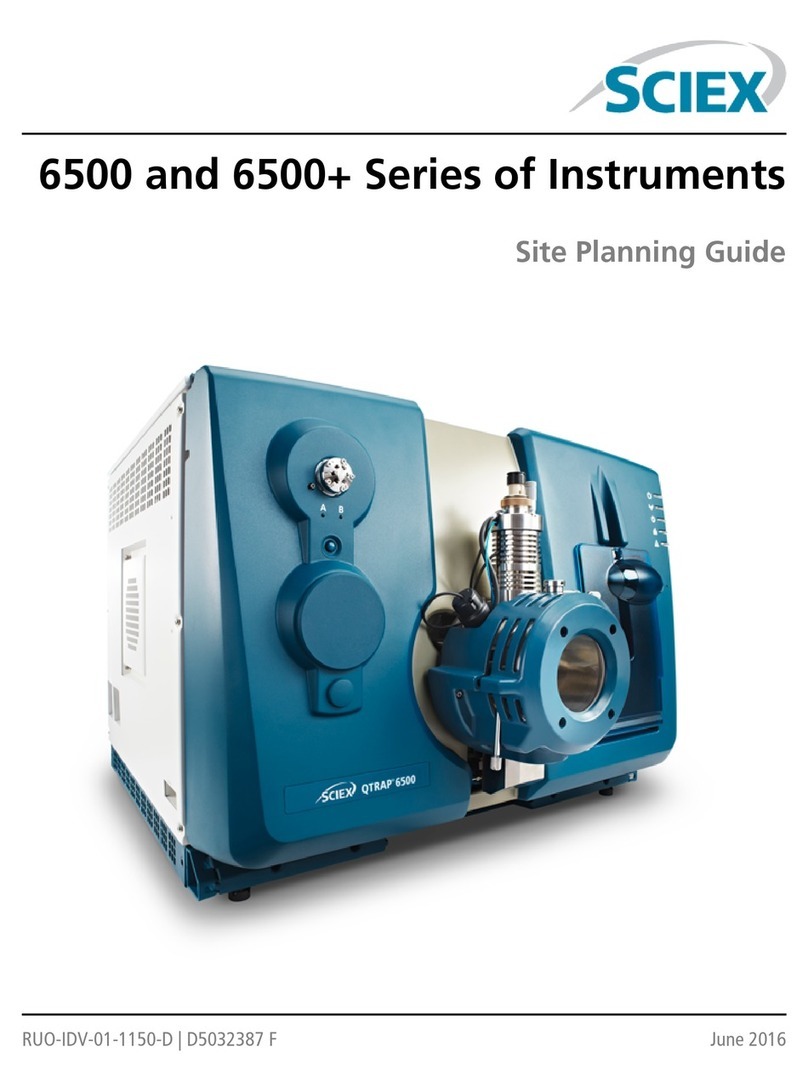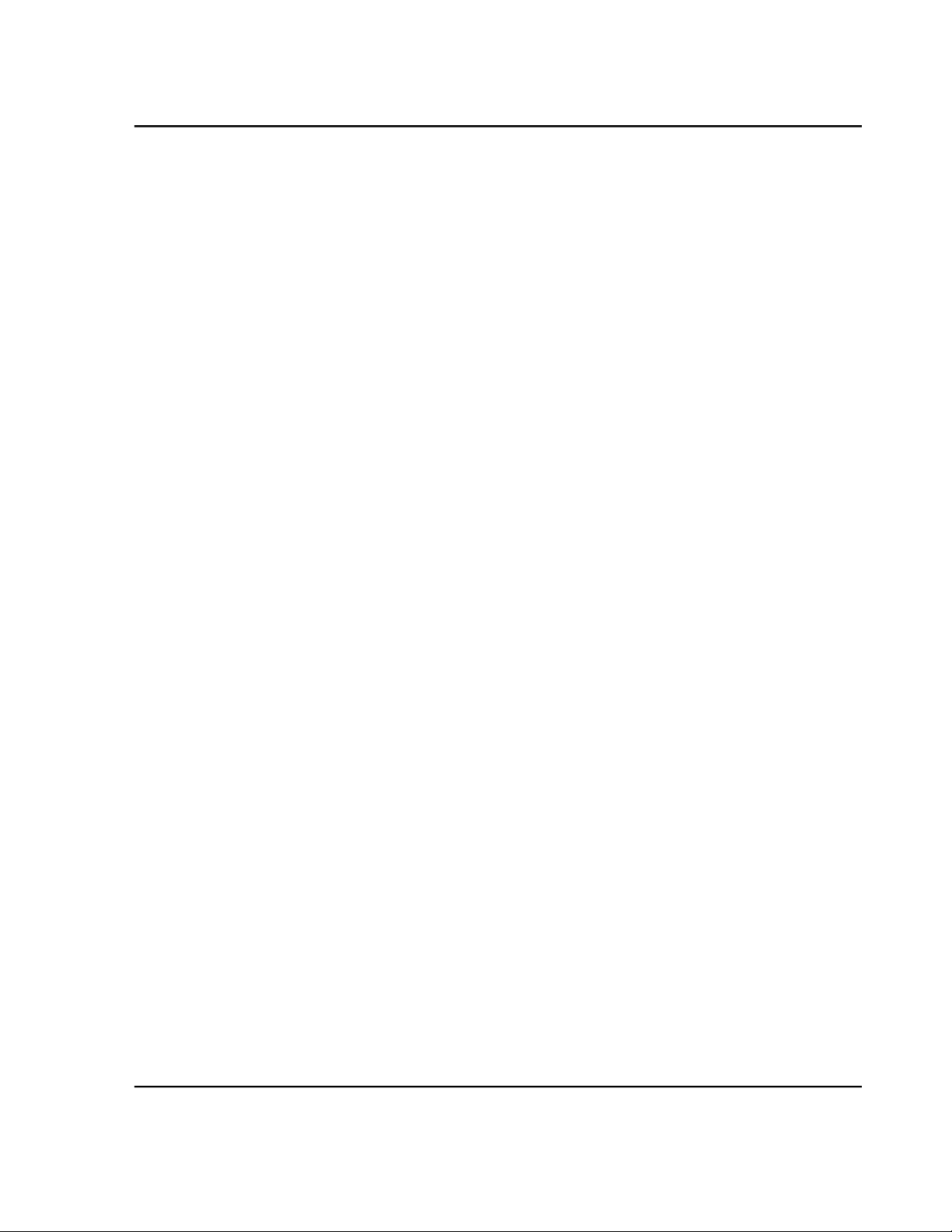About Results Tables.................................................................................................................................................91
Quantitation Methods and Results Tables.................................................................................................................91
Create a Method Using the Quantitation Method Editor...........................................................................................91
Create a Results Table Using the Quantitation Wizard..............................................................................................93
Create a Standard Query (Optional)...........................................................................................................................94
Results Table Right-click Menu..................................................................................................................................97
Peak Review and Manual Integration of Peaks................................................................................................................98
Review Peaks.............................................................................................................................................................98
Manually Integrate Peaks........................................................................................................................................103
Peak Review Right-Click Menu................................................................................................................................104
Calibration Curves.........................................................................................................................................................105
View Calibration Curves...........................................................................................................................................105
Overlay Calibration Curves.......................................................................................................................................107
Calibration Curve Right-Click Menu.........................................................................................................................107
Sample Statistics............................................................................................................................................................108
View the Statistics for Standards and QCs...............................................................................................................108
Compare Results Between Batches................................................................................................................................109
Chapter 10 Operating Instructions —Analyze and Explore Data.......................................................110
Open Data Files..............................................................................................................................................................110
Navigate Between Samples in a Data File......................................................................................................................110
View Experimental Conditions.......................................................................................................................................111
Show Data in Tables......................................................................................................................................................112
Show ADC Data.............................................................................................................................................................114
Show Basic Quantitative Data........................................................................................................................................115
Chromatograms.............................................................................................................................................................116
Show TICs from a Spectrum...........................................................................................................................................117
Show a Spectrum from a TIC..........................................................................................................................................117
About Generating XICs..................................................................................................................................................118
Generate an XIC Using a Selected Range.................................................................................................................119
Generate an XIC Using the Maximum Peak.............................................................................................................119
Generate an XIC Using Base Peak Masses...............................................................................................................120
Extract Ion by Selecting Masses...............................................................................................................................120
Generate BPCs...............................................................................................................................................................121
Generate XWCs..............................................................................................................................................................123
Generate DAD Data.......................................................................................................................................................123
Generate TWCs..............................................................................................................................................................124
Adjust the Threshold......................................................................................................................................................124
Chromatogram Panes....................................................................................................................................................125
Spectra Panes................................................................................................................................................................126
Graphical Data Processing.............................................................................................................................................126
Graphs...........................................................................................................................................................................127
Manage Data...........................................................................................................................................................127
Zoom In on the Y-axis..............................................................................................................................................129
Zoom In on the X-axis..............................................................................................................................................129
Chapter 11 Reporter Software...............................................................................................................130
Analyst Reporter User Interface.....................................................................................................................................131
5500 Series of InstrumentsSystem User Guide
5 / 195RUO-IDV-05-6768-A
Contents