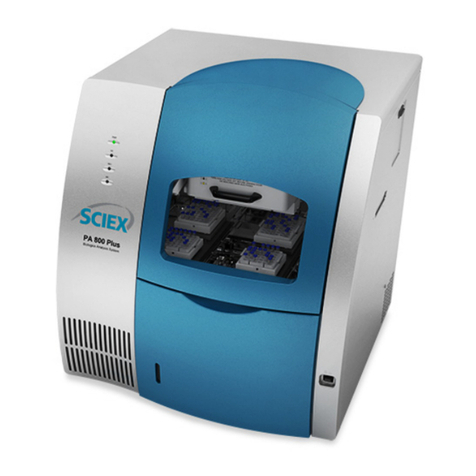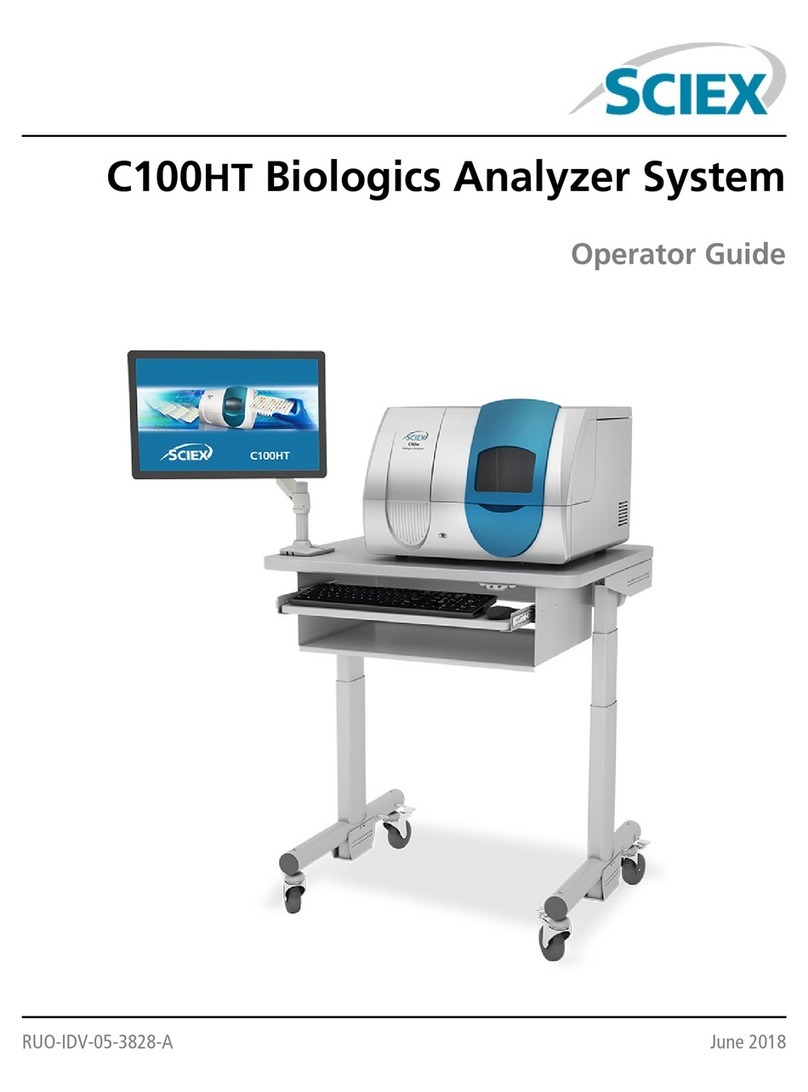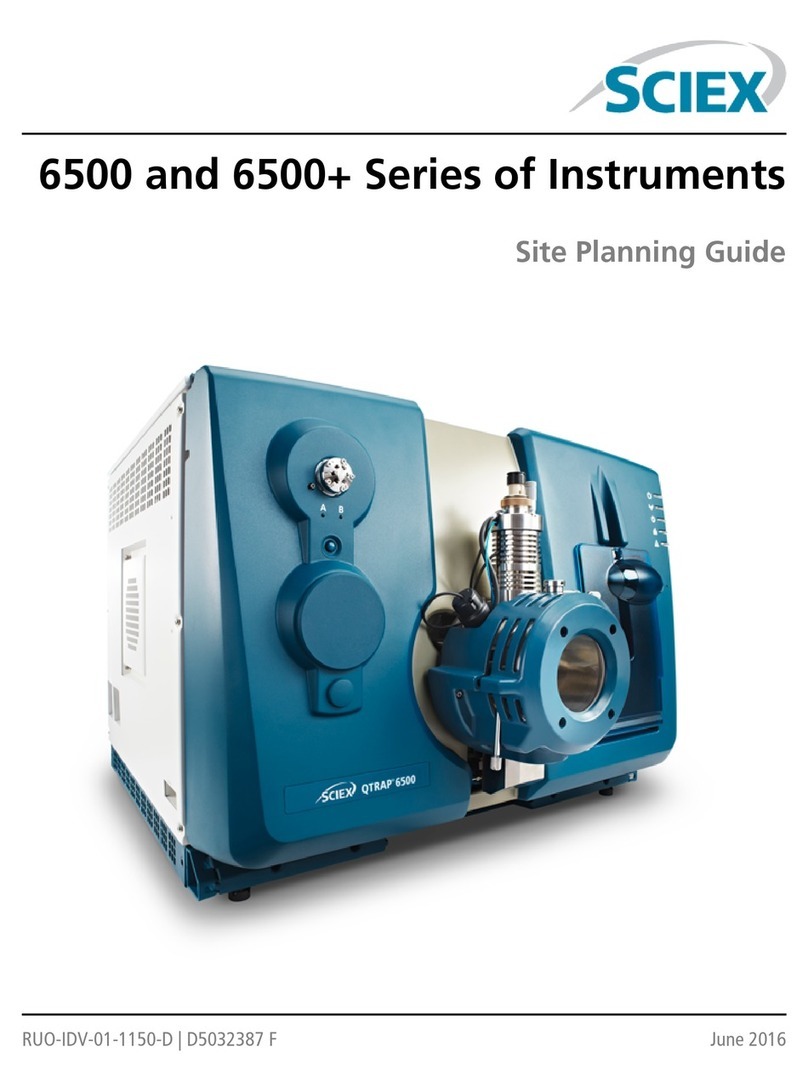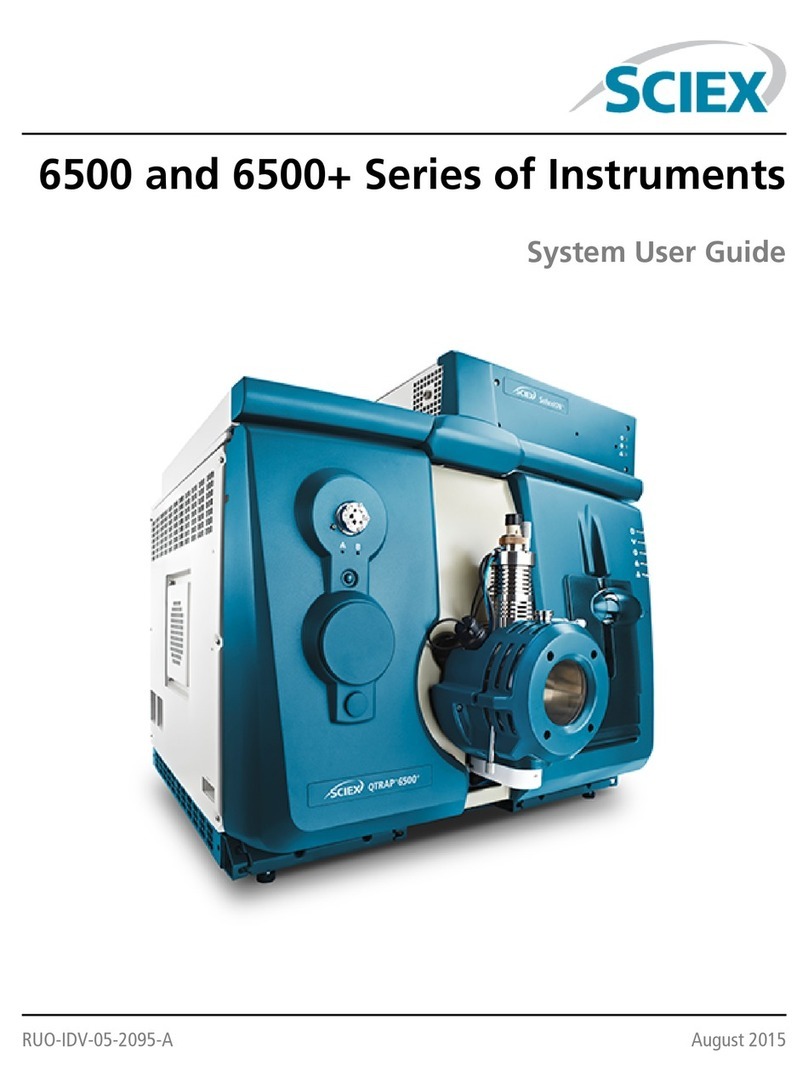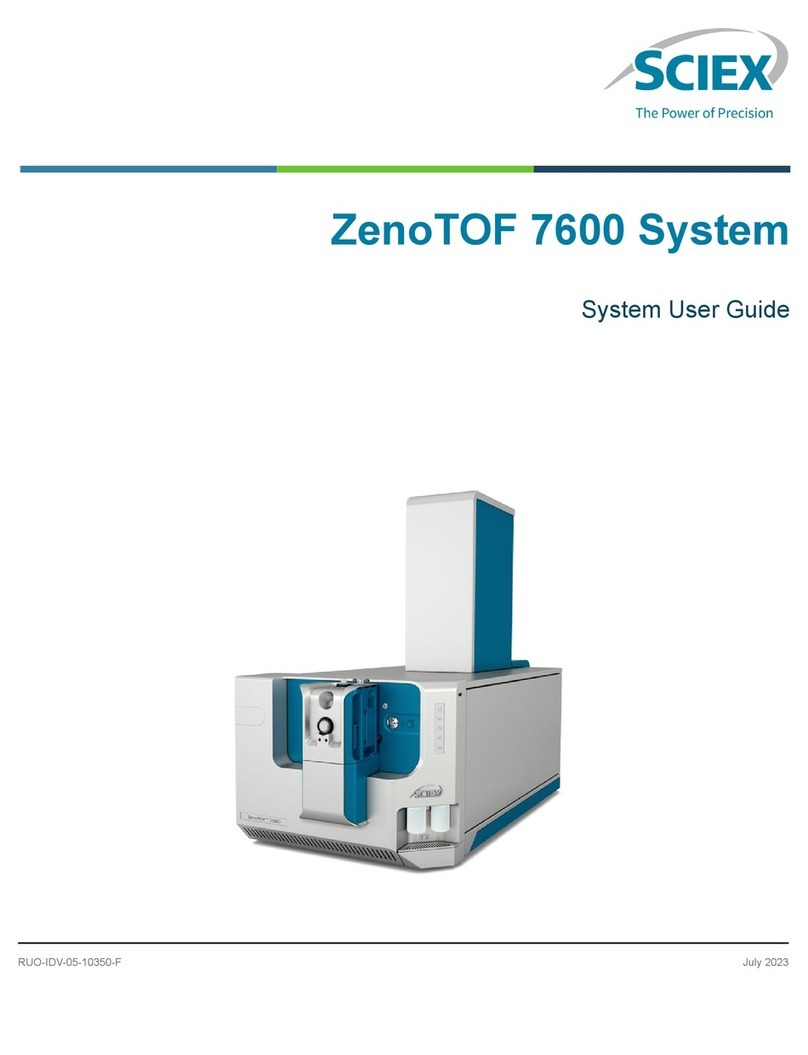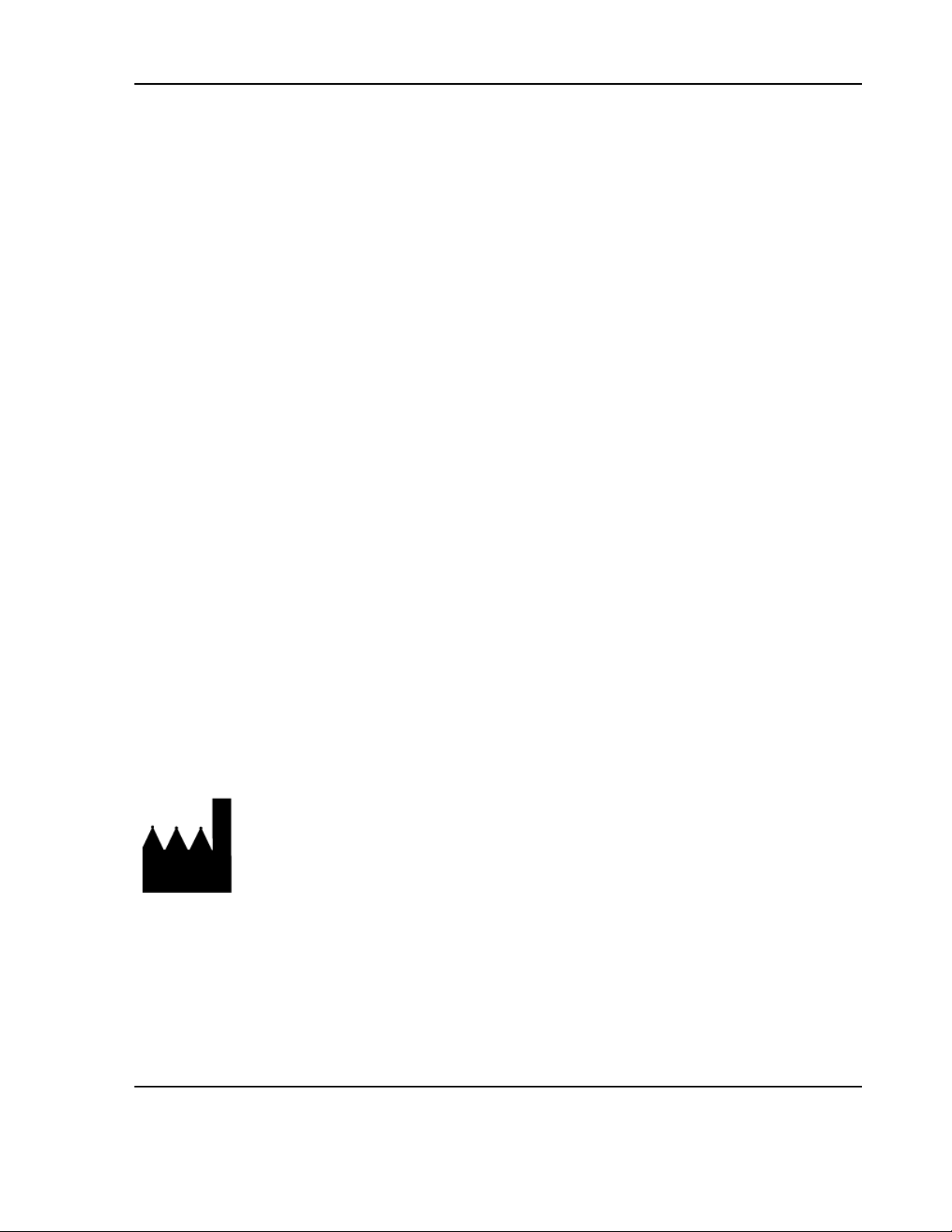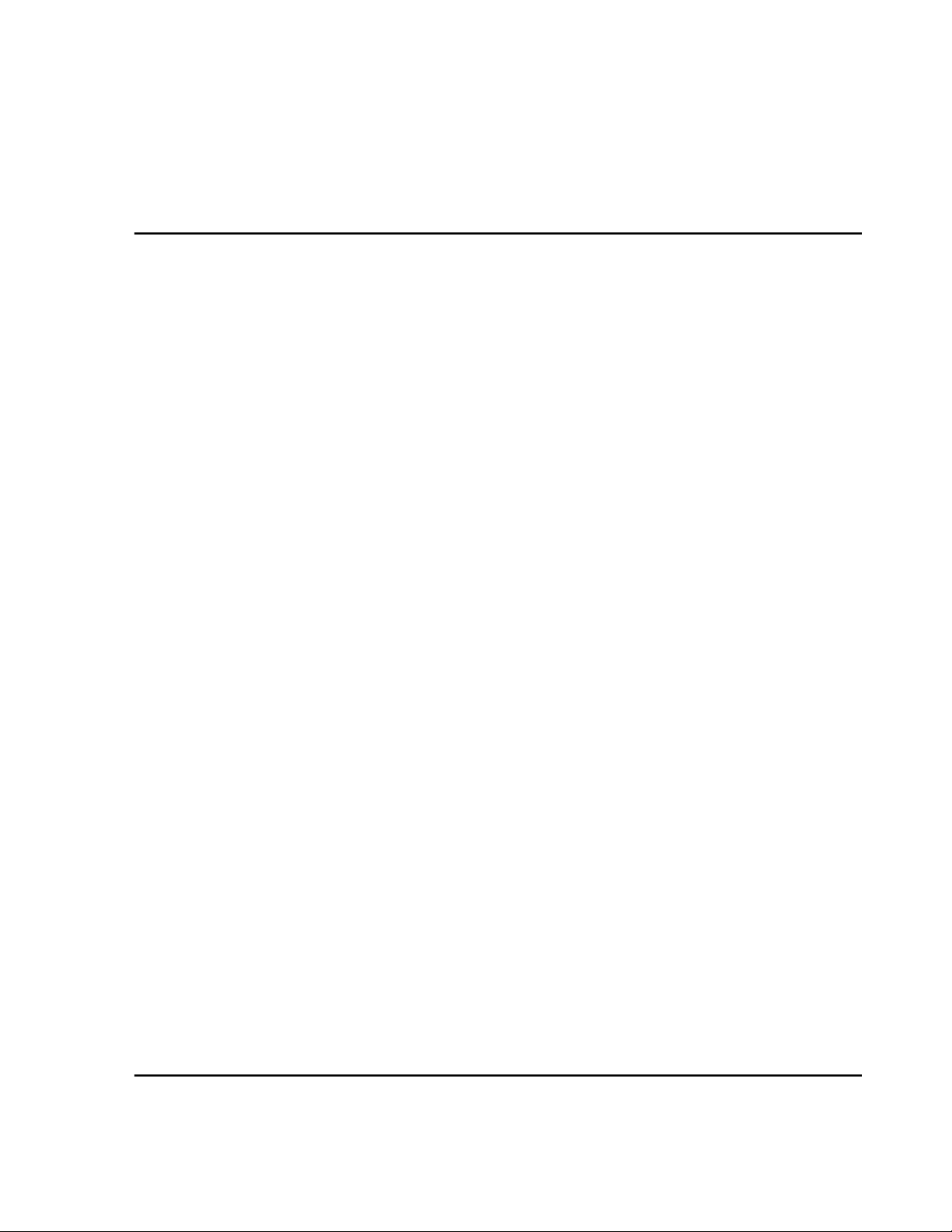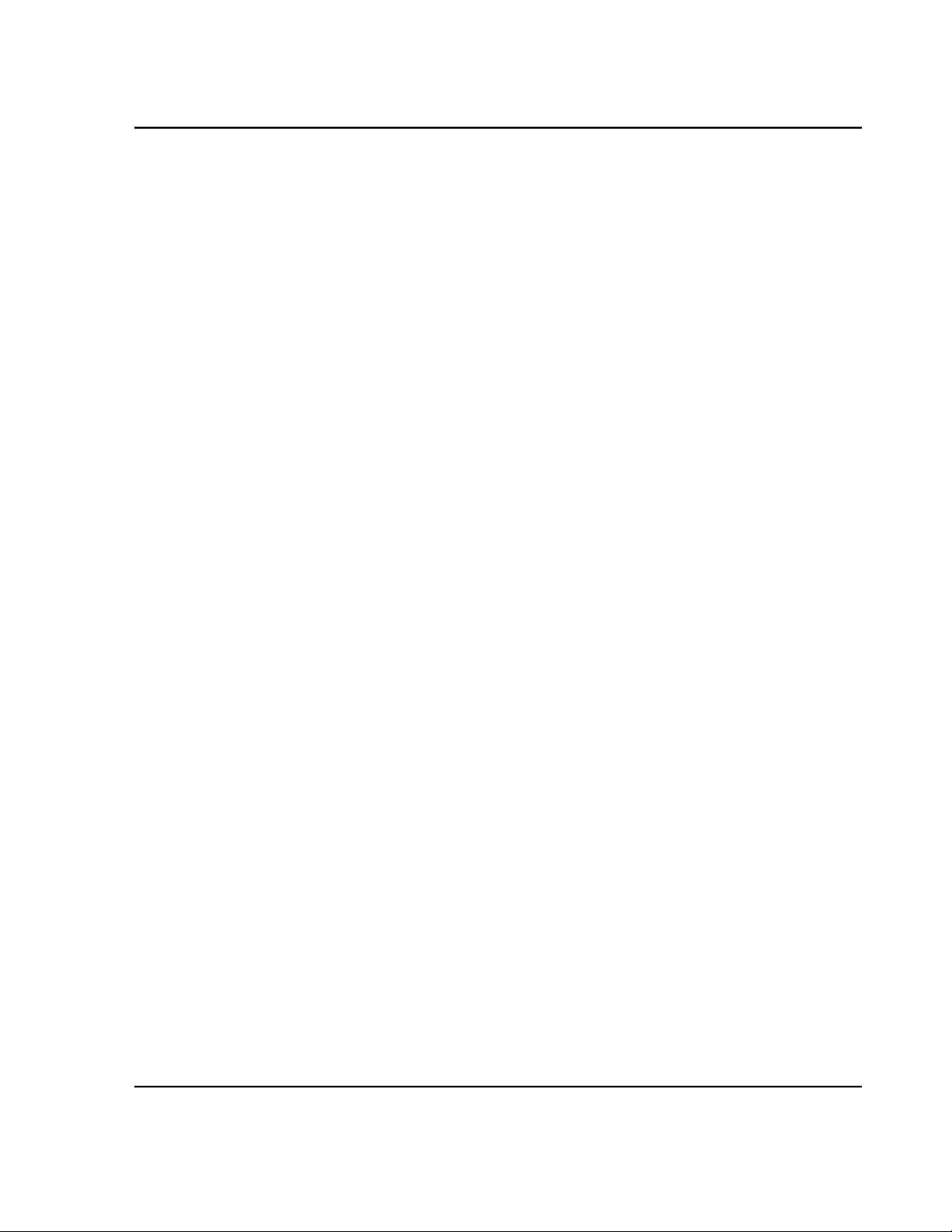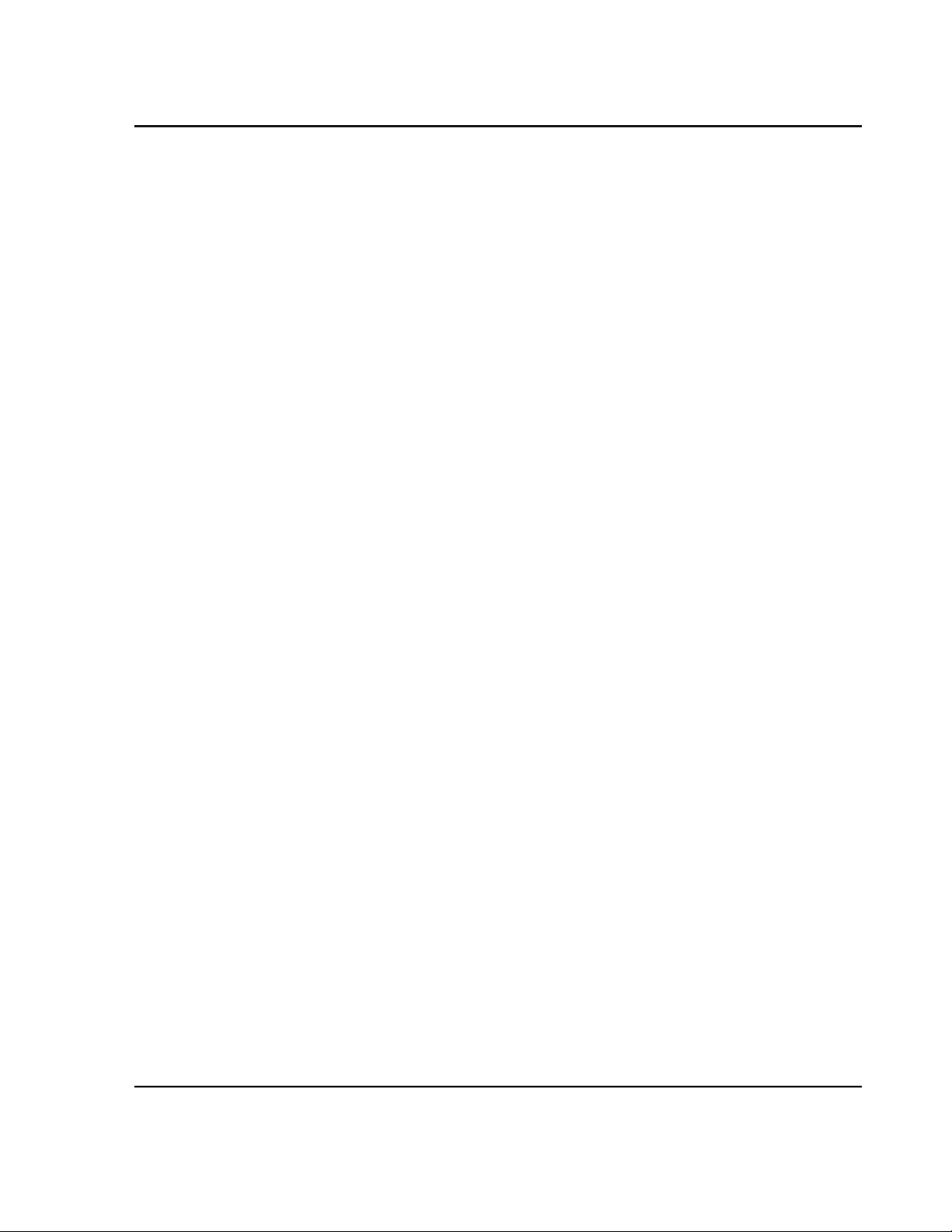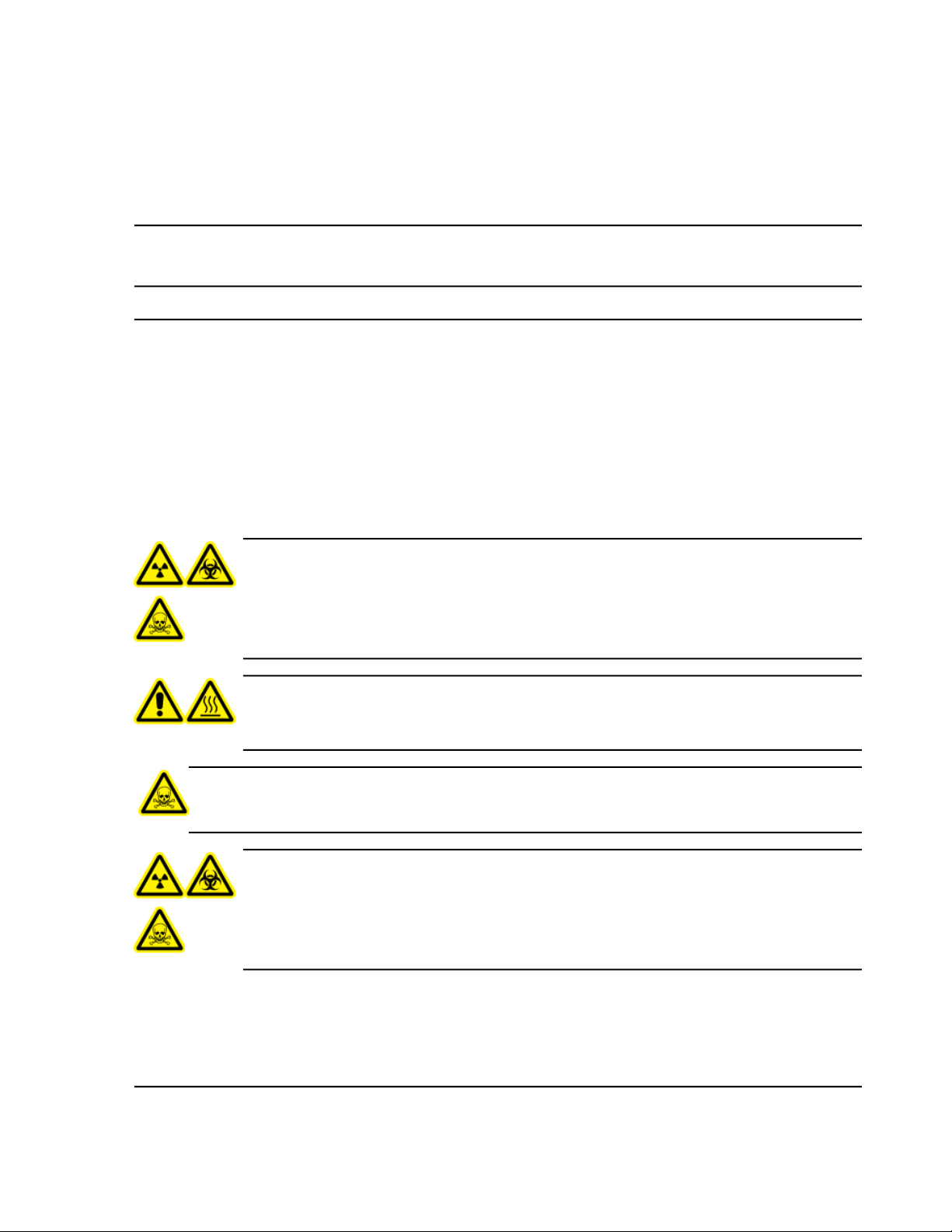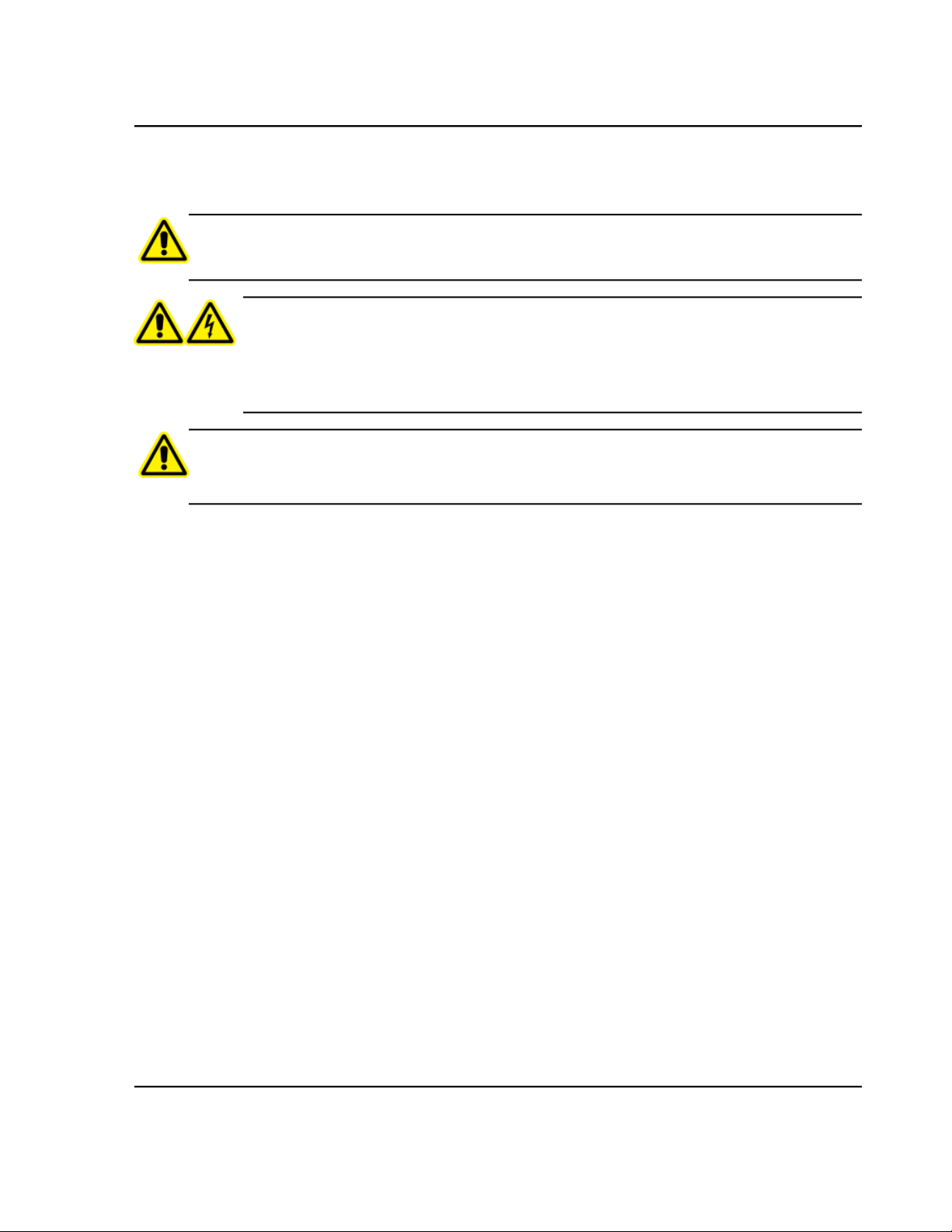Inspect for Leaks..............................................................................................................................................................40
5 Optimize the NanoSpray III Head.........................................................................................................42
6 Ion Source Maintenance........................................................................................................................44
Remove the Ion Source....................................................................................................................................................45
Install the Ion Source.......................................................................................................................................................46
Change Ion Sources.........................................................................................................................................................48
Change to a Different Ion Source (OptiFlowTM Interface Components)......................................................................49
Change to the NanoSpray®Ion Source (OptiFlowTM Interface
Components).............................................................................................................................................................49
Change to a Different Ion Source (NanoSpray®Interface Components)....................................................................49
Change to the NanoSpray®Ion Source (NanoSpray®Interface
Components).............................................................................................................................................................50
Change the Interface Components...................................................................................................................................50
Install the OptiFlowTM Interface Components............................................................................................................50
Remove the Interface Components............................................................................................................................52
Install the Interface Components...............................................................................................................................54
Remove the Monitor........................................................................................................................................................56
Remove the Monitor from the 4500, 5500, 6500, 6500+, and TripleTOF®
Systems......................................................................................................................................................................56
Remove the Monitor from the 3200 and 4000 Series Systems...................................................................................57
Install the Monitor...........................................................................................................................................................57
Install the Monitor 4500, 5500, 6500, 6500+, and TripleTOF®Systems.....................................................................57
Install the Monitor on 3200 and 4000 Series Systems...............................................................................................59
Connect the Monitor Cables............................................................................................................................................60
Bake the Interface............................................................................................................................................................61
Clean the Ion Source........................................................................................................................................................62
Clean the Nano Cell Heater Assembly..............................................................................................................................62
Required Materials ....................................................................................................................................................62
Tools and Supplies Available from the Manufacturer.................................................................................................63
Clean the Assembly....................................................................................................................................................64
7 Troubleshooting.....................................................................................................................................66
Mass Spectrometer Troubleshooting Tips........................................................................................................................66
Syringe Troubleshooting Tips...........................................................................................................................................67
External Pump Troubleshooting Tips................................................................................................................................67
NanoSpray®III Head Troubleshooting Tips......................................................................................................................68
Spray Plume Troubleshooting Tips...................................................................................................................................73
Monitor and Camera Troubleshooting Tips......................................................................................................................73
Emitter Tip Troubleshooting Tips.....................................................................................................................................74
Acquisition Troubleshooting Tips.....................................................................................................................................75
A Principles of Operation.........................................................................................................................78
B Tips for Working with the Ion Source..................................................................................................80
Cleaving an Emitter Tip....................................................................................................................................................80
NanoSpray®III Head........................................................................................................................................................80
Sample Solvent Composition.....................................................................................................................................80
Factors Affecting Optimization..................................................................................................................................80
Operator GuideNanoSpray®Ion Source
RUO-IDV-05-0811-F4 / 92
Contents