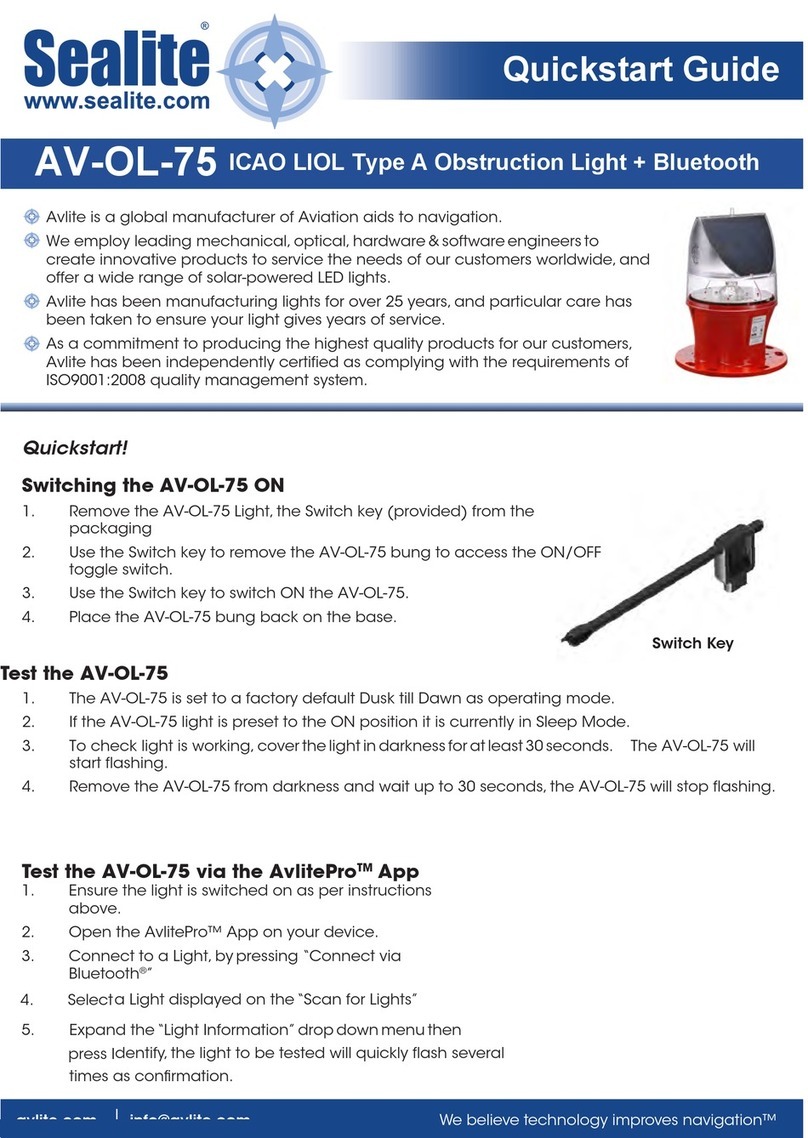For the full manual, visit the link below:
sealite.com/6-13nm-stand-alone-marine-lantern/
Quick Start Guide
SL-155
Thank you for purchasing this product. This guide will
provide you with a brief summary of the steps involved in
successfully installing the SL-155 marine lantern.
Your system will consist of: 1 x SL-155 marine lantern, IR Programmer and a Programming Cable.
Other tools required to successfully set up this product, are:
• Internet connection
• Star2M®portal access for GSM & satellite devices
Introduction
The purpose of this quick start guide is to present a brief summary of the steps involved in the installation of
the SL-155 marine lantern, from the physical installation of the product itself to conguration into Star2M for
GSM and satellite connected devices.
Step 1: Installing the SL-155 lantern
Remove the SL-155 marine lantern from the
packaging and carefully place on a solid work
surface.
Step 2: Visit Sealite website
Download the User Manual and also the Lantern
Conguration Tool Software from the Sealite
website.
The software is suitable for windows platforms,
allowing customisation of settings and
programming of the lantern.
Step 3: Power the unit
Connect the power cable to a 12/24V battery or
power supply.
Turn the unit on and wait for the lantern to initiate
the run sequence.