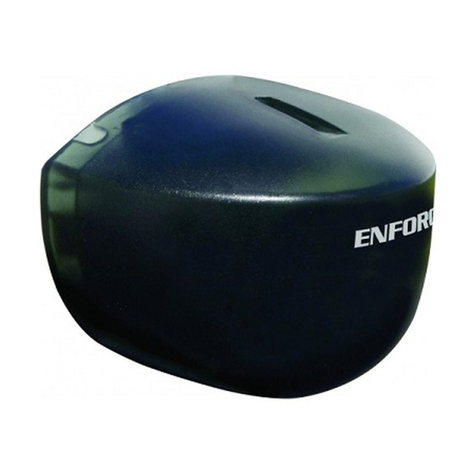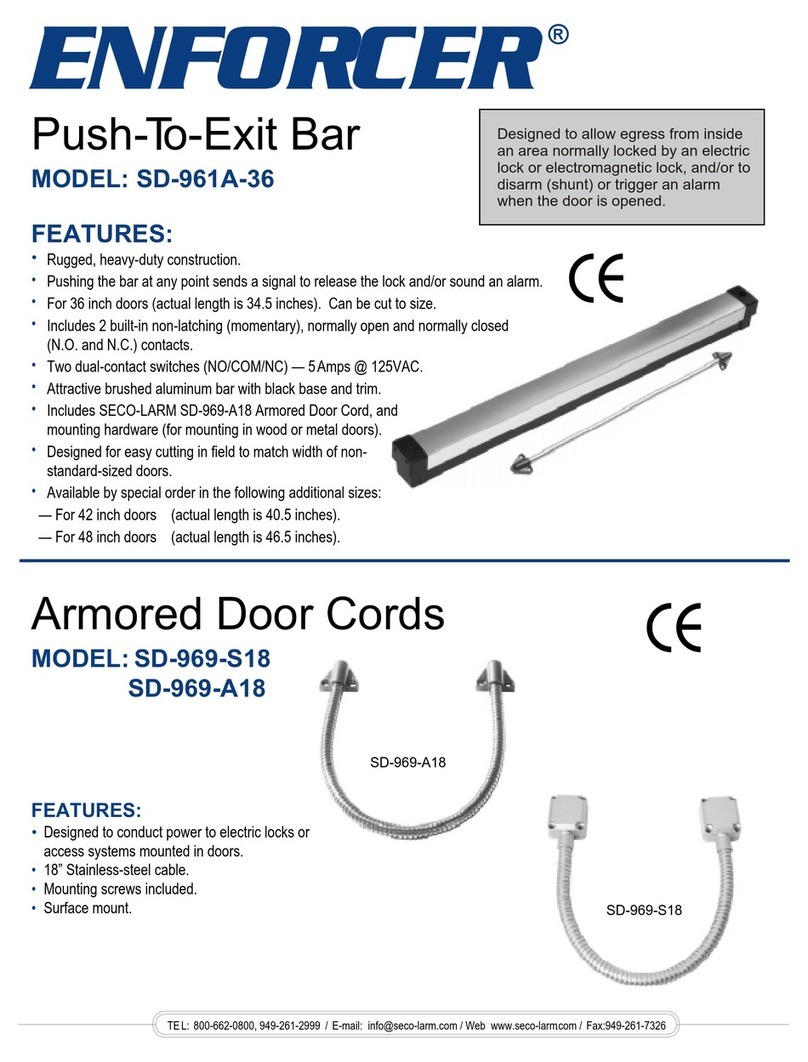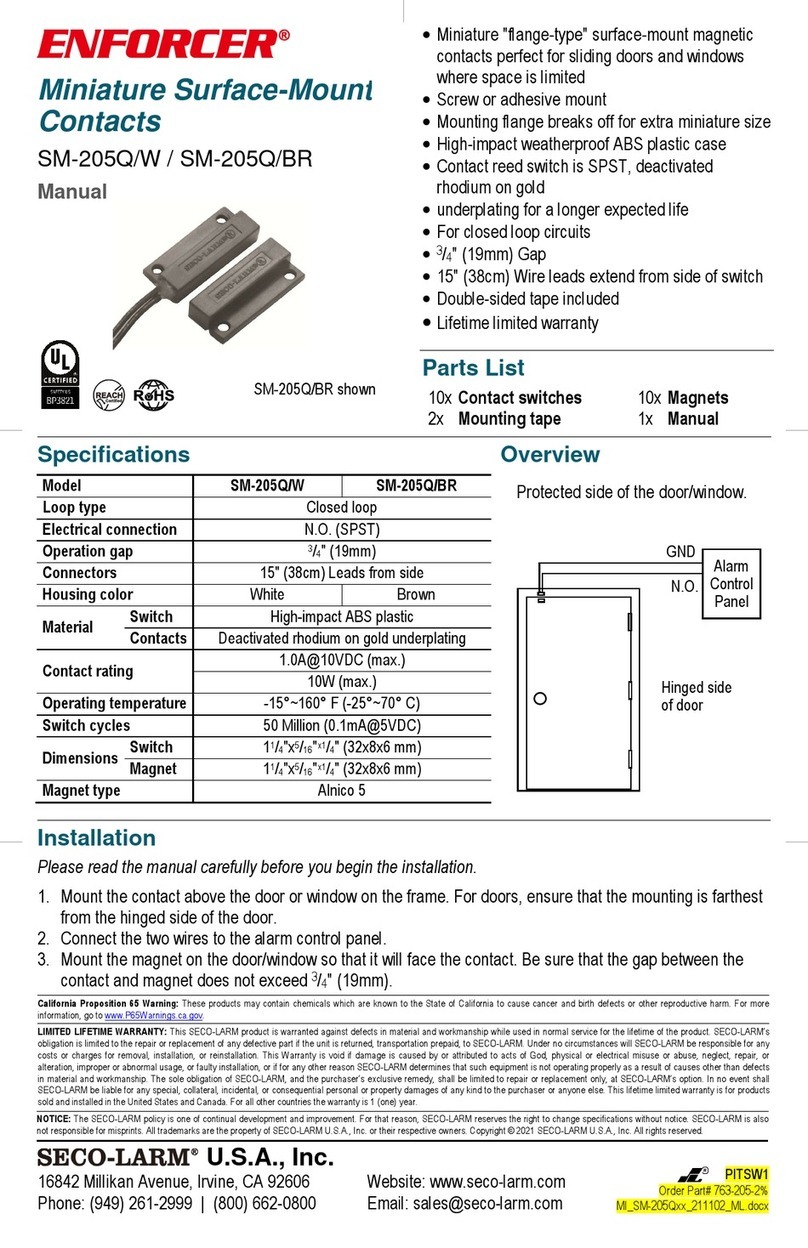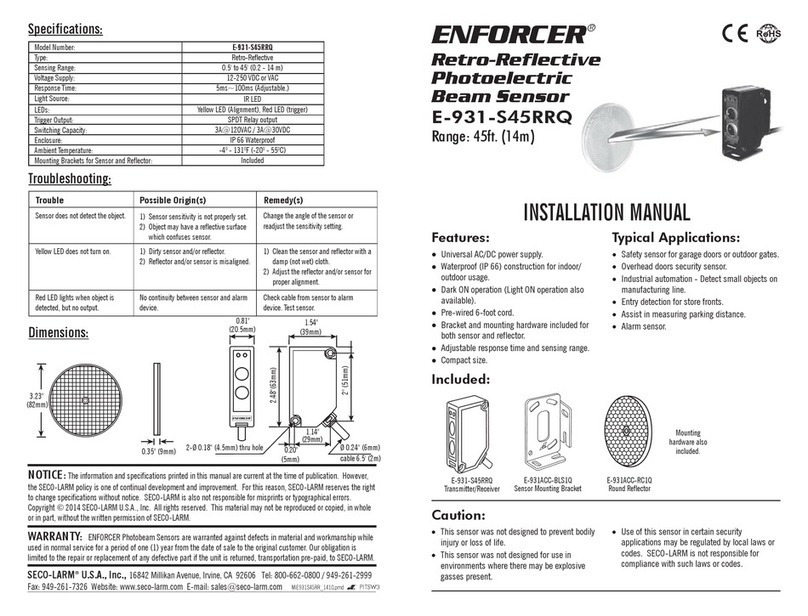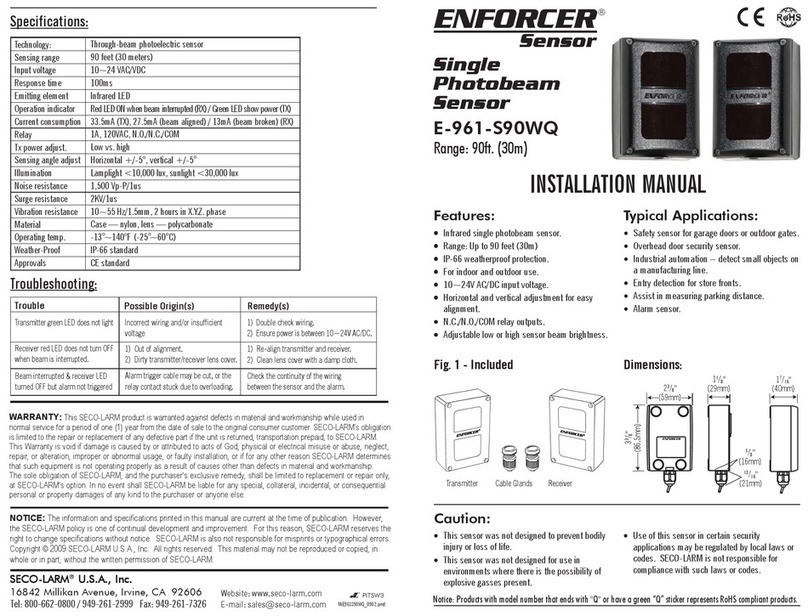Outdoor Wave-to-Open Sensors
Sample Installation
Troubleshooting
Sensor triggers
unexpectedly
Ensure that no strong direct or reflected light source is reaching the sensor.
Ensure that sensor is sheltered from direct sunlight.
Sensor remains
triggered
Check that nothing is remaining in range of the sensor including a cone of 60º
from the centerline.
Reduce the IR range of the sensor.
Ensure that the sensor's output duration potentiometer is not turned to maximum
Check that the power voltage is within the sensor's specifications.
Sensor will not
trigger
Increase the IR range of the sensor.
Check that the power voltage is within the sensor's specifications.
Care and Cleaning
The sensor requires special care to ensure reliability and a long operating life.
1. Use a soft, clean, preferably microfiber cloth for cleaning. Use the mildest type of cleaner available.
2. When cleaning, spray the cleaning solution onto the cleaning cloth instead of the unit.
3. Be sure to wipe off any excess liquid from the sensor. Wet spots may affect the sensor’s performance.
(+) (–)
N.C.
12~24 VDC
Power Supply
(+) (–)
(+
(–)
wired at the factory. No further wiring is necessary.
SECO-LARM ® U.S.A., Inc.
16842 Millikan Avenue, Irvine, CA 92606
Phone: (949) 261-2999 | (800) 662-0800 Email: sales@seco-larm.com
PITSW1
Order Part# 763-171-9%
MI_SD-9x63-KSxQ_220902.docx
WARRANTY: This SECO-LARM product is warranted against defects in material and workmanship while used in normal service for one (1) yea
to the original customer. SECO-LARM’s obligation is limited to the repair or replacement of any defective part if the unit is returned, transportation prepaid,
SECO-LARM. This Warranty is void if damage is caused by or attributed to acts of God, physical or electrical misuse or abuse, negl
ect, repair or alteration, improper
or abnormal usage, or faulty installation, or if for any other reason SECO-LARM determ
ines that such equipment is not operating properly as a result of causes other
than defects in material and workmanship. The sole obligation of SECO-
LARM and the purchaser’s exclusive remedy, shall be limited to the replacement or repair
only, at SECO-LARM’s option. In no event shall SECO-
LARM be liable for any special, collateral, incidental, or consequential personal or property damage of any kind
to the purchaser or anyone else.
NOTICE: The SECO-LARM policy is one of continual development and improvement. For that reason, SECO-
LARM reserves the right to change specifications without
notice. SECO-LARM is also not responsible for misprints. All trademarks are the property of SECO-LARM U.S.A., Inc. or their respective owners. Copyright © 2022
SECO-LARM U.S.A., Inc. All rights reserved.
California Proposition 65 Warning:
These products may contain chemicals which are known to the State of California to cause cancer and birth defects or other
reproductive harm. For more information, go to www.P65Warnings.ca.gov.
IMPORTANT: Users and installers of this product are responsible for ensuring that the installation and configuration of this product comp
lies with all national, state,
and local laws and codes. SECO-LARM will not be held responsible for the use of this product in violation of any current laws or codes.
IMPORTANT WARNING: For a weather-resistant installation
, ensure that the unit is installed in a waterproof back box, and that the faceplate and faceplate screws
are properly sealed. Incorrect mounting may lead to exposure to rain or moisture inside
which could cause a dangerous electric shock, damage the device, and void
the warranty. Users and installers are responsible for ensuring that this product is properly installed and sealed.