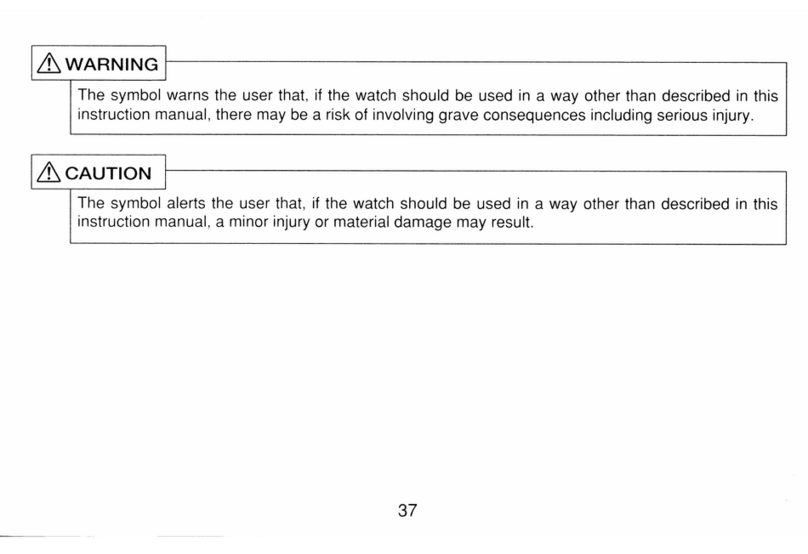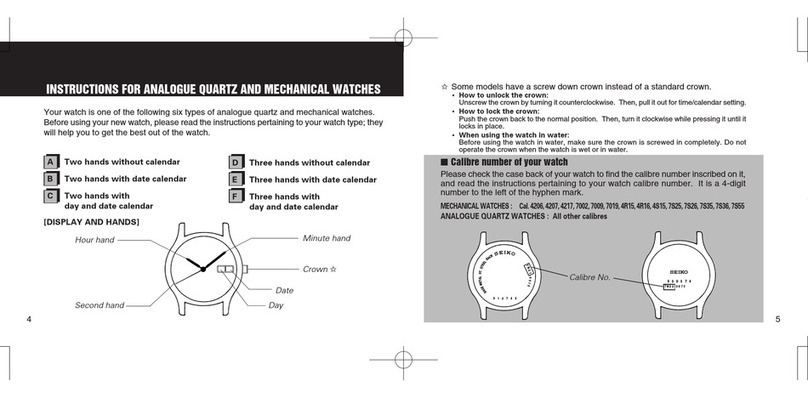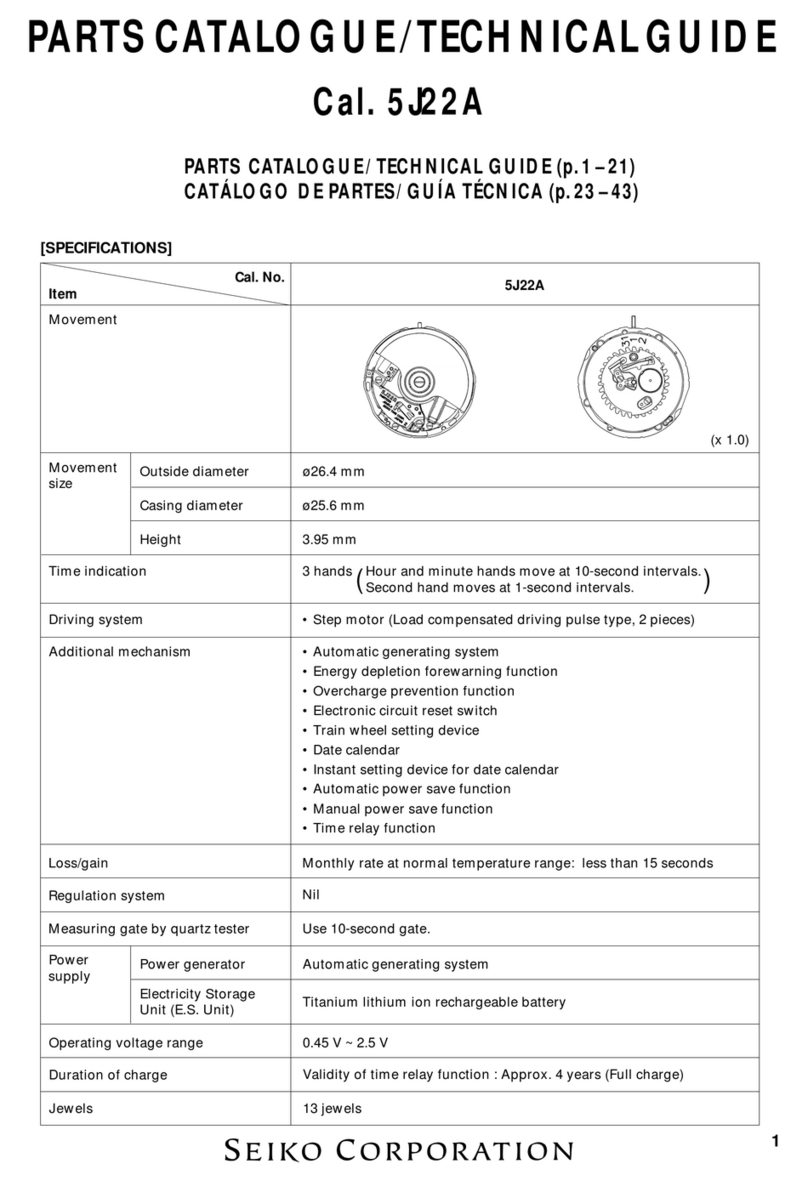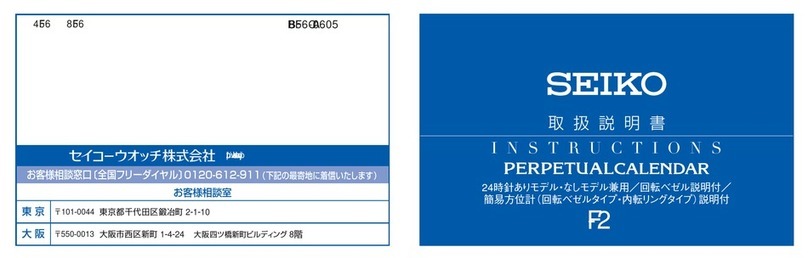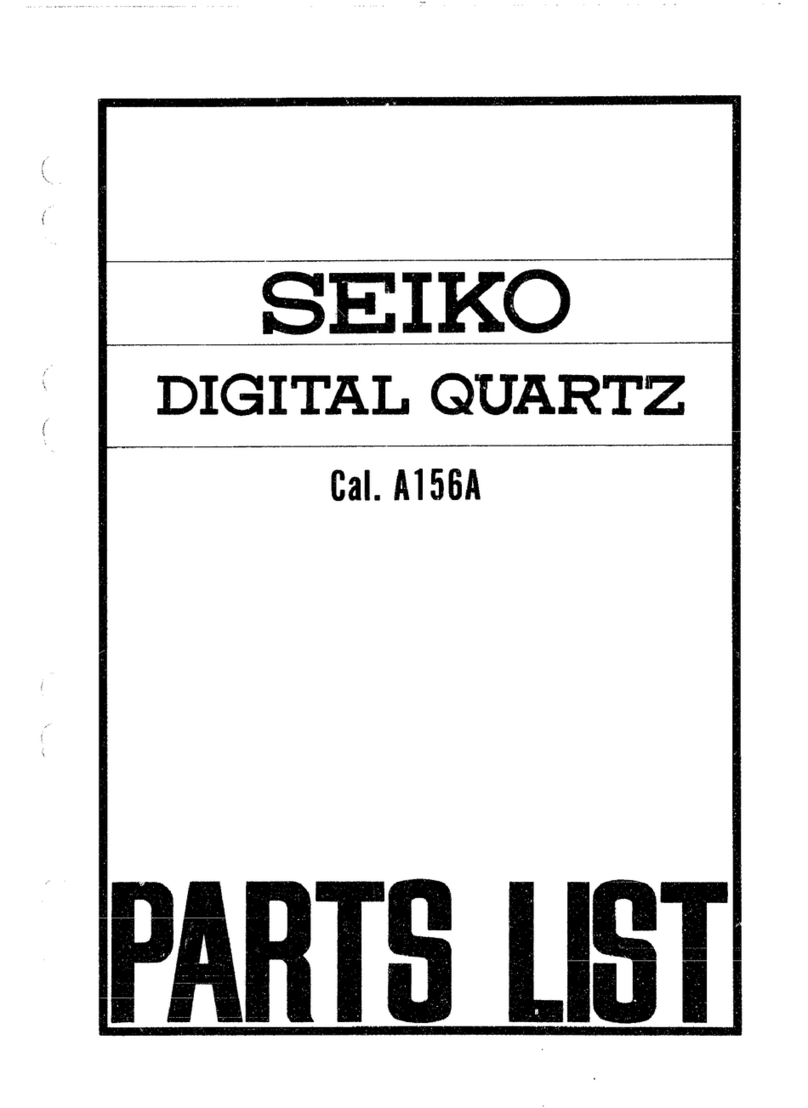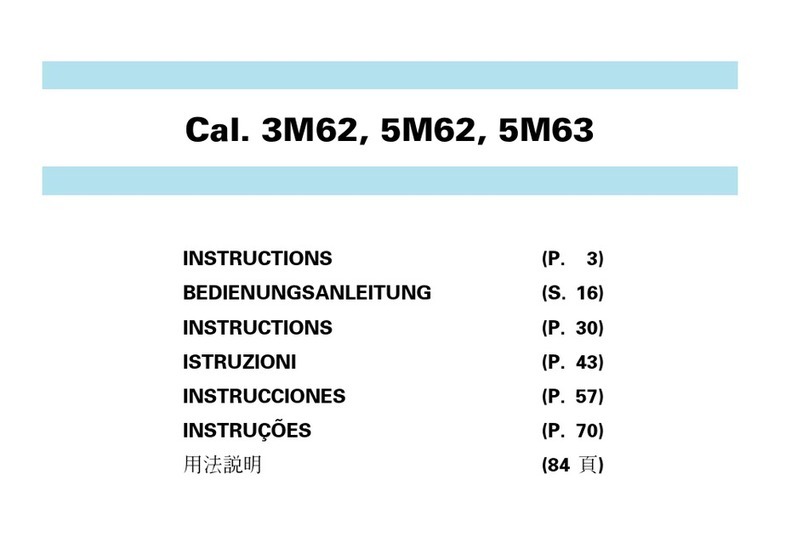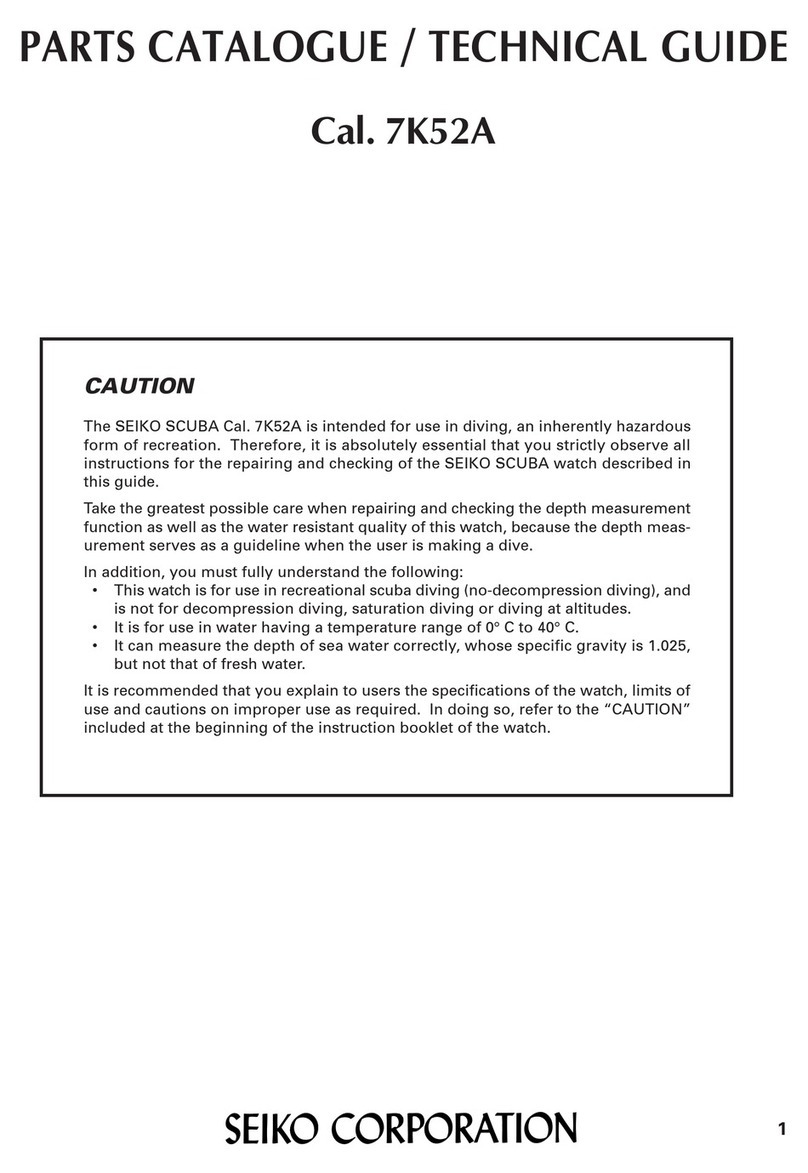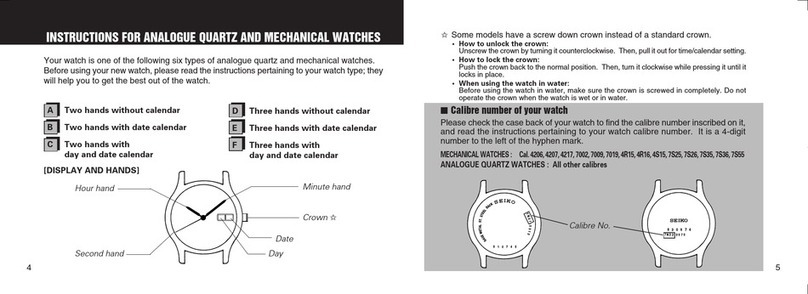5
TECHNICAL GUIDE Cal. V110A
9 Circuit block cover
3 Case ring
•How to install
·The case ring has two protrusions at the “a”
and“b” portions as shown in the illustration
at right, and it is fixed to the movement by
the protrusions.
·To install the case ring, push it above the
“a”and “b” portions so that the protrusions
catch the movement securely.
“b” portion
“a” portion
Case ring
4 Solar cell unit
•How to remove
Release the four hooking portions marked
with the arrows in the illustration at right from
the main plate, using tweezers or the like.
•How to install
Push the solar cell unit above the four hooking
portions marked with the arrows in the
illustration at right so that they catch the main
plate securely.
Solar cell
➞
➞
➞
➞
Notes:
* When removing or installing the solar cell unit, take care not to damage the solar cell.
* If the solar cell is damaged, its power generating capacity may be greatly decreased. In that case,
check the output voltage for the solar cell unit, following the procedure in the corresponding section
of this guide. If the voltage is not normal, replace the solar cell unit with a new one.
* If the solar cell is soiled, gently wipe it with a soft chamois or the like soaked with alcohol, taking care
not to damage it.
•How to remove
Remove the two circuit block cover screws,
and then, release the two hooking portions
marked with the arrows in the illustration at
right from the main plate.
•How to install
Set the circuit block cover so that the two
hooking portions marked with the arrows in
the illustration at right catch the main plate
securely, and then, tighten the circuit block
cover screws.