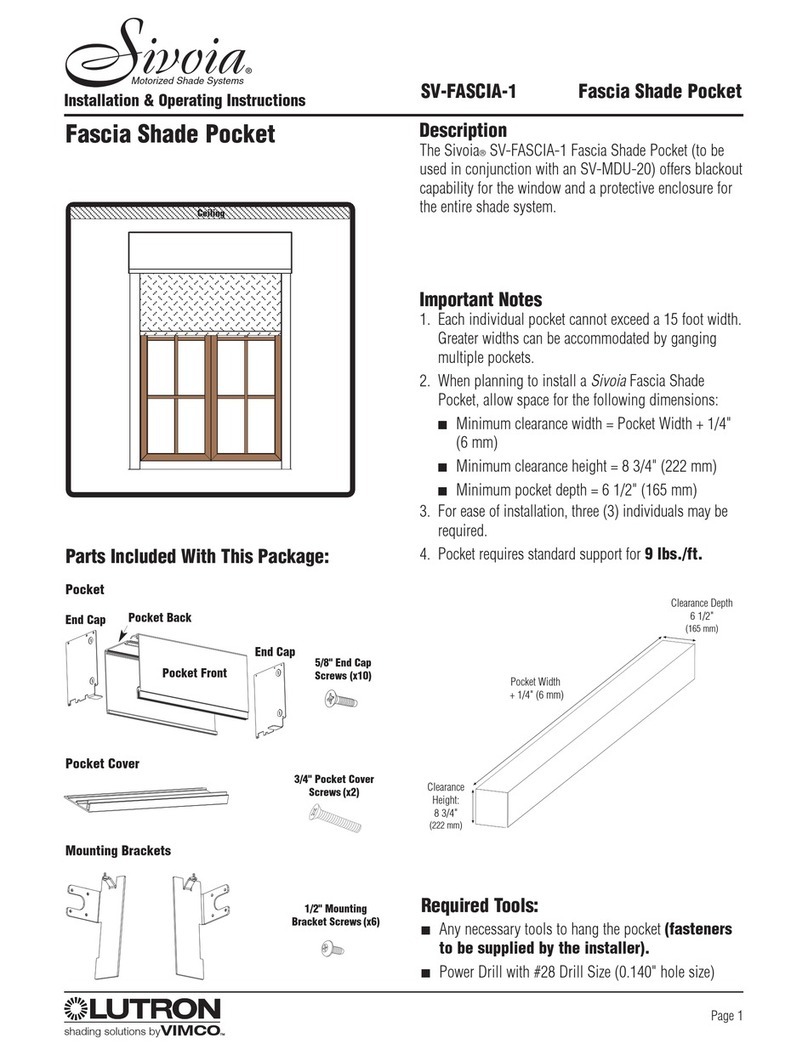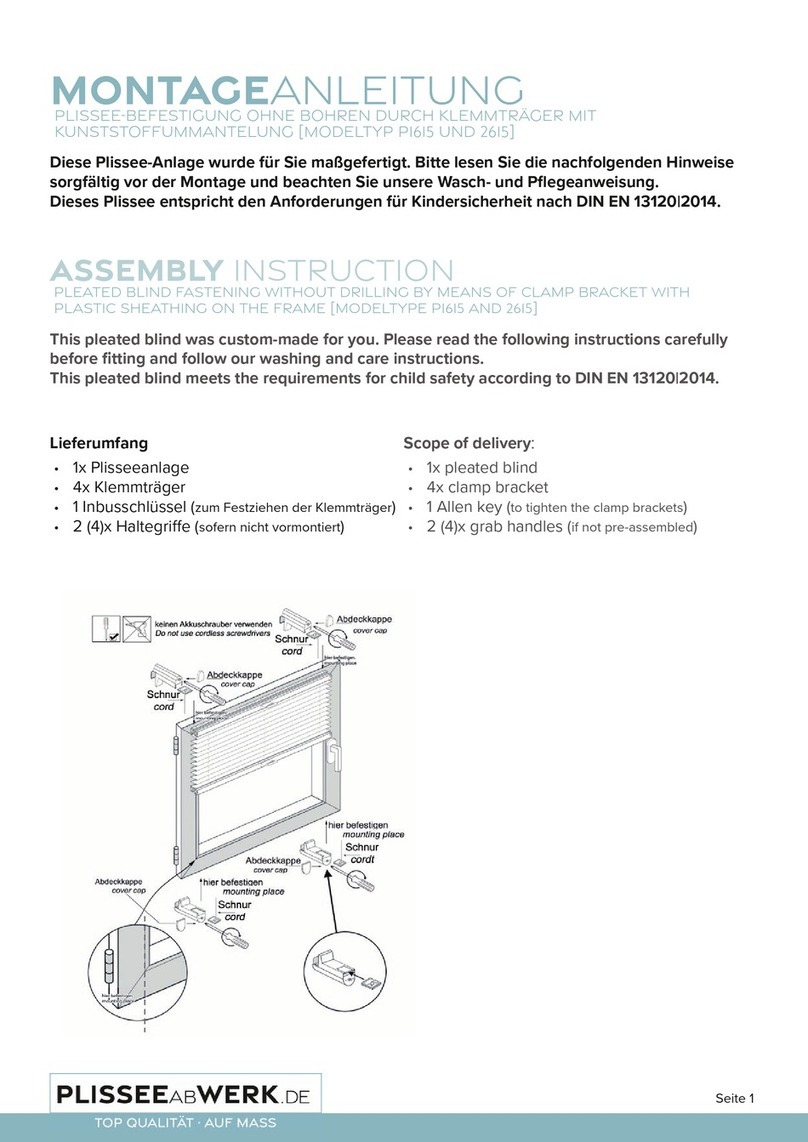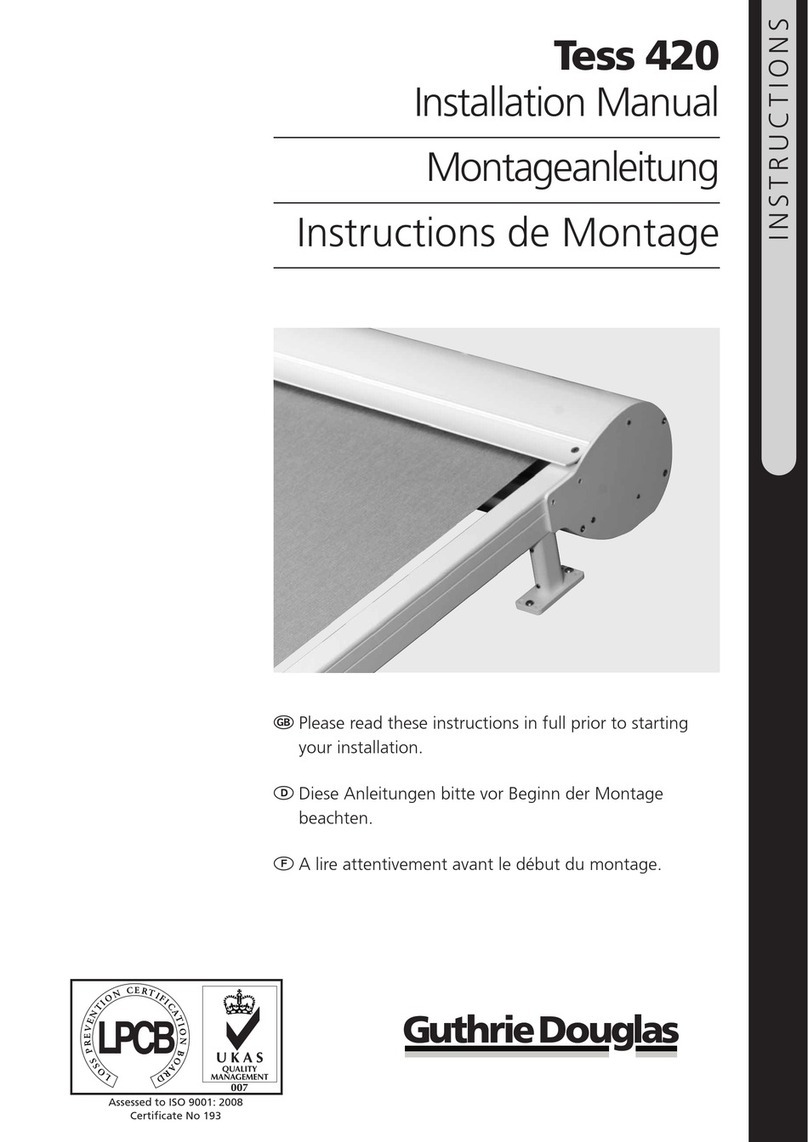SelectBlinds Aluminum Blind User manual
Other SelectBlinds Window Blind manuals

SelectBlinds
SelectBlinds CORDLESS Installation guide
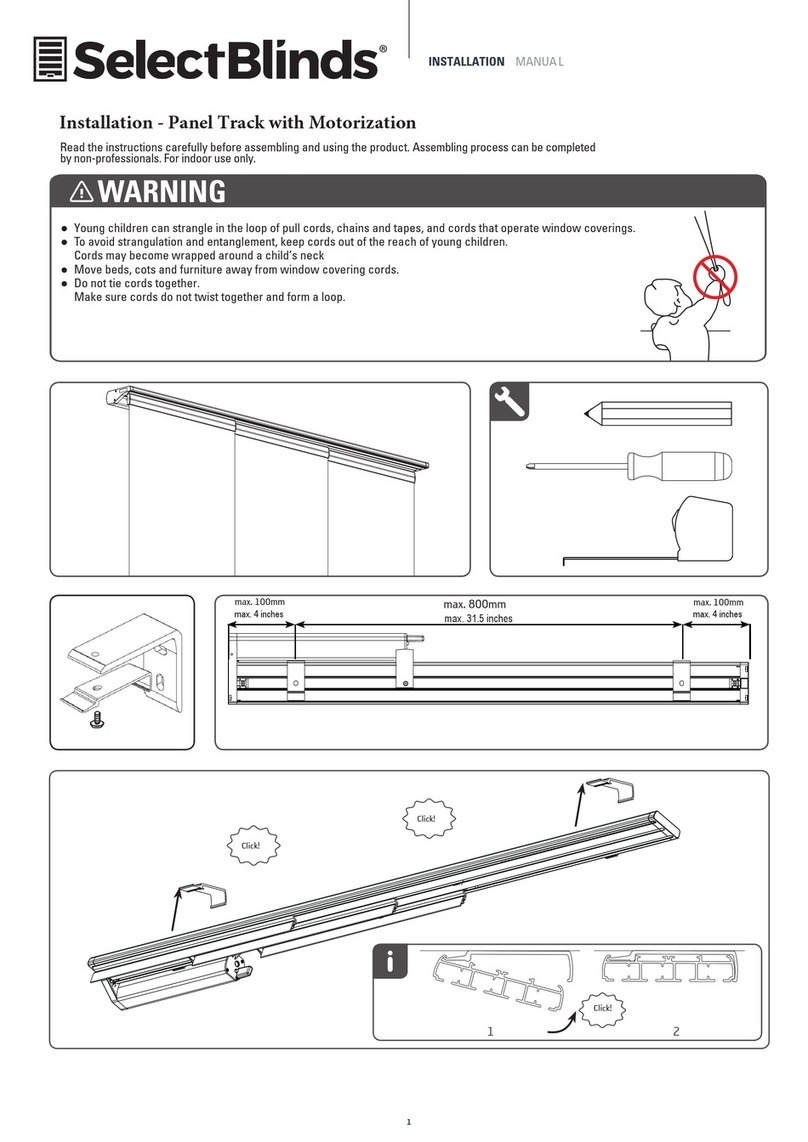
SelectBlinds
SelectBlinds Architect User manual
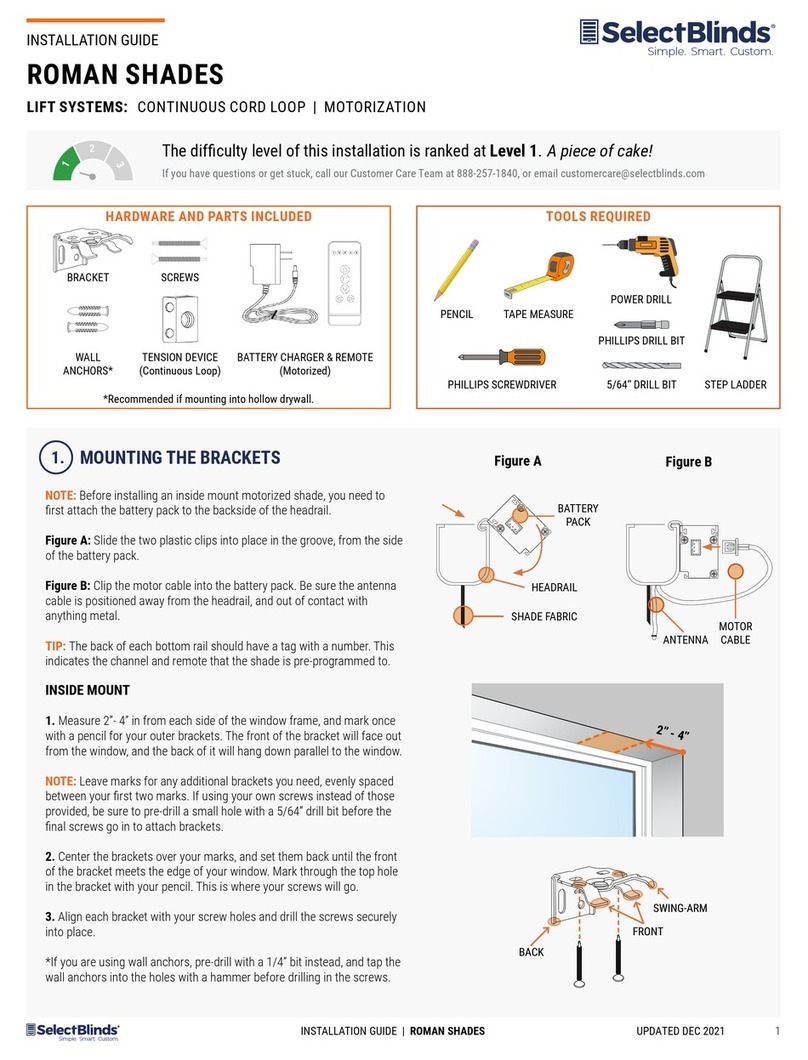
SelectBlinds
SelectBlinds Classic User manual
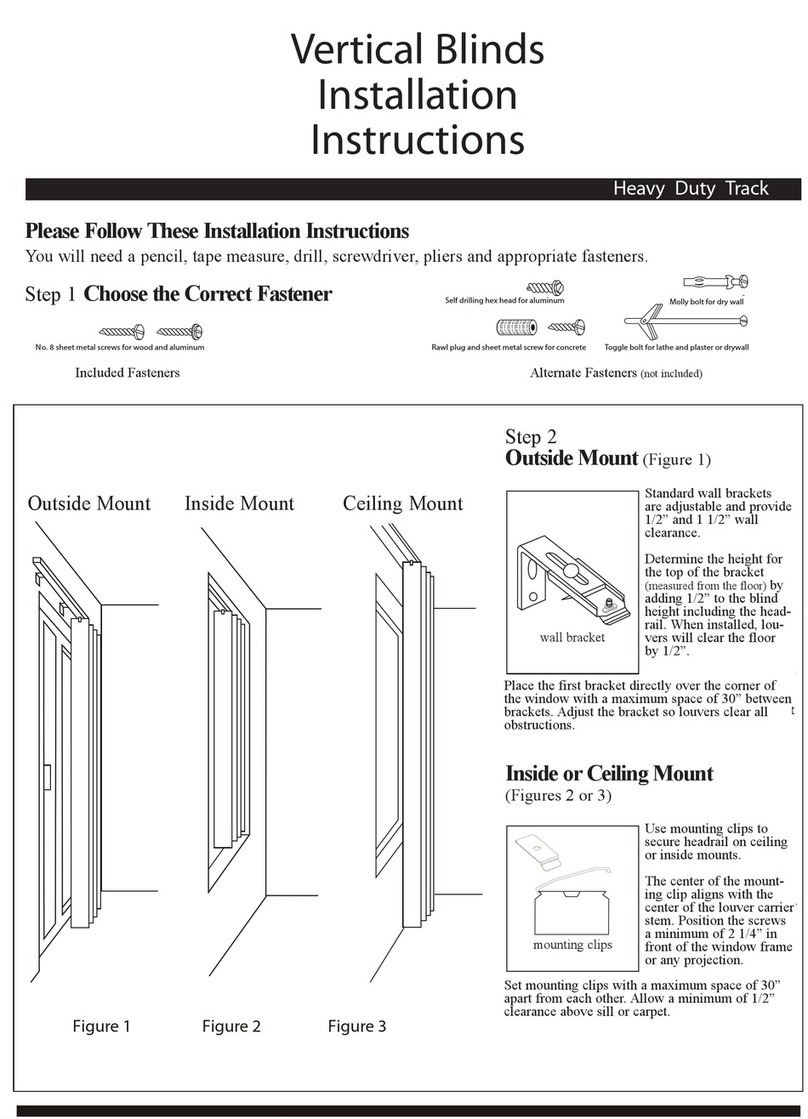
SelectBlinds
SelectBlinds Vertical Blinds User manual
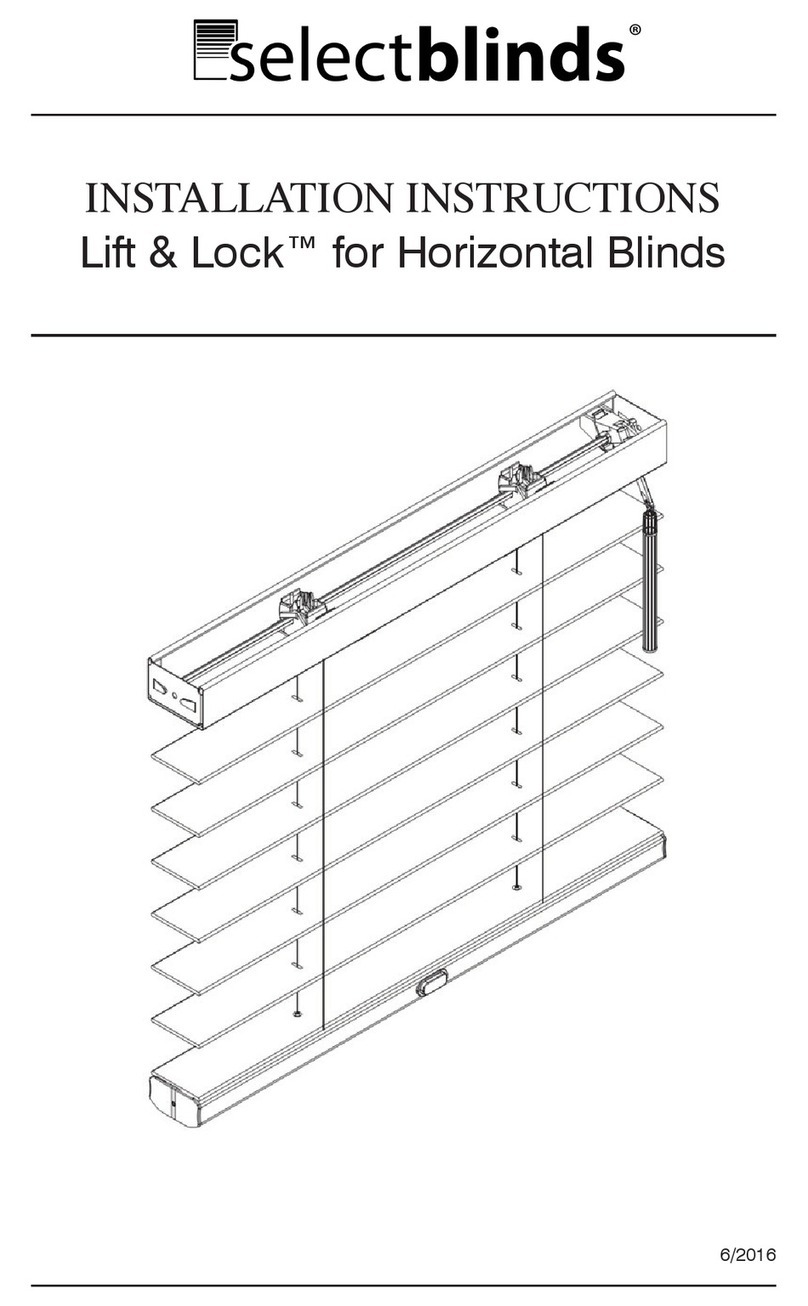
SelectBlinds
SelectBlinds Lift & Lock User manual
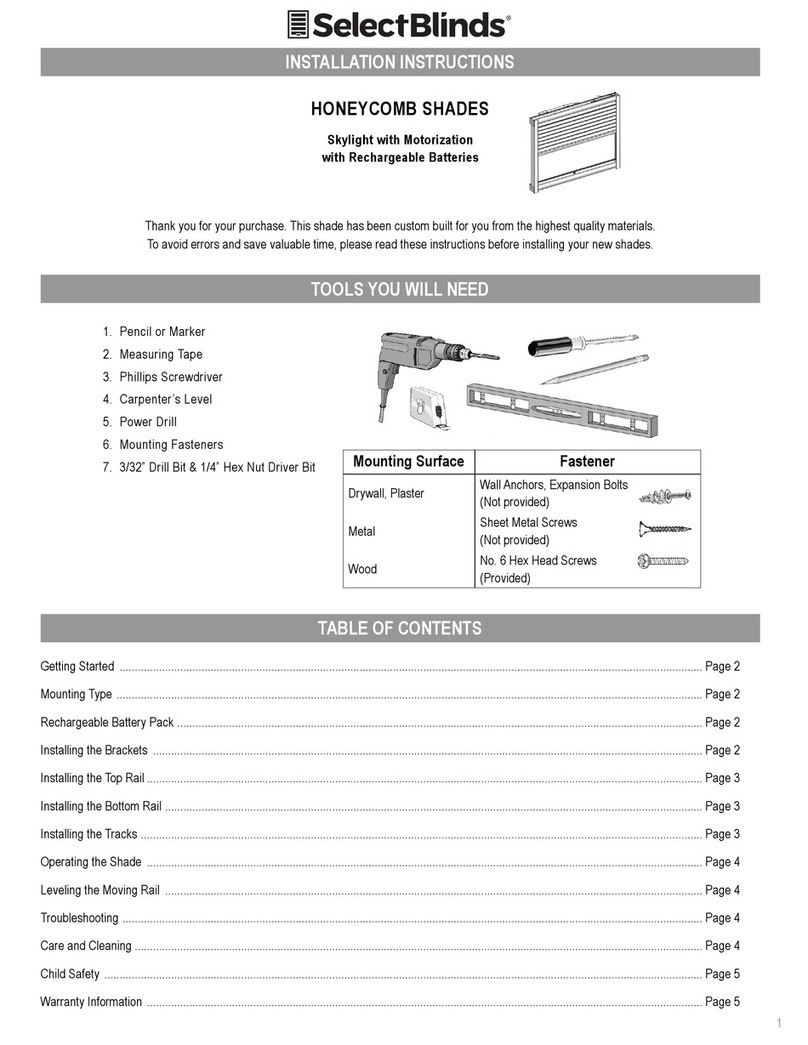
SelectBlinds
SelectBlinds Cordless Honeycomb Shades User manual
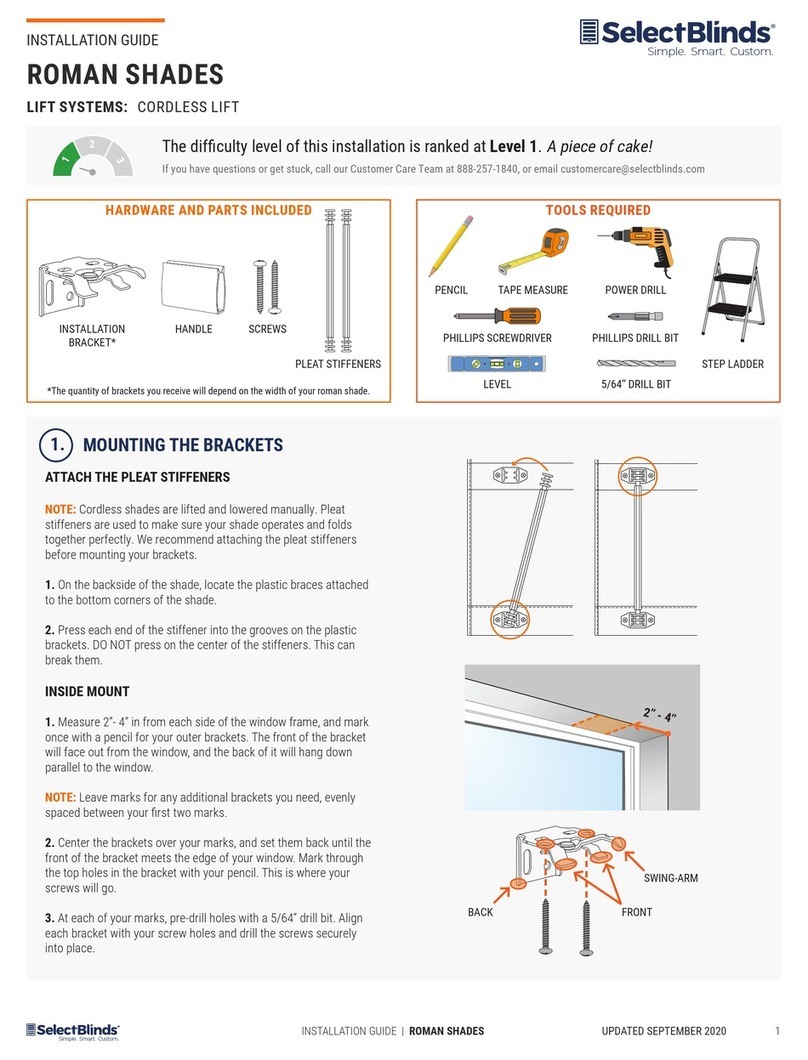
SelectBlinds
SelectBlinds Architect Roman Shades User manual

SelectBlinds
SelectBlinds Basswood Horizontal Blind User manual
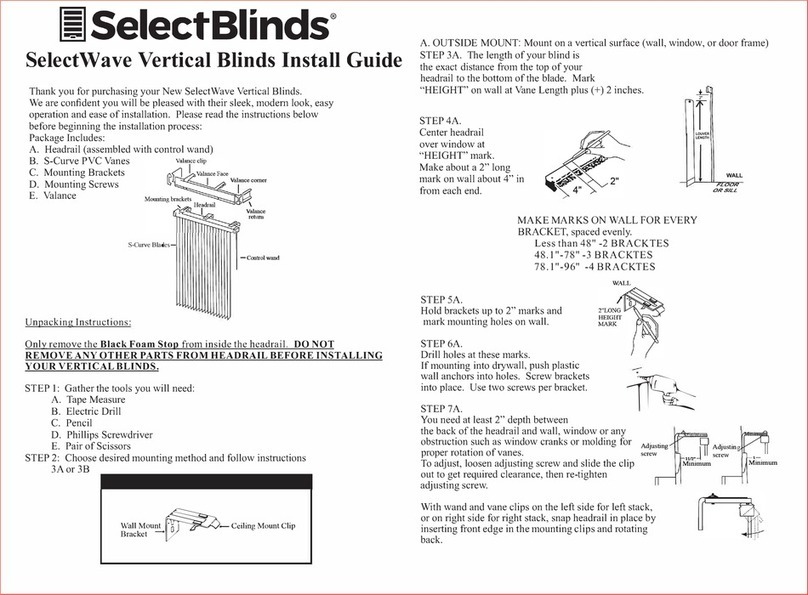
SelectBlinds
SelectBlinds SelectWave User manual

SelectBlinds
SelectBlinds Cordless Roller Shades User manual
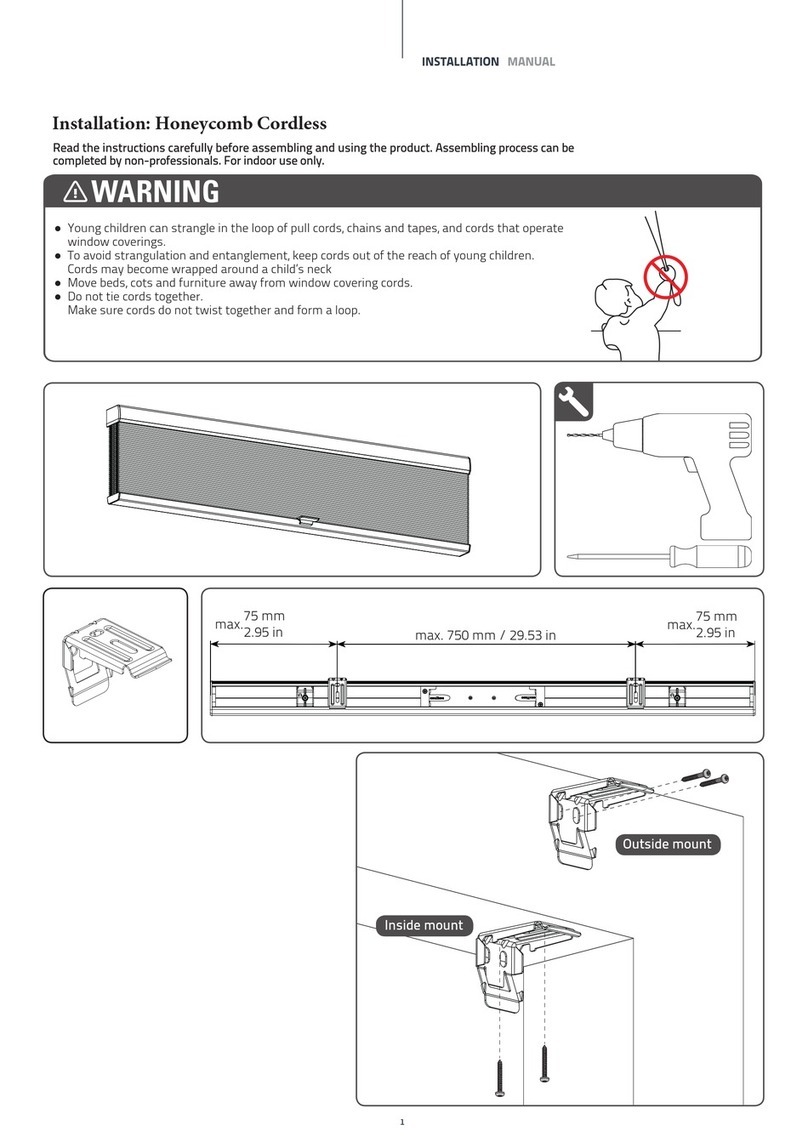
SelectBlinds
SelectBlinds Honeycomb Cordless User manual
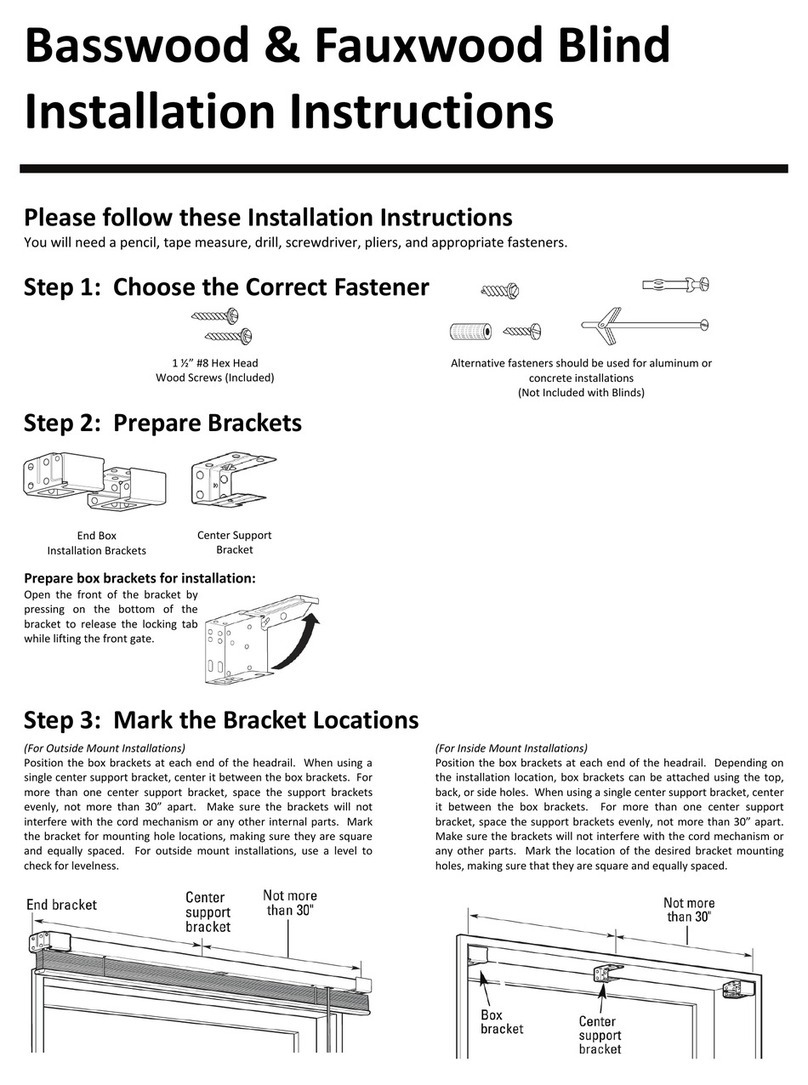
SelectBlinds
SelectBlinds Fauxwood Blind User manual
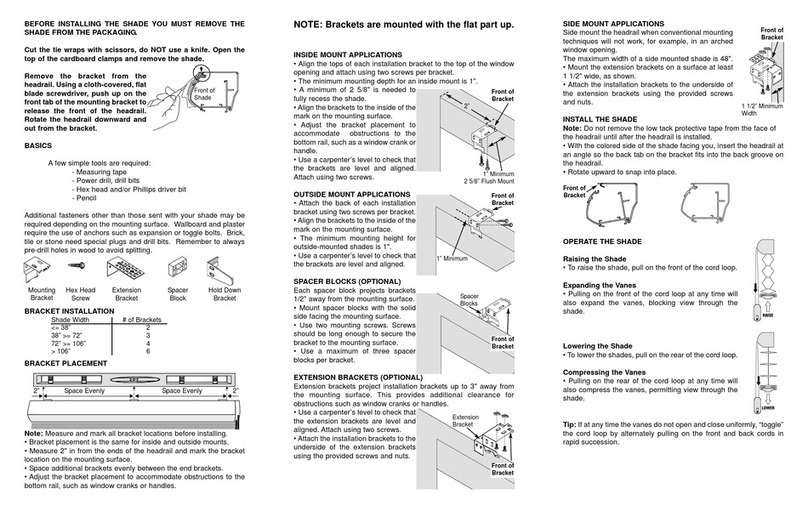
SelectBlinds
SelectBlinds Odysee User manual
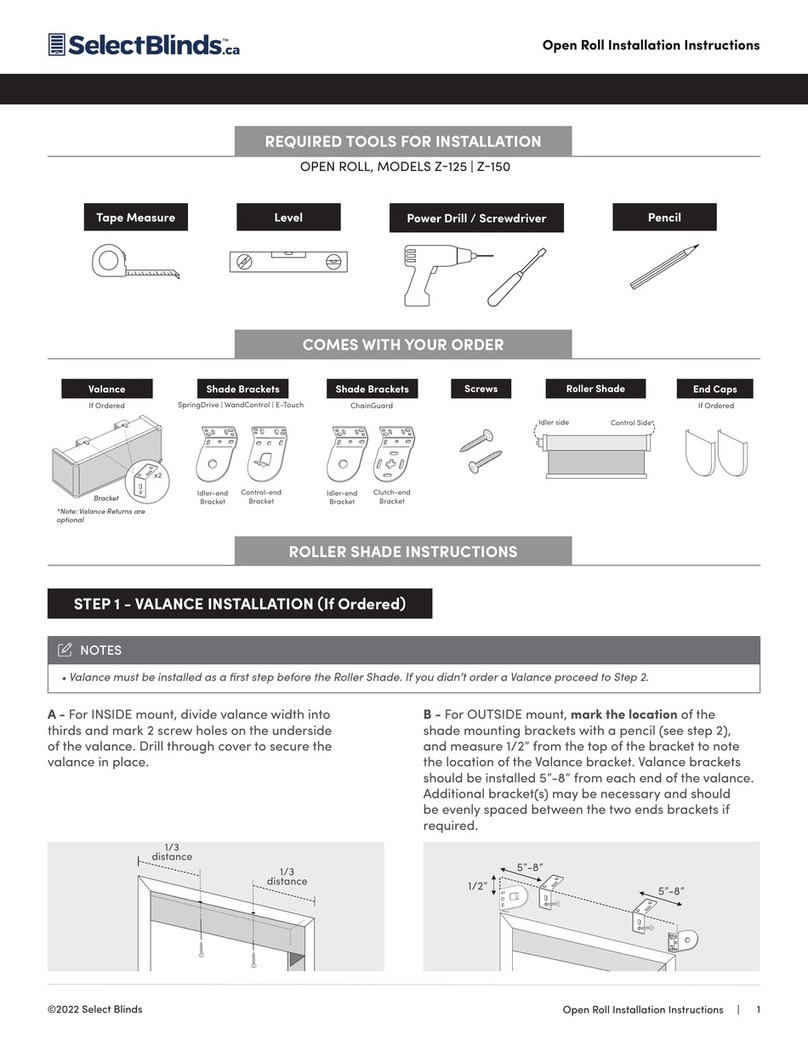
SelectBlinds
SelectBlinds OPEN ROLL Z-125 User manual
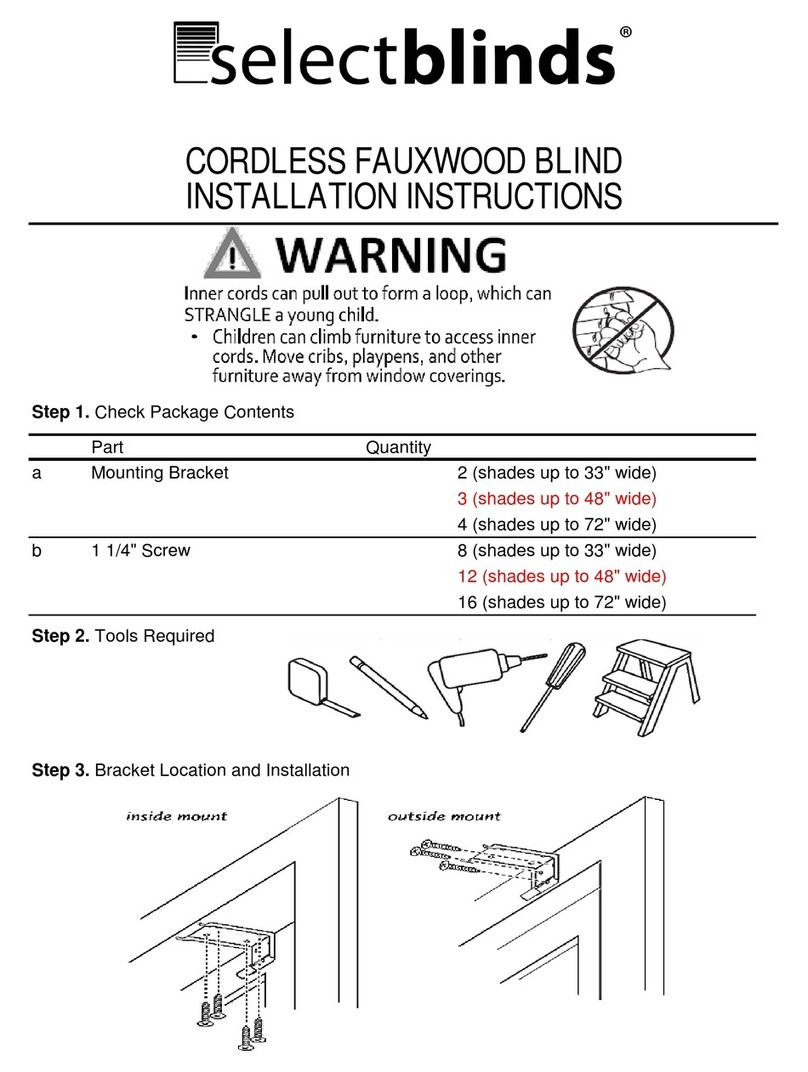
SelectBlinds
SelectBlinds CORDLESS FAUXWOOD BLIND User manual
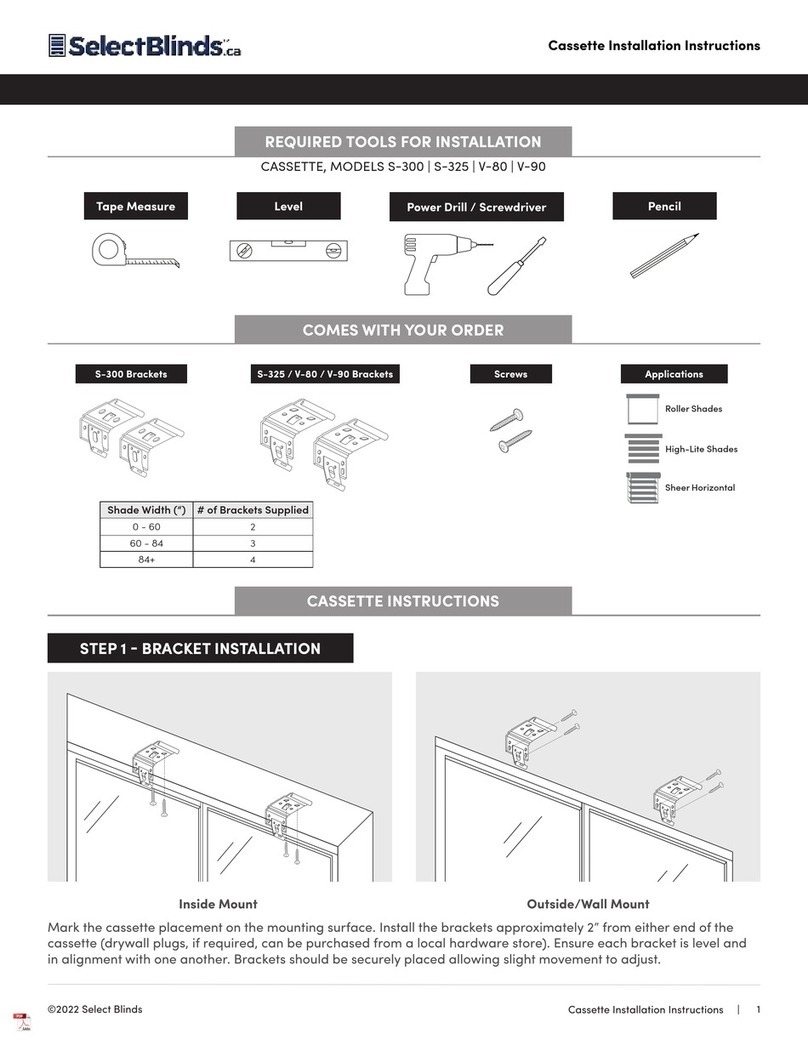
SelectBlinds
SelectBlinds S-300 User manual

SelectBlinds
SelectBlinds Fashion Color Power Touch Series Installation guide

SelectBlinds
SelectBlinds Deluxe Aluminum Blinds User manual
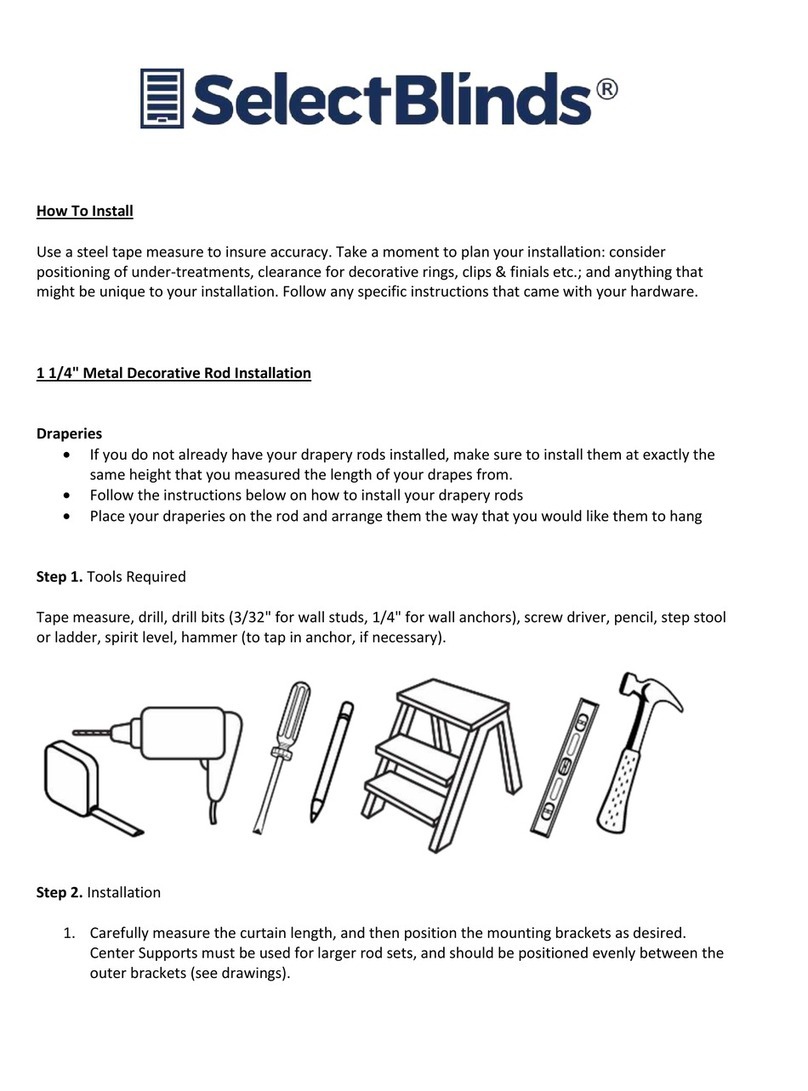
SelectBlinds
SelectBlinds Classic Grommet Custom Made Drapes User manual
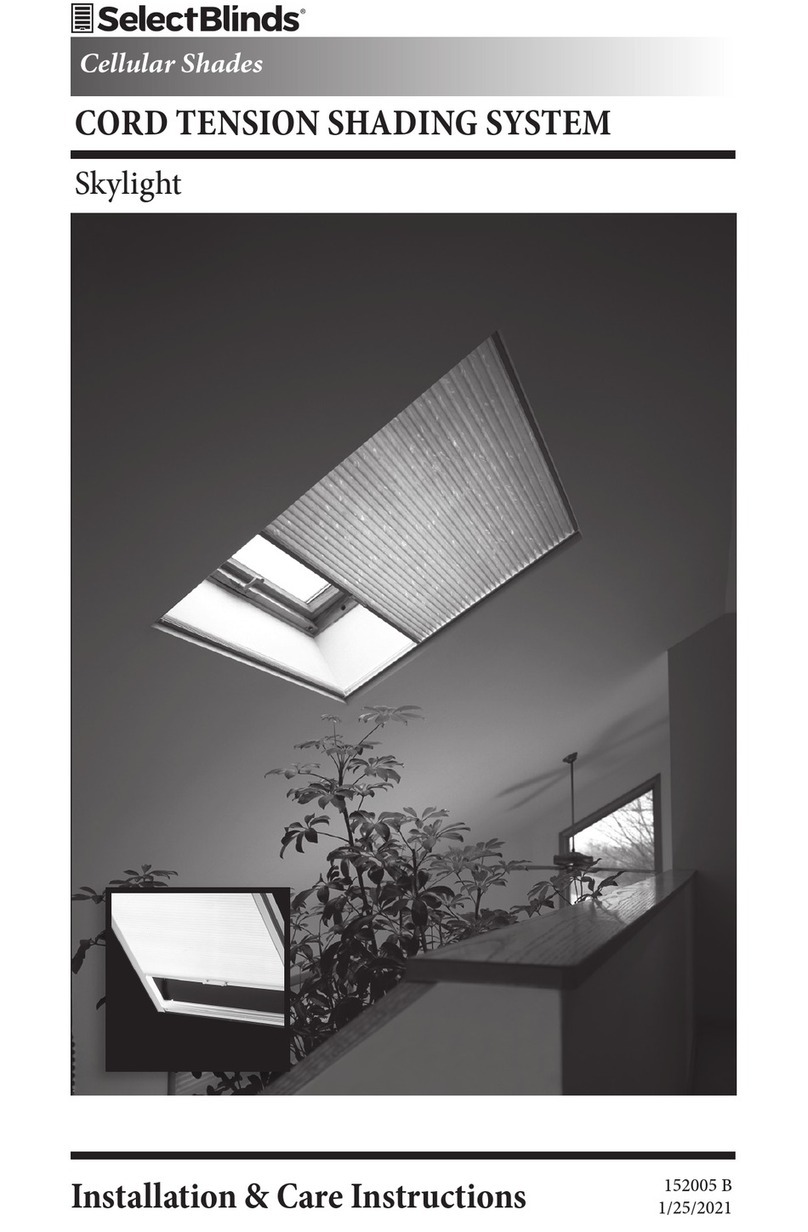
SelectBlinds
SelectBlinds Skylight Installation guide
Popular Window Blind manuals by other brands
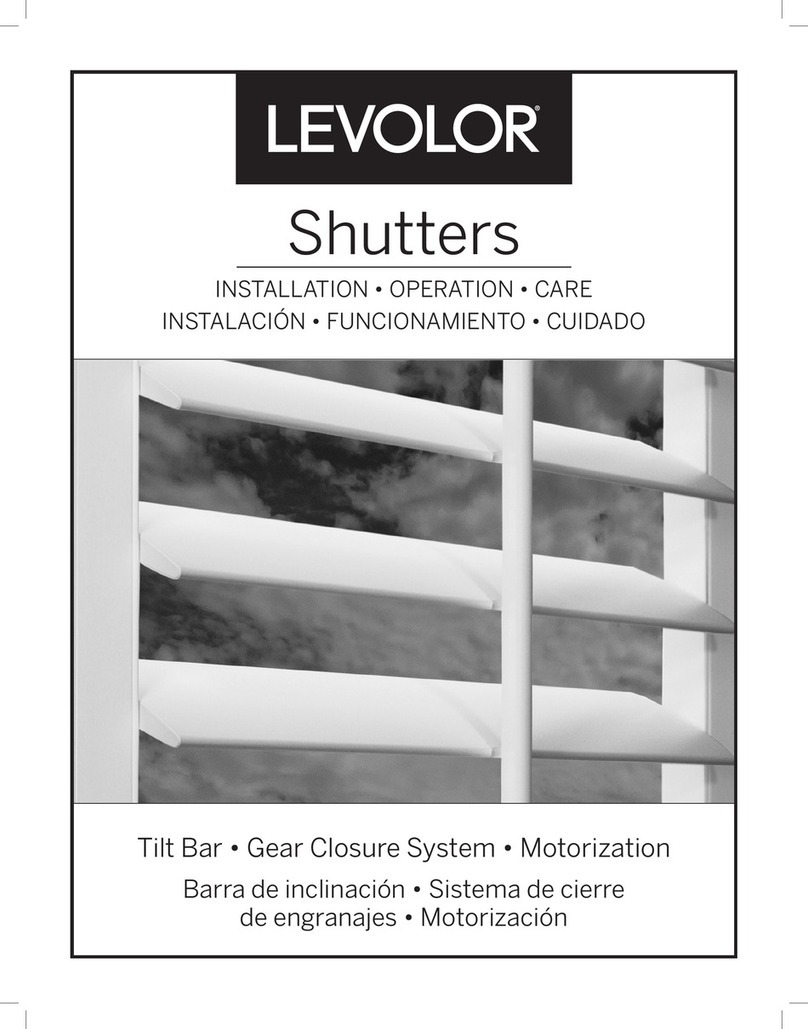
Levolor
Levolor Shutters Remote Control Installation operation care
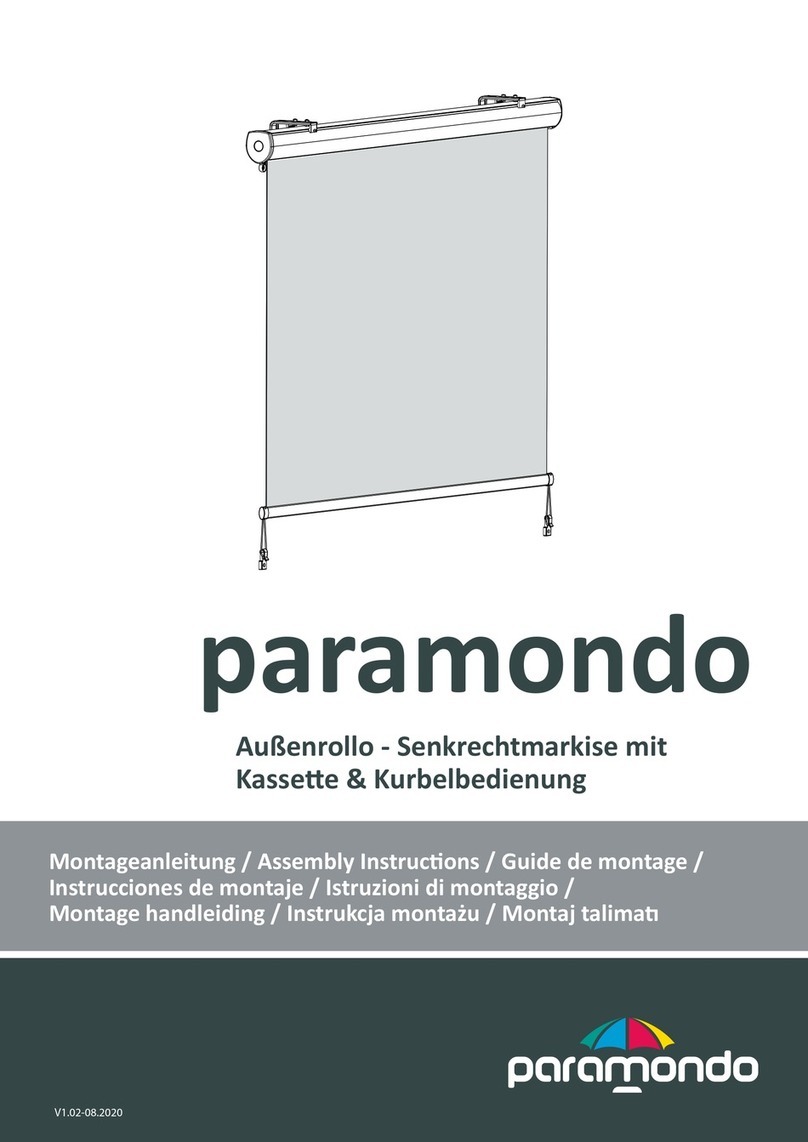
paramondo
paramondo 1000016155 Assembly instructions

Home Decor
Home Decor Basswood Installation guidelines

Decora
Decora Sunwood Fitting instructions
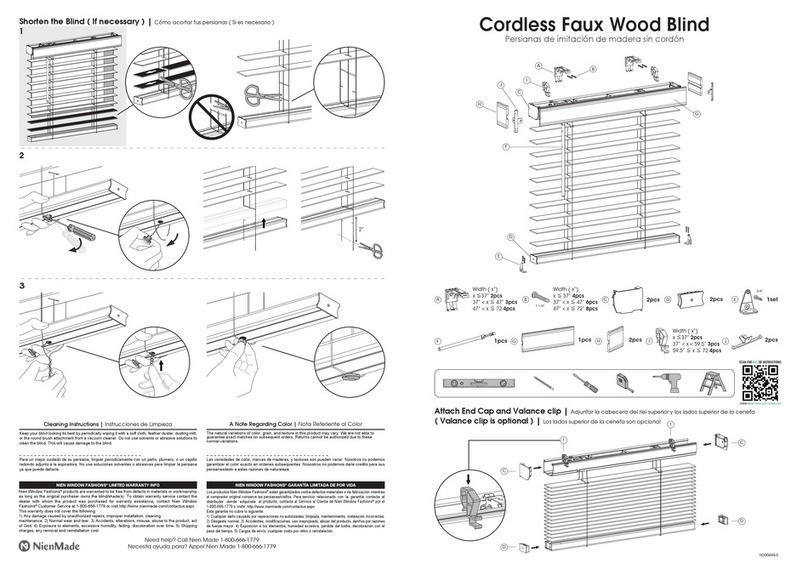
Nien Made
Nien Made 10793478499762 instructions
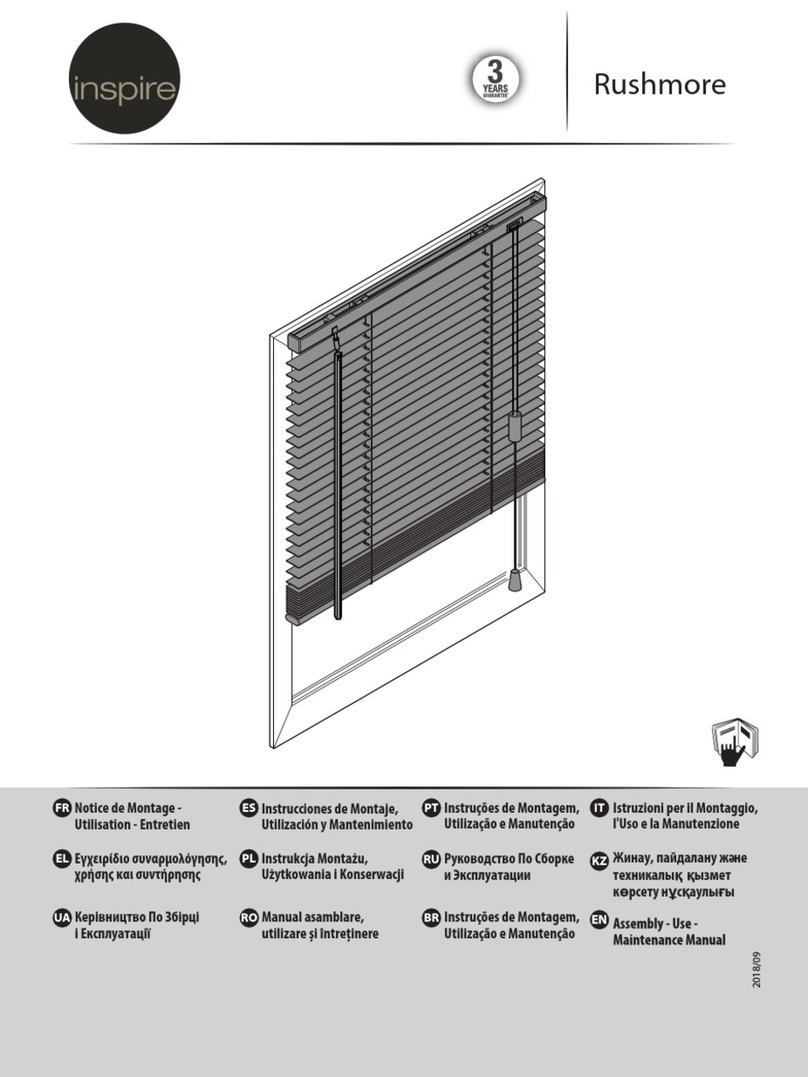
Inspire
Inspire Rushmore Assembly, Use, Maintenance Manual