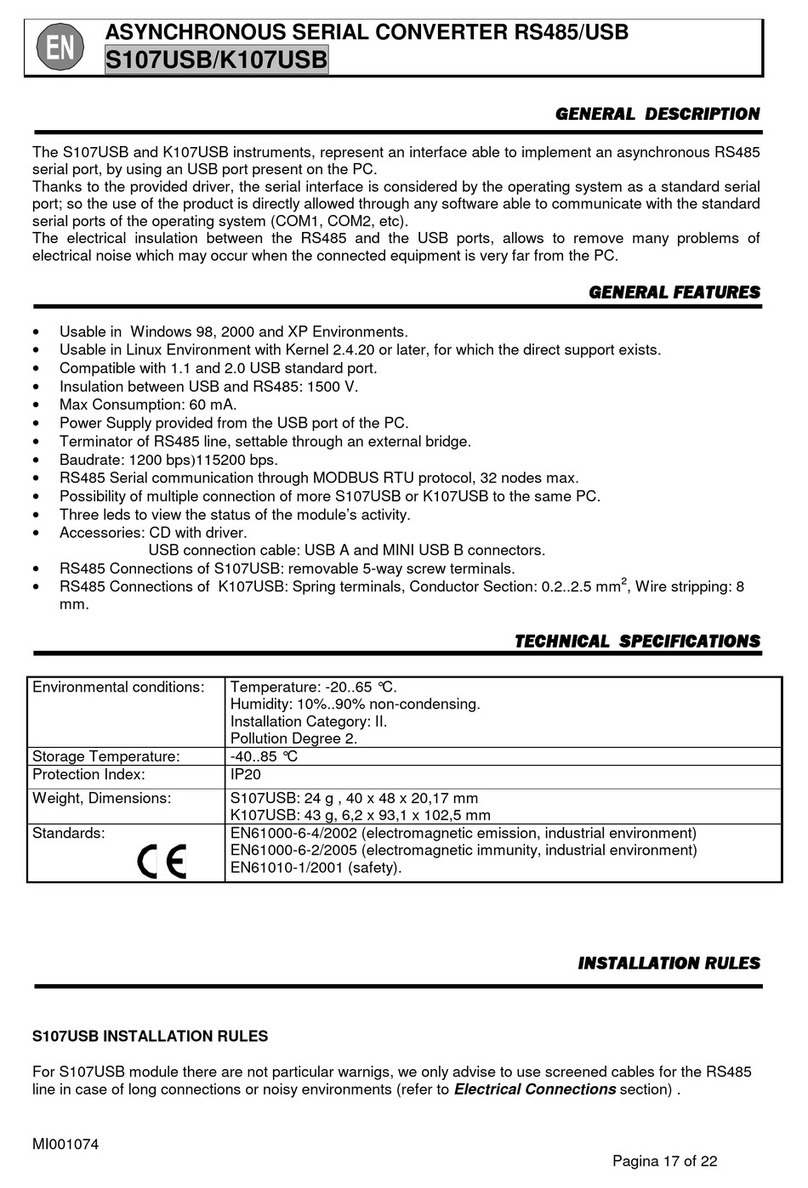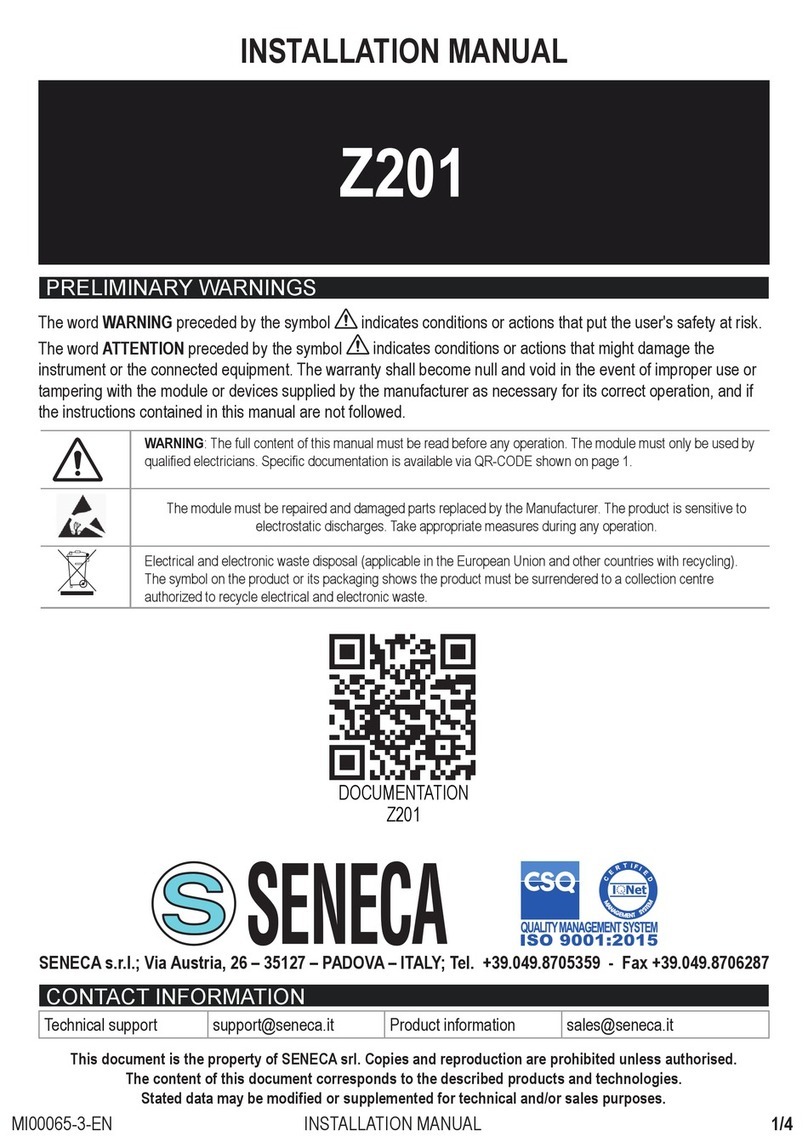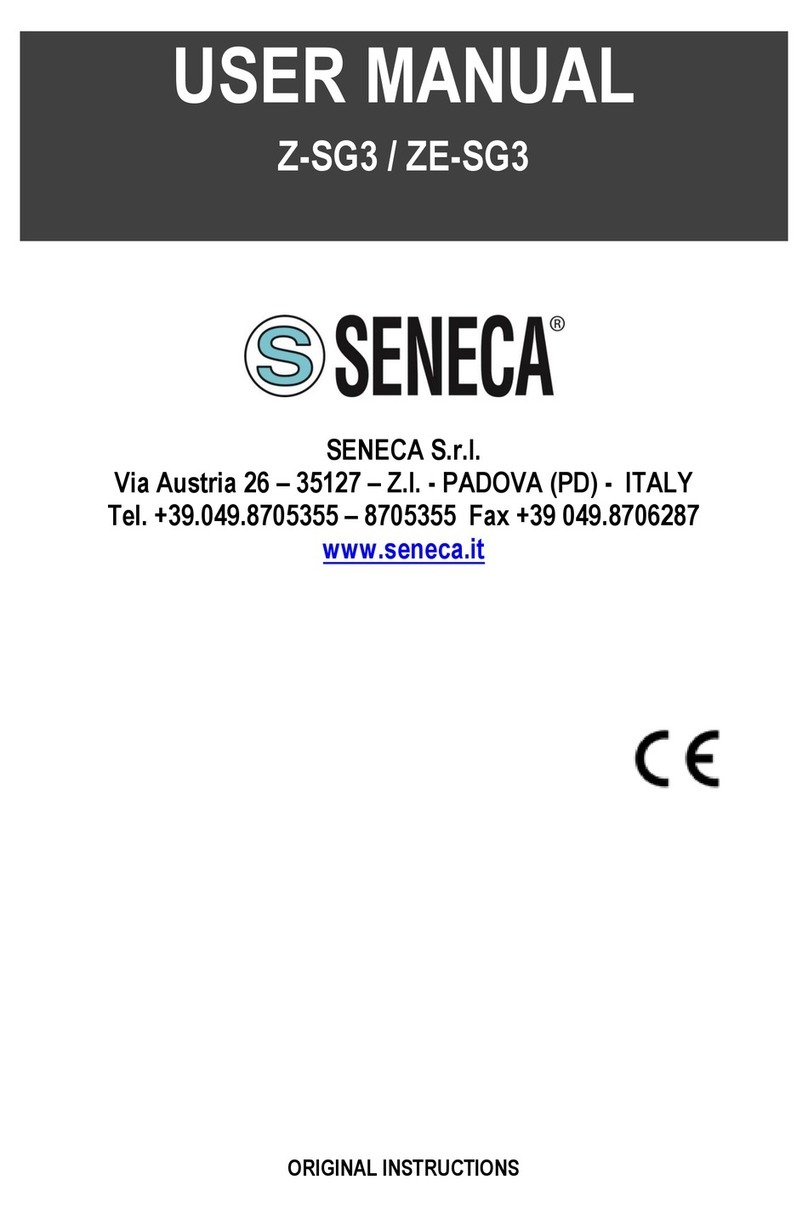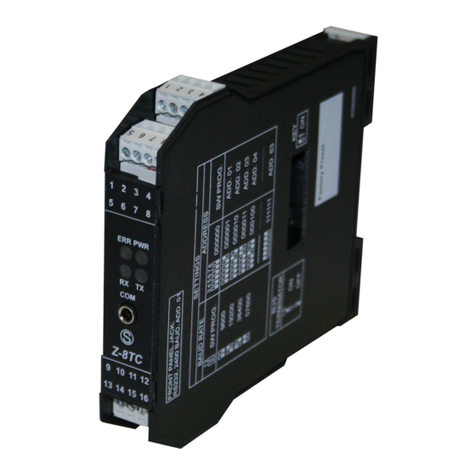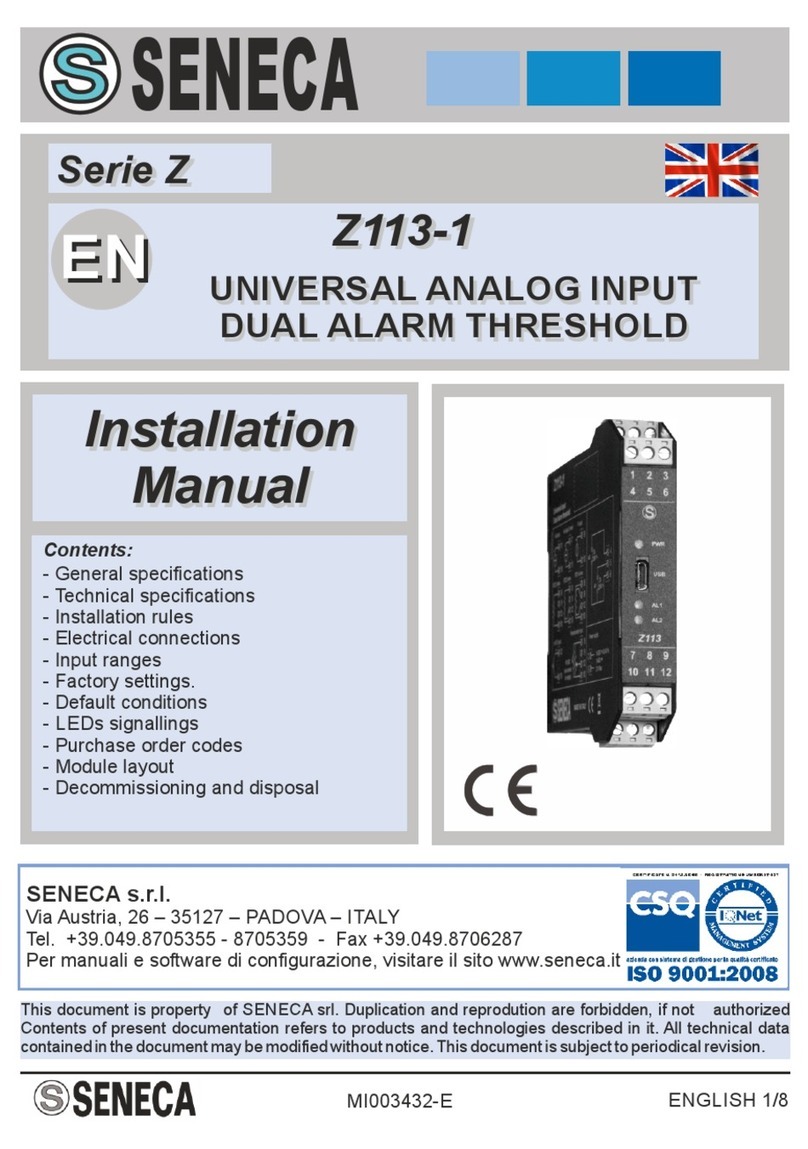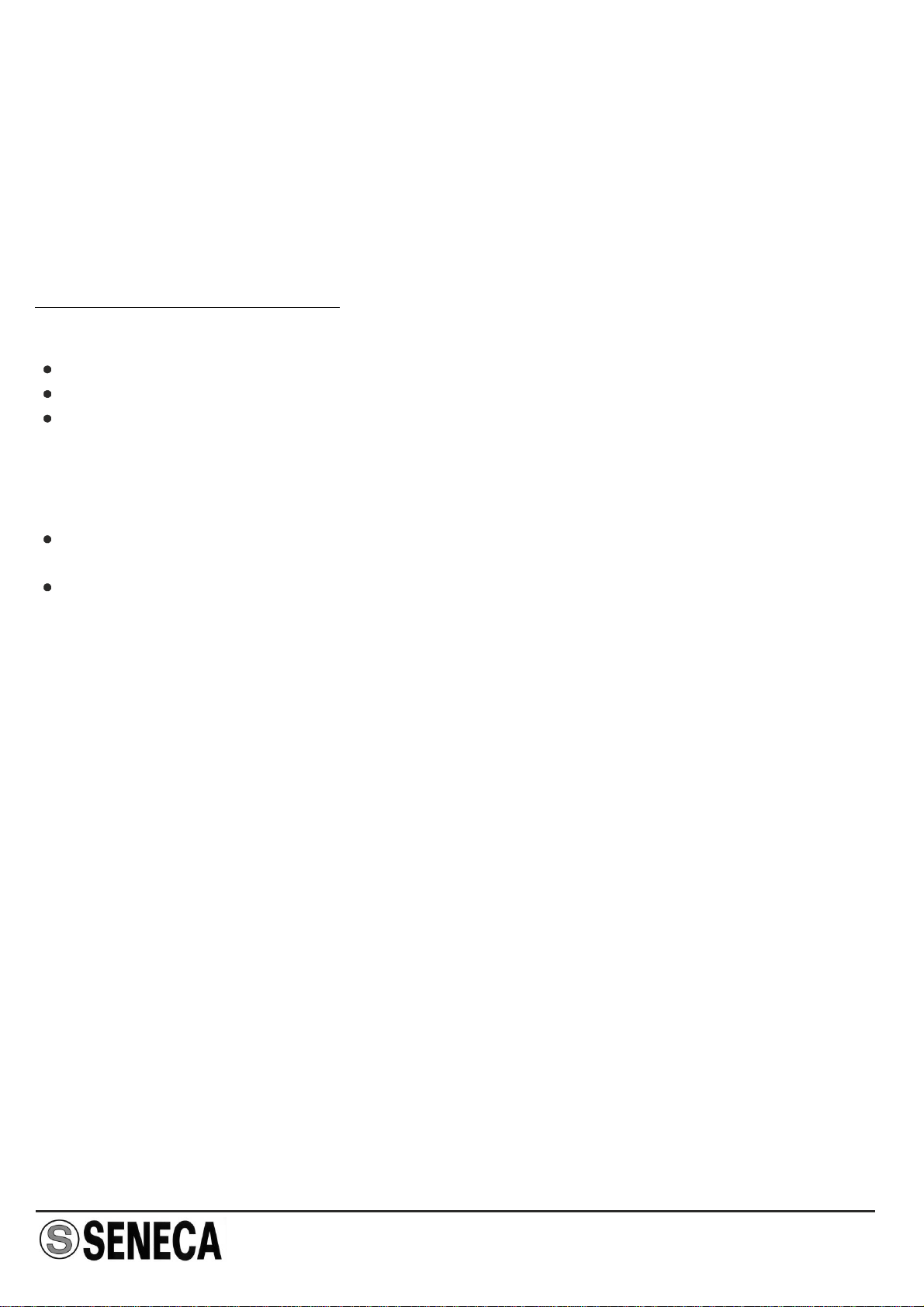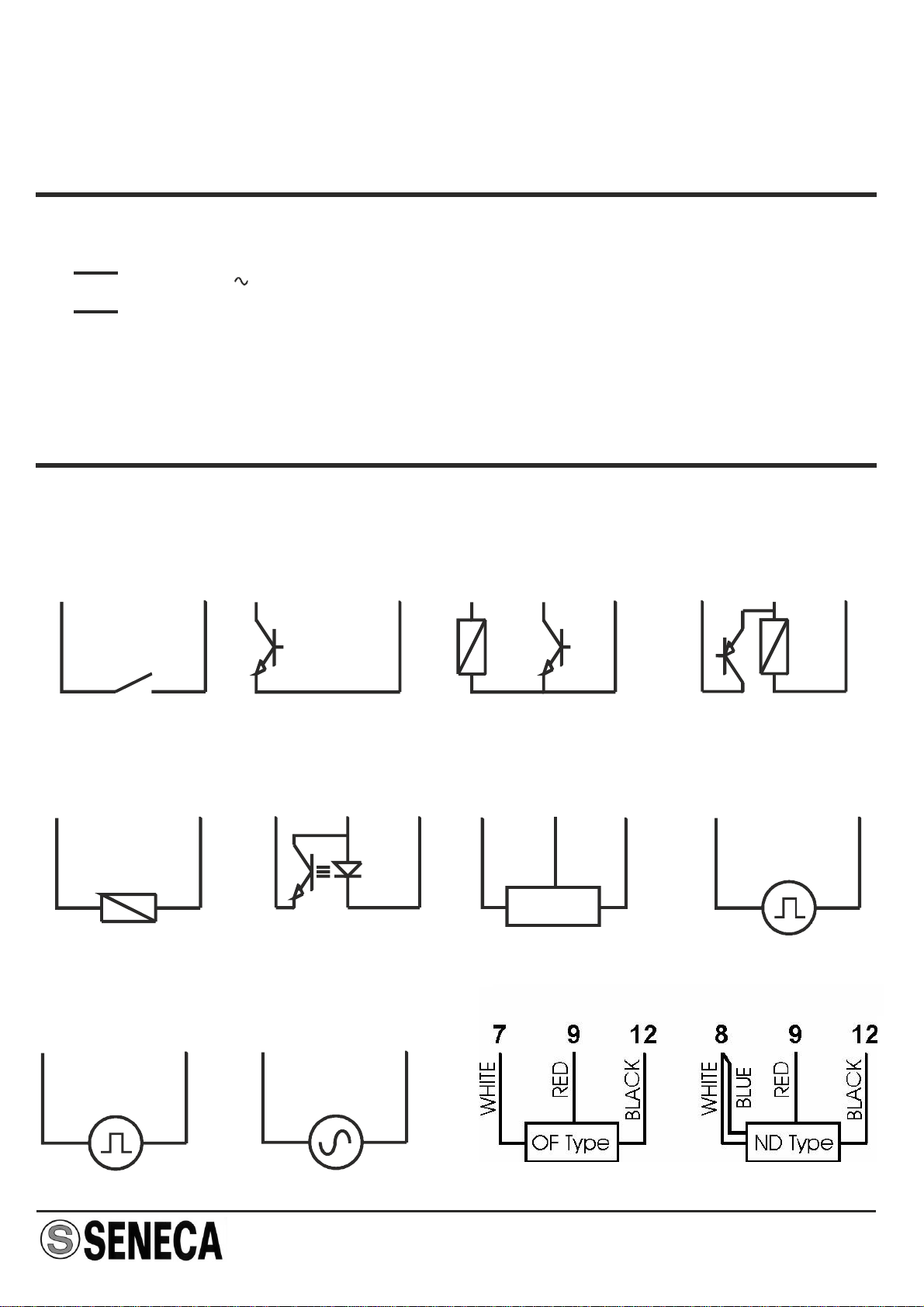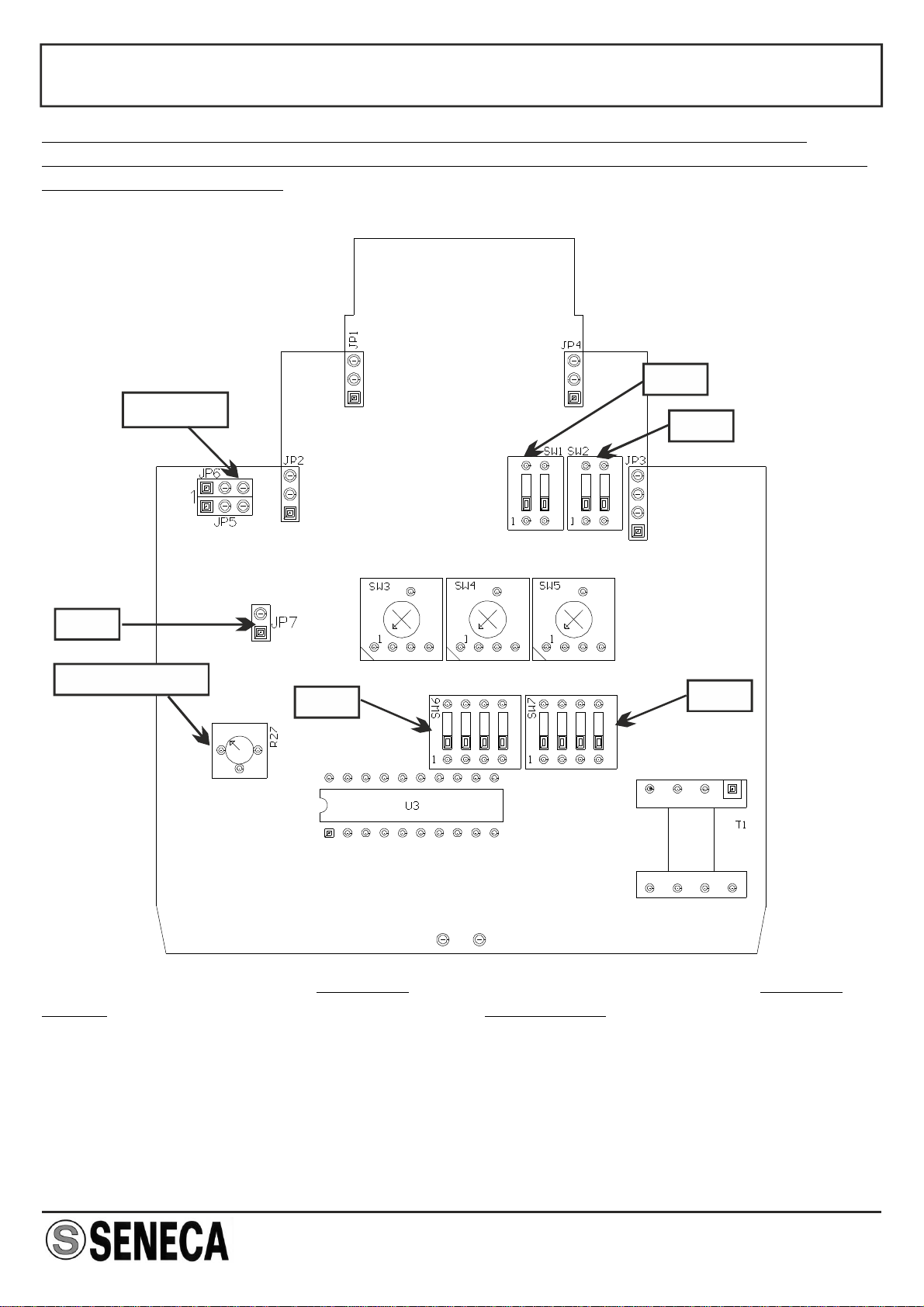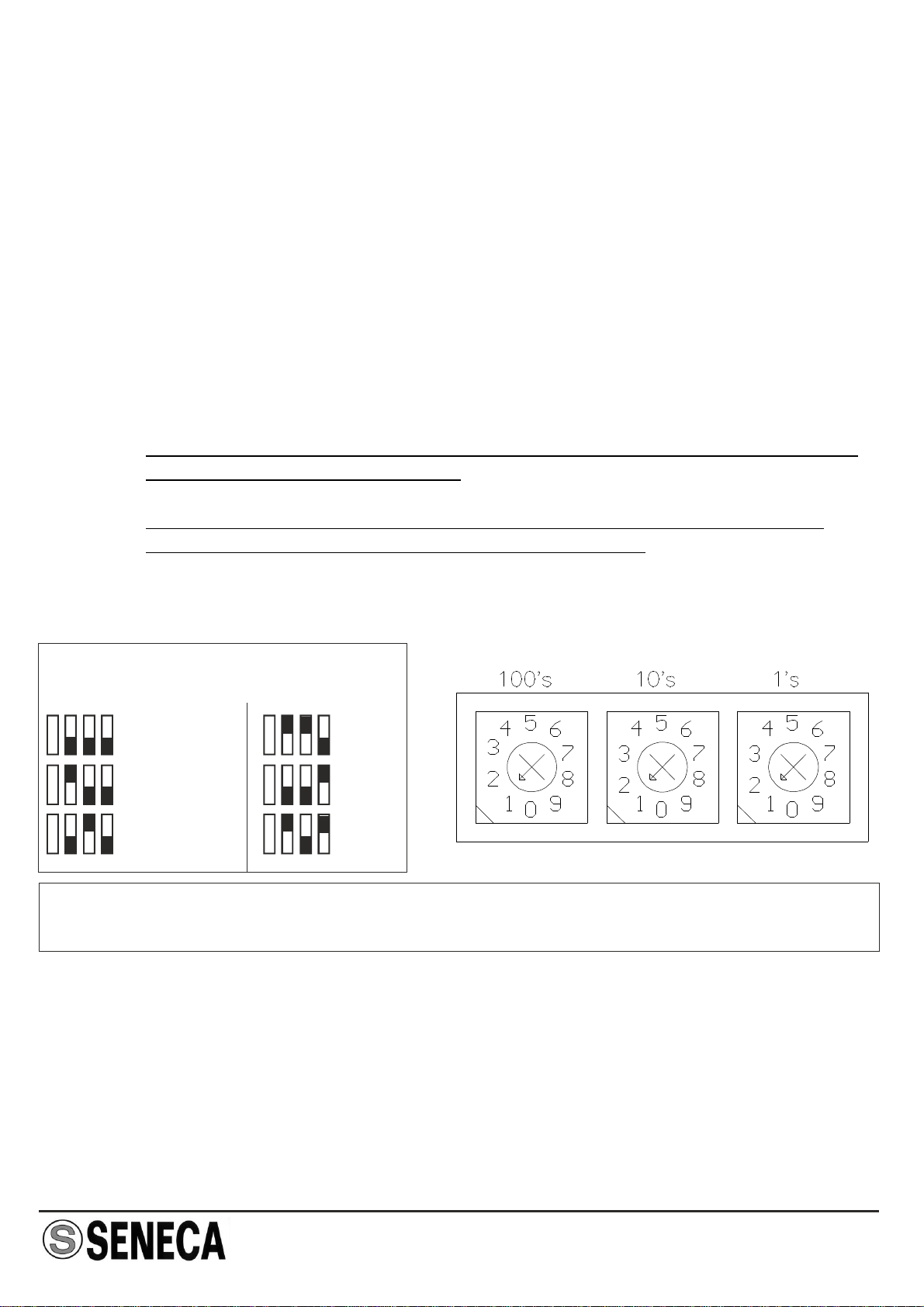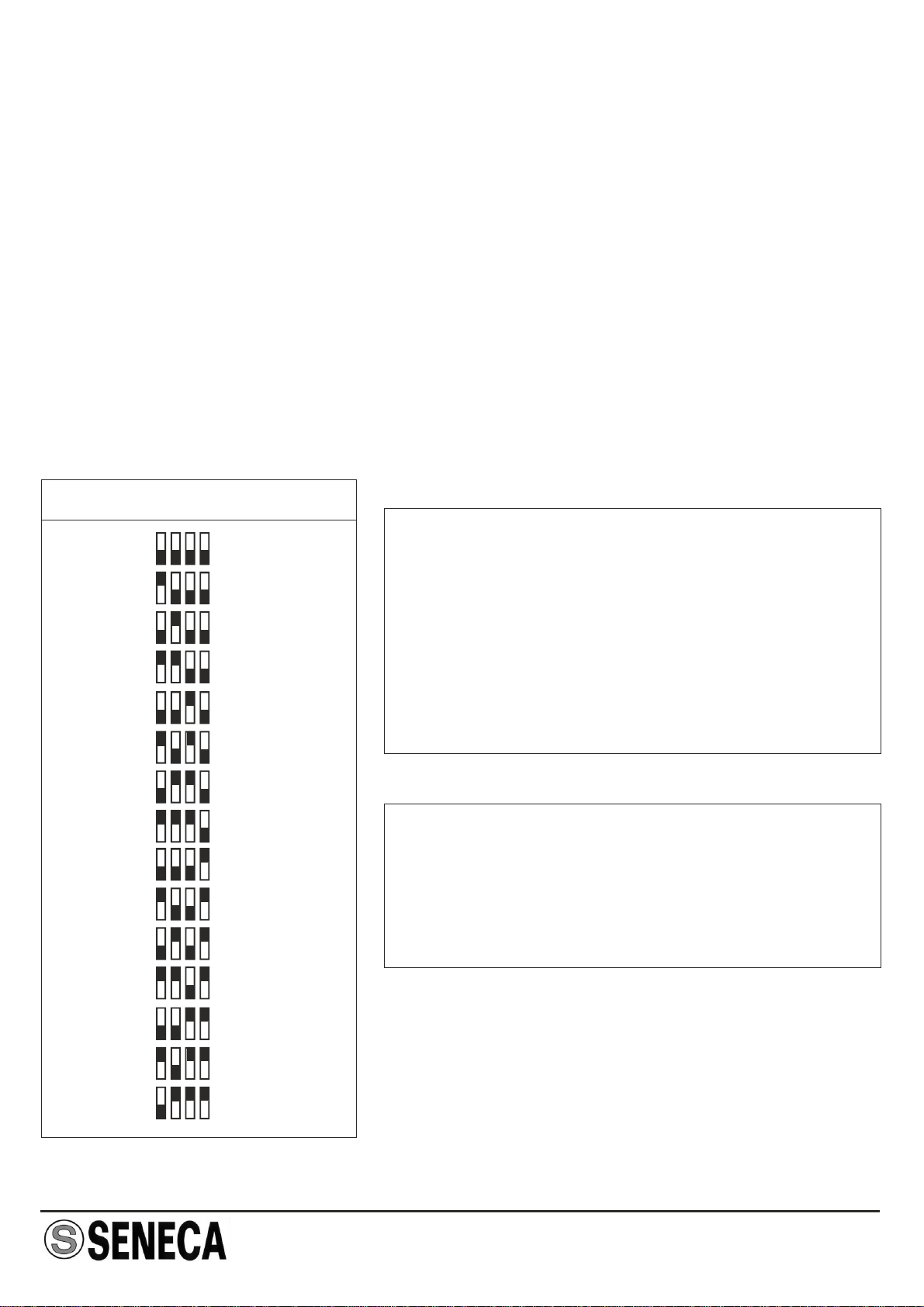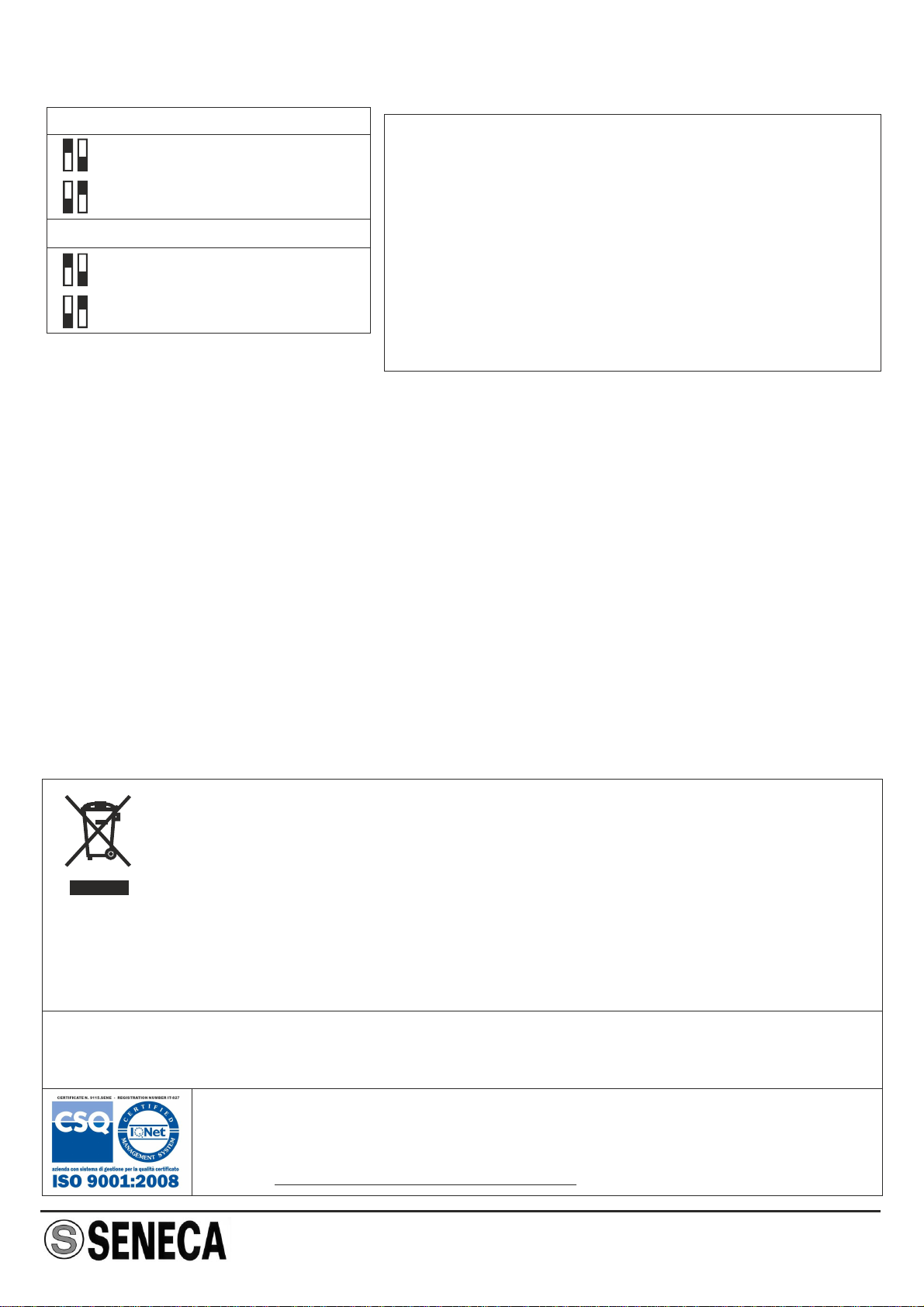ENGLISH - 1/8MI00035 -E9
EN
FREQUENCY => CURRENT / VOLTAGE CONVERTER
Z111
GENERAL FEATURES
TECHNICAL SPECIFICATIONS
Pulse input for all the most commonly-used sensors: mechanical contact, reed, npn
with 2 and 4 wires, pnp with 3 wires and 24V DC power supply, Namur,
photoelectric, variable reluctance, 24V and TTL pulses
Maximum frequency from 1 mHz to 9.99 KHz, selectable fullscale from 10 mHz to
9.99 KHz;
Full-scale can be easily set using rotating switches;
Selection of the output mode (0/4.20 mA, 0/1..5V , 0/2..10V) using dip-switches;
Possibility to set the number of pulses for the calculation of the pulse average;
Indication of power supply presence and out-of-scale errors provided on front panel;
3-point insulation: 1500V AC.
Power supply:
Input:
Output:
Work conditions:
Standards:
19..40 Vdc, 19..28 Vac 50..60 Hz, max 2,5 W
Pulses: mechanical contact, reed , npn with 2 and 3 wires ,
pnp with 3 wires and 24V DC power supply, Namur,
photoelectric, “HALL” sensor, and variable reluctance.
Maximum frequency 9.99 KHz
Active current 0..20 mA / 4..20 mA, max. load resistance: 600
ohm
Voltage 0..5 V / 0..10 V / 1..5 V / 2..10 V , min. load resistance:
2500 ohm
Error : < 0.3% of F.S.
Temperature: 0 - 50°C , Min. humidity: 30% , Max. humidity:
90% at 40°C (non condensing)
The instrument conforms to the following standards:
EN50081-2 (electromagnetic emission, industrial environments)
EN50082-2 (electromagnetic immunity, industrial environments)
EN61010-1 (safety)
Notes:
-Usewithcopperconductor.
-UseinPollutionDegree2Environment.
-PowerSupplymustbeClass2.
-WhensuppliedbyanIsolatedLimitedVoltage/Limited
Currentpowersupplyafuseratedmax2.5Ashallbe
installedinthefield.