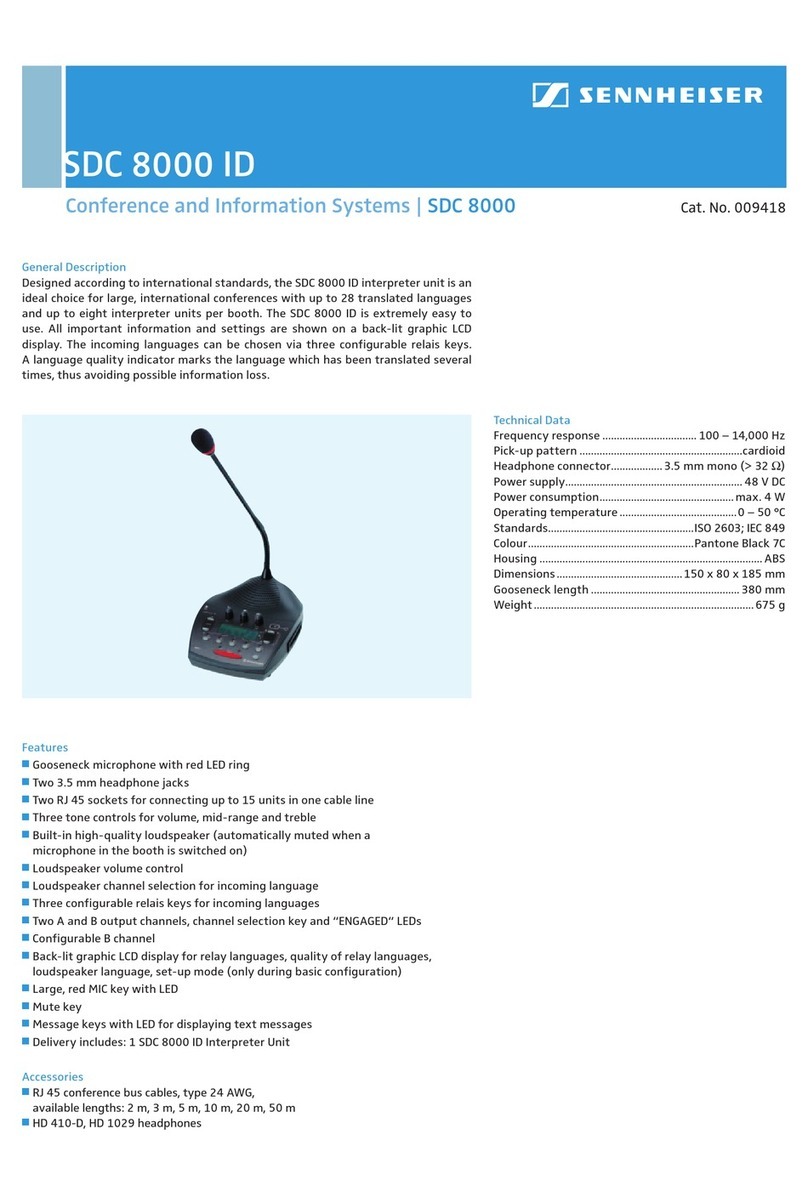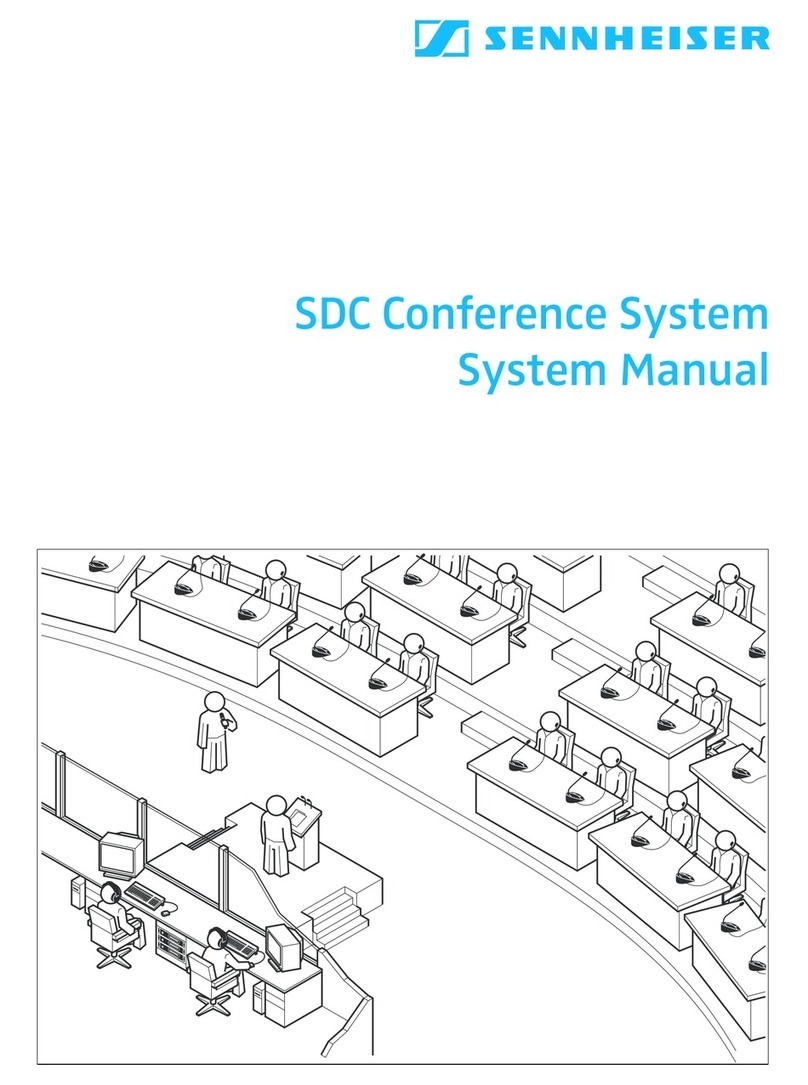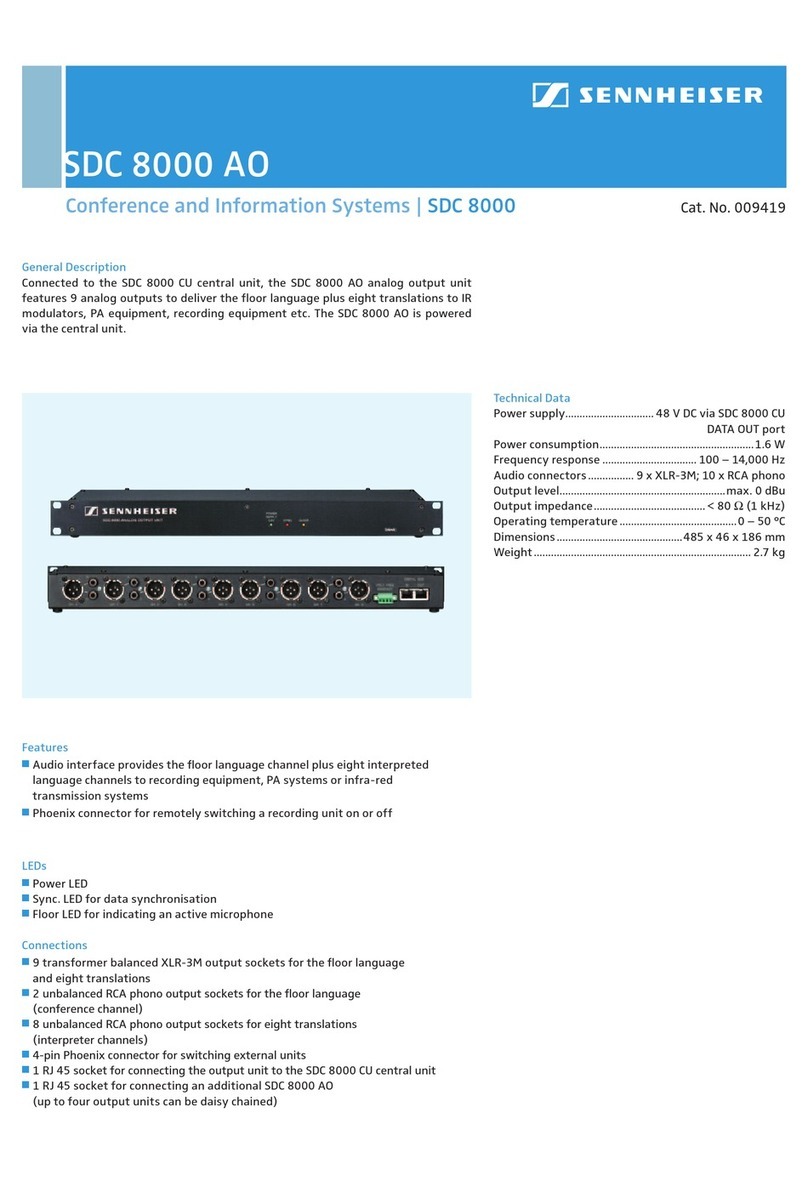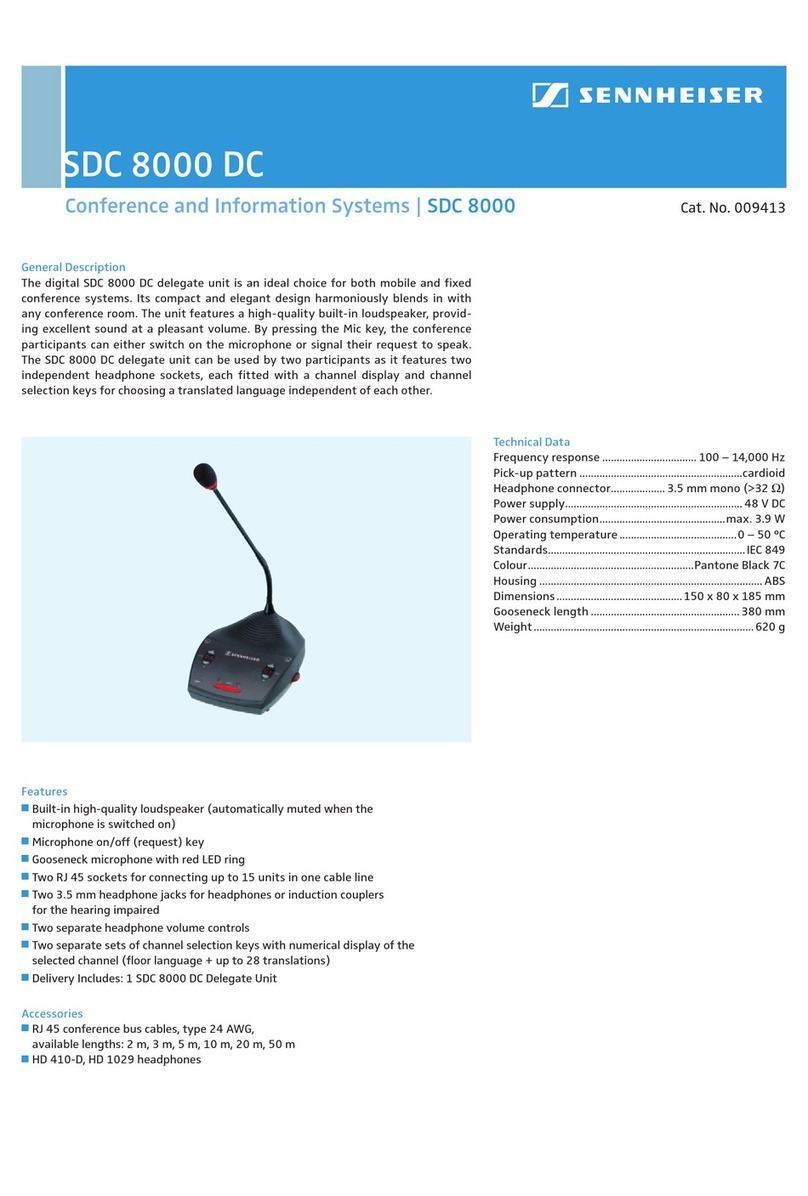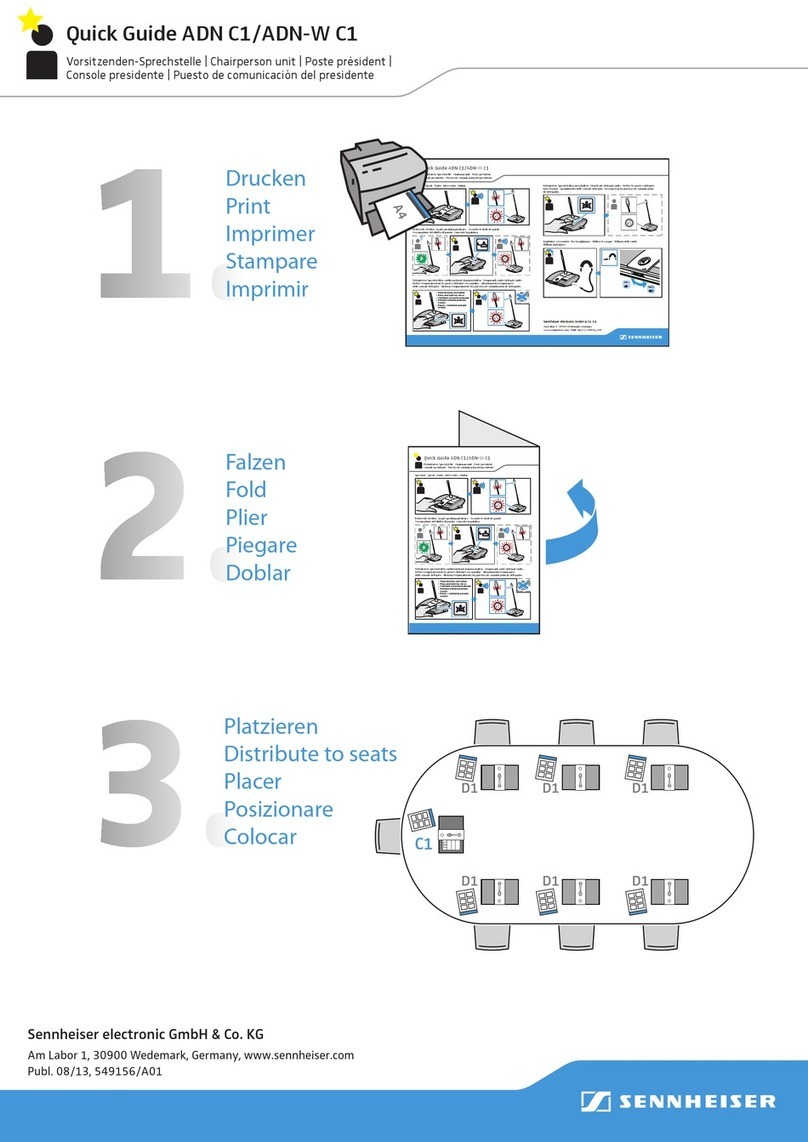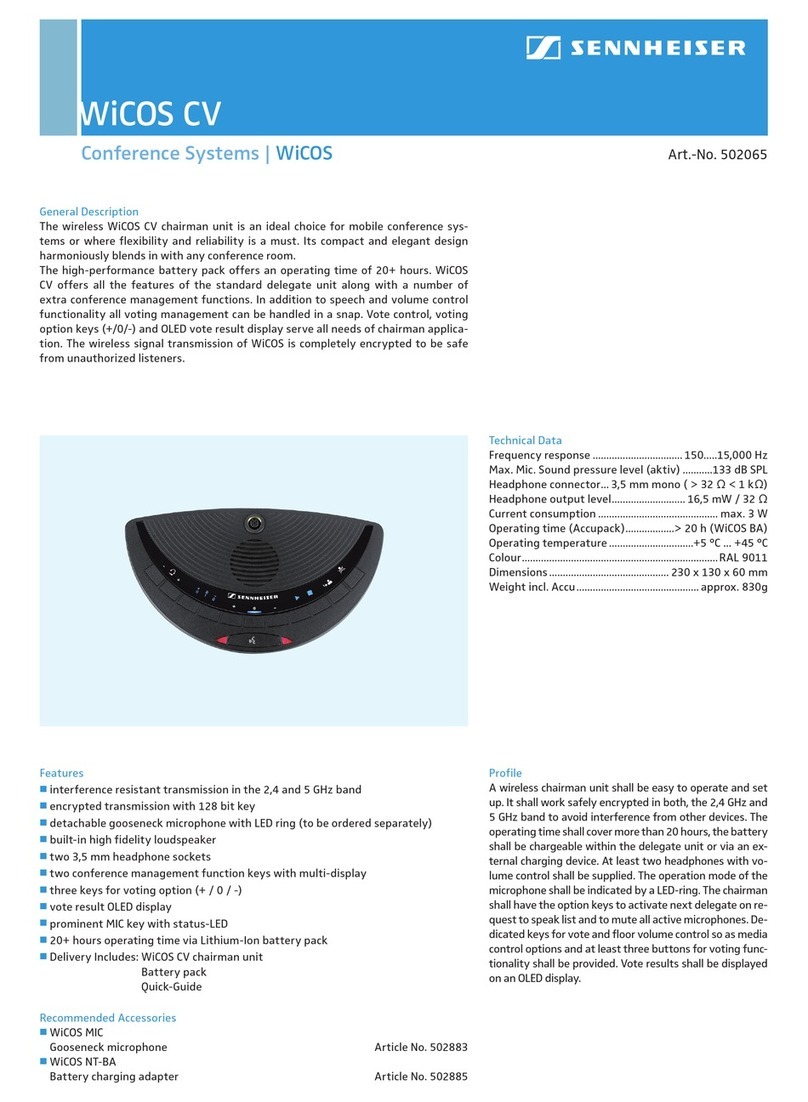SDC 8000 CU
Conference and Information Systems | SDC 8000
Features
j
Built-in power supply unit for up to 90 delegate terminals and five
SDC 8000 AO analog output units
j
Easy system expansion by daisy-chaining up to 12 central units for a
total number of 1,024 conference terminals
j
Choice of six conference modes without PC control: Direct Access, Group of 1,
Group of 2, Group of 3, Group of 4 and FIFO
j
Choice of three additional modes with PC control: Request, Request No Clear
and No Request
j
Up to 8 simultaneously live microphones (depending on mode selected)
j
Up to 28 translated languages (interpreter channels)
j
Camera control interface
j
Two voting functions with automatic tallying (yes/no/abstention or one
out of five)
Connections
j
Six RJ 45 sockets for six cable lines with up to 15 terminals each
j
Two transformer balanced XLR-3F inputs
j
One transformer balanced XLR-3M output for the floor language
(conference channel)
j
Four unbalanced 9-pin Sub-D connectors for the floor language
and three translations
j
“Master Out”, “Slave In” and “Slave Out” RJ 45 sockets for cascaded central units
j
“Data Out” RJ 45 socket for the SDC 8000 AO analog output unit
j
3.5 mm headphone socket for monitoring
j
Three RS 232 sockets for PC, media and camera control
General Description
The SDC 8000 CU central unit is the heart of Sennheiser‘s SDC 8000 digital con-
ference and interpretation system. All settings for the system are made via the
central unit‘s local configuration menu. Accommodated in a 19“ full-metal hous-
ing, the SDC 8000 CU powers up to 90 conference terminals in six cable lines.
SDC 8000 CU can handle up to 28 languages. Licenses for the floor language and two
translations are included in the delivery, further licenses for an expansion to 4, 8 or
28 languages are available separately. The central unit features two analogue audio
inputs, e.g. for wireless microphones, and an analogue audio output for recording
units or an additional public address system. An IR modulator (4-channel operation)
such as the SI 29-5 connects to the special 9-pin Sub-D connector. The central unit is
also fitted with RS 232 interfaces for PC, media and camera control. Up to 12 central
units can be daisy-chained to create systems with up to 1,024 conference terminals.
Technical Data
Audio input........................................................... 2 x AUX IN;
XLR-3-F transformer-balanced
Input Power supply range........................................... 6 dBu
Input impedance .......................................... > 6 kΩ(1 kHz)
Frequency response ................................. 100 – 14,000 Hz
Audio connector ..................................................AUX OUT 1;
XLR-3M transformer-balanced
Output level.......................................................... max. 6 dBu
Output impedance.....................................< 200 Ω(1 kHz)
PC interface ................................COM 1-3; RS 232 SUB-D-9
Mains Power supply................. 88 – 264 VAC (47 – 63 Hz)
Current consumption ...................... max. 3.5 A (230 VAC);
.............................................................. max. 7.0 A (115 VAC)
Fuse .................................3.15 A (230 VAC); 7 A (115 VAC)
Output Power supply ............. 48 V (Conference Port 1-6)
Operating temperature .......................................... 0 – 50 °C
Fan noise ................................................... 48 dBA SPL (1 m)
Dimensions ......................................... 485 x 141 x 265 mm
Weight ................................................................................6 kg
Cat. No. 009411
Controls
j
Power switch
j
ENTER key
j
EXIT key
j
Wheel for menu selection
j
LCD display (122 x 32 dots)
j
F1, F2, F3 menu keys