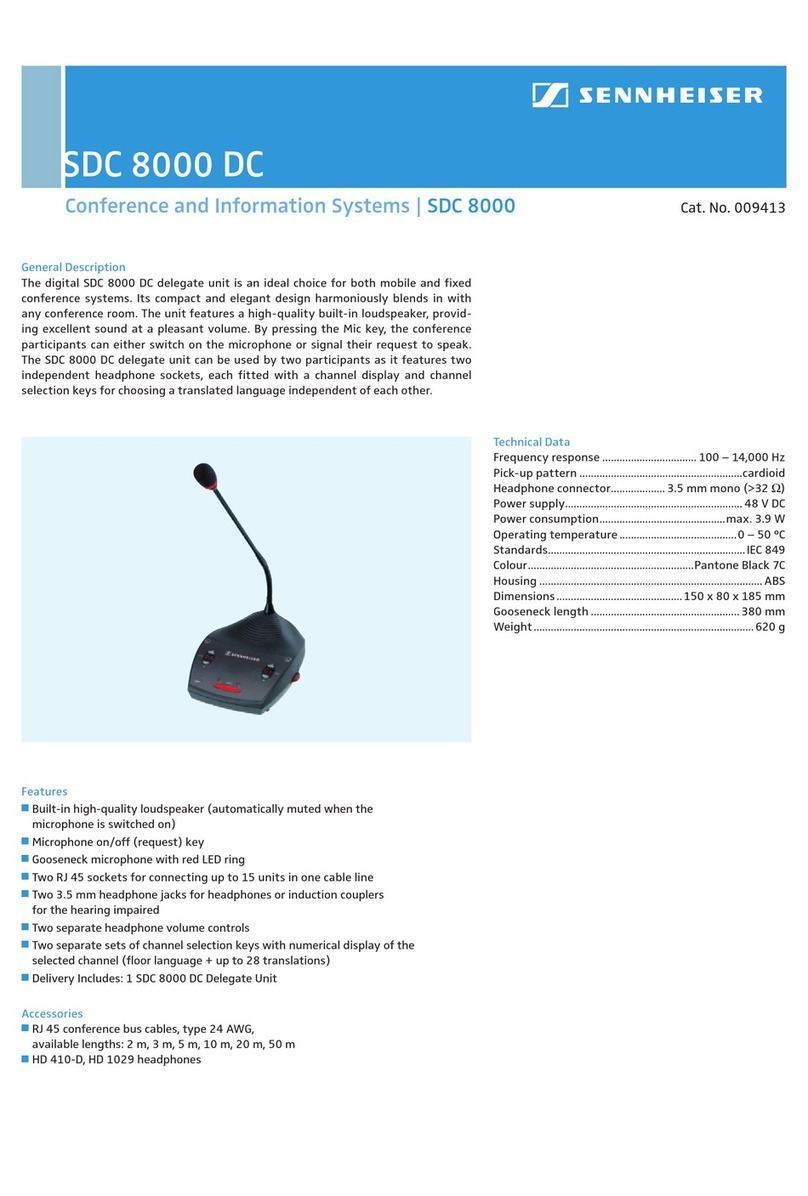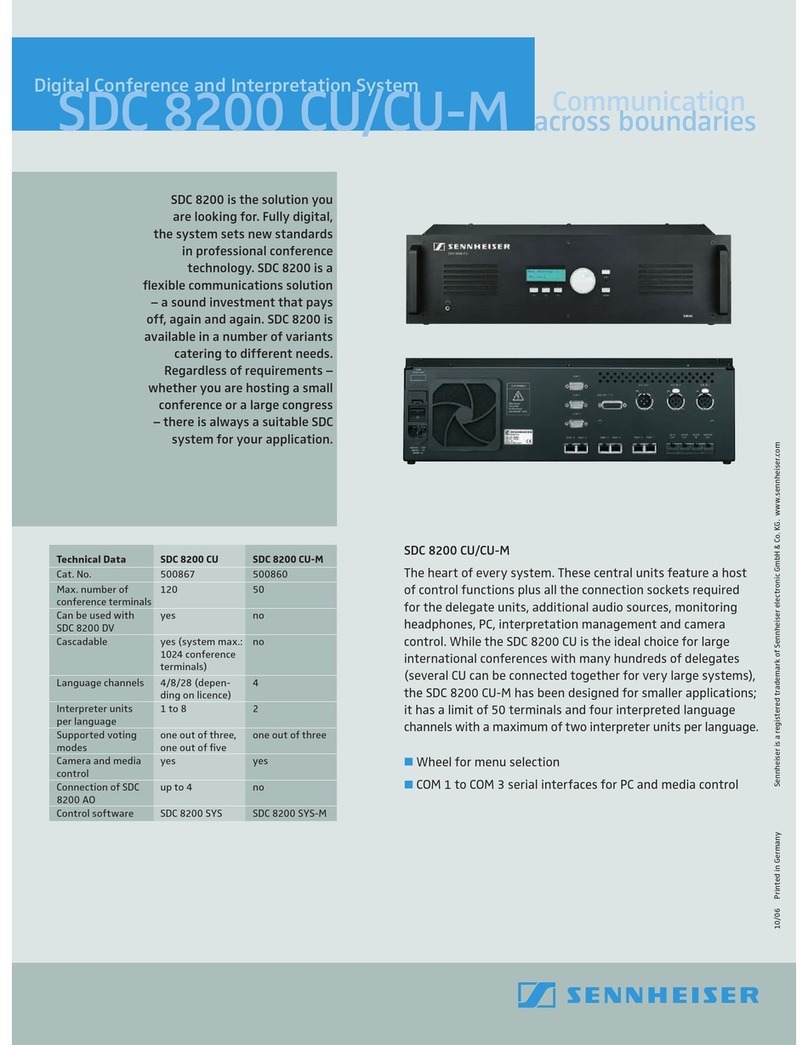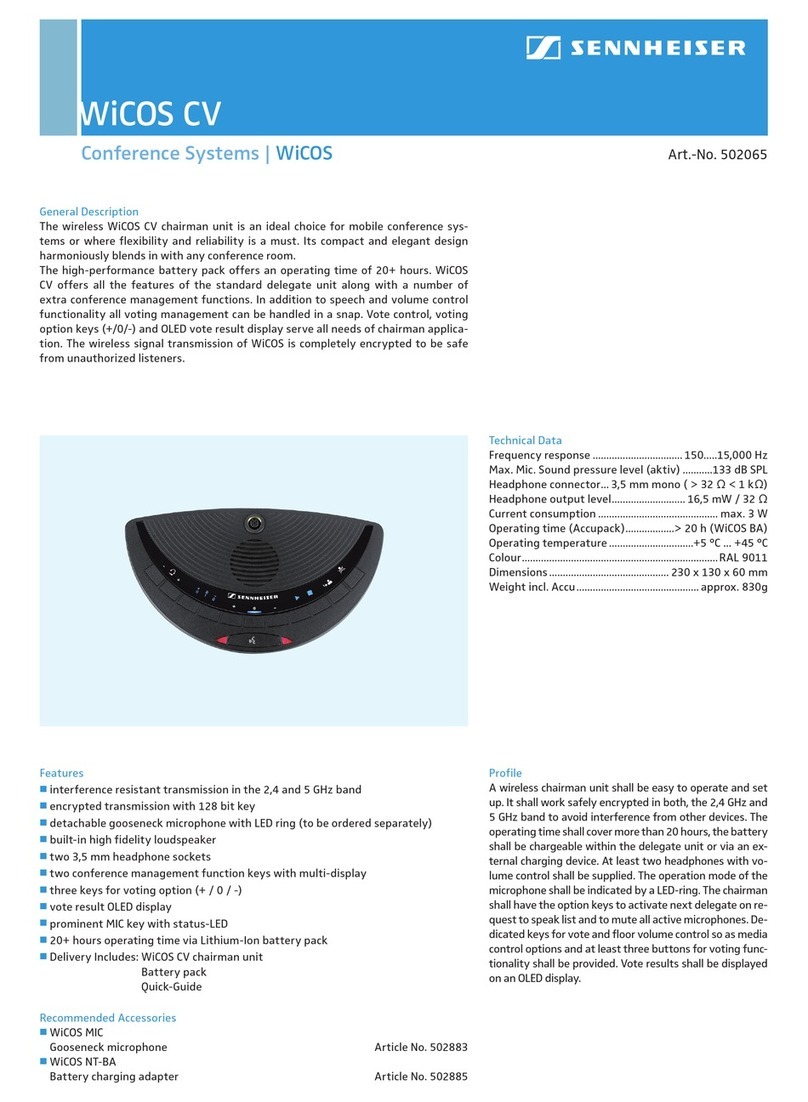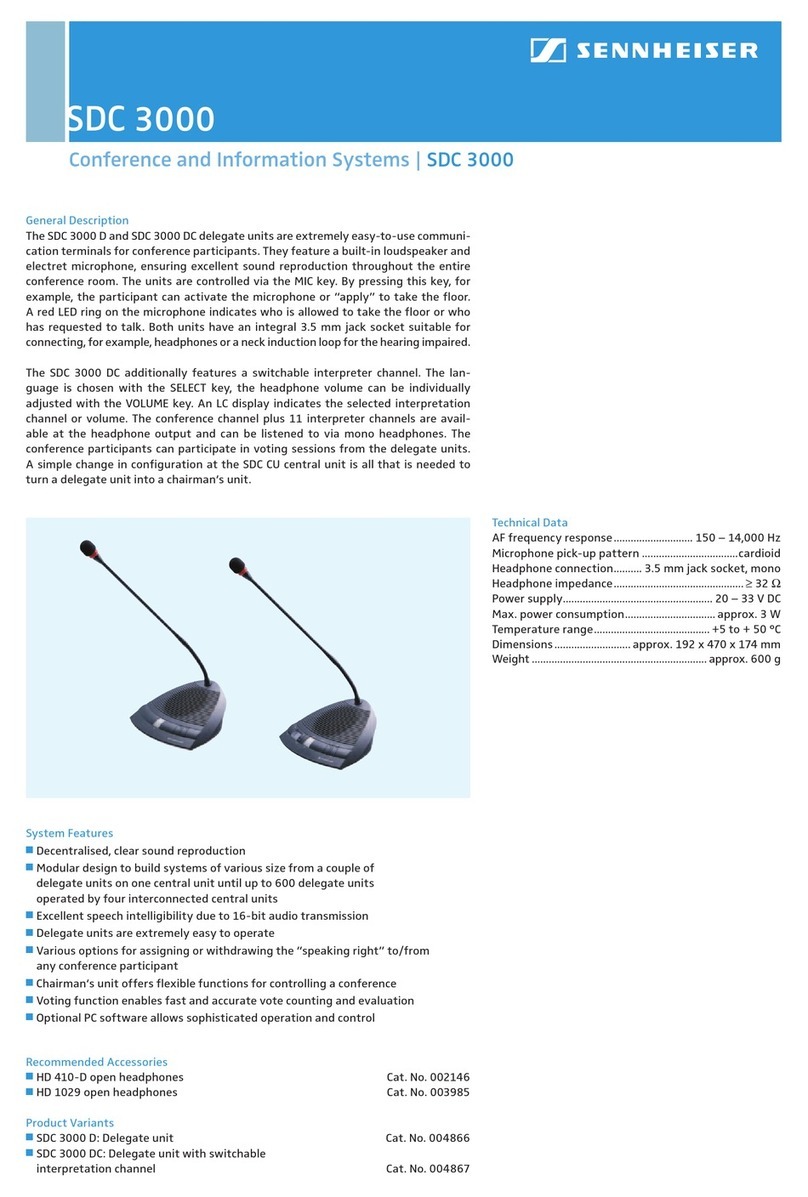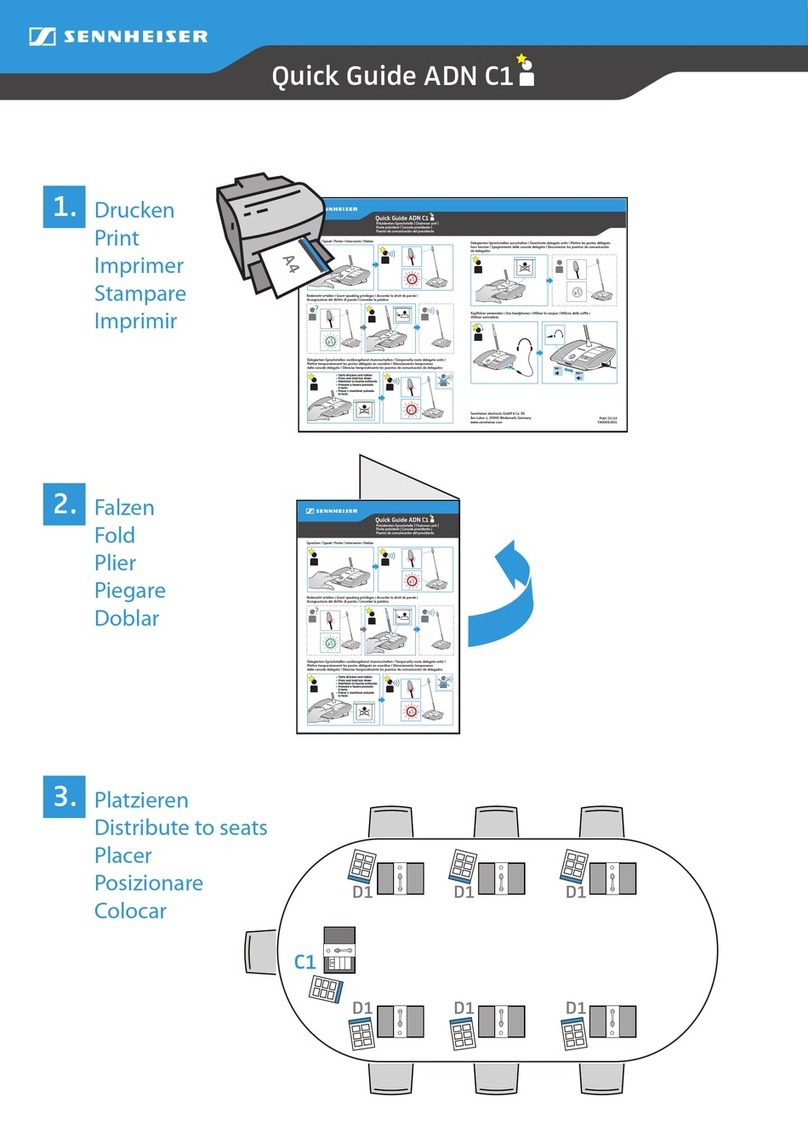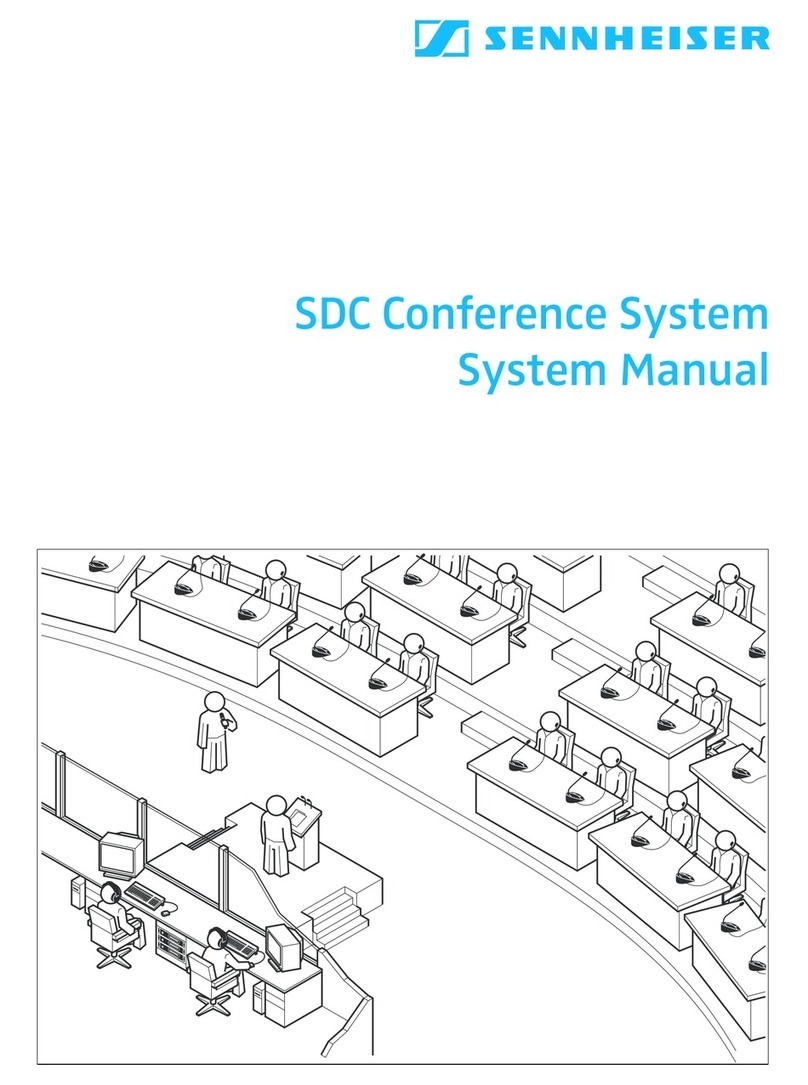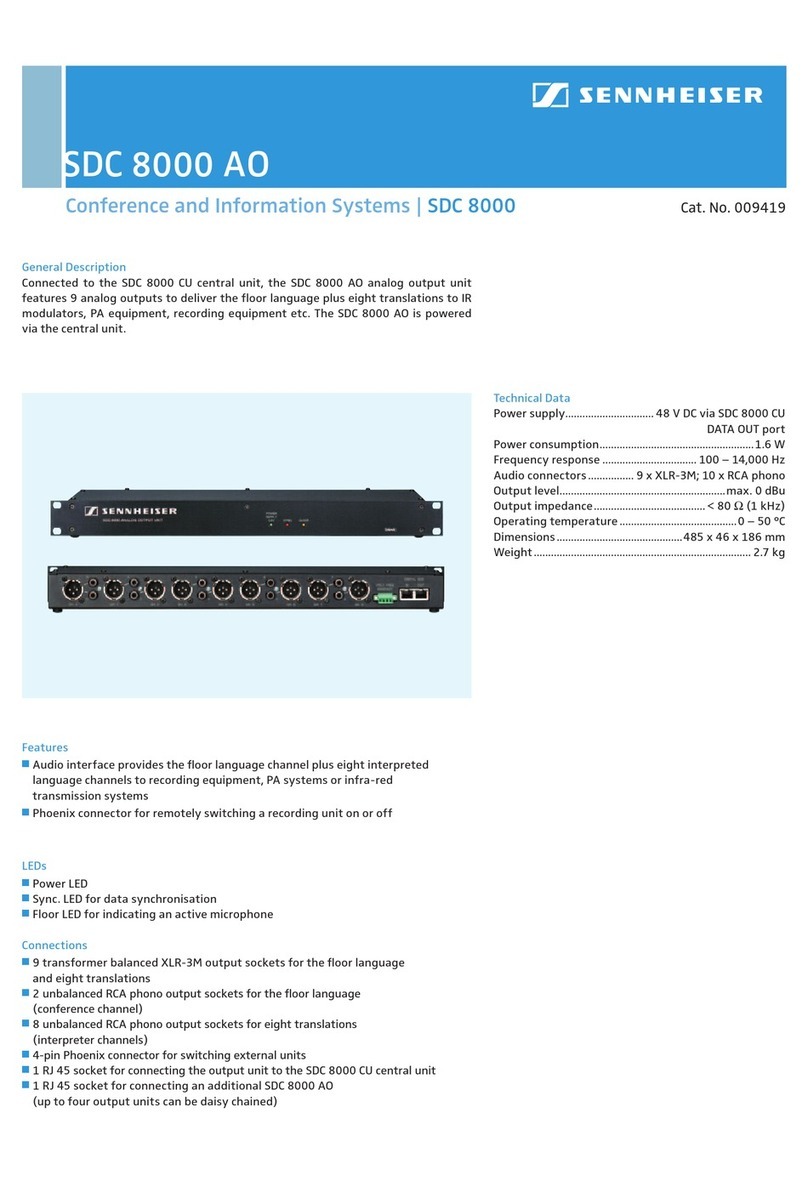SDC 8200 System Technical Data
Units SDC 8200 C, SDC 8200 D, SDC 8200 CC, SDC 8200 DC
SDC 8200 CV, SDC 8200 DV, SDC 8200 ID
Audio frequency response 100 - 14,000 Hz
Microphone pick-up pattern cardioid
Headphone jack(s) 3.5 mm mono (≥32Ω)
Operating voltage 48 V DC
Power consumption max 2.5 W (max 3.5 W for SDC 8200 CV, DV, ID)
Operating temperature range 0 to +50˚ C
Finish Pantone Black 7 C
Housing ABS
Dimensions 5.9 in. x 3.1 in. x 7.2 in.
Length of gooseneck 14.9 in.
Weight 1.25 lbs. (SDC 8200 C, SDC 8200 D, SDC 8200 CC, SDC 8200 DC)
1.3 lbs. (SDC 8200 CV, SDC 8200 DV), 1.32 lbs. (SDC 8200ID)
Connectors 2 x RJ 45 jacks for connecting up to 20 units in one cable line
Units SDC 8200 CU / SDC 8200 CU-M
Audio inputs - AUX IN 1, 2 XLR-3F, balanced
Input level + 6 dBu
Input impedance > 6 k Ωat 1 kHz
Audio frequency response 100 - 14,000 Hz
Audio output - AUX OUT 1 XLR-3M, balanced
Output level max. 6 dBu
Output impedance < 200 Ωat 1 kHz
Signal-To-Noise ratio 78 dBA
Audio output - AUX OUT 1-6 Sub D-15, unbalanced
Output level max. 0 dBu
Output impedance < 100 Ωat 1 kHz
Signal-To-Noise ratio 75 dBA
PC interfaces - COM 1, COM 3 RS 232, Sub D-9
Camera, media control - COM 2 RS 232, Sub D-9
Power supply 88 - 264 V (47 - 63 Hz)
Power consumption max. 3.5 A/230 V or 7.0 A/115 V
Fuse 3.15 A/230V or 7.0 A/115 V
Output voltage - Port 1-Port 6 48 V
Operating temperature range 32˚ to 122˚ F
Fan noise 48 dBA SPL at 1 m
Dimensions 19.09 in. x 5.5 in. x 10.4 in.
Weight 13.2 lbs.
Unit SDC 8200 AO
Operating voltage 48 V DC via DATA OUT
Audio frequency reponse 100 - 14,000 Hz
Output level max. 0 dBu
Output impedance ≤80 Ωat 1 kHz
Signal-To-Noise ratio 77 dBA
Operating temperature range 32˚ to 122˚ F
Dimensions 19.09 in. x 1.75 in. x 7.3 in.
Weight 5.9 lbs.
SDC CBL RJ45 Cables: Available in lengths of 6.6 ft. (2 m), 9.9 ft.
(3 m), 16.5 ft. (5 m), 33 ft. (10 m), 66 ft (20 m), 165 ft (50 m).
Cable type: 24 AWG, shielded CAT 5 / RJ 45 connectors.
Accessories
SDC 8000 Card: The SDC 8000 Cards allow for easy identification
and secure voting by participants and can be used with the SDC
8200 DV, SDC 8200 CV and SDC 8200 ID units.
SDC 8200 Software Packages
The SDC 8200 configuration and control software allows you to use the full
performance of the SDC 8200 conference and interpretation system.
Conference configuration
Synoptic or nominative microphone control
Participant database
Voting module with agenda administration
Graphic display of voting results
Chip card programming
Text messaging
Interpreter configuration
The SDC 8200 SYS and licenses are designed for use with the SDC 8200 CU.
The SDC 8200 SYS-M is designed for use with the SDC 8200 CU-M.
02/07 Printed in USA Sennheiser is a registered trademark of Sennheiser Electronic GmbH & Co. KG
SDC 8200 CU
The central unit is the heart of every system: all settings are made via the central unit’s local configuration menu. The SDC 8200 series offers two
central unit options, the SDC 8200 CU-M for up to 50 participant microphones max and the SDC 8200 CU for up to 120 participant microphones
with possibility of expansion of up to 1,024 participants.
Two transformed balanced XLR-3F inputs
One transformer balanced XLR-3M output for the floor language
Six unbalanced outputs on 15-pin Sub-D connector for the floor
language and five translations
Six RJ45 sockets for connection of microphone units
3.5 mm headphone socket for monitoring
Three RS 232 sockets for PC, media and camera control
Data Out RJ45 jack for connection of up to four SDC 8200 AO unit
(SDC 8200 CU only)
Master Out, Slave In and Slave Out RJ45 jacks for connection of
additional central units (SDC 8200 CU only)
SDC 8200 Central Units
Four interpretation channels standard
Interpretation for up to 28 languages (license ordered sepa-
rately; SDC 8200 CU only)
Camera and media control interfaces included
Voting mode with automatic tallying (Yes / No / Abstain)
Advanced voting mode (choice 1 through 5) with automatic
tallying (SDC 8200 CU only)
Choice of nine conference modes (one additional mode with PC
control)
Up to 15 simultaneously live microphones