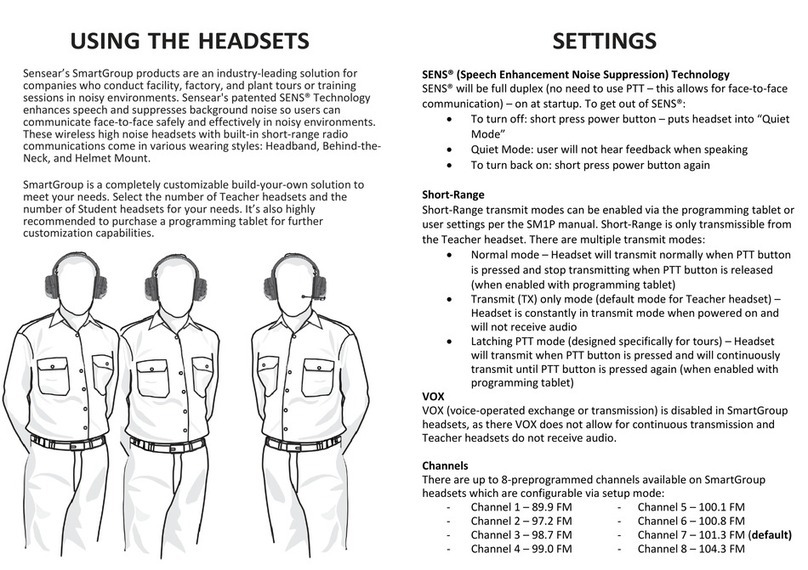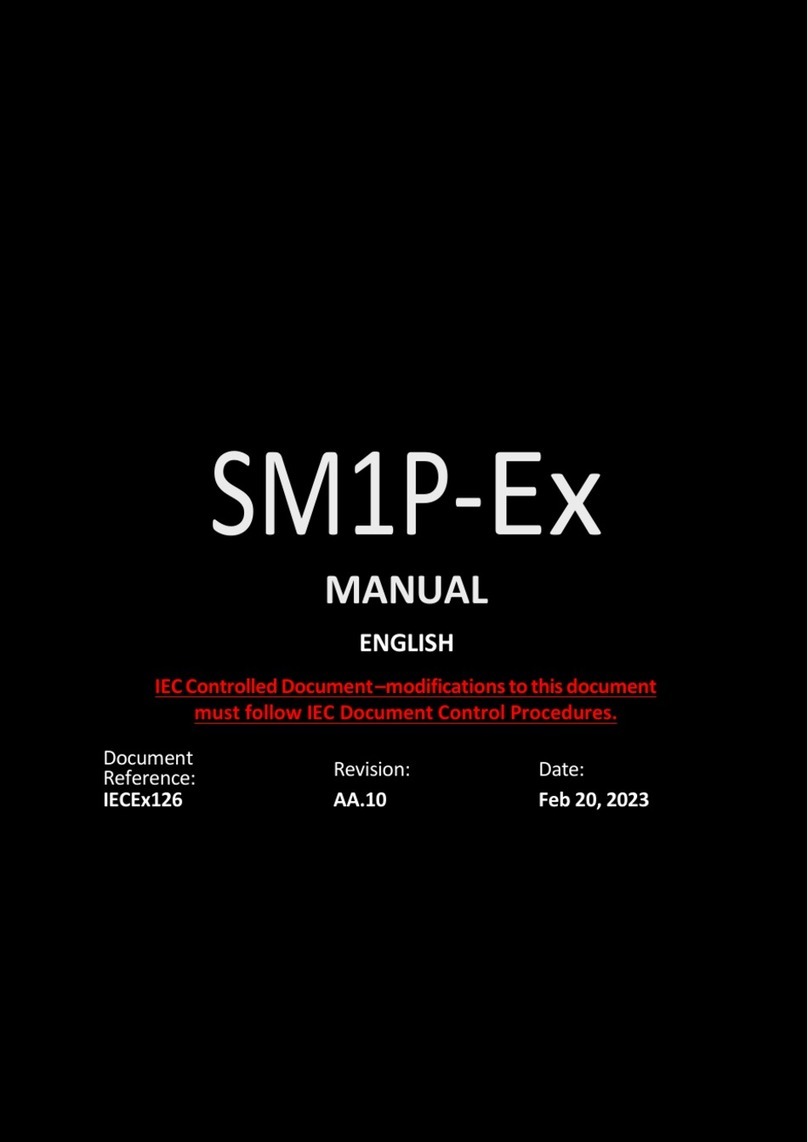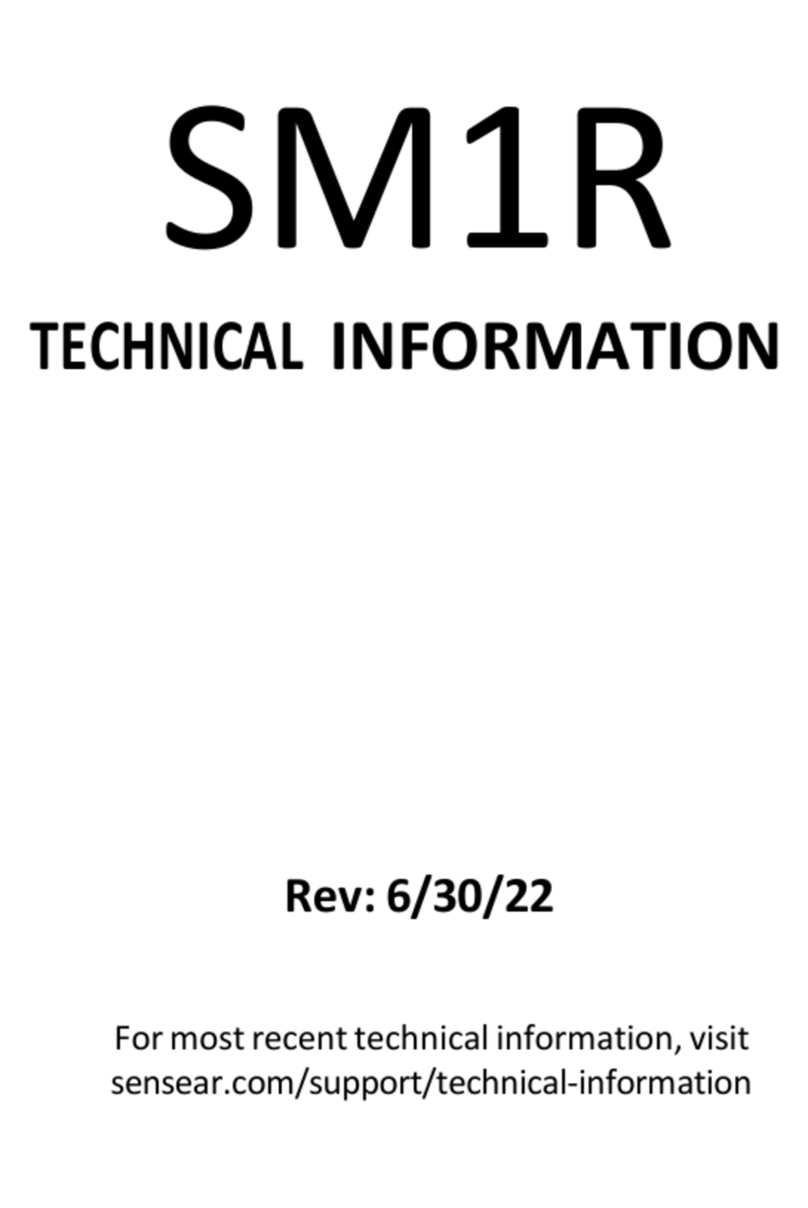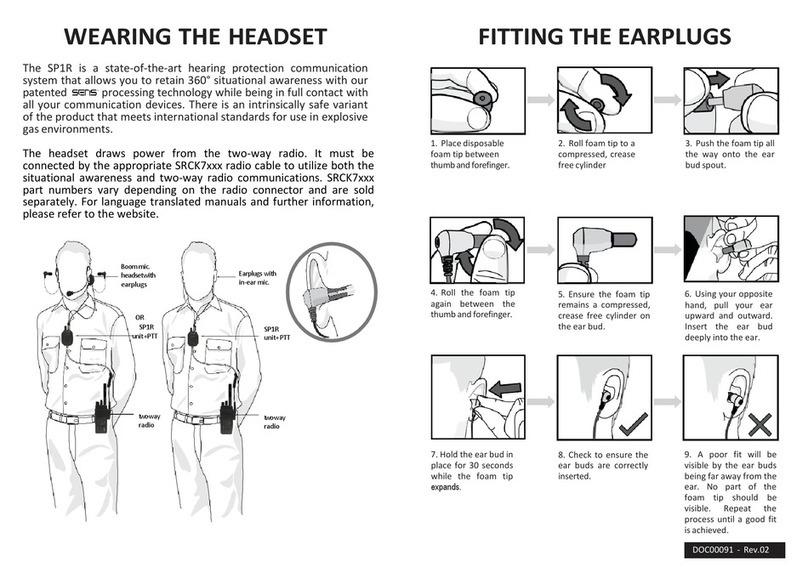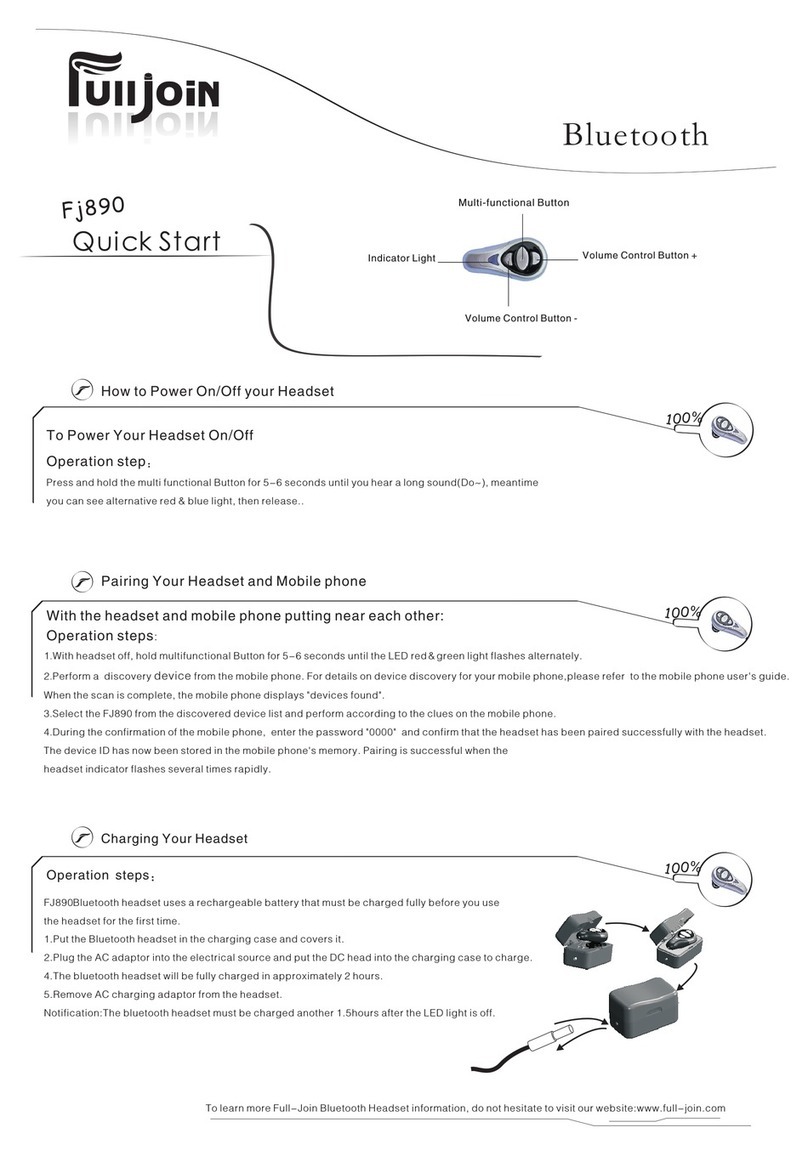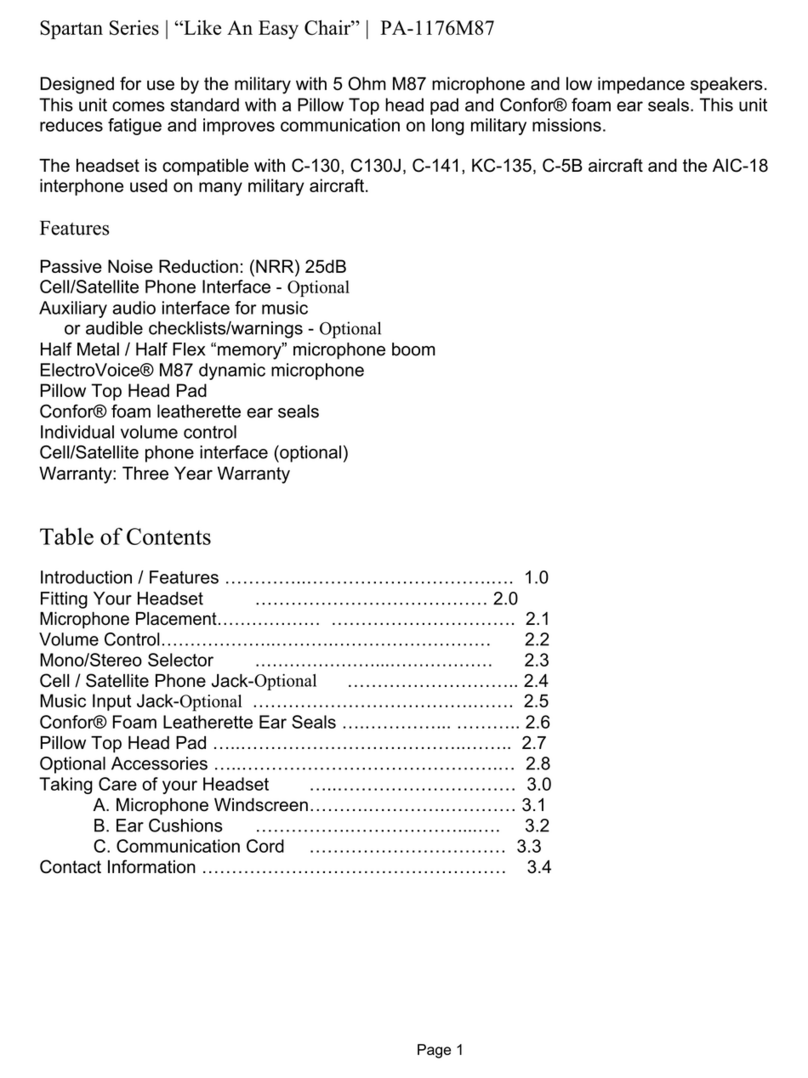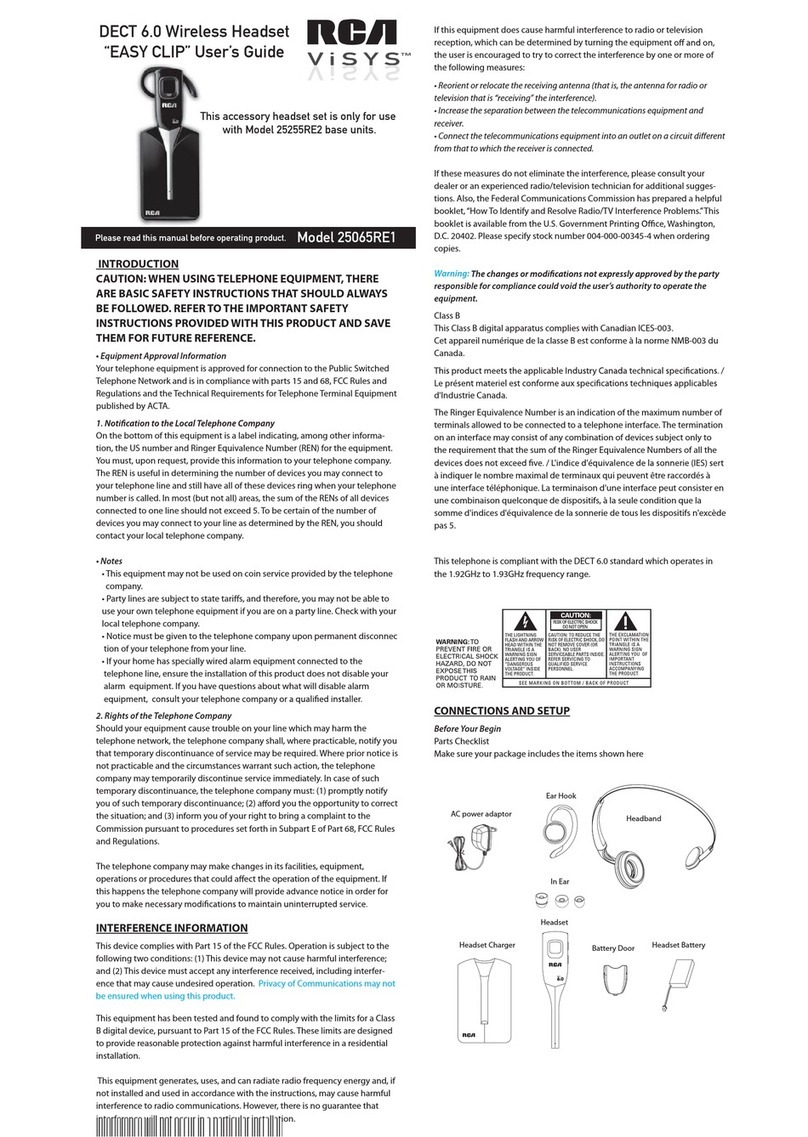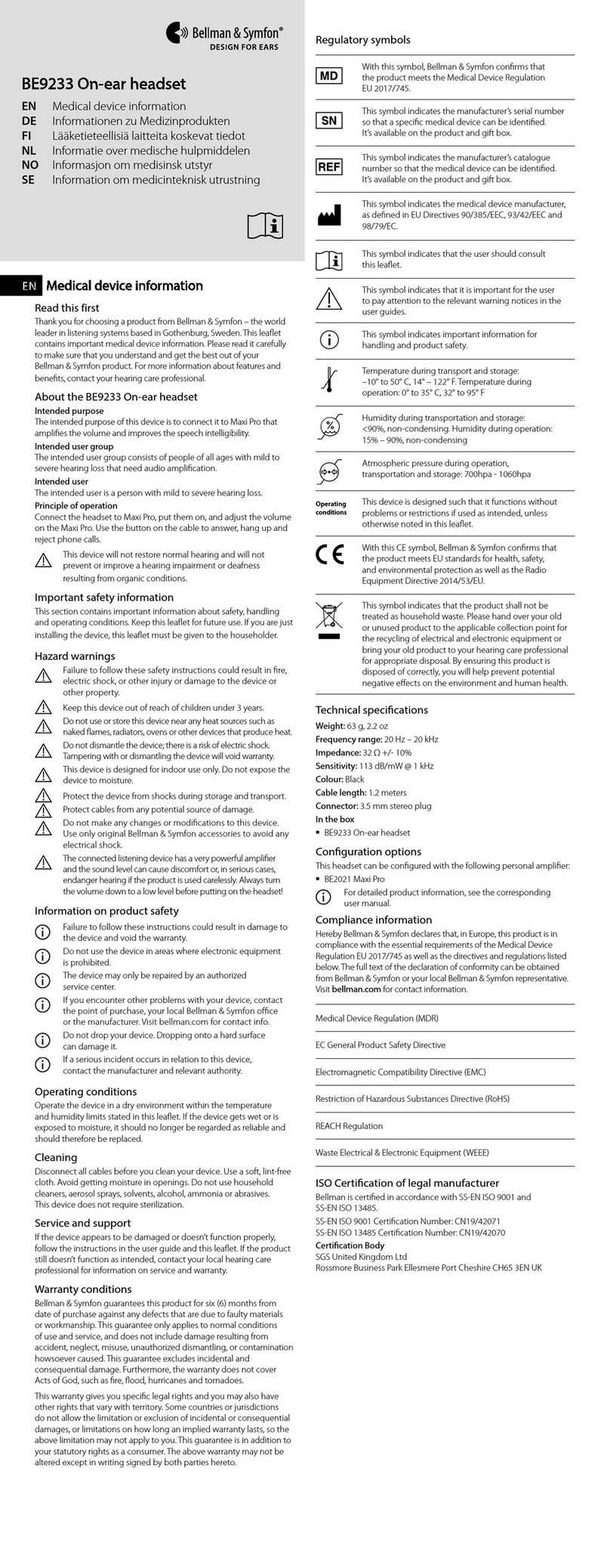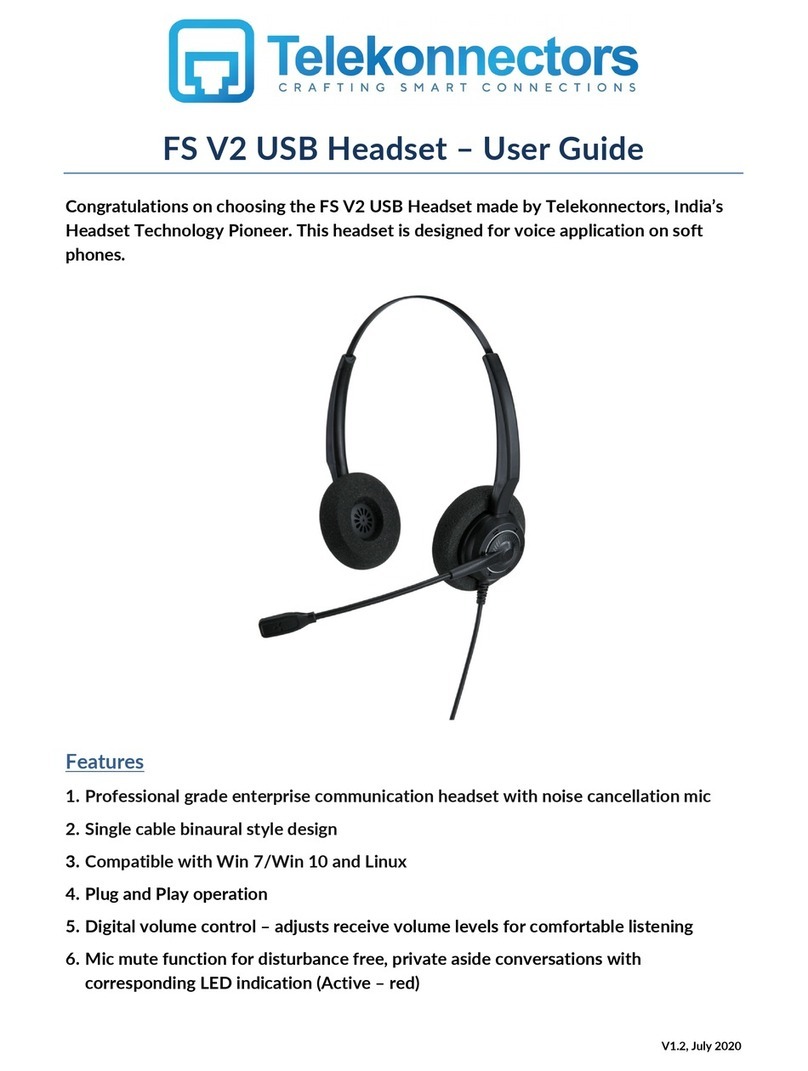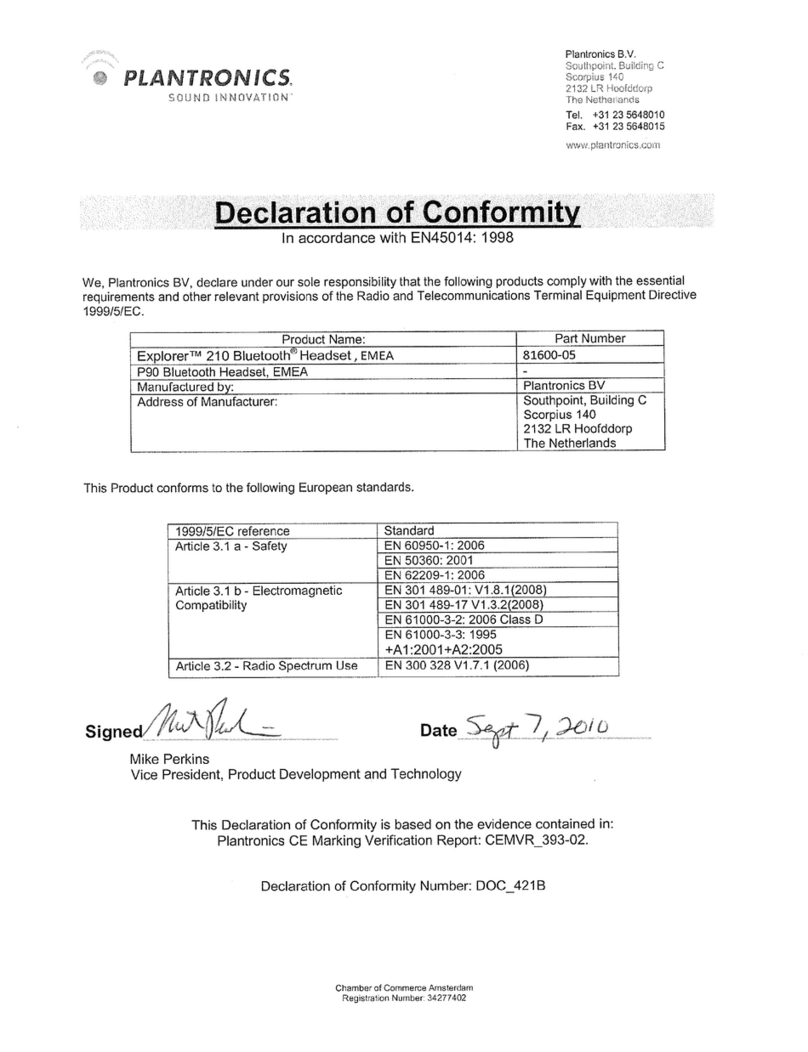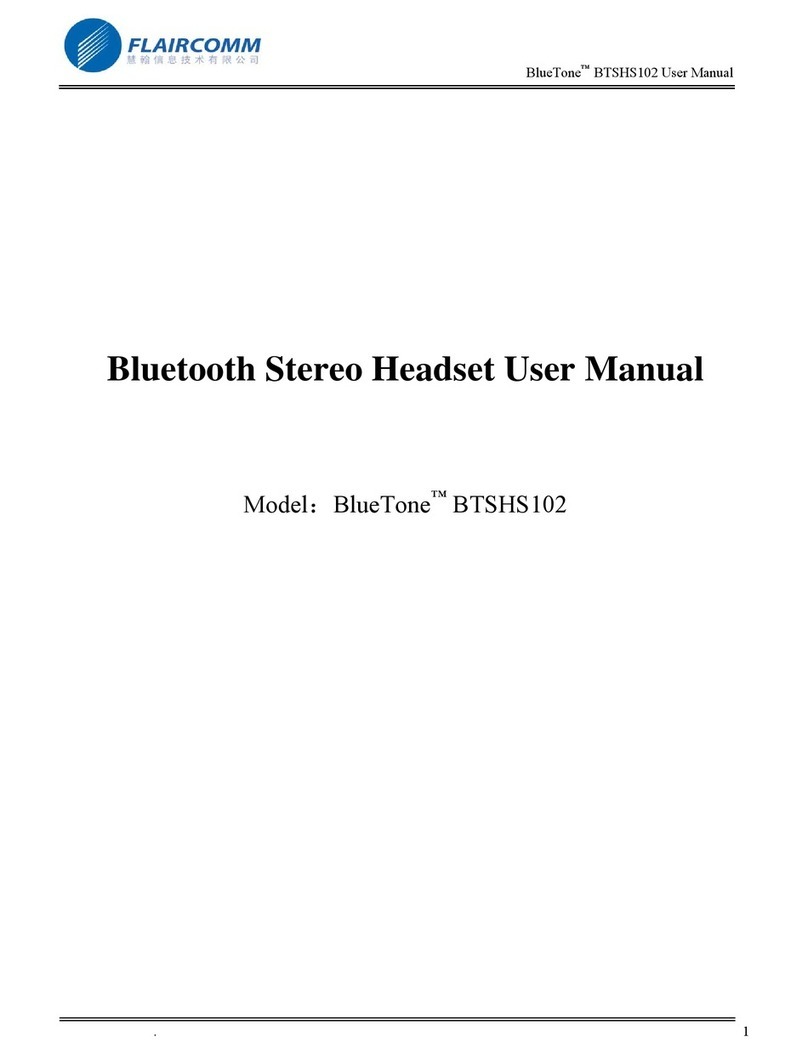USING THE HEADSETS
COMMUNICATION
SETTINGS
The SM1R is a state-of-the-art hearing protection and communication
system that allows you to retain situational awareness while
remaining in full contact with your team via two-way radio
communication. There is an intrinsically safe variant of the product
that meets international standards for use in gas, dust, and mining
environments. Situational awareness is provided by SENS®
Technology and environmental microphones mounted within the
headset. Contact through two-way radios is enabled by the SRCK60xx
cable or the intrinsically safe SRCK60xxx001 cable assemblies
(available separately).
Please note that the SM1R uses power from the two-way radio and
must be connected by the appropriate SRCK60xx cable to the radio to
provide both SENS® situational awareness and communication to the
two-way radio. Cable part numbers vary depending on the two-way
radio model connector. Please consult Sensear’s website or your two-
way radio supplier for the appropriate cable. For further information,
please refer to Sensear’s website.
Two-Way Radio Communication
To transmit over two-way radio, press and hold the button on the
inline PTT. Release the inline PTT to cease transmission. To change the
volume of the two-way radio communications, use the two-way
radio’s volume controls.
NOTE:
•When the headset is powered off (and disconnected from
the inline PTT), the inline PTT button may not activate the
two-way radio. The PTT located on the two-way radio should
be used.
•When the headset is powered on, the two-way radio PTT
may not activate the two-way radio
•Audio will revert to radio when the headset connector is
disconnected at the PTT (dependent on radio type and
compatible SRCK radio cable)
VOX
VOX can be used on VOX-enabled two-way radios. Refer to the two-
way radio documentation for the setup and use of the VOX feature. To
disable VOX, you can either turn VOX off on the two-way radio or press
the headset PTT once, depending on which two-way radio model you
use.