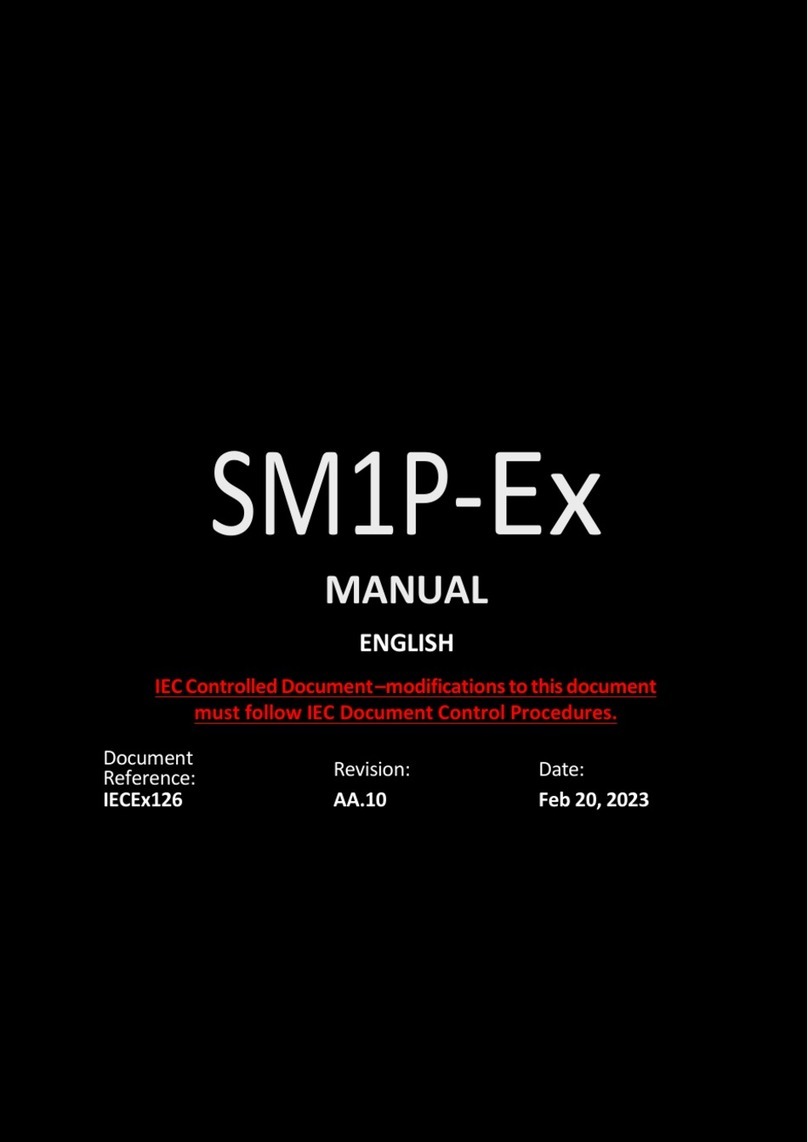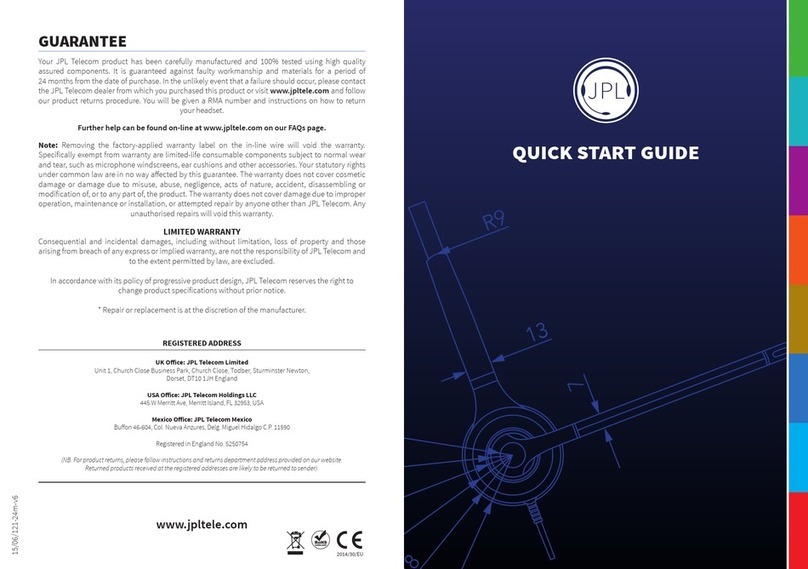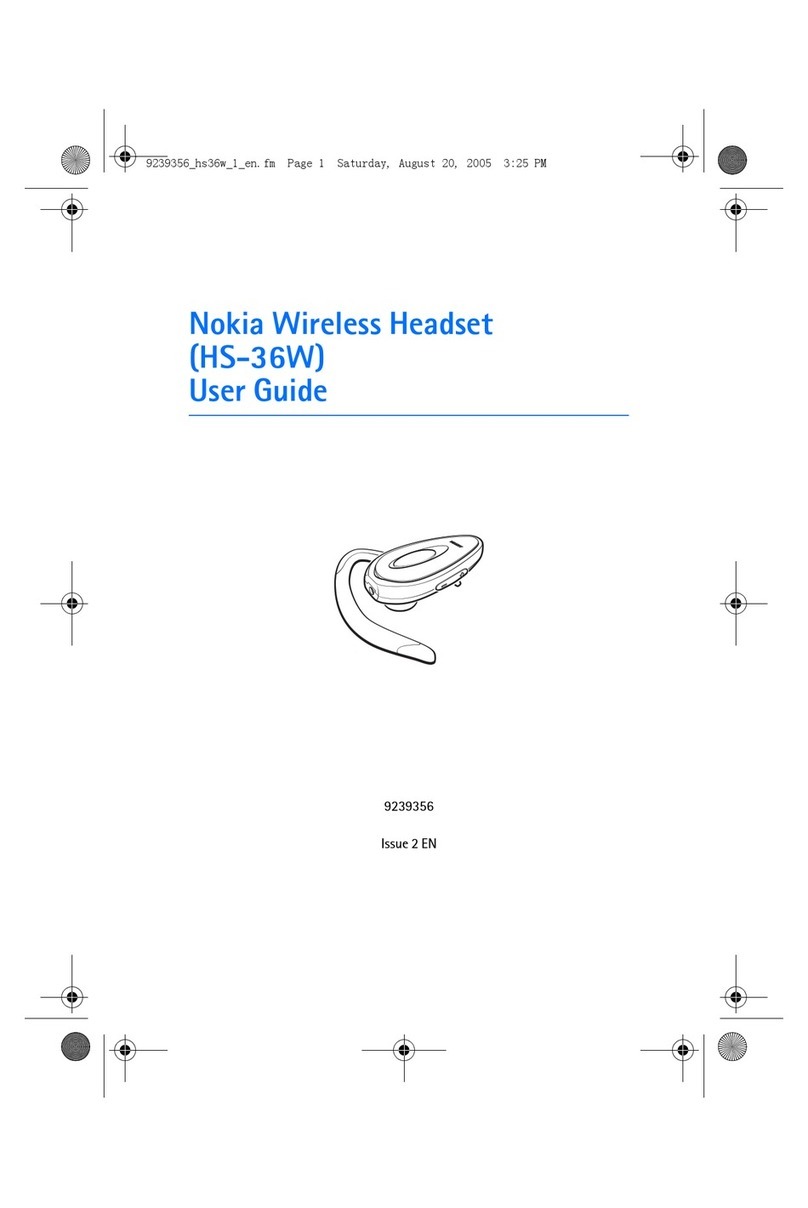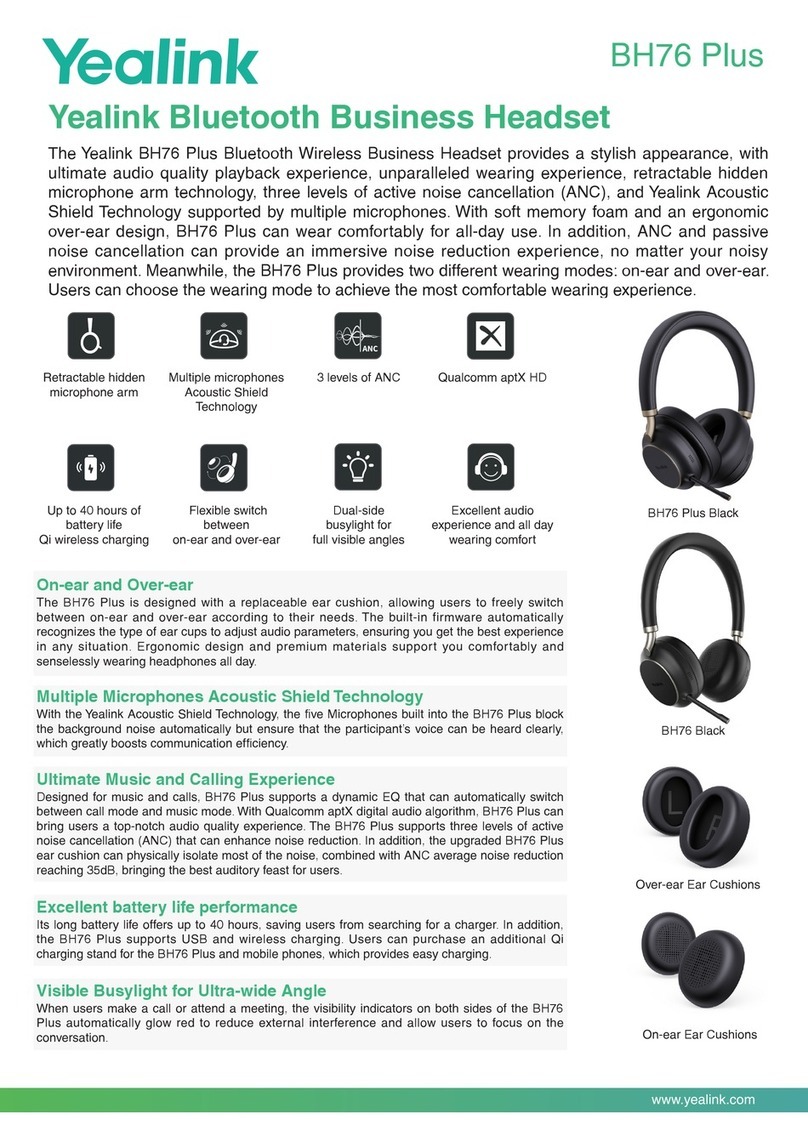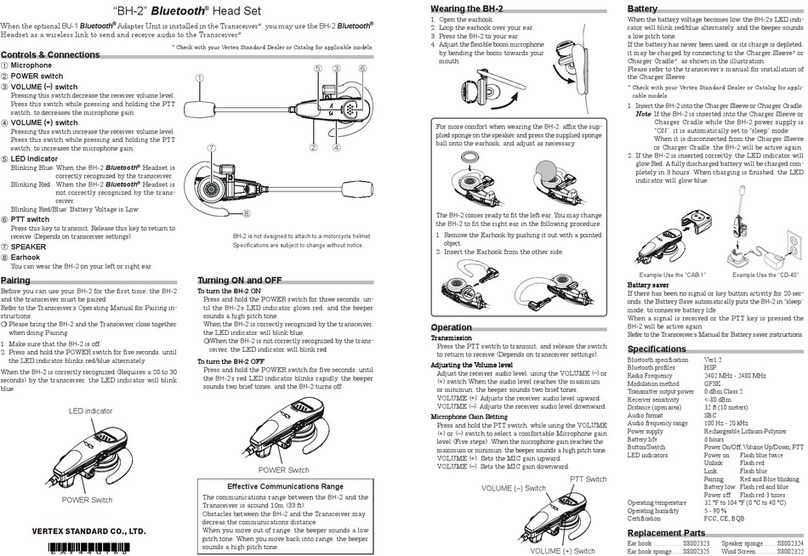Sensear SM1P02 Ex User manual

SM1P
Ex
MANUAL
ENGLISH
IEC Controlled Document – modifications to this document
must follow IEC Document Control Procedures.
Document
Reference:
Revision:
Date:
IECEx126
AA.09
May 18, 2022

IECEx126 SM1P Ex Manual
2 Printed in Australia
INTRODUCTION
The SM1P/PW/B/DP/XBT Ex Series of Headsets is a state-of-the-art hearing protection (i.e.,
protects against harmful noise) communication system that allows you to retain situational
awareness whilst remaining in full contact with your team via Short-Range technology, as well
as two-way radio or cellular device via Bluetooth®or wired connection.
The product meets the following international standards for use in explosive gas environments.
Check the product label to identify the ratings applicable to the headset.
II 2G Ex ib IIC T4 Gb (-20oC ≤ Ta ≤+40oC)
II 2D Ex ib IIIC T155oC Db (-20oC ≤Ta ≤+40oC)
I M2 Ex ib I Mb (-20oC ≤Ta ≤+60oC)
Cl I, Div 1 Grp A-D, T4 (-20oC ≤Ta ≤+40oC)
Cl I, Zn 1, AEx ib IIC T4 Gb (-20oC ≤ Ta ≤ +40oC)
Cl I, Zn 21, AEx ib IIIC T155oC Db (-20oC ≤Ta ≤+40oC)
Situational awareness is provided by processing technology and environmental
microphones mounted within the headset.
Contact through two-way radios is enabled by the SRCK61XXCCXX* cable assembly available
separately. Cable numbers vary depending on the two-way radio model. Please consult with the
website for more information.
*SRCK61XXCCXX part numbers vary depending on the radio connector. Consult your supplier for
the appropriate cable.
For language translated manuals and further information, please refer to the website.
English

IECEx126 SM1P Ex Manual
3
MAINTENANCE AND SAFETY INSTRUCTIONS
The SM1P Ex has been designed such that minimal user maintenance is required. Only those parts
listed on page 25 of this instruction manual are user replaceable.
SPECIFIC CONDITIONS OF USE Potential Electrostatic hazard, clean with damp cloth only.
WARNING The SM1P Ex must not be disassembled. In the event of a malfunction the unit should
be switched off and returned to Sensear Pty Ltd. The battery is not user replaceable; the SM1P
Ex must be returned to Sensear for battery replacement. Substitution of components may impair
Intrinsic Safety.
WARNING Connection to the USB Connector located in the connector compartment of the right-
hand ear-cup is not permitted. The USB is for service only.
WARNING The SM1P Ex must not be charged in a hazardous area. The battery shall only be
charged when the equipment is in a safe area using the class II charging supply via the jack
socket on the left-hand ear cup; the maximum permitted voltage at this charging input is Um
= 6V.
WARNING Connection to the multi-pin Hirose connector of the SM1P Ex (wired version) shall only
be done via an SRCK61XXCCXX SM1P Ex Intrinsically Safe interface cable. No direct connection to
the multi-pin Hirose connector is permitted.
English

IECEx126 SM1P Ex Manual
4 Printed in Australia
ENTITY PARAMETERS
The following entity parameters are for when SM1P Ex is used with SRCK61XXCCXX at the radio
end of the interface cable.
Entity parameter
Value
Ui 8.4 V
Ci
0.15µF
Li
0 µH
Co
≥ Ci + Ccable
Lo
≥ Li + Lcable
English

IECEx126 SM1P Ex Manual
5
MARKINGS
The SM1P Ex contains the following markings:
Hazardous location class and group and temperature class
A scratch-resistant classification label is located at the top of the left-side earcup on the
headset.
Product model, number code and serial number
A product model name, number and serial label are located at the top of the right-side earcup
on the headset.
An eight-digit product code followed by a unique eight-digit serial number will be visible on the
top of the outer cup and of the form:
MFP00PPPSSSSSSSS where ‘MFP00PPP;’ is the product number and ‘SSSSSSSS’ is the serial
number
English

IECEx126 SM1P Ex Manual
6 Printed in Australia
HEADSET ANATOMY
FIGURE 1
English

IECEx126 SM1P Ex Manual
7
# Description
1.1 Volume up button
1.2 Volume down button
1.3 Power button
1.4 Hatch cover, for programming and charging
1.5 Multi-function button (MFB)
1.6 Headband*
1.7 Ear cushions
1.8 Microphones
1.9 Headset cable
1.10 Headset connector
1.11
Boom microphone
Mount - M5 Hex screw
Connector - 2.5mm Audio jack
1.12 Inline PTT
1.13 Inline PTT button
1.14 Two-way radio connector (note, these will vary depending on your two-way radio)
1.15 SRCK61XXCCXX cable assembly
1.16 To the two-way radio
1.17 LED light (one on each side of headset)
English

IECEx126 SM1P Ex Manual
8 Printed in Australia
WEARING THE HEADSET
FIGURE 2
# Description
2.1 Headset
2.2 Boom microphone
2.3 Inline PTT
2.4 Two-way radio
English

IECEx126 SM1P Ex Manual
9
The SM1P Ex headset is designed to be worn with the headset sealing around the ears. Specific
examples of how to fit the headset around the ears are covered in the next three pages. The fit
does alter slightly depending on what style of brace is used - headband, Behind-the-Neck or
mounted to a helmet directly.
The boom microphone should be placed approximately 5mm (1/4”) in front of the mouth. Check
to ensure the white dot or microphone label is facing towards you. The orientation is essential
as the microphone is directional. If the microphone faces a different direction, this may lead to
a reduction in transmission quality.
The inline PTT has a rotatable clip behind it to allow it to attach to the shirt / upper garment.
The inline PTT must be connected to the two-way radio using the multi-pin connector.
FITTING THE HEADSET
It is recommended that the wearer should ensure that;
•The earmuffs are fitted, adjusted, and maintained in accordance with the manufacturer’s
instructions
•The earmuffs are always worn in high noise conditions
If the above recommendations are not adhered to, the protection afforded by the earmuffs will
be severely impaired.
English

IECEx126 SM1P Ex Manual
10 Printed in Australia
BEHIND-THE-NECK MOUNT FITTING INSTRUCTIONS
# Description
3.1 Adjust Velcro strap so that the earmuff cups completely enclose the ears.
3.2 The earmuff cushions should seal firmly against the head.
3.3 For best results, remove all hair from under the ear cushion.
3.4 Noise reduction will be adversely affected by anything that breaks the seal of the
earmuff ear cushions.
English

IECEx126 SM1P Ex Manual
11
HEADBAND MOUNT FITTING INSTRUCTIONS
# Description
4.1 Adjust the headband by pulling the center band out equally on both sides.
4.2 Ensure no hair is inside the muff ear cushions.
4.3 Fit the earmuffs over the ears ensuring a tight fit around the ears.
4.4 Ensure the muff surrounds the ears.
4.5 Press down on the headband to obtain a snug and comfortable fit.
English

IECEx126 SM1P Ex Manual
12 Printed in Australia
HELMET MOUNT FITTING INSTRUCTIONS
# Description
5.1 Attach the adaptors to each side of the helmet by sliding them into the slots.
5.2 Attach the earmuffs by sliding into the adaptors.
5.3 Ensure the earmuff is firmly attached by lifting the arm up and down.
5.4 Place the helmet on the head and adjust by sliding the earmuffs up and down.
5.5 Earmuffs should seal firmly against the head. For best results, remove hair from under the earmuffs.
5.6
Three adhesive mounts and ties are included to secure the earmuff cable to the helmet. The mounts
should be evenly spaced around the rear outside of the helmet. Fit the tie through the mount. The
cable should feed through each tie and secured in place.
English

IECEx126 SM1P Ex Manual
13
DUAL PROTECTION FITTING INSTRUCTIONS
Locate the ear buds inside the ear cup.
Place earmuff away from the ears while fitting the ear buds. Insert ear tips following the ear tip
fitting instructions on next page.
Place the earmuff back over the ears. Ensure the retractable, coiled cable is fully located within
the ear cup. Noise reduction will be adversely affected by anything that breaks the seal of the
earmuff cushions.
English

IECEx126 SM1P Ex Manual
14 Printed in Australia
FOAM EAR TIP FITTING INSTRUCTIONS
Ensure
hands and foam tip
are
clean before insertion.
Place foam tip at an angle
to plastic canal
Push
the ear tip
firmly
over the plastic
canal
Compress the foam to form
a cylindrical shape being
careful not to crease the
foam
English
Gently pull your ear up and backwards with one hand while inserting the ear plug into the ear.
Foam ear tips should be inserted within 5 seconds of compressing the foam. Make sure the plug
seals well into the ear canal. The ear tip should not protrude out of the ear canal. If using foam
ear tips hold the plug-in place for 20 seconds or until the foam has fully expanded.

IECEx126 SM1P Ex Manual
15
English

IECEx126 SM1P Ex Manual
16 Printed in Australia
POWER ON:
OPERATING THE HEADSET
1. Press and release the “Power” button shown in Figure 1.
2. All the LEDs will turn on briefly, & an audible sound will be heard through the headset.
3. The Green LED will flash at a normal rate as described below.
POWER OFF:
1. Press and hold the “Power” button for 2 seconds.
2. All the LEDs will turn on briefly and an audible sound will be heard through the headset as the
headset powers off.
MODE:
When the headset is powered up, the unit is set into ‘ mode’**.By pressing the power
button, this toggles ‘ mode’.
‘ mode’ allows full situational awareness of your surroundings in addition to two-way
radio communications.
•
The power button toggles between Quiet mode and mode
•
The volume control buttons can be used to raise or lower the audio level of
the mode.
•
**The default mode onpower up can be programmed using the Sensear app.
QUIET MODE:
By pressing the power button, this toggles ‘Quiet mode’. Quiet mode only allows two-way radio
communications to pass through the headset.
mode
Green LED, blink twice every 4 seconds
Quiet mode
Green LED, blink once every 4 seconds
English

IECEx126 SM1P Ex Manual
17
SETUP MODE:
Setup mode enables a limited number of settings to be changed directly via the headset. This
mode is separate from the normal headset operating mode. Some options will not be available if
the product model does not support a feature or headset programming has removed the setup
mode option. For further setup, a programming tablet will be required,
The options (with fully available feature set) are:
1. Short-Range – region
2. Short-Range – channel frequencies
3. FM Radio – enable/disable
4. VOX – feature assignment
5. VOX – trigger level
A short press and release of the power button will cycle through these options when in setup
mode.
Enter/exit setup mode:
1. Headset is powered off
2. Hold Volume Up button
3. While holding Volume Up, Press & release Power button
4. Will hear “system setup”
5. Release Volume Up button
(short)
Cycle down through system setup options
(long)
Power off the headset.
English

IECEx126 SM1P Ex Manual
18 Printed in Australia
The headset needs to be powered down before it can be powered up into its normal operating
mode. Changes will be saved upon powering off the headset from setup mode.
Changing Short-Range region: Ensure you hear “Short-Range FM region”.
/(short)
Increment/decrement through regions 1, 2 or 3.
Region EIRP (uW) Standards FM frequency range (MHz)
1
8.02
AS/NZS 4268
88.1 – 107.9
2
0.048
EN301357-1
88.1 – 107.9
3 0.012
FCC-15.239 /
IC RSS-210 88.1 – 97.0
Set Short-Range FM Region
Note: Please use only the FM frequency range allowed for your region as follows:
Region 1 for Australia/New Zealand
Region 2 for Europe
Region 3 for USA/Canada
English

IECEx126 SM1P Ex Manual
19
Changing Short-Range frequencies: Ensure you hear “Short-Range FM frequency”.
/ (short)
Change frequency:
up = increment 0.1MHz,
down = decrement 0.1MHz
/(long)
Change bank:
up = increment bank,
down = decrement bank
Note, frequency range is 88.1MHz to 107.9MHz (97.0 MHz for region 3).
The frequency/bank last selected in the setup mode will be the frequency/bank used when Short-
Range is turned on in normal operating mode.
Changing FM radio enable: Ensure you hear “FM radio”.
/(short)
Toggle between “enable” and “disable”.
Changing VOX assignment: Ensure you hear “VOX setup”.
/(short)
Toggle between “disable” and “Short-Range”
Changing VOX trigger level: Ensure you hear “VOX level”.
English

IECEx126 SM1P Ex Manual
20 Printed in Australia
/ (short)
cycle through “low”, “medium” and “high” trigger
levels
“low” is the most sensitive/easiest to trigger VOX and “high” is the least sensitive/hardest to
trigger VOX.
COMMUNICATING
COMMUNICATING OVER TWO-WAY RADIO:
Only approved two-way radio cables containing a certified IS barrier (SRCK61XXCCXX) may be
used with SM1P Ex.
To transmit over the two-way radio:
•
Press and hold the button located on the inline PTT.
•
Release the inline PTT button to cease transmission.
•
To change the volume of the two-way radio communications, use the two-way
radio’s volume controls
Notes:
•
When the headset is powered off (and disconnected from the inline PTT), the
inline PTT button may not activate the two-way radio. The PTT located on the two-
way radio should be used.
•
When the headset is powered on, the two-way radio PTT may not activate the
two-way radio
Two-Way Radio VOX: VOX can be used on VOX-enabled two-way radios. Refer to the two-way
radio documentation for the setup and use of the VOX feature. To disable VOX, you can either
turn VOX off on the two-way radio or press the headset PTT once, depending on which two-way
radio model you use.
English
This manual suits for next models
1
Table of contents
Other Sensear Headset manuals
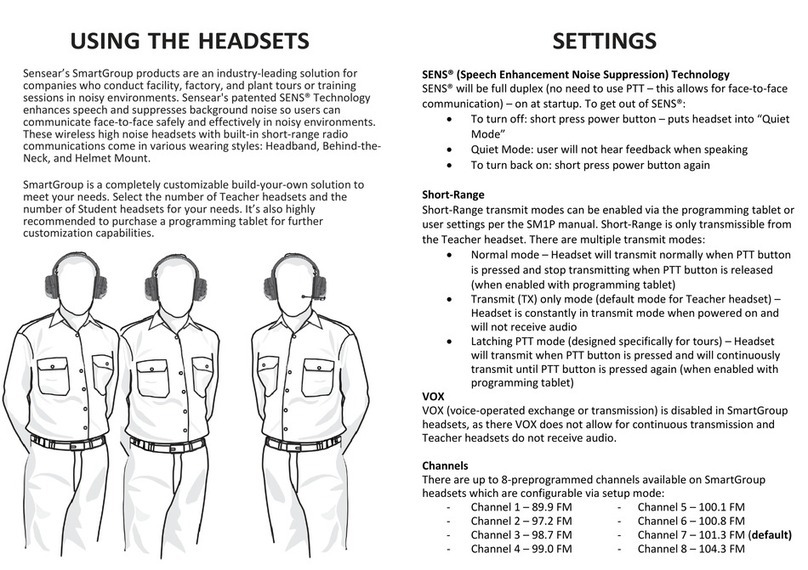
Sensear
Sensear SmartGroup User manual

Sensear
Sensear SM1P User manual

Sensear
Sensear smartPlug SMPLUG Owner's manual

Sensear
Sensear SM1P Owner's manual

Sensear
Sensear SM1P User manual

Sensear
Sensear SM1R User manual

Sensear
Sensear SM1P Ex User manual

Sensear
Sensear SM1P-Ex Manual

Sensear
Sensear sp1r User manual

Sensear
Sensear SM1R User manual

Sensear
Sensear SM1 User manual

Sensear
Sensear SMART EARMUFF User manual

Sensear
Sensear SM1xSR User manual

Sensear
Sensear SM1P Ex User manual
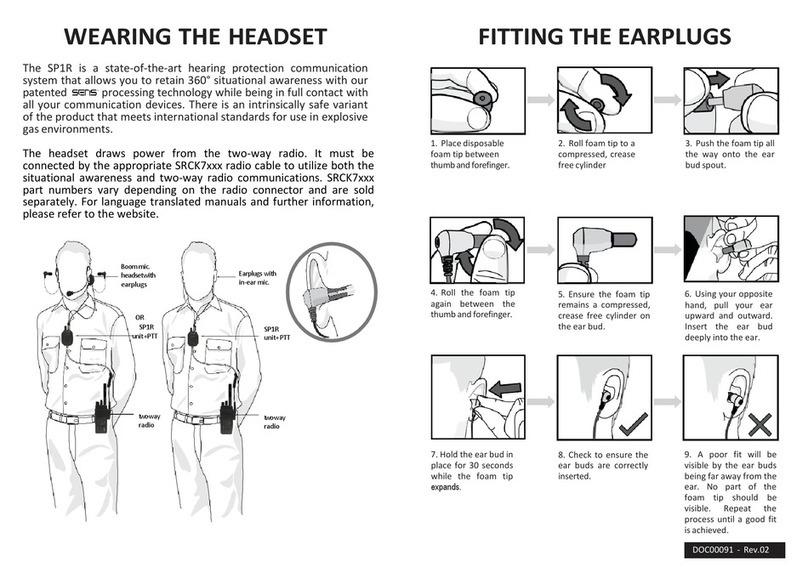
Sensear
Sensear sp1r User manual
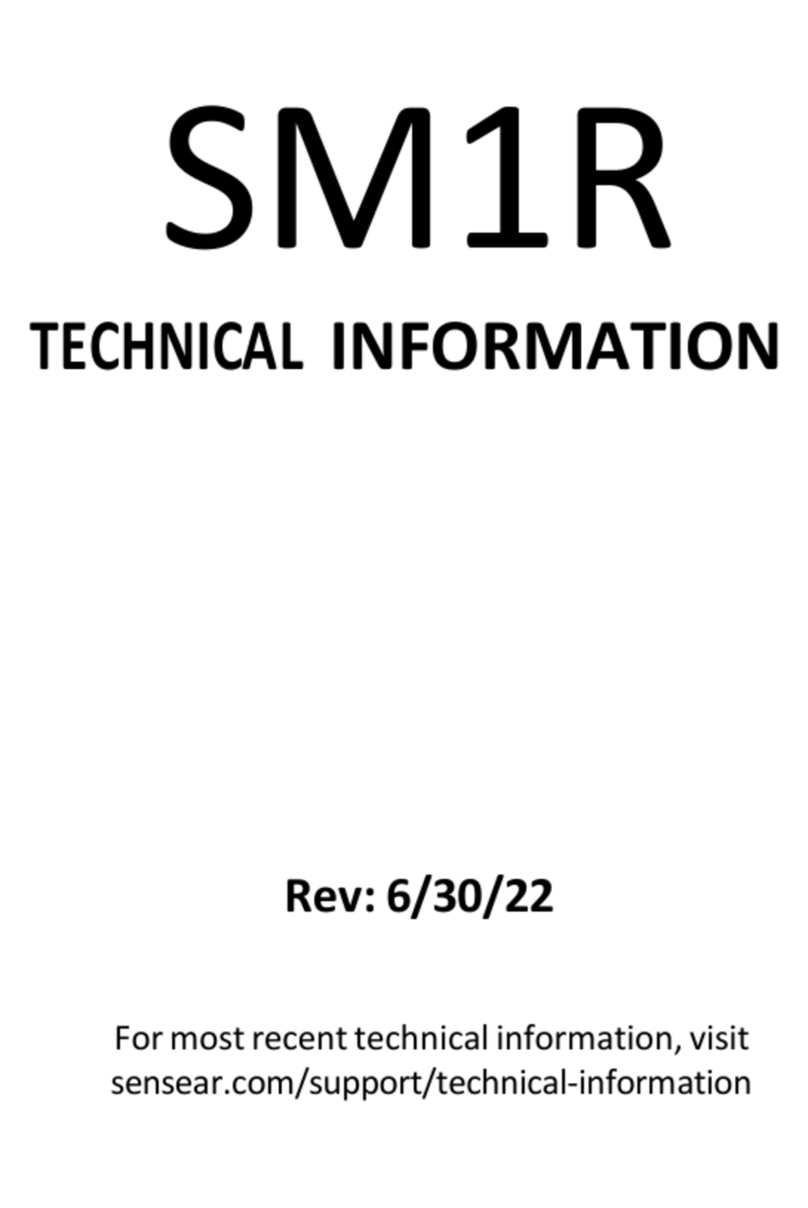
Sensear
Sensear SM1R Manual
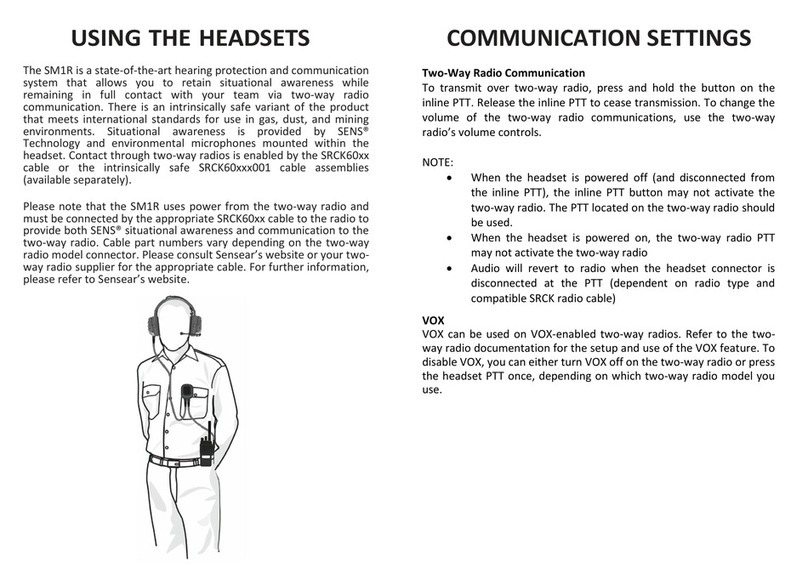
Sensear
Sensear SM1R User manual

Sensear
Sensear SM1P Ex Manual

Sensear
Sensear SM1P User manual

Sensear
Sensear SM1R User manual