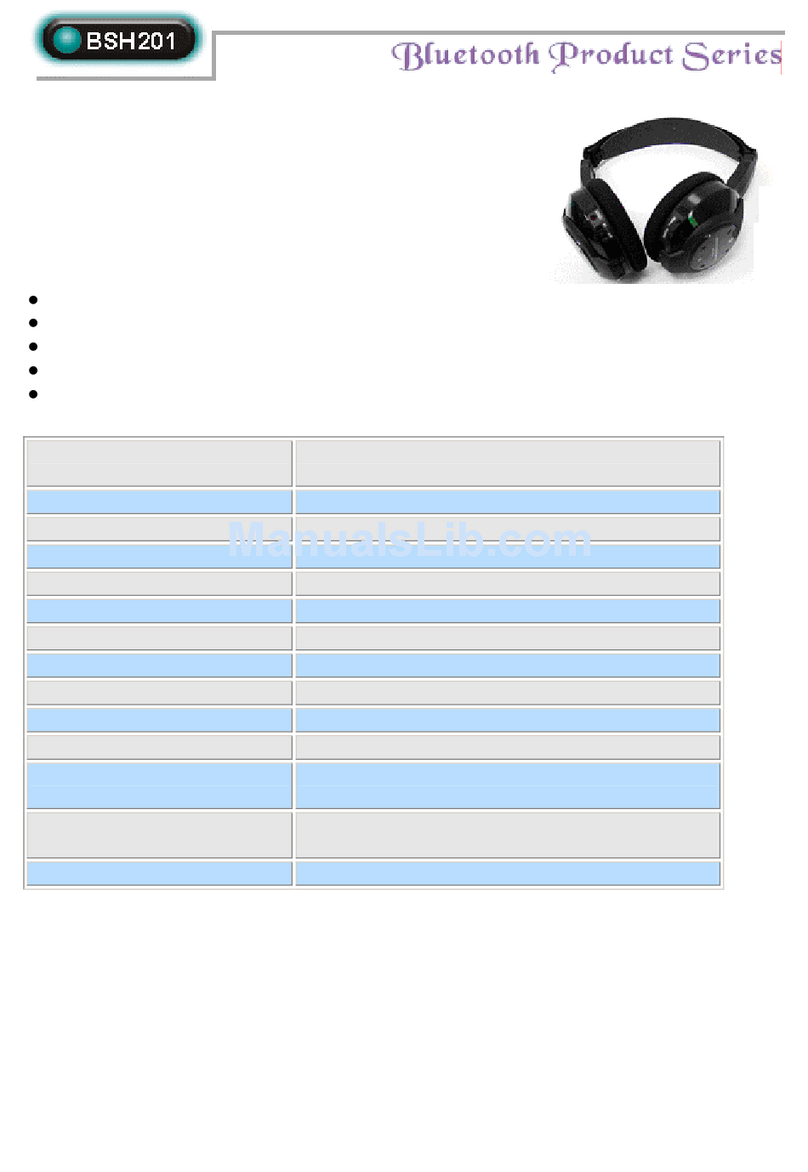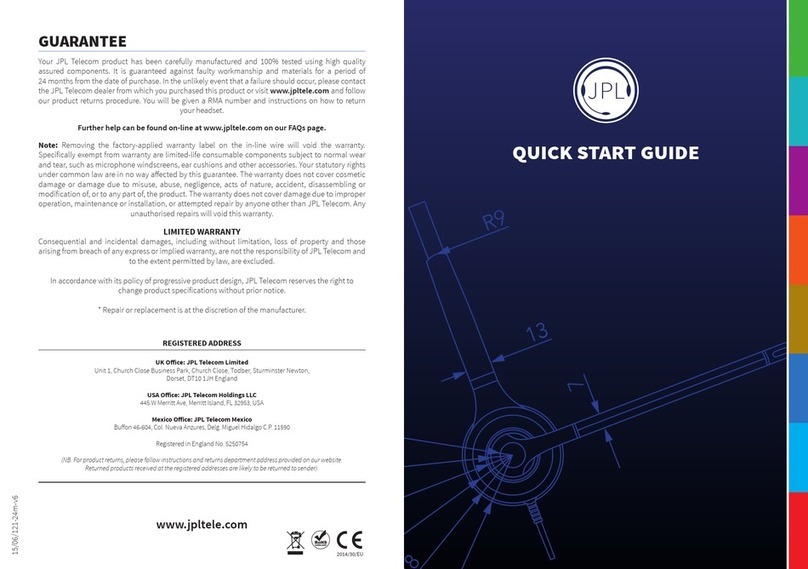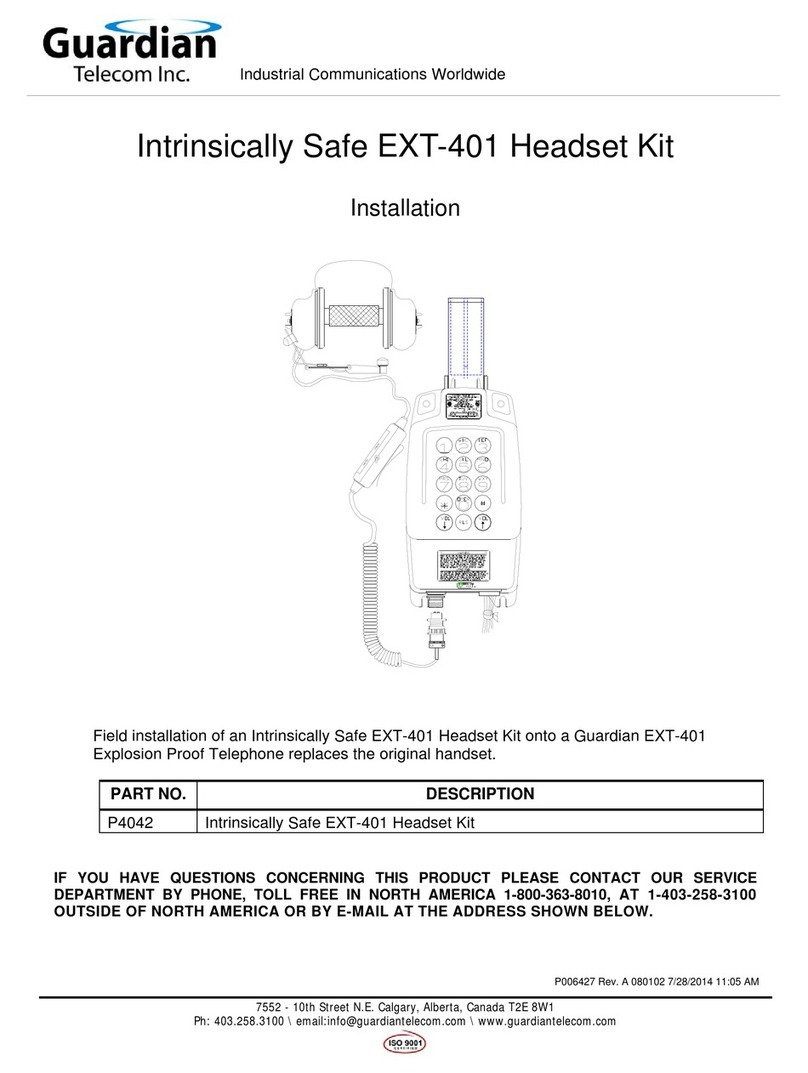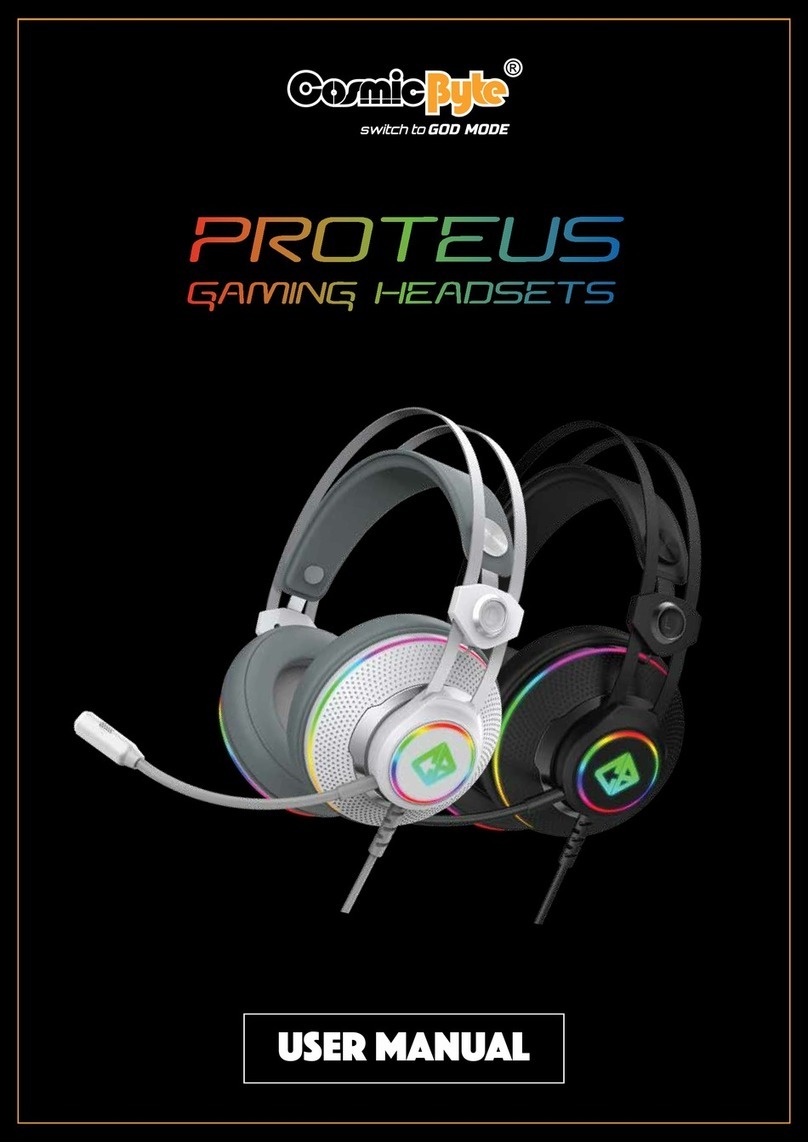Sensear sp1r User manual
Other Sensear Headset manuals

Sensear
Sensear SM1P Owner's manual

Sensear
Sensear SM1xSR User manual

Sensear
Sensear SM1R User manual

Sensear
Sensear SM1P User manual

Sensear
Sensear SMART EARMUFF User manual

Sensear
Sensear SM1P02 Ex User manual

Sensear
Sensear SM1R User manual

Sensear
Sensear SM1 User manual
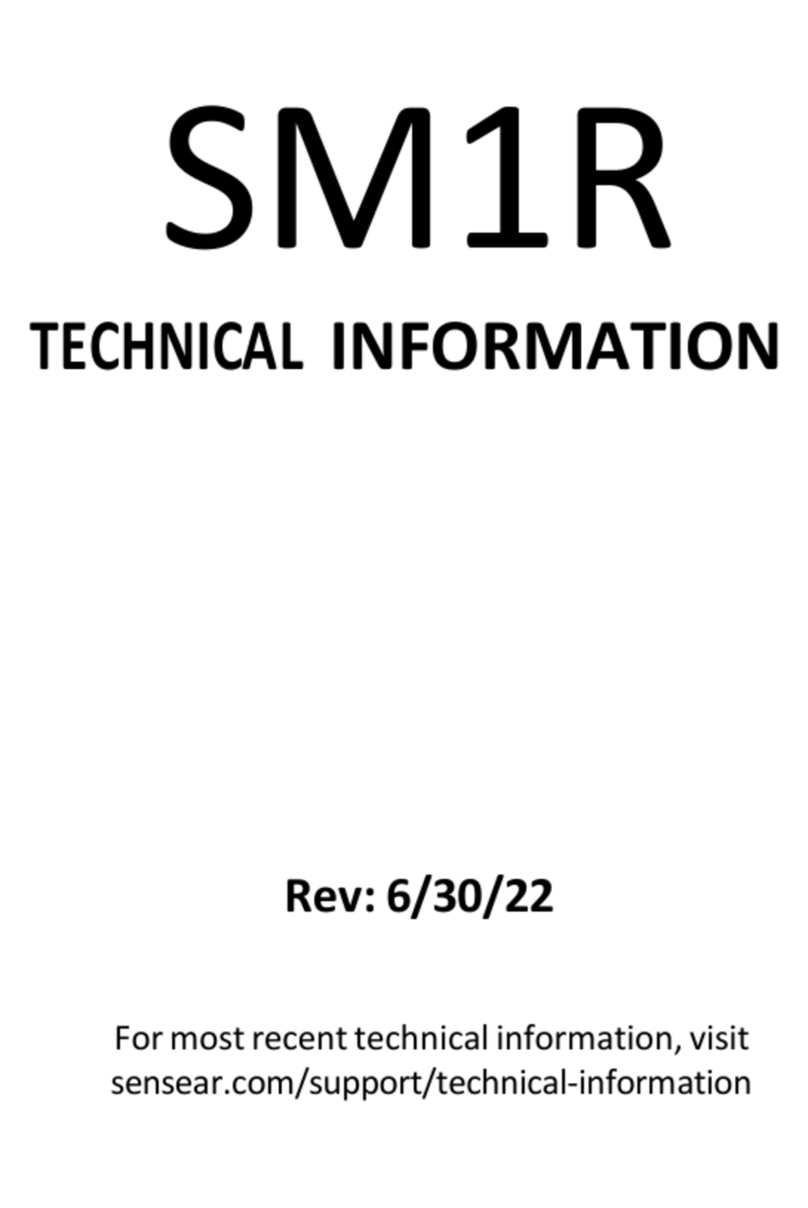
Sensear
Sensear SM1R Manual

Sensear
Sensear sp1r User manual

Sensear
Sensear SM1P Ex User manual

Sensear
Sensear SM1R User manual

Sensear
Sensear SM1P User manual
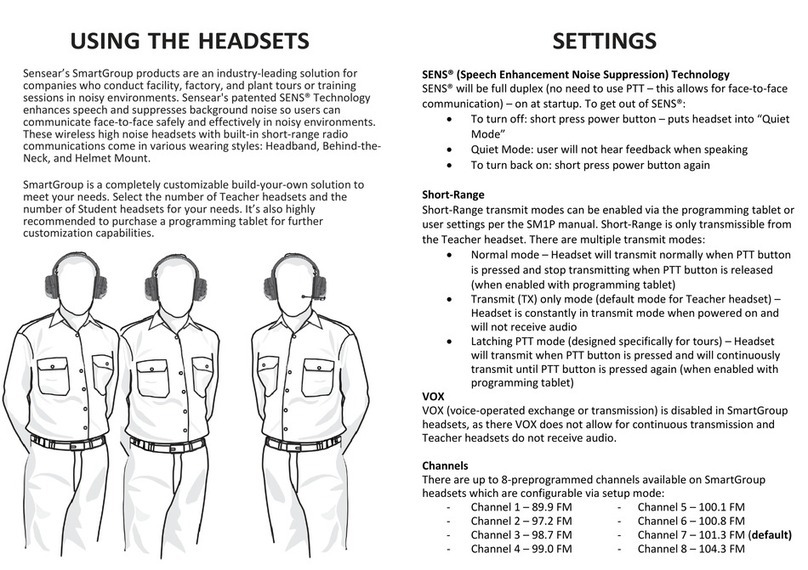
Sensear
Sensear SmartGroup User manual

Sensear
Sensear SM1P User manual
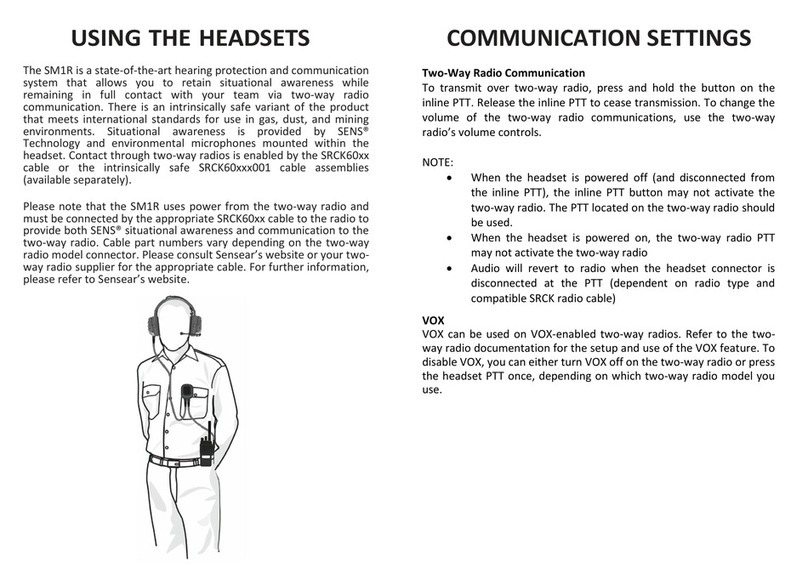
Sensear
Sensear SM1R User manual
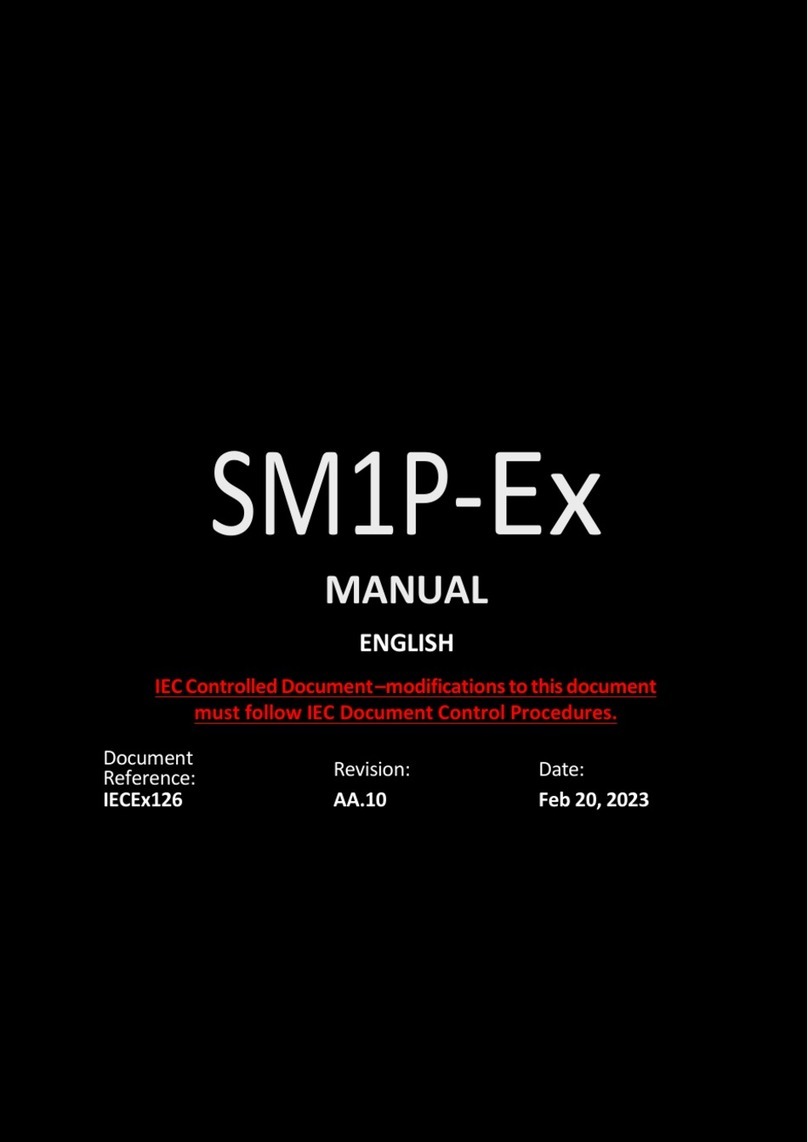
Sensear
Sensear SM1P-Ex User manual

Sensear
Sensear SM1P-Ex Manual

Sensear
Sensear smartPlug SMPLUG Owner's manual

Sensear
Sensear SM1P Ex Manual