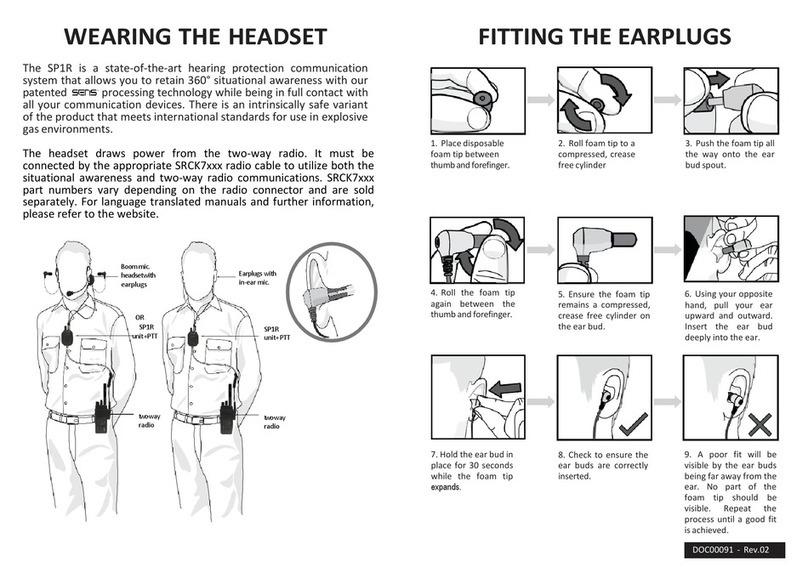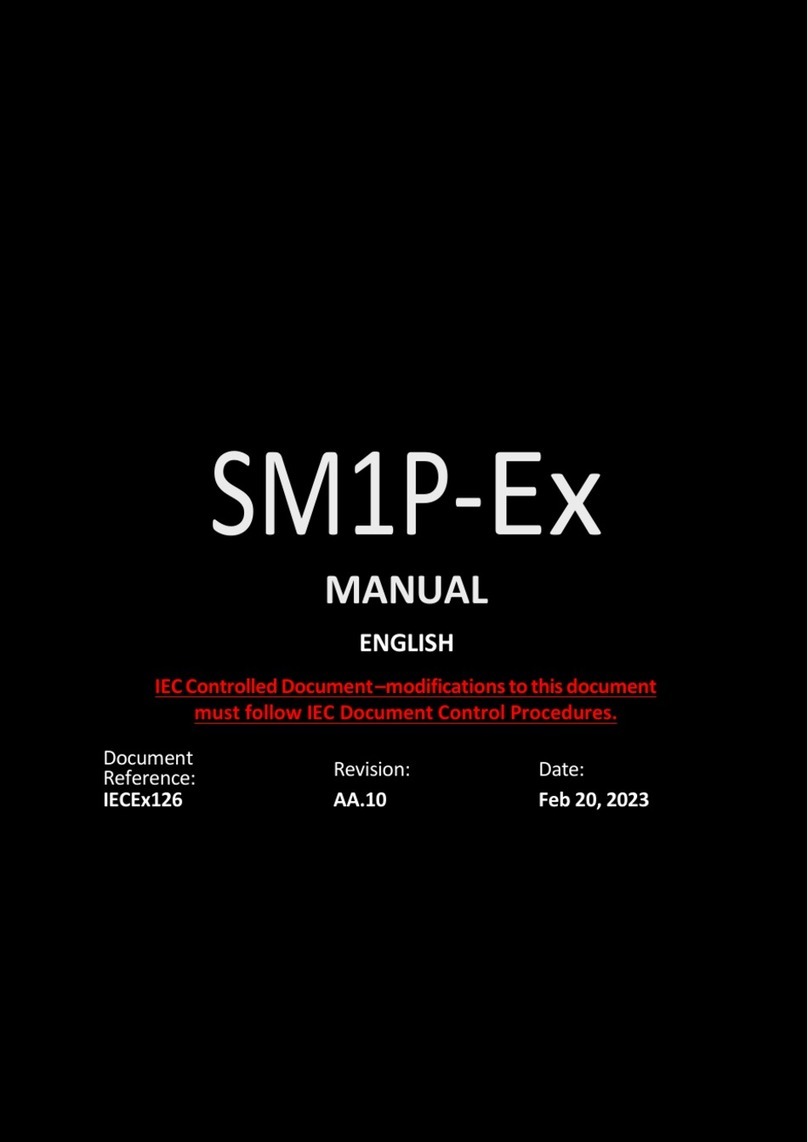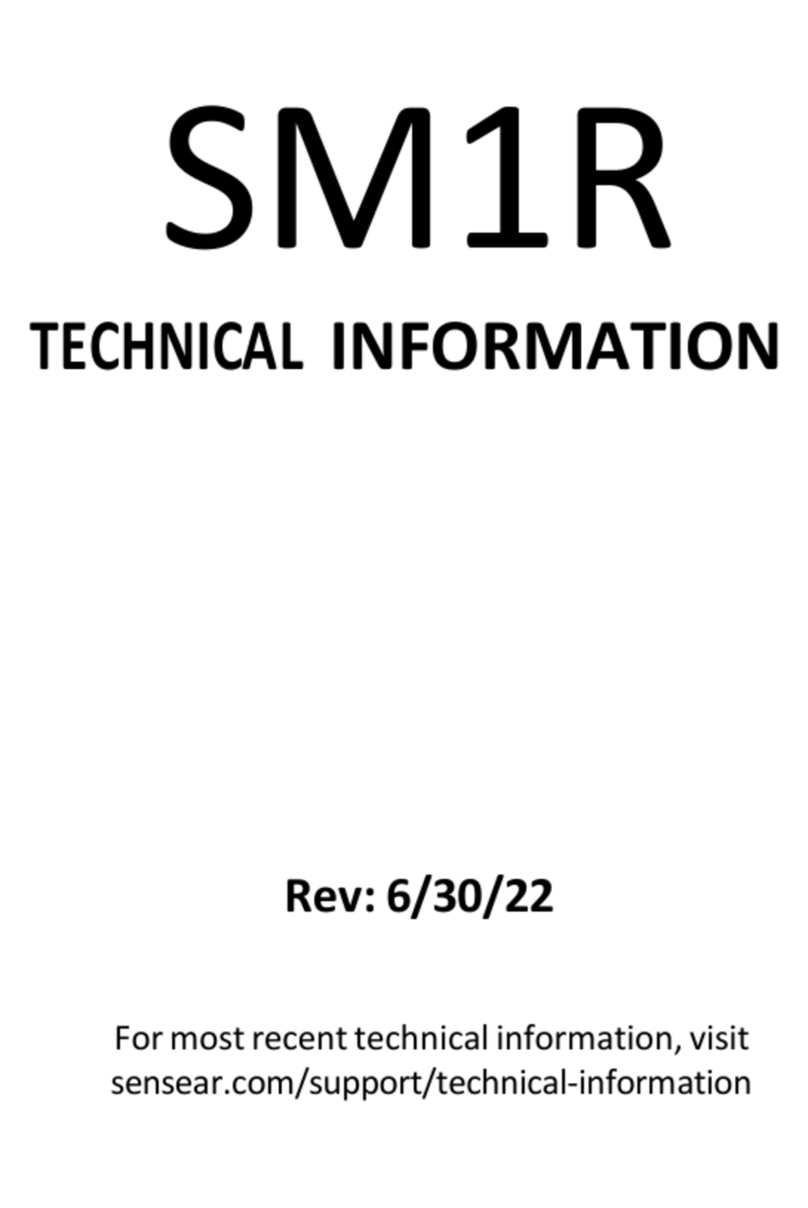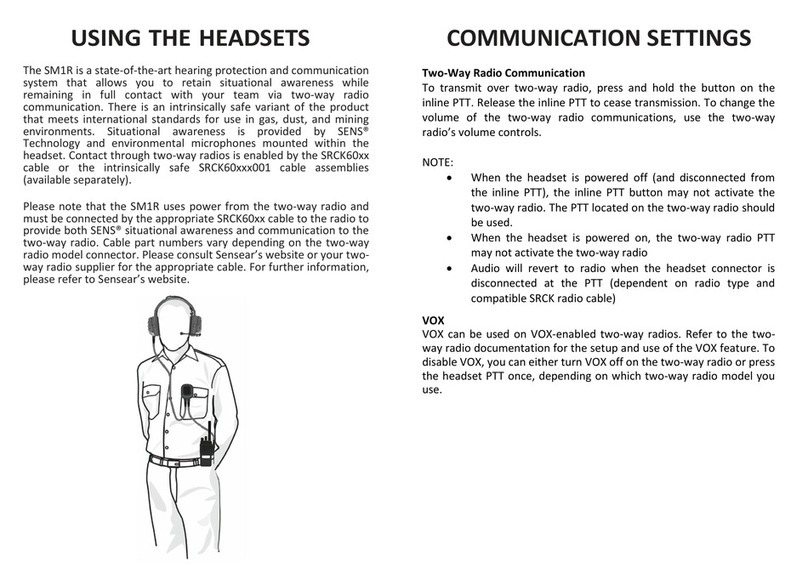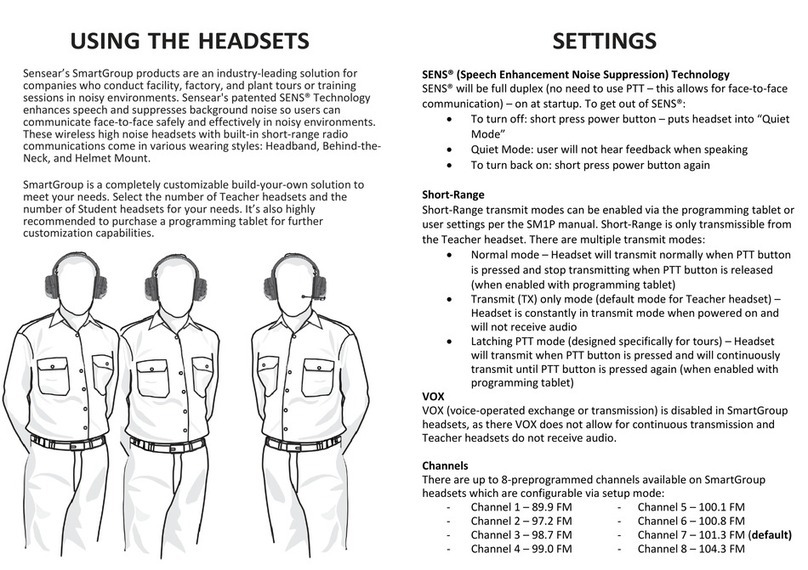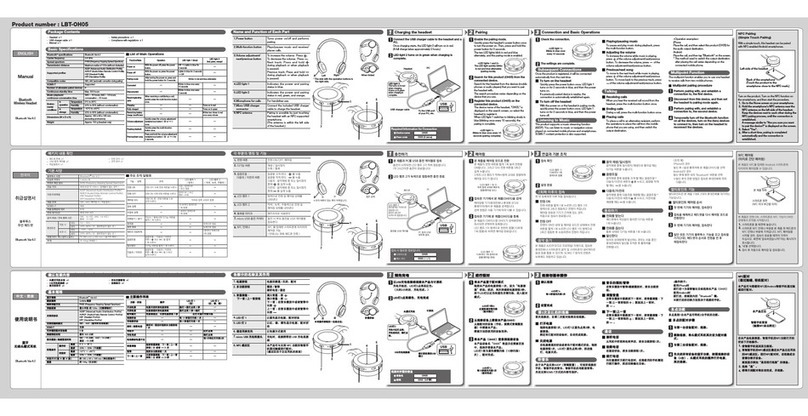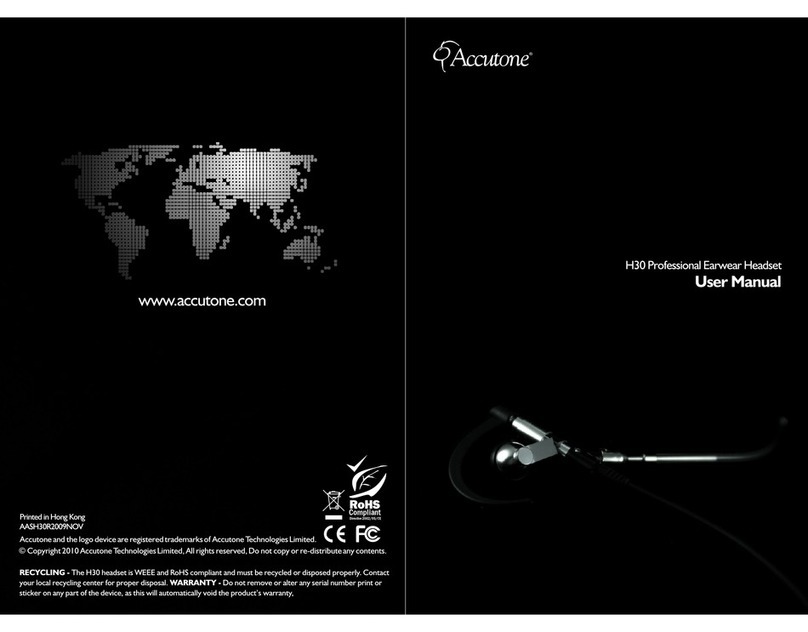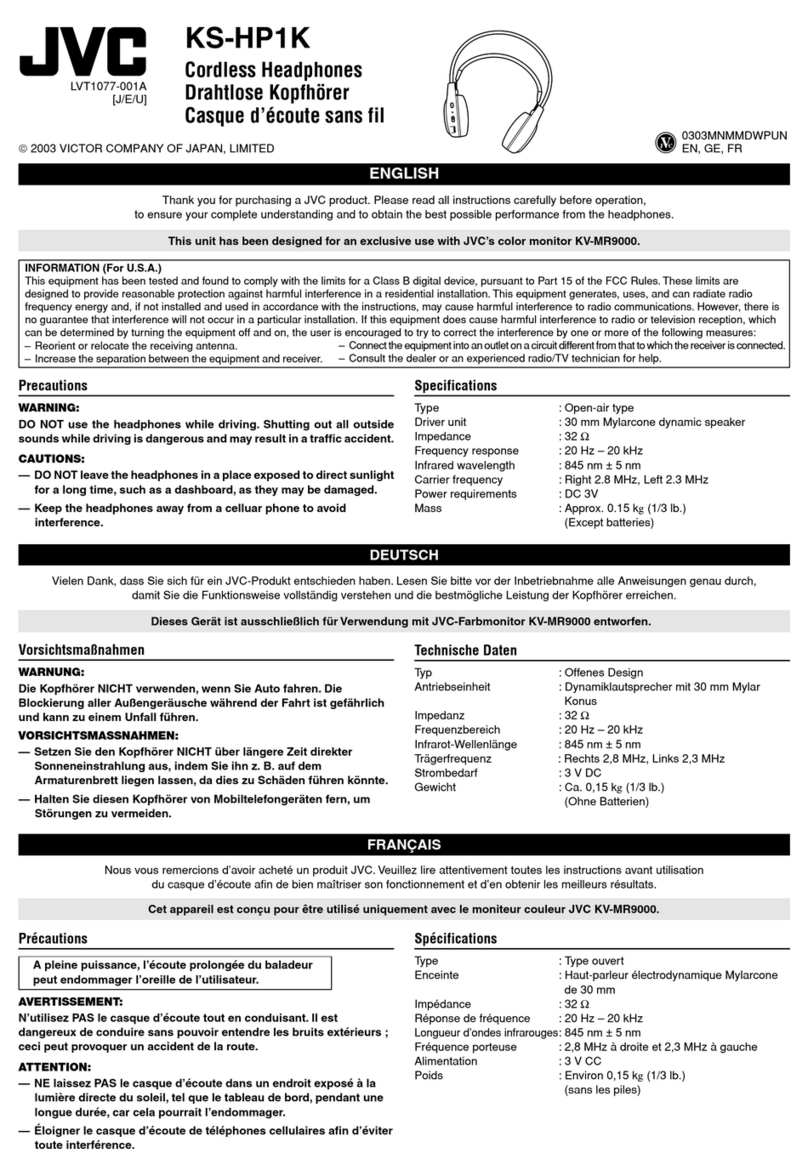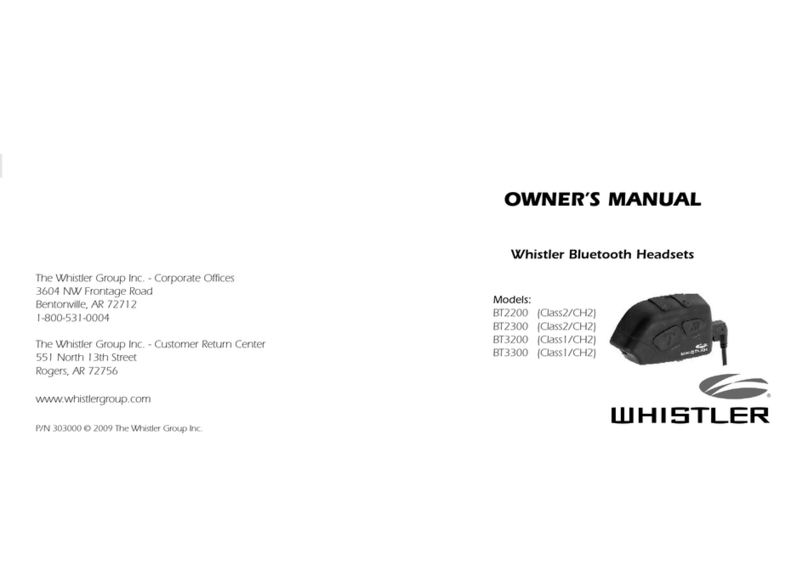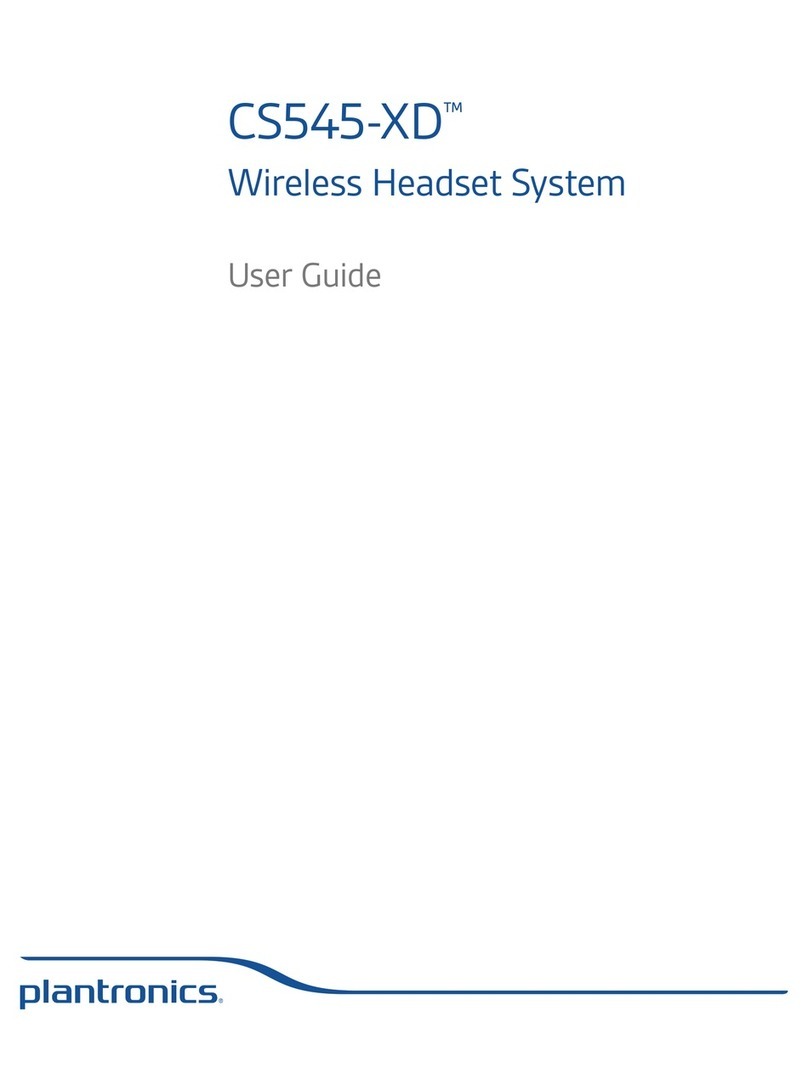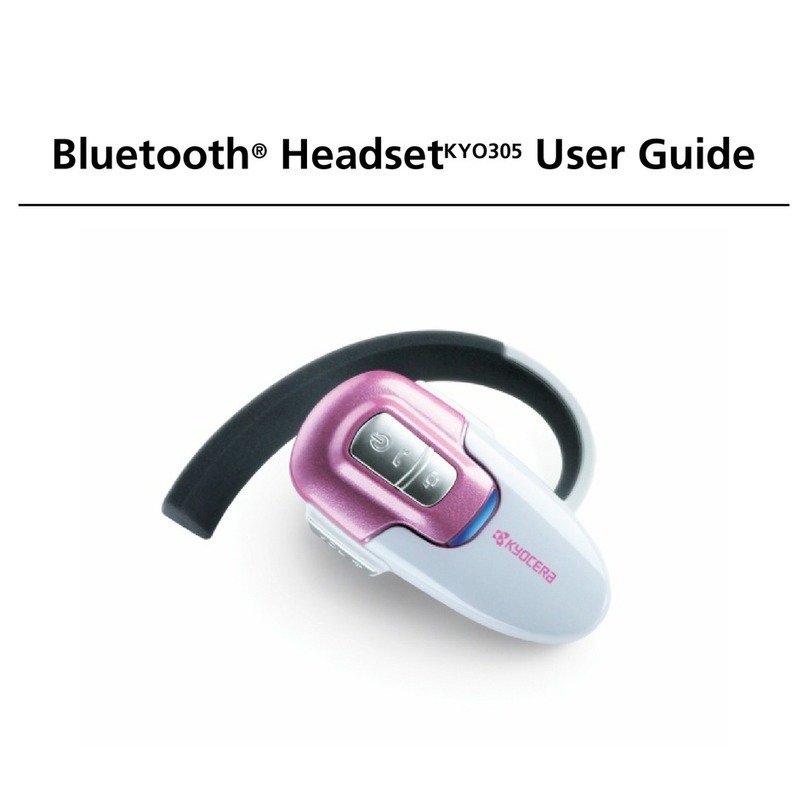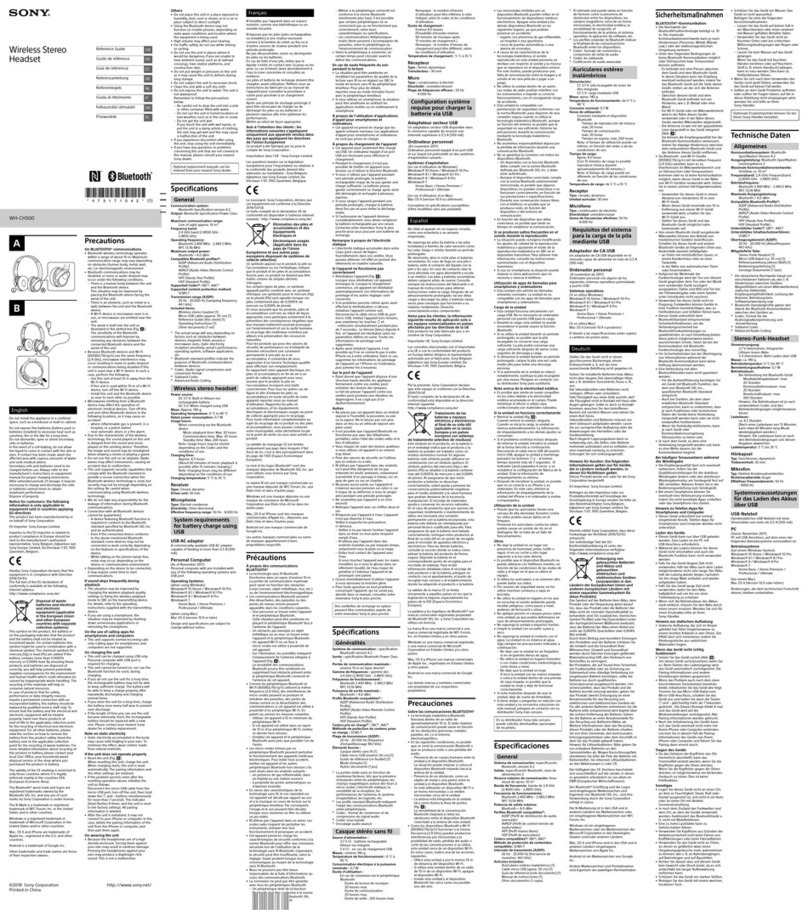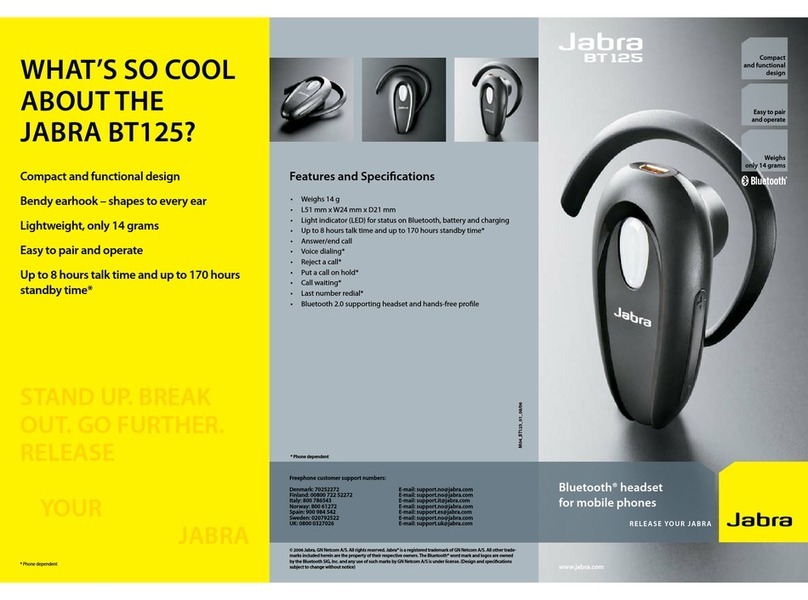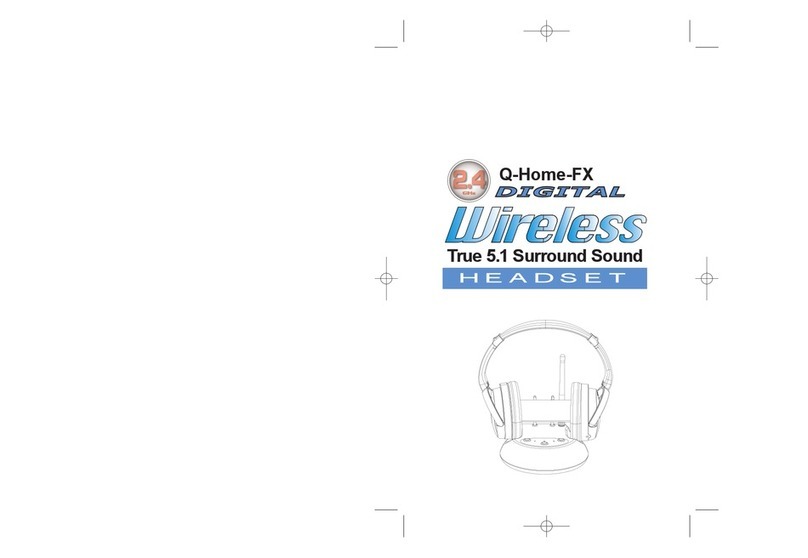oHow to change the Short Range channel/frequency in manual set-up mode
Note# In manual setup mode you will be able to set any frequency you like and not have to rely on the
8 preprogrammed frequencies in the headset. This will allow you to listen to each frequency and
determine if it is clear. You will be able to scroll through each frequency (from 88mhz to 107.9mhz) in
.1mhz increments. When you scroll through these frequencies and listen to the headset you will hear
each frequency un-muted. To find a clear frequency listen for white noise or static. It should be clear
of radio stations and should not be quieted in any way. You want loud clear white noise. Also check
the adjacent channels to make sure they are clear as well. if so, this is a good channel to use for short
range communications. Once saved this frequency will be muted so you will not hear the white noise
during normal operation.
•Put headset into manual set-up mode.
•With headset turned off press and hold the volume (+) button and then short press the
on/off button then release the volume + button once you have heard the announcement.
•You will hear “system set-up short FM range region 1”
•Short press the on/off button until you hear “short range FM frequency”
•Use the (+) or (-) volume buttons to scroll through the frequencies (.1mhz increments).
•Once correct frequency has been selected, power off the headset (long press of power
button) to save new settings.
•When you power the headset back on normally (short press of the power button) the
headset will be able to be used with the new configuration.
oHow to enable VOX in manual set-up mode
Note# VOX is voice operated transmit. When enabled you will be able to speak into the boom mic and
your voice is detected. The headset will automatically transmit for as long as you speak without having
to press the transmit button.
•Put headset into manual set-up mode.
•With headset turned off press and hold the volume + button and then short press the on/off
button then release the volume + button.
•You will hear “system set-up short FM range region 1”
•Short press the on/off button repeatedly until you hear “VOX setup disabled”.
•Press the + volume button to toggle VOX on or off.
•Once correct VOX mode is selected, power off the headset (long press of power button) to
save new settings.
•When you power the headset back on normally (short press of the power button) the
headset will be able to be used with the new configuration.
oHow to turn VOX on and OFF once it has been enabled in manual set-up mode
•With the headset powered on, Hold the –volume button down while short pressing the
power button. This will toggle the VOX feature on or off.
•Note VOX can only be used in short range