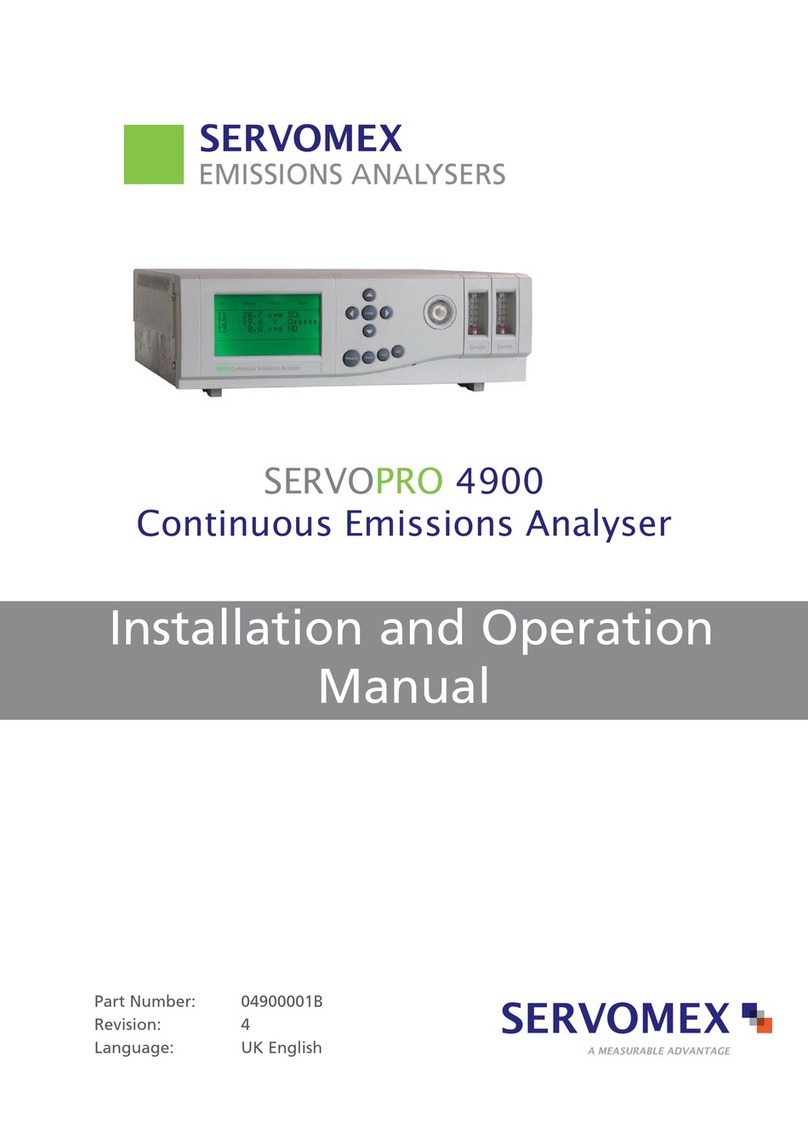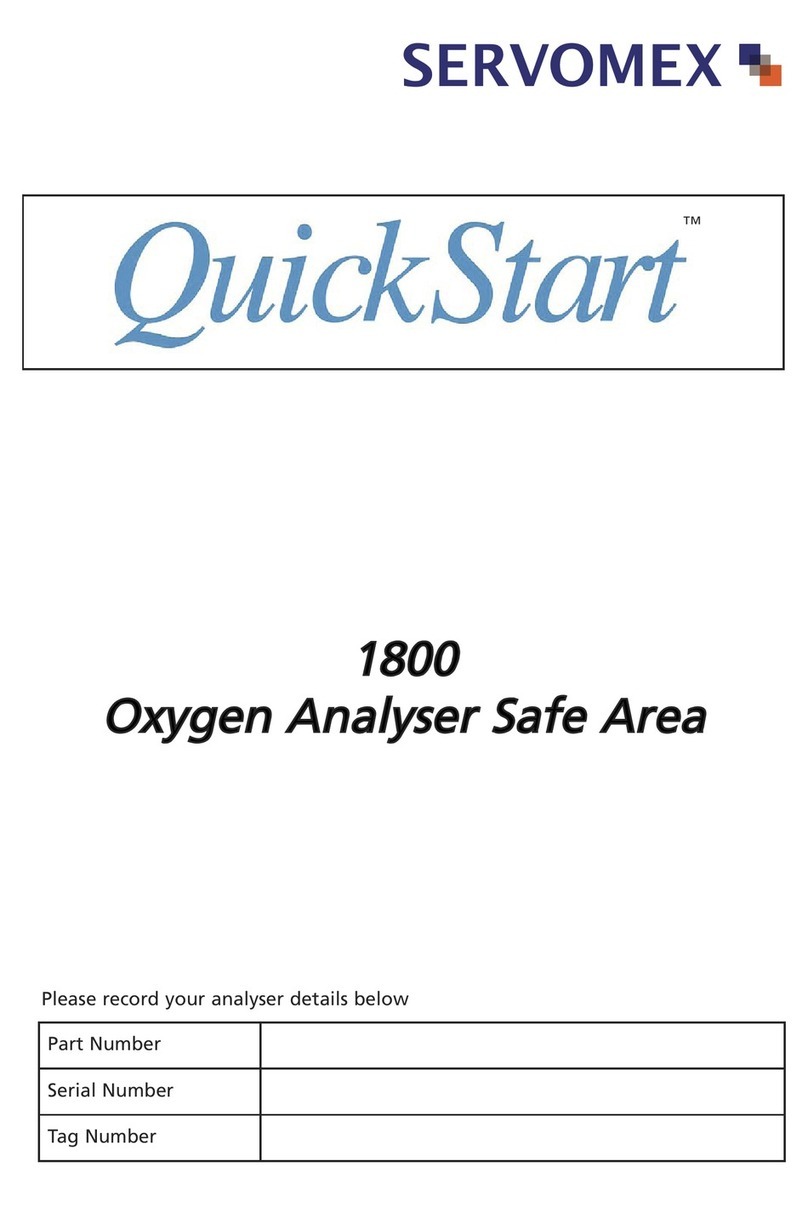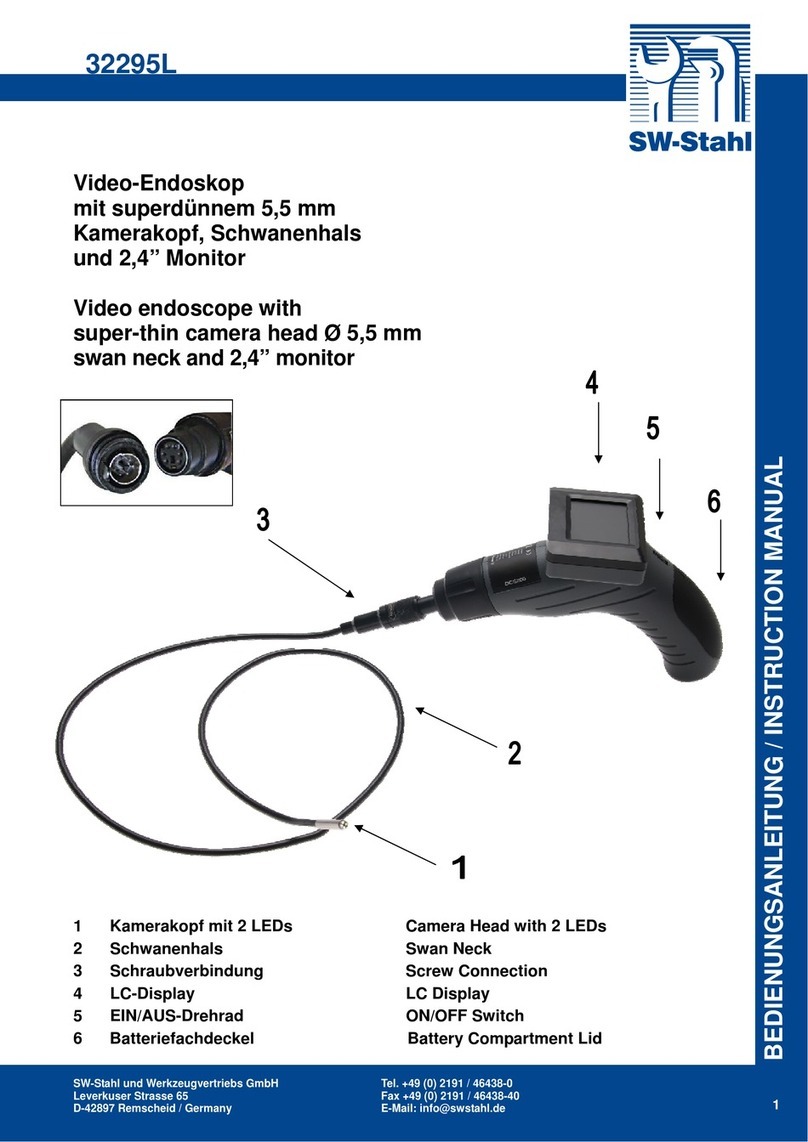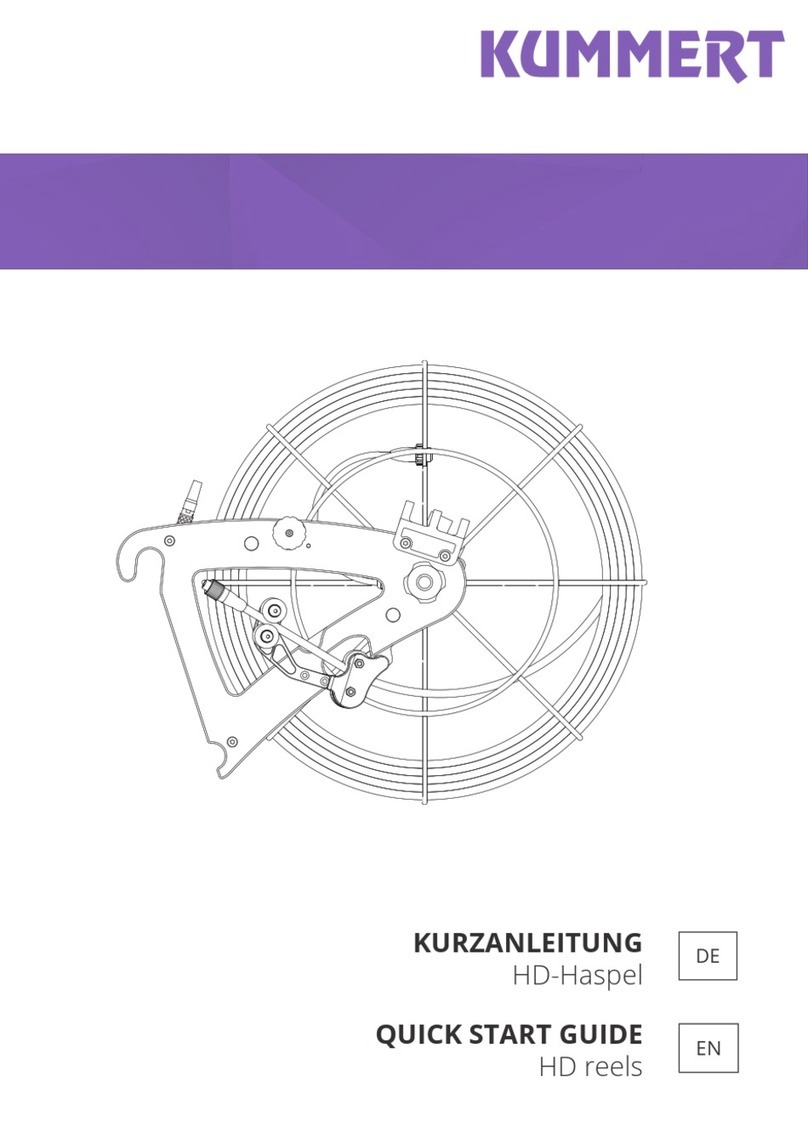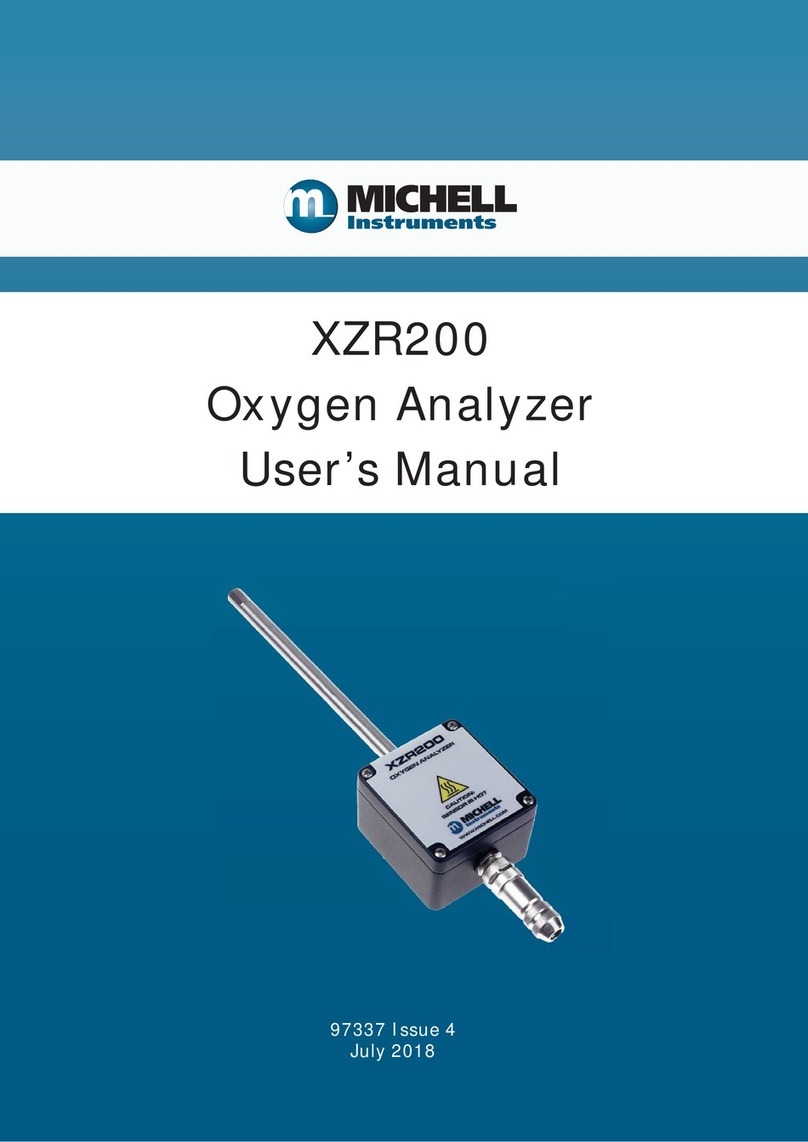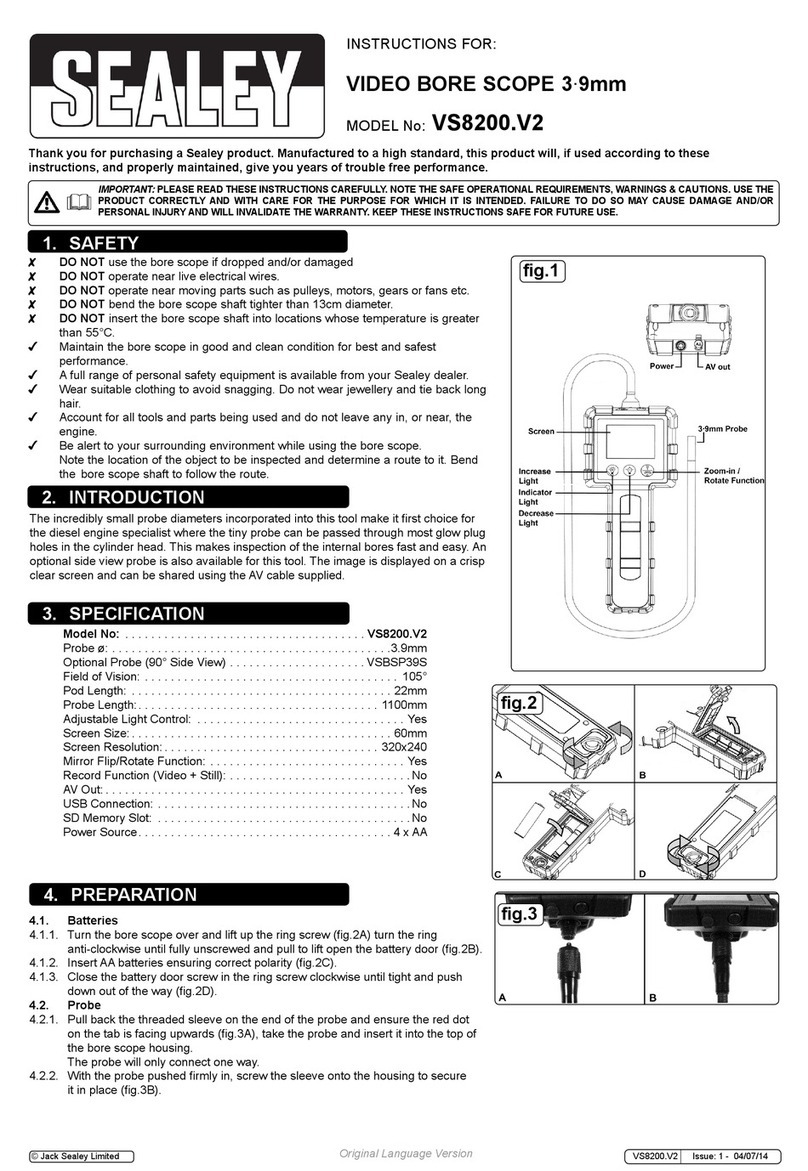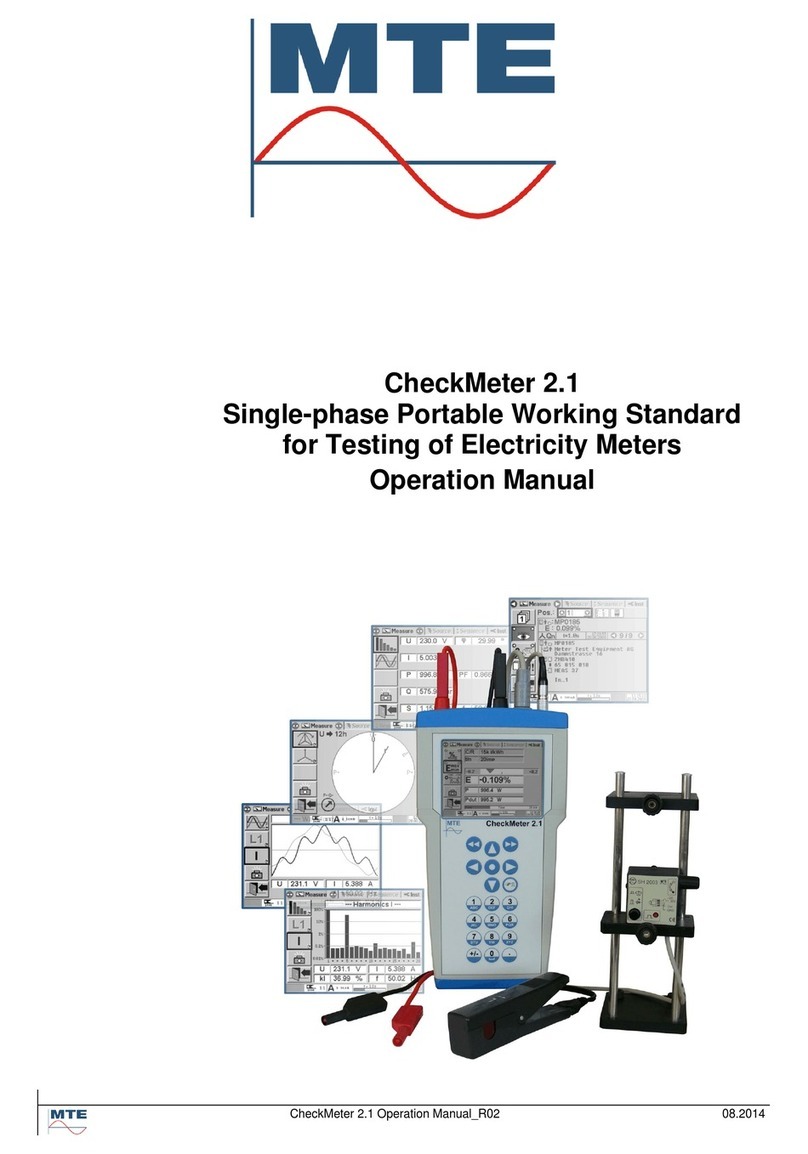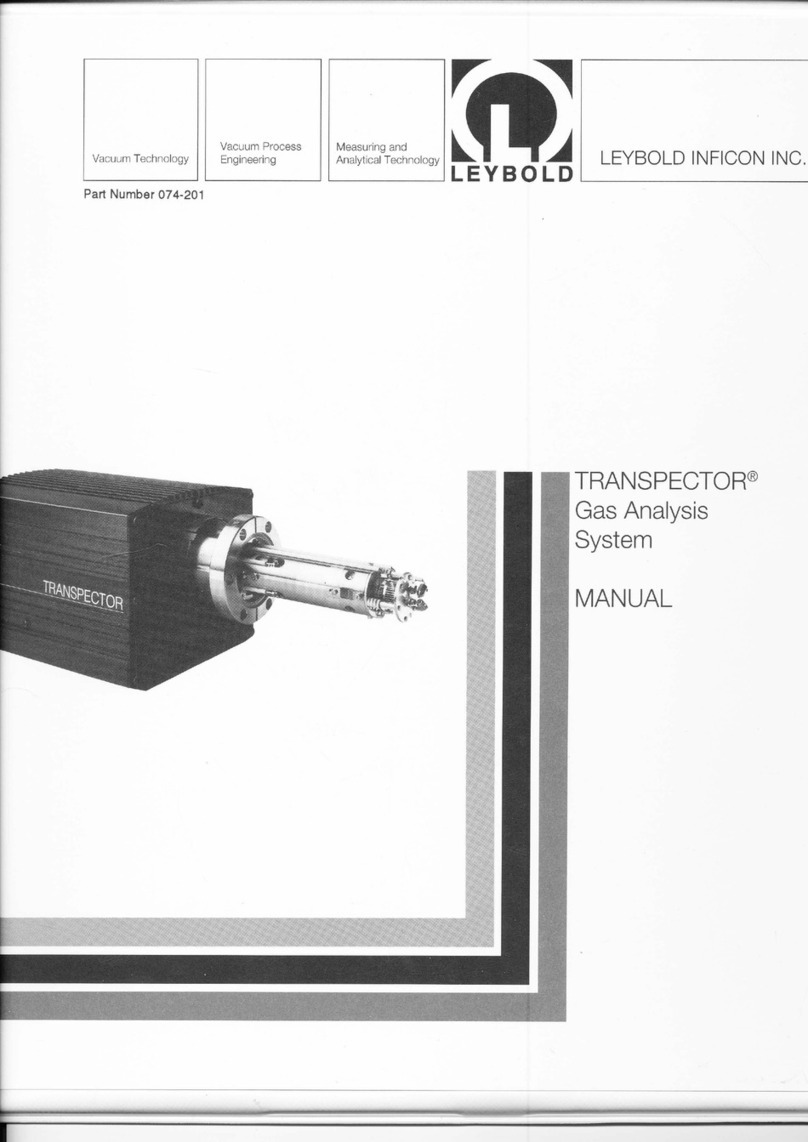Copyright 2010
TABLE OF CONTENTS
1.0 CONCERNING THIS MANUAL..........................................................................................................................2
2.0 CAUTIONS AND WARNINGS............................................................................................................................3
2.1
Symbols description...................................................................................................................................3
2.2
Caution ......................................................................................................................................................3
2.3
Electrical shock hazard..............................................................................................................................3
2.4
Possible explosion hazard..........................................................................................................................3
2.5
General precautions for handling and storing high pressure cylinders.......................................................5
2.6
Gas hazard .................................................................................................................................................5
2.7
General safety instructions.........................................................................................................................6
4.0 SPECIFICATIONS ................................................................................................................................................8
5.0 DESCRIPTION....................................................................................................................................................10
5.1
General description..................................................................................................................................10
5.2
Sampling..................................................................................................................................................10
5.3
Power supply ...........................................................................................................................................10
5.4
Analysis section.......................................................................................................................................12
5.5
Electronics...............................................................................................................................................13
5.6 Description of controls and I/O ports............................................................................................................14
6.0 INSTALLATION.................................................................................................................................................15
6.1
Electrical..................................................................................................................................................15
6.2
Gas circuit................................................................................................................................................15
6.3
Analyzer cabinet installation....................................................................................................................16
7.0 OPERATION .......................................................................................................................................................26
7.1
Configuration...........................................................................................................................................26
7.2
Calibration...............................................................................................................................................27
7.2.1. Important facts concerning calibration...............................................................................................29
7.3
Diagnosis.................................................................................................................................................30
7.3.1 Error and Alarm Historic......................................................................................................................32
7.3.2 Ethernet info.........................................................................................................................................33
7.3.3 Serial number .......................................................................................................................................33
7.4
Run ..........................................................................................................................................................33
7.5
Special consideration about the 0 - 1 ppm range .....................................................................................35
7.6
Hidden Menu...........................................................................................................................................35
7.6.1 Starting Count ......................................................................................................................................35
7.6.2 Temperature Coefficient.......................................................................................................................36
7.6.3 Time and date setting ...........................................................................................................................38
7.6.4 System Gain .........................................................................................................................................39
7.6.5 PID values............................................................................................................................................40
7.6.6 Lock Range ..........................................................................................................................................40
7.6.7 Ethernet configuration 1.......................................................................................................................41
7.6.8 Ethernet configuration 2.......................................................................................................................42
7.6.9 Averaging Number...............................................................................................................................43
7.6.10 Calibration done parameters...............................................................................................................44
7.7
SERVOPRO PLASMA web interface.....................................................................................................44
8.0 START-UP...........................................................................................................................................................49
8.1
Routine and operational verification........................................................................................................50
8.2
Hints and tips...........................................................................................................................................50
9.0 MAINTENANCE AND TROUBLE SHOOTING...............................................................................................52
9.1
Maintenance.............................................................................................................................................52
9.2
Trouble-shooting .....................................................................................................................................52
9.3
Problem causes........................................................................................................................................53
APPENDIX 1 / HARDWARE AND TECHNIQUE...................................................................................................54
APPENDIX 2 / ANALOGUE AND DIGITAL OUTPUTS........................................................................................63