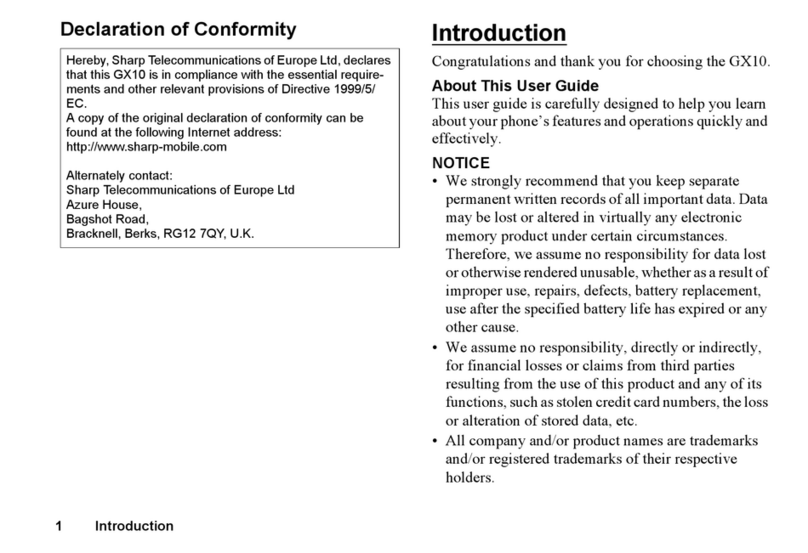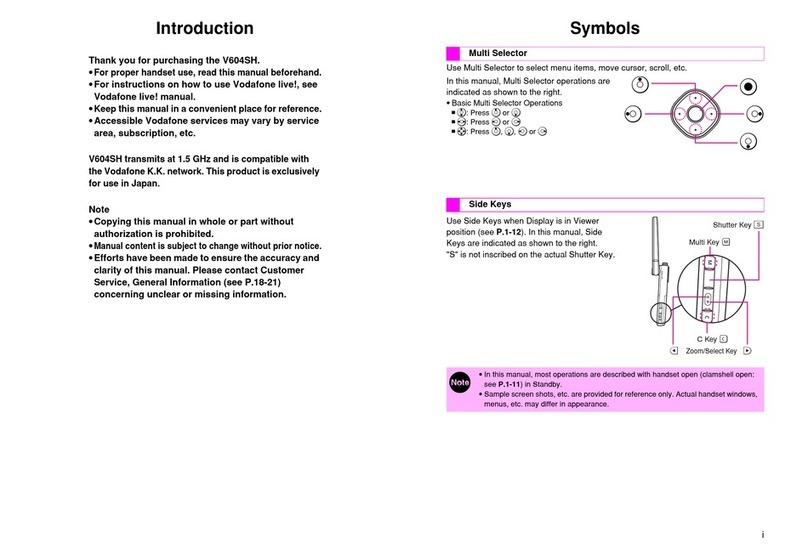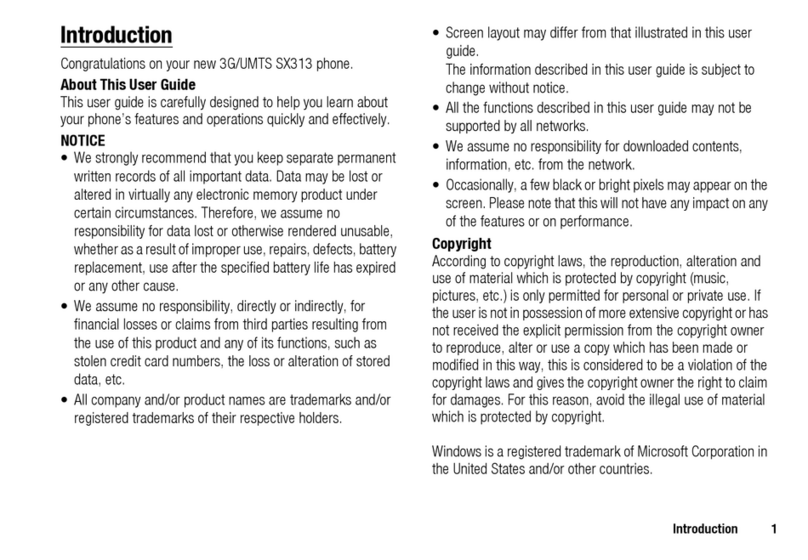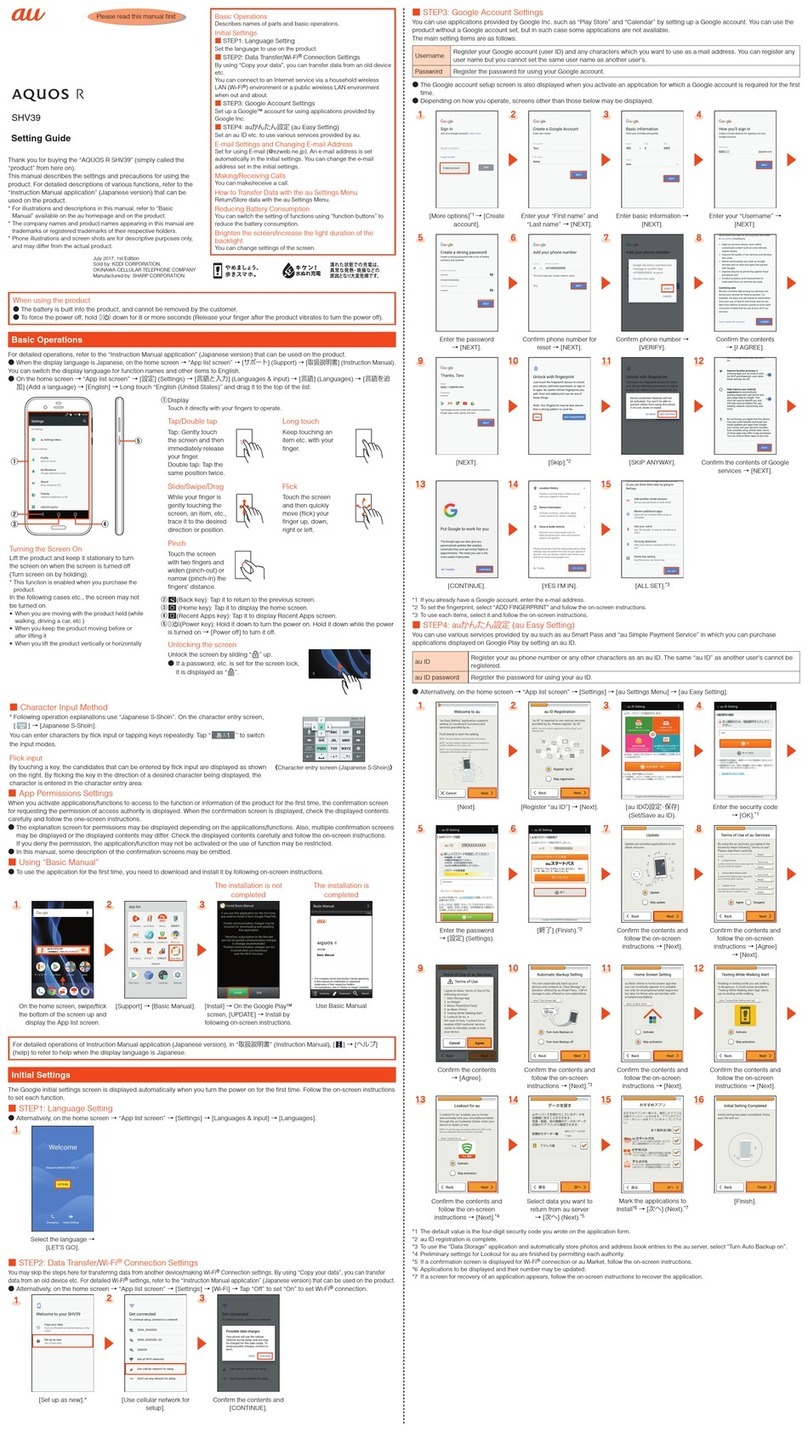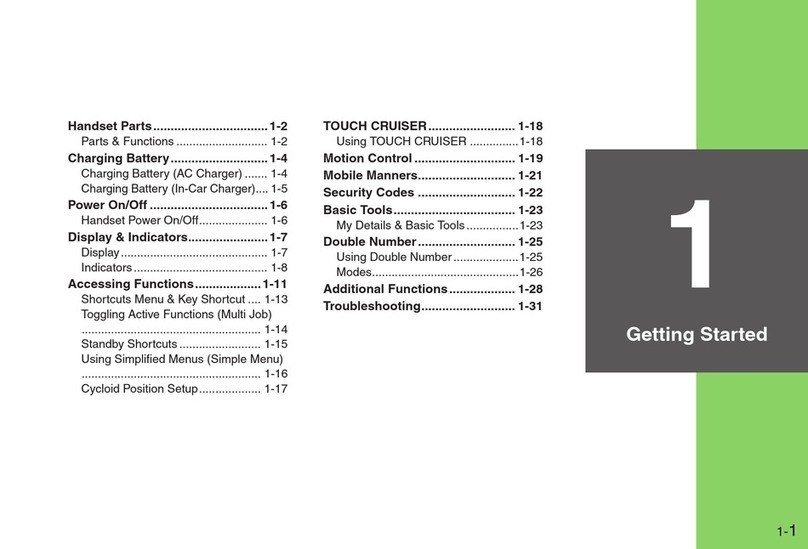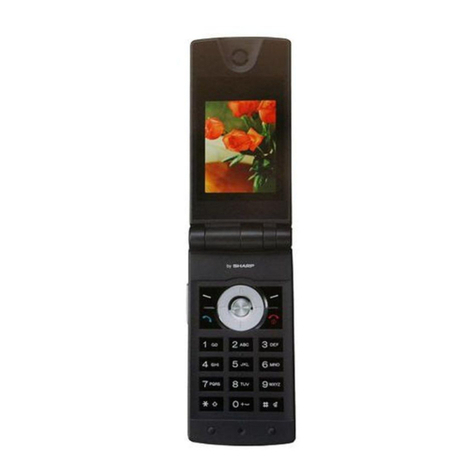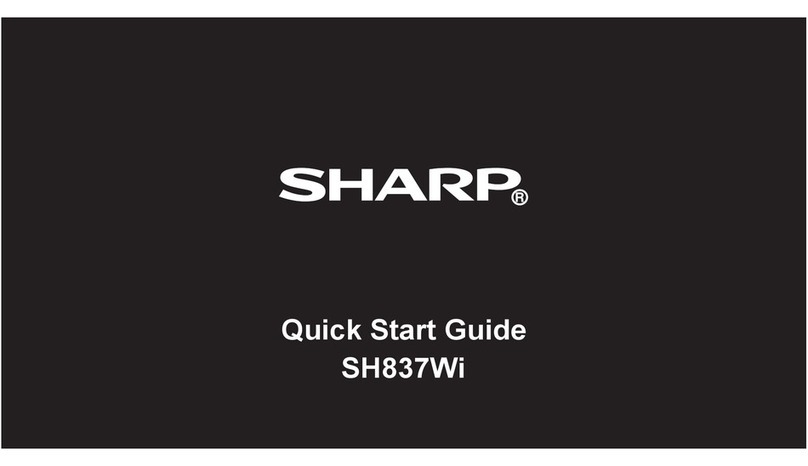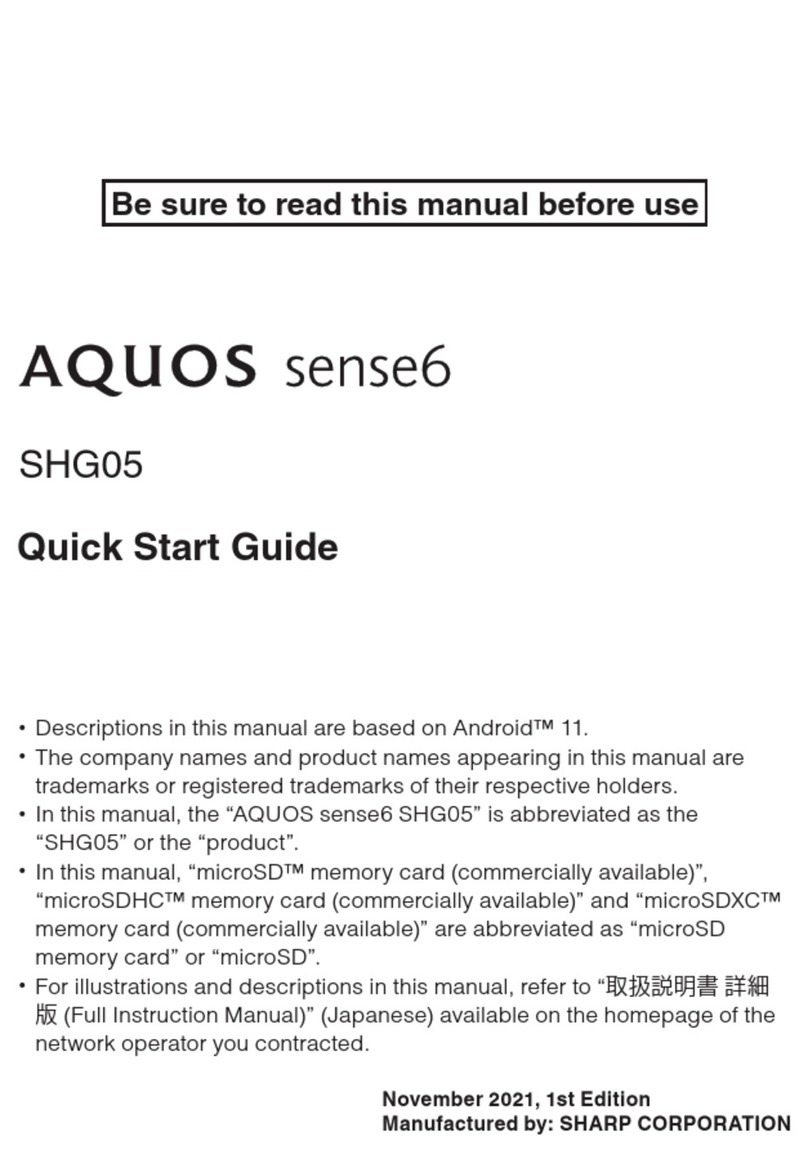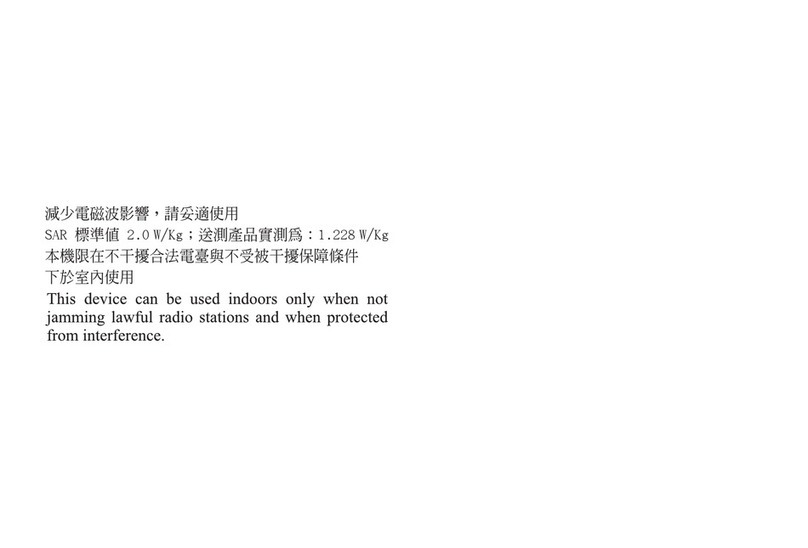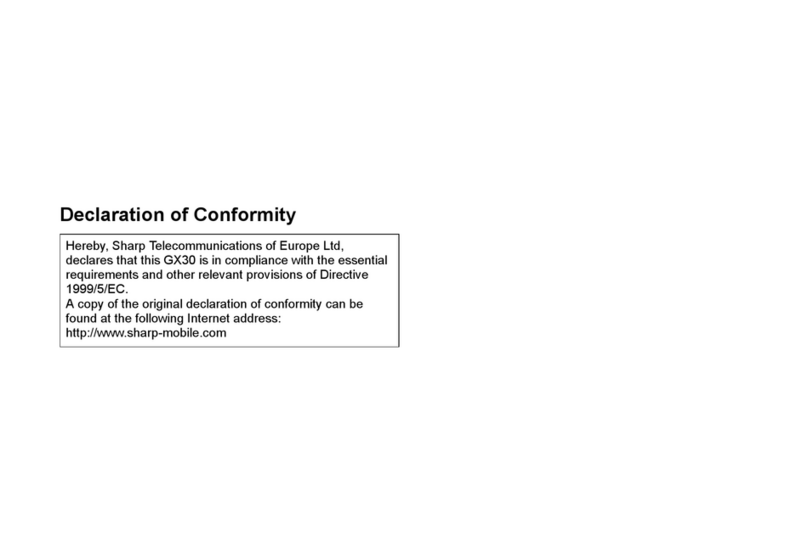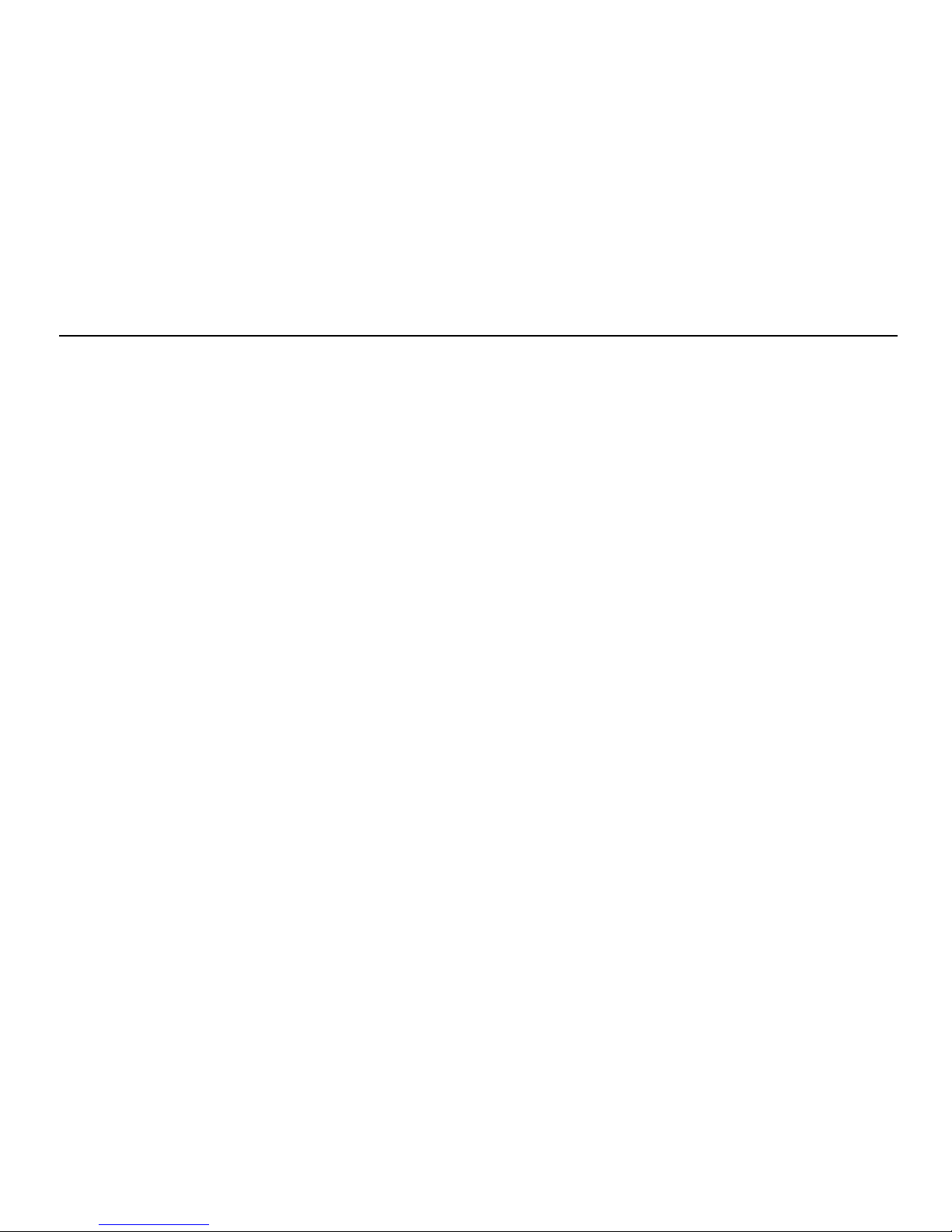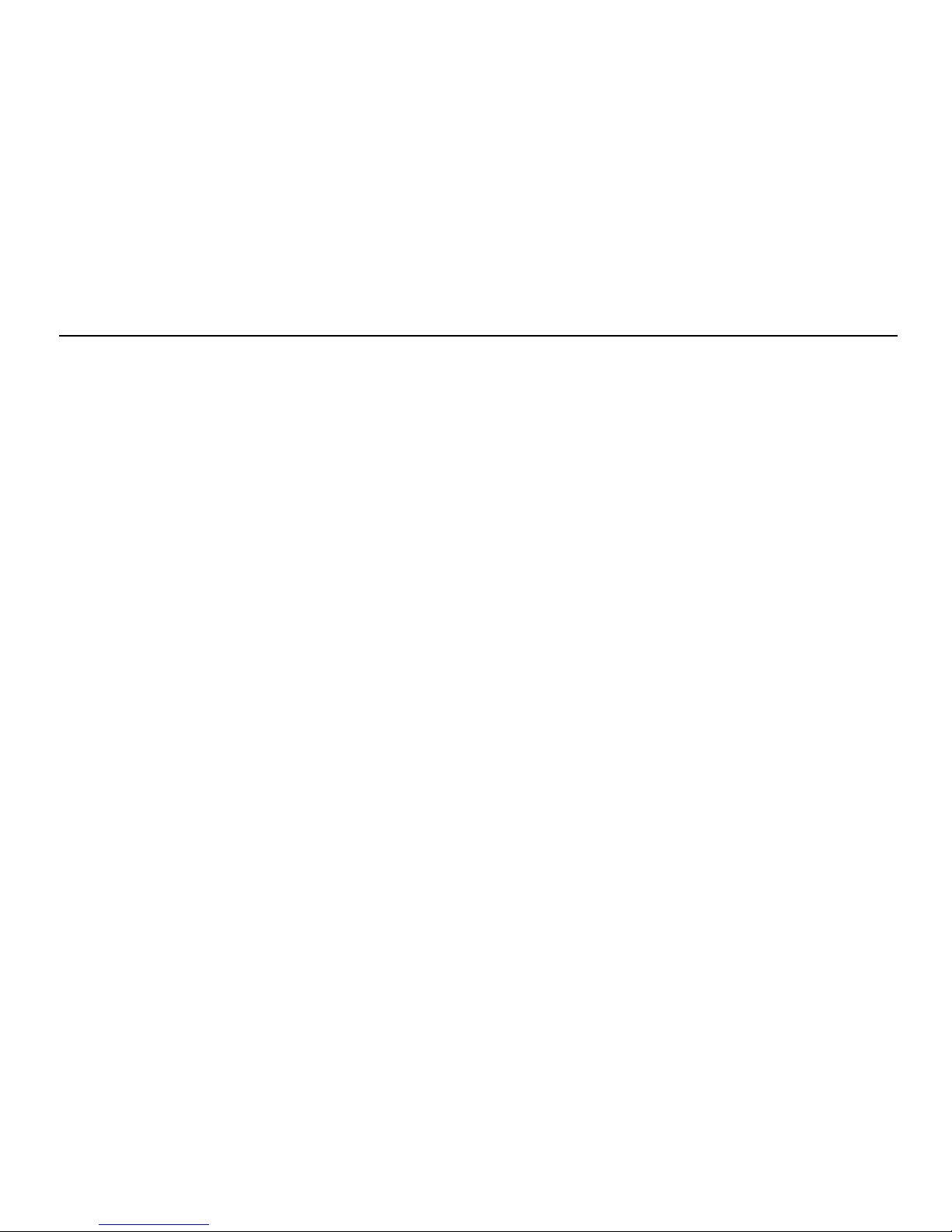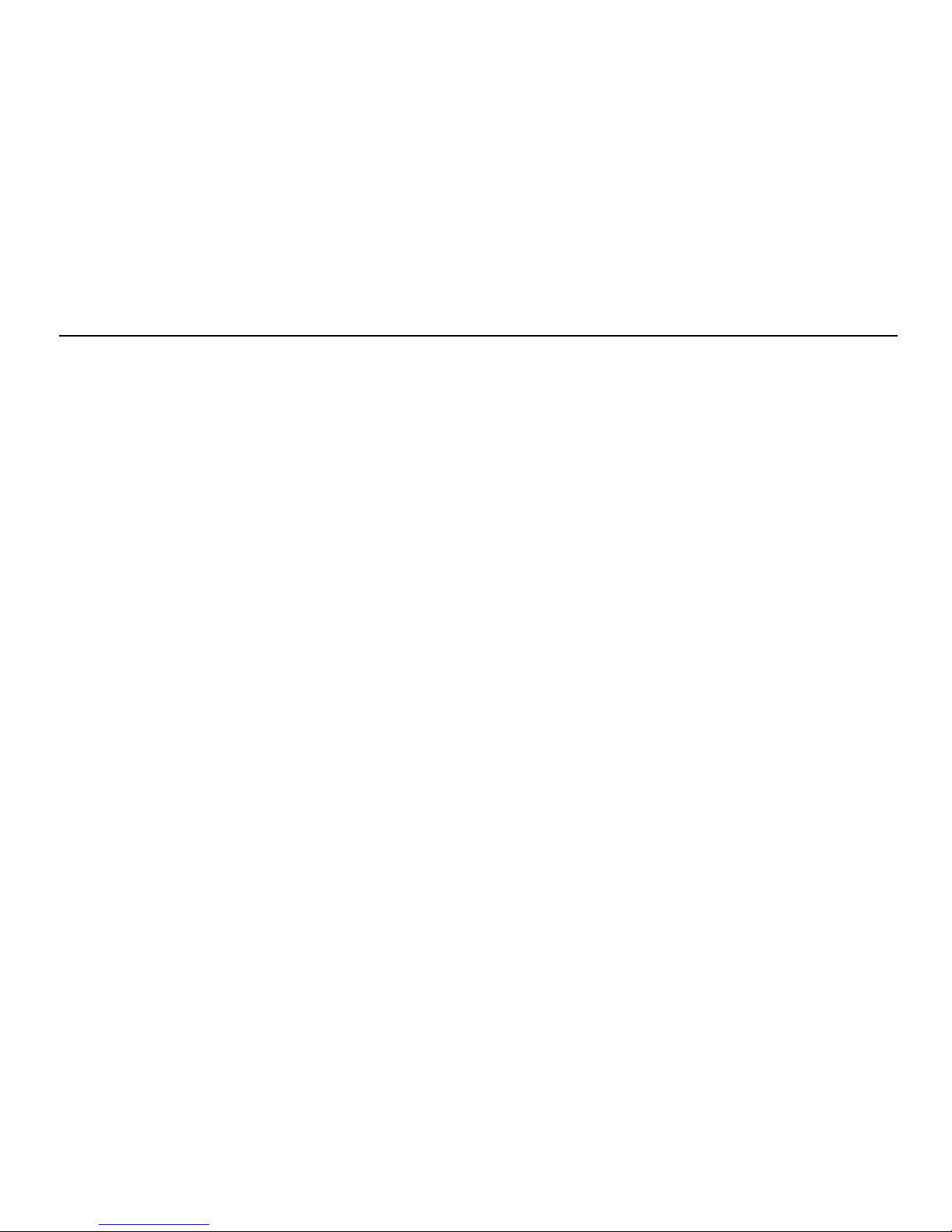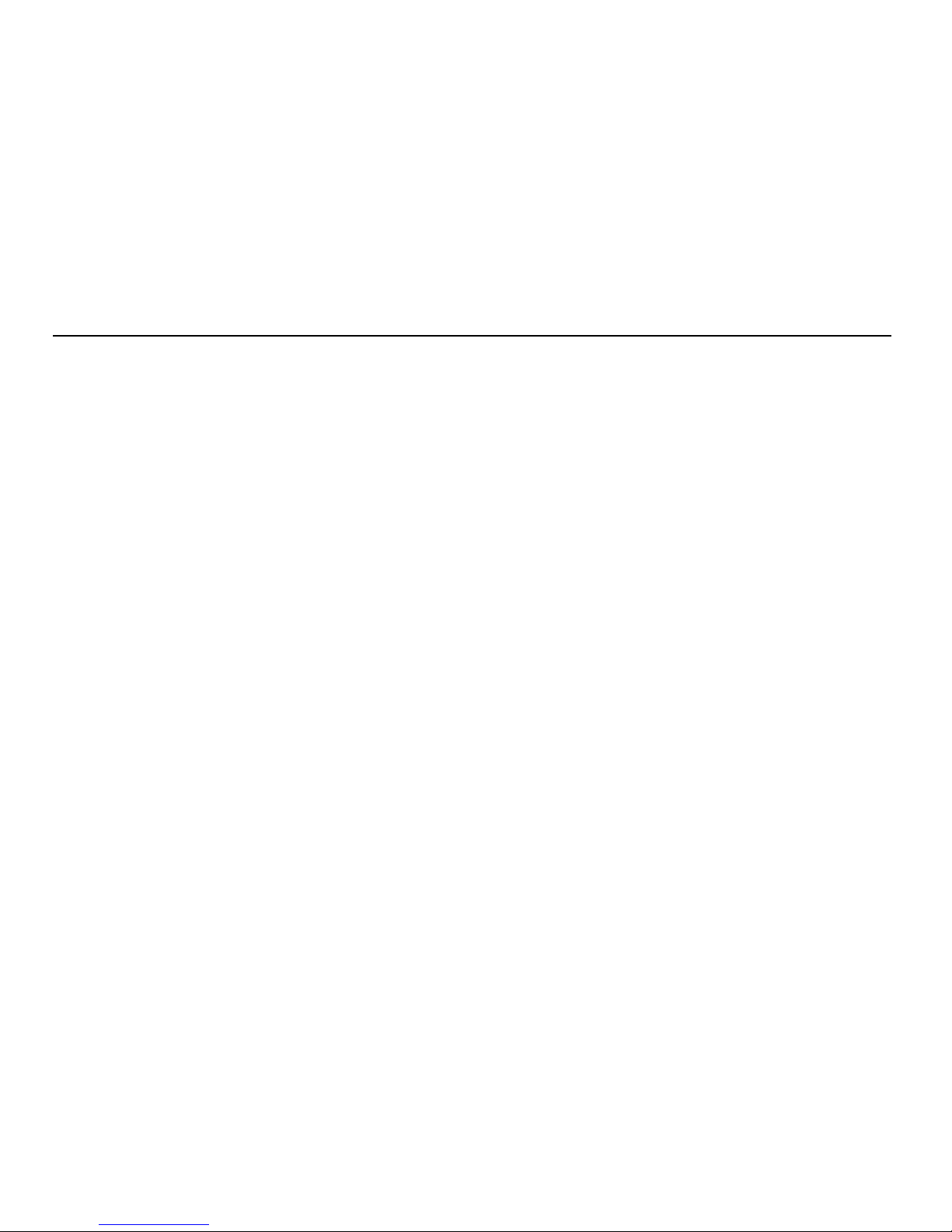9
Contents
Receiving a Contacts List Entry ..........................65
Camera ....................................................................66
Taking Pictures ................................................66
Recording Video Clips .......................................76
Messages ................................................................83
MMS ...............................................................83
SMS ................................................................83
Email ...............................................................83
Cell Broadcasts ................................................92
Area Info ..........................................................93
Setting Up MMS/SMS/Email ..............................94
Vodafone live! .........................................................97
Starting the WAP Browser .................................98
Navigating a WAP Page ....................................98
Media Player .........................................................102
Switching between Music Player and
Video Player ...................................................102
Music Player ..................................................102
Video Player ...................................................105
My Items ...............................................................109
Pictures .........................................................110
Videos ...........................................................115
Sounds & Ringtones .......................................119
Games & More ...............................................123
Bookmarks ....................................................127
My Saved Page ............................................. 127
Text Templates .............................................. 128
Other Documents .......................................... 129
Games & More ...................................................... 132
Games .......................................................... 132
Screensavers ................................................ 134
Settings ........................................................ 135
Java™ Information ........................................ 137
Organiser .............................................................. 138
Calendar ....................................................... 138
Alarms .......................................................... 142
Calculator ..................................................... 144
Voice Recorder .............................................. 146
Scanner ........................................................ 147
Stopwatch ..................................................... 151
Tasks ........................................................... 152
World Clock .................................................. 155
Countdown Timer .......................................... 156
Expenses Memo ............................................ 157
Phone Help ................................................... 158
SIM Application .................................................... 159
Settings ................................................................ 160
Profiles ......................................................... 160
Setting the Display ......................................... 167
Sound Settings .............................................. 173