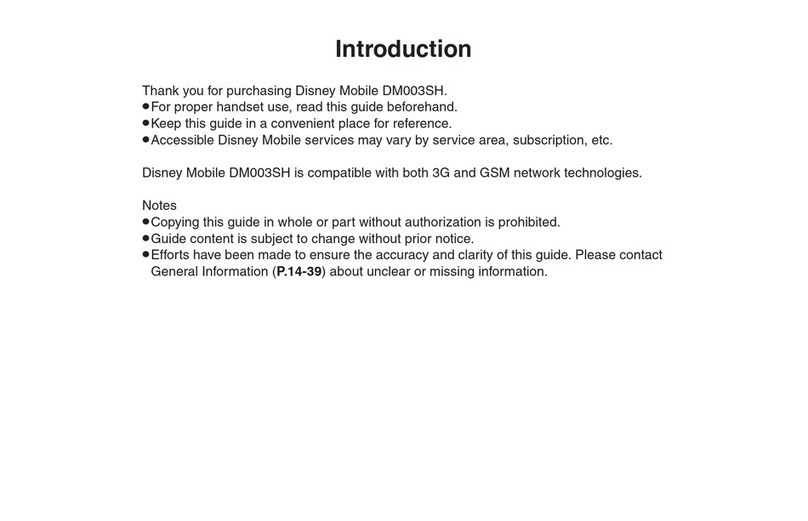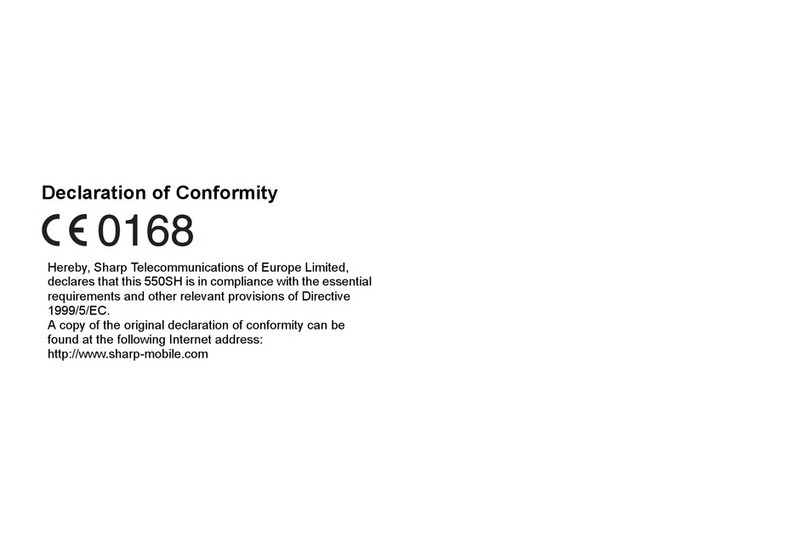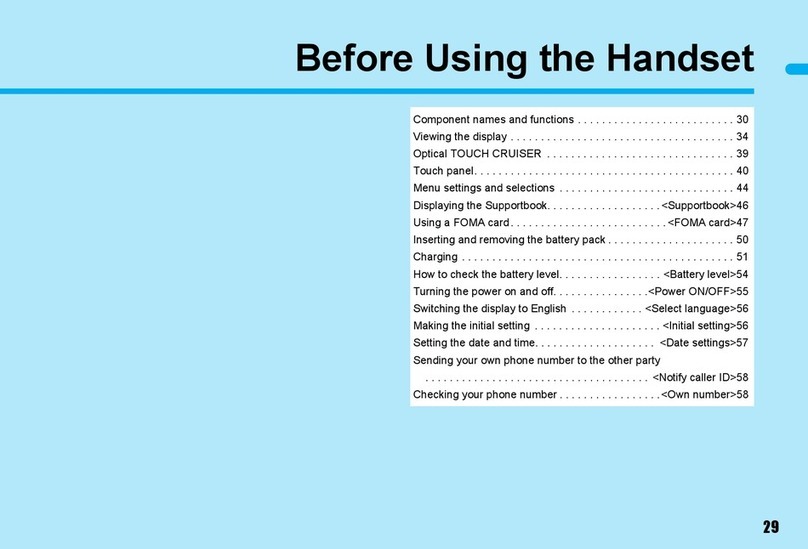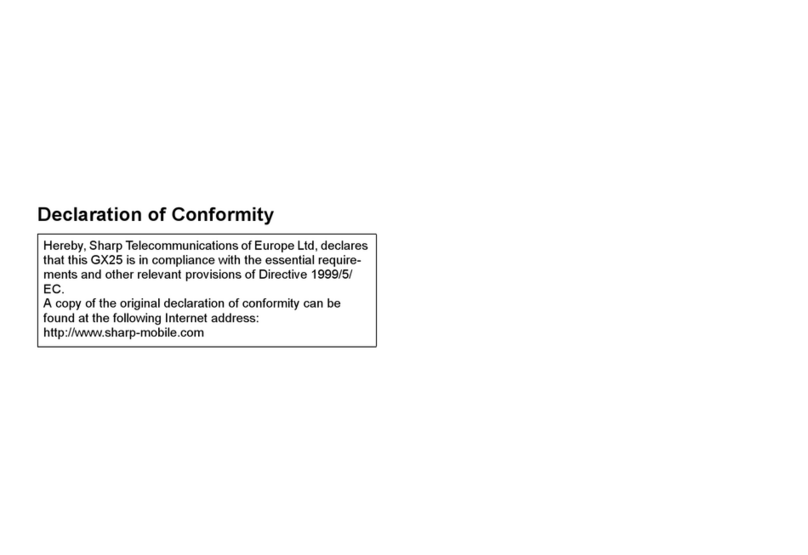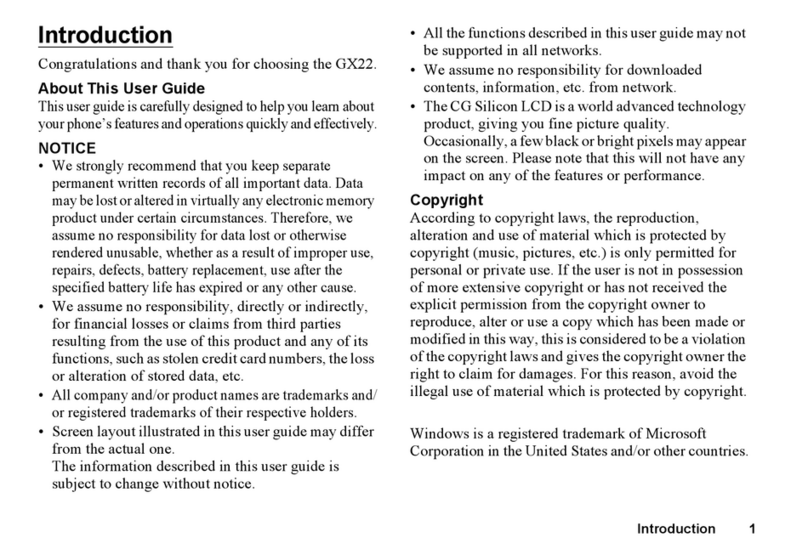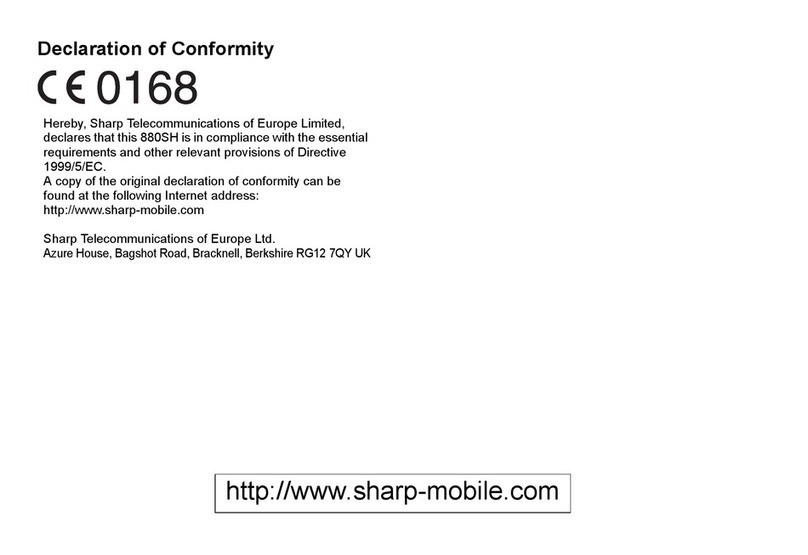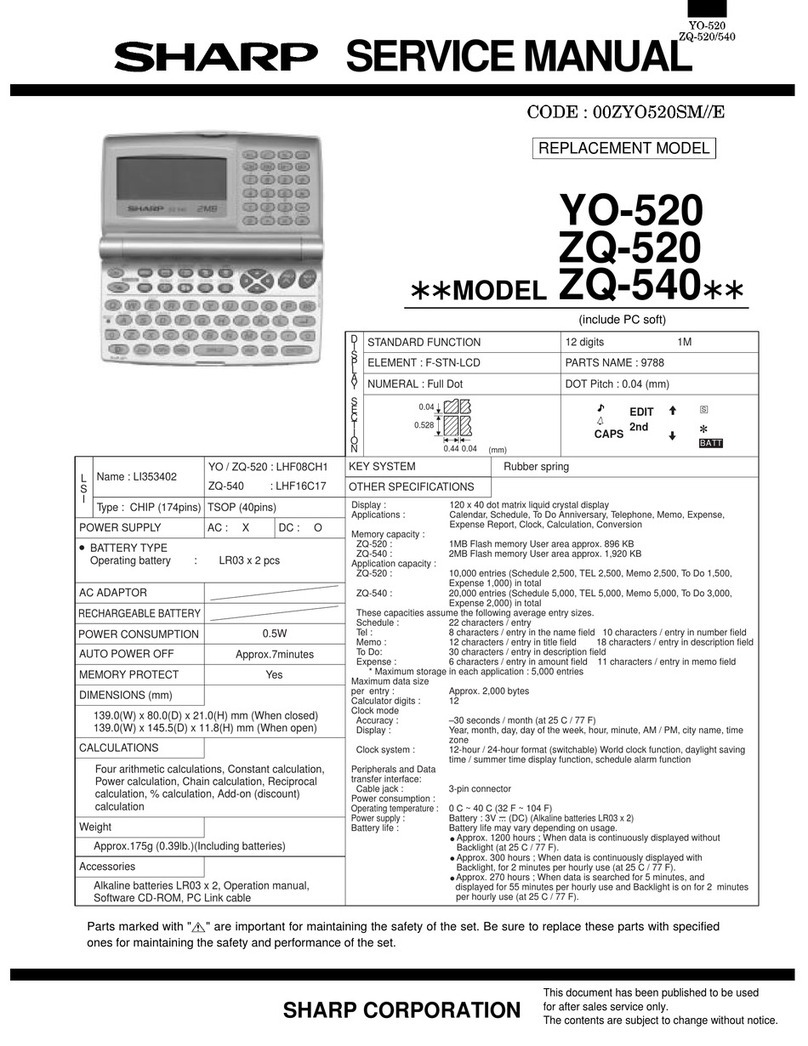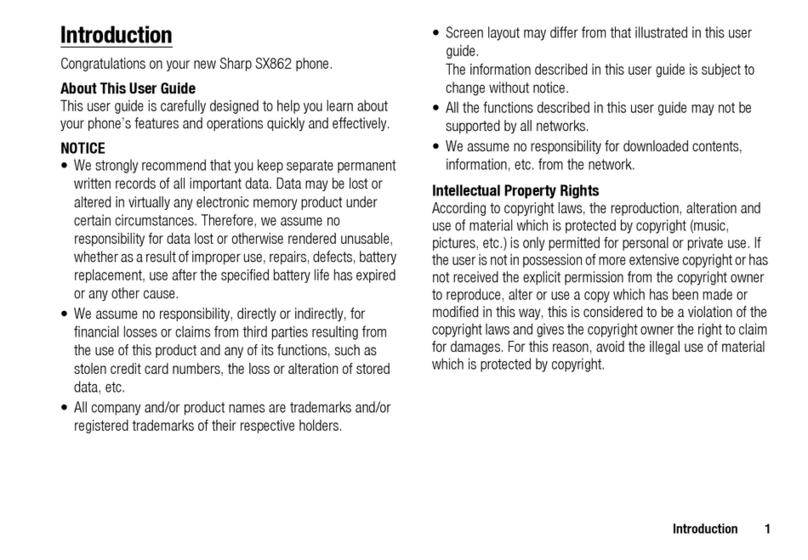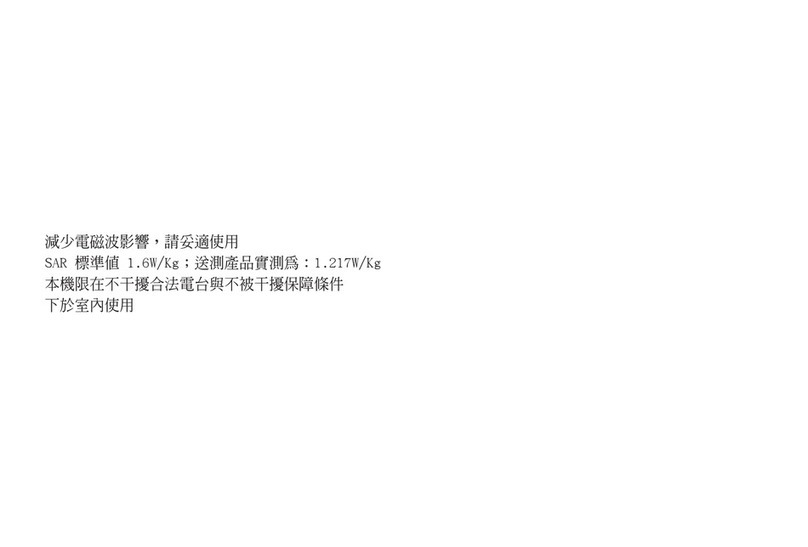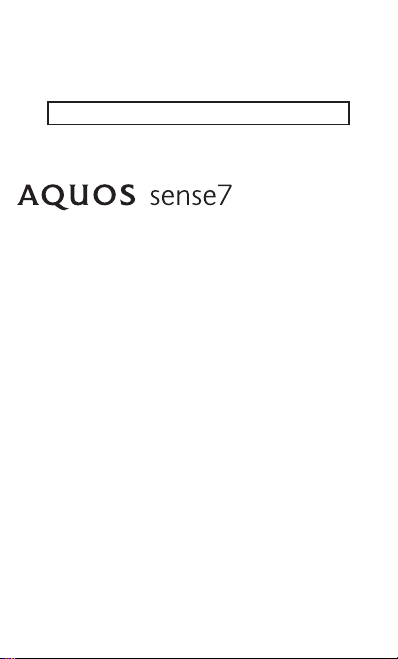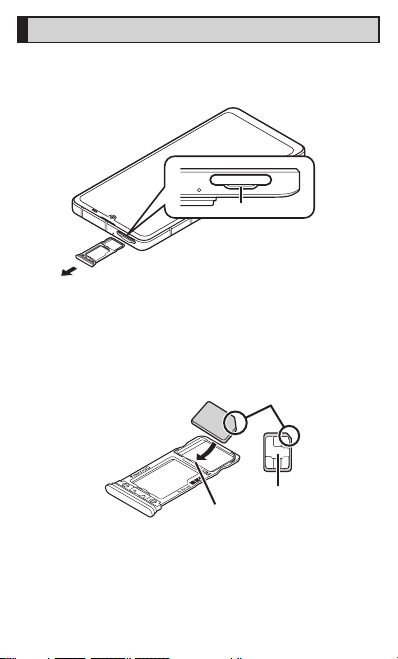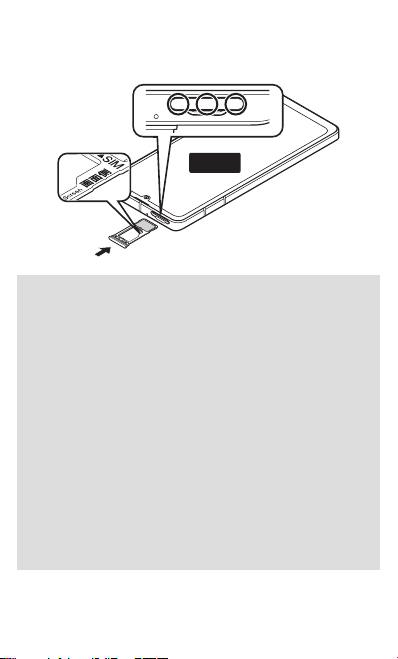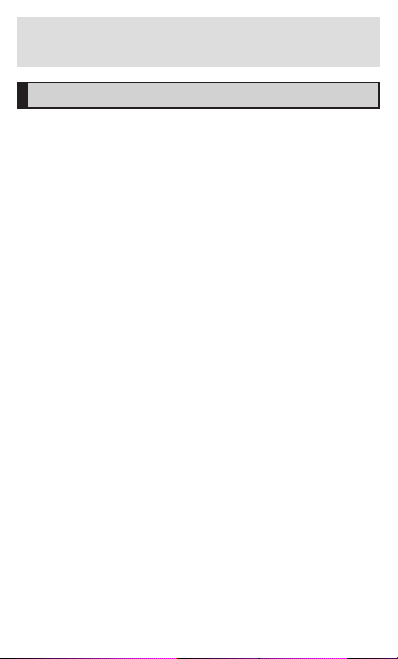- 7 -
•Since the product is a radio station under the Radio Law, you may be
asked to temporarily submit the product for inspection in accordance
with the Radio Law.
•The IMEI information of your cell phone is automatically sent to
network operators for maintenance and monitoring operational status
of your cell phone.
•If you are using the product overseas, check the relevant laws and
regulations of the country/region you visit in advance.
•The Company is not liable for any damages or lost profits arising from
earthquakes, lightning, storms, floods or other natural disasters, as
well as fires, actions by third parties, other accidents, intentional or
mistaken operation by the customer, or use under other unusual
conditions outside the responsibility of the Company.
•The Company is not liable for any incidental damages (change/
disappearance of saved content, loss of business income, disruption
of business, etc.) arising from use of or inability to use the product.
•The Company is not liable for any damages or lost profits arising from
failure to observe the described content of “取扱説明書 (Instruction
Manual)”.
•Information about positioning etc. obtained by the measuring sensor
of the product or GPS is for reference only and cannot be used for the
purpose requiring high reliability. Note that the Company assumes no
responsibility for any damages or lost profits resulting from these
measurement error.
•The Company is not liable for any damages or lost profits arising, for
example, from malfunction caused by combination with connected
devices or software not related to the Company.
•Captured image data or downloaded data may sometimes be altered
or lost due to faults, repair or other handling of the product. The
Company is not liable for any damage or lost profits resulting from
recovery of these data.
•It is recommended you keep a copy of important data on your PC's
hard disk, etc. Whatever the cause of the defect or malfunction may
be, the Company assumes no responsibility for alteration or loss of
saved data.
•Contents saved in the product, such as contacts, mails and favorites
might be altered or lost by an accident, fault, repair or mishandling. Be
sure to keep a copy of important contents. Note that the Company
assumes no responsibility for any damages or lost profits resulting
from altered or lost contents.