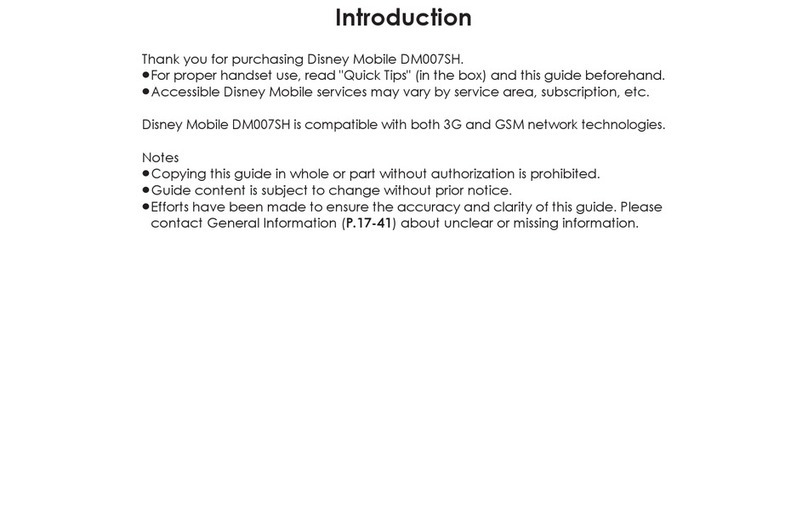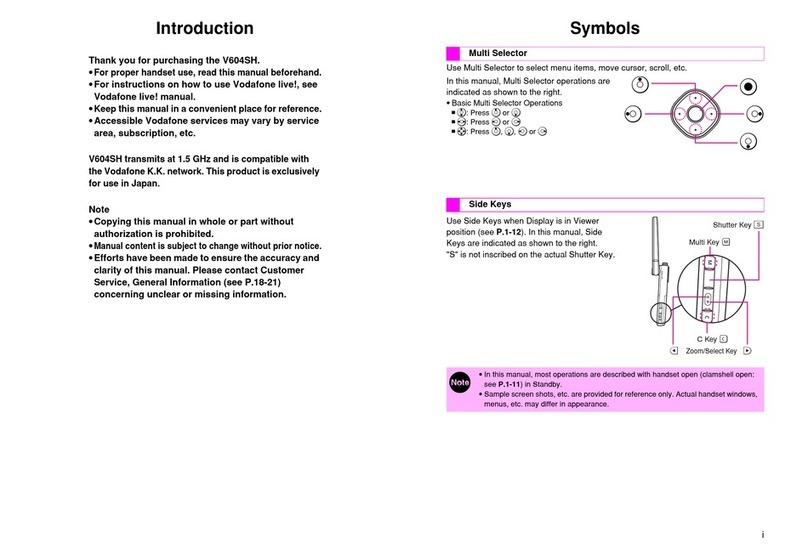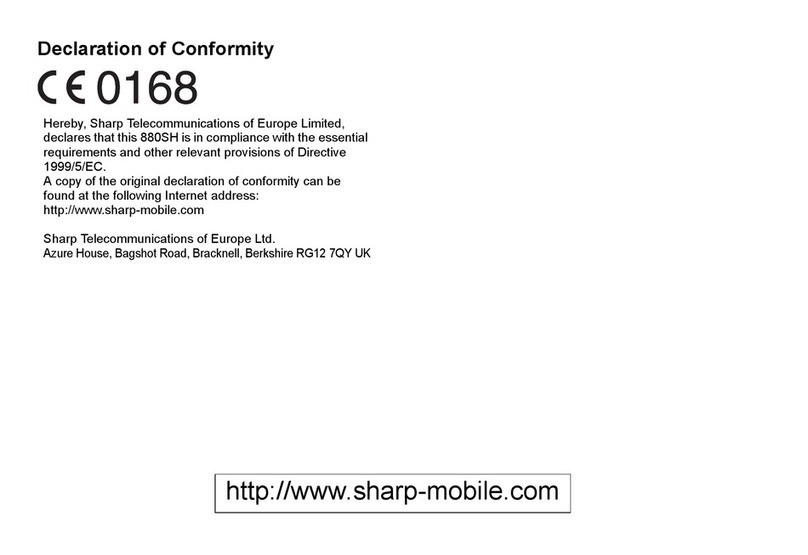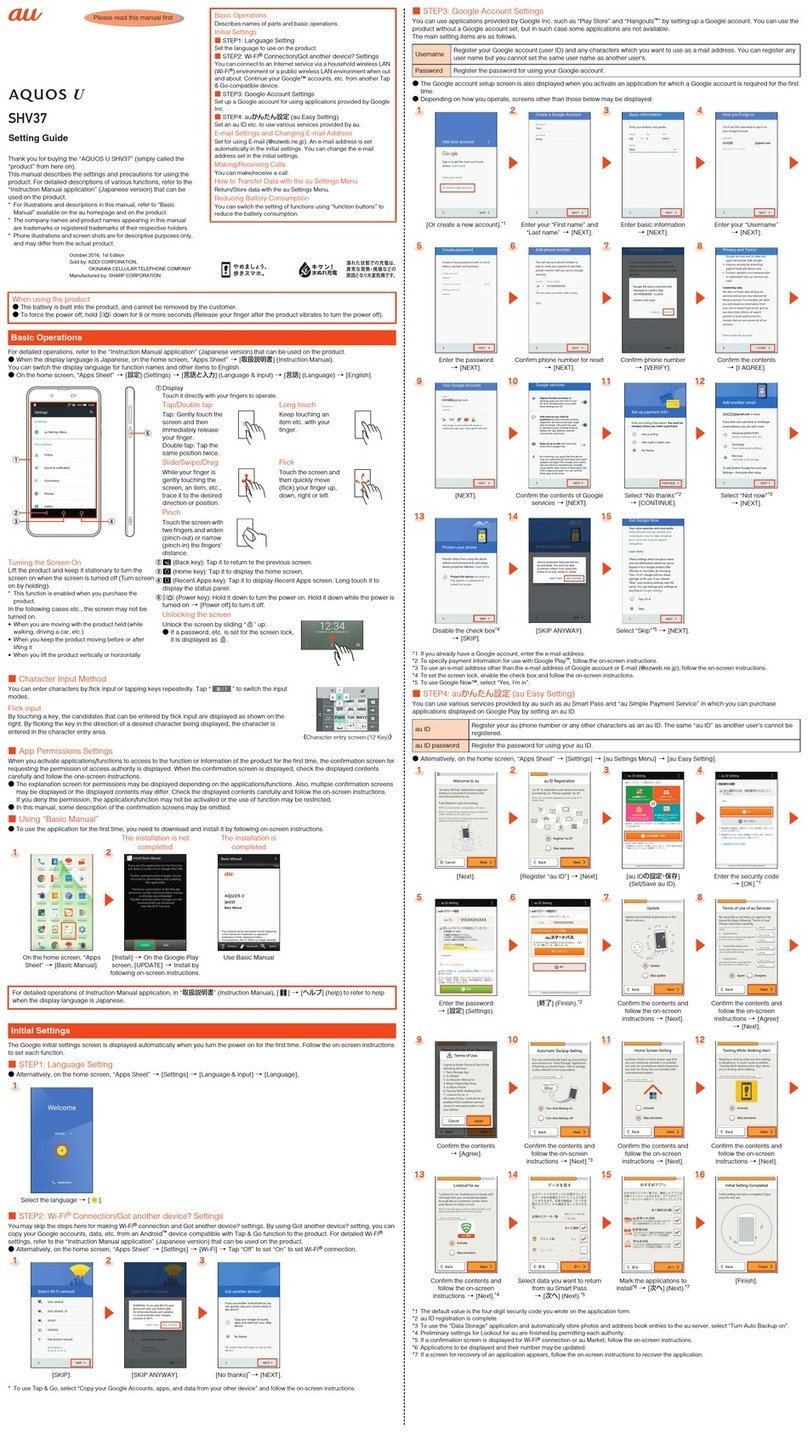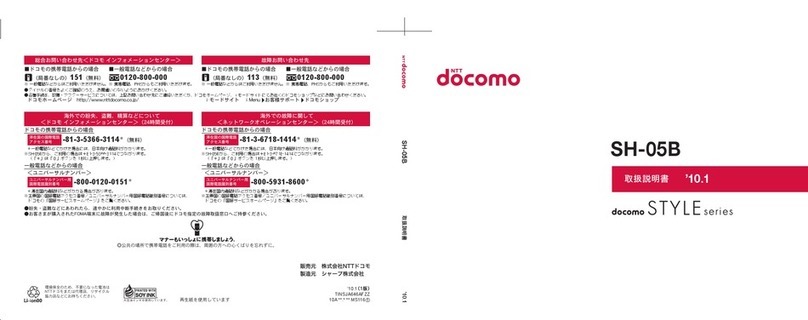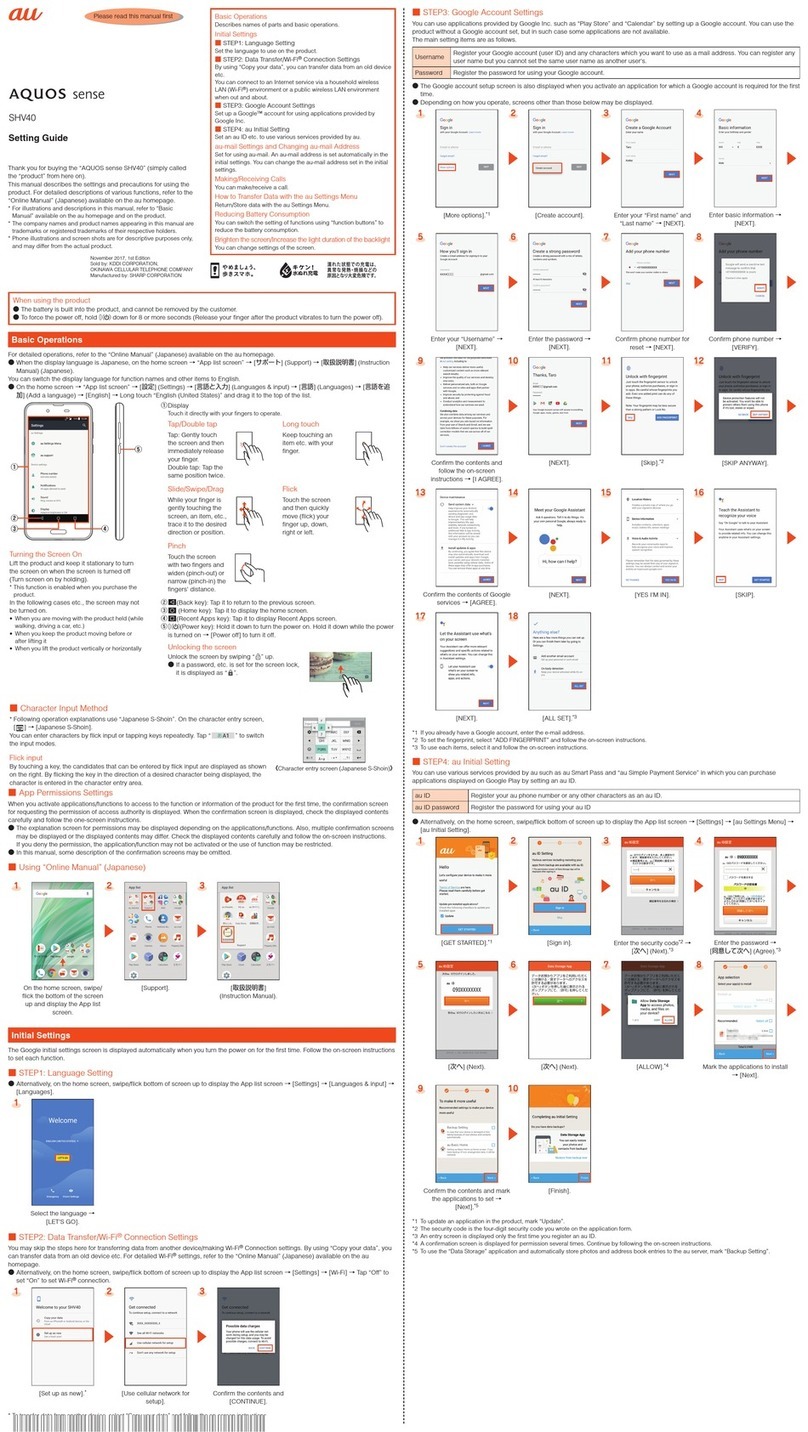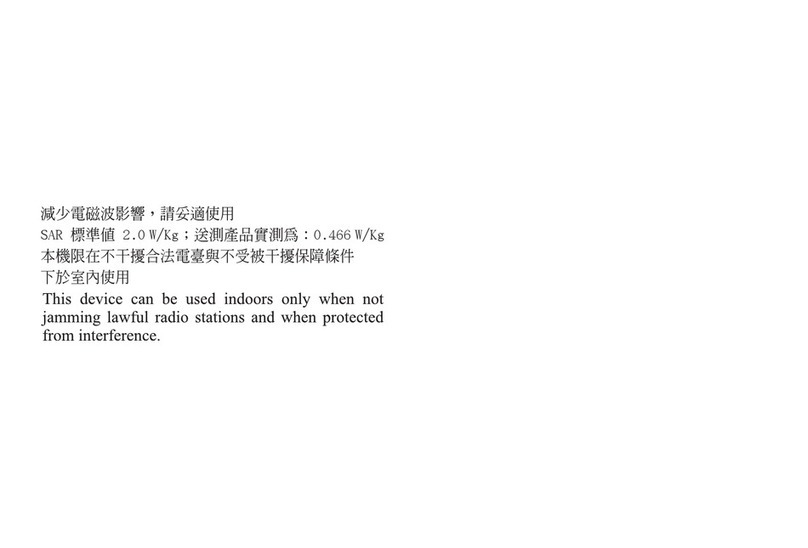4 54 5
Chapter 6: Using Internet ................................................. 47
6.1 Connecting to the Internet...................................................................... 47
Wi-Fi....................................................................................................................................... 47
Cellular Data Network.............................................................................................................. 49
6.2 Browsing a Website ................................................................................50
Manage Web Browser Settings................................................................................................ 51
Chapter 7: Using Bluetooth .............................................. 52
7.1 Connecting to Bluetooth Devices.......................................................... 52
Chapter 8: Multimedia Apps............................................. 53
8.1 Photos and Videos ..................................................................................53
Access the Camera App........................................................................................................... 53
Take Photos ............................................................................................................................ 53
Record Videos......................................................................................................................... 55
Capture Modes........................................................................................................................ 56
Review Photos......................................................................................................................... 56
Review Videos......................................................................................................................... 57
Configure the Camera Settings................................................................................................ 58
8.2 Viewing Photos & Videos .......................................................................59
8.3 Google Lens App.....................................................................................61
Use Google Lens..................................................................................................................... 61
Chapter 9: Apps ................................................................. 63
9.1 Apps Screen ............................................................................................ 63
9.2 Google Apps ............................................................................................ 64
Web Browsers ......................................................................................................................... 64
Gmail ...................................................................................................................................... 64
Maps....................................................................................................................................... 64
YouTube.................................................................................................................................. 64
Drive ....................................................................................................................................... 64
YT Music................................................................................................................................. 64
Google Play Movies & TV ....................................................................................................... 65
Duo ......................................................................................................................................... 65
Calendar.................................................................................................................................. 65
Assistant ................................................................................................................................. 65
Google One ............................................................................................................................. 65
Google Pay.............................................................................................................................. 65
News ....................................................................................................................................... 66
Podcasts ................................................................................................................................. 66
Lens ........................................................................................................................................ 66
Files ........................................................................................................................................ 66
Phone...................................................................................................................................... 66
Contacts.................................................................................................................................. 66