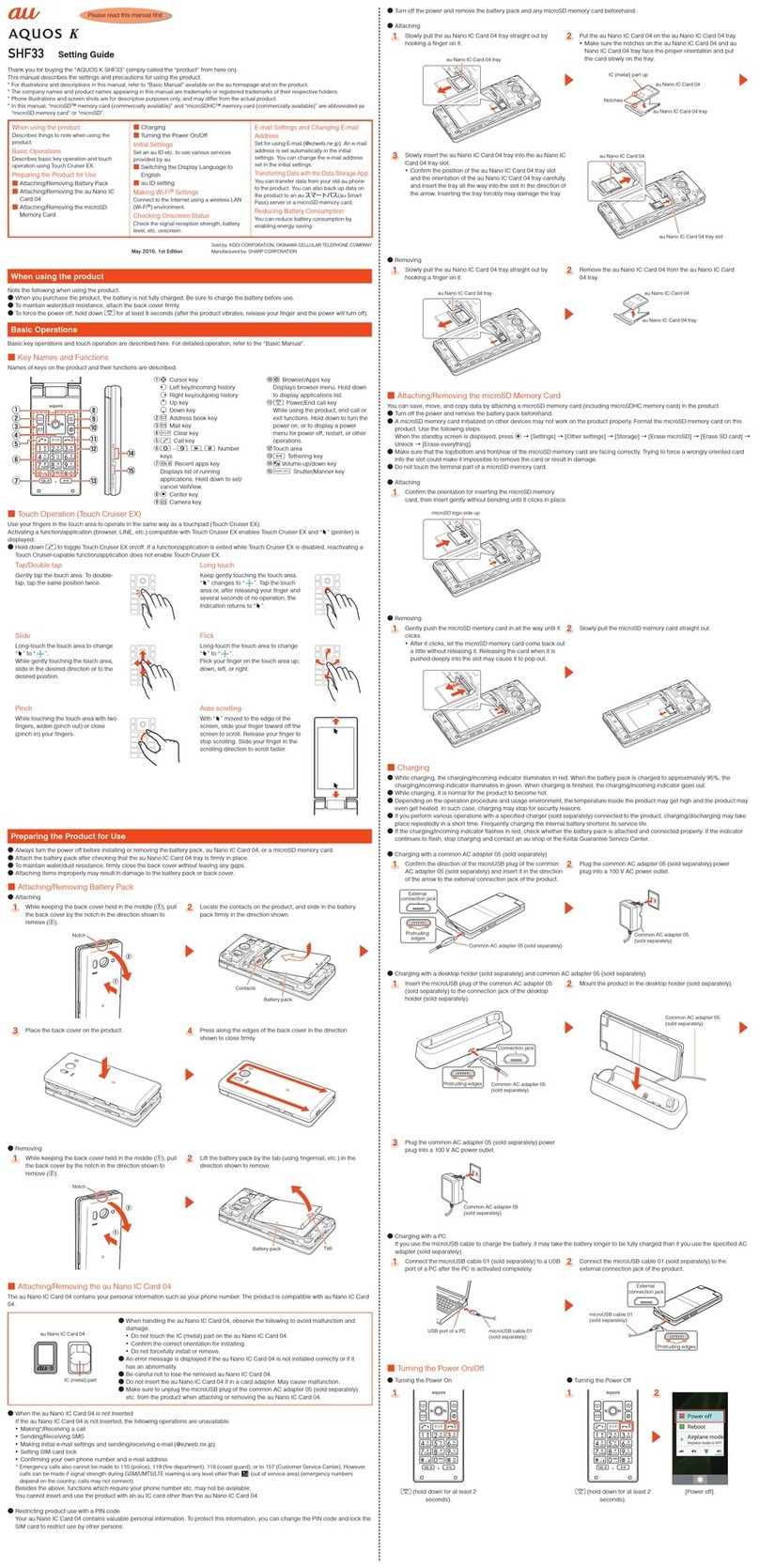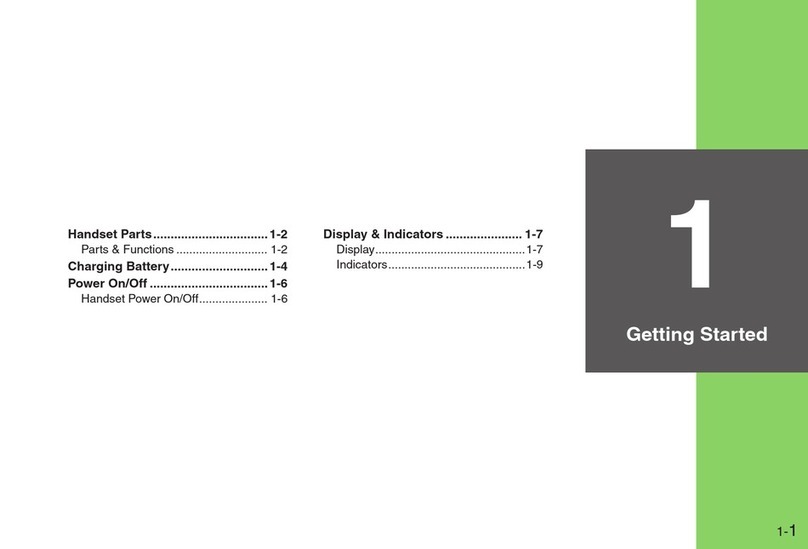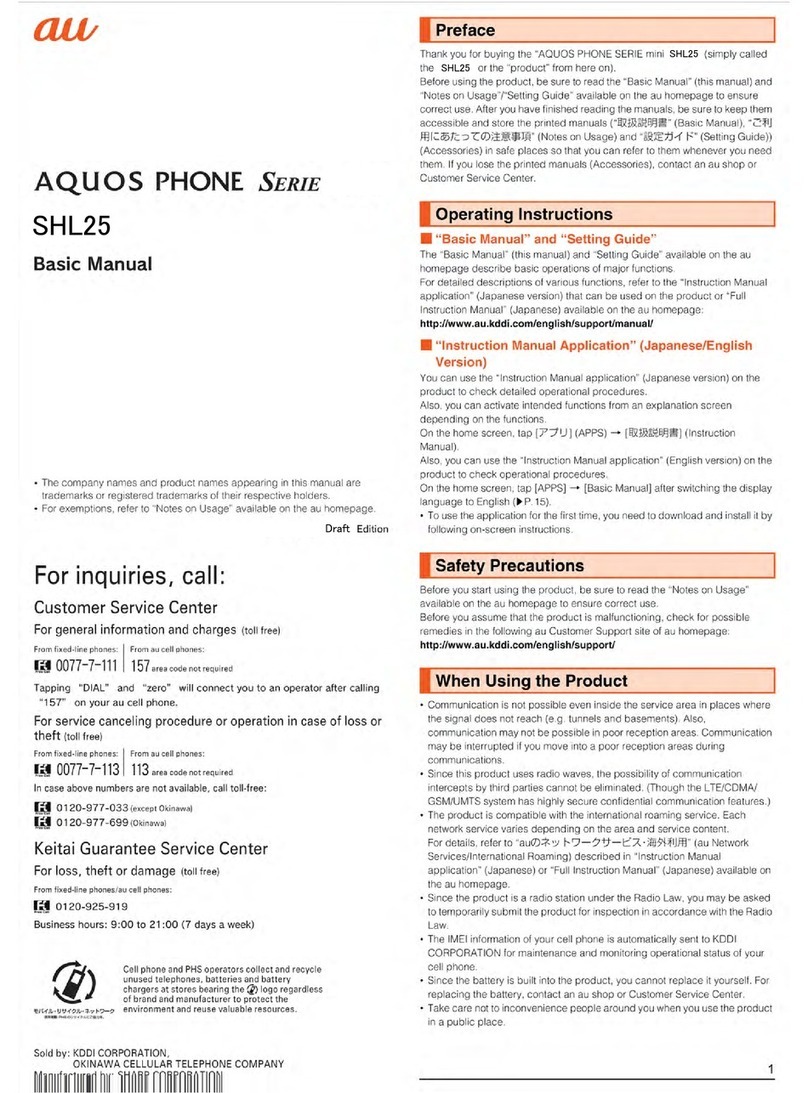Sharp Aquos Xx3 mini User manual
Other Sharp Cell Phone manuals

Sharp
Sharp SoftBank 203SH User manual
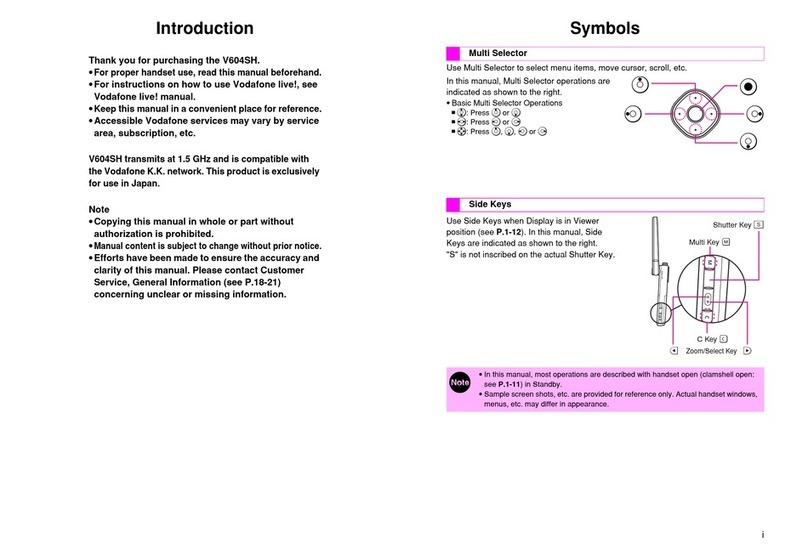
Sharp
Sharp GC40K User manual

Sharp
Sharp AQUOS V User manual
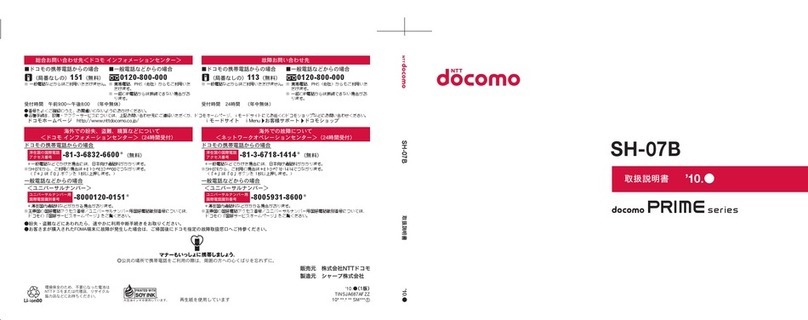
Sharp
Sharp SH-07B User manual
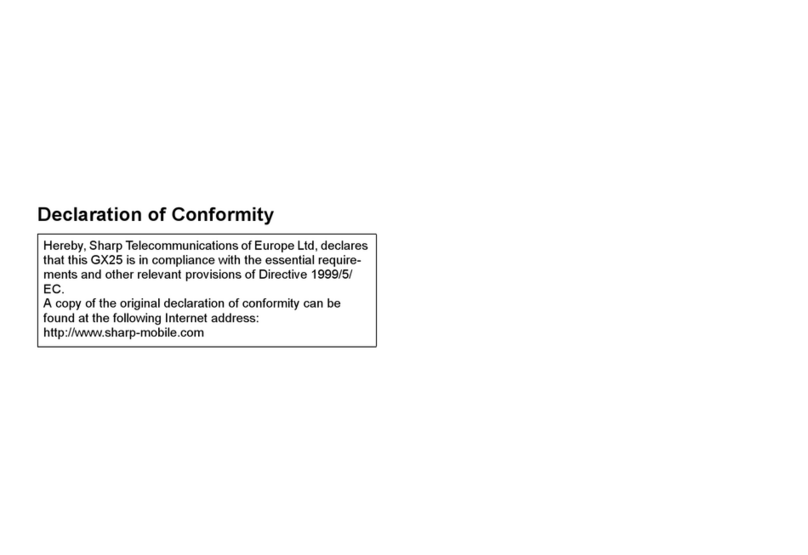
Sharp
Sharp GX25C User manual

Sharp
Sharp AQUOS SHOT 933SH User manual
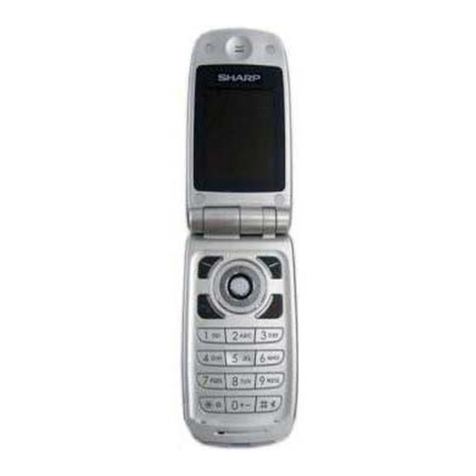
Sharp
Sharp GX40 User manual
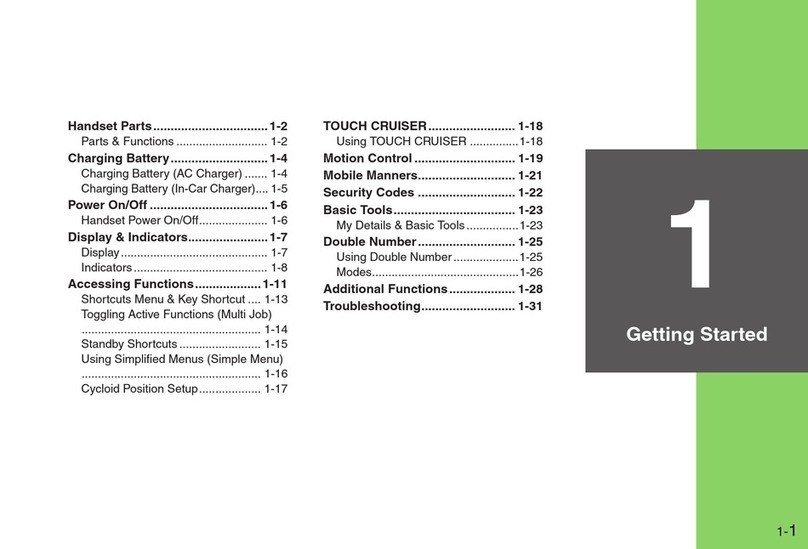
Sharp
Sharp SoftBank 932SH User manual

Sharp
Sharp Zeta SH-04F User manual

Sharp
Sharp Docomo AQUOS Ever SH-02J User manual

Sharp
Sharp AQUOS Crystal User manual
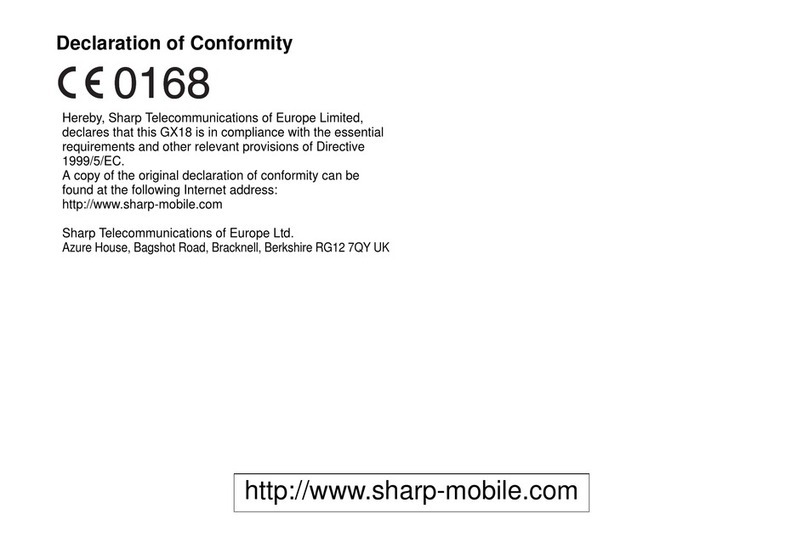
Sharp
Sharp GX18 User manual

Sharp
Sharp B10 User manual

Sharp
Sharp GZ200 User manual

Sharp
Sharp AQUOS CRYSTAL 2 User manual

Sharp
Sharp SoftBank 205SH User manual

Sharp
Sharp GX15 User manual
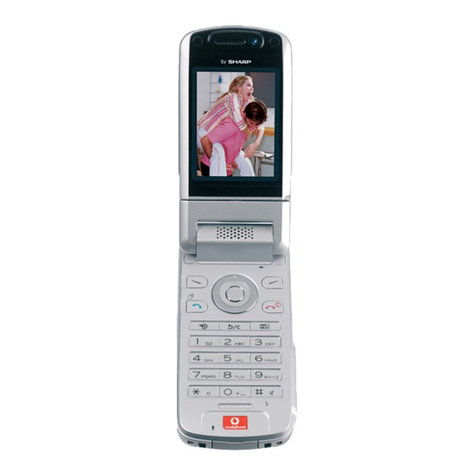
Sharp
Sharp 802 User manual

Sharp
Sharp GX17 User manual

Sharp
Sharp Docomo SH-05D User manual