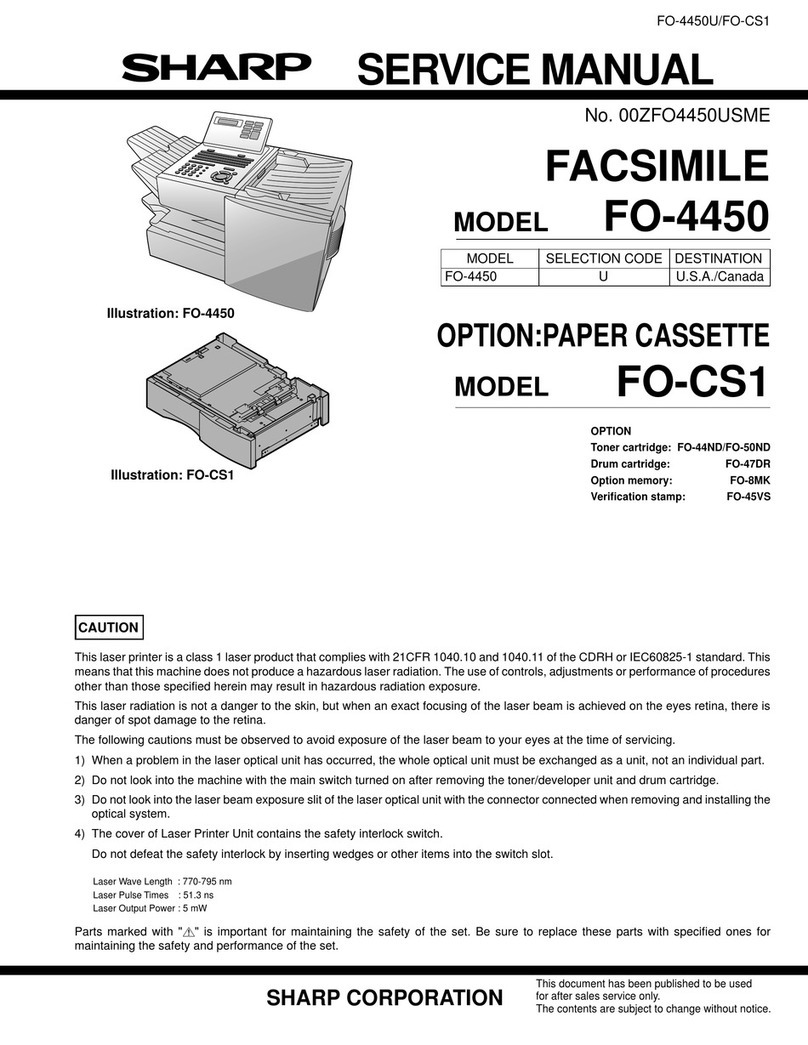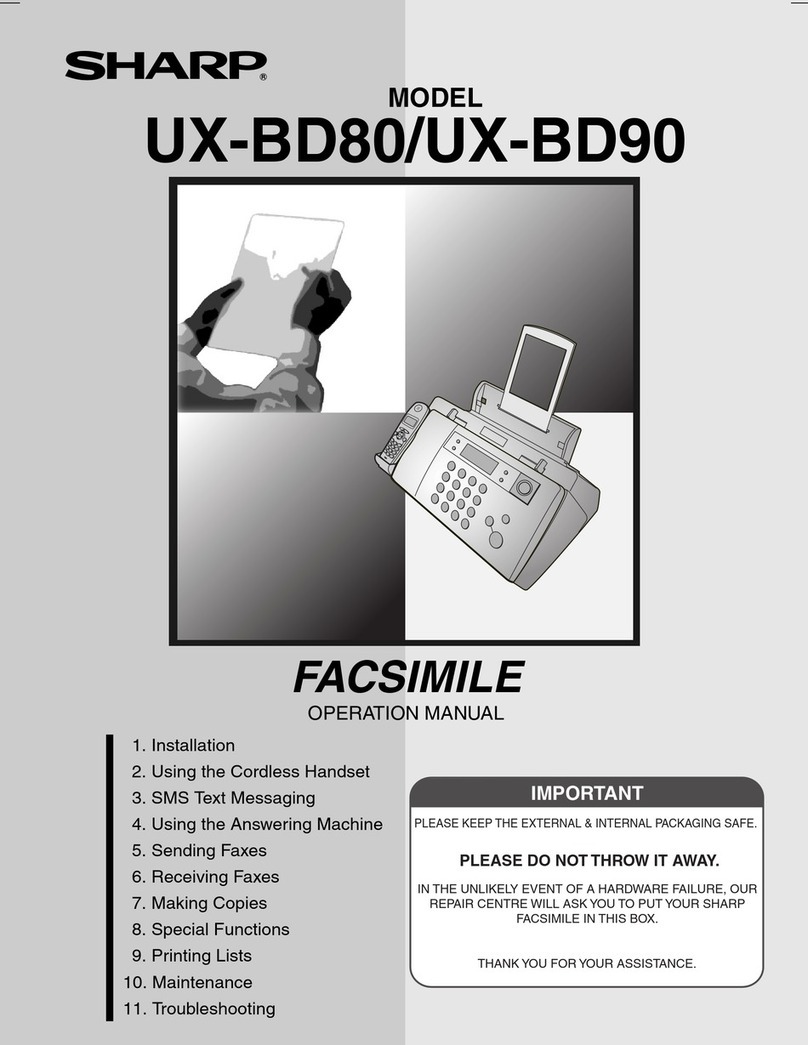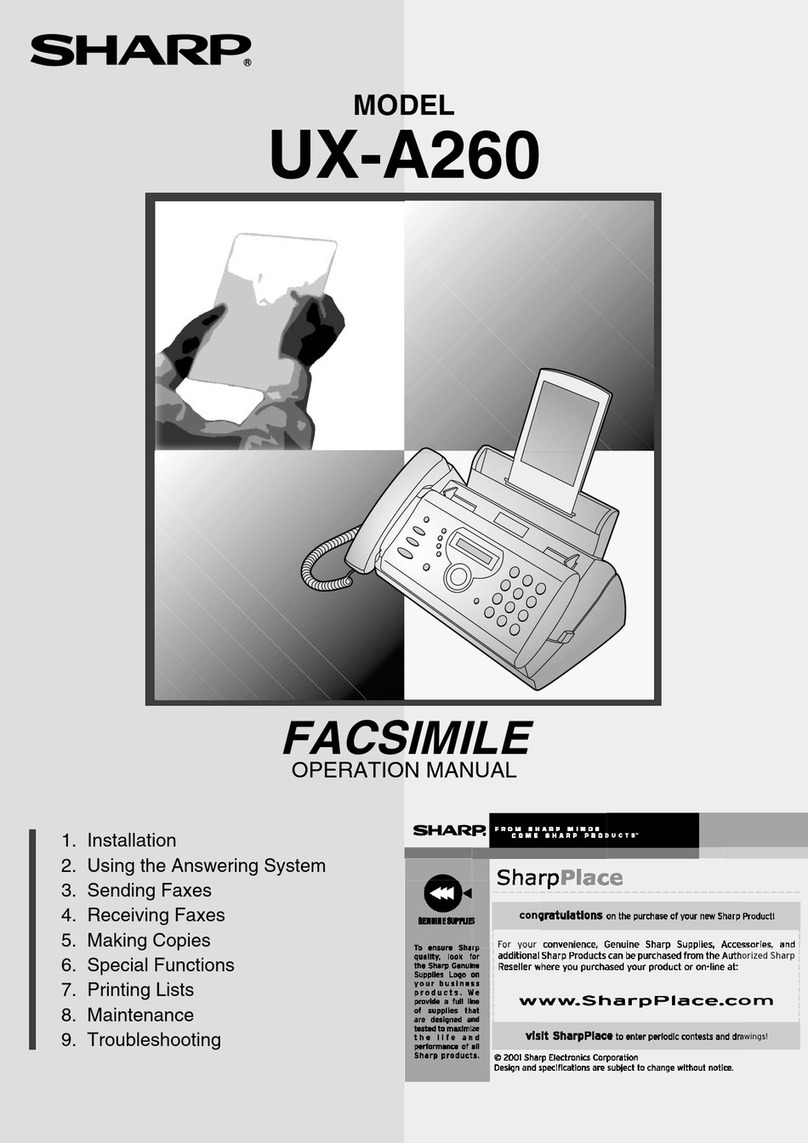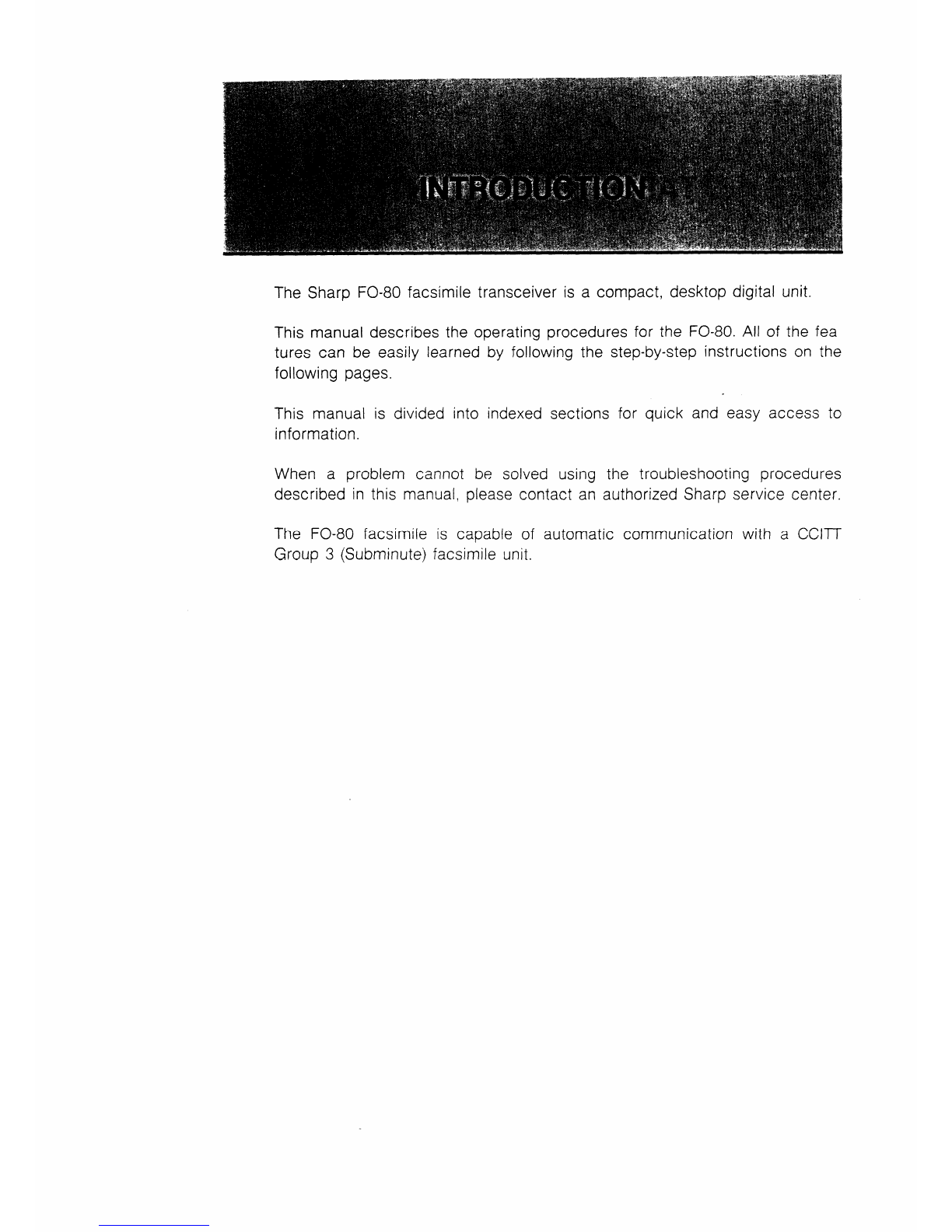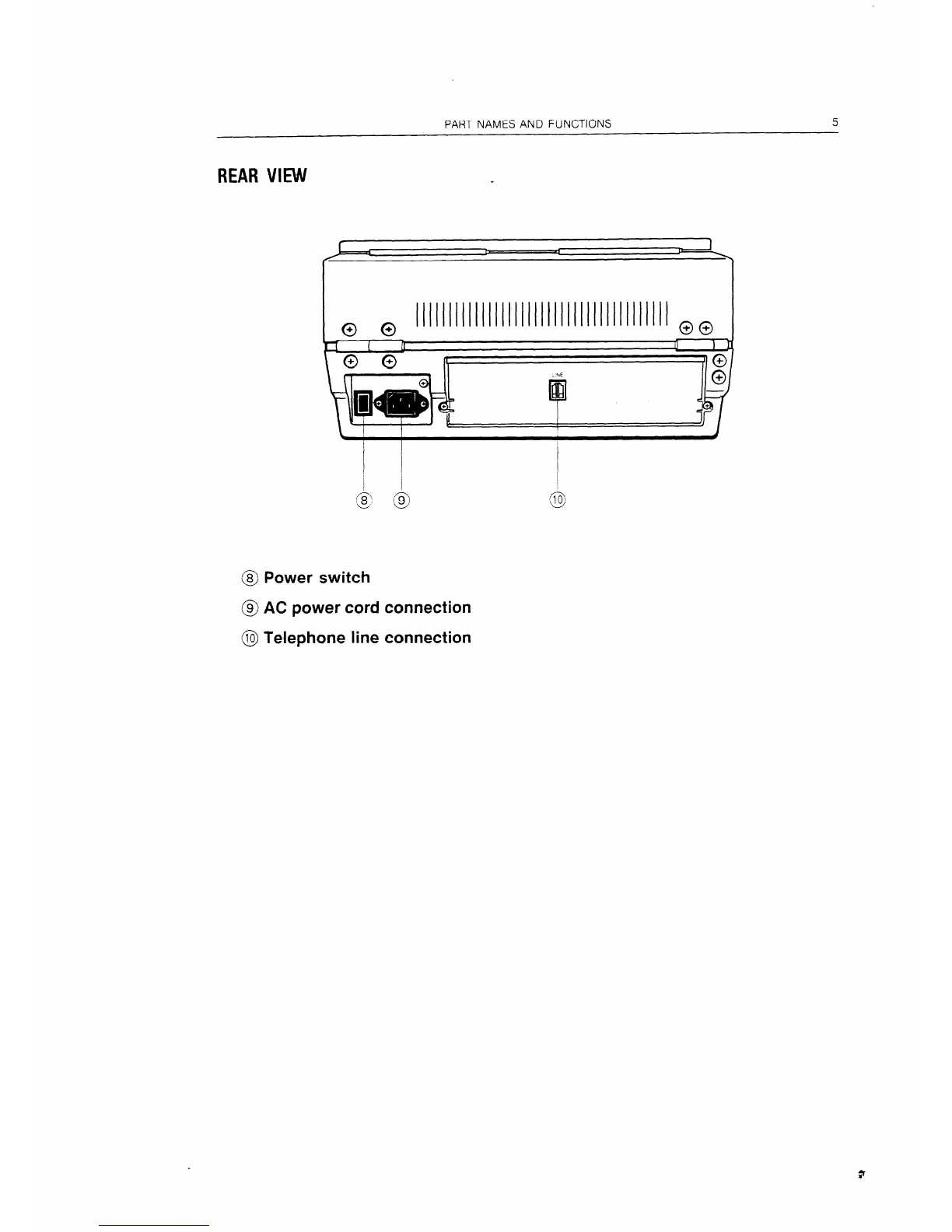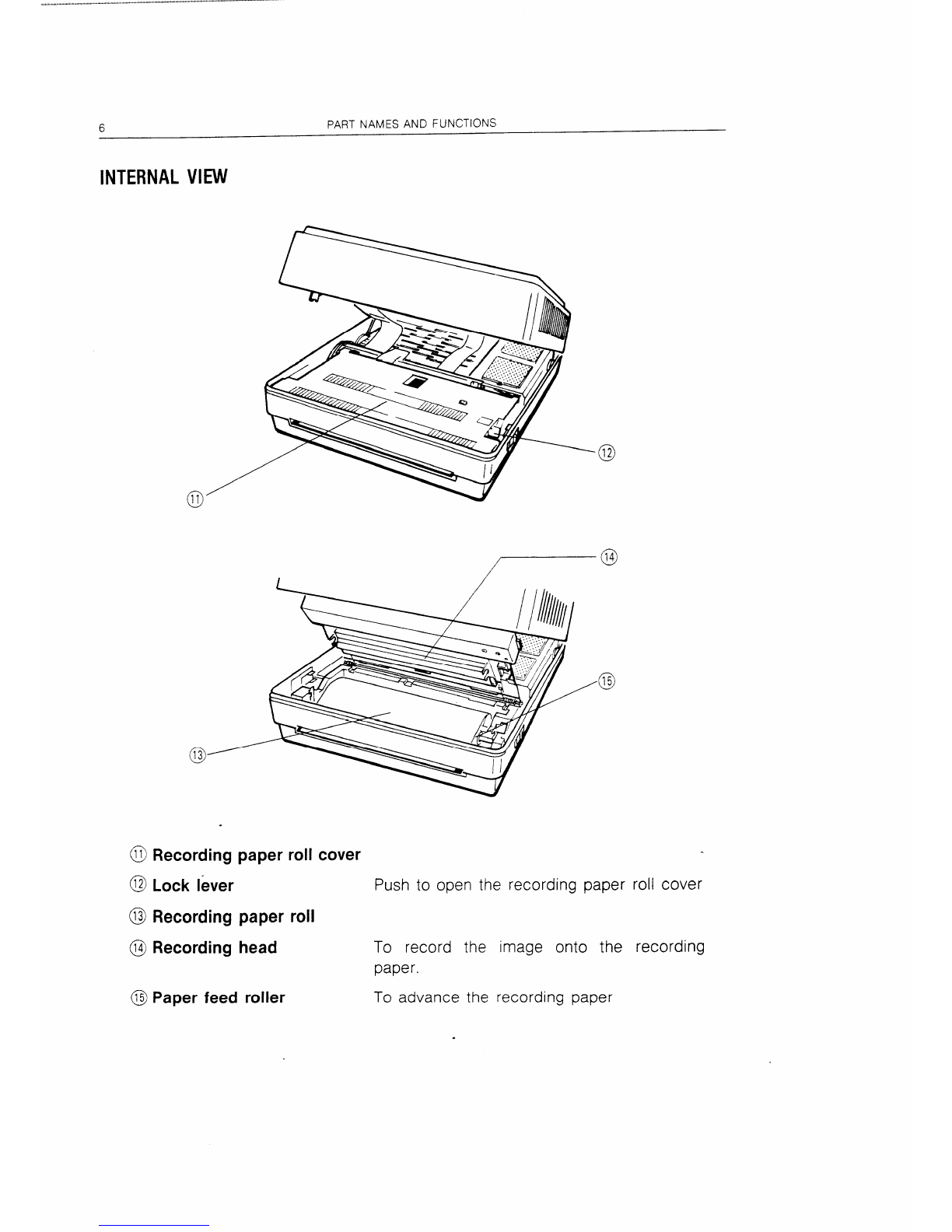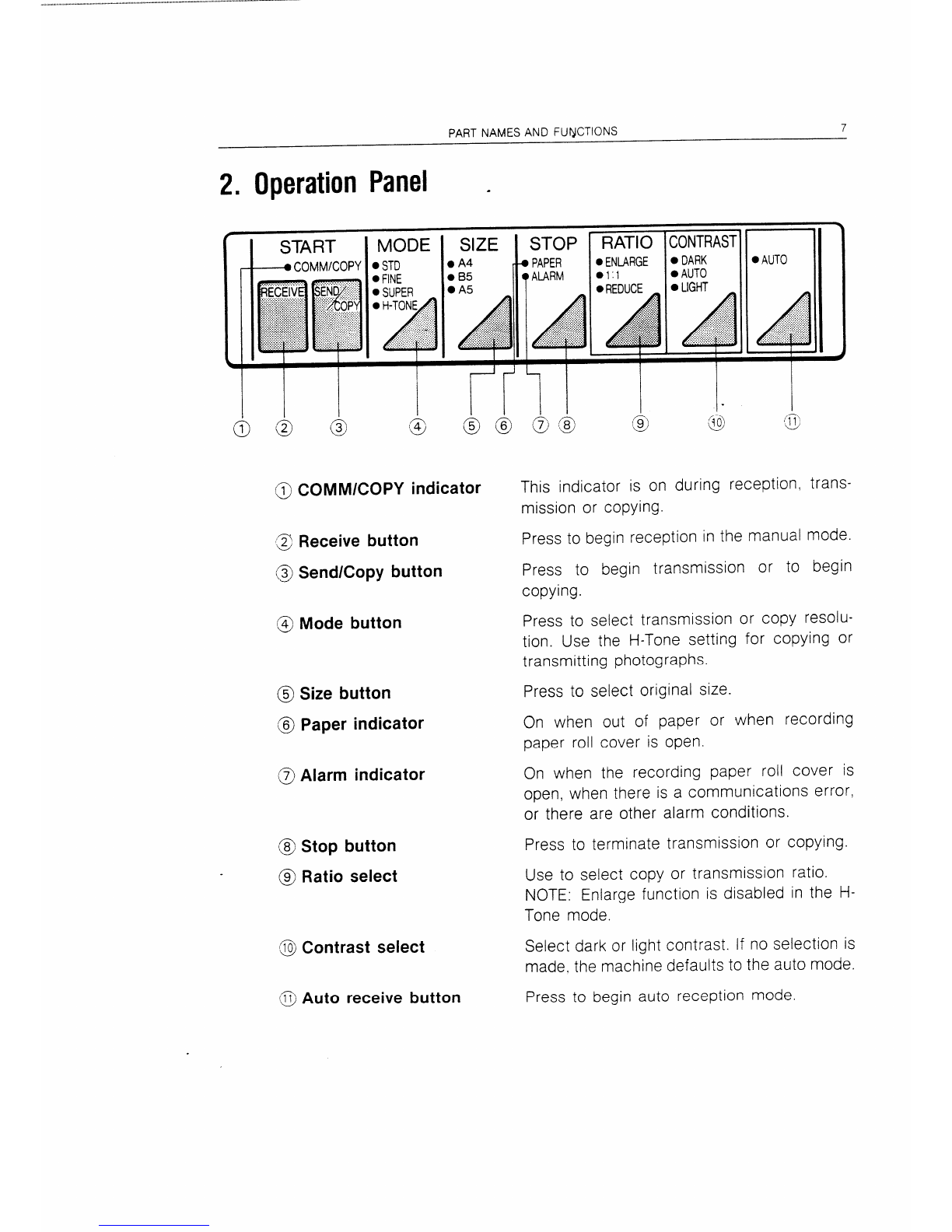Sharp FO-80 User manual
Other Sharp Fax Machine manuals
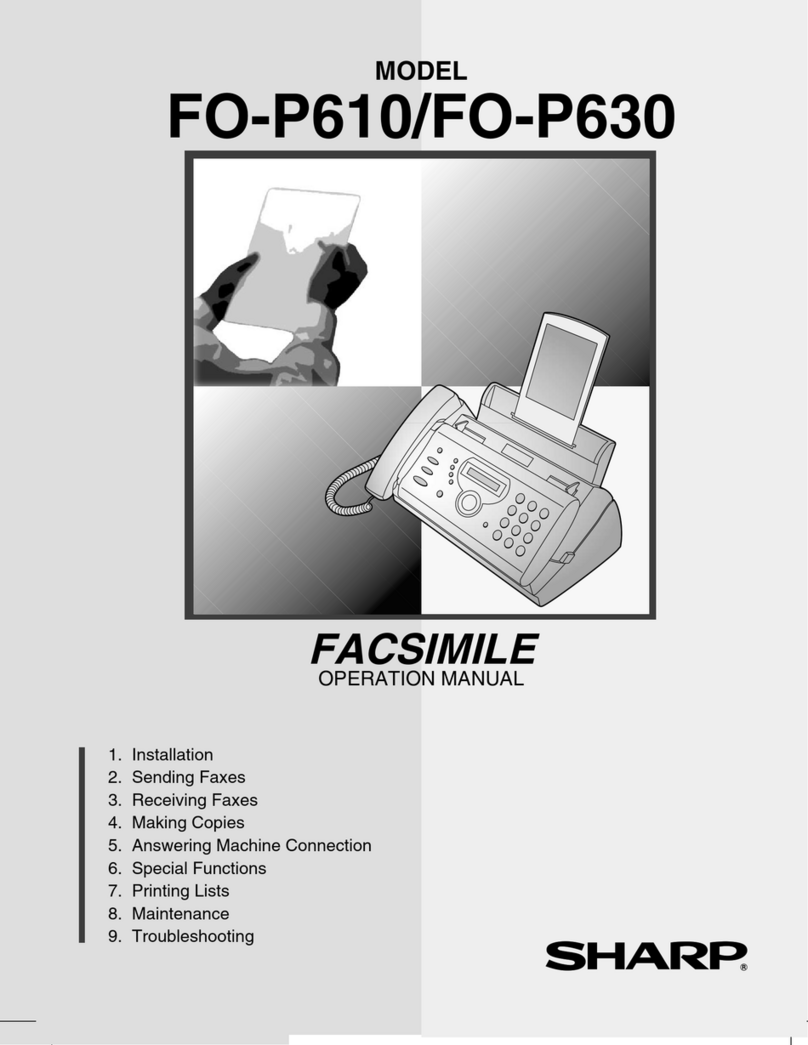
Sharp
Sharp FO-P610 User manual

Sharp
Sharp MX-FXX1 User manual

Sharp
Sharp UX-B20 User manual
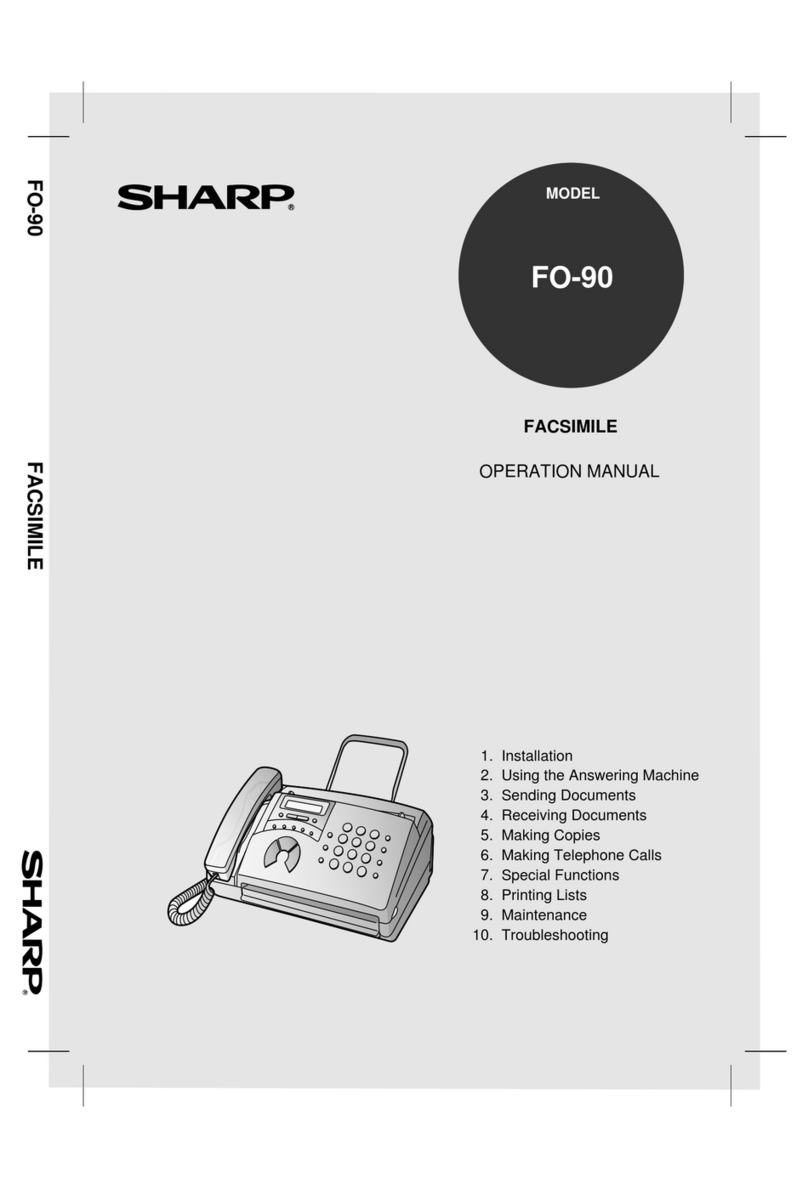
Sharp
Sharp FO-90 User manual
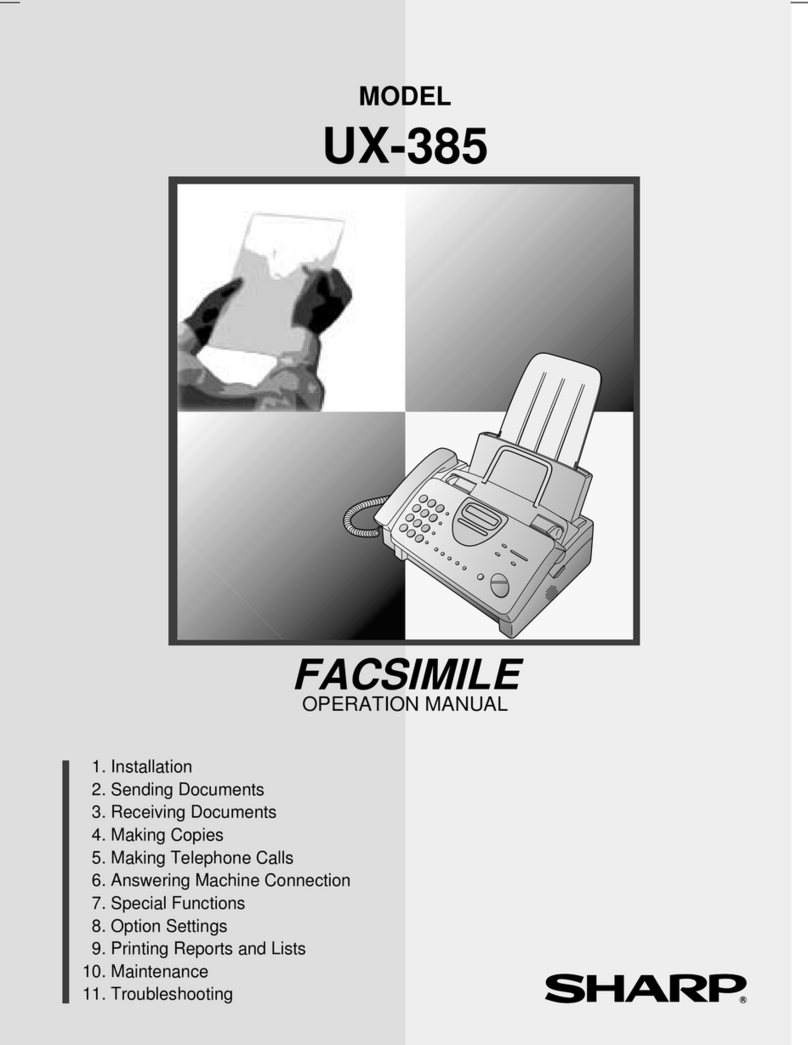
Sharp
Sharp UX-385 User manual
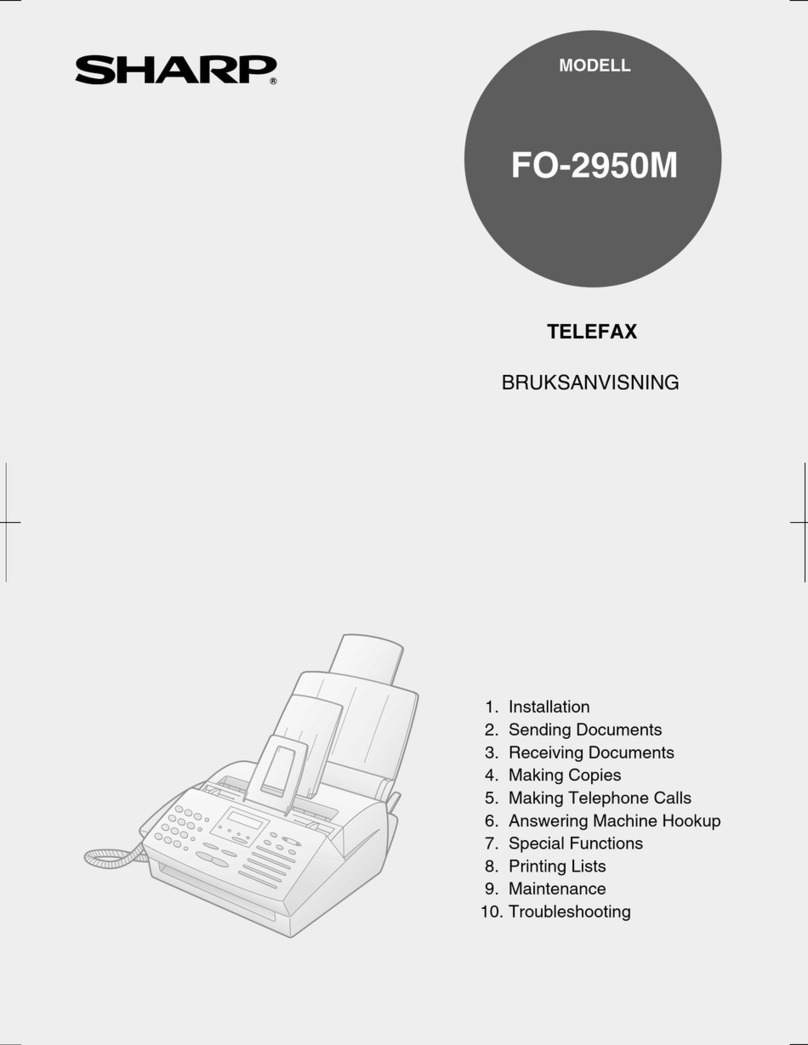
Sharp
Sharp FO-2950M - B/W Laser - All-in-One User manual
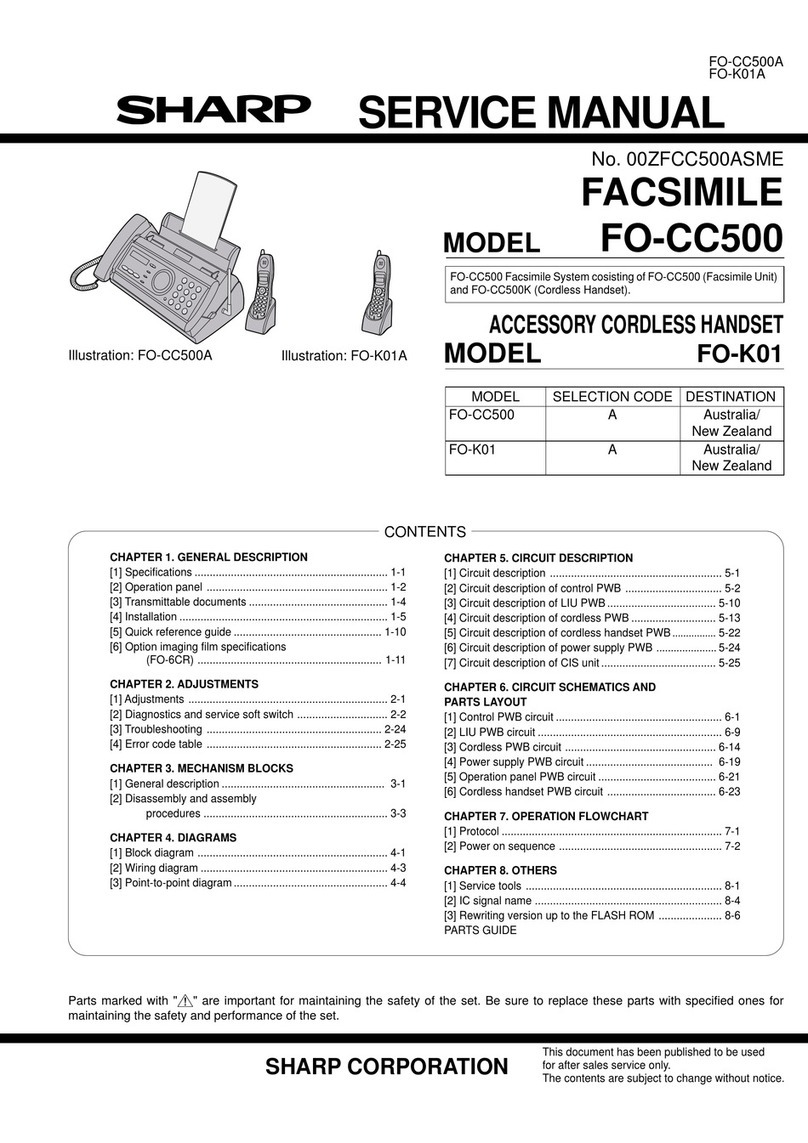
Sharp
Sharp FO-CC500 User manual
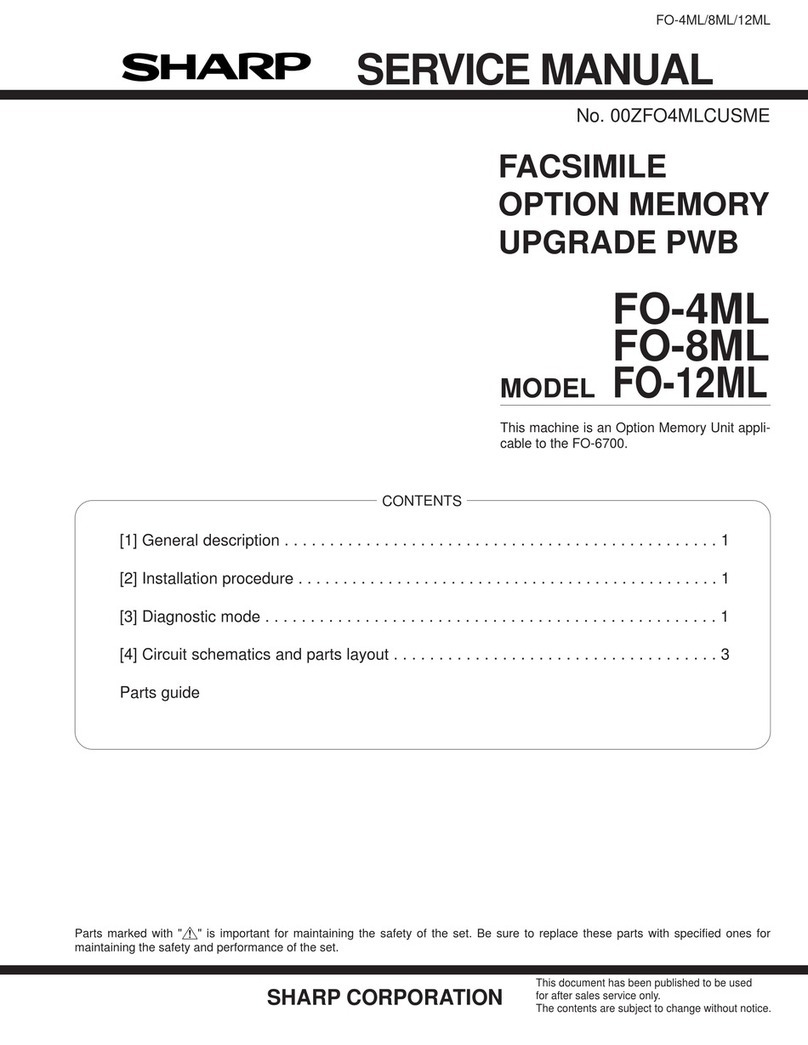
Sharp
Sharp FO-4ML User manual
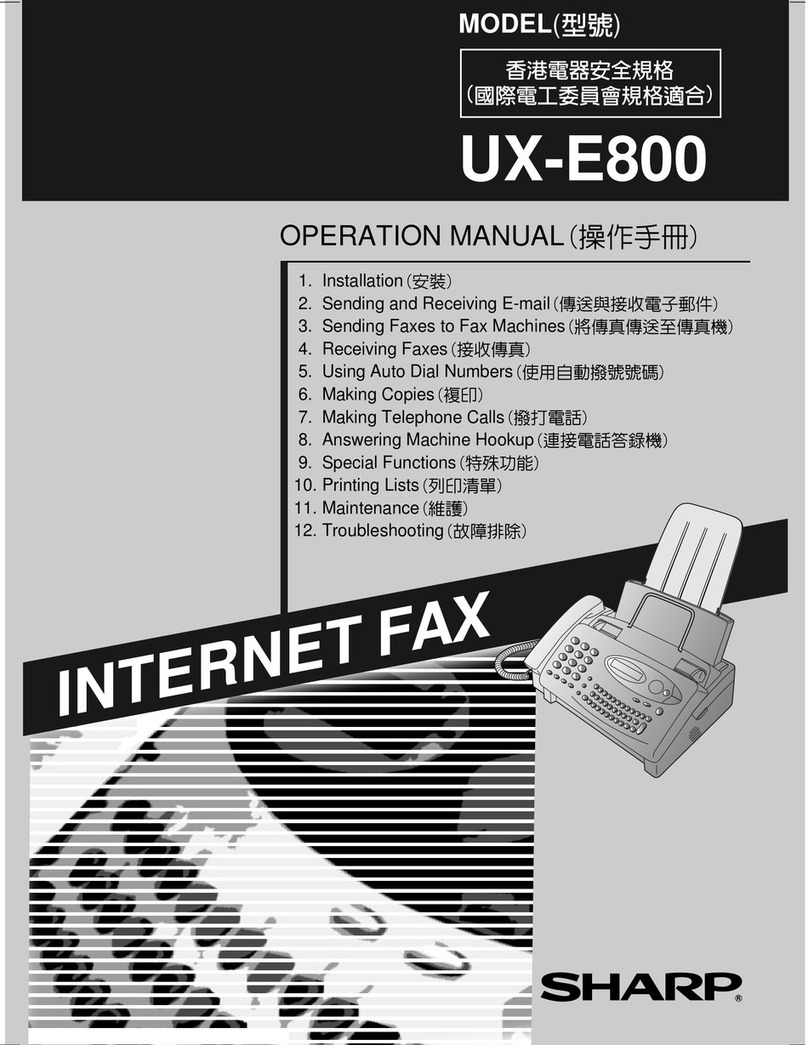
Sharp
Sharp UX-E800 User manual
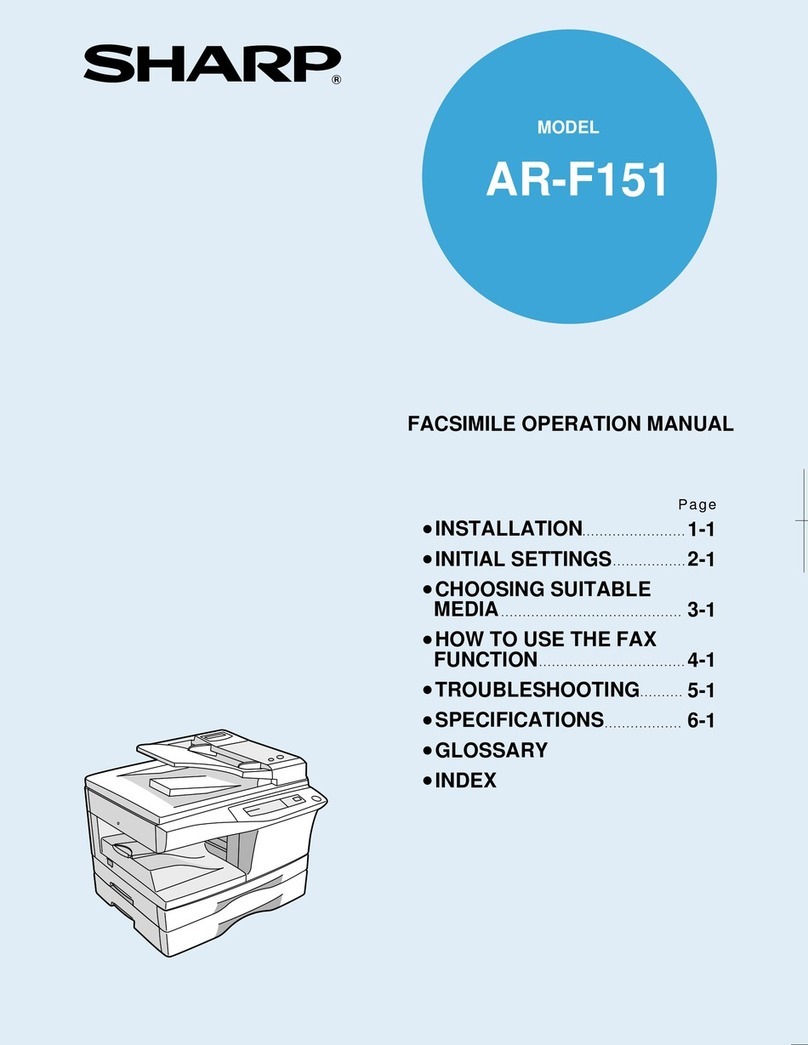
Sharp
Sharp AR-F151 User manual

Sharp
Sharp FO-IS110N User manual
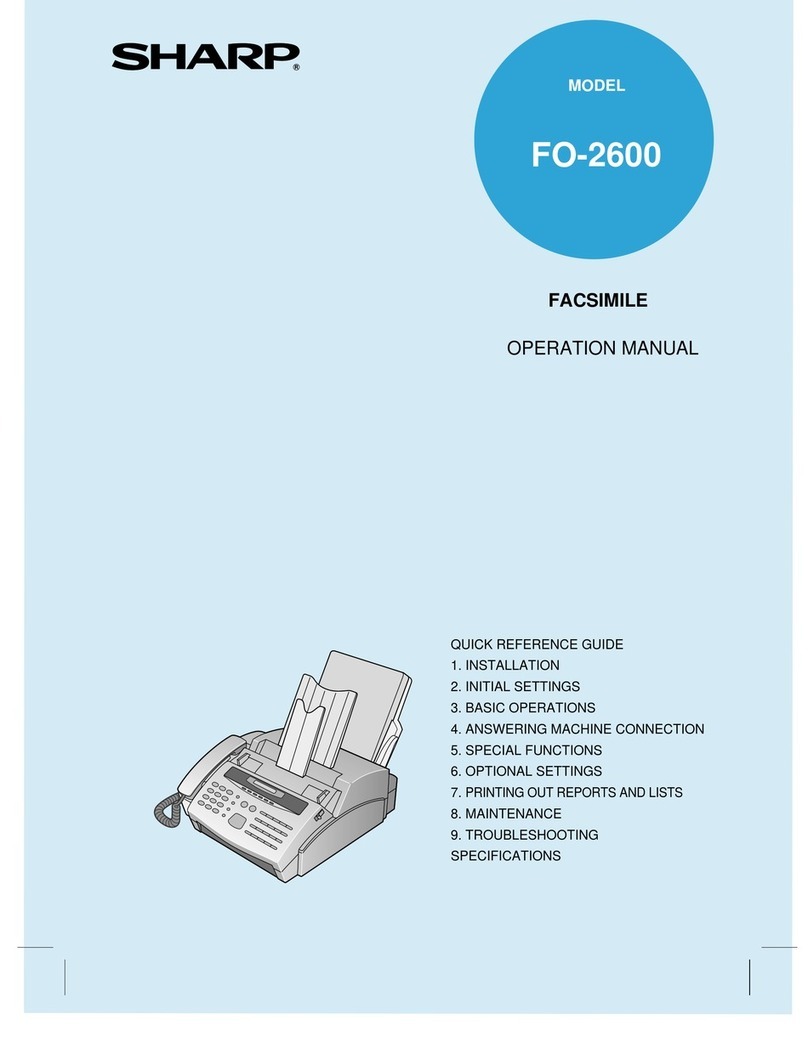
Sharp
Sharp FO-2600 User manual
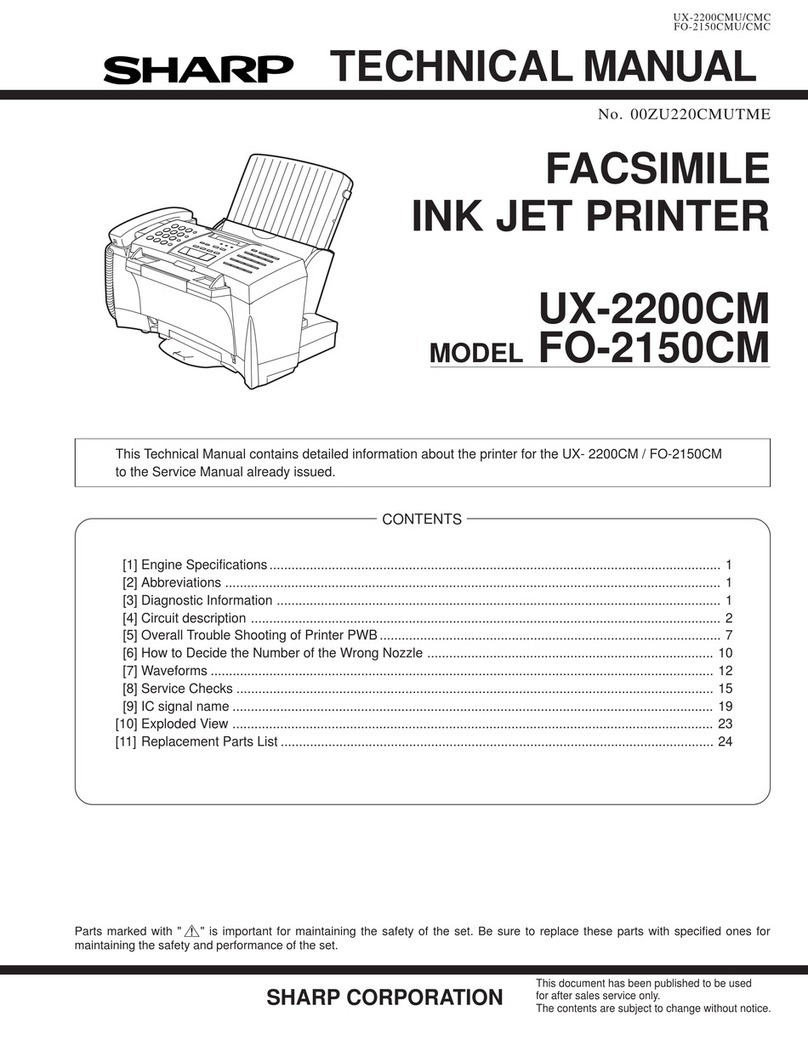
Sharp
Sharp FO-2150CM User manual
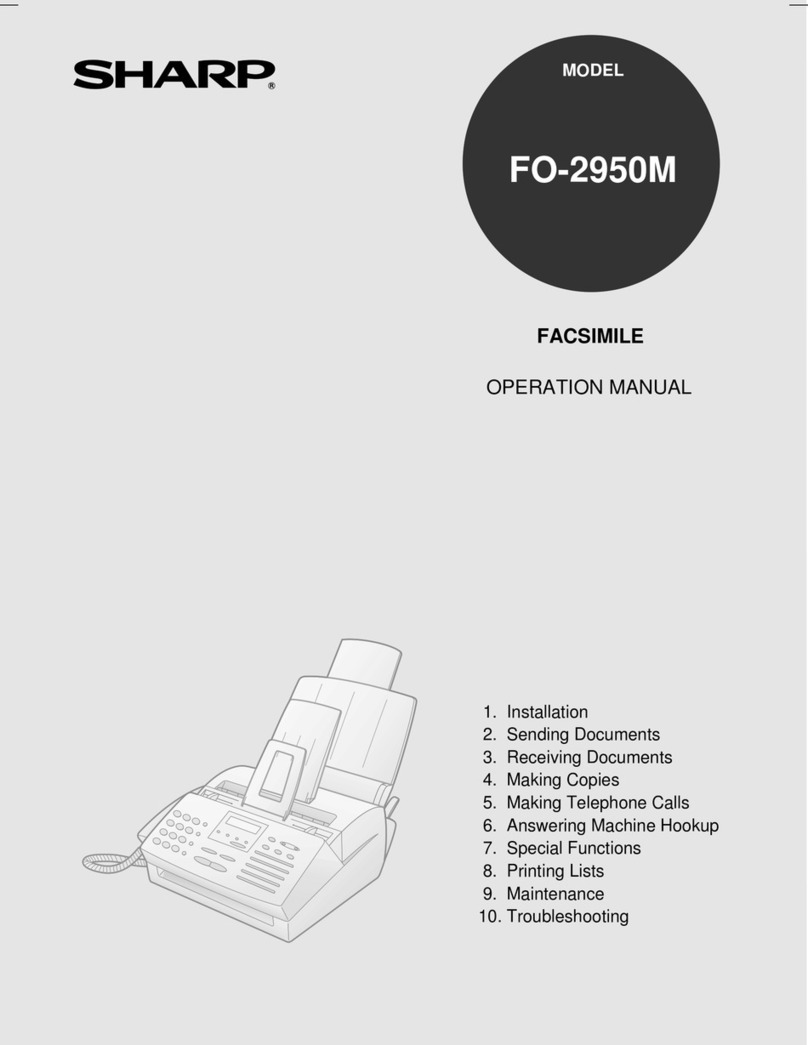
Sharp
Sharp FO-2950M - B/W Laser - All-in-One User manual
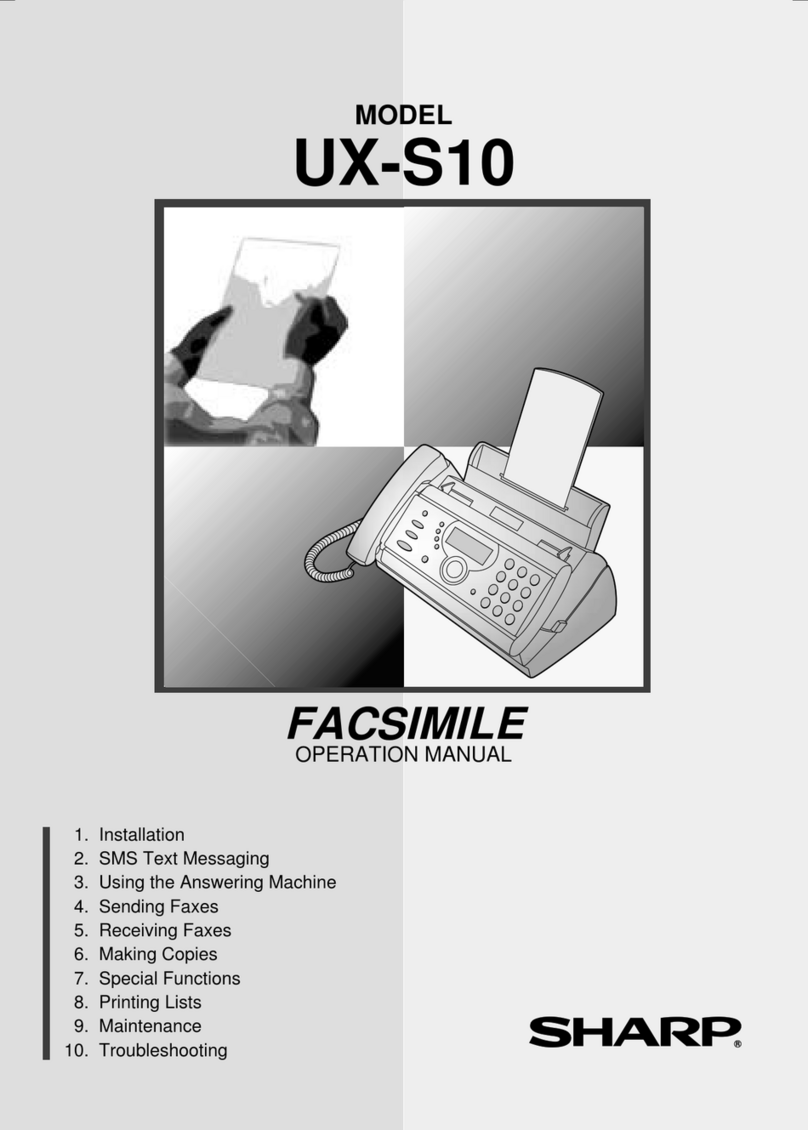
Sharp
Sharp UX-S10 User manual
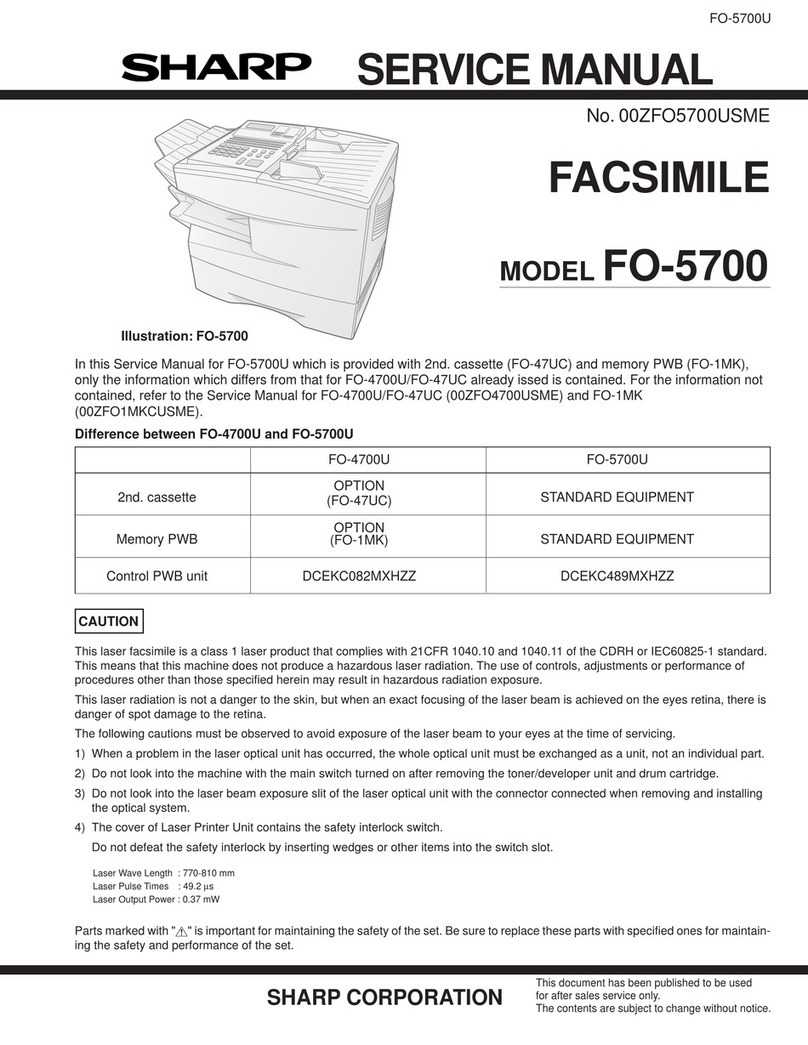
Sharp
Sharp FO-5700 User manual
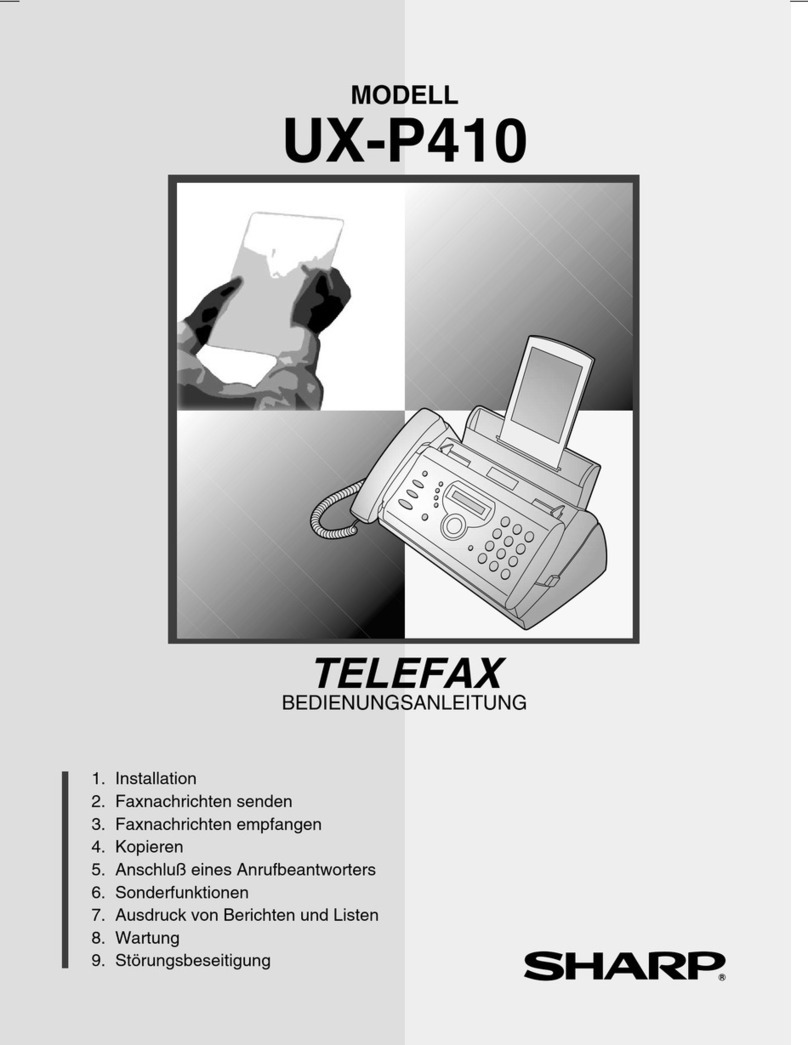
Sharp
Sharp UX-P410 User manual
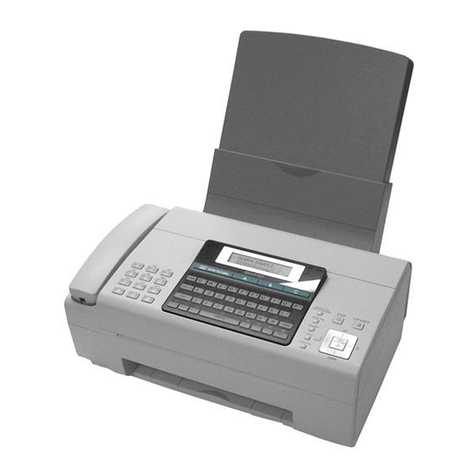
Sharp
Sharp UX-B800SE - B/W Inkjet - Fax User manual

Sharp
Sharp FO-77 User manual
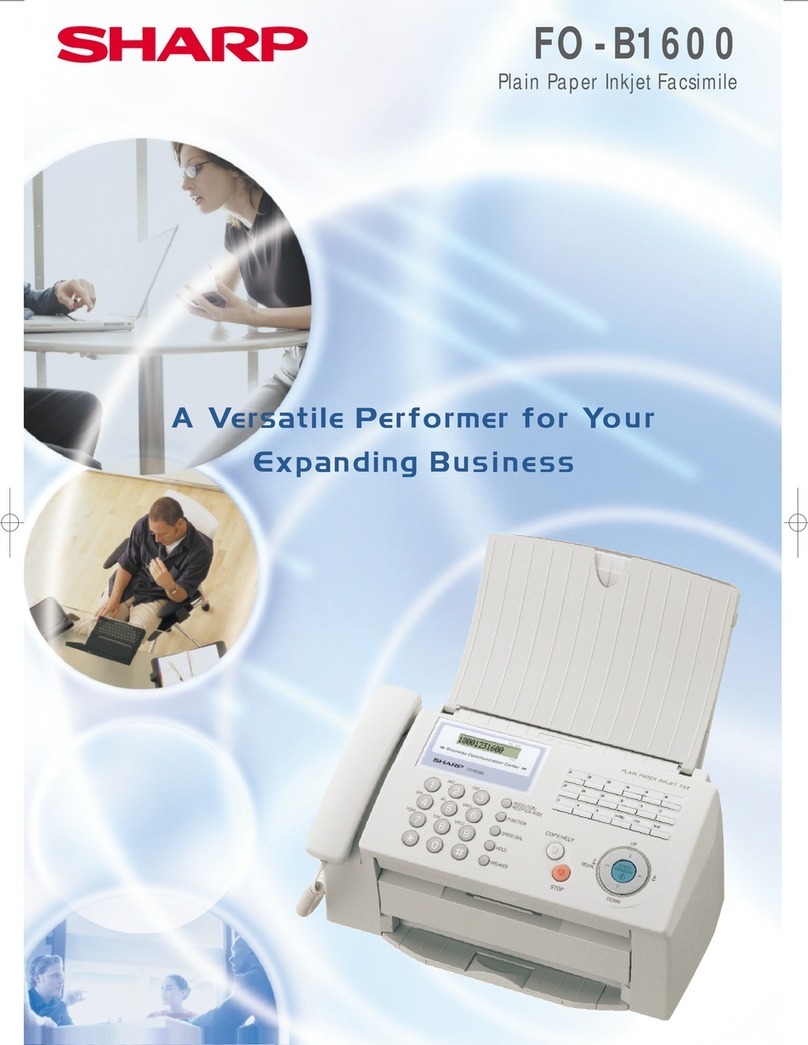
Sharp
Sharp FO-B1600 User manual