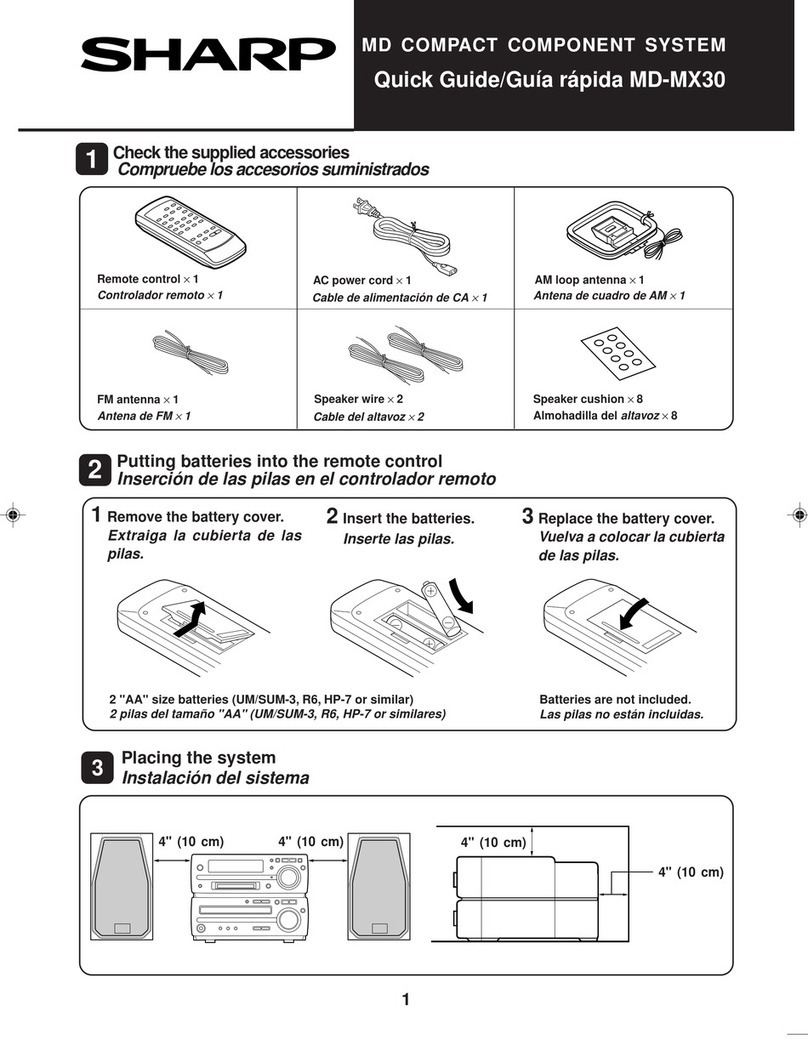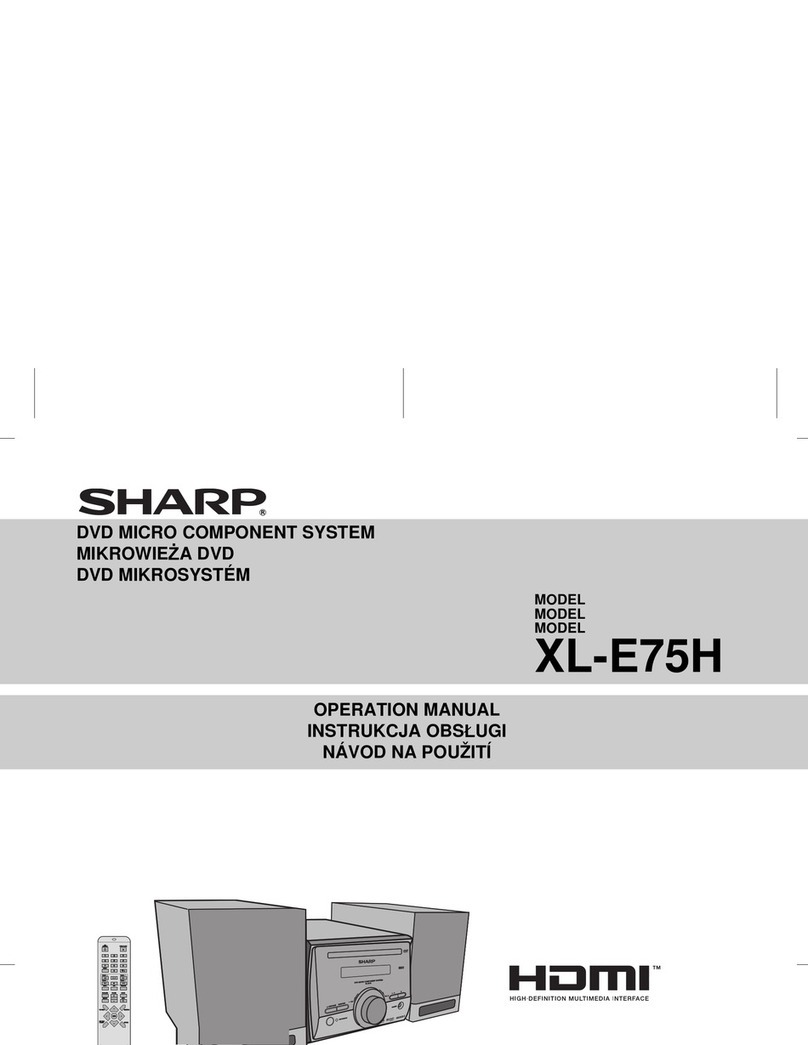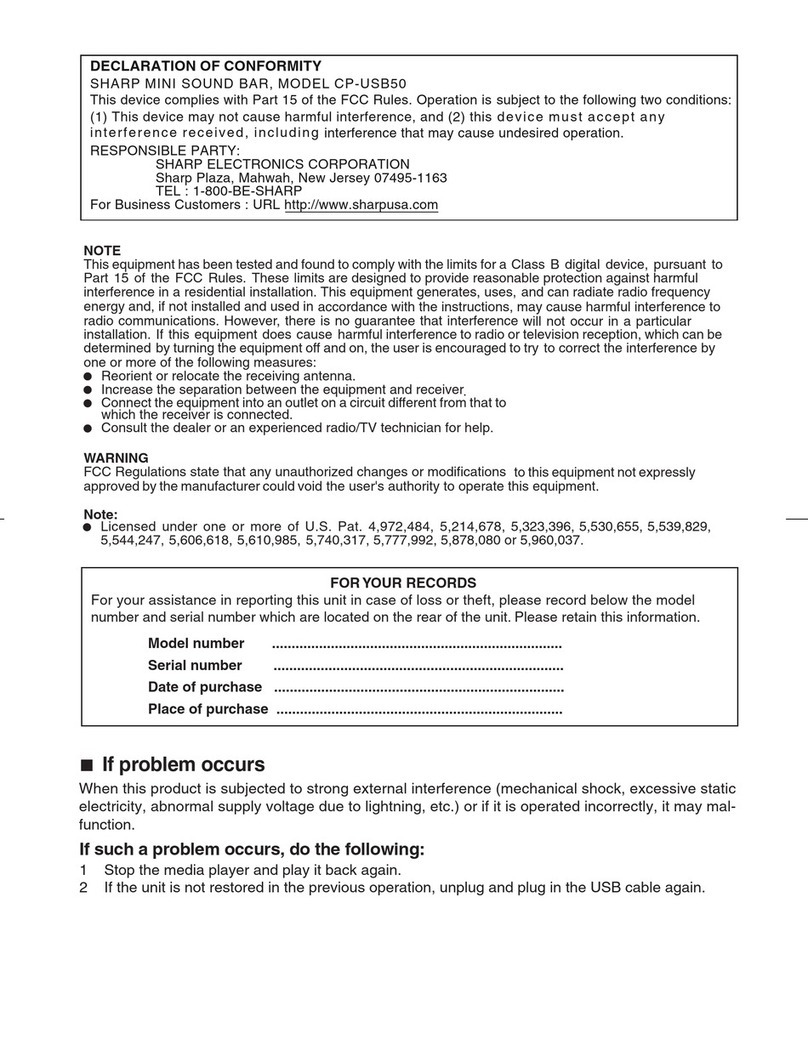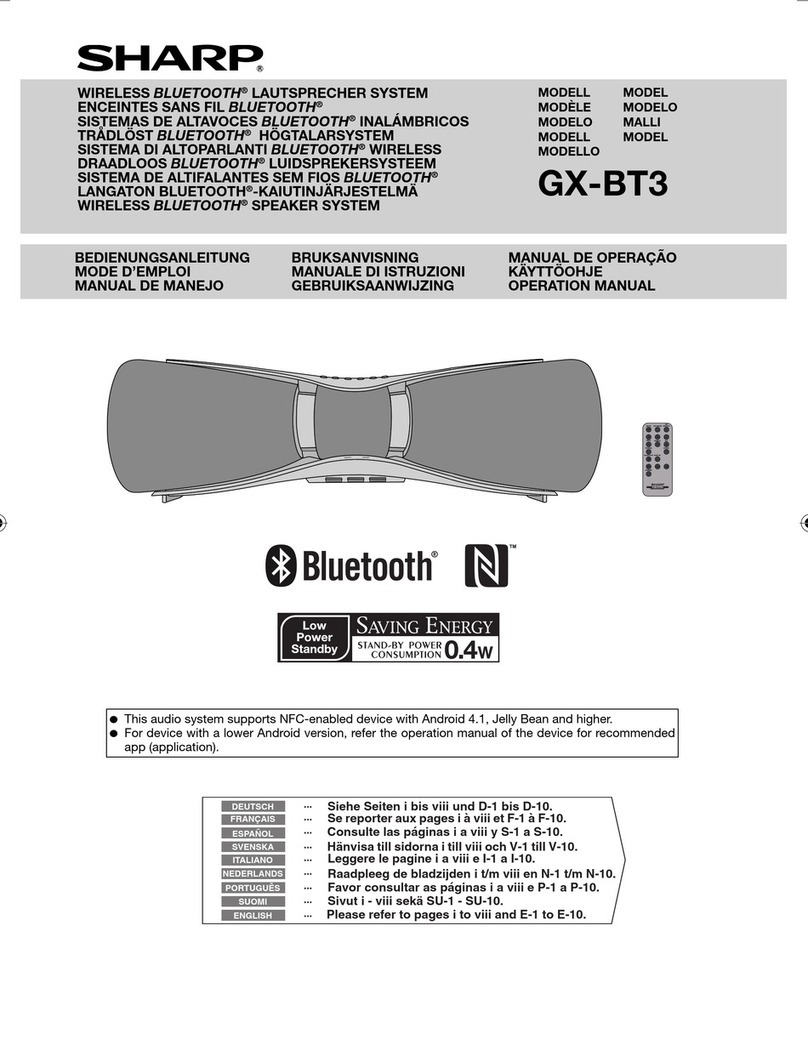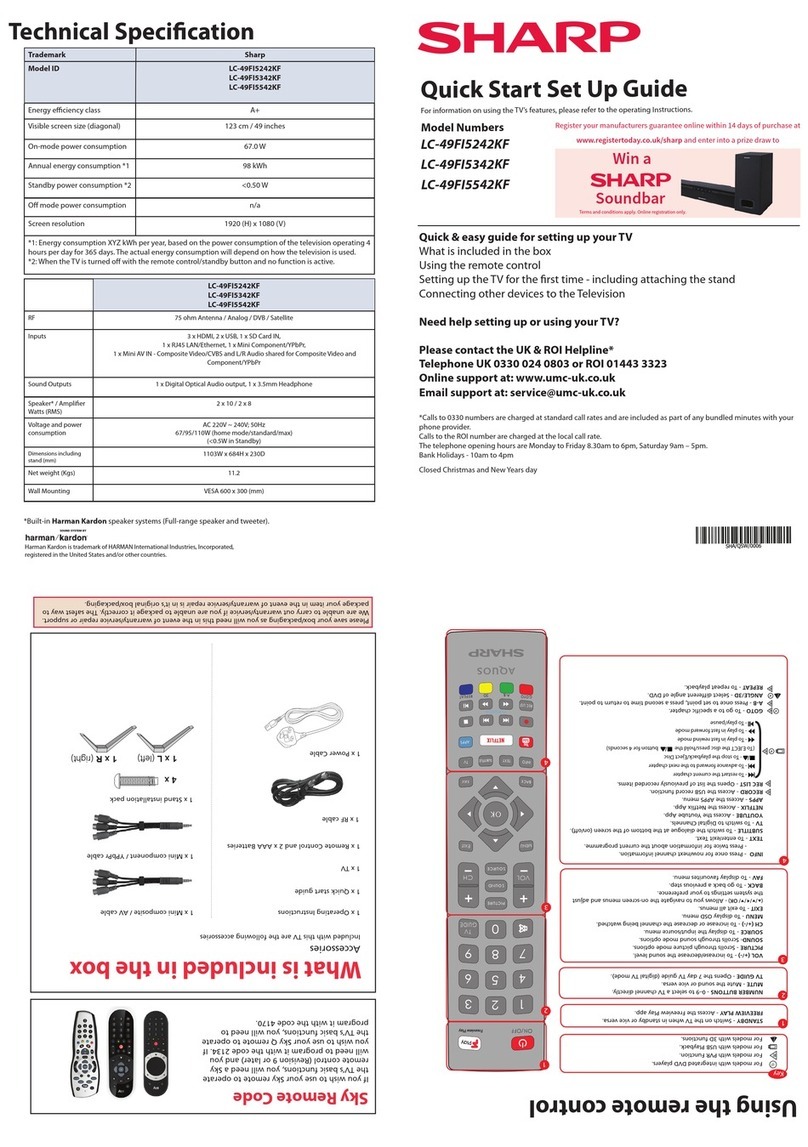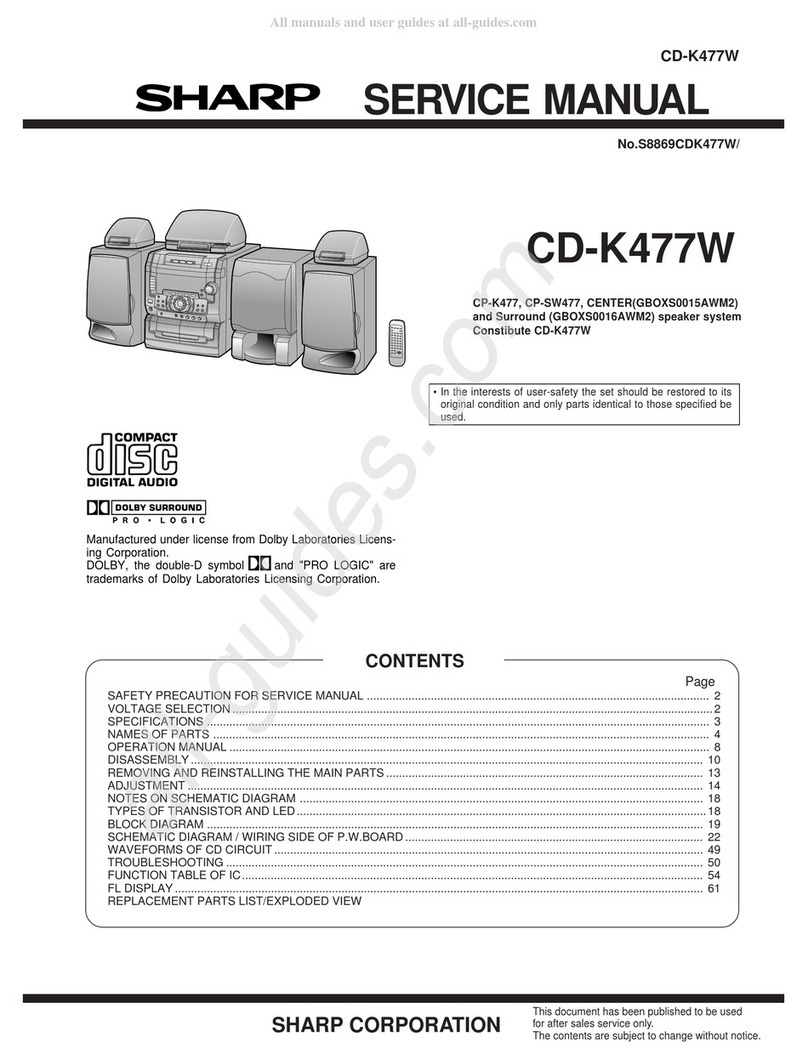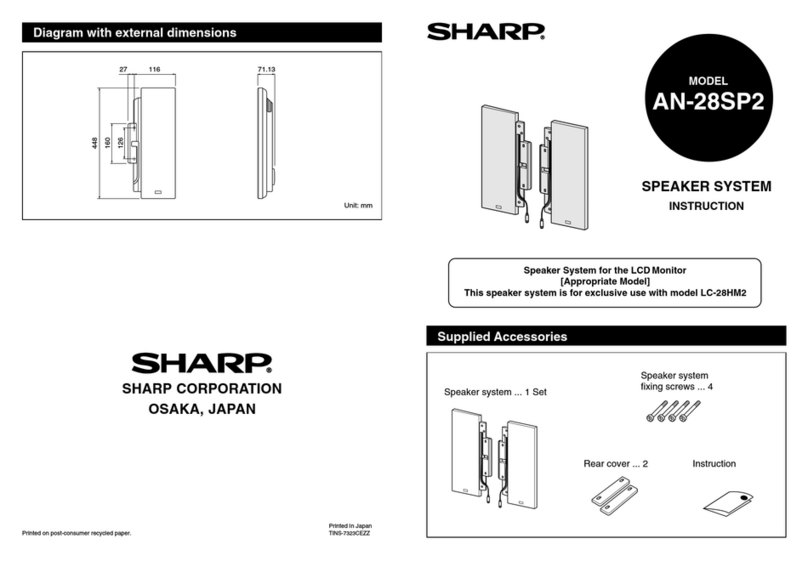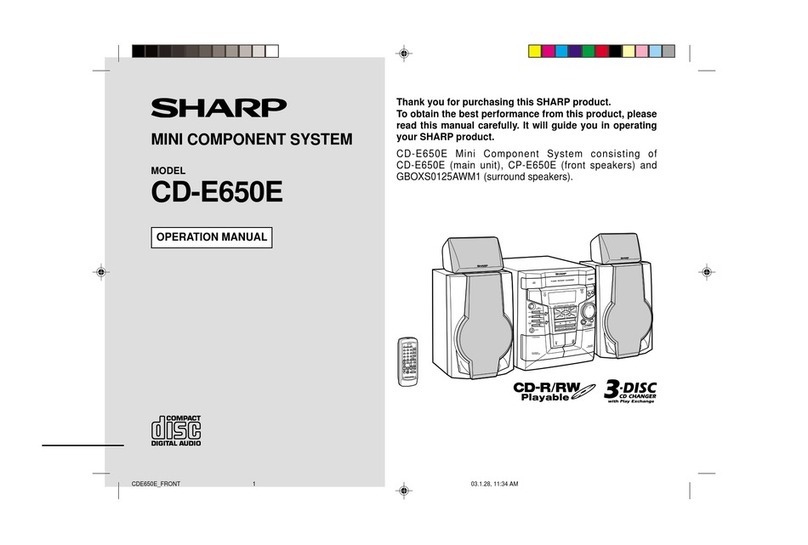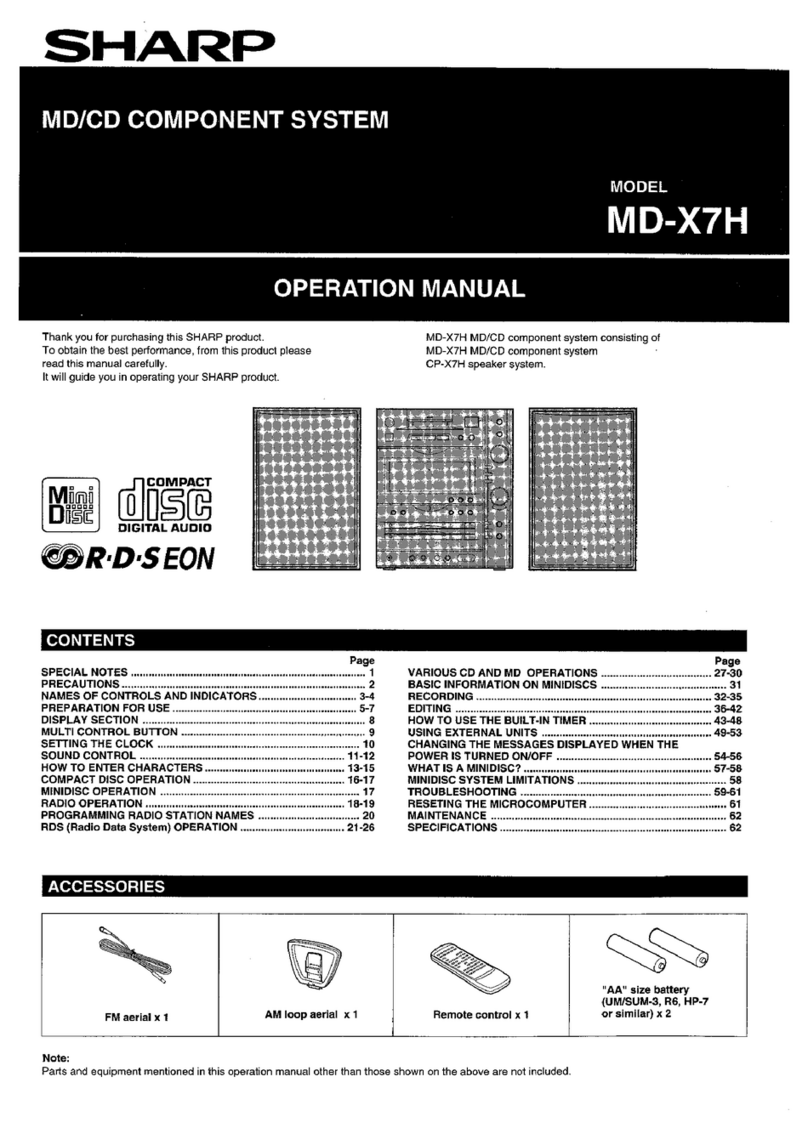Revision 12/17/10
DOCSTOR: 2075842\6
LIMITED WARRANTY
Consumer Electronics Products
Congratulations on your purchase!
ed in
ither
Conditions
red
items not specified
How to get service
of
to
Limitations
e or
in such
n
WARRANTY PERIODS
d
www.sharp.ca
THIS LIMITED WARRANTY IS VALID ONLY IN CANADA