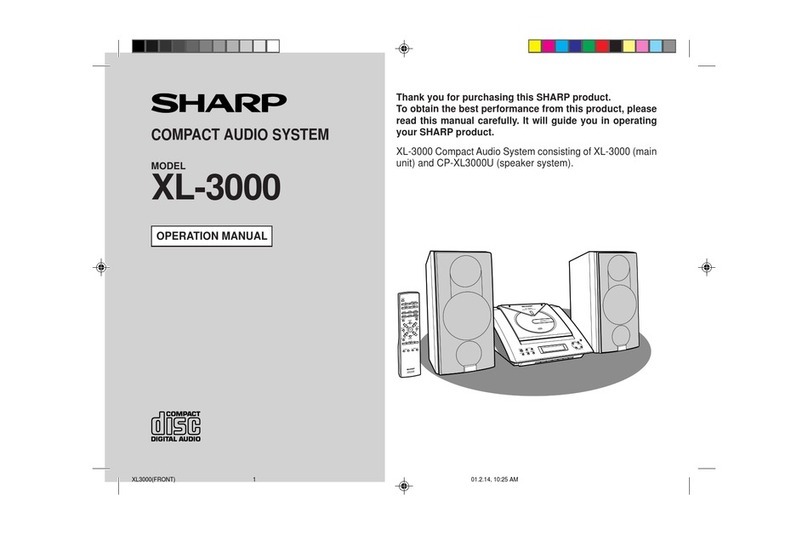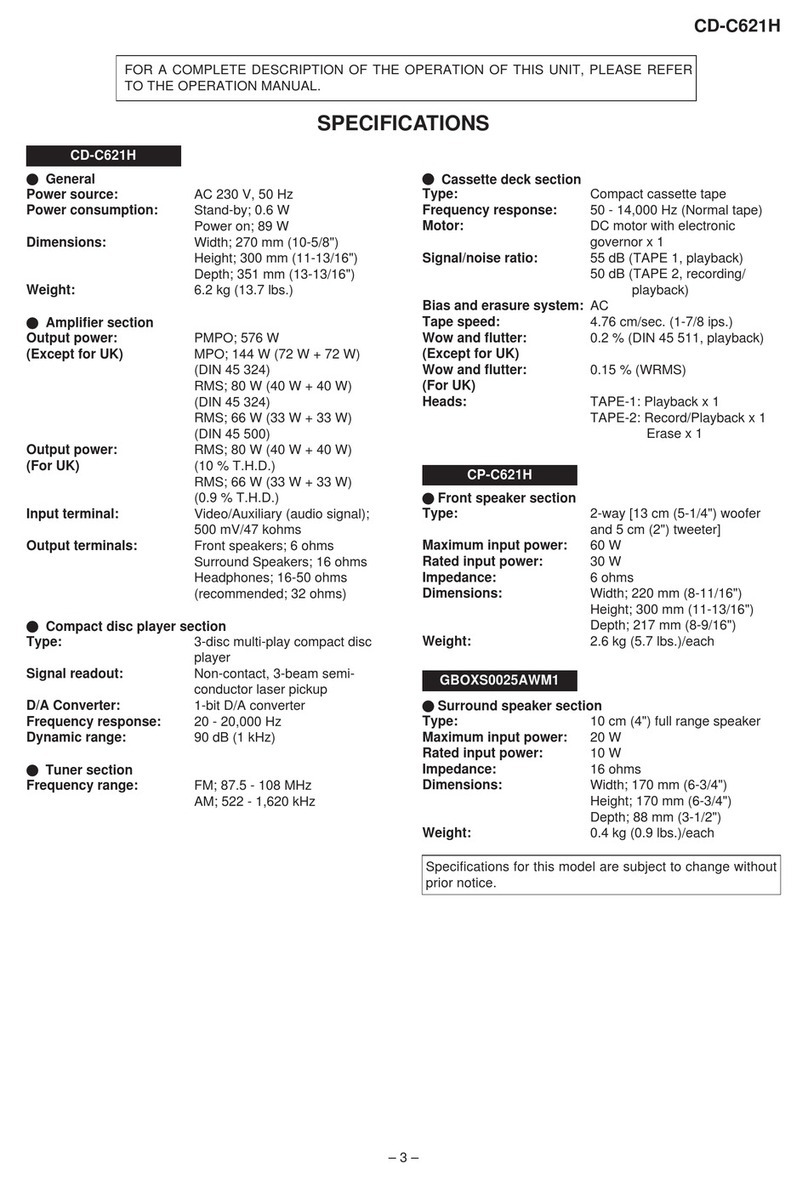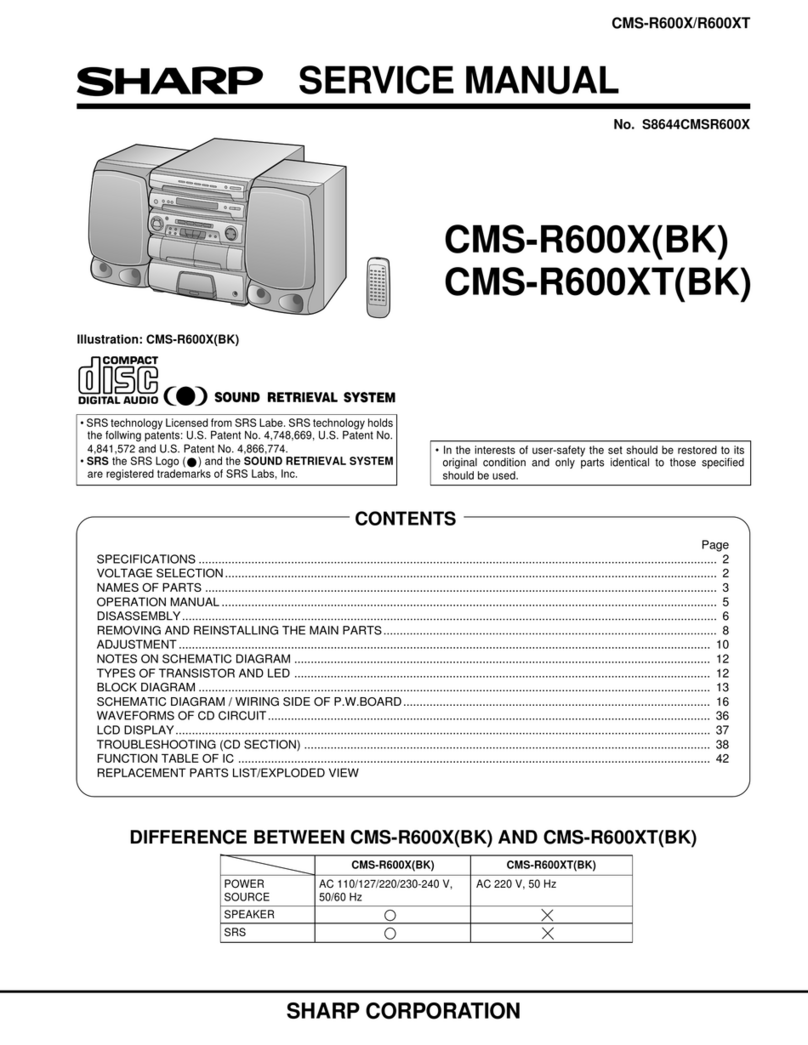Sharp SD-CX1H User manual
Other Sharp Stereo System manuals

Sharp
Sharp QT-CD180H User manual
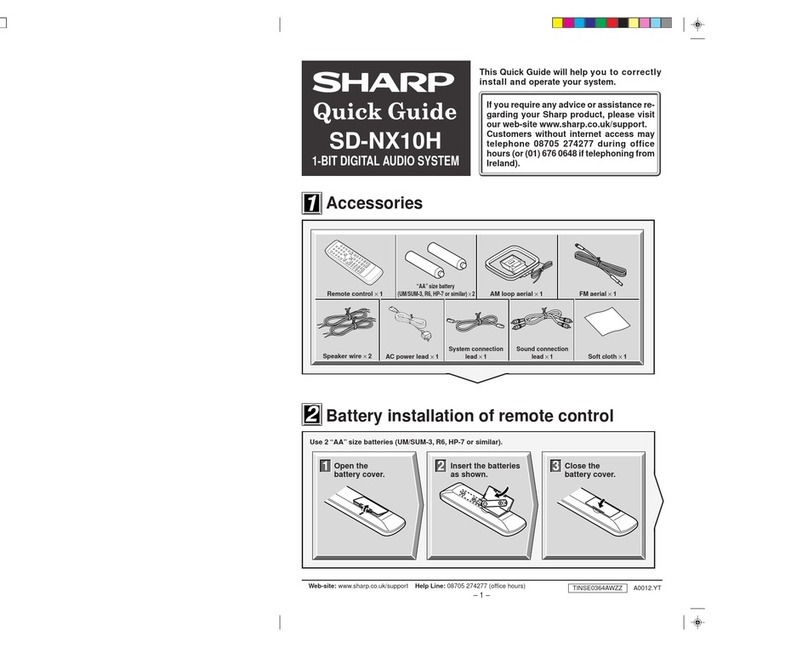
Sharp
Sharp SD-NX10H User manual

Sharp
Sharp XL-60H User manual

Sharp
Sharp CD-XP500H User manual
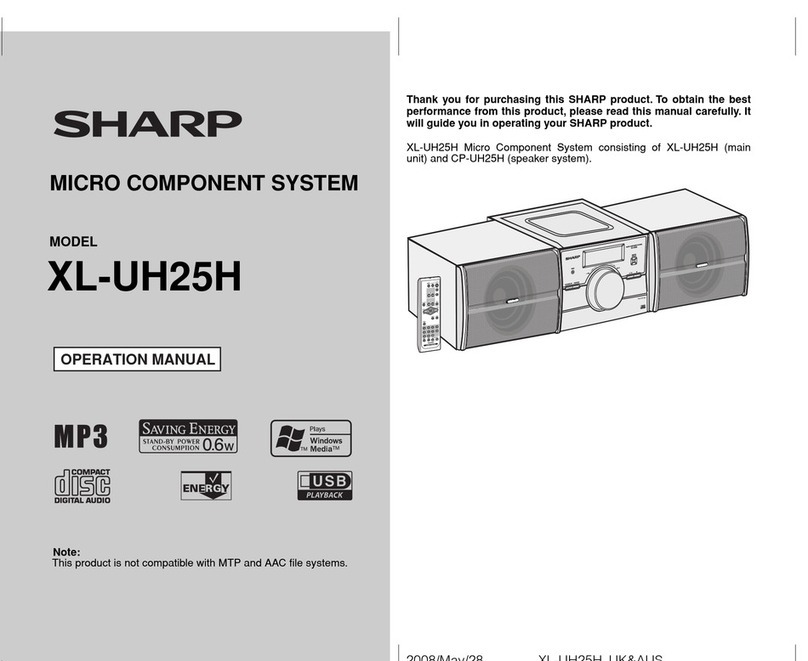
Sharp
Sharp XL-UH25H User manual

Sharp
Sharp XL-UH242 User manual

Sharp
Sharp XL-30H User manual

Sharp
Sharp CP-XP120H User manual
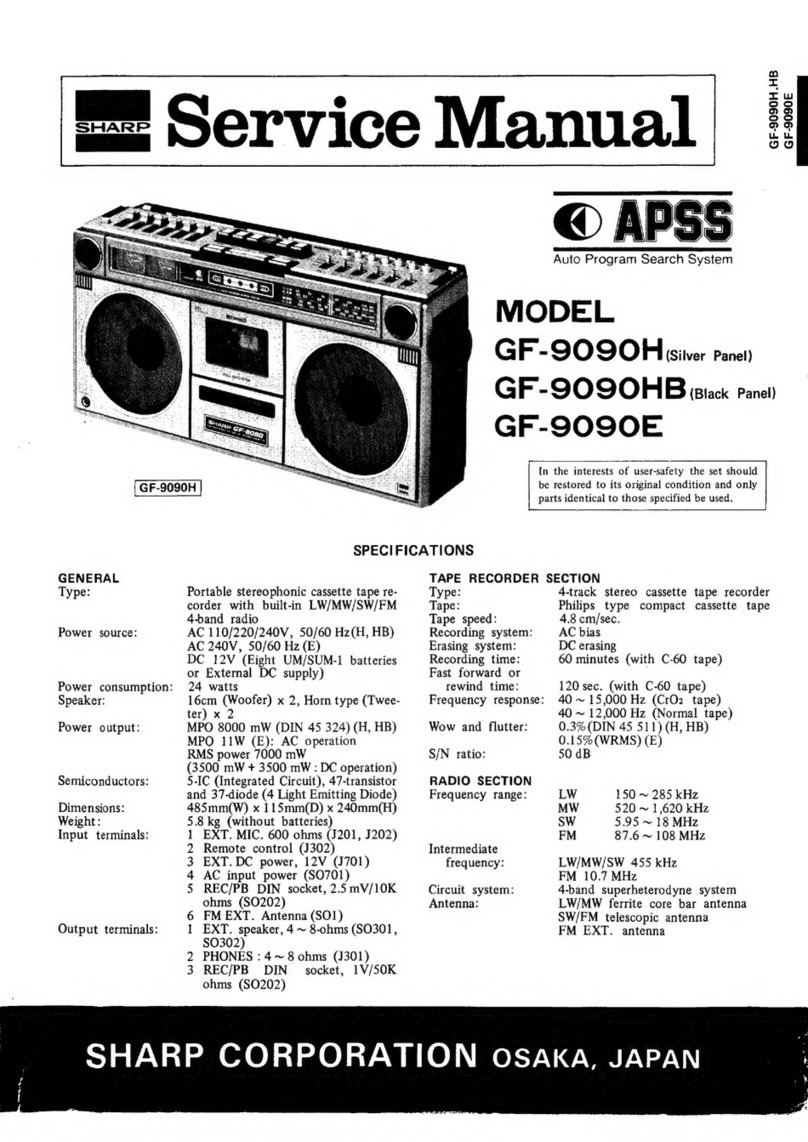
Sharp
Sharp GF-9090H User manual

Sharp
Sharp CD-DV650W User manual

Sharp
Sharp XL-HF200P(BK) User manual

Sharp
Sharp XL-MP40H User manual
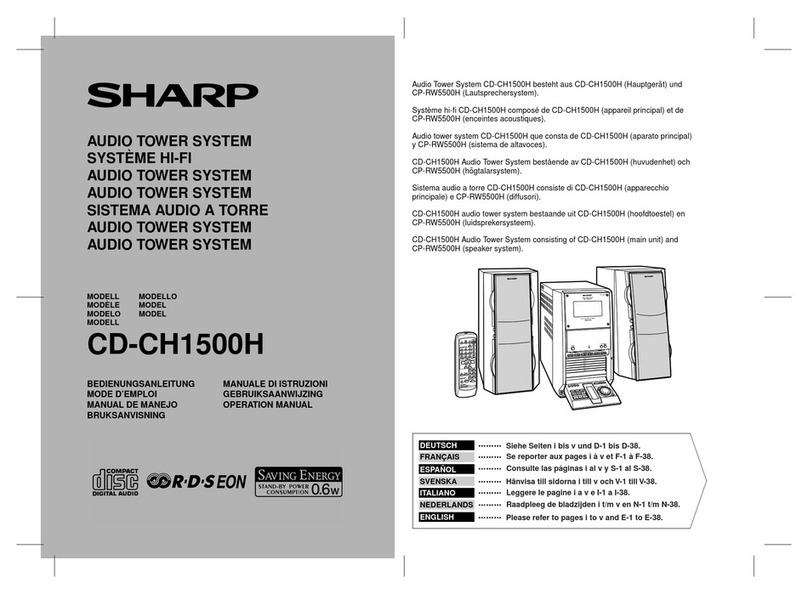
Sharp
Sharp CD-CH1500H User manual

Sharp
Sharp XL-B520D User manual
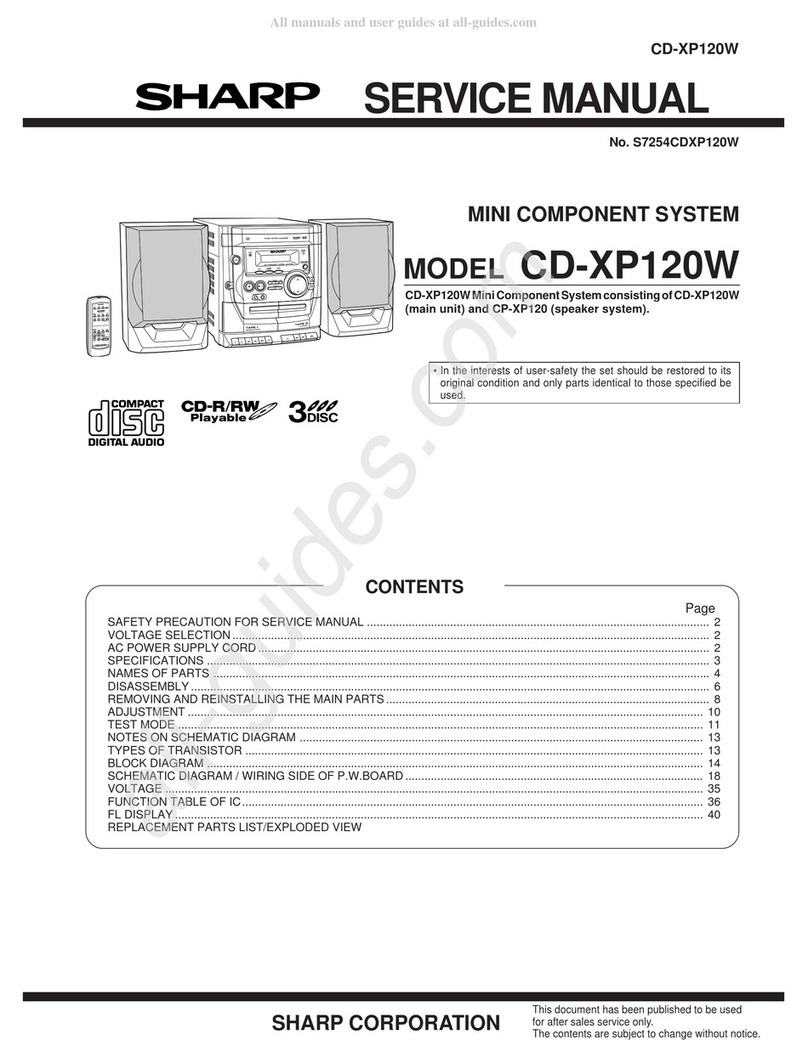
Sharp
Sharp CD-XP120W User manual
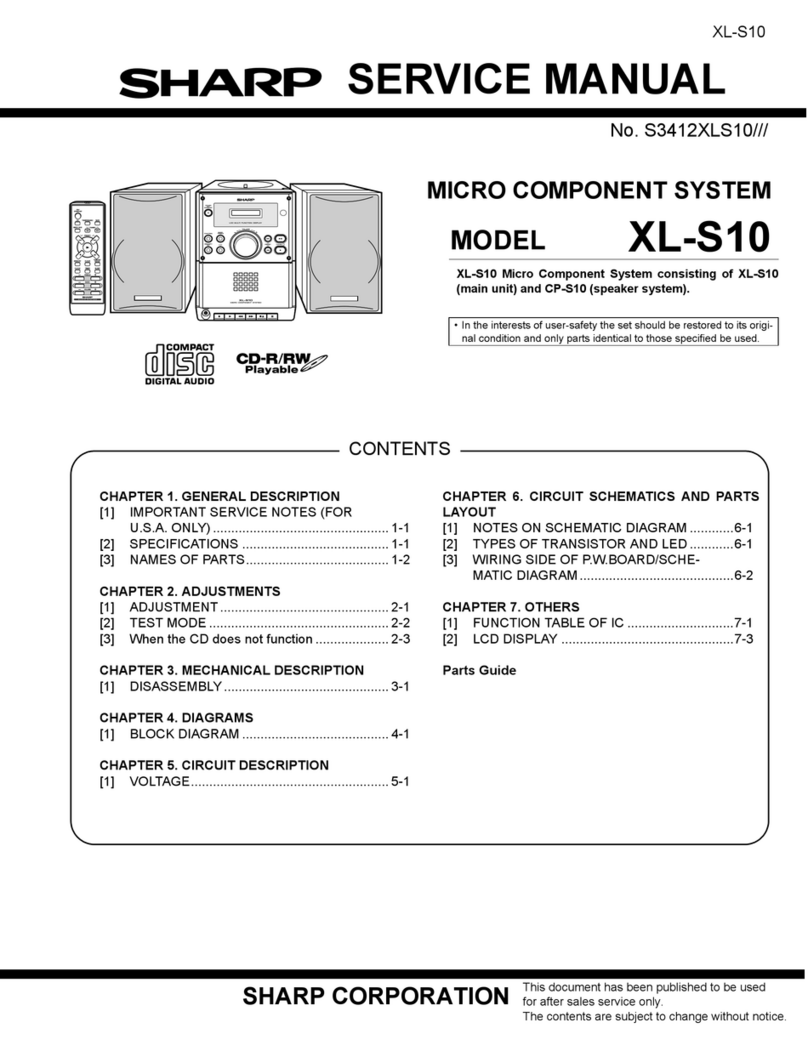
Sharp
Sharp XL-S10 User manual

Sharp
Sharp QT-CD20H User manual
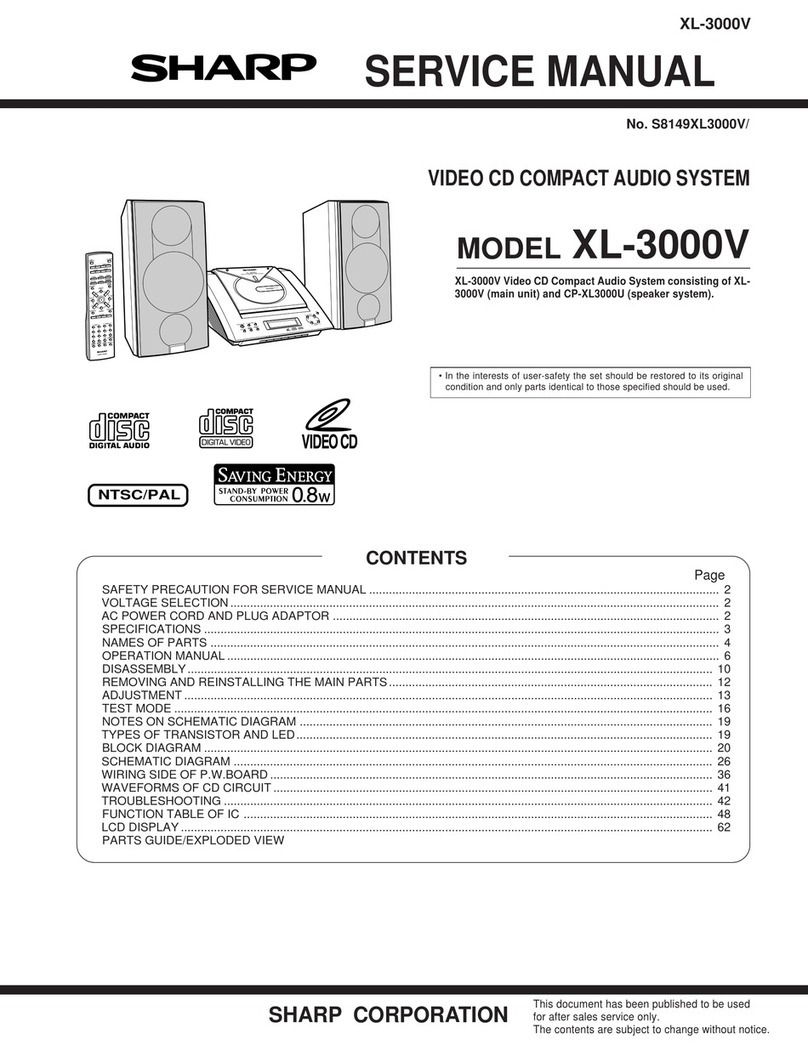
Sharp
Sharp XL-3000V User manual
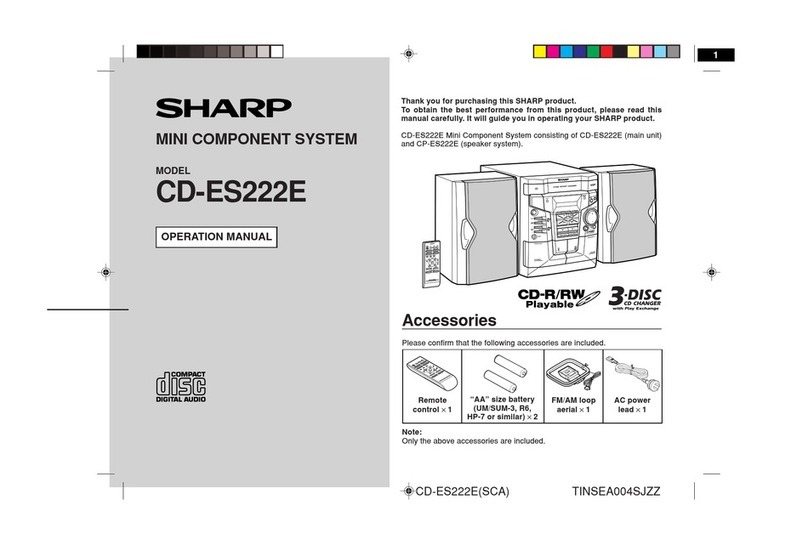
Sharp
Sharp CD-ES222E User manual
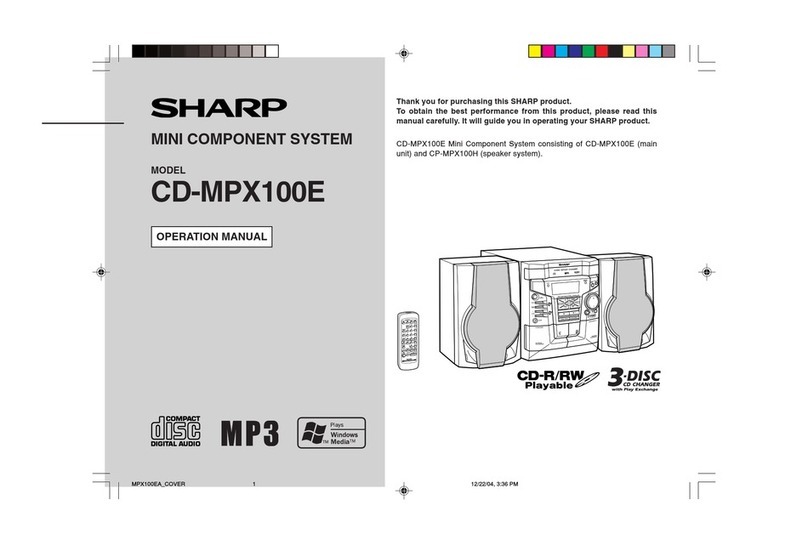
Sharp
Sharp CD-MPX100E User manual