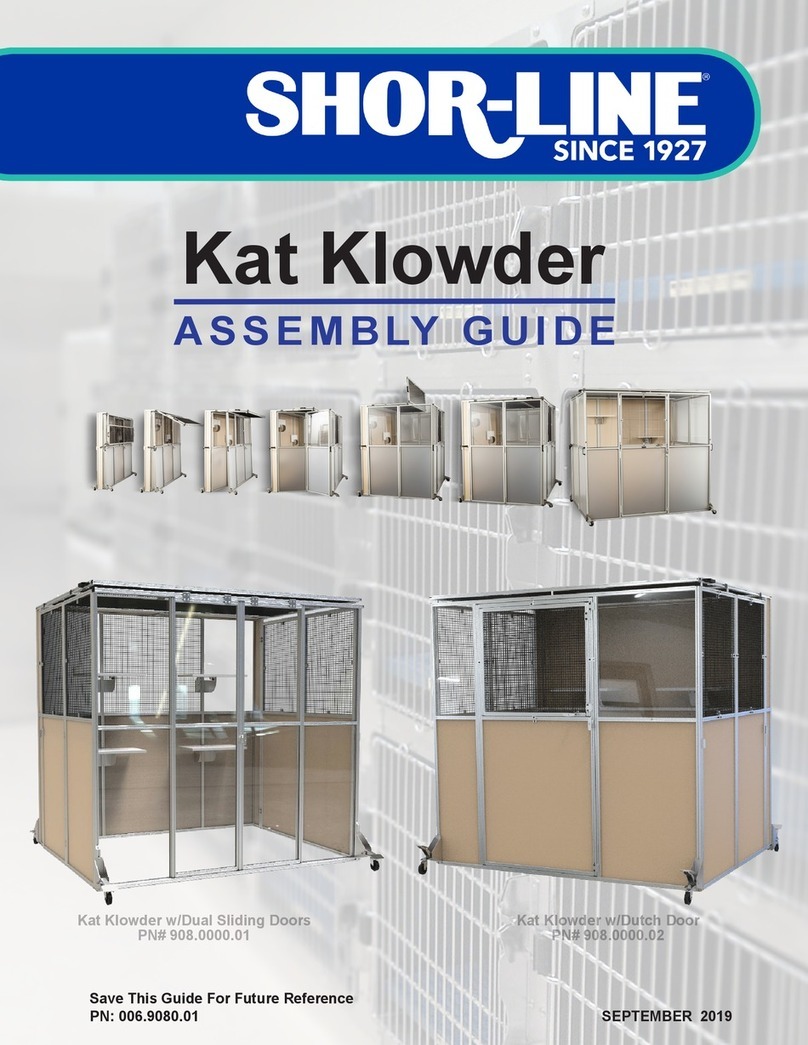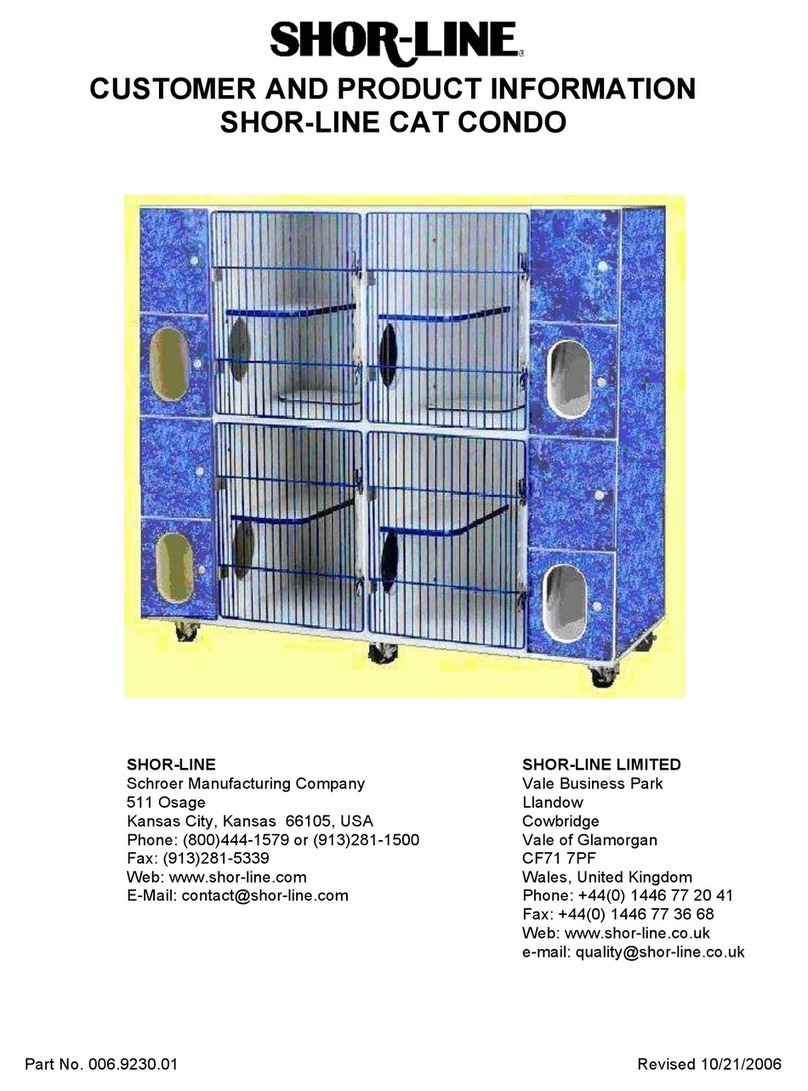SHOR-LINE Kat Play-Around User manual

{Save This Guide For Future Reference}
PN: 006.5100.15
Updated: 10.16.15
To reduce the risk of injury, the user must read and understand this guide before installation of this product.
This product is for animal use only. We do not condone this product for other uses.
A guide for:
Kat Play-Around™

{2}
Introduction
Thank you for purchasing Shor-Line products. As a leader in animal care equipment, our commitment to you is
exactly the same as it was in 1927.
We hope this guide answers any questions you might have in regards to use, care or installation. If you can’t nd the
answers to your questions, have further questions or would like to purchase additional products, please contact us at
800.444.1579 or 913.281.1500. If in Europe, phone +44 1446 77 20 41.
Consider keeping this guide in a safe and convenient place for future assistance.
For your safety, please follow the instructions on these labels:
This product is for animal use only. We do not condone this product for other uses.
To reduce the risk of injury, the user must read and understand this guide before installation of this product.
Kennels are heavy and precautions must be taken to protect yourself and others from personal injury. Get help when lifting
heavy objects.
Edges of stainless steel kennels and individual parts may be sharp. We recommend that you always wear gloves during
unloading, inspection and assembly.
Shor-Line Kennel products are designed for animal use only. Never allow a person in or on your kennel assembly.
{Shor-Line}
Schroer Manufacturing Company
511 Osage Ave.
Kansas City, Kansas 66105, USA
phone 800.444.1579 fax 913.281.5339
email [email protected]
www.shor-line.com
{Shor-Line Limited}
Vale Business Park
Llandow,
Vale of Glamorgan CF71 7PF
United Kingdom
phone +44 1446 77 20 41 fax +44 1446 77 36 68
email [email protected]
www.shor-line.co.uk

{3}
Shor-Line | 800.444.1579 | www.shor-line.com
{Contents}
Section 1: Unpacking & Inspecting Shipment
Unpacking & Inspecting Steps ...................................................................................................................4
Section 2: Pre-Installation
Pre-Installation Organization and Review..................................................................................................5
Component Parts List.................................................................................................................................5
Hardware....................................................................................................................................................6
Required Tools ...........................................................................................................................................6
Benets and Features................................................................................................................................7
Section 3: Kat Play-Around Assembly
Floor Assembly...........................................................................................................................................8
Kennel Assembly......................................................................................................................................11
Shelf Weldment Assembly .......................................................................................................................20
PVC Shelf Panel Assembly......................................................................................................................23
Top Wire Panel Installation.......................................................................................................................25
Sealing Your Kat Play-Around..................................................................................................................26
Replacing Door ........................................................................................................................................27
Striker Bar and Latch Installation .............................................................................................................28
Section 4: Services, Terms & Conditions, Warranty
Terms & Conditions..................................................................................................................................25
Order & Acceptance .................................................................................................................................25
Entire Agreement .....................................................................................................................................25
Terms Of Payment ...................................................................................................................................25
Prices & Quotes .......................................................................................................................................25
Taxes........................................................................................................................................................25
Deliveries .................................................................................................................................................25
Inspection.................................................................................................................................................25
Product Satisfaction .................................................................................................................................26
Limited Warranty ......................................................................................................................................26
Return Policy............................................................................................................................................27
Indemnity..................................................................................................................................................27
Unlawful Use............................................................................................................................................27
Regulations And Codes............................................................................................................................27
Seller’s Remedies ....................................................................................................................................27
Miscellaneous ..........................................................................................................................................27

{4}
Section 1: Unpacking & Inspecting Shipment
{Unpacking & Inspecting Steps}
Step 1
The Kat Play-Around requires assembly. As in the example above, the component parts are shipped on skids with
protective wrap. Upon receipt the parts for your Kat Play-Around should be carefully examined for possible damage
in shipment. If damage is found, notify Shor-Line immediately at 800-444-1579.
Step 2
Review Section 11: Shor-Line warranty information. For more information, visit: shor-line.com/warranty.
Then click the Damages/Returns/Repairs link on the left.
Step 3
Remove and separate all contents from the shipping containers. Locate the Packing Slip that describes the parts
and quantities shipped. Use the Packing Slip to ensure nothing has been lost.
Step 4
Check content for concealed damage.
If Concealed Damage:
Call Shor-Line immediately at 800-444-1579 so we may expedite replacements or repairs.
IMPORTANT: After fteen (15) calendar days of receipt of merchandise, this policy becomes void.

{5}
Shor-Line | 800.444.1579 | www.shor-line.com
Section 2: Pre-Installation
{Pre-Installation Organization and Review}
Before you begin the installation/assembly of your Kat Play-Around you should review this section in its entirety.
The following charts will outline all the component parts, the hardware and the tools needed to assemble your new
kennel. Your new Kat Play-Around has been precision made based on your design decisions such as material, color,
etc. Because of the difference in design, the component parts list and hardware list may differ from what is listed in
this guide. However, the number of components and the assembly process will not differ, EXAMPLE: the component
parts list indicates 2 side panel assy, GLS/PVC. During the design process you chose 2 full PVC panels which
resulted in two separate line items on your packing slip. However, this does not change the number of units or the
assembly process. Once assembled, your kennel will look custom built and specially made for your facility.
{Component Parts List}
KING POST
P/N 931.7800.01
DOOR ASSY
P/N 961.2374.10
SIDE PANEL
P/N 961.4778.05
BACK PANEL
P/N 961.4678.03
GATE PANEL
P/N 931.4878.09
SHELF ASSY,UPPER
P/N 961.4612.01
SHELF ASSY,LOWER
P/N 961.2412.01
PVC TILES FOR
SHELF ASSEMBLIES
TOP MESH COVER
P/N 941.4645.36
PART
QTY
PICTURE
1
2
1
1
1
1
2
3
1
FLOOR WELD
P/N 941.4948.77
PVC SHEET
P/N 238.0000.03
5" CASTER W/BRAKE
P/N 086.5011.11
PART
QTY
PICTURE
1
1
4
NOTE: If missing any parts or hardware please call Shor-Line immediately at 800-444-1579 so we may
expedite replacements.

{6}
{Hardware}
ADHESIVE E6000,TUBE
P/N 178.0008.00
SIKAFLEX PRIMER
P/N 016.0001.00
SIKAFLEX,TUBE
TAPE, 3/4 GRAY,2 SIDED
P/N 178.0009.00
5/16"-18 HEX NUT,SS
P/N 064.3100.00
5/16"-18X.750 HX HD,SS
P/N 062.3107.05
CAP,PLASTIC,BLACK
P/N 051.01000.22
1/4-20X1-1/2 CAP SCREW
P/N 062.2515.01
#12X1,TEK HX HD SS
P/N 061.1010.03
#12X2 TEK HX HD SS
P/N 061.1020.02
1/4-20 HX NUT SS
P/N 064.2500.22
LATCH ASSEMBLY
P/N 731.0000.01
STRIKER BAR
P/N 041.0069.02
4-HOLE PLATE
P/N 041.0071.00
BRACKET
P/N 041.0087.02
CAP,PLASTIC,BLACK,1X1
P/N 051.0000.19
E6000
PRIMER
Tools Required (not included)
The following list of tools are recommended to install/assemble your Kat Play-Around.
• ½"Socket
• 7/16"Socket
• ½"Combination Wrench
• 5/16"Hex Head Driver
• Screw Gun
• Caulking Gun
• C-Clamp Vise Grip
• Tape Measure
• Carpenter’s Level
NOTE: If missing any parts or hardware please call Shor-Line immediately at 800-444-1579 so we may
expedite replacements.

{7}
Shor-Line | 800.444.1579 | www.shor-line.com
{Benefits and Features}
Need a bigger place for cats to play? The Kat Play-Around™ lets cats climb, jump and play with the benets of being
safely enclosed. The kennel has proven durability, standing up to anything a cat can bring. The color and tempered
glass options lets you showcase the frolicking felines, making the unit as good for your facility as it is for the cats.
Casters allow for easy mobility.
Kat Play-Around
Sturdy Stainless Steel or galvanized steel frame with 1" square welded tubing.
16-gauge single pin latch (can be locked).
Two lower resting lounges and one large upper lookout perch.
Specs: 49"W x 86½"H x 48"D.

{8}
Section 3: Kat Play-Around Assembly
{Floor Assembly}
Once you have reviewed sections 1 and 2 and have located and identied all hardware, you are ready to assemble
your Kat Play-Around.
Edges of steel and stainless steel kennels and individual parts may be sharp. We recommend that you always wear
protective gloves during unloading, inspection and assembly.
Installing Casters
Step 1
Stand the oor weld in an upright position to install
the casters. See Fig. 1.
Step 2
Align the (4) holes on the caster mounting plate with
the 4 holes on the weld mounting plate located in each
corner of the oor weld.
Step 3
Place one of the 5/16-18 x .750 HX HD Screws through
each of the 4 holes on the caster mounting plate into the
holes on the oor weld mounting plate and secure using
the 5/16-18 Hex Nuts.
Step 4
Tighten each hex nut using a ½"Rachet/Socket Wrench.
Step 5
Repeat steps 1-4 until all 4 casters have been installed.
IMPORTANT: Hardware must be installed in all holes
and hex nuts tightened using ½"Rachet/Socket Wrench
before proceeding.
FLOOR WELD
MOUNTING PLATE
CASTER
HEX NUT
HEX SCREW
Fig. 1

{9}
Shor-Line | 800.444.1579 | www.shor-line.com
Step 6
Turn oor right side up
with casters resting on
the oor. See Fig. 2.
NOTE: To limit
movement and make
assembly easier, set
the brake on each of
the casters by pressing
downwards.
Attaching 4-Hole Plates
Step 1
Locate two of the 4-hole
plates and four #12x1"
TEK HX HD screws
included in your hardware.
See. Fig. 3.
Step 2
Using a tape measure,
measure back 2"from
the edge of the Floor
Assembly and ¼"up from
the bottom of the Floor
Assembly in the front and
back of one side.
NOTE: The Floor
Assembly is 48 x 48" so
pick one of four sides to
install 4-hole plates.
Step 3
Using the measurements from steps 2 and the four #12x1"TEK HX HD screws install a 4-hole plate on the front and
one in the back of one side of the Floor Assembly.
NOTE: Going forward this will be the left side.
C
DETAIL C
SCALE 1 : 2
TOP
CASTER
BRAKE
C
DETAIL C
SCALE 1 : 2
TOP
CASTER
BRAKE
Fig. 2
C
DETAIL C
SCALE 1 : 2
TOP
CASTER
BRAKE
E
DETAIL E
SCALE 1 : 1
#12X1" TEK HX HD SCREW
4 HOLE PLATE
1/4" UP FROM HERE
2" BACK FROM HERE
Fig. 3

{10}
Attaching Floor Panel
Step 1
Lay the PVC Floor panel on the oor weld to make sure it ts properly and then remove.
Step 2
Place the 2-sided tape on the outer edges of the oor weld. See. Fig. 4.
Step 3
Using a caulking gun, apply a generous bead of adhesive E6000 to all of the oor weld cross members.
Step 4
Remove outer layer of the 2-sided tape applied in Step 2.
Step 5
Place the precut Acrylic PVC oor panel, textured side up on the prepared oor weld.
Step 6
Apply even pressure to the oor panel to ensure even adhesion.
Step 7
Remove excess adhesive from around the exterior edges with a rag or putty knife.
PVC FLOOR PANEL
FLOOR WELDMENT
2 SIDED TAPE
ADHESIVE E6000
Fig. 4
Table of contents
Other SHOR-LINE Pet Care Product manuals
Popular Pet Care Product manuals by other brands

CADOCA
CADOCA Deuba 106911 instructions

Dogtra
Dogtra RR Deluxe owner's manual

Carson
Carson CONVERTIBLE PET YARD 2200 owner's manual

Creative Cedar Designs
Creative Cedar Designs K-9 Kabin Assembly instruction

Petdwell
Petdwell ON2PETS Canopies Assembly instructions
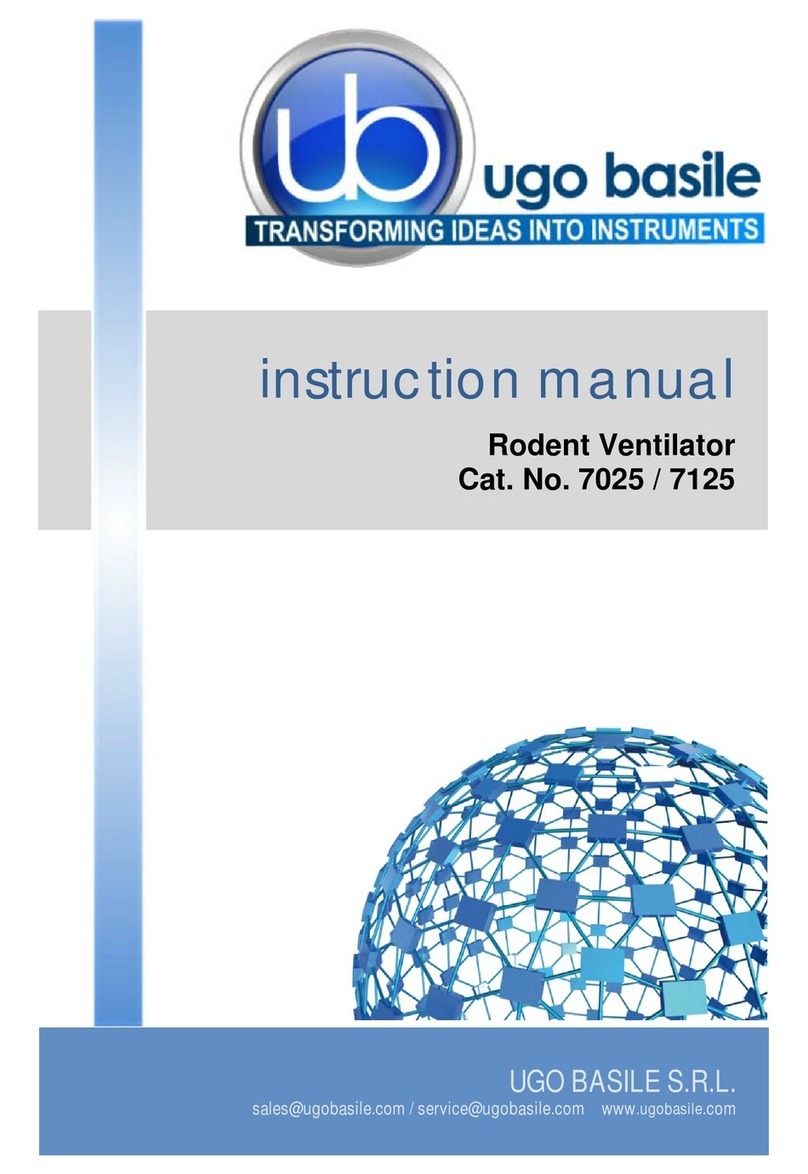
UGO BASILE
UGO BASILE 7025 Series instruction manual