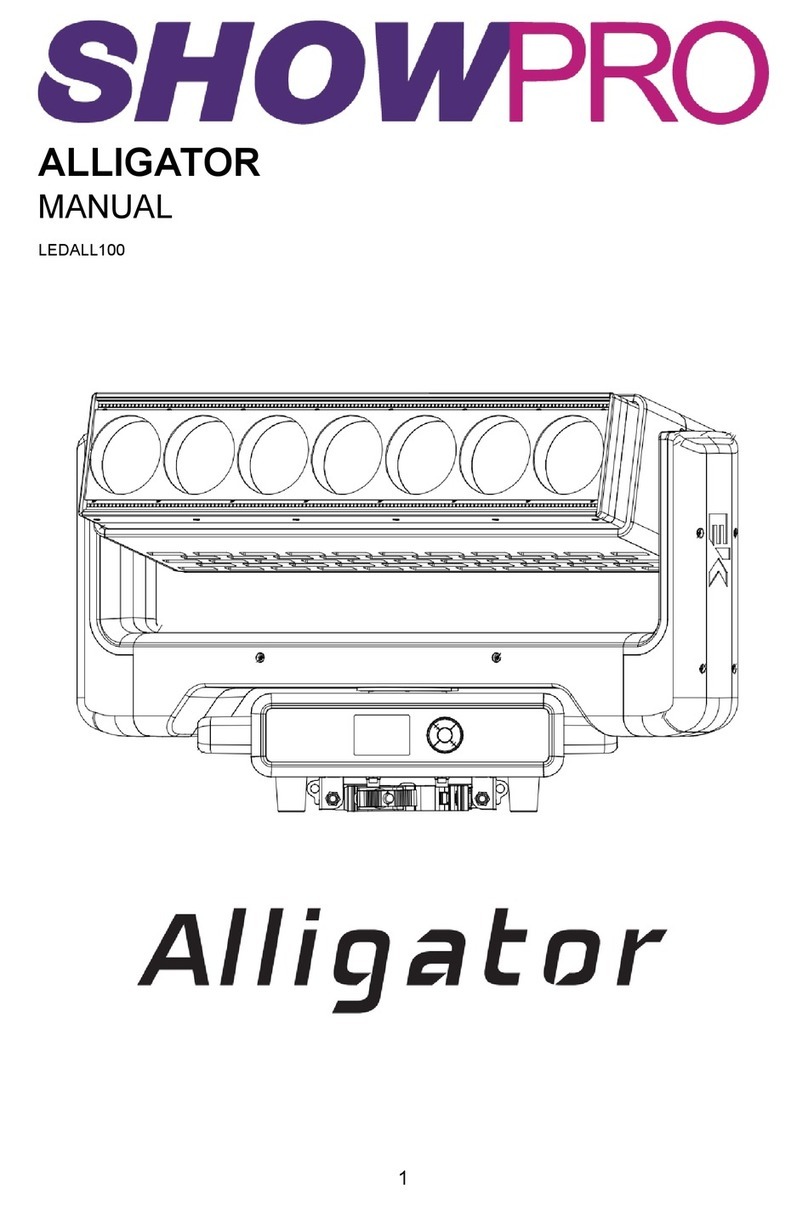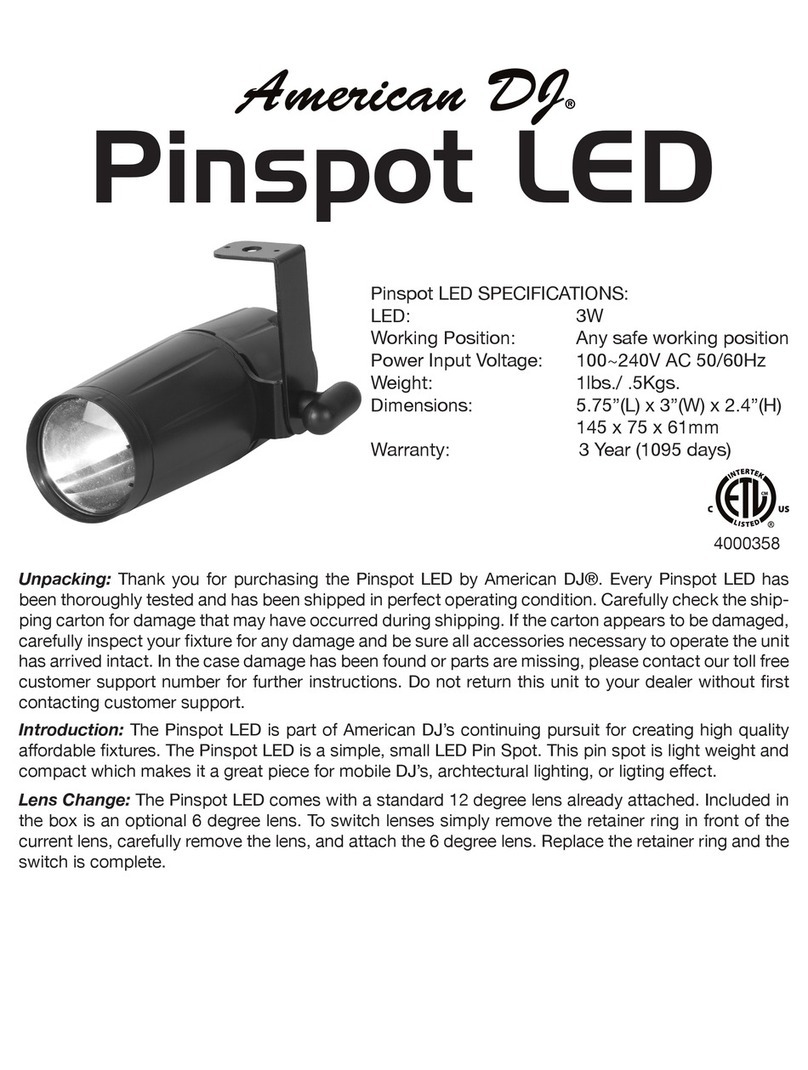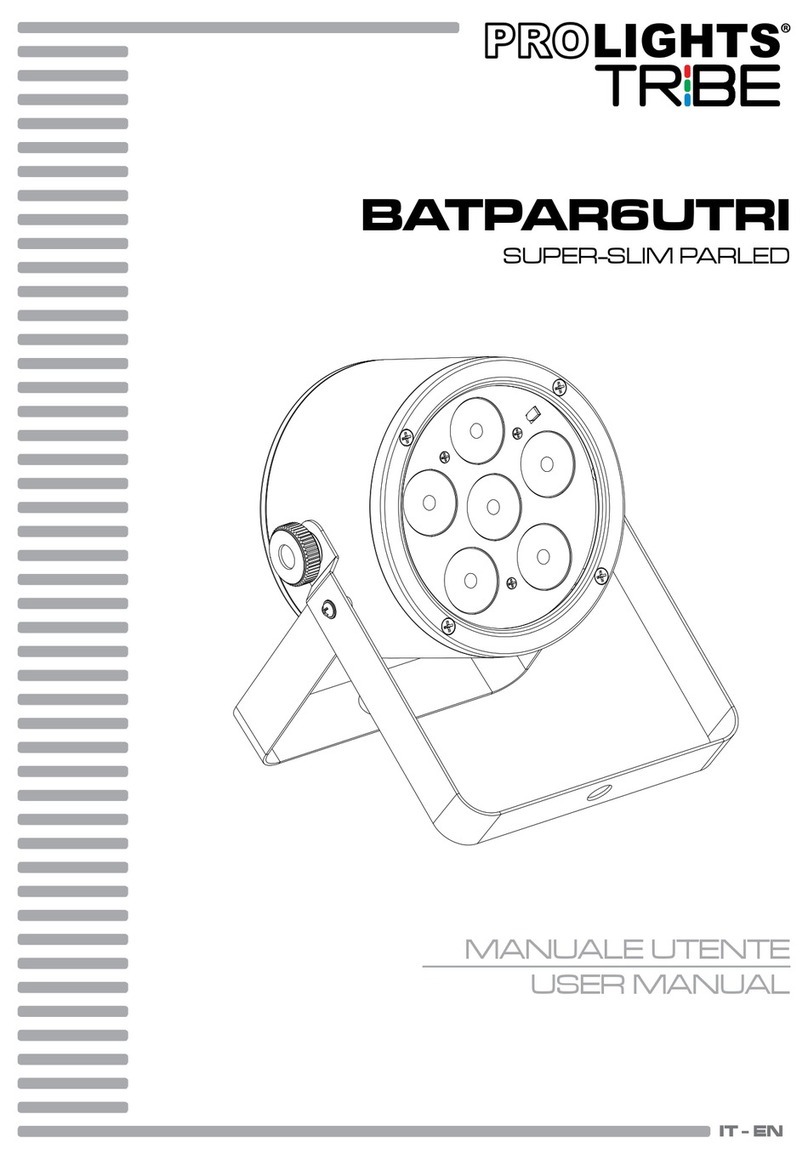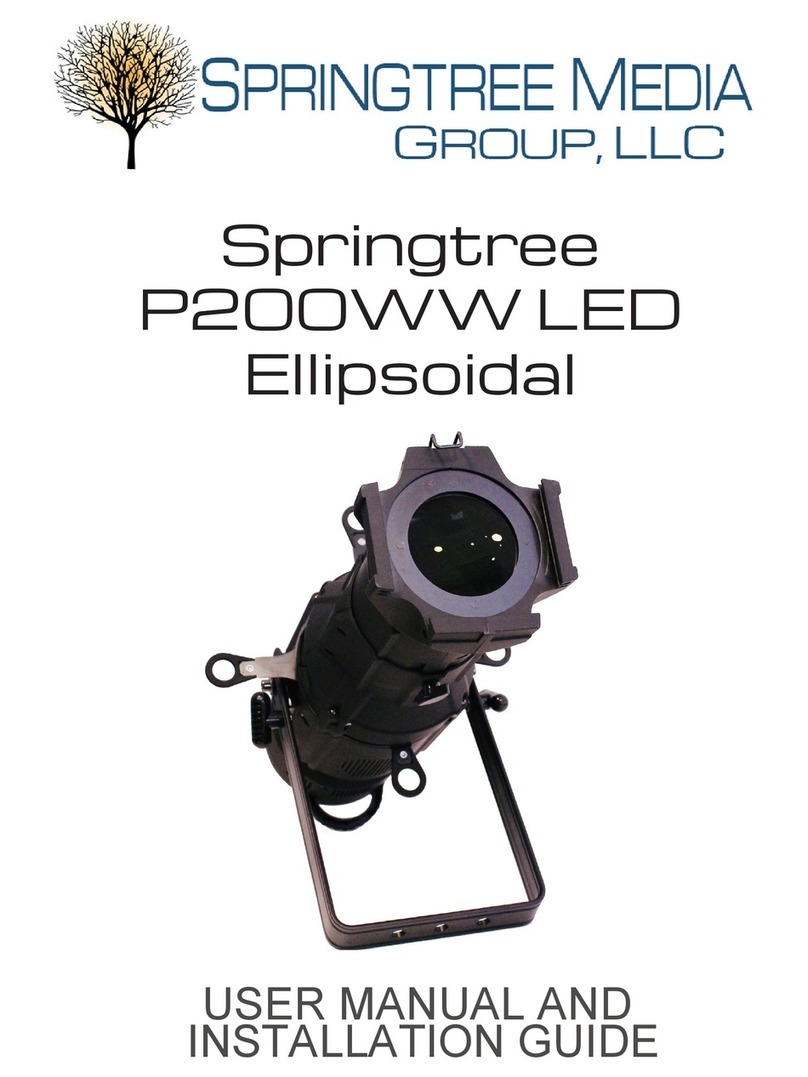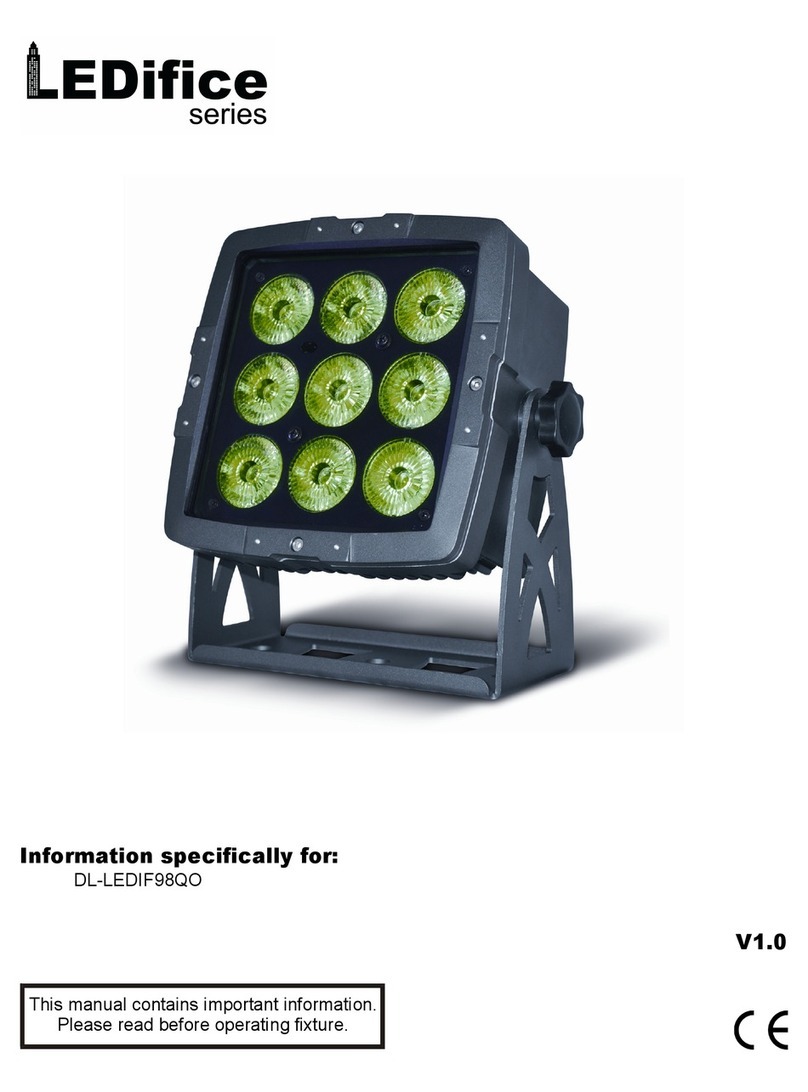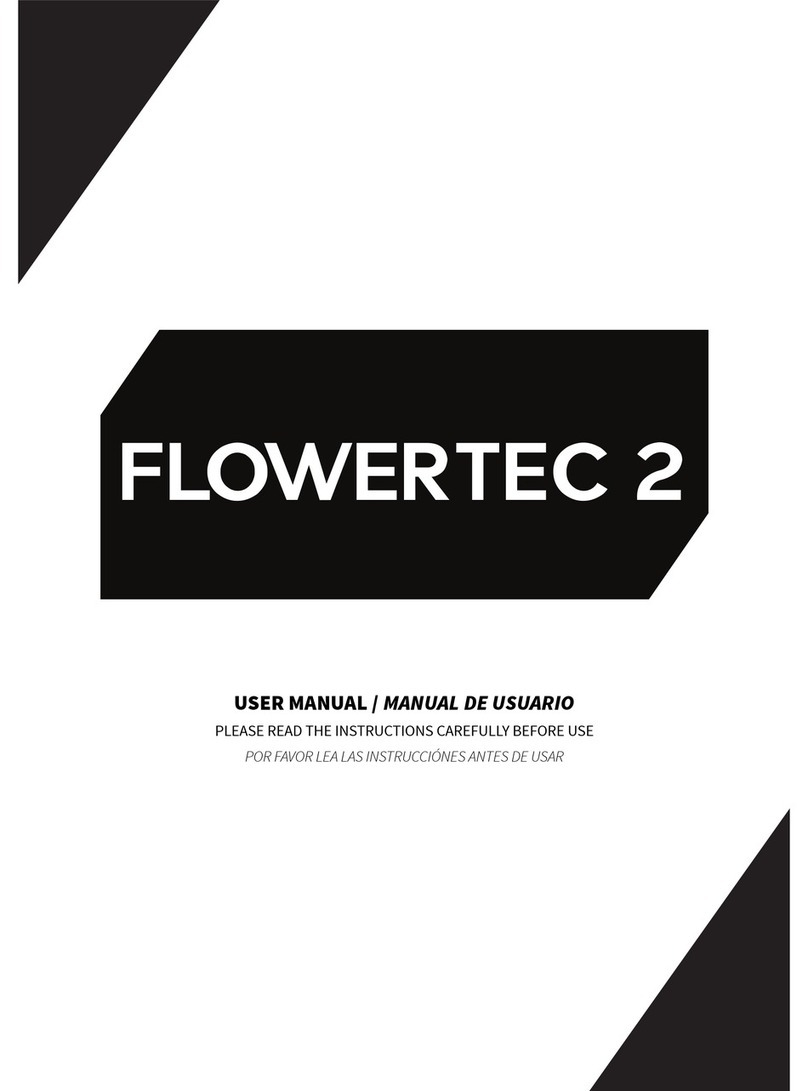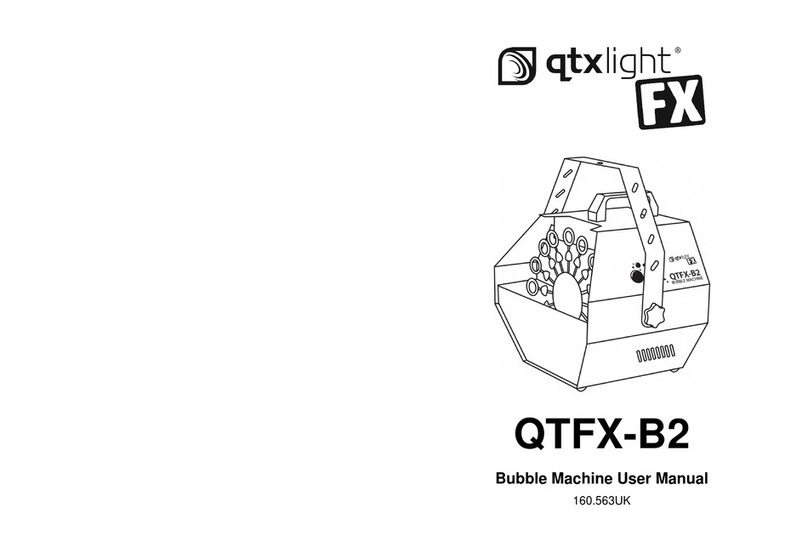ShowPro LEDMOV640 User manual

NEPTUNE 400 HYBRID
USER MANUAL
LEDMOV640

670.00 mm
416 mm 356.00 mm
471mm
552mm
LEDMOV640
416×356×670(mm)
34KG
400W
AC100~240VAC,50/60Hz
5A
-20℃ to 45℃
3°~30°
DMX512/RDM/ArtNet/sACN
300W White LED
1
Product Introduction
1.1 Specification
Product Code
imensionsUnit D
Weight
Rated Power
Input Voltage
Max Current
Ambient Temperature
Beam Angle
Control Protocols
Light Engine
1

2
IMPORTANT
ATTENTION
Caution, Risk of Electric Shock
The light source contained in this luminaire shall only be replaced
by the manufacturer or a similar qualified person.
1.2 Safety warning
ATTENTION !!
•This product left the place of manufacture in perfect condition. In order to maintain this condition and for safe
operation, the user must always follow the instructions and safety warnings described in this user manual.
•Avoid shaking or strong impacts to any part of the equipment.
•Always make sure that the power connections are connected correctly and secure.
•Make sure that all parts of the equipment are kept clean and free of dust.
•If there is any malfunction of the equipment, contact your distributor immediately.
•Shields, lenses or ultraviolet screens shall be changed if they have become damaged to such an extent that their
effectiveness is impaired.
•The lamp (LED) shall be replaced if it has become damaged or thermally deformed.
•Use product only in a well ventilated area.
•Do not look directly into the light source.
•Please confirm that the power supply stated on the product is the same as the mains power supply in
your area.
•Ensure that the fixture is electrically connected to ground (earth).
•Disconnect the fixture from AC power when not in use.
•Always disconnect the power supply before attempting service or maintenance.
•Do not open the fixture or remove any cover. Refer any service operation not described in this
manual to an authorized Show Technology Service Centre.
•Please protect the fixture and avoid damage during transport and installation. Damage to the fixture
will adversely affect the water resistance of this product.
•Always ensure the supporting structure for this product is capable of supporting the full weight of
this product in accordance to local regulations.
•Always operate the equipment as described in the user manual.
•A minimum distance of 0.5m must be maintained between the equipment and combustible surfaces.
This lighting fixture is for professional use only and must be installed by a qualified technician.
It presents risks of severe injury or death due to fire hazards, electric shock and falls.
It can create a fire hazard or a risk of eye injury if the safety precautions below are not followed.
It is not for household use.

2.1 Mounting
2 Installation
Ensure that all supporting structures, surfaces, fasteners and lifting equipment can support the weight of all the devices they are
intended to support plus an adequate safety margin, and that they conform to local building and safety regulations.
Always use a safety cable when mounting the fixture in any elevated position.
Warning! The safety and suitability of lifting equipment, installation location, anchoring method, mounting hardware and
electrical installation are the responsibility of the installer. All local safety regulations and legal requirements must be observed
when installing and connecting the fixture. Installation must be carried out by qualified professionals only.
The fixture can be mounted in any orientation.
Contact your ShowPRO supplier for assistance if you have any questions about how to install this product safely.
UPRIGHT
HANGING
2.2 Fuse replacement
● Remove the safety cap with a screwdriver.
Remove the old fuse from safety cap.●
nstall a new fuse. ● I
Replace the safety cap.●
Safety Cap
Fuse
3

Down
Up
2.3 Power connections
This product has Seetronic PowerKon input and link output connections.
3.1 Display operation
3 Display panel operation
Enter
Back
Ÿ<UP> Scroll 'UP' through the menu list or increase the value of the current function.
Ÿ<DOWN> Scroll 'DOWN' through the menu list or decrease the value of the current function.
Ÿ<ENTER> Enter the currently selected menu or confirm the current function value.
Ÿ<BACK> Scroll through the main menu or exit current function.
ŸTo Unlock (Wake) the display:
1. Keep pressing BACK around 5 seconds, until the display shows password prompt
2. Press “<UP> <DOWN><UP><DOWN><ENTER>” to unlock.
4

3.2 Menu
5
MENU
ADDRESS
PERSON
RUNMODE
OPTION
FANS
BACKOUT
001-512
BASIC
STANDARD
EXTEND
DMX512
ARTNET
sACN
AUTO
CUSTOM1
CUSTOM2
ARTNET TO DMX
PAN INVERT
TILT INVERT
SLOW
NORMAL
FAST
AUTO
OFF/ON
DIM4
DIM3
DIM2
DIM1
OFF
DIMMER
LED PWM
1200Hz
2400Hz
4000Hz
6000Hz
25000Hz
DMX ERROR
SAVE/BLACK
DISPLAY ON
OFF/ON
DISPLAY LOCK
OFF/ON
OFF/ON
LOAD PARA
NO/YES
SETTING
RECOVERY ****
****
****
YES/NO
NET SWITCH
UNIVERS
IP MODE
CLEAN EDIT 1
CUSTOM IP
CLEAN EDIT 2
WDMX HIDE
NETWORK
XXX
DEFAUL IP/CUSTOM IP
PT ENCODER
WDMX RESET
SIGNAL
ONLY XLR DMX
XLR DMX FIRST
OFF/ON
NO/YES
XX.XX.XX.XX

6
WDMX FIRST
WDMX TO XLR DMX
EDIT
STEP(01-30)
EDIT 1-2
0~255
0~255
0~255
0~255
0~255
0~255
0~255
0~255
0~255
0~255
0~255
0~255
0~255
0~255
0~255
0~25
0~255(×0.1S)
YES/NO
0~255
0~255
0~255
0~255
0~255
0~255
0~255
0~255
0~255
0~255
0~255
0~255
0~255
0~255
0~255
0~25
PAN
TILT
PT SPEED
CMY_C
CMY_M
CMY_Y
COLOR
ROTA.GOBO
GOBO.ROTA
FIXED GOBO
PRISM
FROST
ZOOM
FOCUS
DIMMER
STROBE
TIME
USE
MANUAL AUTO TEST
CHANNEL
PAN
TILT
PT SPEED
CMY_C
CMY_M
CMY_Y
COLOR
ROTA.GOBO
GOBO.ROTA
FIXED GOBO
PRISM
FROST
ZOOM
FOCUS
DIMMER
STROBE
DEBUG HIDE
RESET
YES/NO
ALL RESET
PT RESET
COLOR SYS
GOBO SYST
OTHER

INFO
UID
LABEL
0x388Axxxxxxxx
NEPTUNE 400 HYBRID
FIXTURE HOURS
LED USE HOURS
TEMPERATURE
VERSION
NETWORK
RDM
MEMORY IC
ANGLE SENSOR
PAN SENSOR
PAN ENCODER
PAN DRIVER IC
TILT SENSOR
TILT ENCODER
TILT DRIVER IC
TEMPERATURE
CMY_C RESET
CMY_M RESET
CMY_Y RESET
COLOR RESET
FGOBO RESET
GOBO RESET
RGOBO RESET
FROST RESET
PRISM RESET
ZOOM RESET
FOCUS RESET
****
SERVICE
SYSTEM ERROR
PAN
TILT
CMY-C
CMY-M
CMY-Y
COLOR
FIXED GOBO
ROTA. GOBO
GOBO.ROTA
PRISM
FROST
ZOOM
FOCUS
±127
±127
±127
±127
±127
±127
±127
±127
±127
±127
±127
±127
±127
7

RUNMODE
DMX512
ARTNET
sACN
AUTO
CUSTOM1
CUSTOM2
ARTNET TO DMX
MENU
MENU
ADDRESS
001-512
PERSON
BASIC
STANDARD
EXTEND
MENU
3.3 DMX Address
•【 】Enter Up/Down select 1~512 address.
•Enter【MENU】return.
•Enter the【DMX】mode to set the DMX address.
3.4 Personality(Person)
•Enter the【PERSON】mode to select DMX mode:【 TANDARD】 ,【 ASIC】(20CH),【EXTEND】(28CH).S (24CH) B
3.5 Runmode
•【RUNMODE】 Run Mode Menu - Select required Run Mode
•There are six modes inside:
【DMX512】 Direct DMX
【ARTNET】 Artnet Mode
【ARTNET To DMX】 ARTNET to DMX Mode
【sACN】 sACN Mode
【AUTO】 Auto-Run Mode
【CUSTOM1】Custom Scene 1
【CUSTOM2】Custom Scene 2
8

3.6 Performance(Option)
WDMX FIRST
WDMX TO XLR DMX
OPTION
FANS
BACKOUT
PAN INVERT
TILT INVERT
SLOW
NORMAL
FAST
AUTO
OFF/ON
DIM4
DIM3
DIM2
DIM1
OFF
DIMMER
LED PWM
1200Hz
2400Hz
4000Hz
6000Hz
25000Hz
DMX ERROR
SAVE/BLACK
DISPLAY ON
OFF/ON
DISPLAY LOCK
OFF/ON
OFF/ON
LOAD PARA
NO/YES
SETTING
RECOVERY ****
****
****
YES/NO
NET SWITCH
UNIVERS
IP MODE
CLEAN EDIT 1
CUSTOM IP
CLEAN EDIT 2
WDMX HIDE
NETWORK
XXX
DEFAUL IP/CUSTOM IP
PT ENCODER
WDMX RESET
SIGNAL
ONLY XLR DMX
XLR DMX FIRST
OFF/ON
NO/YES
XX.XX.XX.XX
MENU
9

1 0
[PAN INVERT] Invert Pan
[TILT INVERT] Invert Tilt
[FANS] Set Fan Speeds
[BLACKOUT] Blackout Mode
[DIMMER] Set Dimmer Curve
[LED PWM] Set PWM Frequency
[DMX ERROR] Hold or Black with loss of DMX
[DISPLAY ON] Display Timeout
[DISPLAY LOCK] Display Lock Mode
[LOAD PARA] Load Settings
[SETTING] Save/Recover Settings
[NETWORK] Network Settings
[UNIVERS] Selected Universe 0-255
[IP MODE] IP Address Mode DEFAULT/CUSTOM IP
[CUSTOM IP EDIT] Set Custom IP *.*.*.*
[NET MASK] Subnet Mask 255.*.*.*
[PT ENCODER] Enable/Disable PT Encoders
[WDMX RESET] Reset Wireless DMX Receiver to connect to new signal
[SIGNAL] Select DMX Source (WDMX/Wired)
[ONLY XLR DMX] Wired DMX Only
[XLR DMX FIRST] WDMX if Wired DMX is not connected
[ONLY WDMX] WDMX Only
[WDMX FIRS] Wired DMX if WDMX is not connected
[WDMX TO XLR DMX] Wireless to Wired

3.7 EDIT
ŸEnter【 】and select【 】to run the steps user need.Use Yes
ŸNote If the user wants to loop the created steps, please set the last step’s 【 】 TIME
as 0.
For example, if there are 3 steps, the setting should be as below:
Step 1 TIME =4 Use【 】 【 】=Yes
Step 2 TIME =5 Use【 】 【 】=Yes
【 】 【 】=YesStep 3 TIME =0 Use
ŸEnter the Edit mode to edit the custom programs by adjusting the value of【 】
【 】 【 】 【 】 【 】 【 】 【 】 【COLOR】 【 】 【 】 【 】 【 PAN , TILT , PT SPEED , CMY-C , CMY-M , CMY-Y , , ROTA.GOBO , GOBO.ROTA , FIXED GOBO , PRISM
1 , FROST , ZOOM , FOCUS , DIMMER , STROBE , TIME .】 【 】 【 】 【 】 【 】 【 】 【 】
EDIT
STEP(01-30)
EDIT 1-2
0~255
0~255
0~255
0~255
0~255
0~255
0~255
0~255
0~255
0~255
0~255
0~255
0~255
0~255
0~255
0~25
0~255(×0.1S)
YES/NO
PAN
TILT
PT SPEED
CMY_C
CMY_M
CMY_Y
COLOR
ROTA.GOBO
GOBO.ROTA
FIXED GOBO
PRISM
FROST
ZOOM
FOCUS
DIMMER
STROBE
TIME
USE
MENU
1 1

3.8 MANUAL
MENU
0~255
0~255
0~255
0~255
0~255
0~255
0~255
0~255
0~255
0~255
0~255
0~255
0~255
0~255
0~255
0~25
MANUAL AUTO TEST
CHANNEL
PAN
TILT
PT SPEED
CMY_C
CMY_M
CMY_Y
COLOR
ROTA.GOBO
GOBO.ROTA
FIXED GOBO
PRISM
FROST
ZOOM
FOCUS
DIMMER
STROBE
DEBUG HIDE
RESET
YES/NO
ALL RESET
PT RESET
COLOR SYS
GOBO SYST
OTHER
MENU
1 2
[CHANNEL] [PAN] Set Pan 0-255
[TILT] Set Tilt 0-255
[CMY-C] Set Cyan 0-255
[CMY-M] Set Magenta 0-255
[CMY-Y] Set Yellow 0-255
[COLOR] Set Color Wheel 0-255
[ROTA.GOBO] Set Rotating Gobo Wheel 0-255
[GOBO.ROTA] Set Rotating Gobo 0-255
[FIXED GOBO] Set Fixed Gobo Wheel 0-255
[PRISM] Set Prism 0-255
[FROST] Set Frost 0-255
[ZOOM] Set Zoom 0-255
[FOCUS] Set Focus 0-255
[DIMMER] Set Dimmer 0-255
[STROBE] Set Strobe 0-25
[DEBUG HIDE] YES/NO Disables all stepper motors till next reset.
[RESET] [ALL RESET] Reset All YES/NO
[PT RESET] Reset Pan and Tilt YES/NO
[COLOR SYS] Reset CMY, Color wheel YES/NO
[GOBO SYST] Reset Gobo Wheels YES/NO
[OTHER] Reset Zoom, Prism, Frost YES/NO

3.9 INFO
INFO
UID
LABEL
0x388Axxxxxxxx
NEPTUNE 400 HYBRID
FIXTURE HOURS
LED USE HOURS
TEMPERATURE
VERSION
NETWORK
RDM
MEMORY IC
ANGLE SENSOR
PAN SENSOR
PAN ENCODER
PAN DRIVER IC
TILT SENSOR
TILT ENCODER
TILT DRIVER IC
TEMPERATURE
CMY_C RESET
CMY_M RESET
CMY_Y RESET
COLOR RESET
FGOBO RESET
GOBO RESET
RGOBO RESET
PRISM RESET
FROST RESET
ZOOM RESET
FOCUS RESET
SYSTEM ERROR
MENU
1 3
[INFO] Information Menu
[FIXTURE HOURS] Total power on hours for fixture
[LED USE HOURS] LED total usage
[TEMPERATURE] Current LED temperature
[VERSION] Current Firmware Version
[NETWORK PARA] Network Information
[RDM] RDM ID
[SYSTEM ERROR] Error Reporting Information

3.10 SERVICE
****
SERVICE
PAN
TILT
CMY-C
CMY-M
CMY-Y
COLOR
FIXED GOBO
ROTA. GOBO
GOBO.ROTA
PRISM
FROST
ZOOM
FOCUS
±127
±127
±127
±127
±127
±127
±127
±127
±127
±127
±127
±127
±127
MENU
1 4
[SERVICE] Enter password to enter the options page.
[PAN] Pan fine adjustment +/- 127
[TILT] Tilt fine adjustment +/- 127
[COLOR] Color wheel fine adjustment +/- 127
[CMY-C] Cyan fine adjustment +/- 127
[CMY-M] Magenta fine adjustment +/- 127
[CMY-Y] Yellow fine adjustment +/- 127
[FIXED GOBO] Fixed gobo fine adjustment +/- 127
[ROTA. GOBO] Rotating gobo wheel fine adjustment +/- 127
[GOBO.ROTA] Rotating gobo index fine adjustment +/- 127
[PRISM] Prism fine adjustment +/- 127
[FROST] Frost fine adjustment +/- 127
[FOCUS] Focus fine adjustment +/- 127
[ZOOM] Zoom fine adjustment +/- 127

4 Using a DMX512 Controller
4.1 Channel Assignment
This fixture has three DMX personalities: 【BASIC】,【STANDARD】,【EXTEND】.
PAN 0-540°
PAN FINE
TILT 0-270°
TILT FINE
PT Speed
CYAN
MAGENTA
YELLOW
000~255
000~255
000~255
000~255
000~255
000~255
000~255
000~255
CH.1
CH.2
CH.3
CH.4
CH.5
CH.6
CH.7
CH.8
CH.1
CH.2
CH.3
CH.4
CH.5
CH.6
CH.7
CH.8
CH.1
-
CH.2
-
CH.3
CH.4
CH.5
CH.6
COLOUR MACRO
000~010
011~020
021~030
031~040
041~050
051~060
061~070
071~080
081~090
091~100
101~110
111~120
121~128
129~147
148~166
167~185
186~204
205~223
224~242
243~255
No Function
L106
L194
L019
R08
L213
R80
L202
L328
R3314
L101
L768
No Function
CYAN 100% / MAGENTA UP / YELLOW 0%
CYAN DOWN / MAGENTA 100% / YELLOW 0%
CYAN 0% / MAGENTA 100% / YELLOW UP
CYAN 0% / MAGENTA DOWN / YELLOW 100%
CYAN UP / MAGENTA 0% / YELLOW 100%
CYAN 100% /MAGENTA 0% / YELLOW DOWN
CYAN 100%/MAGENTA UP/YELLOW 0%
CH.7 CH.9 CH.9
FUNCTION
VALUE
EXTEND
(28CH)
BASIC
(20CH)
STANDARD
(24CH)
1 5

000~255
CH.10
CH.11
CH.12
CH.13
CH.12
CH.10
--
CH.11
CH.9
CH.10CH.8
COLOR WHEEL1 7+1
ROTATING GOBO 8+1
CMY SPEED(SPEED 100%->1)
WHITE
COLOR 1
COLOR 2
COLOR 3
COLOR 4
COLOR 5
COLOR 6
COLOR 7
COLOR 8
COLOR WHEEL1 0-360°
STOP
COLOR WHEEL FINE
000~007
008~014
015~021
022~028
029~035
036~042
043~049
050~056
057~063
064~191
192~222
223~224
225~255
000~255
OPEN
ROTATING GOBO 1
ROTATING GOBO 2
ROTATING GOBO 3
ROTATING GOBO 4
ROTATING GOBO 5
ROTATING GOBO 6
ROTATING GOBO 7
ROTATING GOBO 8
OPEN
000~010
011~016
017~022
023~028
029~034
035~040
041~046
047~052
053~058
059~066
067~074
075~082
083~090
091~098
099~106
107~114
115~122
123~127
ROTATING GOBO 1 SHAKE (SPEED 1 —> 100%)
ROTATING GOBO 2 SHAKE (SPEED 1 —> 100%)
ROTATING GOBO 3 SHAKE (SPEED 1 —> 100%)
ROTATING GOBO 4 SHAKE (SPEED 1 —> 100%)
ROTATING GOBO 5 SHAKE (SPEED 1 —> 100%)
ROTATING GOBO 6 SHAKE (SPEED 1 —> 100%)
ROTATING GOBO 7 SHAKE (SPEED 1 —> 100%)
ROTATING GOBO 8 SHAKE (SPEED 1 —> 100%)
COLOR WHEEL1 RAINBOW EFFECT(SPEED 100%->1)
COLOR WHEEL1 RAINBOW EFFECT(SPEED 1->100%)
FUNCTION
VALUE
EXTEND
(28CH)
BASIC
(20CH)
STANDARD
(24CH)
1 6

128~190
191~192
193~255
CH.14 CH.15
CH.13 CH.14CH.11
CH.15 CH.16CH.12
-
GOBO ROTATING
FIXED GOBO WHEEL12+1
WHITE
FIXED GOBO 1
FIXED GOBO 2
FIXED GOBO 3
FIXED GOBO 4
FIXED GOBO 5
FIXED GOBO 6
FIXED GOBO 7
FIXED GOBO 8
FIXED GOBO 9
FIXED GOBO 10
FIXED GOBO 11
FIXED GOBO 12
FIXED GOBO 1 SHAKE (SPEED 1 —> 100%)
FIXED GOBO 2 SHAKE (SPEED 1 —> 100%)
FIXED GOBO 3 SHAKE (SPEED 1 —> 100%)
FIXED GOBO 4 SHAKE (SPEED 1 —> 100%)
FIXED GOBO 5 SHAKE (SPEED 1 —> 100%)
FIXED GOBO 6 SHAKE (SPEED 1 —> 100%)
FIXED GOBO 7 SHAKE (SPEED 1 —> 100%)
FIXED GOBO 8 SHAKE (SPEED 1 —> 100%)
FIXED GOBO 9 SHAKE (SPEED 1 —> 100%)
STOP WATER EFFECT
STOP
STOP
STOP
GOBO ROTATING FINE
000~120
121~125
126~165
166~170
171~210
211~215
216~255
000~255
000~010
011~014
015~018
019~022
023~026
027~030
031~034
035~038
039~042
043~046
047~050
051~054
055~058
059~063
064~068
069~073
074~078
079~083
084~088
089~093
094~098
099~103
ROTATING GOBO FLOWING WATER EFFECT (SPEED 1 —> 100%)
ROTATING GOBO FLOWING WATER EFFECT (SPEED 100 —> 1%)
ROTATING GOBO ANGLE ADJUSTMENT (0 —> 360°)
ROTATING GOBO SHAKE (SPEED 1 —> 100%)
ROTATING GOBO POSITIVE ROTATION (SPEED 100% —> 1)
ROTATING GOBO REVERSE ROTATION (SPEED 1 —> 100%)
FUNCTION
VALUE
EXTEND
(28CH)
BASIC
(20CH)
STANDARD
(24CH)
1 7

104~108
109~113
114~118
119~127
128~190
191~192
193~255
CH.16 CH.17CH.13
CH.17 CH.18CH.14
CH.18
-
CH.19
-
CH.19
CH.20
CH.21
CH.22
CH.15
-
CH.16
-
PRISM
FROST
FIXED GOBO 10 SHAKE (SPEED 1 > 100%)
FIXED GOBO 11 SHAKE (SPEED 1 > 100%)
FIXED GOBO 12 SHAKE (SPEED 1 > 100%)
WHITE
STOP WATER EFFECT
WHITE
STOP
STOP ROTATION
000~010
011~145
146~150
151~200
201~205
206~255
STATIC GOBO JUMPING WATER EFFECT (SPEED 100 > 1%)
STATIC GOBO FLOWING WATER EFFECT (SPEED 1 > 100%)
PRISM INSERT AND ADJUST THE ANGLE (0 —> 360°)
PRISM INSERT AND POSITIVE ROTATION (SPEED 100% —> 1)
PRISM INSERT AND REVERSE ROTATION (SPEED 1 —> 100%)
NO FUNCTION
LINEAR CUT(0-100%)
ZOOM
ZOOM FINE
FOCUS
FOCUS FINE
0-10
11-255
0-255
0-255
0-255
0-255
CH.20 CH.23
CH.17
FOCUS TRACKING
000~012
013~039
040~066
067~093
094~120
121~147
148~174
175~201
202~228
NO FUNCTION
5 METER
7 METER
9 METER
11 METER
13 METER
15 METER
17 METER
19 METER
FUNCTION
VALUE
EXTEND
(28CH)
BASIC
(20CH)
STANDARD
(24CH)
1 8

1 9
000~255
229~255
000~255
000~255
-
CH.21
CH.22
CH.24
CH.25
CH.26
-
CH.18
-
AUTO FOCUS FINE
21 METER
DIMMER
DIMMER FINE
CH.23 CH.27
CH.19
STROBE
NO FUNCTION
STROBE ( SLOW > FAST)
NO FUNCTION
LIGHTNING STROBE
NO FUNCTION
RANDOM STROBE
000~009
010~099
100~109
110~179
180~189
190~255
CH.25 CH.29
CH.20
CONTROL
NO FUNCTION
PAN/TILT BLACK ACTIVATED
PAN/TILT BLACK DEACTIVATED
PAN INVERT
TILT INVERT
PAN/TILT INVERT OFF
FAN SLOW
FAN NORMAL
FAN FAST
FAN AUTO
DIM CURVE 4
DIM CURVE 3
DIM CURVE 2
000~010
011~020
021~030
031~040
041~050
051~060
061~070
071~080
081~090
091~100
101~110
111~120
121~130
DIM CURVE 1
DIM CURVE 0
1200Hz
2400Hz
4000Hz
6000Hz
25000Hz
ALL RESET
PAN/TILT RESET
COLOR SYSTEM RESET
131~140
141~150
151~160
161~170
171~180
181~190
191~200
201~210
211~220
221~230
FUNCTION
VALUE
EXTEND
(28CH)
BASIC
(20CH)
STANDARD
(24CH)
This manual suits for next models
1
Table of contents
Other ShowPro Dj Equipment manuals
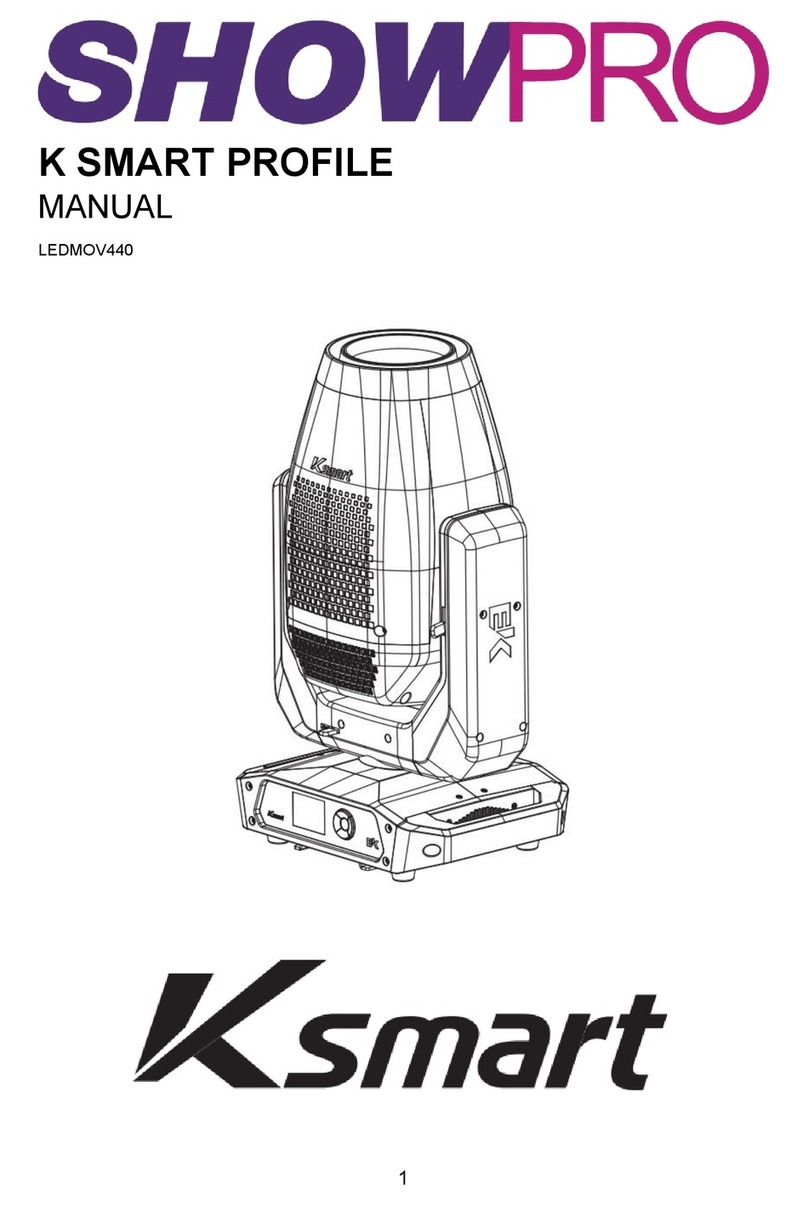
ShowPro
ShowPro K SMART PROFILE User manual

ShowPro
ShowPro Atomizer Pro Hazer User manual

ShowPro
ShowPro LEDFRE131 User manual
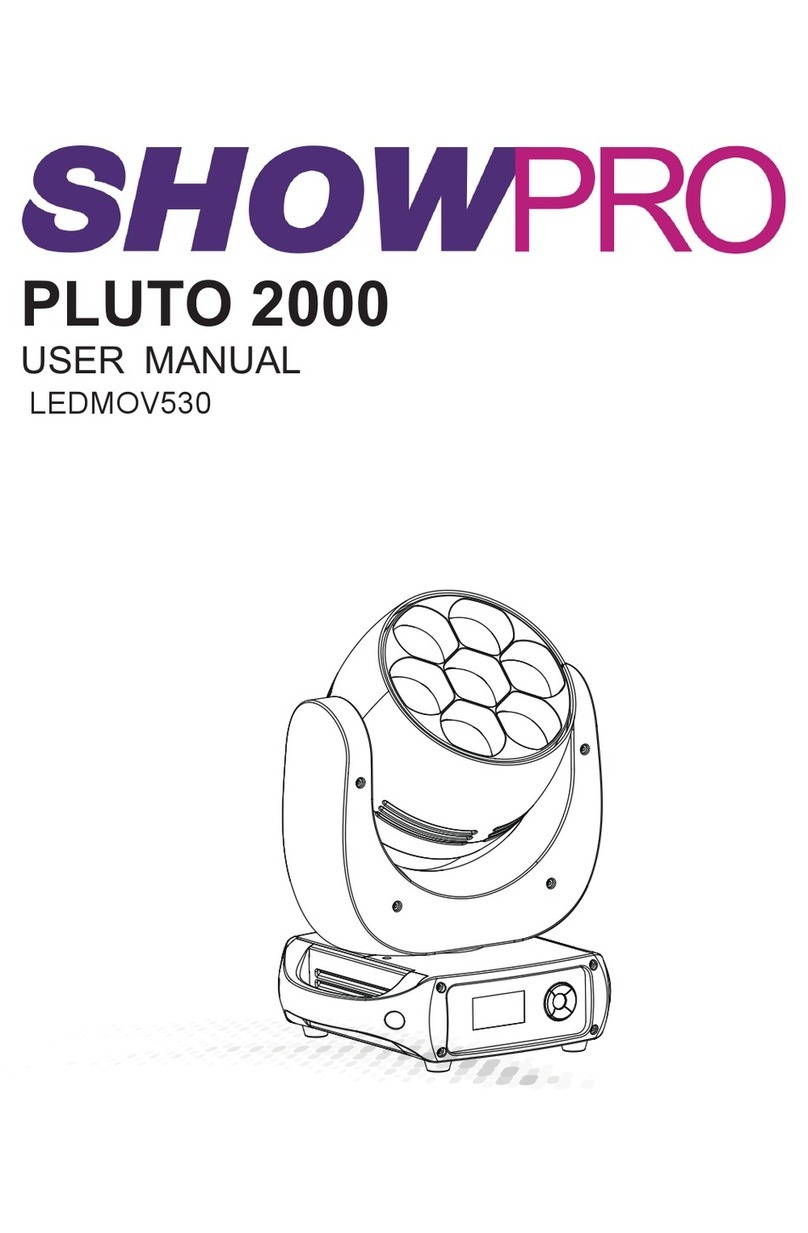
ShowPro
ShowPro PLUTO 2000 User manual

ShowPro
ShowPro LED House Light User manual
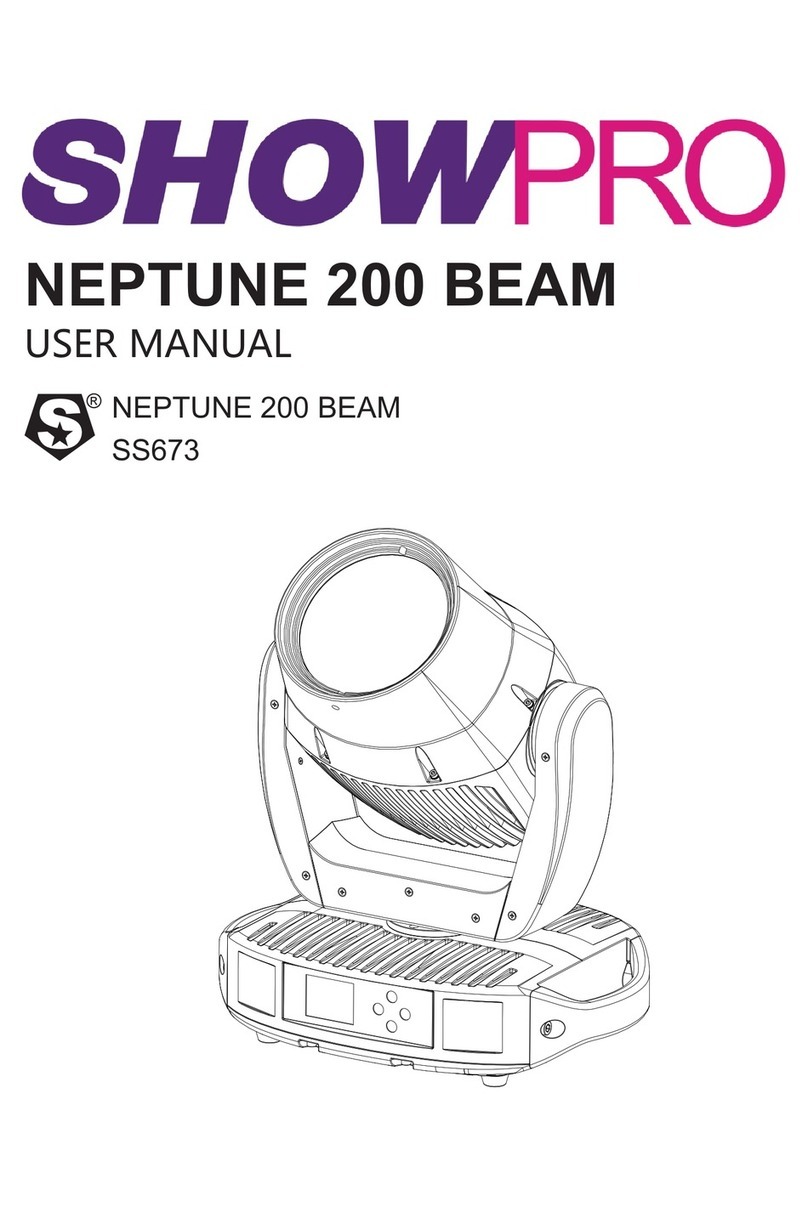
ShowPro
ShowPro NEPTUNE 200 BEAM User manual

ShowPro
ShowPro Atomizer Pro Hazer User manual
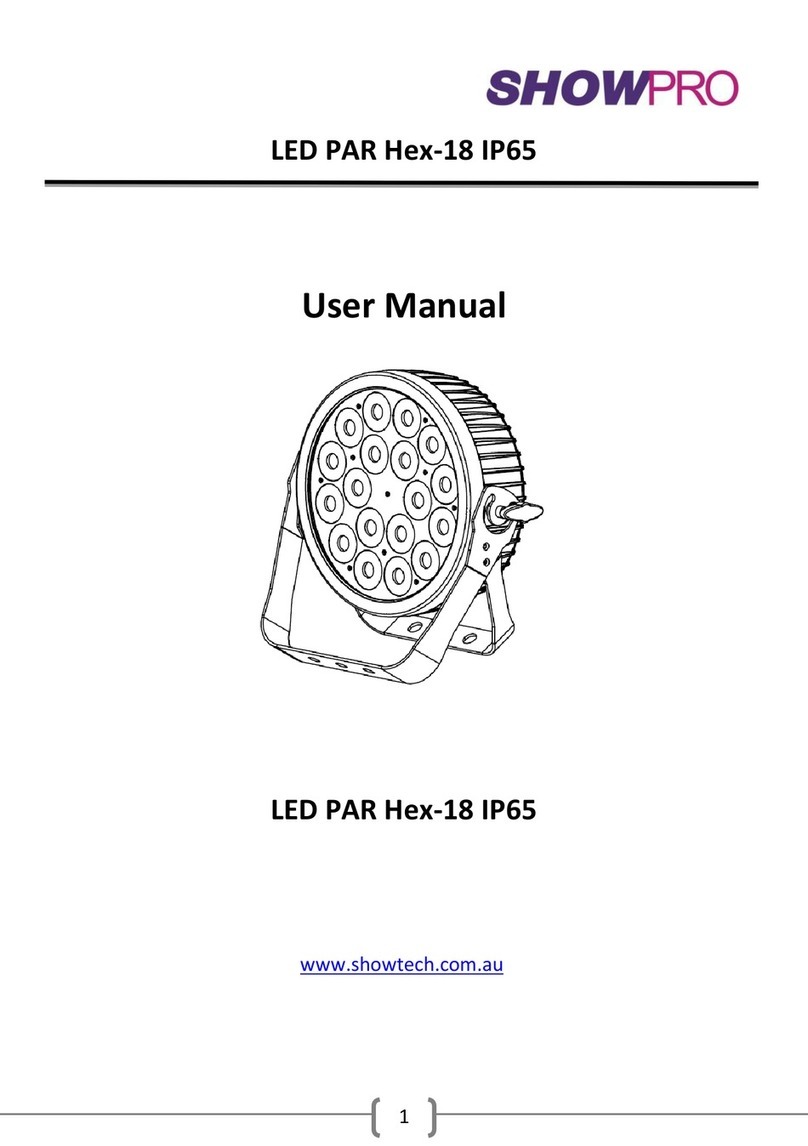
ShowPro
ShowPro LED PAR Hex-18 IP65 User manual

ShowPro
ShowPro Fusion IP Profile FC User manual
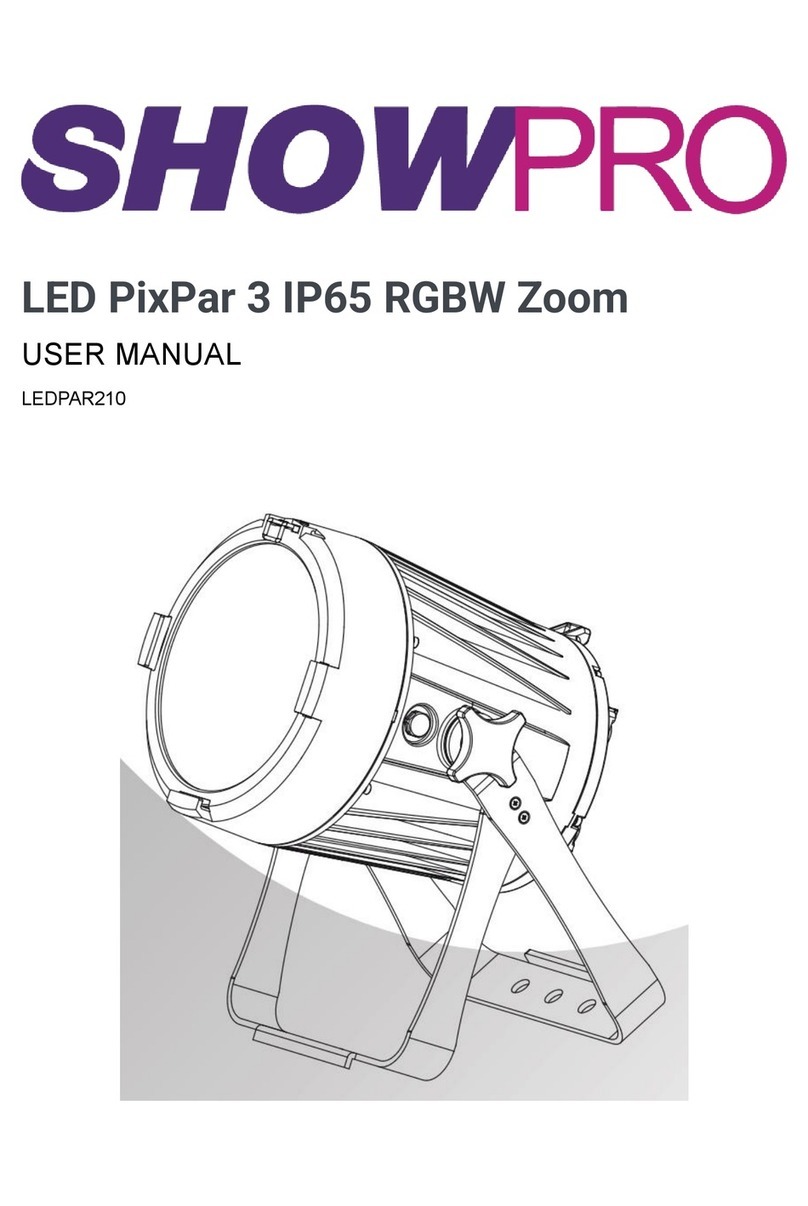
ShowPro
ShowPro LED PixPar 3 IP65 RGBW Zoom User manual