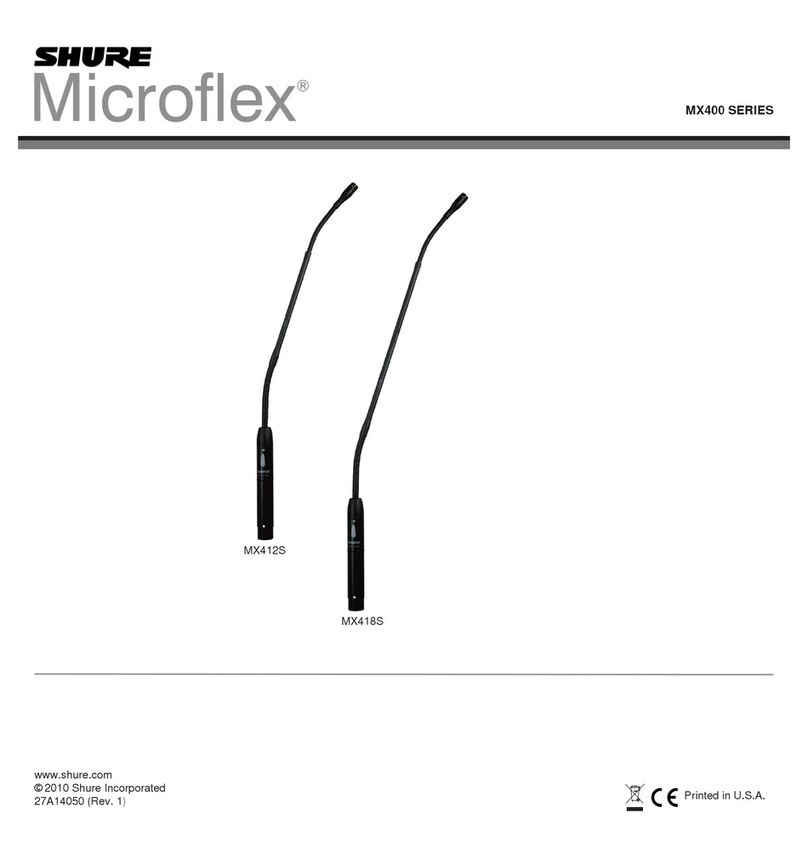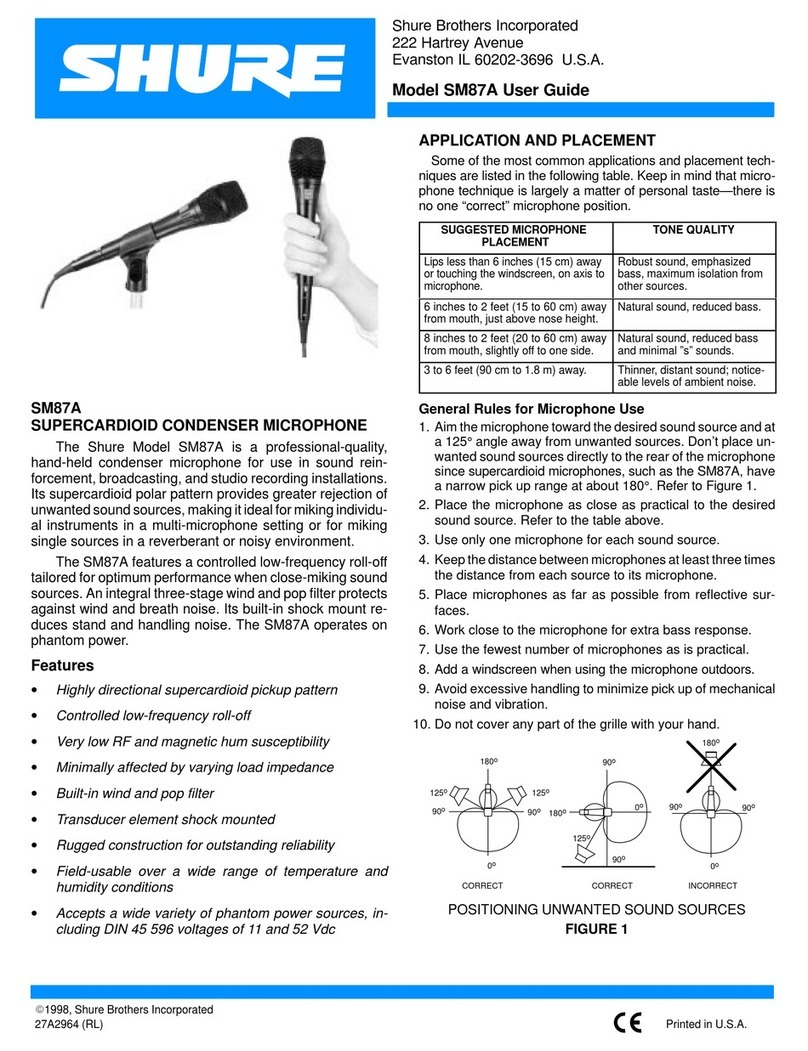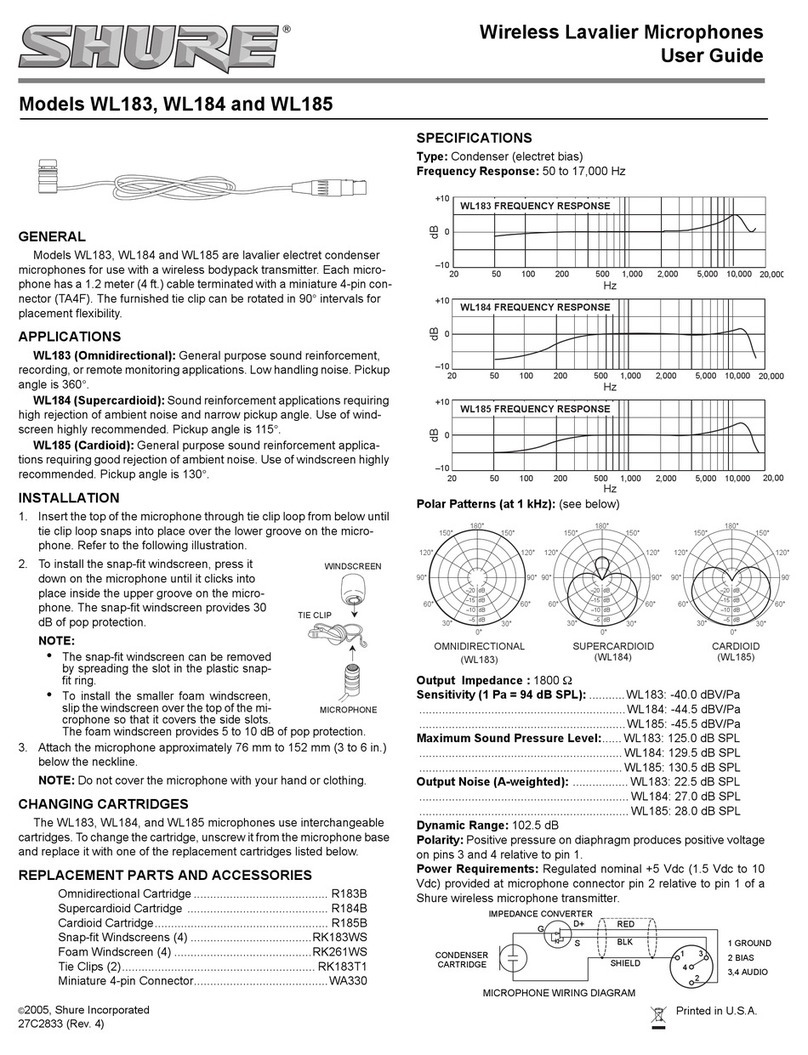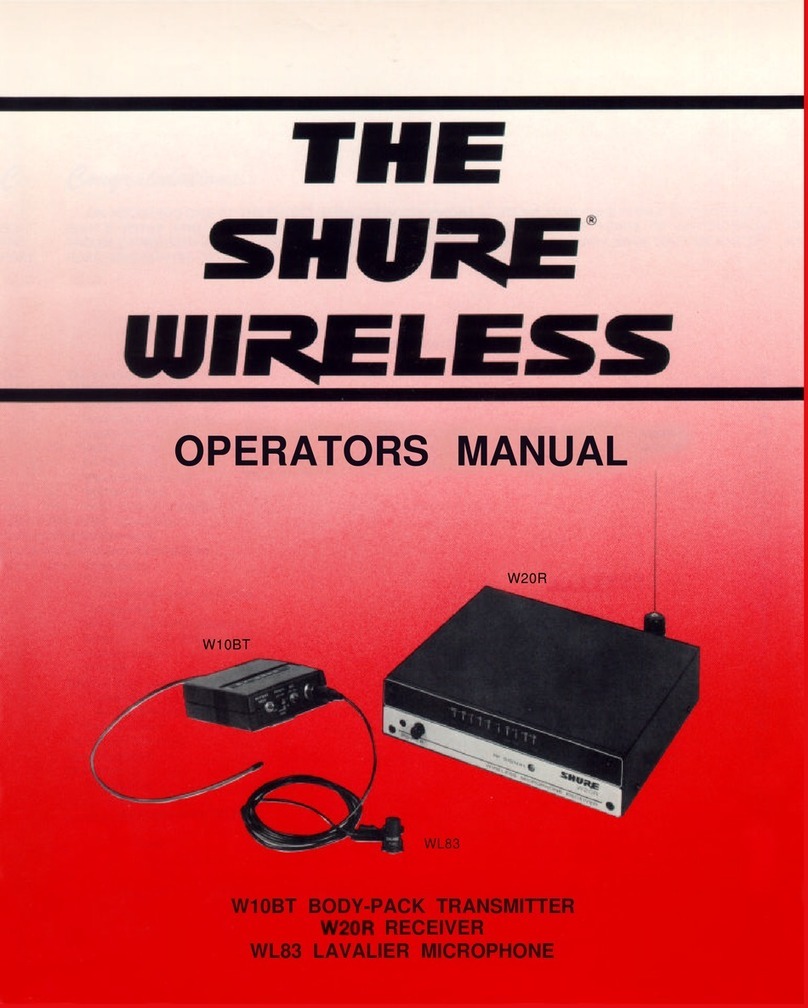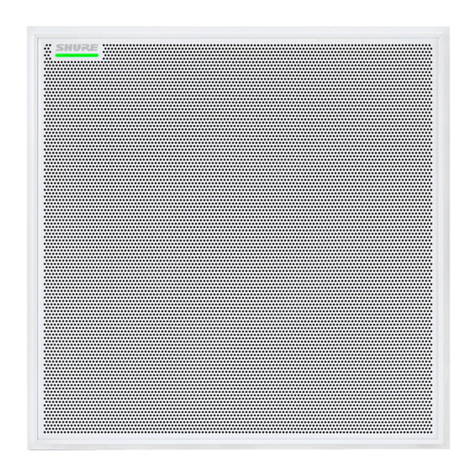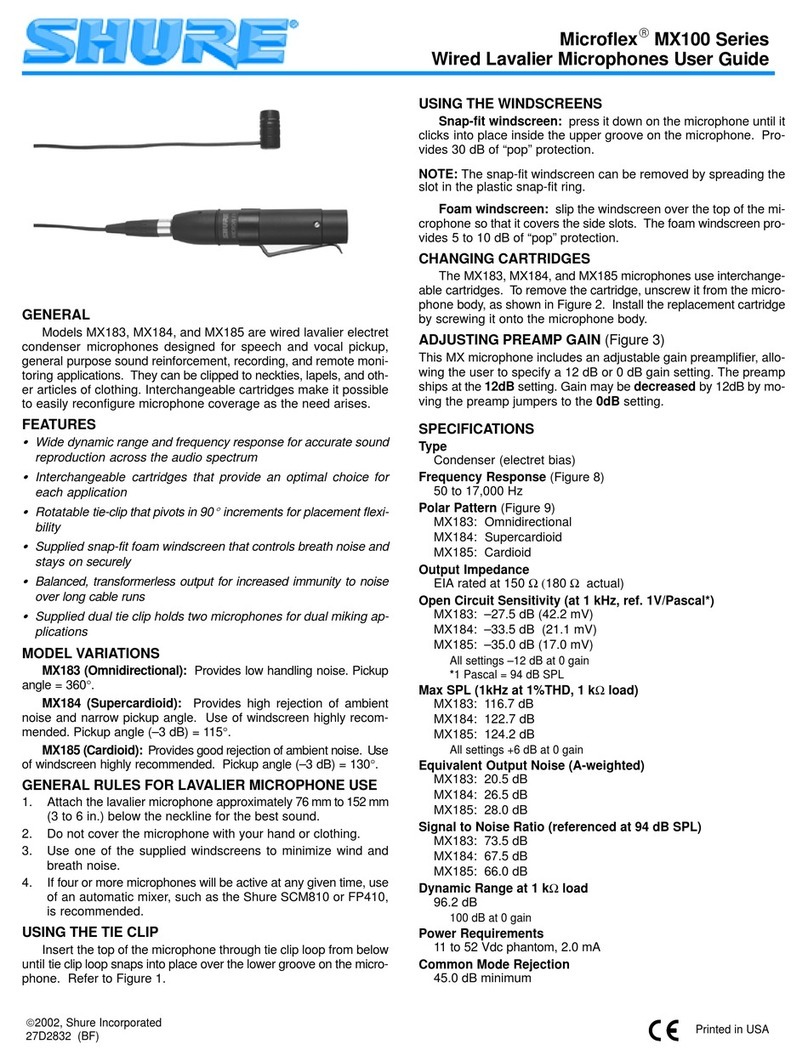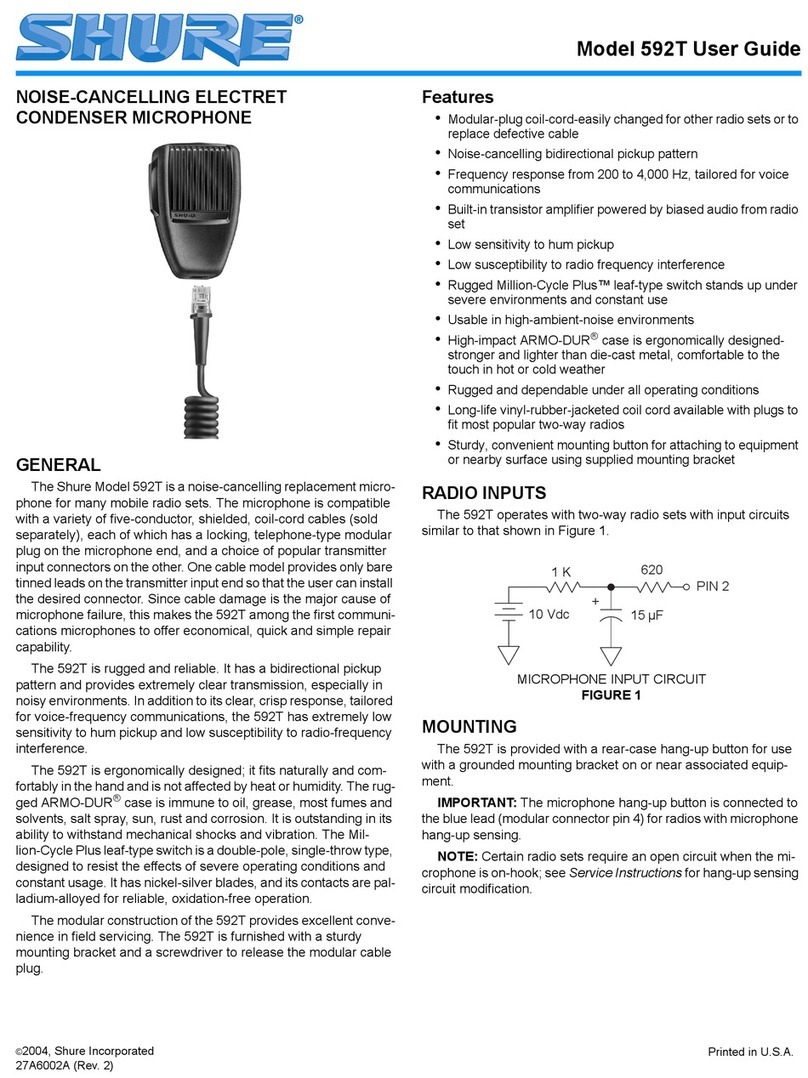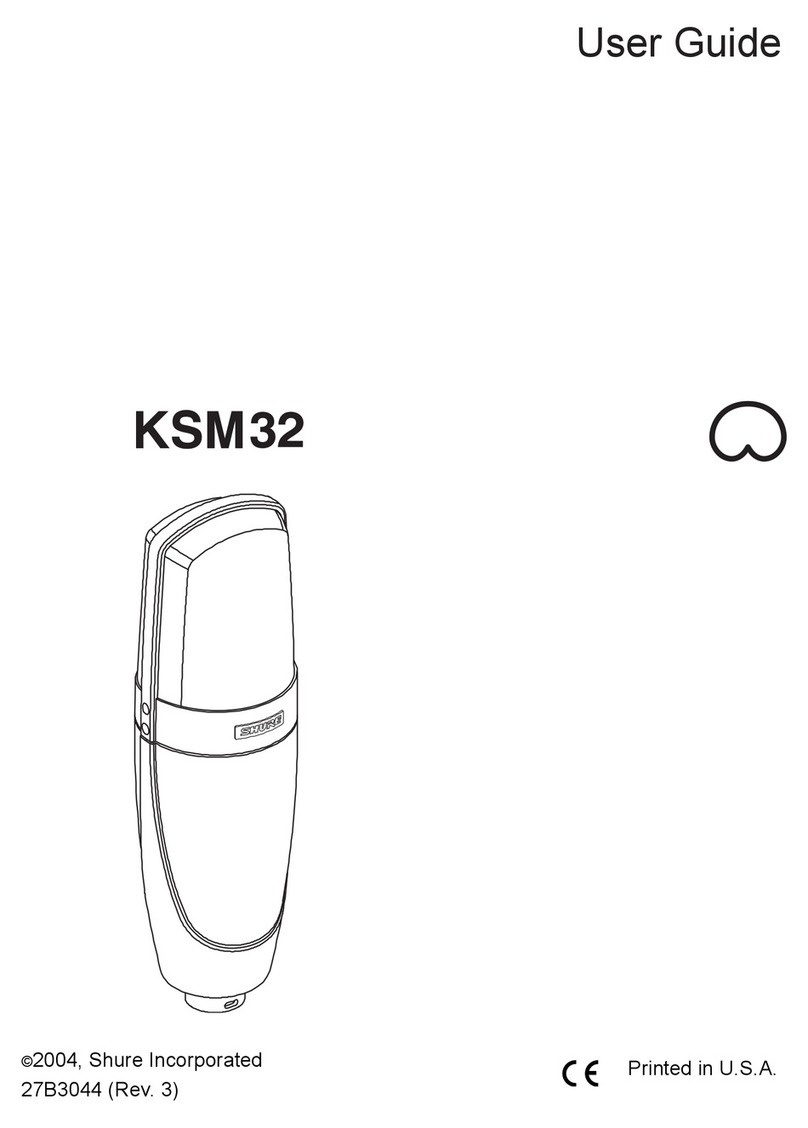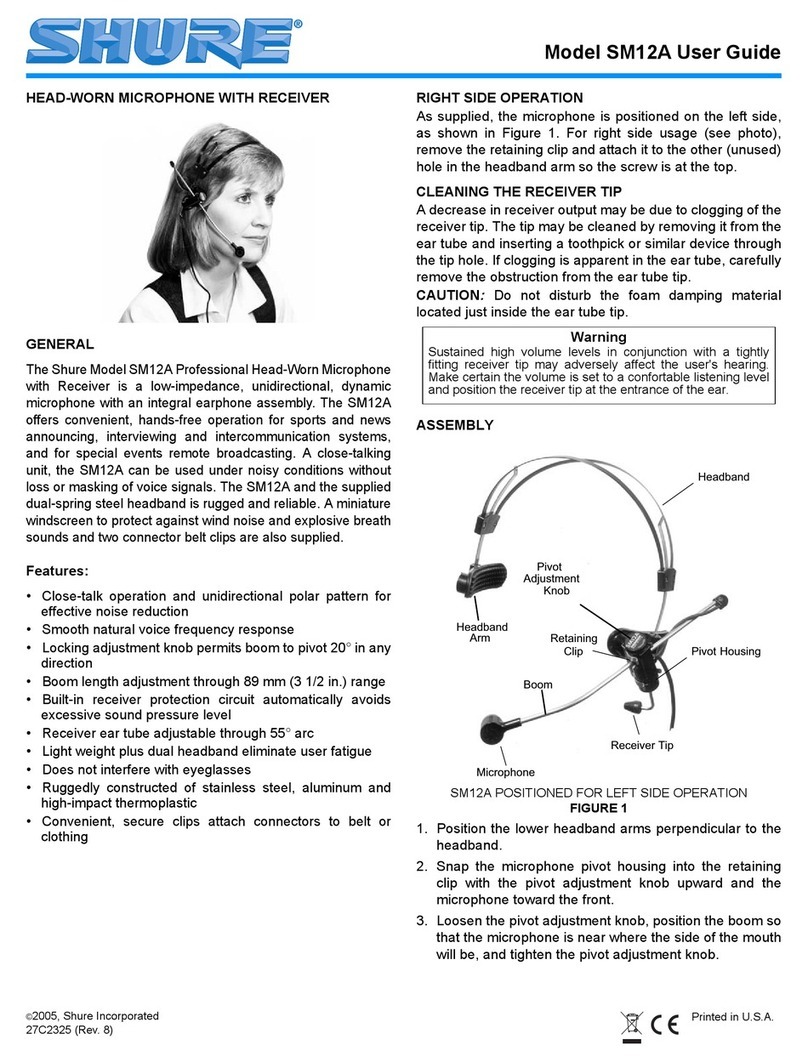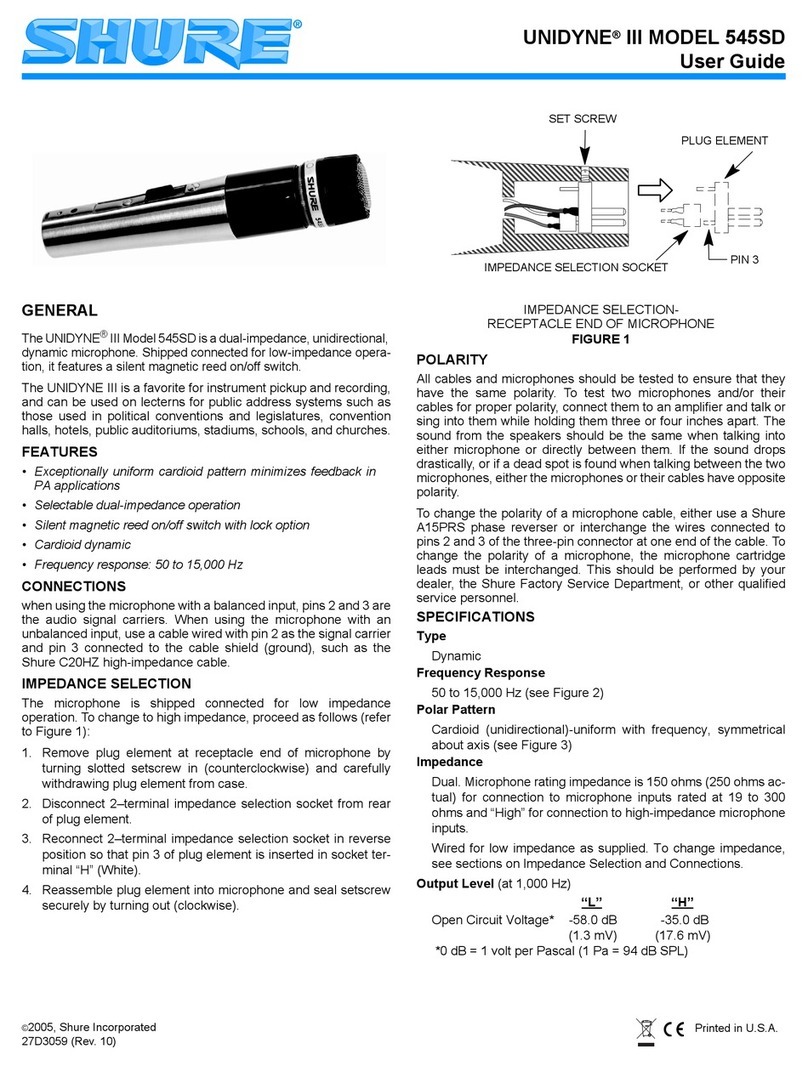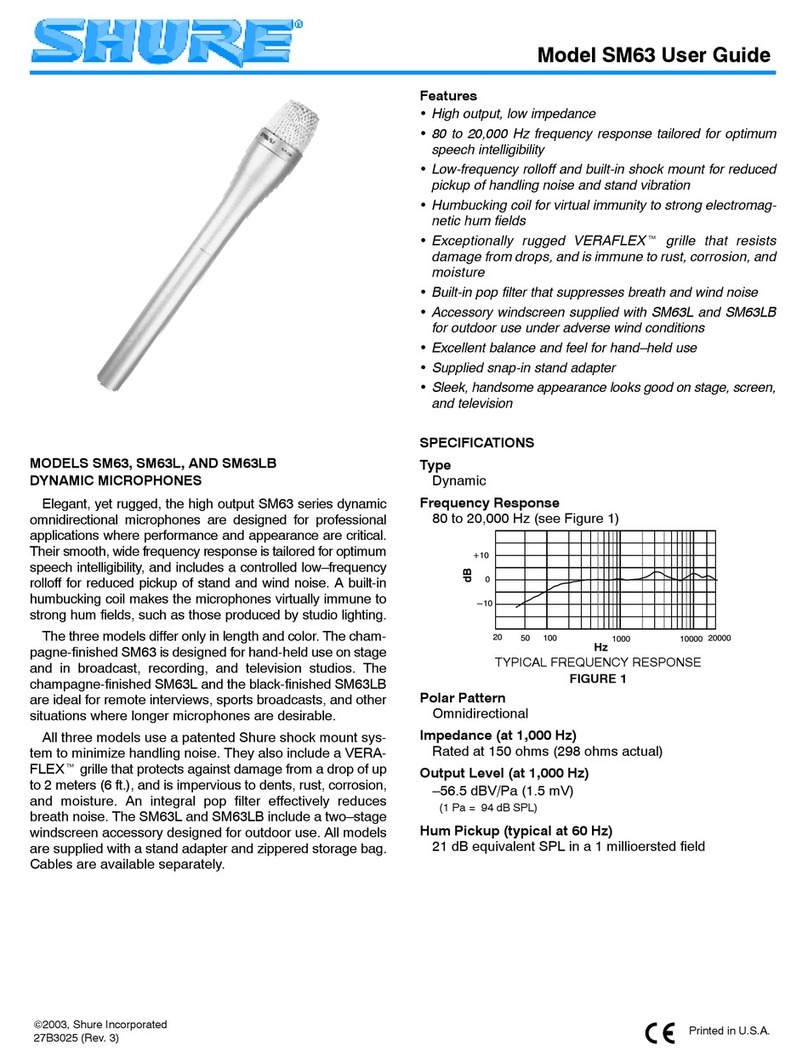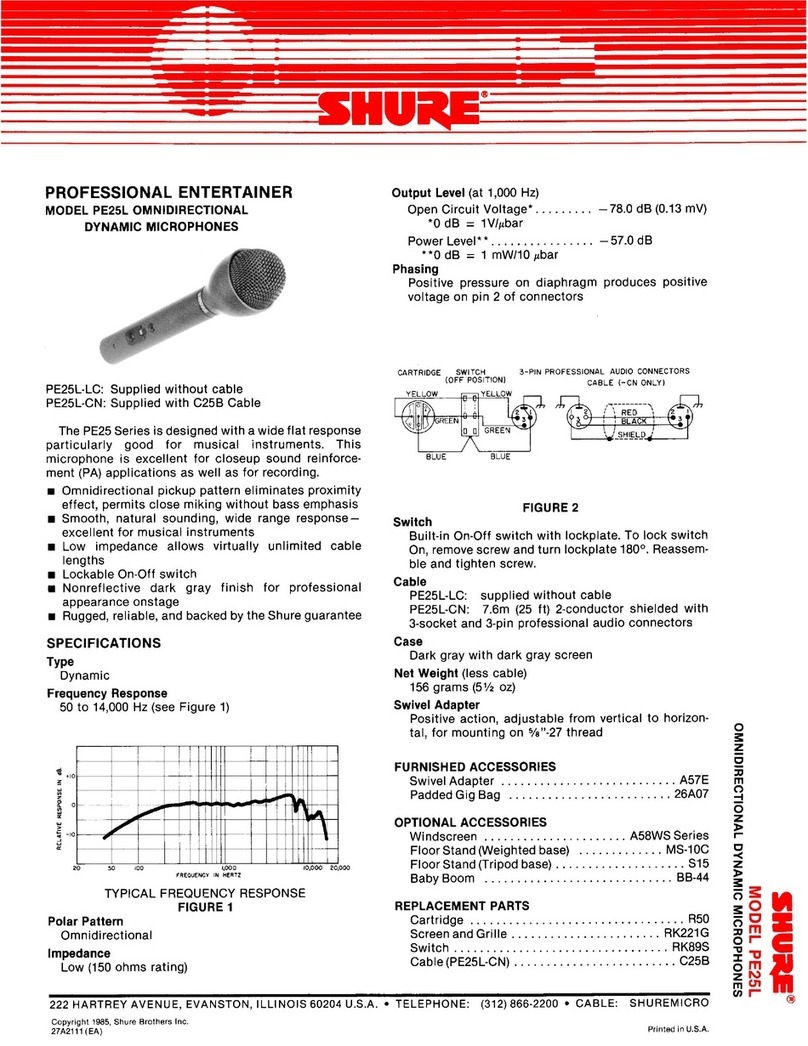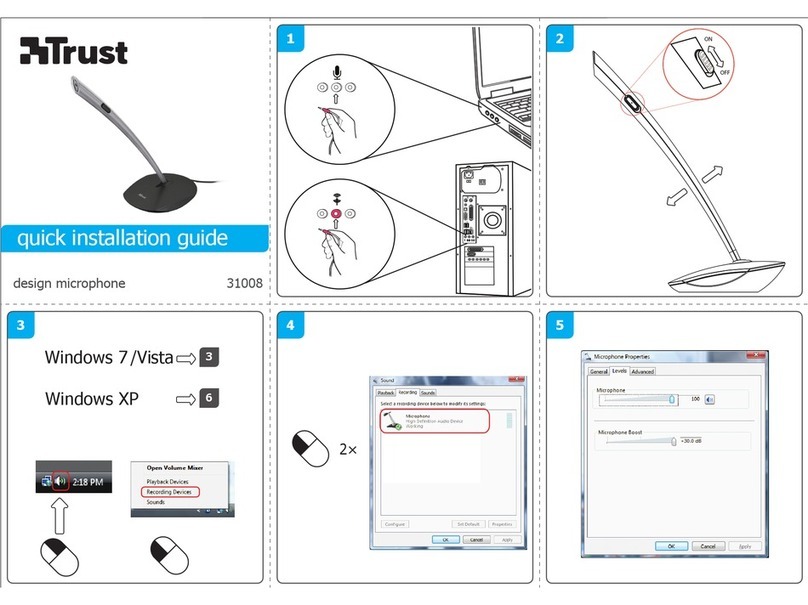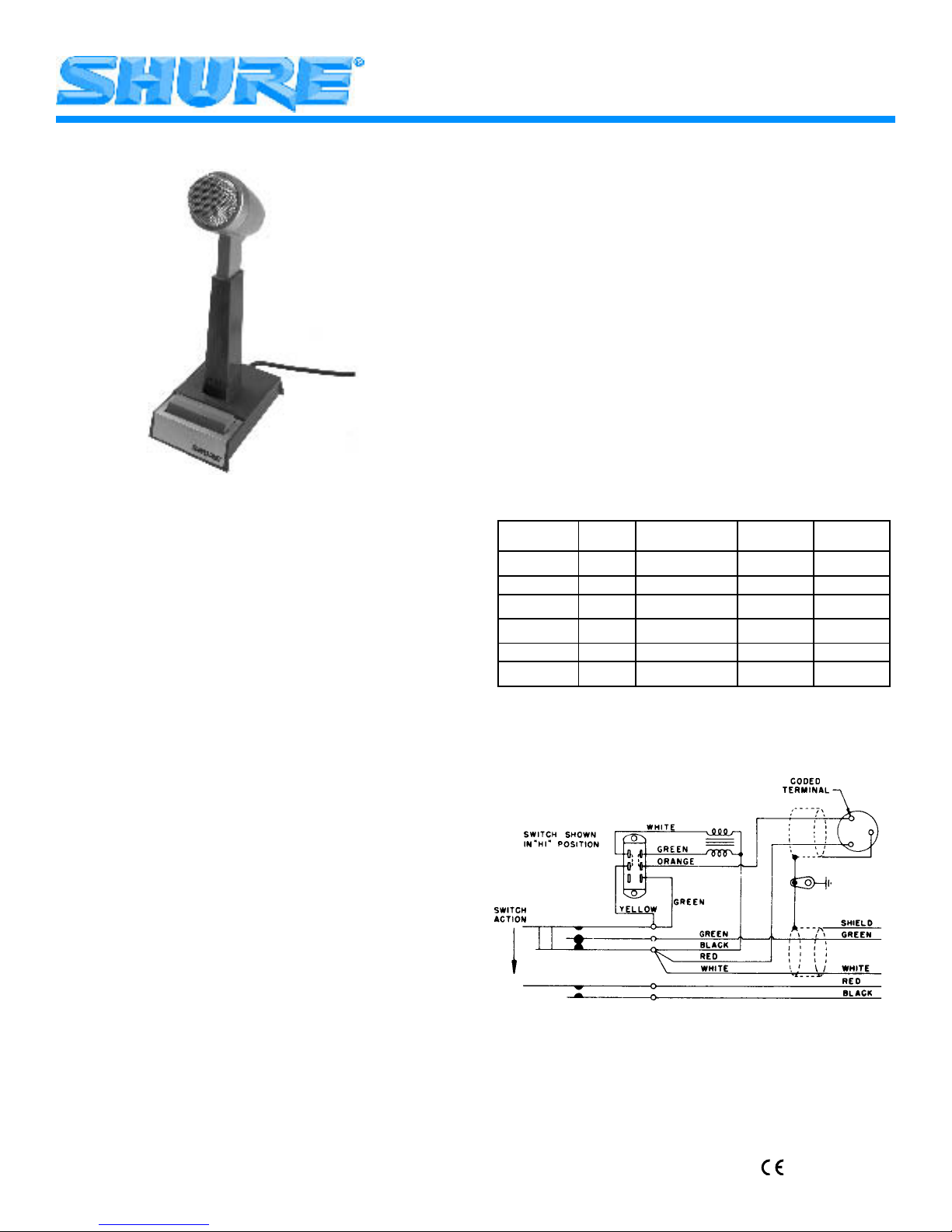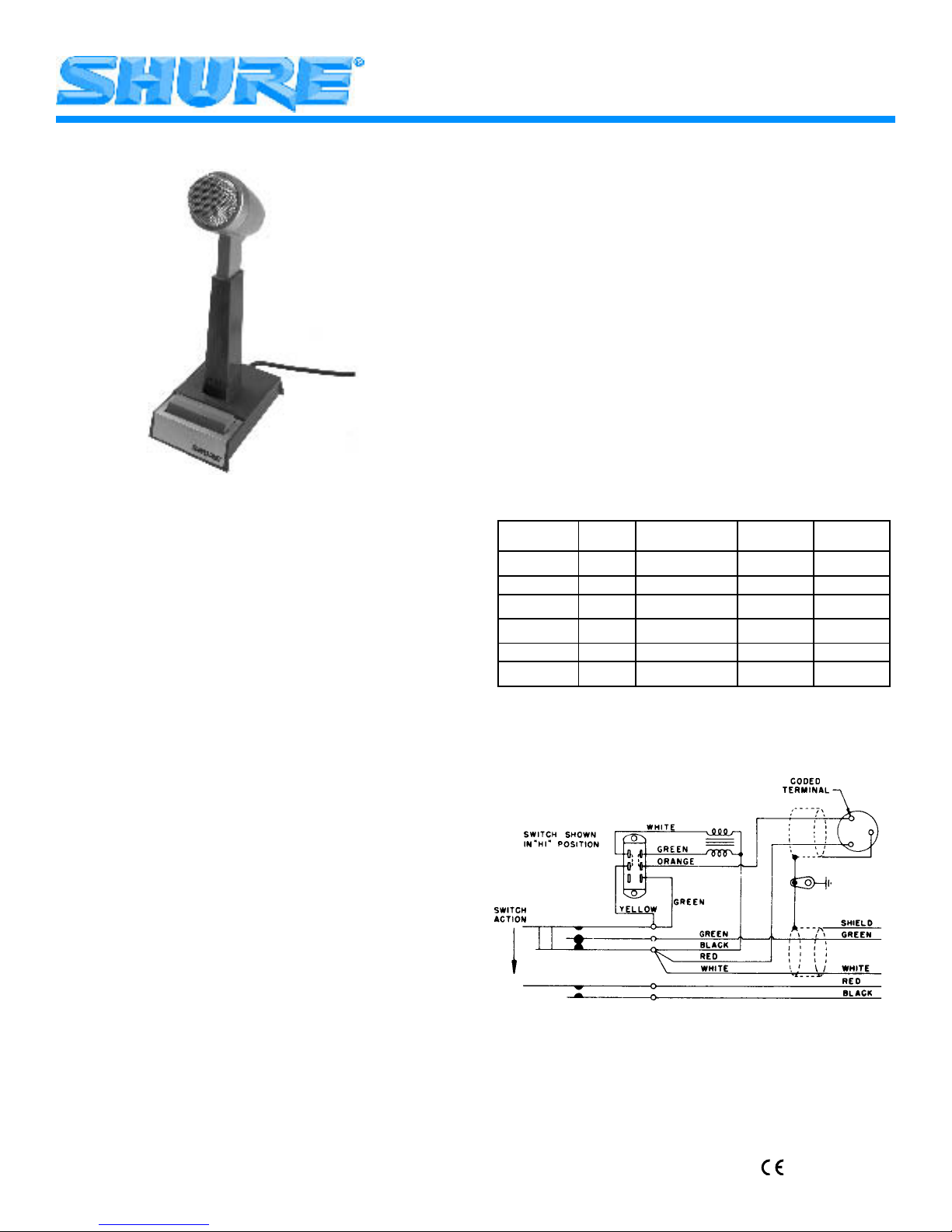
Model 522 User Guide
©2003, Shure Incorporated
27B687 (Rev. 4)
Printed in U.S.A.
MODEL 522 UNIDIRECTIONAL DYNAMIC BASE STATION
MICROPHONE
The Model 522 is a dynamic base station microphone designed
especially for radio communications, paging, and dispatching sys-
tems. Its cardioid (unidirectional) pickup pattern suppresses un-
wanted background noise-the type of noise generated by other
dispatchers working nearby, by ventilating equipment, or by office
machines in the same area. It also eliminates or reduces feedback
in public address paging applications. The 522 can be converted
to Monitor/Transmit switching with the Shure RK199S Split-Bar
Conversion Kit.
FEATURES
• Dual impedance (19 to 300 ohms or High)
• lmpedance change switch for convenient change-over
• Finger-tip control bar (locking or non-locking action) to
actuate microphone circuit and an external relay or control
circuit
• Long-life switch to satisfy rigorous requirements of com-
munications and paging systems
• Sturdy, high impact ARMO-DUR
â
base and micro-phone
case
• Adjustable microphone height
• Dependability - under all operating conditions
• Conversion kit available for Monitor/Transmit switching
PRESS-TO-TALK SWITCH OPERATION
The finger-tip control bar can be used as a locking or non-lock-
ing switch. To use as a non-locking switch, simply depress the
control bar and release after transmission. To use as a locking
switch, depress the control bar and pull it forward. To unlock the
switch, move the bar back and release.
IMPEDANCE SELECTION
Use the switch located on the under side of the microphone
base, near the cable entry, to select high or low impedance. The
microphone is shipped with the switch in the “HI” position.
Use the low-impedance position for long cable lengths under
conditions of severe hum disturbance. Unlimited cable lengths are
possible without appreciably affecting response or level. Use
Shure Model A95 Series Line Matching Transformers when using
a low-impedance microphone line with a high-impedance amplifier
input. These transformers provide a proper impedance match be-
tween a 19 to 300 ohm microphone line and a high-impedance in-
put and are available with various input and output connectors.
AUDIO CONNECTIONS (See Table 1)
Unbalanced high-impedance operation:
Set the impedance switch to the “HI” position (as shipped). Con-
nect the GREEN cable lead and the shield to the amplifier or chas-
sis ground. The WHITE cable lead is the “hot” conductor.
Balanced-line low-impedance operation: Set the impedance
switch to the “LO” position. Connect the shield to the amplifier or
chassis ground. The WHITE and GREEN cable leads are the “hot”
conductors.
TABLE 1. CABLE-TO-CONNECTOR WIRING
LOGIC CONNECTIONS
The RED and BLACK leads may be used to control an external
relay or switching circuit.
INTERNAL CONNECTIONS
FIGURE 1
OPTIONAL CONVERSION
A split-bar Transmit/Monitor Switch is available for use with
transceivers with a receiver squelch circuit. Depressing the Moni-
tor bar disables the receiver squelch circuit so that the operator can
INPUT TYPE WIRE
COLOR
FUNCTION XLR
CONNECTOR
1/4 IN. PHONE
PLUG
WHITE AUDIO PIN 2 TIP
UNBALANCED GREEN AUDIO GROUND PIN 3 SLEEVE
SHIELD CHASSIS GROUND PIN 1 SLEEVE
WHITE AUDIO + PIN 2 TIP
BALANCED GREEN AUDIO - PIN 3 RING
SHIELD CHASSIS GROUND PIN 1 SLEEVE