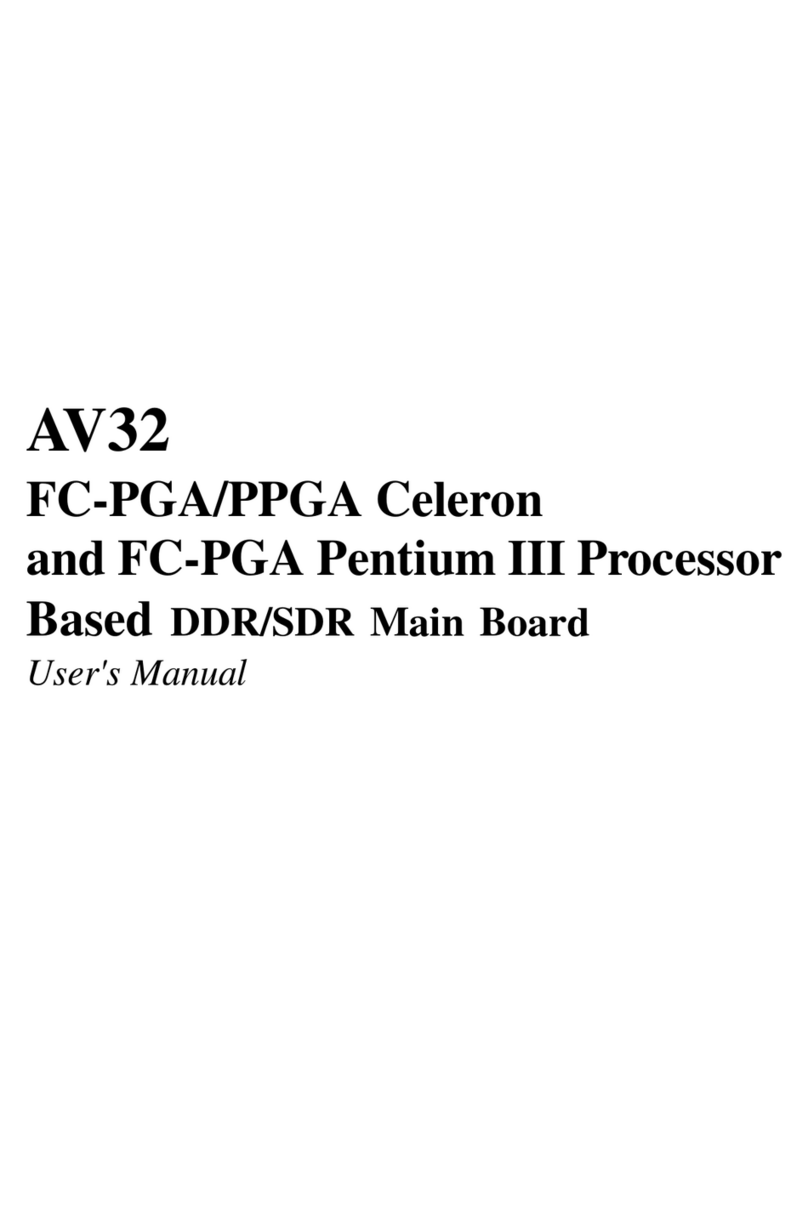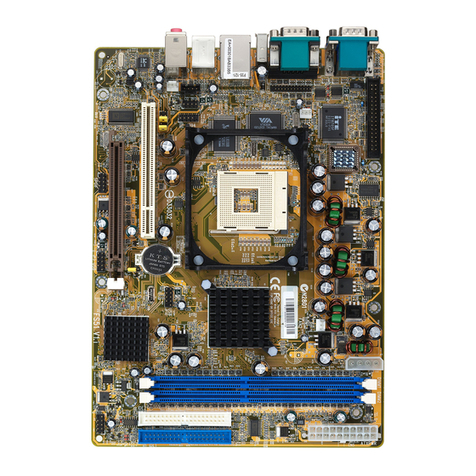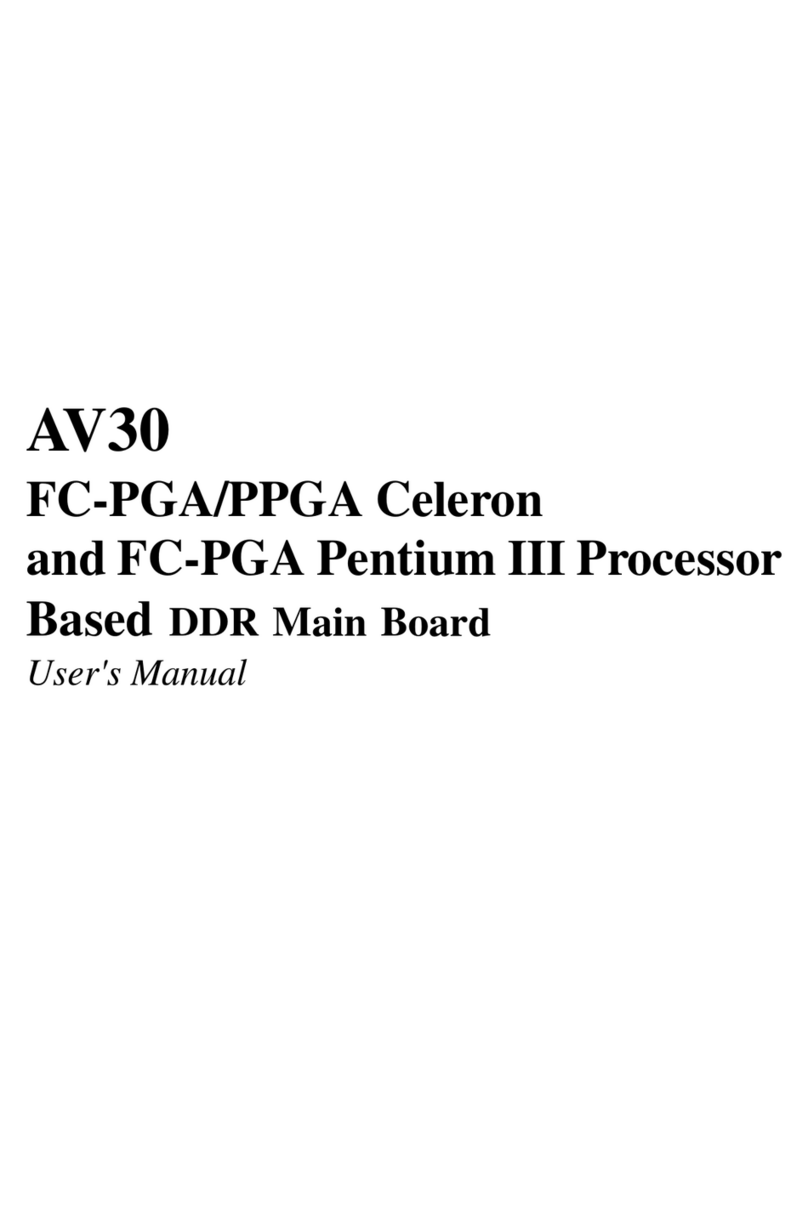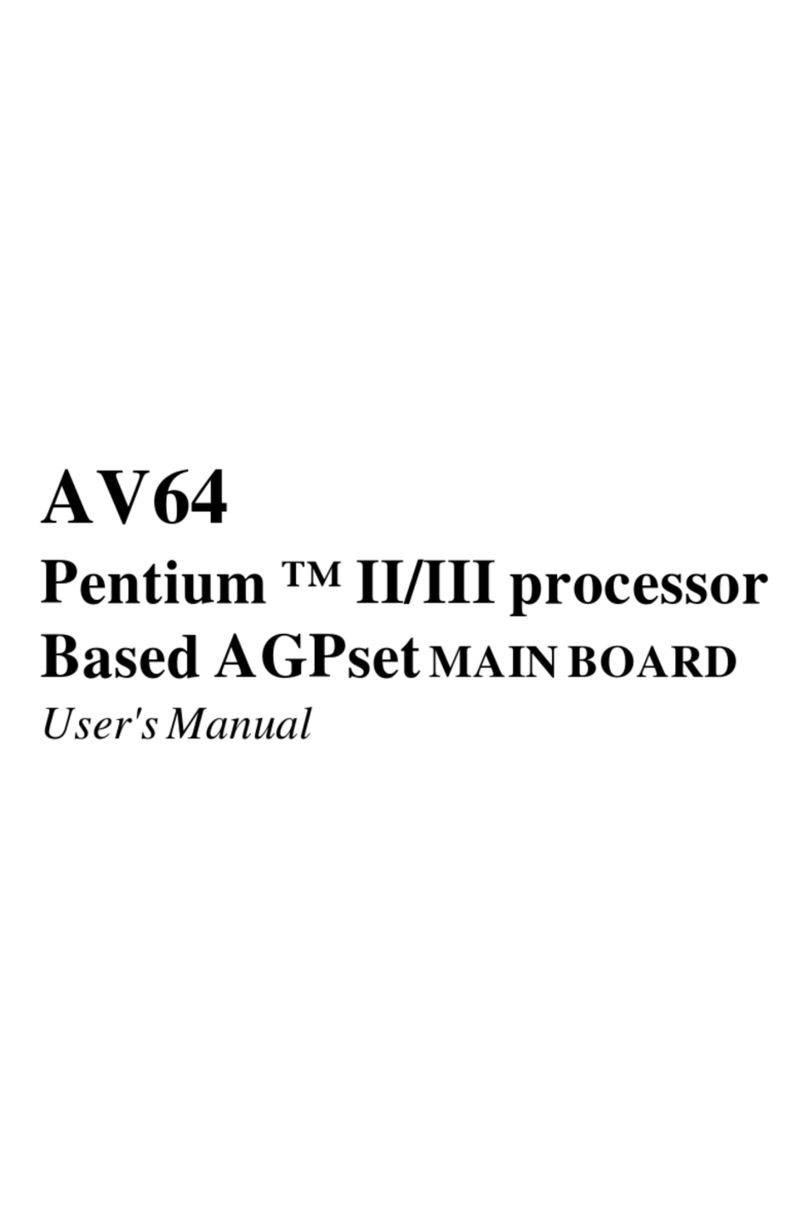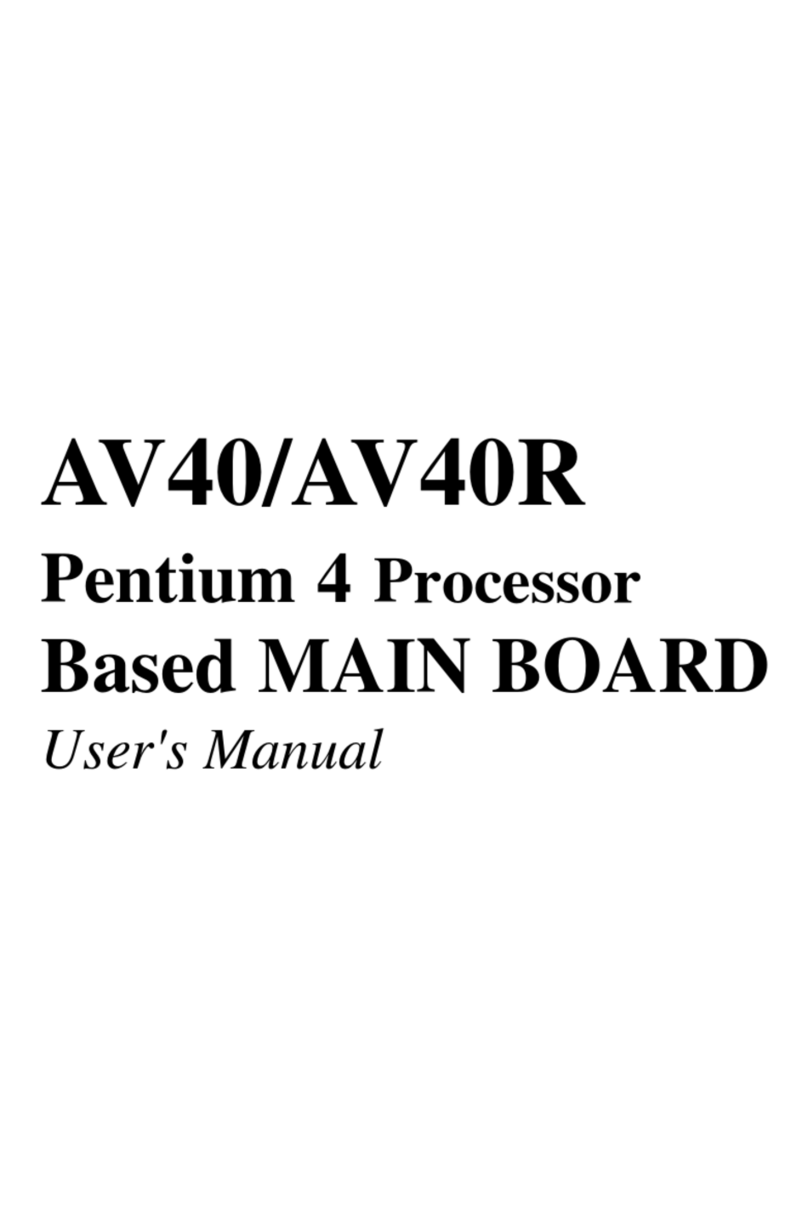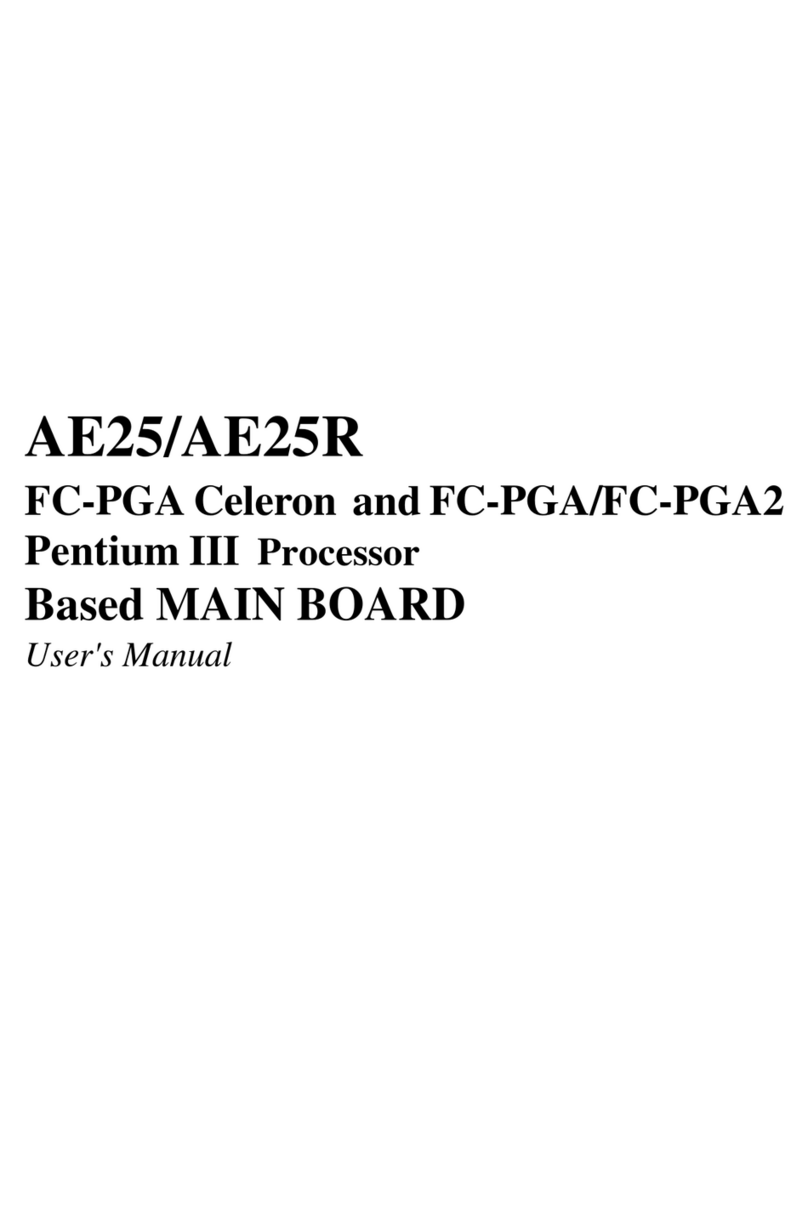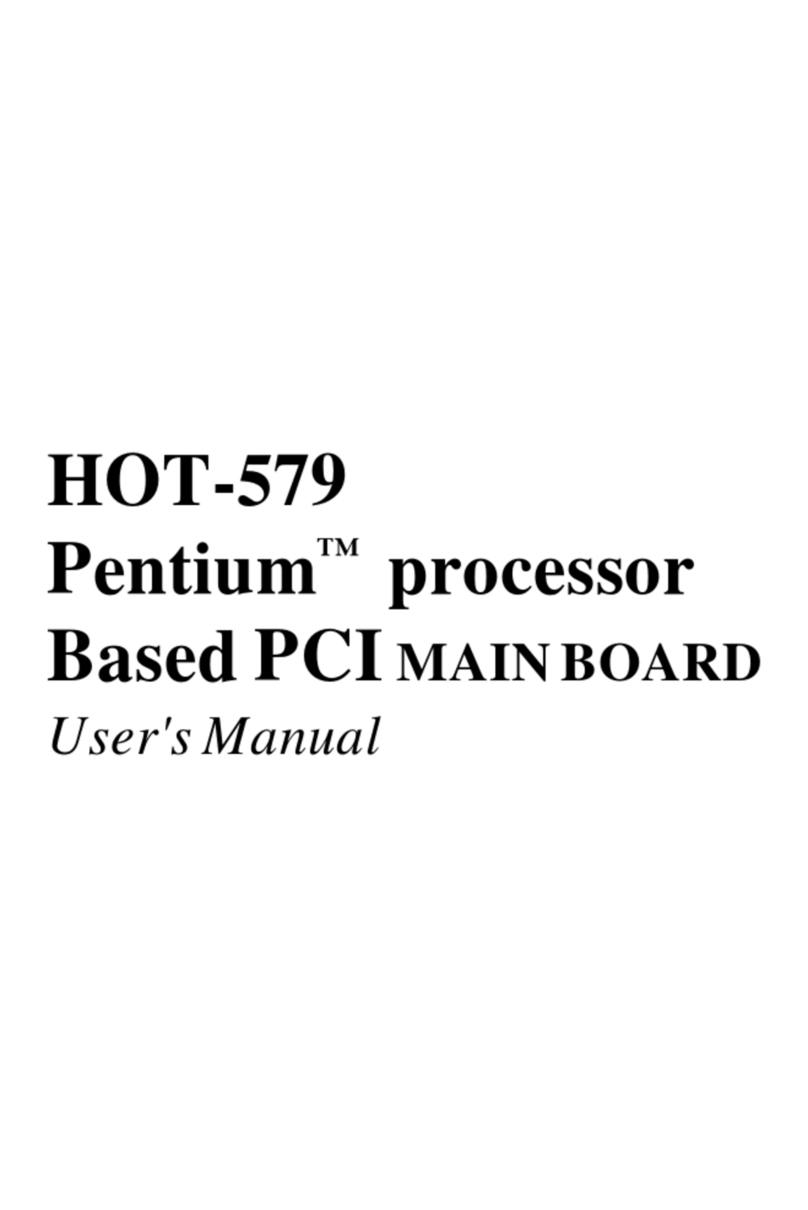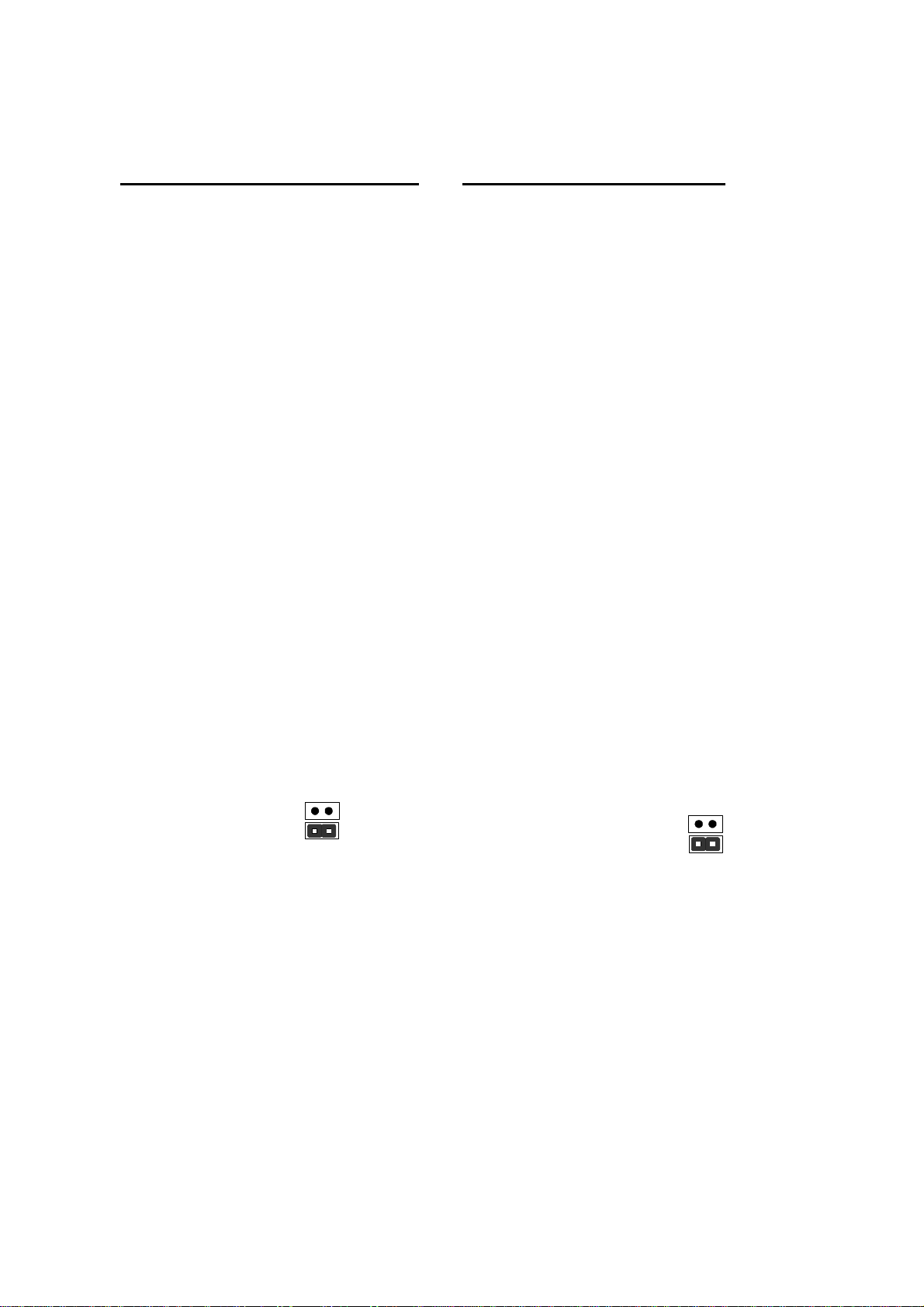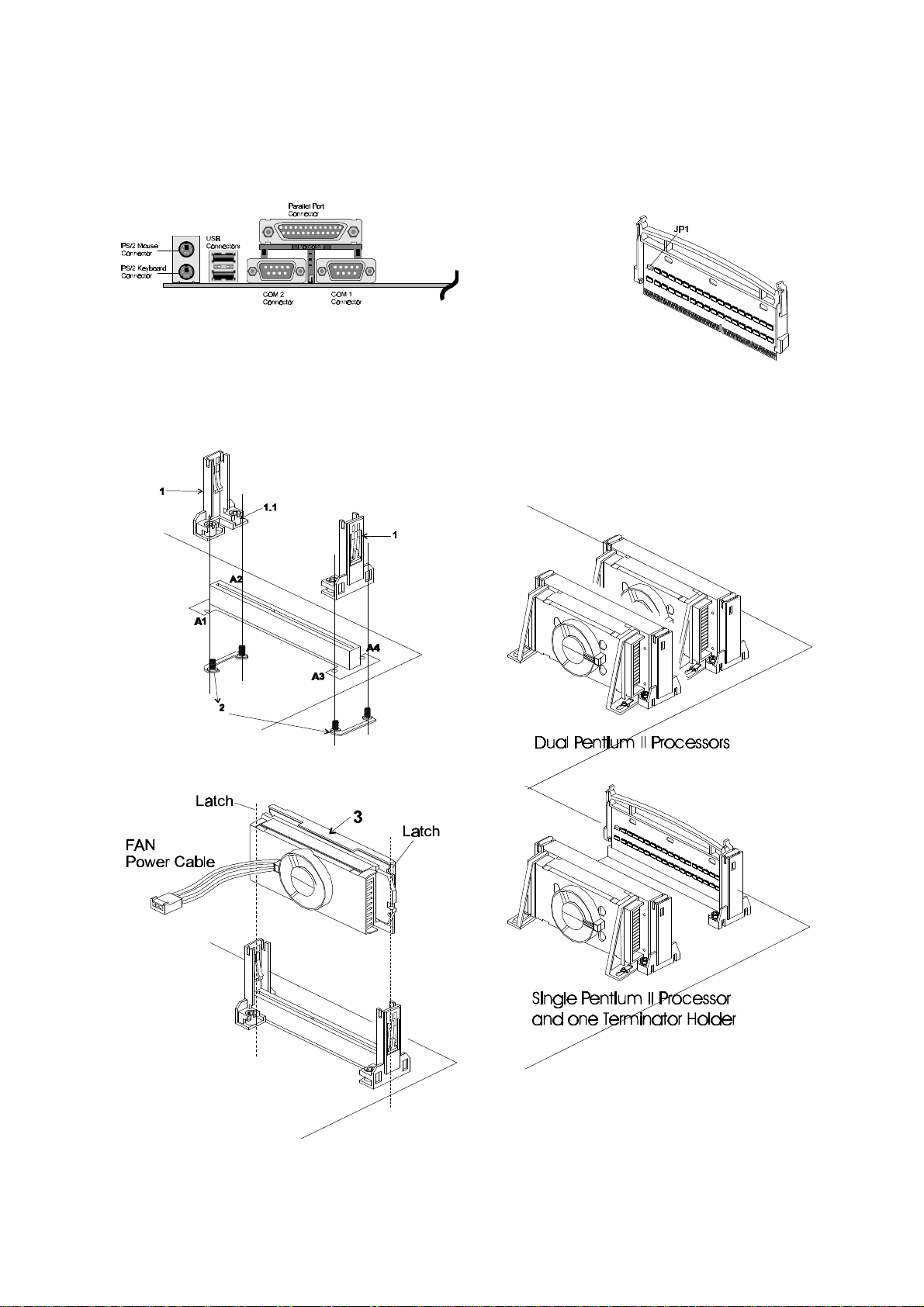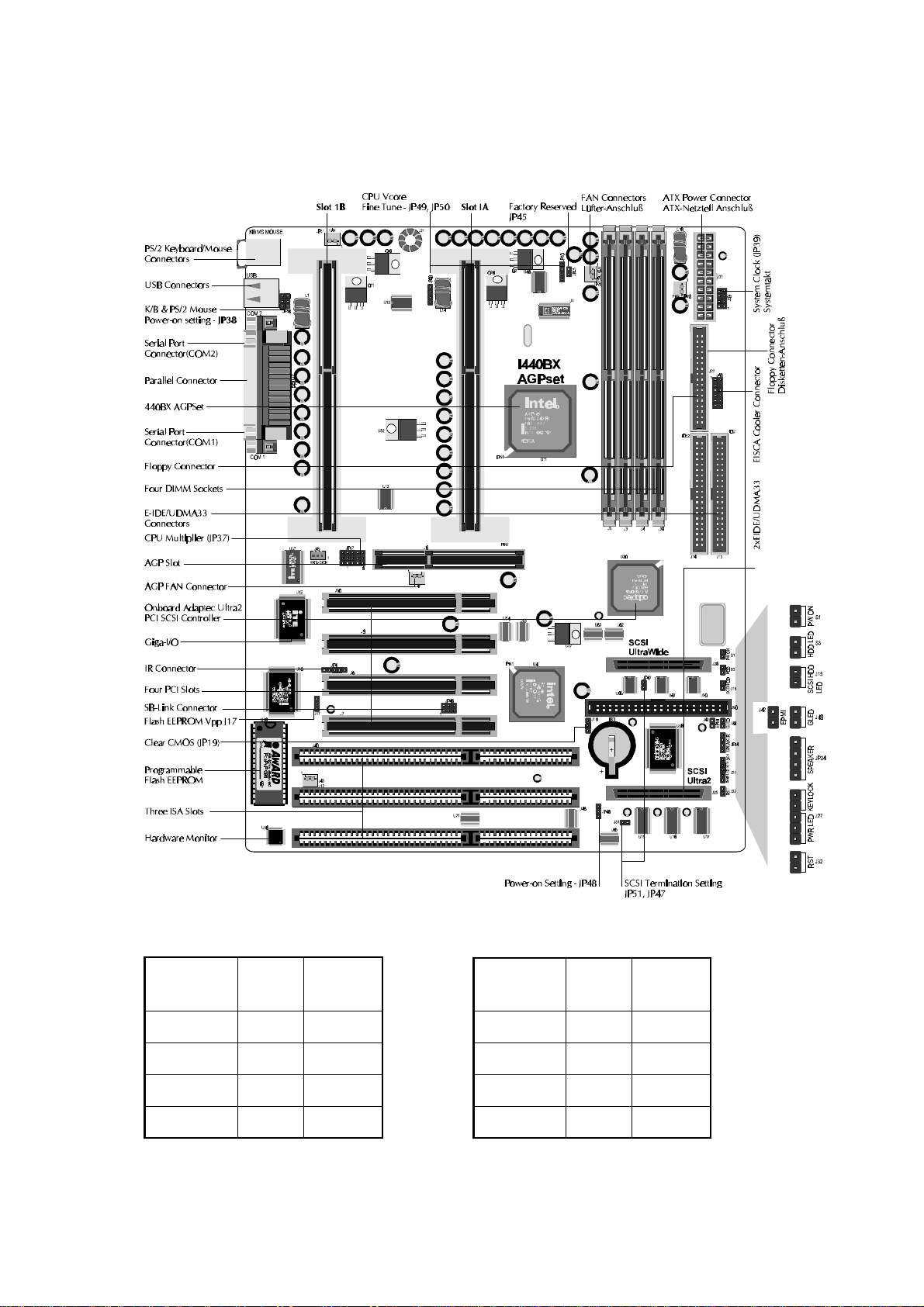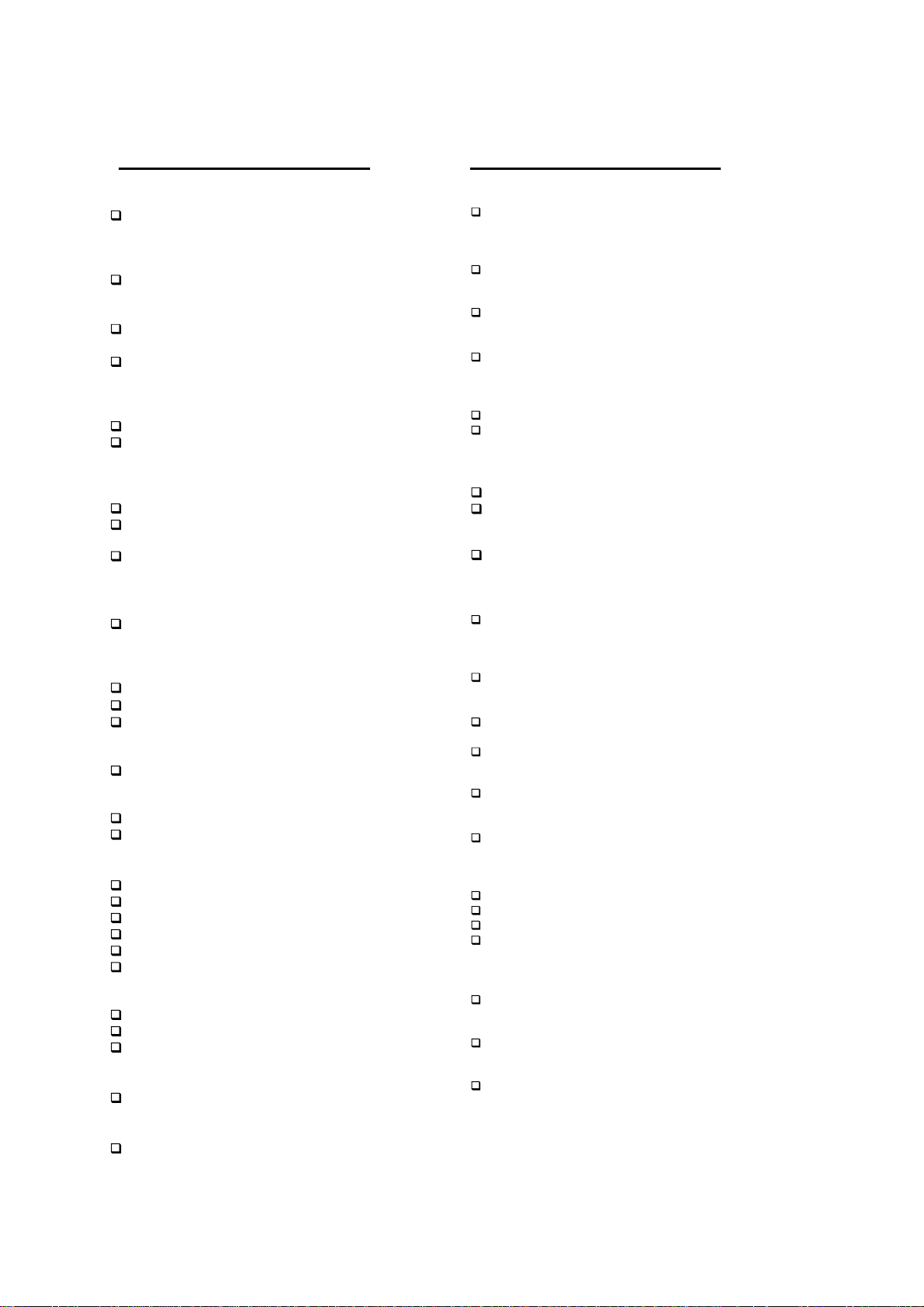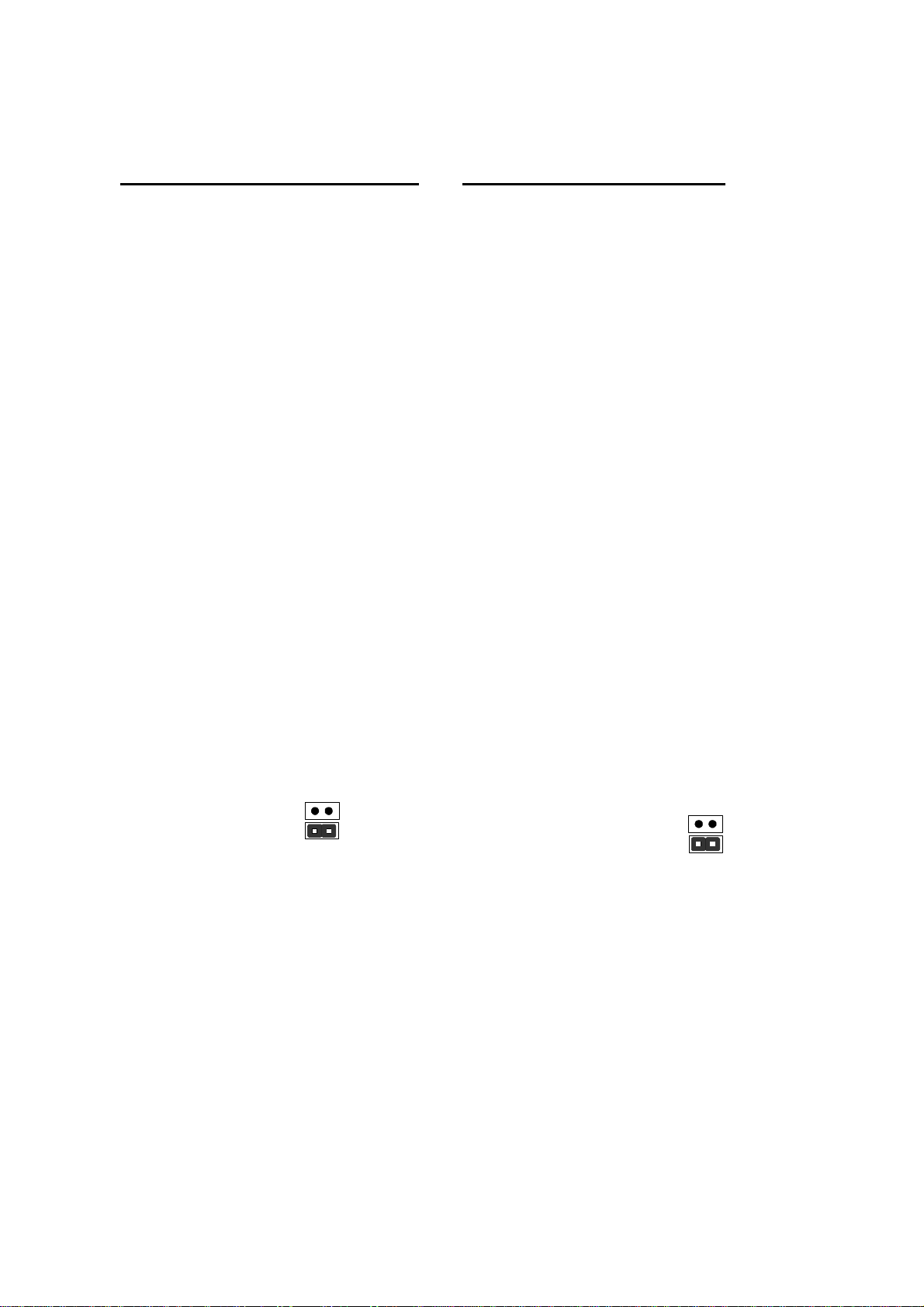
HOT-649AInstallationguide
(Completemanualanddriversonthe
Spacewalker-CDROM)
1) HOT-649Amainboardnotonlysupportsingleor
dualIntelPentium II processor withsystembus
frequenciesof100MHzor66MHzbutalsoprovide
AdaptecAIC7890&ACI386080 MB/sUltra2
Wide SCSI chips. The new Ultra SCSI is
deliveringfasterbusspeedsandgreater
connectivitythat can balance theperformance
andefficiency between fast system cores and
peripherals.
2a)Processor Installation:
InserttwoURM(Universal Retention Mechanism)
(1)onoppositeside of Slot 1. FixURM(1)by
insertingAttachMounts(2) up throughholes
(A1...A4)inthebottomofthe mainboard, and
screwthefourcaptive nuts(1.1).
Holdtheprocessor(3) so that the Heatsinkis
facingtowardtheDIMM sockets on the
mainboard.
Slidetheprocessor into the URM.Pushthe
processordownfirmly,with even pressure on
both sides of the top, until it is seated.
2b)DualorSingleProcessor Installation:
HOT-649AsupportDualor Single Pentium II
processor, when single processor is used, a
terminatorholder is required.
3) CPUHostClock66~150MHz and
CPUClock Ratio 2x~ 5x soft-configure in BIOS
"ChipsetFeaturesSetup"
4) CPUHostClockhard-configureaccordingtothe
table2andCPU Clock Ratio hard-configure
accordingtothetable 3.
Jumperswillbe shown graphically suchasfollow:
Jumper open:
Jumper close:
5) Memory-Configuration:the168pinsocketscan
befilledwith normal SDRAM orPC/100SDRAM
modulesin sizes of 8,16, 32, 64,128or 256MB.
6) Figure1 shows the peripheraldevice
connectorsonthebackpanel.
7) Power on the computer and press <DEL>
immediatelywillallowyoutoenter BIOS setup
program.
HOT-649AKurzanleitung
(AusführlichesHandbuch auf derSpacewalker-
CDROM)
All other brand and product names within this guide are the
propertyof their respectiveowners. Shuttle assumesno re-
sponsibility for any errors or omissions. Nor does Shuttle
makeany commitmenttoupdate information,with orwithout
priornotification.
AlleaufdiesemBlattaufgeführten Marken-undProduktnamen
sindeingetrageneWaren-oder Produktzeichenderjeweiligen
Besitzer. Druckfehler, Irrtümer, Innovationen und technische
Änderungenvorbehalten.
1) DasHOT-649AMainboardunterstützt einen oder
zweiPentium-II-Prozessorenfüreinem Systemtakt
von66oder100MHz.Darüberhinaus verfügtdas
BoardübereinenAdaptecSCSI-Kontrollermitden
ChipsAIC7890& AIC 3860 für Ultra2-Wide(max.
80MB/s),Ultra-WideundUltra. Der neue Ultra2-
Wide-Standardermöglichteinenbesonders hohen
DatendruchsatzundbessereConnectivity,sodaß
CPU/SpeicherundleistungsfähigePeripherie
schnellerundeffektiverzusammenarbeiten können.
2a)InstallationdesProzessors:
AnbeidenEndendesSlot1wirdjeweilsein
Universal-CPU-Halter(1)gesteckt.Befestigungs
bügel(2)von unten durch dieBohrungenim
Mainboard(A1...A4)führenundHalterdurchdie
Schraubmuttern(1.1)fixieren.
DieKühlrippendesProzessor (3) zeigen in
RichtungderDIMM-SockeldesMainboards.Den
ProzessorläßtmanindieHalterung gleiten. Dann
andenoberenSeitenanfassenundfest
hineindrücken,bisereinrastet.
2b)Betriebmit einem oder zweiProzessoren:
HOT-649Akannwahlweisemit einem oder zwei
Prozessorenbetriebenwerden.Fallsnurein
Prozessorbenutztwird, dann muß indenleeren
CPU-SockeleinTerminatorgestecktwerden.
3) SoftwaremäßigeEinstellungvonSystemtakt (66 bis
150MHz)und CPU-Taktverhältnis (2x bis5x)im
Bios-Setupunter"ChipsetFeatures Setup".
4) alternativzu(2):HardwaremäßigeEinstellungvon
SystemtaktundCPU-Taktverhältnisentsprechend
Tabelle2und3.
DieJumperwerdengrafischwiefolgtdargestellt:
Jumper offen:
Jumpergeschlossen:
5) Speicher-Bestückung:die168-Pin-Sockelkönnen
mitSDRAM-oderPC/100 SDRAM der Größen
8,16,32, 64, 128 und256MB bestückt werden.
6) Abbildung1zeigtdie Anschlüsse fürexterne
GeräteaufderMainboard-Rückseite(BackPanel).
7) UnmittelbarnachdemEinschaltendesRechners
drückenSie die <ENTF>Taste, um dasBIOS-
Setup-Programmzustarten.