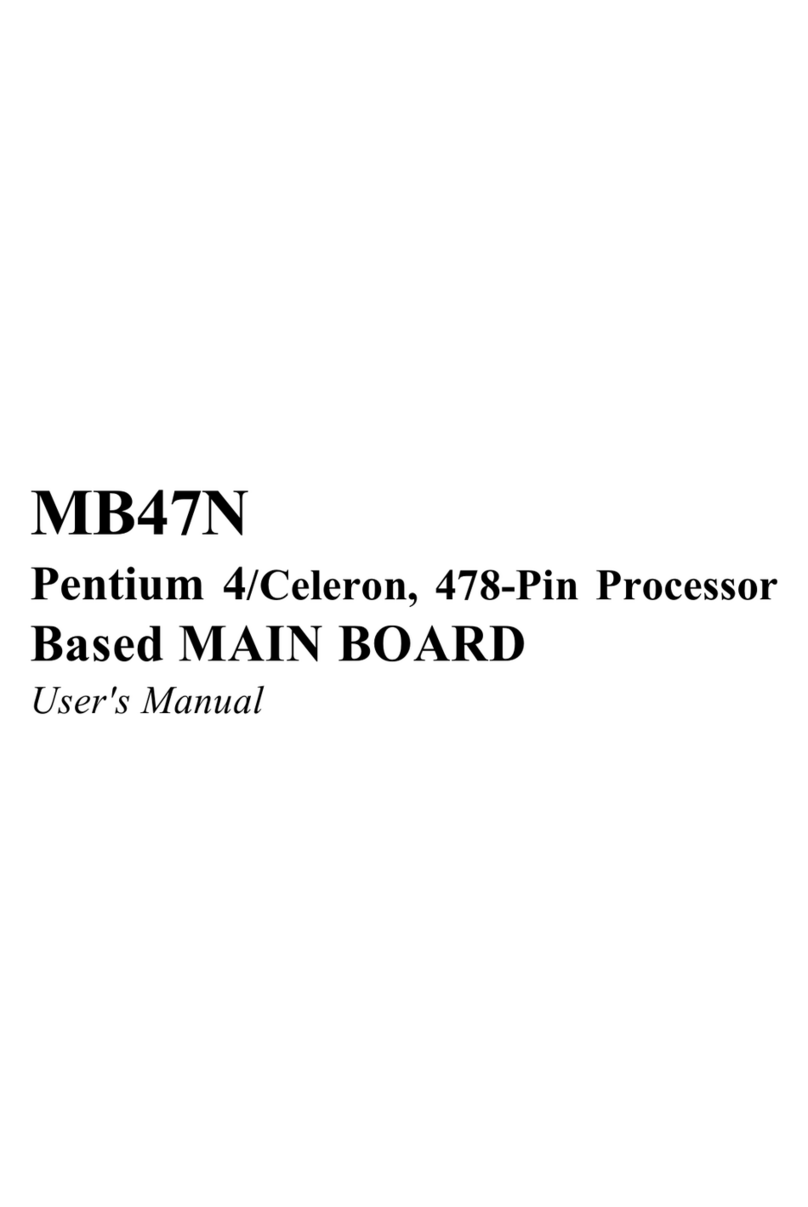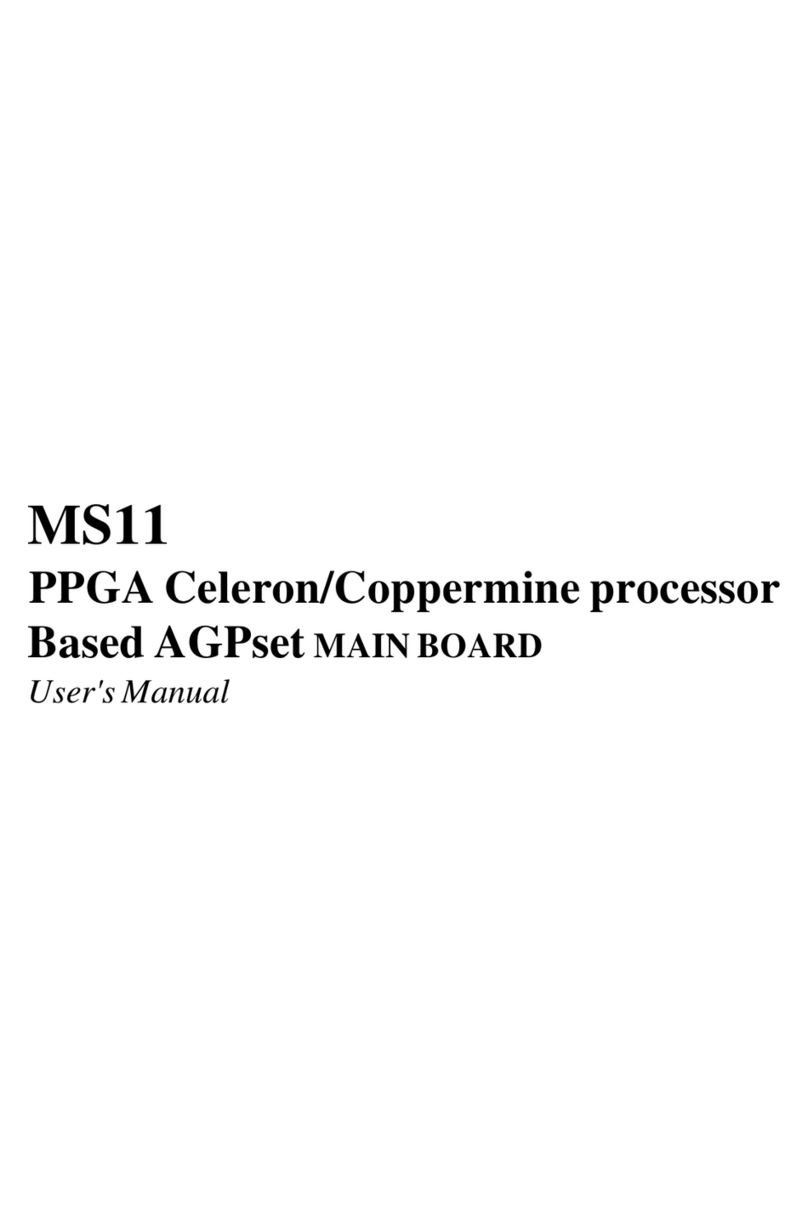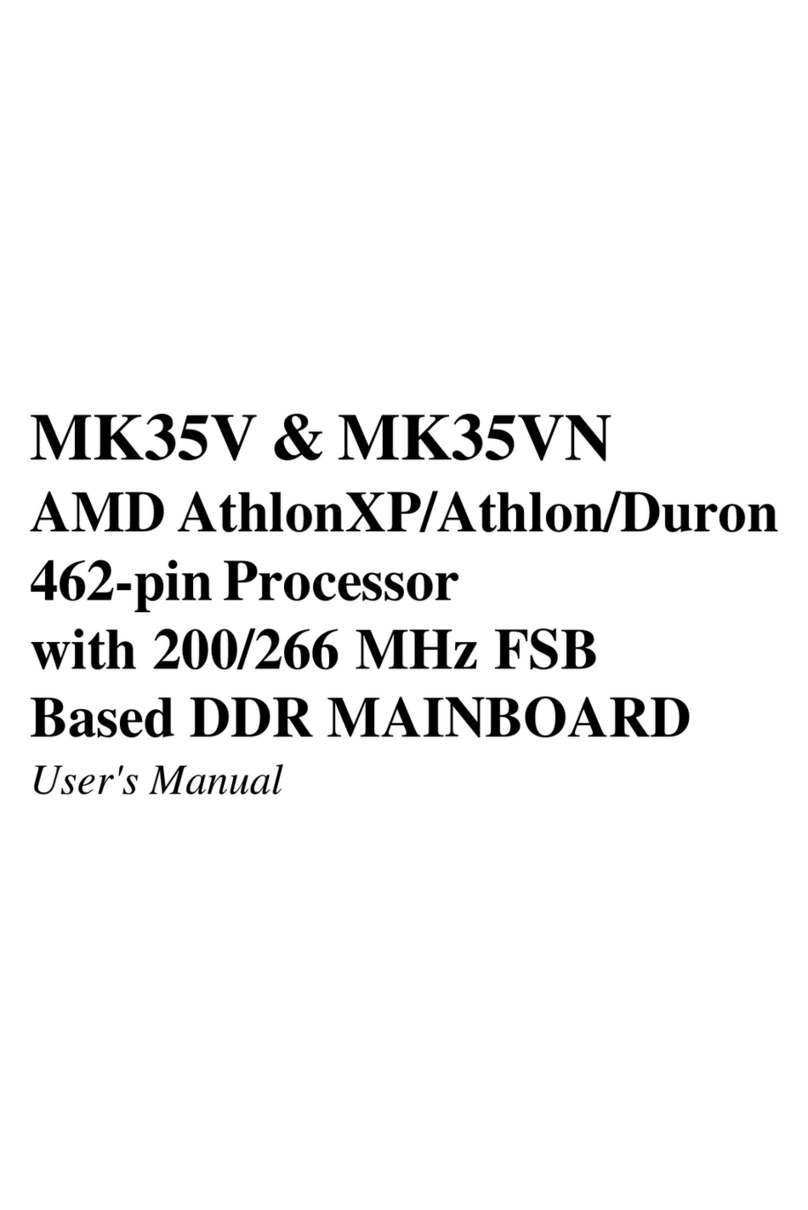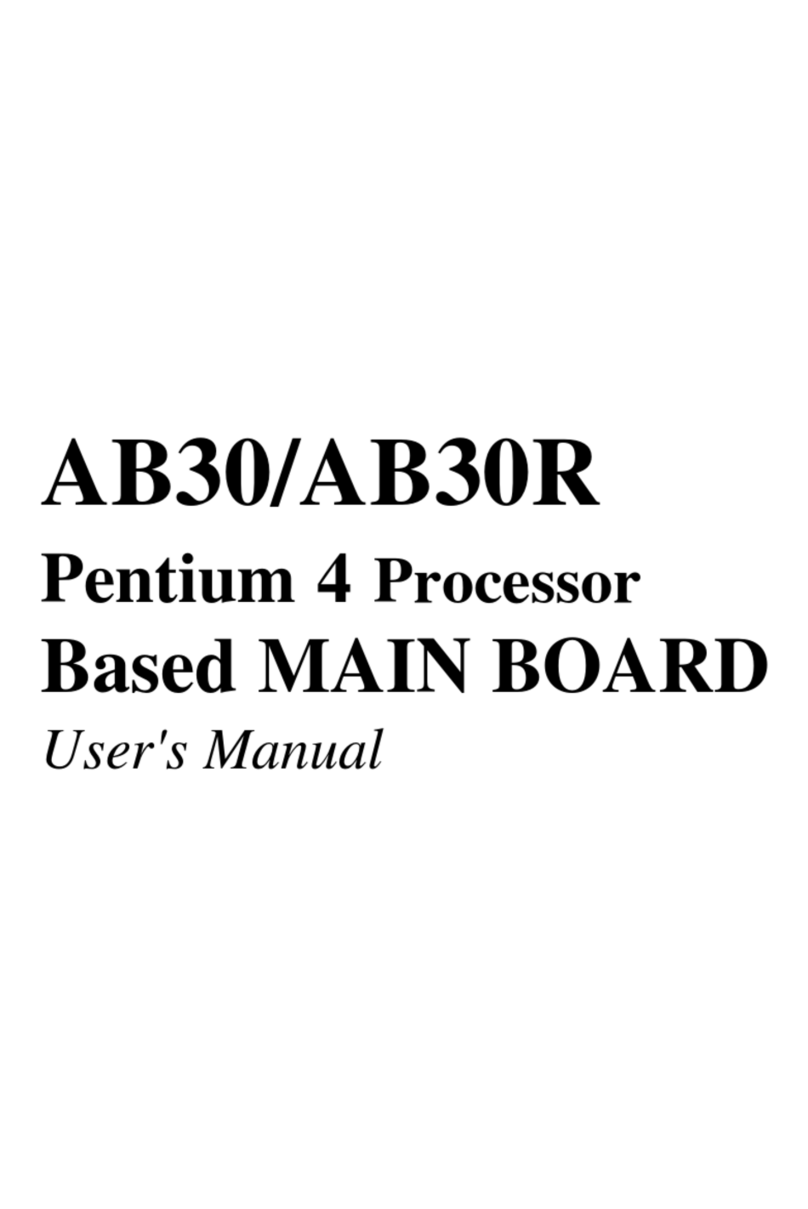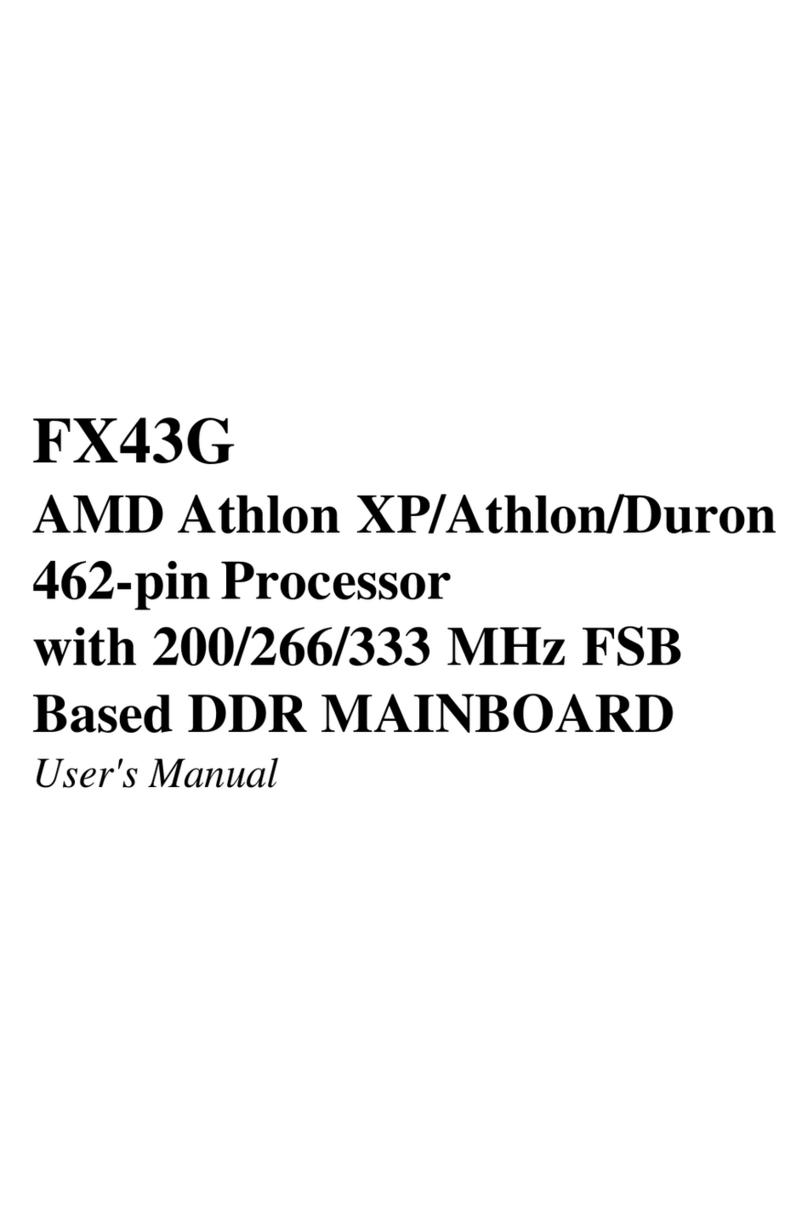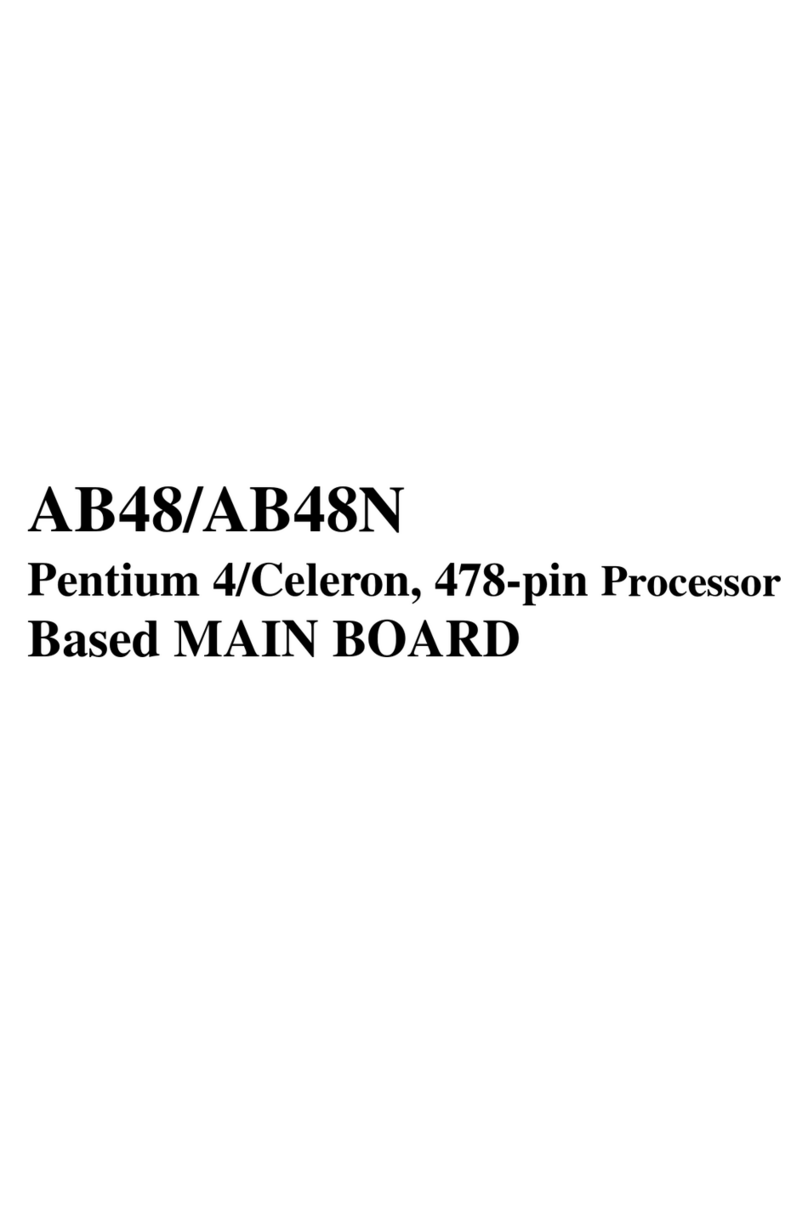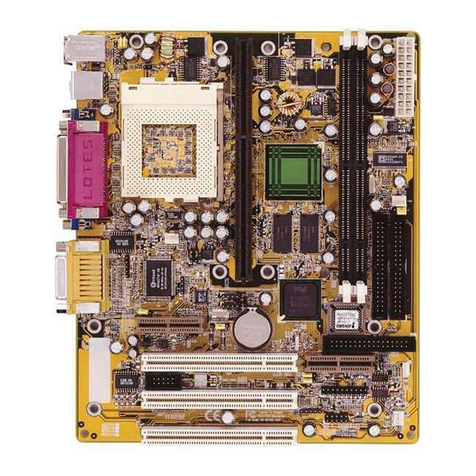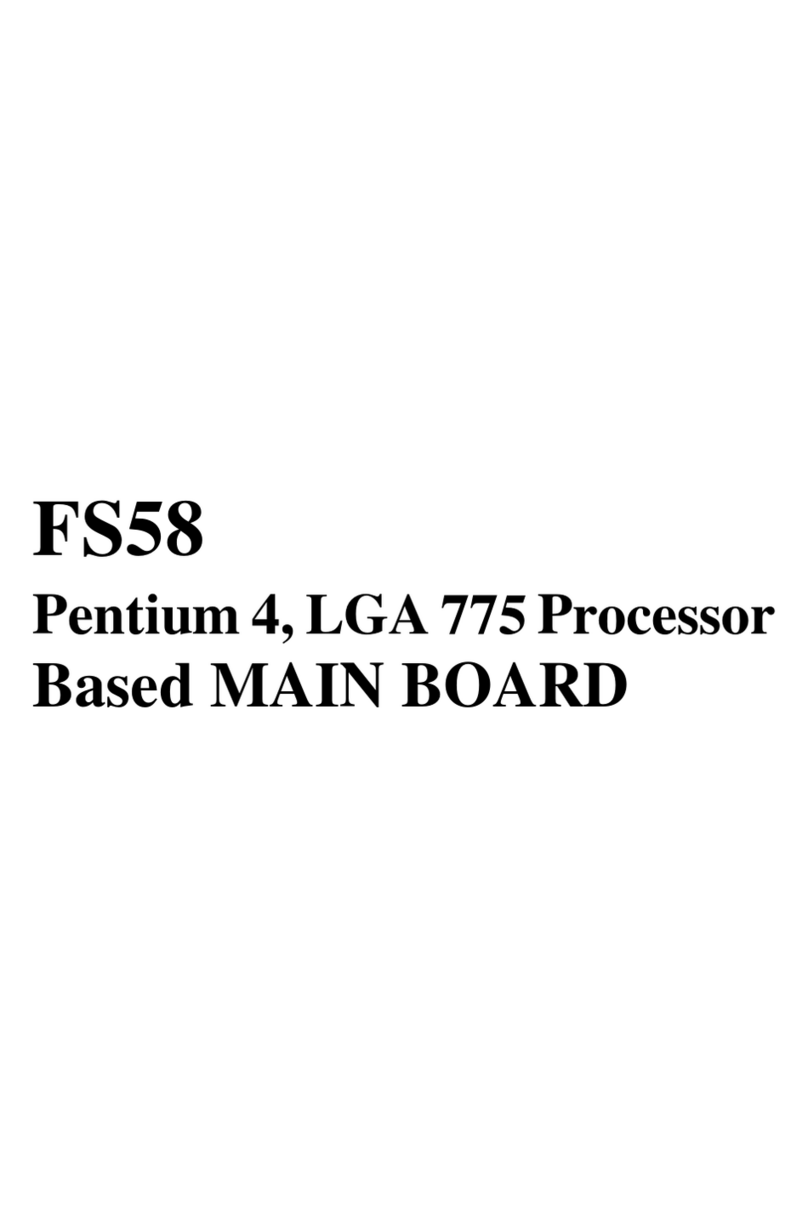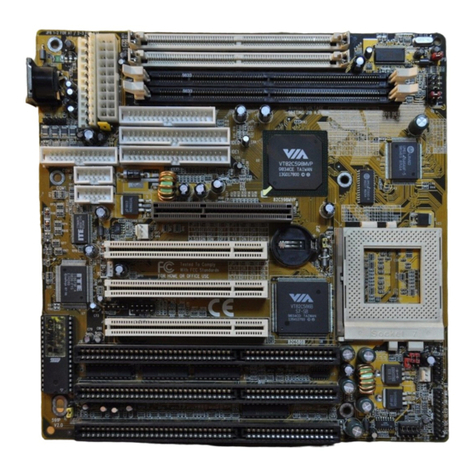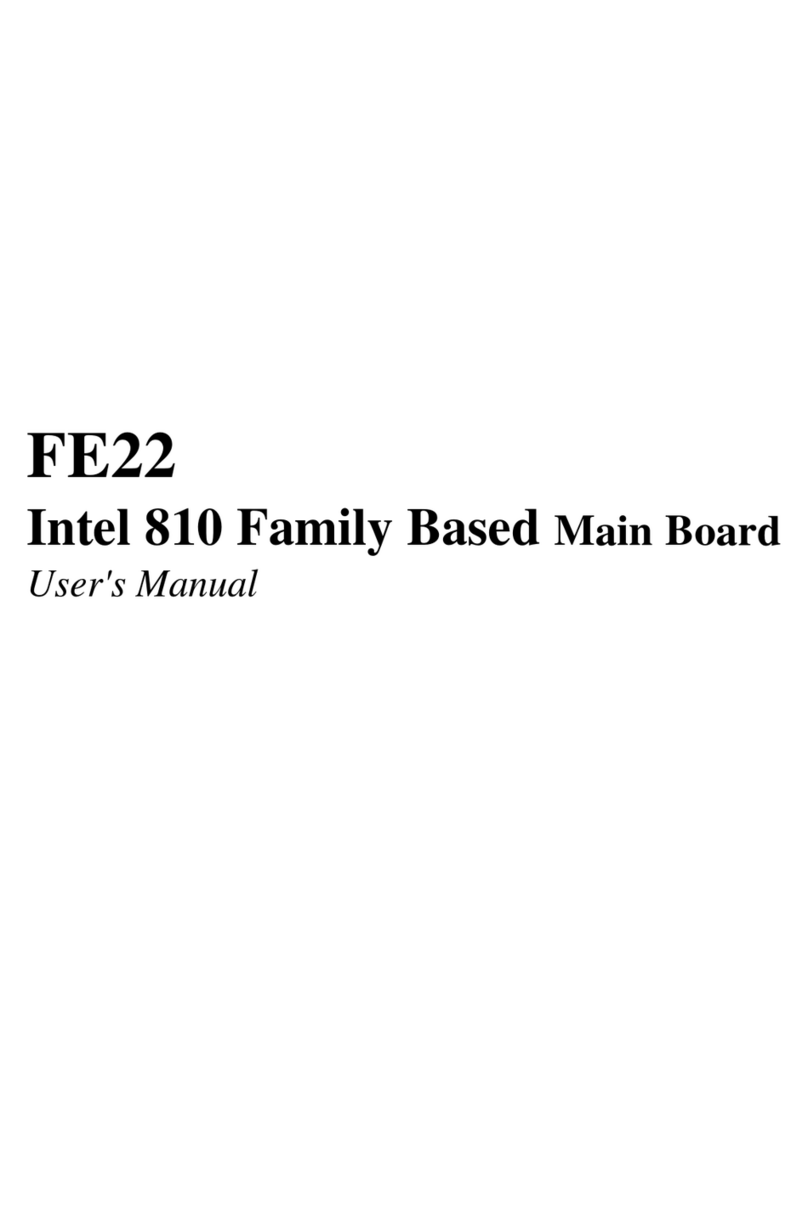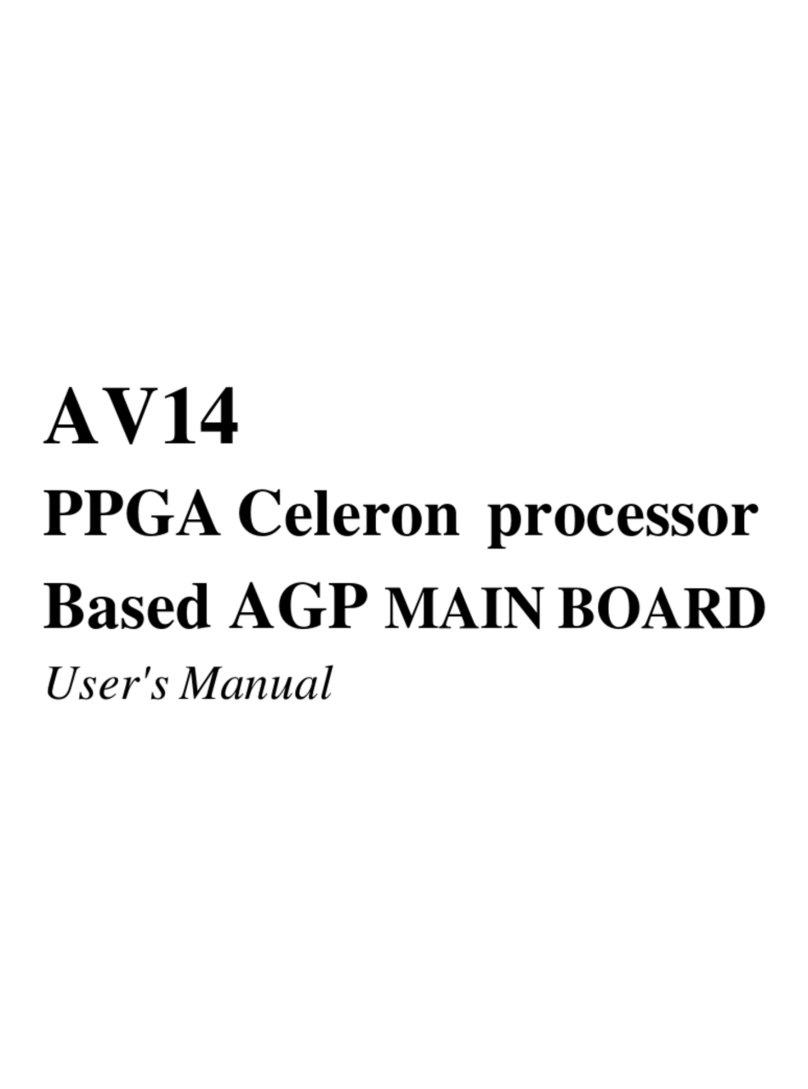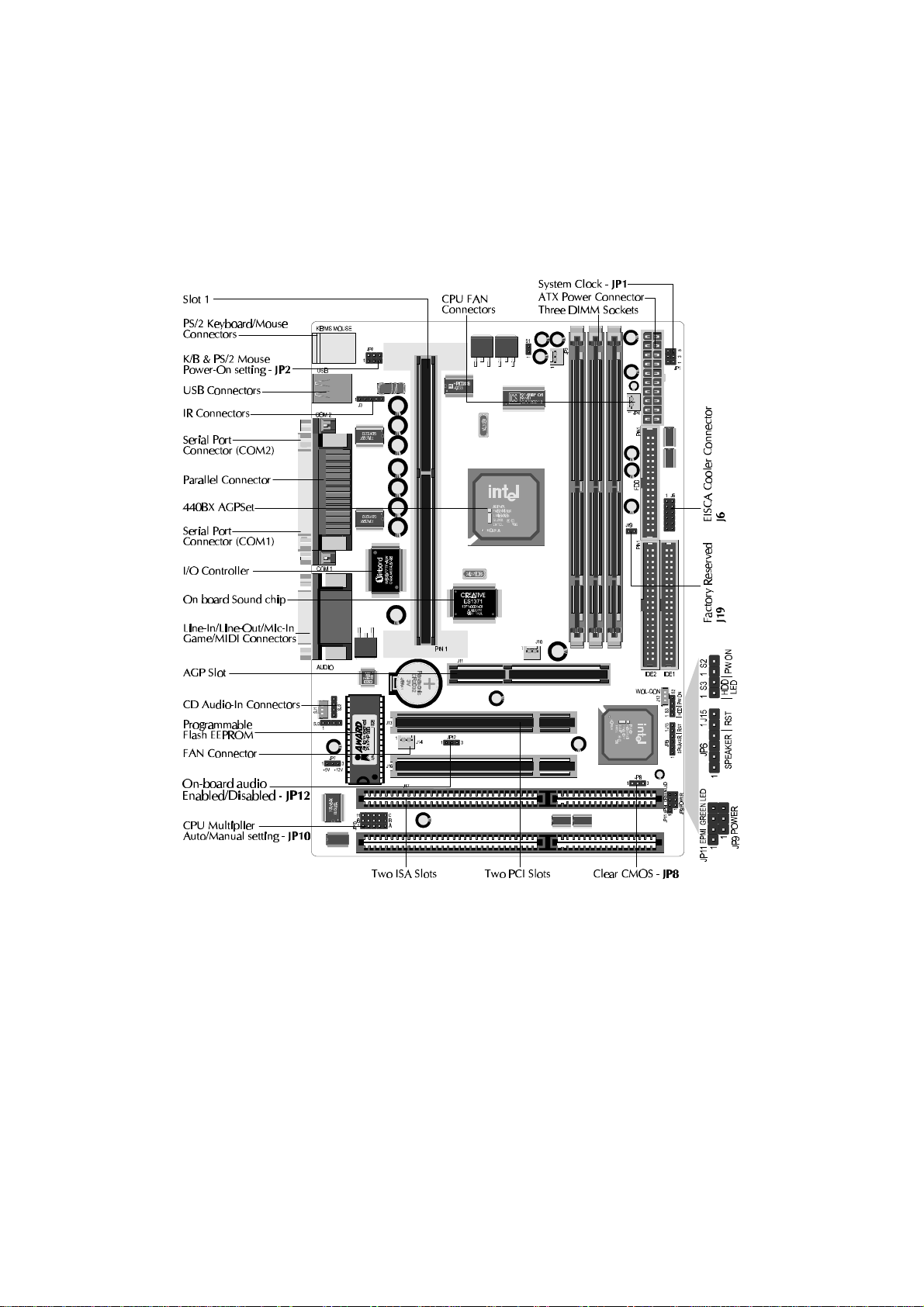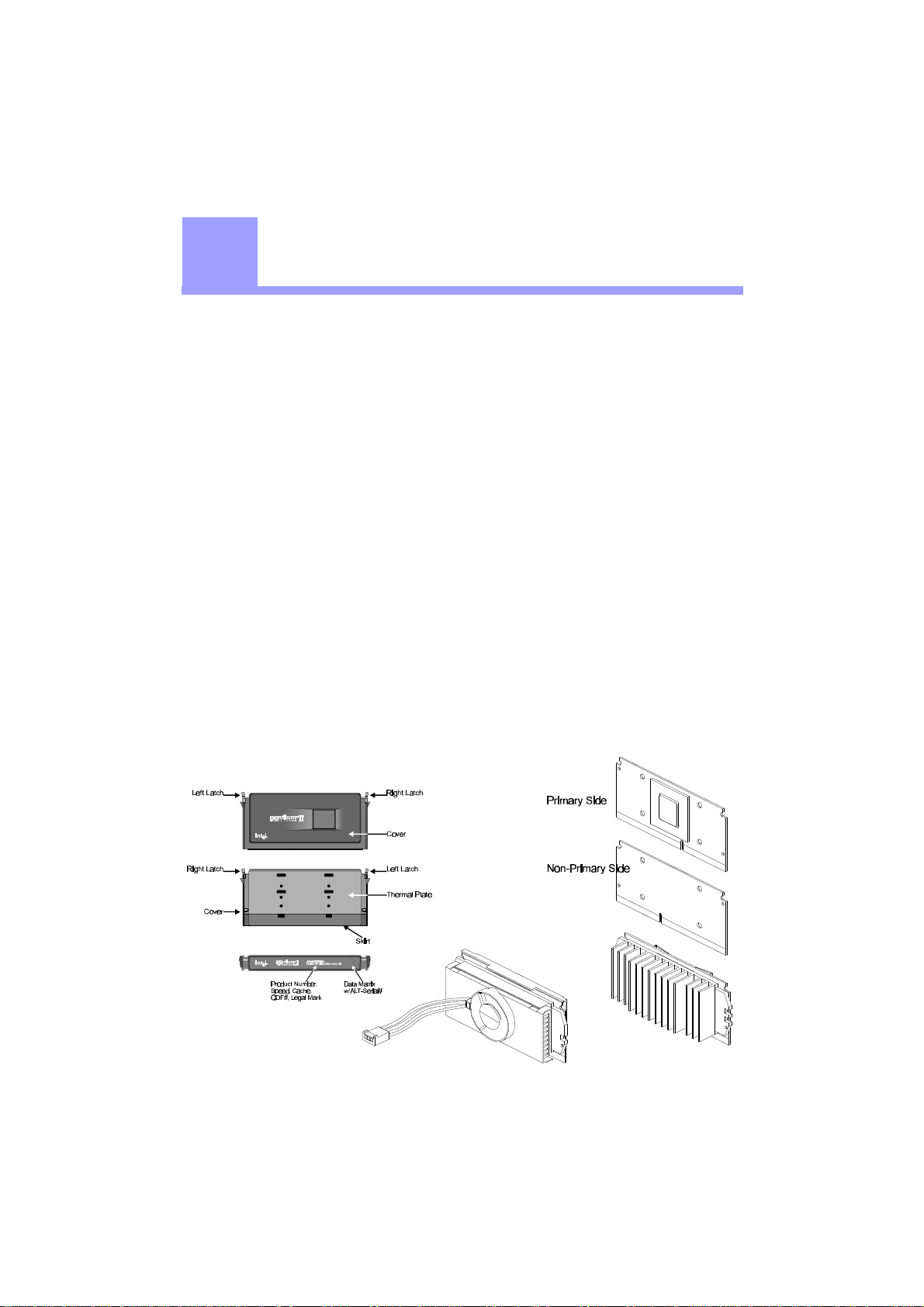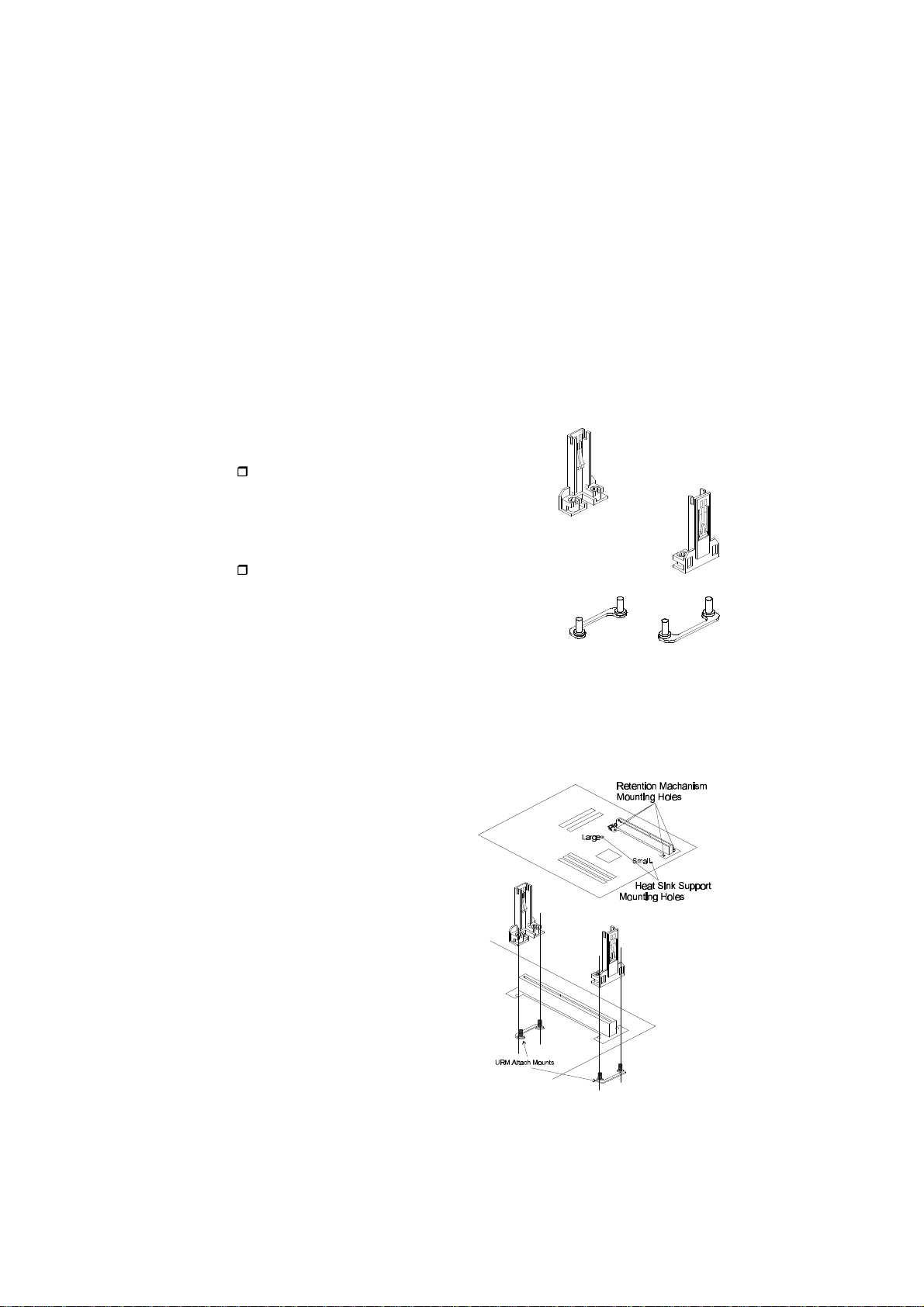- 3 -
TABLEOFCONTENTS
T
T
PREFACE .............................................................................................................. 4
CHAPTER 1 INTRODUCTION....................................................................................... 5
Specification................................................................................................................................ 5
Accessories of HOT-675 ............................................................................................................. 7
CHAPTER 2 HARDWARE CONFIGURATION .................................................................... 8
The Pentium II Processor ............................................................................................................ 8
What does the URM (Universal Retention Mechanism) consist of .............................................. 9
Install the Universal Retention Mechanism ................................................................................. 9
Install Pentium II Processor....................................................................................................... 11
Celeron Processor S.E.P.P only RM Assembly Procedure ......................................................... 12
Install Celeron Processor ........................................................................................................... 13
Install S.E.C.C.2 Processor ........................................................................................................ 14
Jumpers ..................................................................................................................................... 15
CPU Clock Speed Selection - JP1 and JP10 .............................................................................. 15
Clear CMOS - JP8 ..................................................................................................................... 18
Flash EEPROM Vpp - JP7......................................................................................................... 18
Keyboard & PS/2 Mouse Power-on Setting - JP2 ...................................................................... 18
On Board Audio Controller Setting - JP12 ................................................................................ 19
Connectors ................................................................................................................................ 19
CHAPTER 3 MEMORY CONFIGURATION ..................................................................... 22
CHAPTER 4 FLASH UTILITY .................................................................................... 23
CHAPTER 5 AWARD BIOS SETUP .......................................................................... 25
The Main Menu ......................................................................................................................... 26
Standard CMOS Setup............................................................................................................... 28
BIOS Features Setup ................................................................................................................. 30
Chipset Features Setup .............................................................................................................. 33
Power Management Setup ......................................................................................................... 36
PCI Configuration Setup ........................................................................................................... 39
Integrated Peripherals ................................................................................................................ 41
Password Setting ....................................................................................................................... 44
CHAPTER 6 ONBOARD AUDIO CONTROLLER ............................................................ 45
Introduction ............................................................................................................................... 45
General Specifications ............................................................................................................... 46
Connecting Audio Devices to 675 ............................................................................................. 47
Auto-installing Applications and Drivers .................................................................................. 49