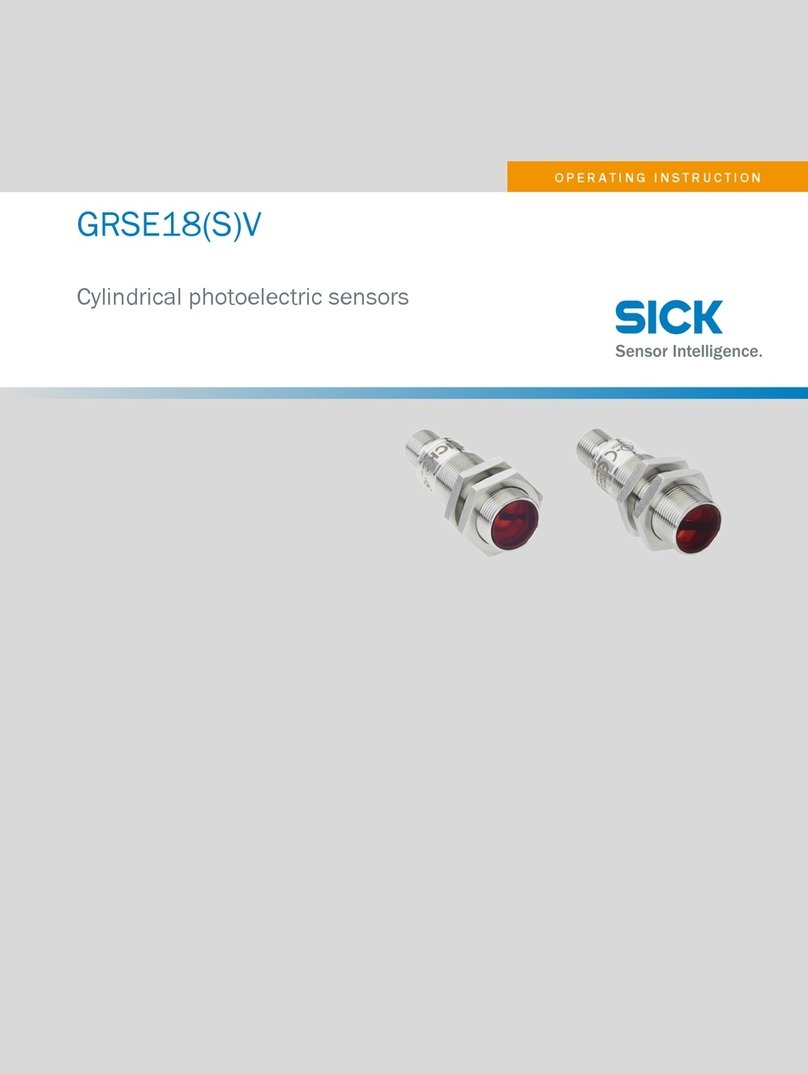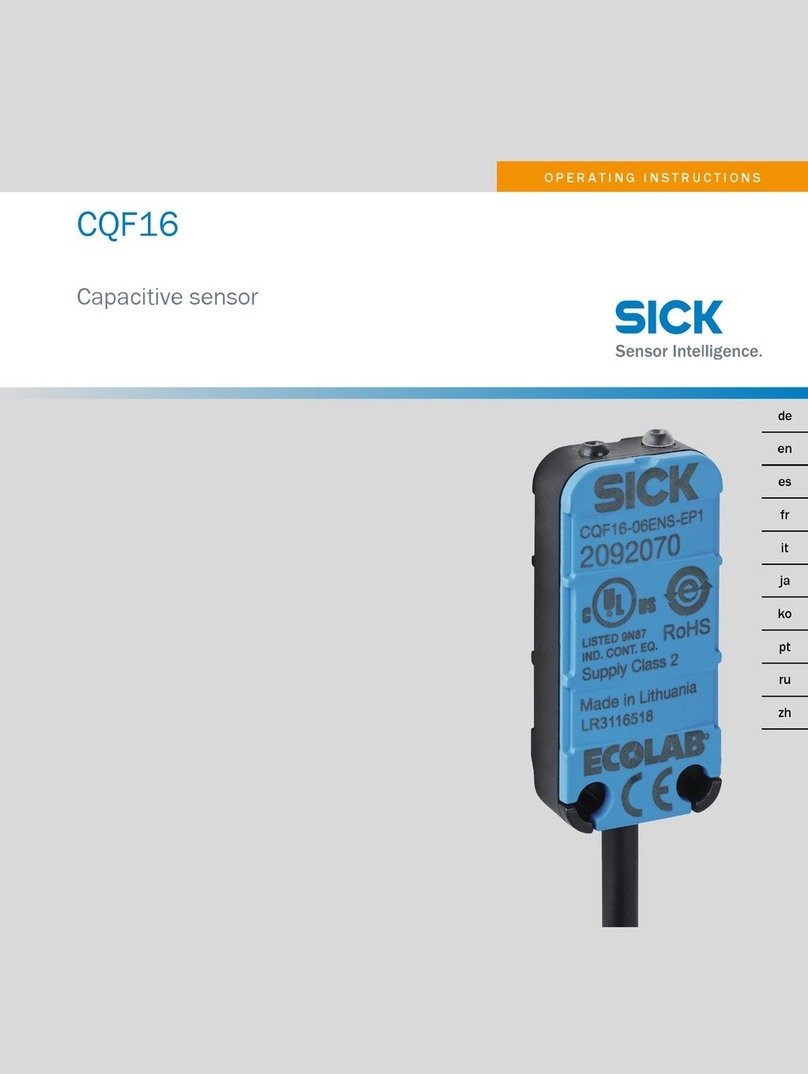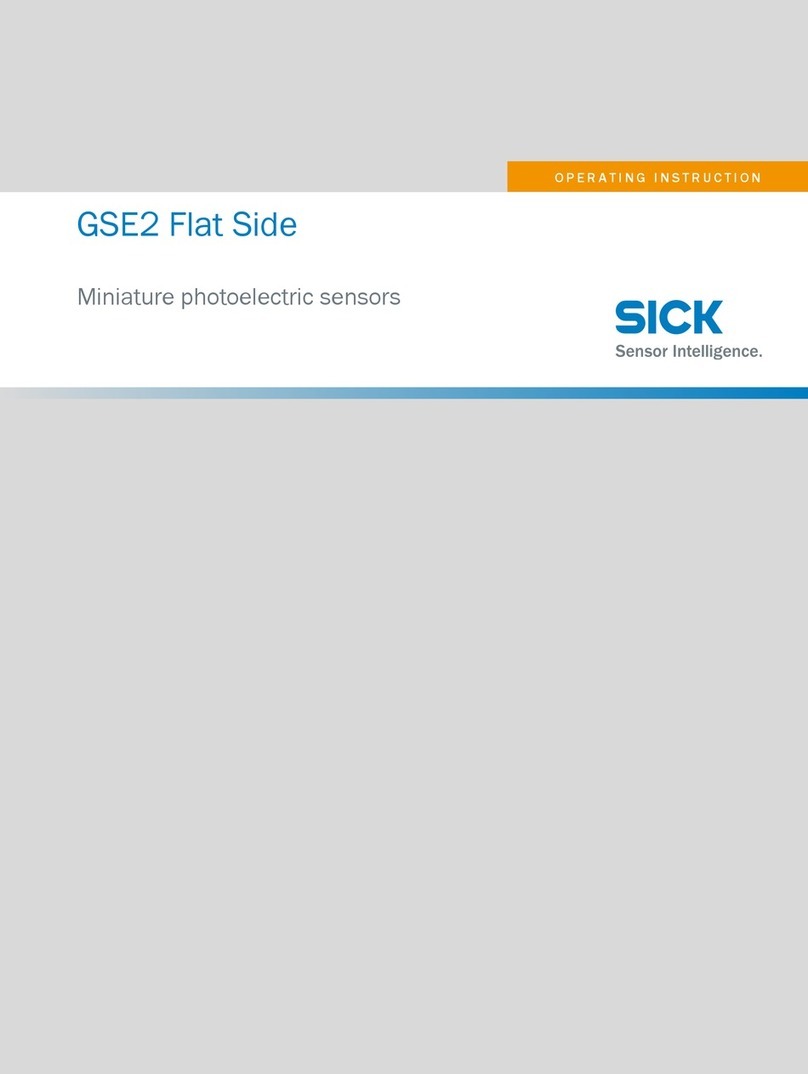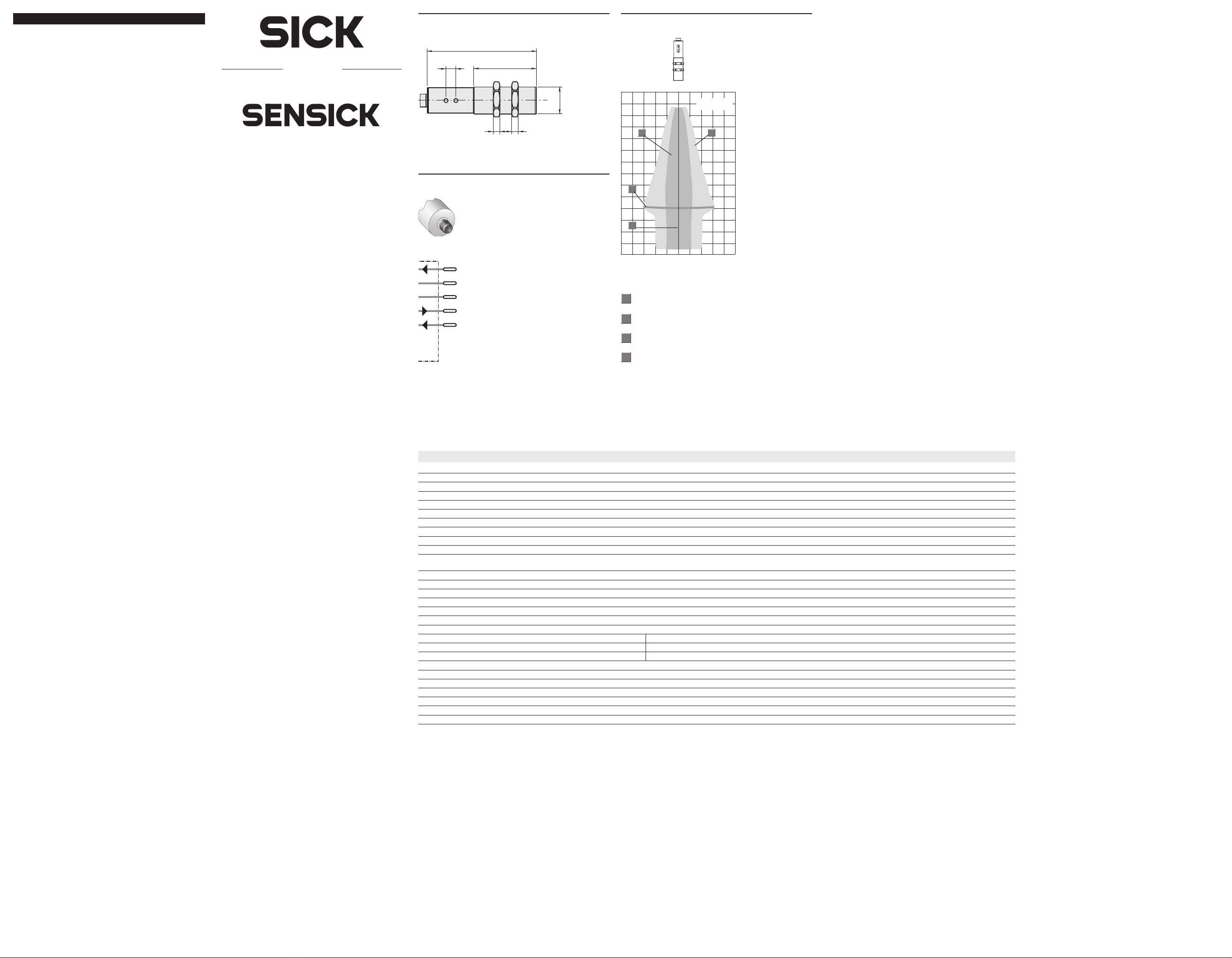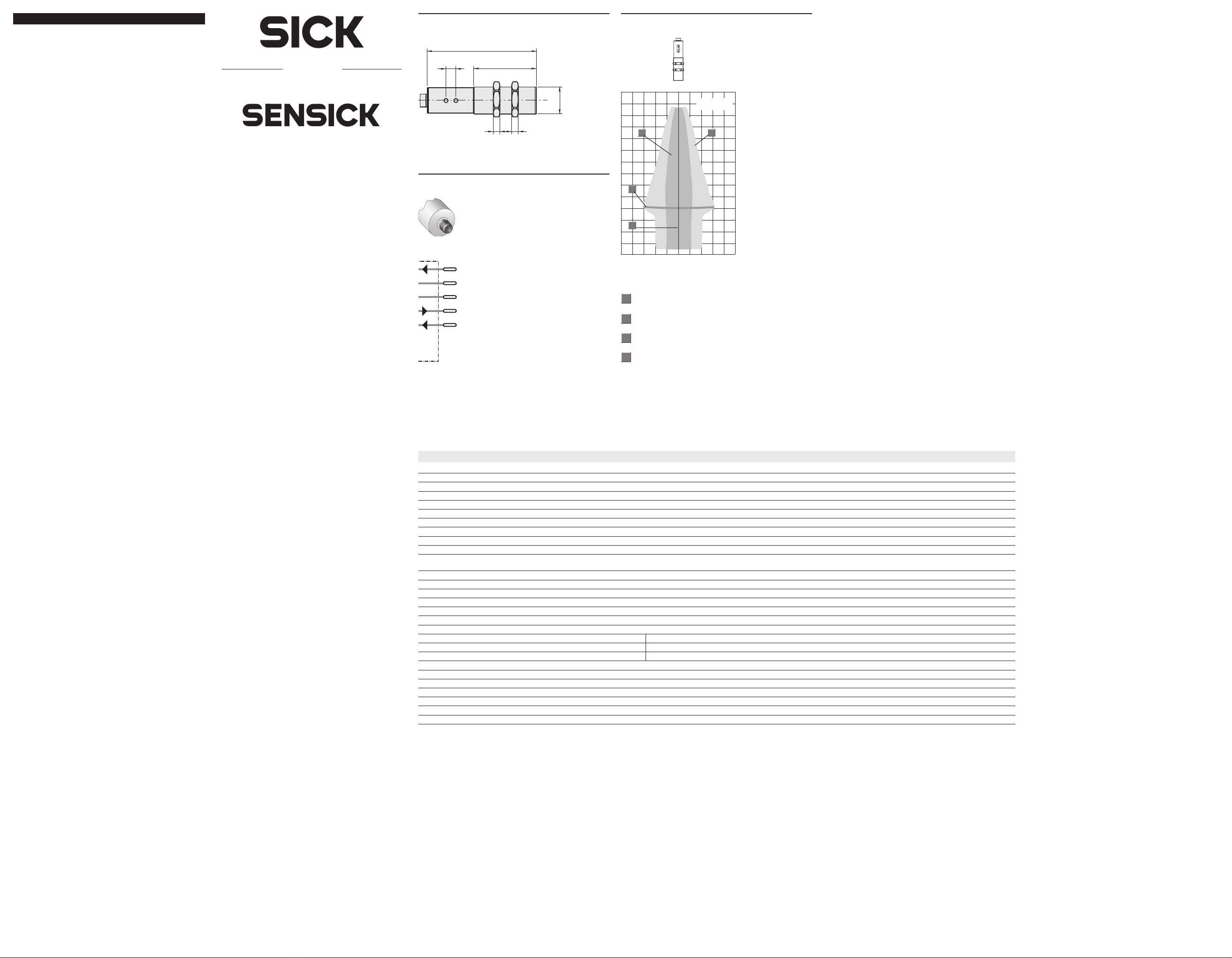
Änderungen vorbehalten
Angegebene Produkteigenschaften und technische Daten stellen keine
Garantieerklärung dar
UM 18-11116
UM 18-11117
8 011 042.0205 GO KE
DEUTSCH
Ultraschallsensor
mit Analogausgang
Betriebsanleitung
Sicherheitshinweise
‡ Vor der Inbetriebnahme die Betriebsanleitung lesen.
‡ Anschluss, Montage und Einstellung nur durch Fachpersonal.
‡ Gerät bei Inbetriebnahme vor Feuchte und Verunreinigung
schützen.
‡ Kein Sicherheitsbauteil gemäß EU-Maschinenrichtlinie.
Bestimmungsgemäße Verwendung
Der UM 18-1111_ ist ein Ultraschallsensor und wird zum
berührungslosen Erfassen von Sachen,Tieren und Personen
eingesetzt.
Inbetriebnahme
A1 Teach-in Fenstergrenzen
(4 mA, 20 mA bzw. 0V, 10 V)
– Objekt für sensornahe Fenstergrenze vor den Sensor
bringen:
LED1 leuchtet (im Fenster) oder ist aus
(außerhalb Fenster)
– L+ solange an den Steuereingang anlegen: LED2 blinkt,
LED1 behält ihren Zustand
– bis beide LEDs gleichzeitig blinken (nach ca. 3 s)
– L+ von dem Steuereingang entfernen: beide LEDs
blinken wechselseitig
– Objekt für sensorferne Fenstergrenze vor den Sensor
bringen
– erneut L+ an den Steuereingang anlegen: LED1 blinkt,
LED2 ist aus
– nach ca. 1 s L+ von dem Steuereingang entfernen: LED1
leuchtet (im Fenster) oder ist aus (außerhalb Fenster).
Das Fenster mit sensornaher und sensorferner Fenster-
grenze ist dauerhaft gespeichert, der Sensor ist betriebsbe-
reit.
Wird zuerst die sensorferne Grenze und danach die
sensornahe Grenze gelernt, werden die Grenzen intern
getauscht.
Wird die Fensterbreite < 5 mm gelernt, so blinken beide
LEDs für 3 Sekunden gleichzeitig schnell (Fehleranzeige).
Die alten Fenstergrenzen werden beibehalten.
A2 Teach-in maximale Fensterbreite
– Kein Objekt vor den Sensor bringen: LED1 leuchtet (im
Fenster) oder ist aus (außerhalb Fenster)
– L+ solange an den Steuereingang anlegen: LED2 blinkt,
LED1 behält ihren Zustand
– bis beide LEDs gleichzeitig blinken (nach ca. 3 s)
– L+ von dem Steuereingang entfernen: beide LEDs
blinken wechselseitig
– erneut L+ an den Steuereingang anlegen: LED1 blinkt,
LED2 ist aus
– nach ca. 1 s L+ von dem Steuereingang entfernen: LED1
leuchtet (im Fenster) oder ist aus (außerhalb Fenster).
Das Fenster mit minimaler sensornaher Fenstergrenze und
maximaler sensorferner Fenstergrenze ist dauerhaft
gespeichert, der Sensor ist betriebsbereit.
A3 Teach-in Ausgangscharakteristik
(steigend/fallend)
– L+ solange an den Steuereingang anlegen: LED1 blinkt,
LED2 behält ihren Zustand. Nach 3 s blinken beide
LEDs gleichzeitig
– bis beide LEDs wechselseitig schnell blinken (ca. 13 s)
– L+ von dem Steuereingang entfernen: LED2 blinkt
schnell, LED1 zeigt die Ausgangscharakteristik:
LED1 an = steigend
LED1 aus = fallend
– während LED2 schnell blinkt, wird mit jedem Anlegen
von L+ die Ausgangscharakteristik invertiert:
LED1 an = steigend
LED2 aus = fallend
Wird für 10 s nicht L+ angelegt, ist die eingestellte
Ausgangscharakteristik aktiv, der Sensor ist betriebsbereit.
A4 Wechsel zwischenTeach-in und Synchronisation
Eigensynchronisation: Sensoren via PIN 5 verschalten (max.
10 können parallel geschaltet werden). Dadurch wird der
„Detektionsbereich“ vergrößert. Bei Parallelbetrieb der
Sensoren muss der seitliche Montageabstand kleiner 10 cm
betragen. Durch die Synchronisation wird eine Art
„Gitterbetrieb“ realisiert.
– Sensor spannungslos schalten (Betriebsspannung
abschalten)
– M an den Steuereingang anlegen, Betriebsspannung
zuschalten, M weiterhin an den Steuereingang angelegt
halten: LED2 blinkt schnell, LED1 zeigt den Zustand des
Schaltausganges an
– bis beide LEDs gleichzeitig blinken (nach ca. 3 s)
– M von dem Steuereingang entfernen: LED1 blinkt
schnell, LED2 zeigt die Betriebsart an:
LED2 an = Teach-in-Betrieb
LED2 aus = Synchronisationsbetrieb
– während die LED1 schnell blinkt, wird mit jedem
Anlegen von M dieTasterfunktion invertiert:
LED2 an = Teach-in-Betrieb
LED2 aus = Synchronisationsbetrieb
Wird für 10 s nicht M angelegt, ist die eingestellte Funktion
übernommen, der Sensor ist betriebsbereit.
A5 Werkseinstellung
– Sensor spannungslos schalten (Betriebsspannung
abschalten)
– M an den Steuereingang anlegen, Betriebsspannung
zuschalten, M weiterhin an den Steuereingang angelegt
halten: LED2 blinkt schnell, LED1 zeigt den Zustand des
Schaltausganges an. Nach 3 s blinken beide LEDs
gleichzeitig.
– bis beide LEDs den Schaltzustand anzeigen
(nach ca. 13 s)
– M von dem Steuereingang entfernen.
Der Sensor hat seine Werkseinstellung.
Wartung
SICK-Sensoren sind wartungsfrei. Wir empfehlen, in regelmäßi-
gen Abständen
- die Grenzflächen zu reinigen,
-Verschraubungen und Steckverbindungen zu überprüfen.
2
1
M18x1
5 5
73,3
47
5
–80 –40 0 40 80
[mm]
50
100
150
200
250
300
350
UM 18-5111_
250 mm
1
2
3
4
2
Betriebstastweite
Grenztastweite
3
1
4
Ausgerichtete Platte
500 x 500 mm2
Rohr-Durchmesser
10 mm
UM 18- 11116 11117
BetrBetr
BetrBetr
Betriebstastwiebstastw
iebstastwiebstastw
iebstastweite (Grenztastweite (Grenztastw
eite (Grenztastweite (Grenztastw
eite (Grenztastweite)eite)
eite)eite)
eite) 30 mm ... 250 mm (< 350 mm)
Ultraschallfrequenz 320 kHz
Auflösung 0,36 mm
Wiederholgenauigkeit typ. ±0,15 % vom Endwert
Genauigkeit ≤2 % vom Endwert
BetrBetr
BetrBetr
Betriebsspanniebsspann
iebsspanniebsspann
iebsspannungung
ungung
ung UV= DC 10 ... 30 V
Restwelligkeit 10 %
Leerstromaufnahme ≤40 mA
Gehäusematerial Messingrohr, vernickelt
Kunststoffteile: PBT
Ultraschallwandler: Polyurethan-
schaum, Epoxydharz mit Glasanteilen
Schutzart nach EN 60529 IP 67
Anschlussart Rundsteckverbinder M12, 5-polig
Anzeigeelemente 2 LEDs
Umgebungstemperatur Betrieb: –25 °C ... +70 °C
Lager: –40 °C ... +85 °C
Gewicht ca. 65 g (mit 2 Muttern)
Steuereingang MF Teach-in
Analogausgang 4 ... 20 mA RL≤ 100 Ω bei 10 V ≤ UV ≤ 20 V
RL≤ 500 Ω bei UV ≥ 20V
0 ... 10 V RL≥ 100 kΩ bei UV ≥ 15 V
Temperaturkompensation ja
Synchronisationsmöglichkeit ja
Funktionsanzeige ja
Tastbetrieb ja
Schalthysterese 2,0 mm ±10 %
Ansprechverzug 32 ms
Bereitschaftsverzug < 300 ms
3
1L+
NC
Q
4
3
2M
brn
blk
blu
5MF
gra
wht
A
BA_UM18_11116_11117.PMD 28.02.05, 11:591