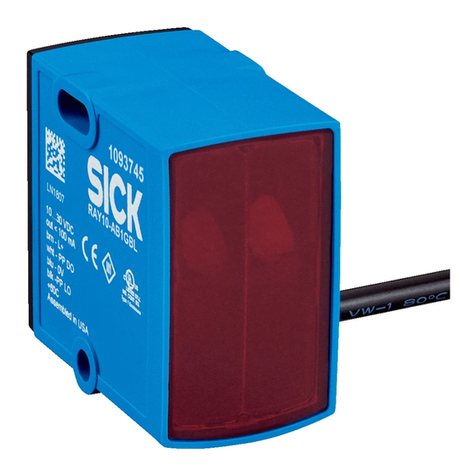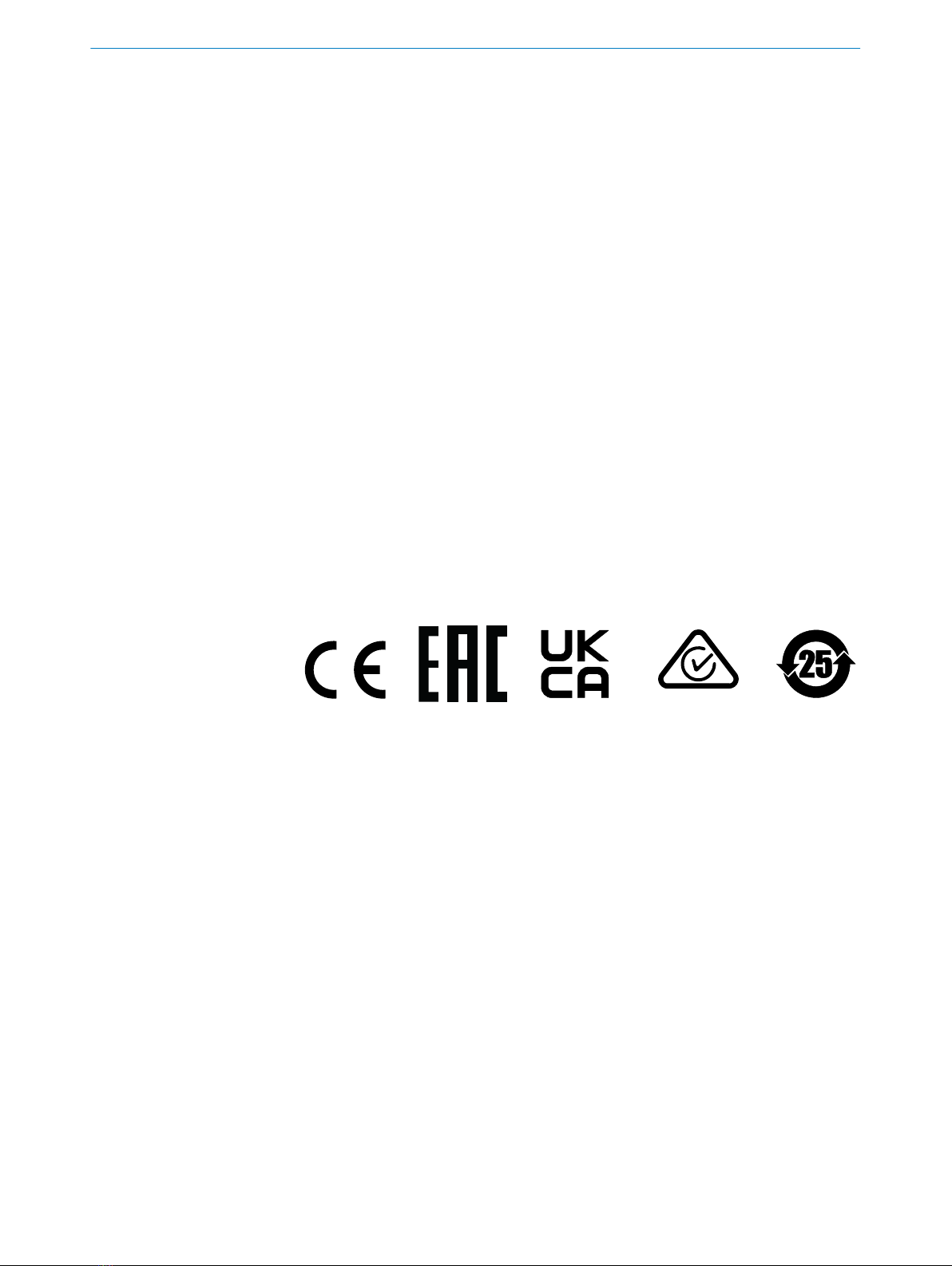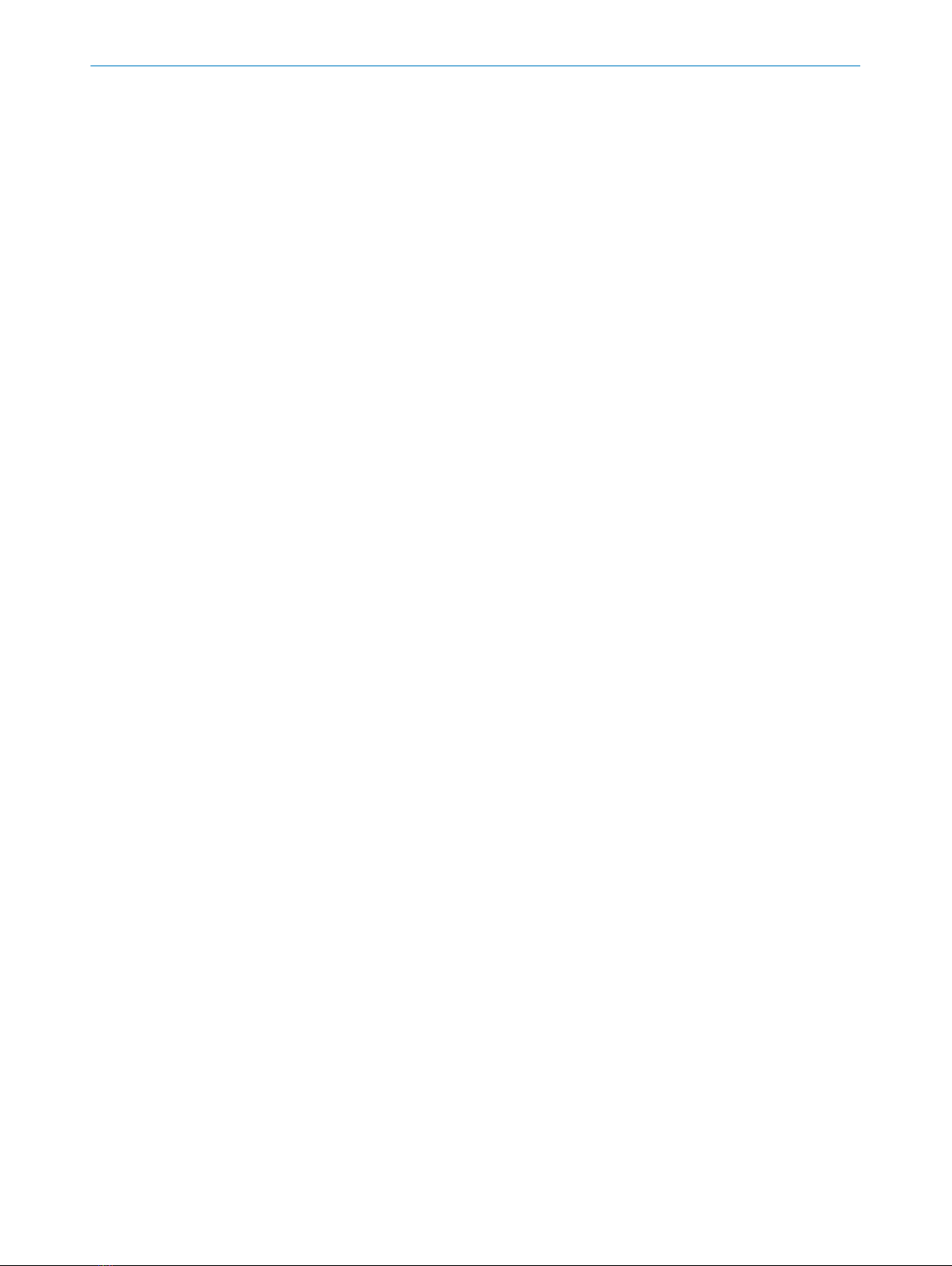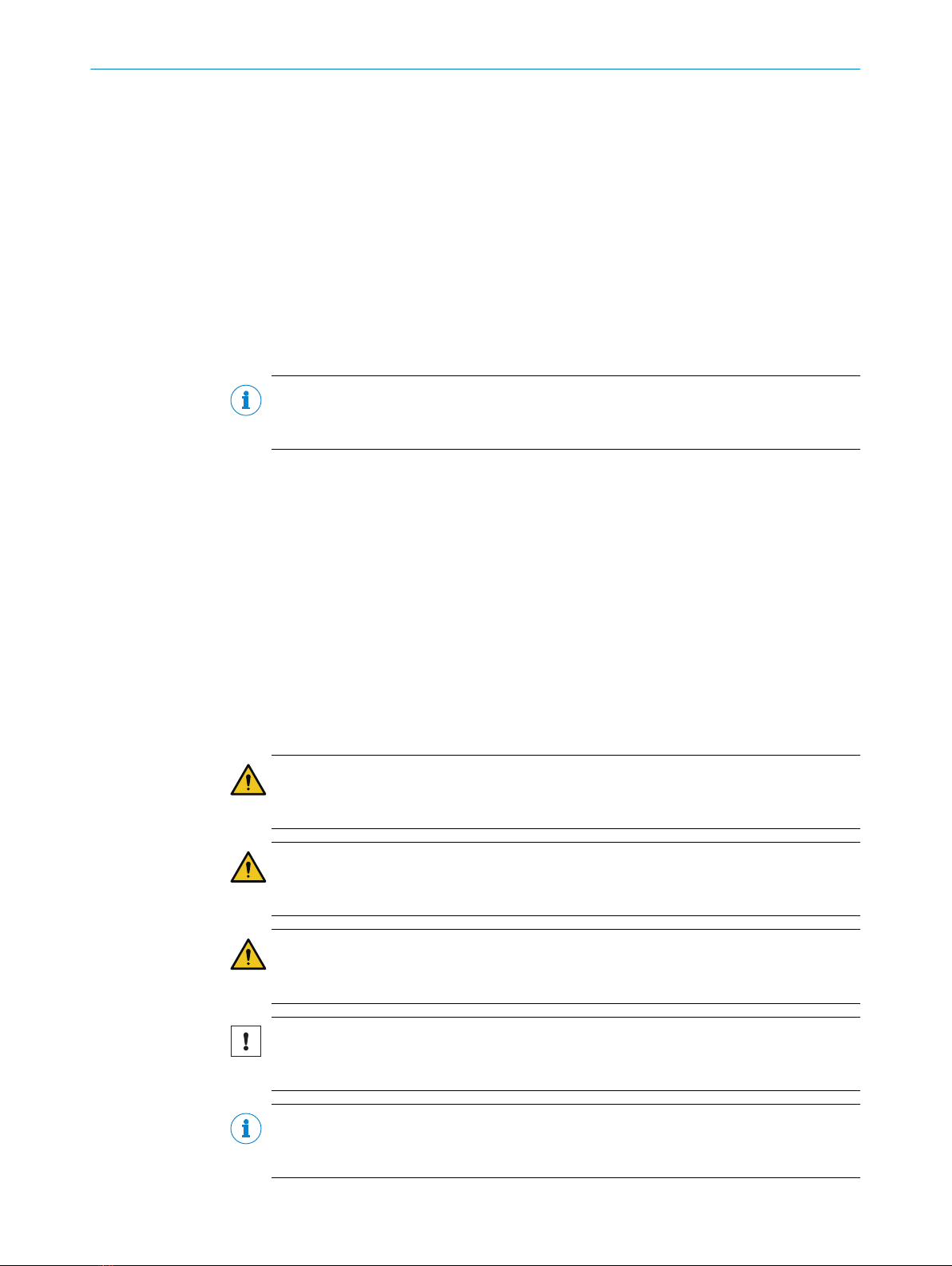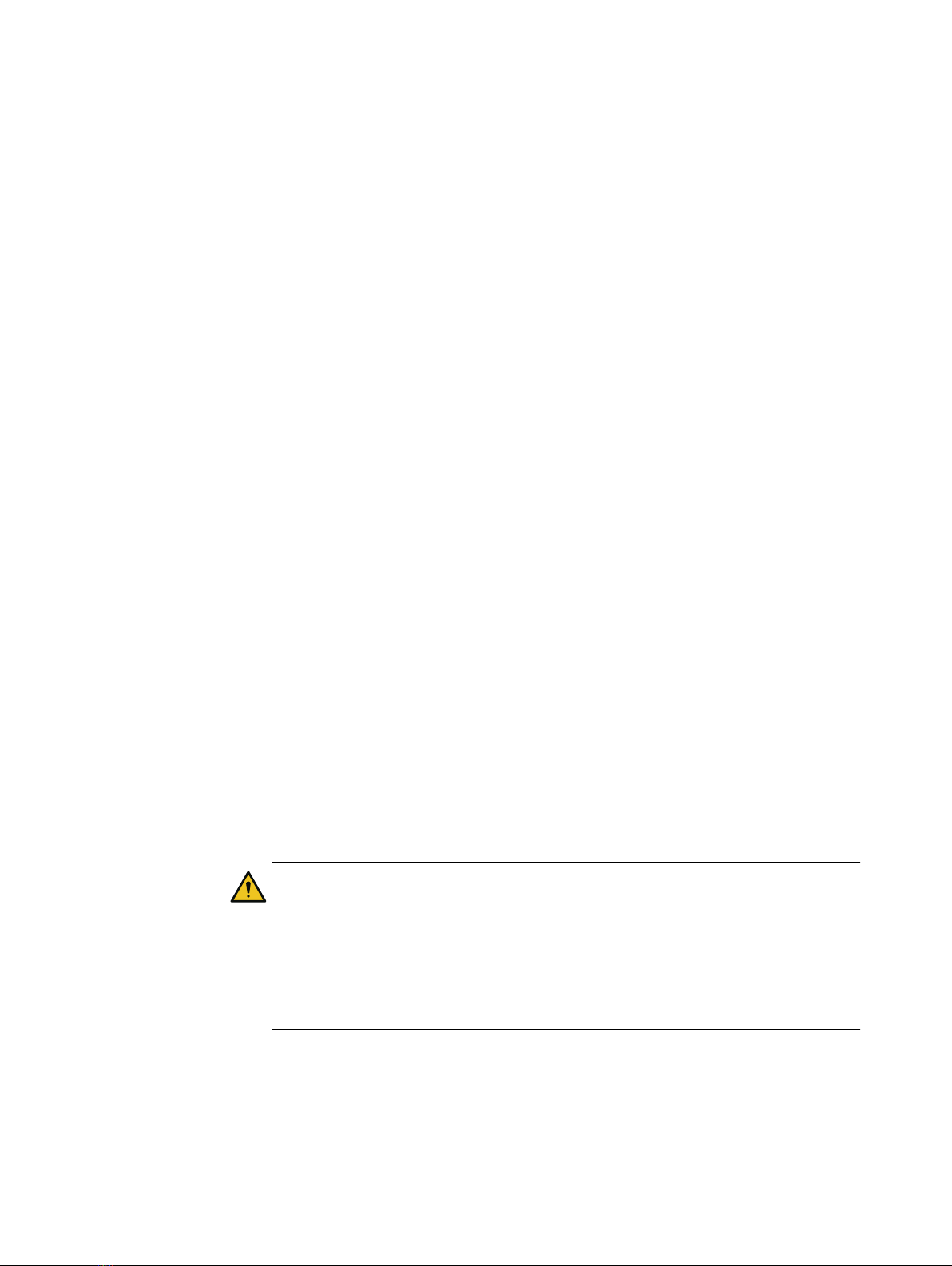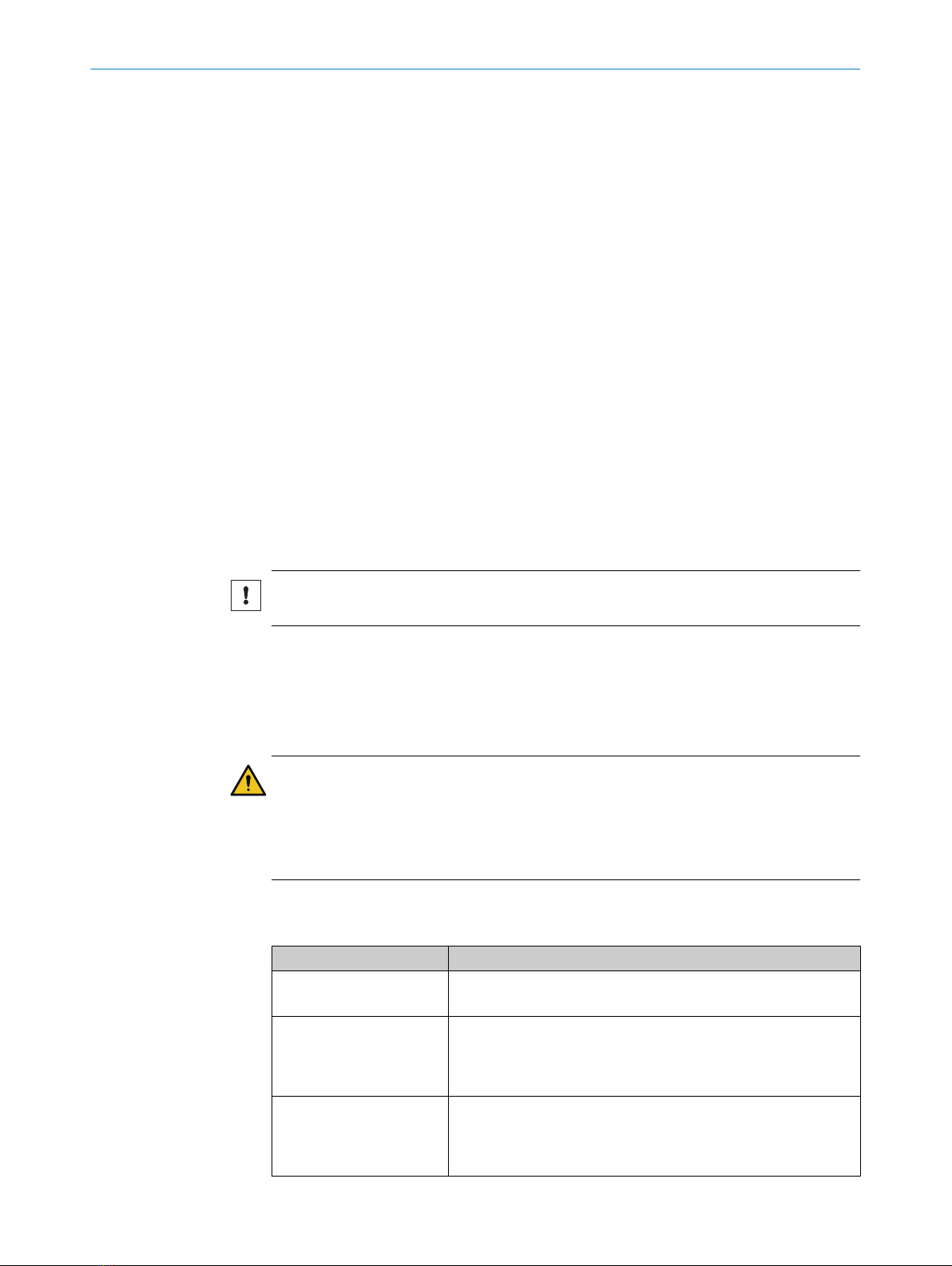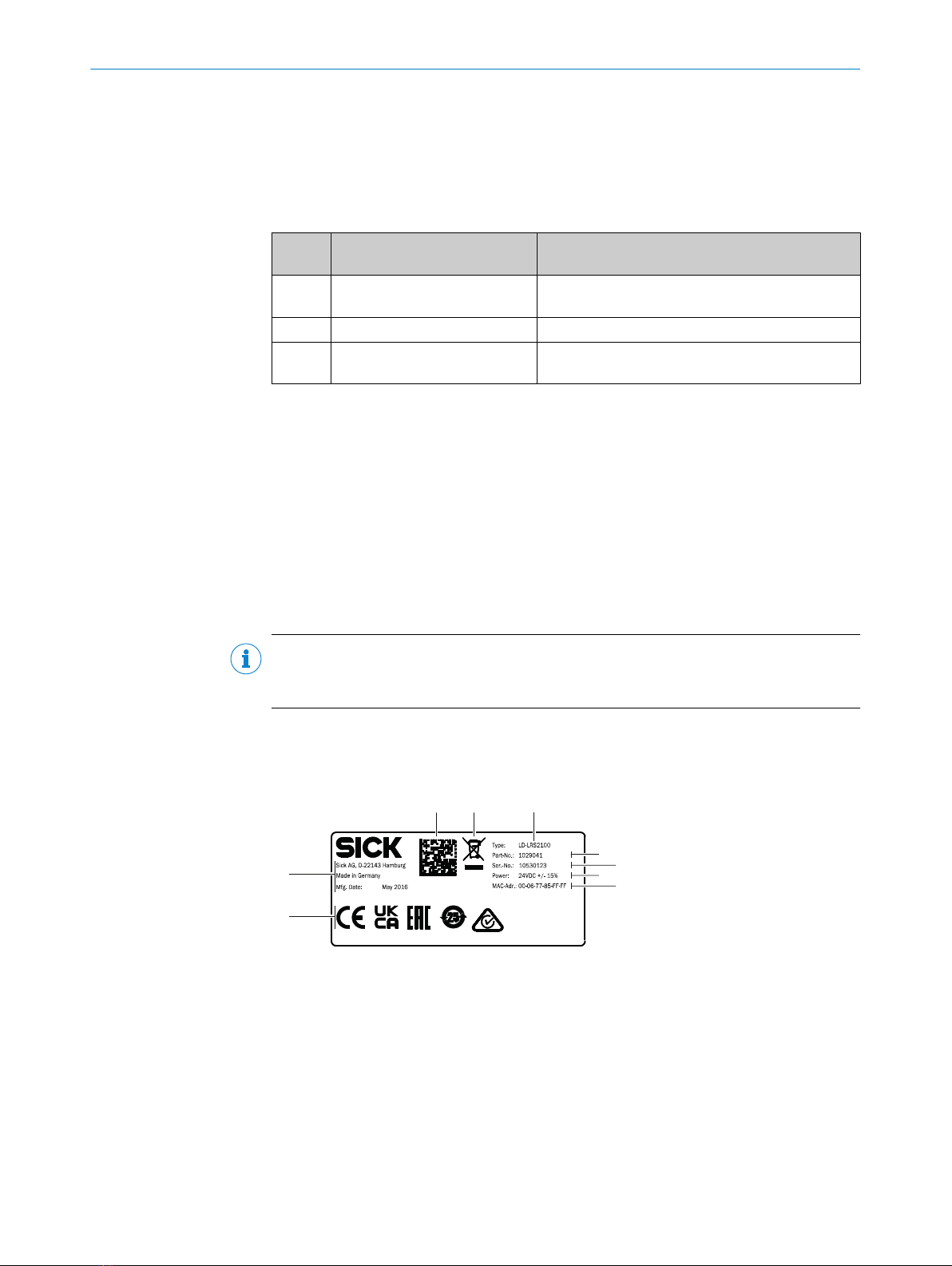Contents
1 About this document........................................................................ 5
1.1 Information on the operating instructions.............................................. 5
1.2 Explanation of symbols............................................................................ 5
1.3 Further information................................................................................... 6
2 Safety information............................................................................ 7
2.1 Intended use............................................................................................. 7
2.2 Improper use............................................................................................. 7
2.3 Cybersecurity............................................................................................ 7
2.4 Limitation of liability................................................................................. 8
2.5 Modifications and conversions................................................................ 8
2.6 Requirements for skilled persons and operating personnel.................. 8
2.7 Operational safety and specific hazards................................................. 9
3 Product description........................................................................... 10
3.1 Scope of delivery....................................................................................... 10
3.2 Status indicators....................................................................................... 10
3.3 Type label.................................................................................................. 10
3.4 Principle of operation............................................................................... 11
3.4.1 Measurement principle........................................................... 11
3.4.2 Range finding........................................................................... 11
3.4.3 Direction measurement.......................................................... 11
3.4.4 Impact of object surfaces on the measurement................... 12
3.4.5 Beam diameter and measuring point distance..................... 14
3.4.6 Minimum object size................................................................ 16
3.4.7 Maximum and average pulse rate.......................................... 17
3.4.8 Output of measured values..................................................... 18
3.4.9 Multi-echo analysis.................................................................. 18
3.4.10 Field application (LD-LRS3600)............................................. 19
3.4.11 Integration into other controllers............................................ 20
4 Transport and storage....................................................................... 24
4.1 Transport................................................................................................... 24
4.2 Unpacking.................................................................................................. 24
4.3 Transport inspection................................................................................. 24
4.4 Storage...................................................................................................... 24
5 Mounting............................................................................................. 25
5.1 Mounting instructions............................................................................... 25
5.2 Mounting the device................................................................................. 25
5.3 Mounting multiple devices....................................................................... 25
6 Electrical installation........................................................................ 26
6.1 Wiring instructions.................................................................................... 26
6.2 Prerequisites for safe operation of the device........................................ 26
CONTENTS
8016506/1G07/2020-11-08 | SICK O P E R A T I N G I N S T R U C T I O N S | LD-LRS 3
Subject to change without notice