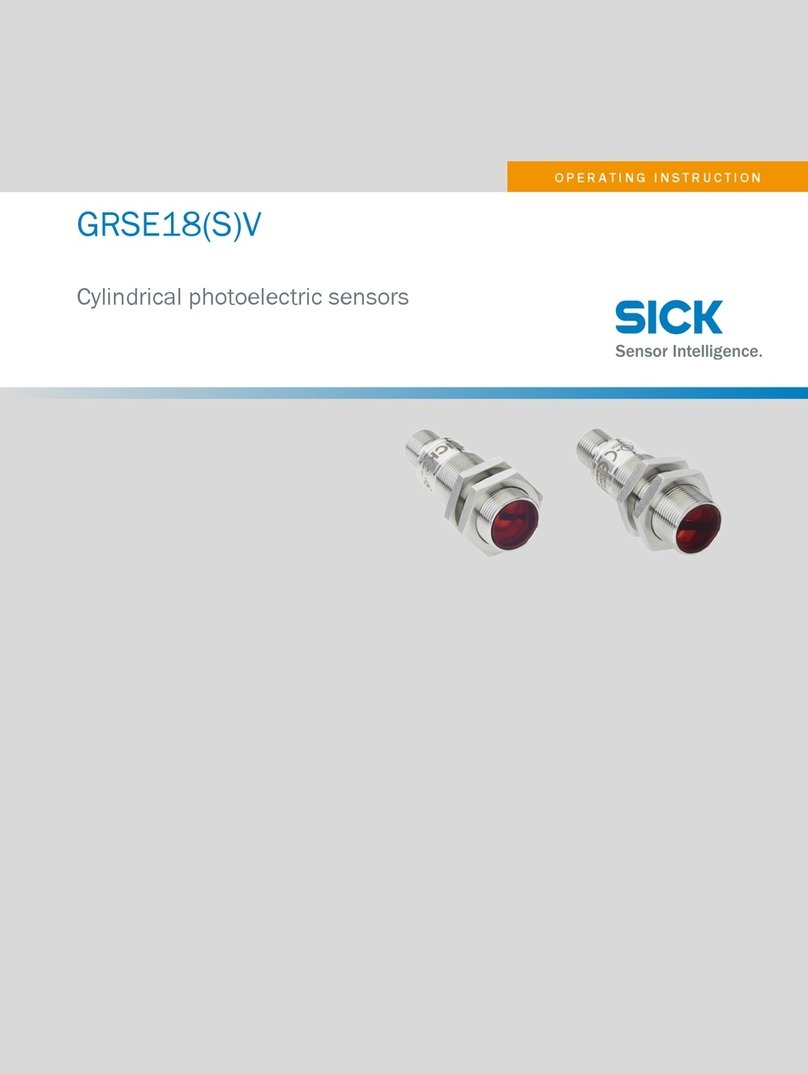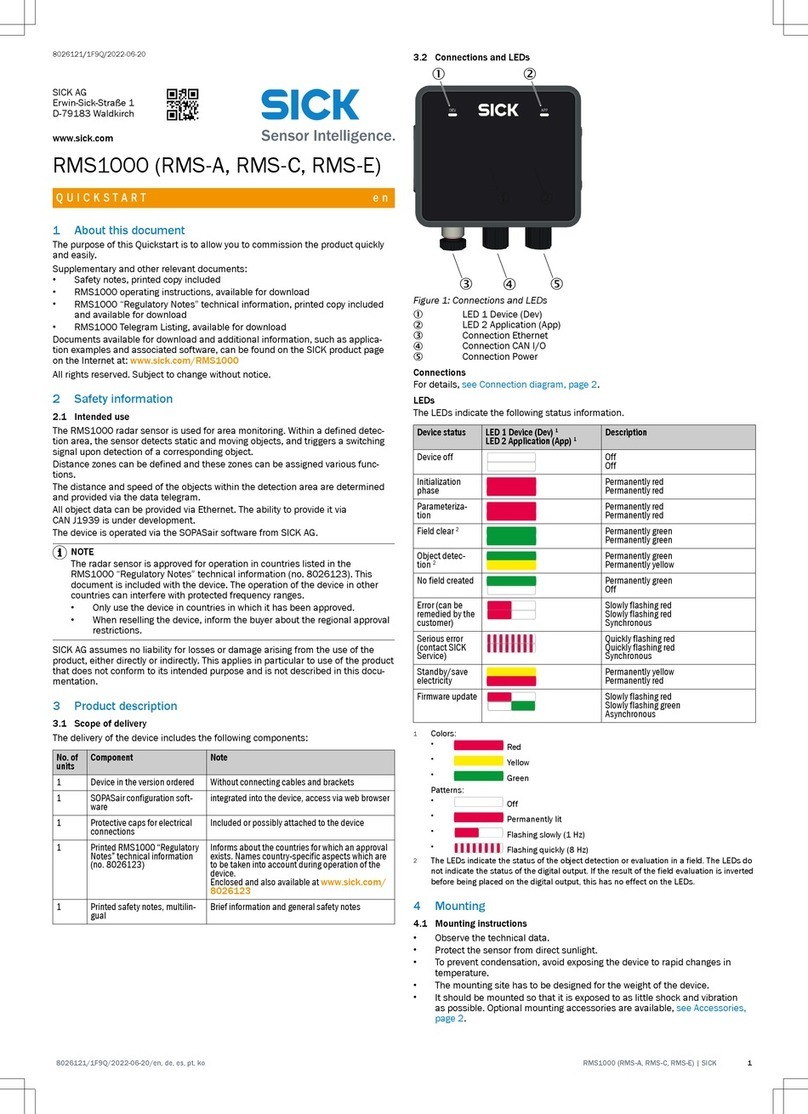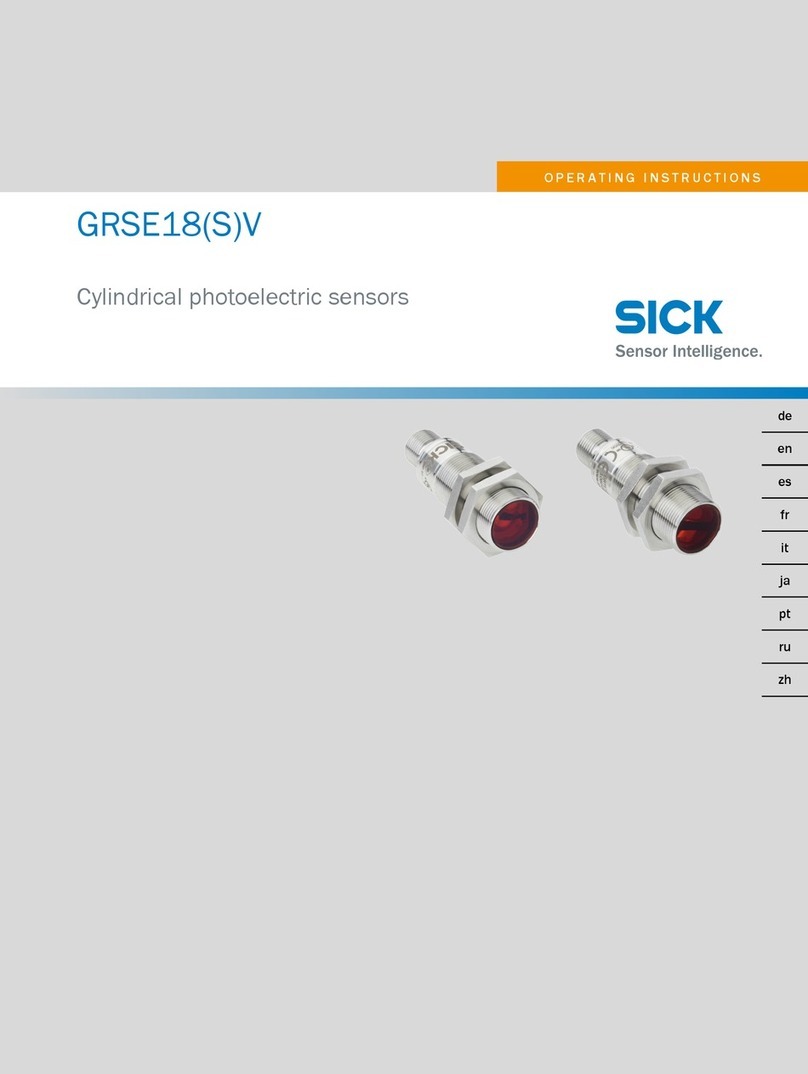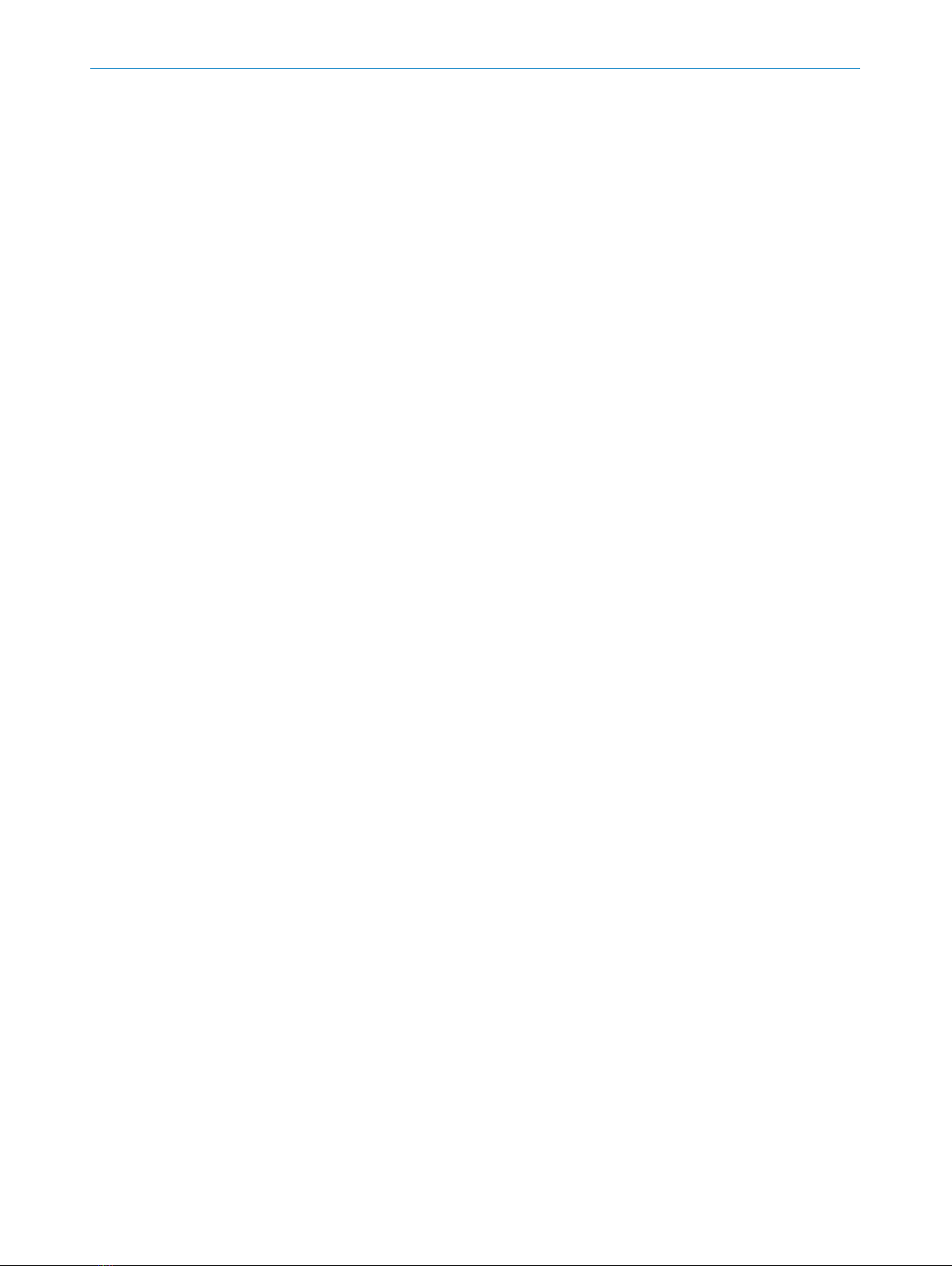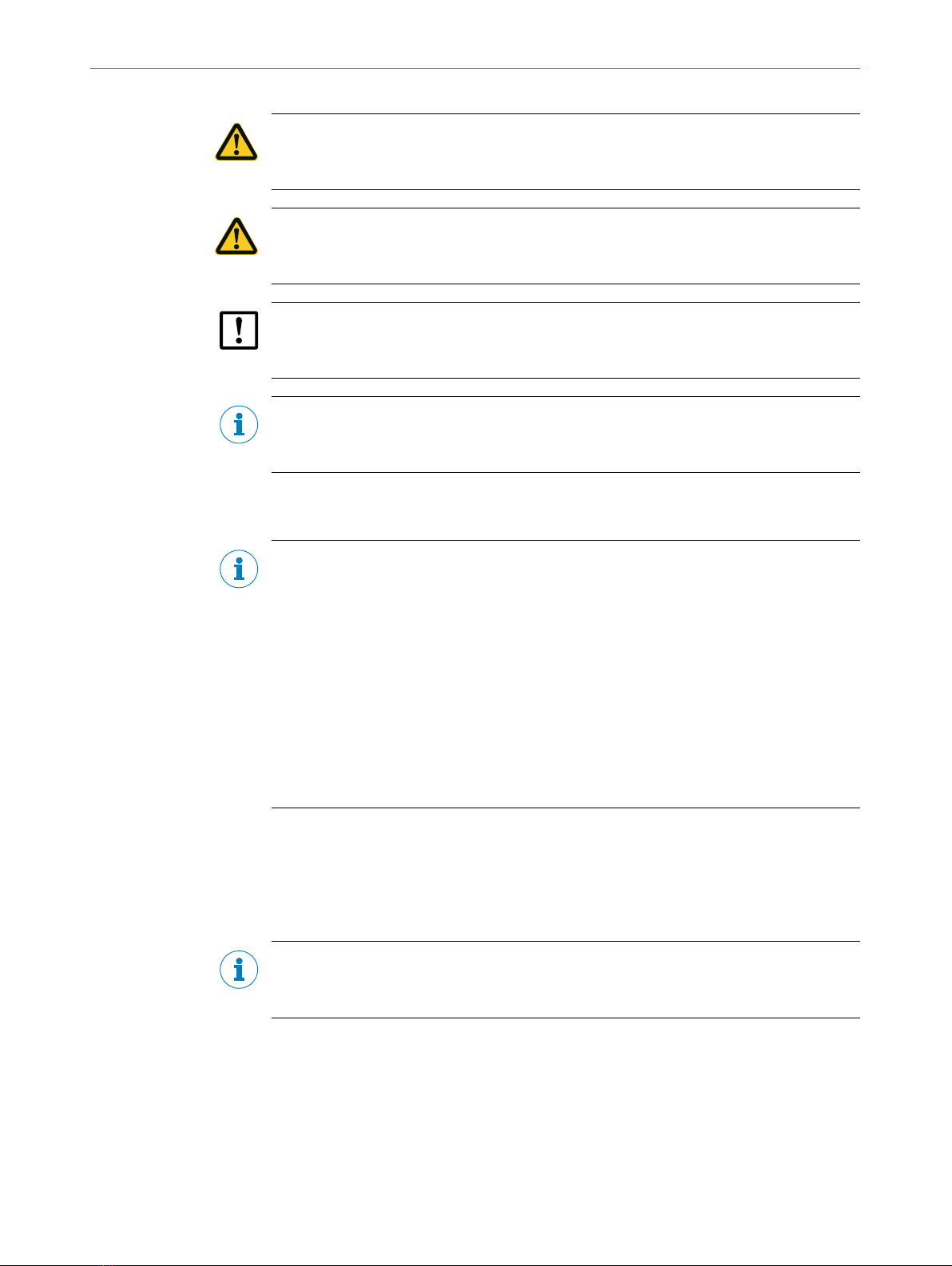OPERATING INSTRUCTIONS | T-EASIC®8023072/1E22/2022-02-23 |SICK AG
Subject to change without notice
4
6.2.2 Pin assignment, M12 plug connection, 4-pin, version A .......................22
6.2.3 Pin assignment, M12 plug connection, 4-pin, version B .......................23
7 Commissioning.............................................................................................. 24
7.1 Quick commissioning (with factory settings) ..........................................................24
7.2 Operation ..................................................................................................................24
7.2.1 Display, LEDs and operating buttons (industrial version only) ..............24
7.2.2 Information shown on the display (industrial version only) ...................25
7.2.3 LEDs (industrial version only) ..................................................................25
7.2.4 IO-Link .......................................................................................................26
7.3 Measurementconguration ....................................................................................26
7.3.1 Conguringthemeasurementmodebasedonthevolume
(volumeowandcounter)(example) ......................................................27
7.3.2 Conguringthemeasurementmodebasedonthe“Teachrelative”
mode (example)........................................................................................27
7.3.3 CongurationoptionsforQ1andQ2 ......................................................29
7.3.4 ConguringtheswitchingoutputQ1andQ2..........................................30
7.3.5 Normallyopenwithcongurablehysteresis ...........................................30
7.3.6 Normallyclosedwithcongurablehysteresis.........................................31
7.3.7 Normally open with window function ......................................................32
7.3.8 Normally closed with window function....................................................33
7.3.9 ConguringtheswitchingoutputQ1foremptypipedetection .............34
7.3.10 CongurationofpulseoutputQ2 ............................................................35
7.3.11 ConguringtheQ2digitalinput...............................................................36
7.3.12 ConguringtheQ2analogoutput ...........................................................38
7.4 Advanced menu (advanced settings)......................................................................39
7.4.1 Unit Pipe Diameter ...................................................................................41
7.4.2 Unit Velocity...............................................................................................41
7.4.3 Unit Volume Flow ......................................................................................41
7.4.4 Unit Volume...............................................................................................41
7.4.5 Unit Temperature......................................................................................41
7.4.6 Filter (process data) .................................................................................41
7.4.7 Linear Flow Factor ....................................................................................42
7.4.8 Empty Detect Factor .................................................................................42
7.4.9 Low Flow Cutoff & Cutoff Hysteresis .......................................................43
7.4.10 Delay Mode Q1 .........................................................................................44
7.4.11 Delay Time Q1...........................................................................................46
7.4.12 Delay Mode Q2 .........................................................................................46
7.4.13 Delay Time Q2...........................................................................................46
7.4.14 Error Current Q2a .....................................................................................46
7.4.15 Display Language (industrial version only) ............................................46
7.4.16 Display Mode (industrial version only) ....................................................47
7.4.17 Display Rotation (industrial version only)................................................47
7.4.18 Display Lock (industrial version only)......................................................47
7.4.19 simulation .................................................................................................47
7.4.20 Factory Reset ............................................................................................48