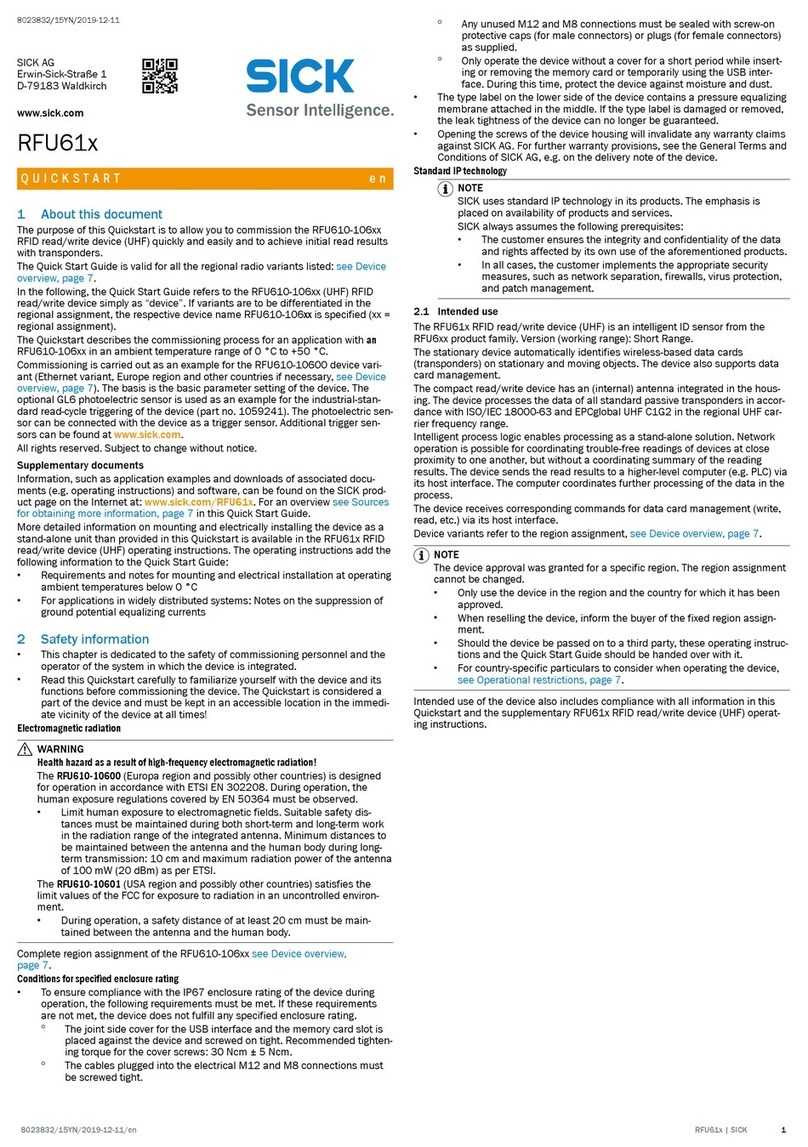Quickstart
Q U I C K S T A R T
en:
These instructions are only valid in connection with operating instructions
8020160. You can find the operating instructions at www.sick.com.
Connection, mounting, and configuration may only be performed by trained speci‐
alists.
Not a safety component in accordance with the EU Machinery Directive.
Do not install the sensor in places exposed to direct sunlight or other weather
conditions unless this is expressly permitted in the operating instructions.
de:
Diese Anleitung ist ausschließlich in Verbindung mit der Betriebsanleitung
8020148 gültig. Die Betriebsanleitung finden Sie unter www.sick.com.
Anschluss, Montage und Einstellung nur durch Fachpersonal.
Kein Sicherheitsbauteil gemäß EU-Maschinenrichtlinie.
Installieren Sie den Sensor nicht an Orten, die direkter Sonneneinstrahlung oder
sonstigen Wettereinflüssen ausgesetzt sind, ausser dies ist in der Betriebsanlei‐
tung ausdrücklich erlaubt.
it:
Le presenti istruzioni sono valide esclusivamente unitamente alle istruzioni per
l’uso 8020160. Le istruzioni per l’uso sono disponibili all’indirizzo www.sick.com.
Collegamento, montaggio e regolazione solo a cura di personale tecnico specializ‐
zato.
Non è un componente di sicurezza ai sensi della direttiva macchine UE.
Non installare il sensore in luoghi esposti all’irraggiamento solare diretto o ad altri
influssi meteorologici, se non espressamente consentito nelle istruzioni per l’uso.
fr:
Cette notice est valable exclusivement en liaison avec la notice d'instructi‐
ons 8020160. La notice d’instructions est disponible sur le site Internet
www.sick.com.
Confier le raccordement, le montage et le réglage uniquement au personnel
qualifié.
Il ne s’agit pas d’un composant de sécurité au sens de la directive machines CE.
N’installez pas le capteur à des endroits directement exposées aux rayons du
soleil ou à d’autres conditions météorologiques, sauf si cela est explicitement
autorisé dans la notice d’instructions.
es:
Estas instrucciones únicamente son válidas junto con las instrucciones de uso
8020160. Puede encontrar las instrucciones de uso en www.sick.com.
La conexión, el montaje y el ajuste deben efectuarlos exclusivamente técnicos
especialistas.
No se trata de un componente de seguridad según la Directiva de máquinas de la
UE.
No instale el sensor en lugares directamente expuestos a la radiación solar o
a otras influencias climatológicas, salvo si las instrucciones de uso lo permiten
expresamente.
zh:
本指南仅在配合使用 8020160 操作指南时有效。查看操作指南可访问
www.sick.com 网页。
仅允许由专业人员进行连接、安装和设置。
非欧盟机械指令中定义的安全组件。
请勿将传感器安装在阳光直射或受其它气候影响的位置,除非操作指南中明确
允许。
1 Operating and status indicators
Bedien- und Anzeigeelemente Elementos de mando y visualización
Elementi di comando e di visualizzazione 操作及显示元件
Éléments de commande et d'affichage
OUT 1
2
LSR ON
OUT
SET RUN
T
1
2
12 3 4 5 6 7 8
àá ß 9
1 LSR ON
Supply voltage active
Versorgungsspannung aktiv
Tensione di alimentazione attiva
Tension d’alimentation active
Tensión de alimentación activa
工作电压激活
8
Teach-in button
Teach-in-Taste
Pulsante teach-in
Bouton d’apprentissage
Tecla teach-in
示教键
2 OUT 1
Output display Q1 (orange)
Ausgangsanzeige Q1 (orange)
Visualizzazione uscita Q1 (arancione)
Affichage de la sortie Q1 (orange)
Indicador de salida Q1 (naranja)
输出指示灯 Q1(橙色)
9
Settings/operation
Einstellungen / Betrieb
Impostazioni/funzionamento
Réglages/fonctionnement
Ajustes y funcionamiento
设置/运行
3
Secondary indicator (green)
Nebenanzeige (grün)
Display secondario (verde)
Affichage secondaire (vert)
Indicación secundaria (verde)
辅助指示灯(绿色)
ß
Mode pushbutton
Mode-Taste
Pulsante modalità
Touche Mode
Tecla de modo
模式按键
4
Main indicator (red)
Hauptanzeige (rot)
Display principale (rosso)
Affichage principal (rouge)
Indicación principal (rojo)
主指示灯(红色)
à + á
LED for the current channel (1 or 2)
LED für den aktuellen Kanal (1 oder 2)
LED per il canale attuale (1 o 2)
LED pour le canal actuel (1 ou 2)
LED para el canal actual (1 o 2)
当前通道(1 或 2)的 LED
5
Teach-in-LED
Teach-in-LED
LED Teach-in
LED d'apprentissage
LED de aprendizaje
教导式LED
â OUT 2
Output display Q2 (orange)
Ausgangsanzeige Q2 (orange)
Visualizzazione uscita Q2 (arancione)
Affichage de la sortie Q2 (orange)
Indicador de salida Q2 (naranja)
输出指示灯 Q2(橙色)
6 + 7
UP + DOWN
2 Montage
–25°C ... +55 °C
–13°F ... +131 °F
Mounting / Montage / Montaggio / Montage / Montaje / 安装
en: Hook the WI130 into the mounting rail 1, press 2 to lock.
de: WI130 in die Montageschiene einhaken 1, zum Arretieren drücken 2.
it: Agganciare WI130 alla guida di montaggio 1, premere per arrestare 2.
fr : Accrocher WI130 sur le rail de montage 1, enfoncer pour bloquer 2.
es: Enganchar la WI130 en el carril de montaje 1, para su enclavamiento, pulsar
2.
zh: 将 WI130 钩入安装导轨 1,按压以锁止 2。
8028371/0537572/
2023/05/16/de
WI130 | SICK 1
8028371/0537572/
2023/05/16
www.sick.com
WI130