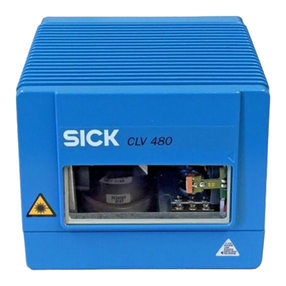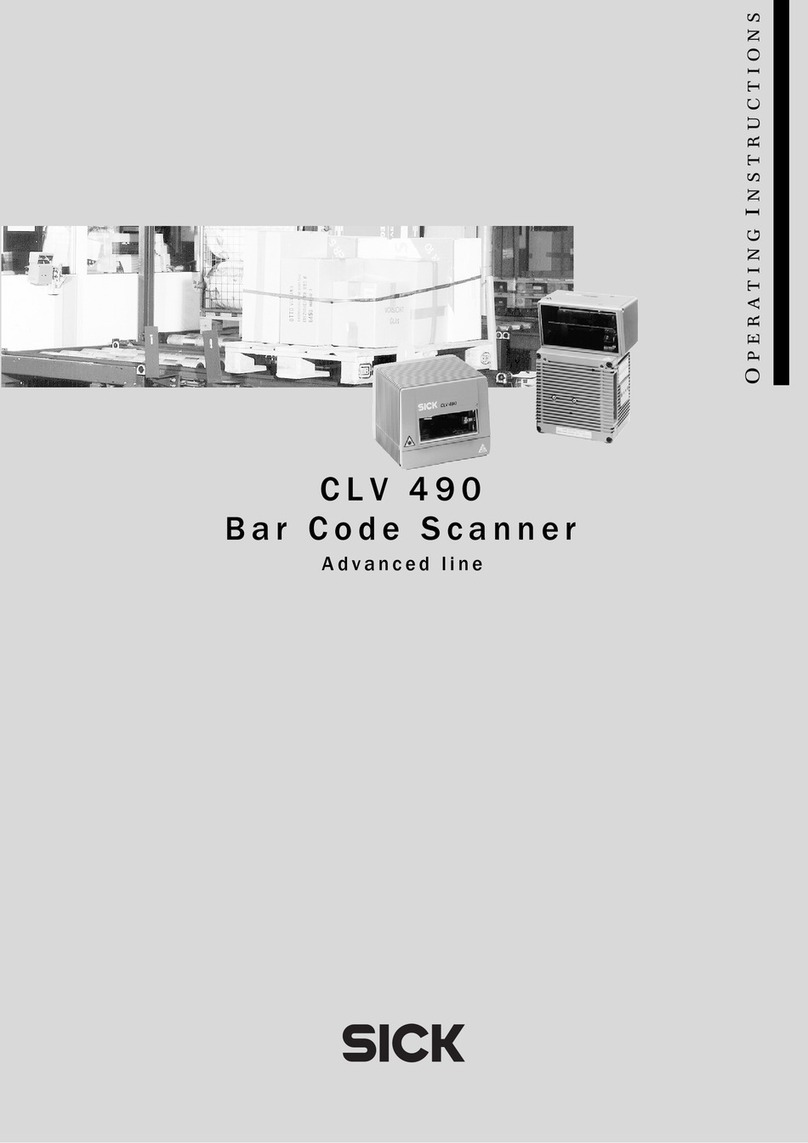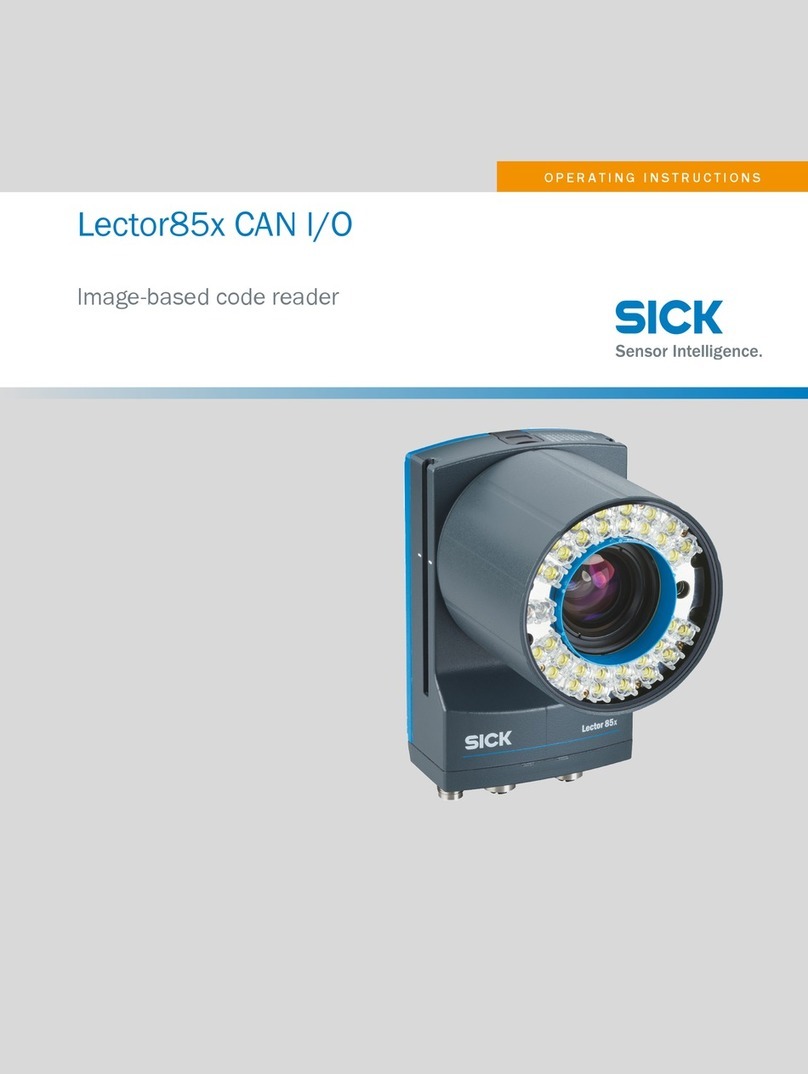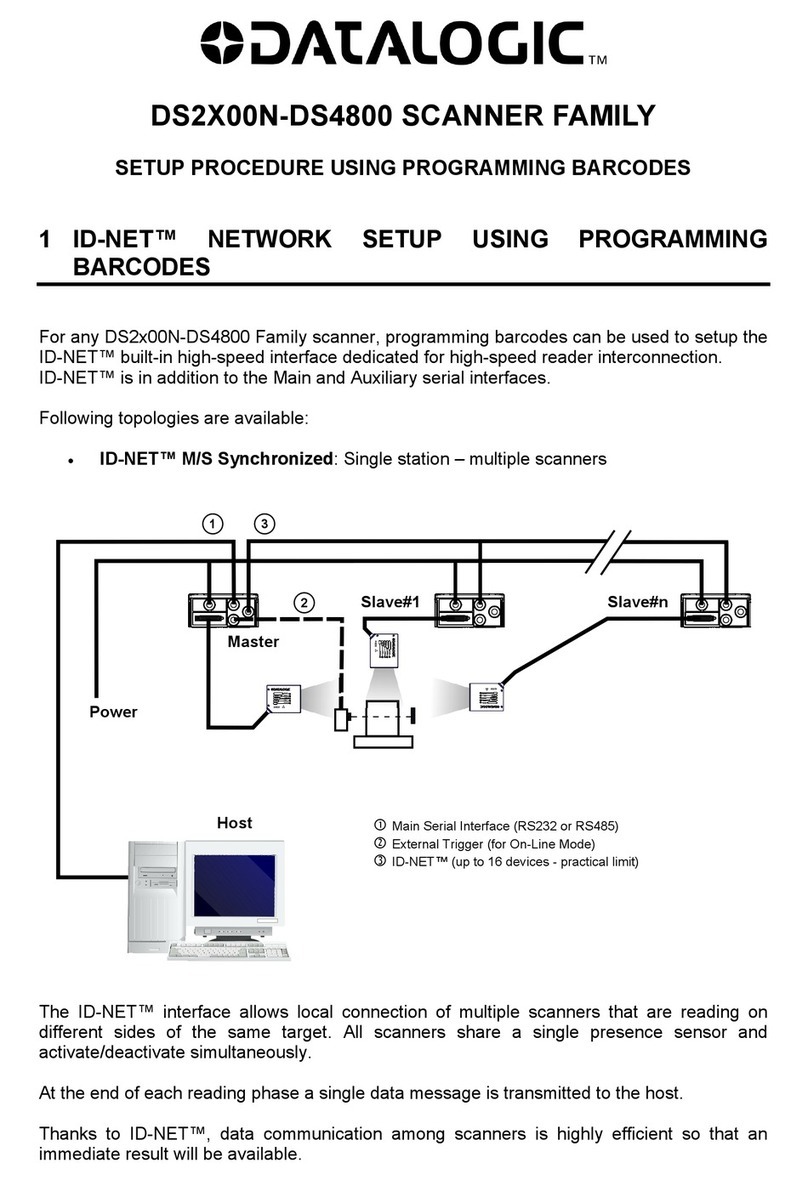Quick-Start
CLV 210...CLV 212 Bar Code Scanner
8
© SICK AG · Divi ion Auto Ident · Germany · All right re erved 8 007 825/01-2002
Type CLV 210 CLV 211 CLV 212
De ign Line canner, option: ra ter canner (not CLV 211) Line, Ultra-High-Den ity
Light ource (wavelength) Red light (λ= 670 nm) IR light (λ= 785 nm) Red light (λ= 670 nm)
Service life of la er diode MTBF 20,000 h
La er protection cla of device Red light: cla 1 (to DIN EN 60825-1)
U able aperture angle max. 60°
Light emi ion (reading window) lateral, angle attachment rotatable through 180°
Scanning/decoding frequency 200 ... 250 Hz 200 ... 250 Hz 200 ... 250 Hz
Re olution 0.2 ... 1.0 mm 0.2 ... 1.0 mm 0.1 ...1.0 mm
Reading range ( ee al o
Fig. 10
) 30 ... 270 mm 30 ... 250 mm 40 ... 95 mm
Bar code print contra t (PCS) ≥ 60 %
Ambient light compability 2000 lx (on bar code)
No. of code per reading gate/ can max. 3 (auto-di criminating)
Bar code type ( tandard decoder)1) Code 39, 2/5 interleaved, 2/5 indu trial (B), Codabar, EAN, UPC, code 128, code 93, EAN 128
Bar code length 2) max. 50 character (20 character in real-time)
Print ratio 2:1 ... 3:1
No. of multiple read 1... 99
Data interface “Ho t“ RS 232/CL 20 mA pa ive, optional: RS 232/RS 422/485, variable data output format
Data tran mi ion rate 300 ... 38 400 Bit /
Data interface “Terminal“ RS 232; 2400 Bit / , 8 data bit , 1 top bit, no parity; fixed data output format
Switching input / output 1 x IN (“Sen or”)/ 2 x OUT (“Device Ready” and “Re ult”)
Operating voltage/ power con umption 24 V DC ±20 %/ 2.5 W
Hou ing Die-ca t zinc
Enclo ure rating/ protection cla IP 65 (to DIN 40 050)/ Cla 3 (to VDE 0106)
EMC/ vibration/ hock te t To IEC 801/ to IEC 68-2-6 Te t FC/ to IEC 68-2-27 EA Te t
Dimen ion (L x W x H) 113 mm x 68 mm x 32 mm (lateral reading window)
Weight approx. 600 g with connecting lead (0.9 m)
Ambient operating/ torage temperature 0 ... +40 °C/ –20 ... +70 °C
Max. relative humidity 90 %, non-conden ing
1) half code decoder: the code type 2/5 indu trial, 2/5 indu trial B and Codabar do not apply 2) code 39: up to max. 49 character
Table 7
Application-specific configuration
For a pecial, more detailed reading ta k we recommend that the device be configured on ite in the reading
tation. Plea e u e the more detailed CLV 210...CLV 212 Operating In truction .
The Parametrization menu i divided into four ection :
1. code configuration
2. device configuration
3. ho t interface
4. auxiliary interface
We recommend that the parameter be defined in thi equence. The meaning of the individual parameter and
the permi ible value are de cribed in Chapter
11. Parametrization (Setup)
in
the CLV 210...CLV 212 Operating
In truction
. The
CLV 210...CLV 212 Menu Overview
enclo ed i intended to help you navigate through the
menu (the default value are highlighted in bold).
9.Technical data