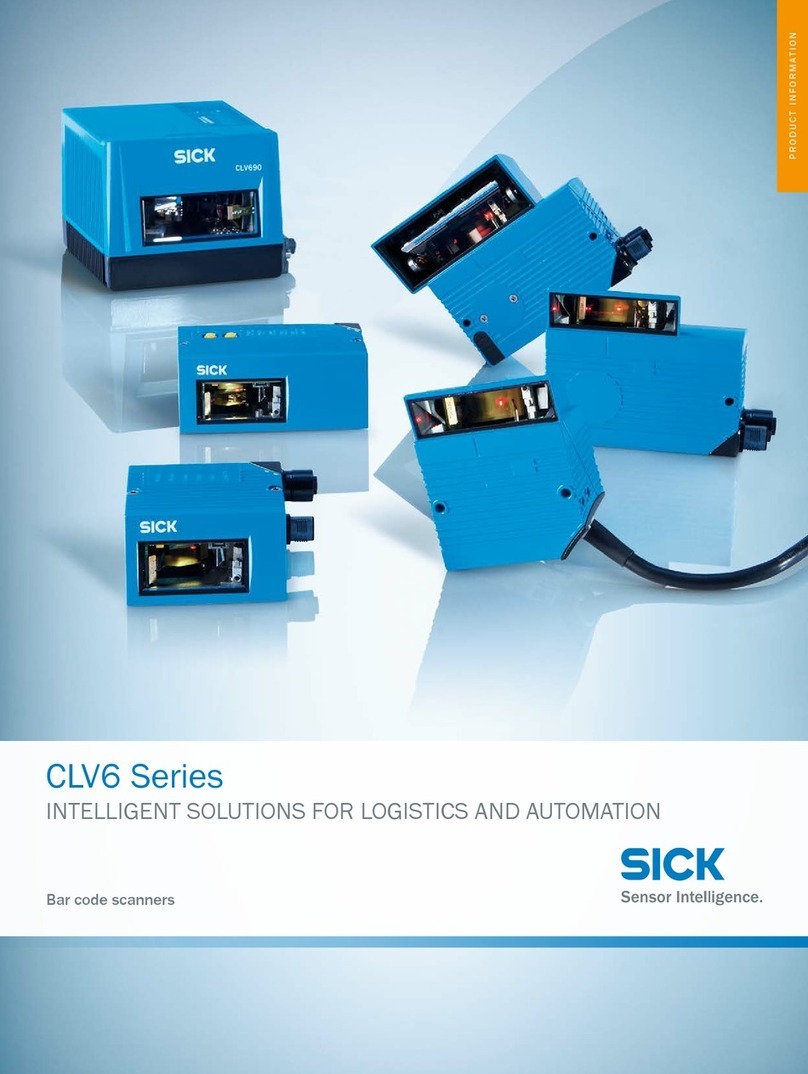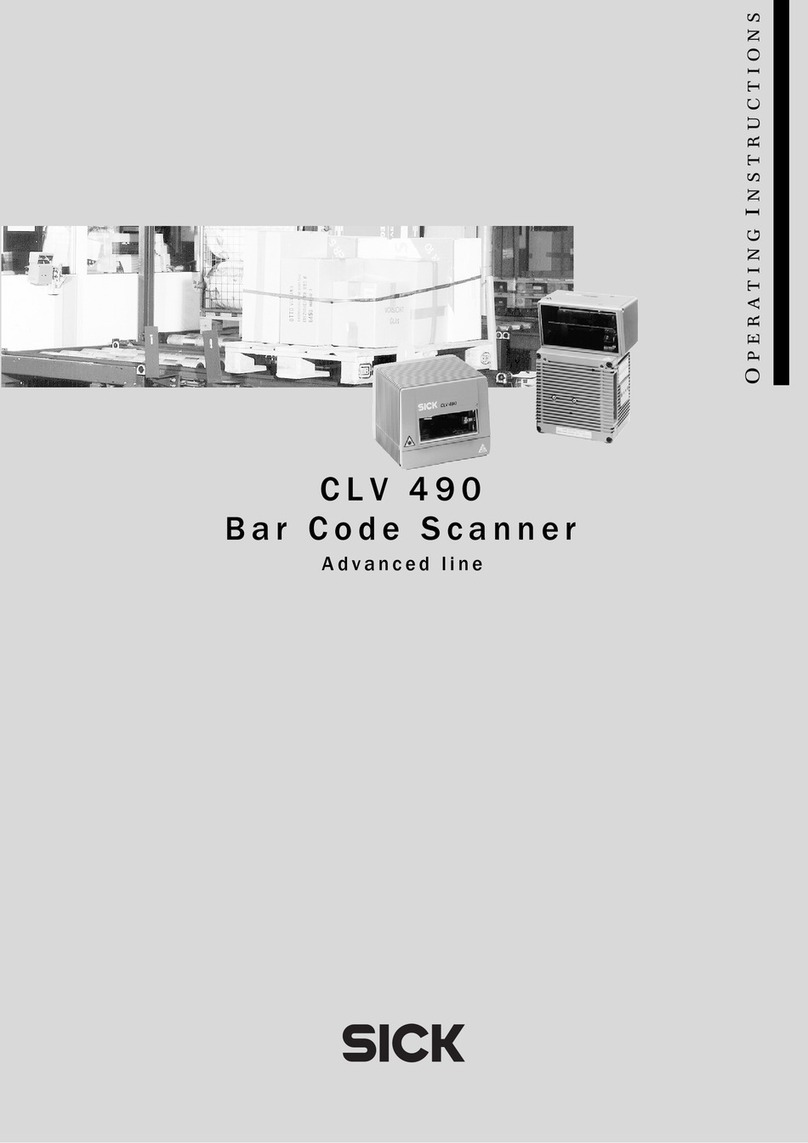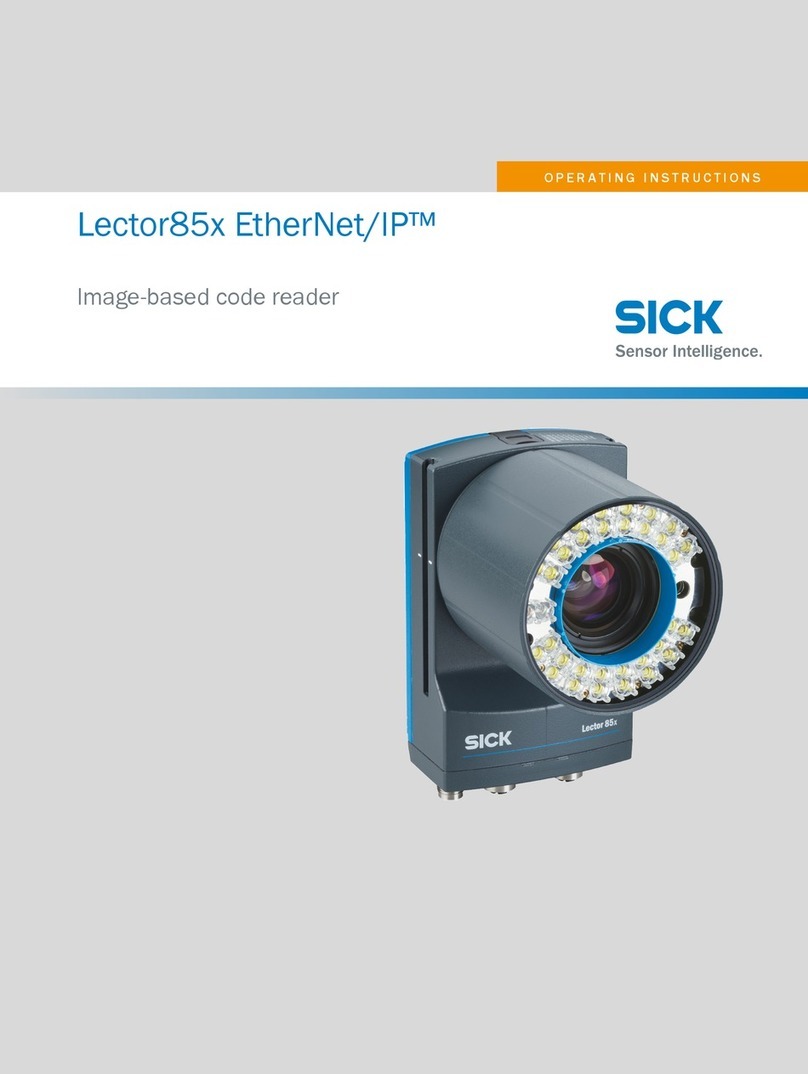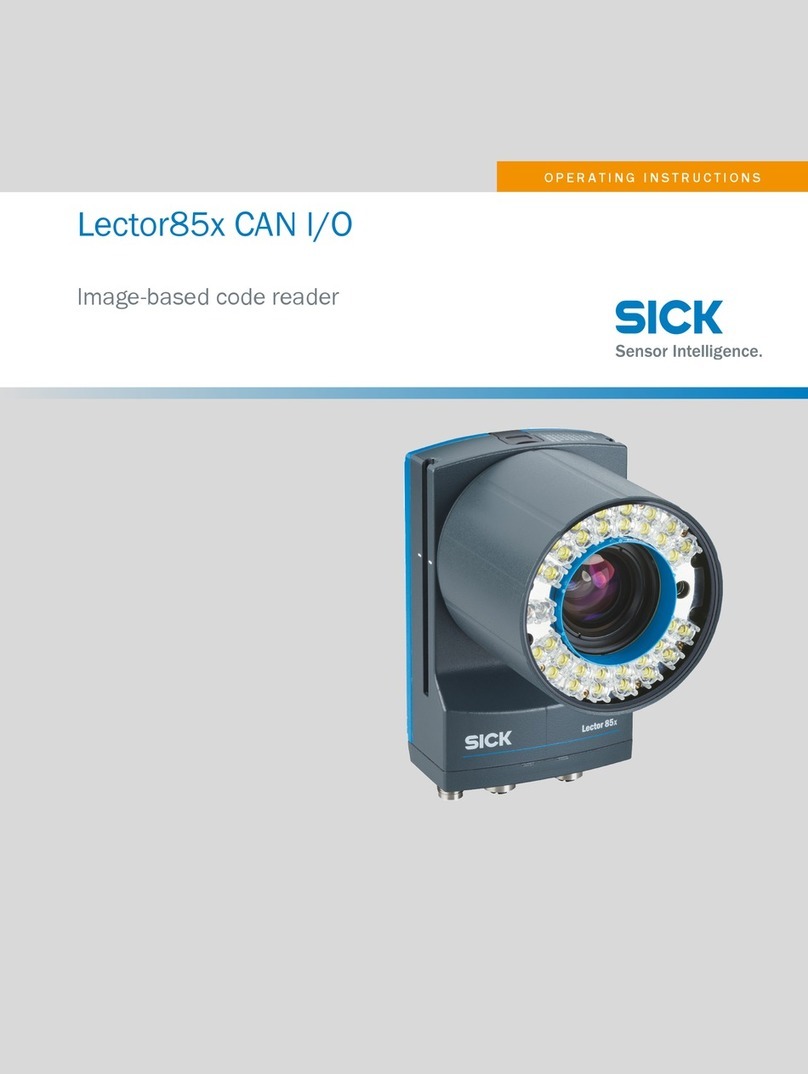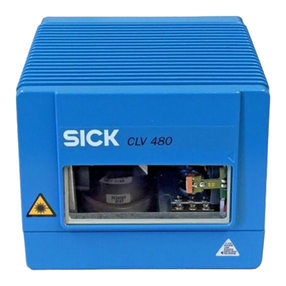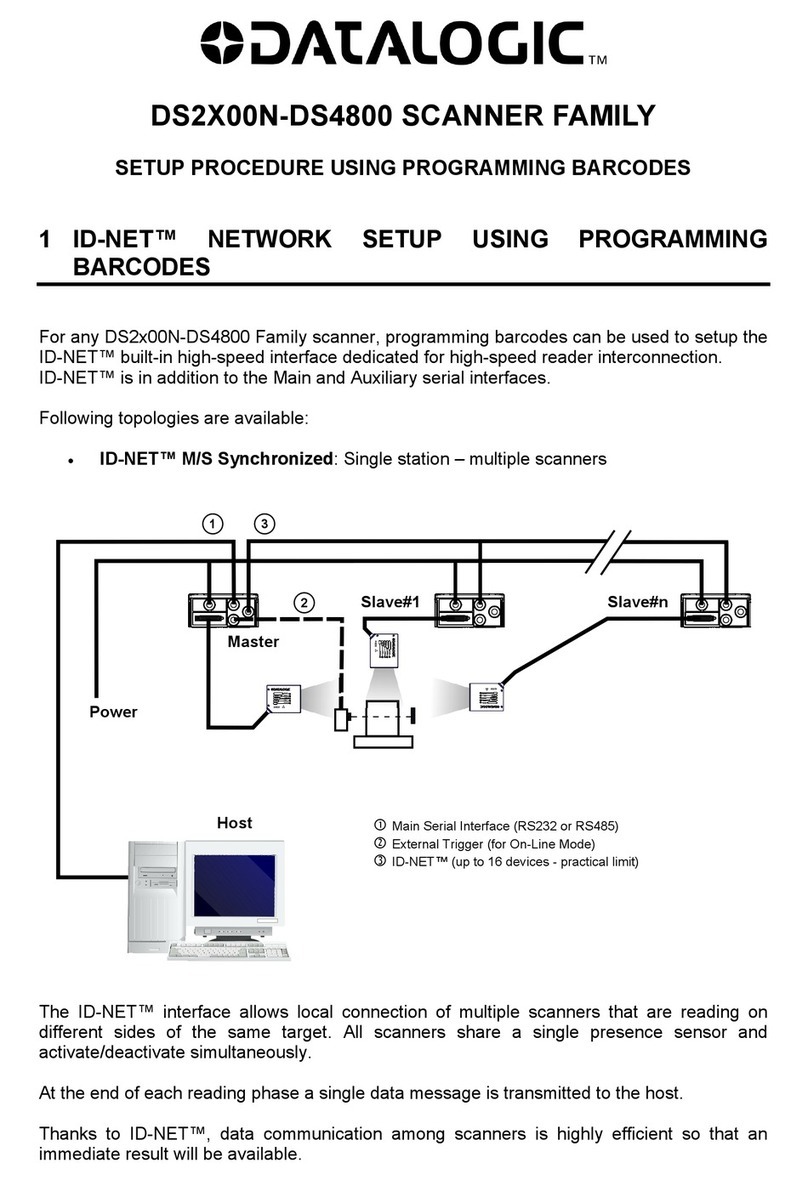8018061/2015-04-13• Subject to change without notice • SICK AG • Waldkirch • Germany • www.sick.com 2Lector®632 | SIcK
Image handling controls
The image handling controls are used to change how
images are viewed.
Button Function Description
Select Click and drag to change region
size and position.
Move Click and drag to move the image.
Zoom Click and drag upwards to zoom in
and downwards to zoom out.
Home Click to t image area to view.
Filmstrip
The expandable lmstrip area shows the image his-
tory as thumbnails. When the image acquisition is
stopped it is possible to click a thumbnail to see it
enlarged.
Information area
The expandable information area contains the Device
infO, lOgs and system status tabs.
The Device infO tab displays device-related information
such as IP address and serial number.
The lOgs tab contains controls to retrieve logged
images.
The system status tab shows system warnings and
errors.
Workow
Follow the workow in the parameter panel to cong-
ure the Lector63x. While the steps are arranged in the
typical conguration order, it is possible to navigate
freely between the steps.
1. Image
The image workow step controls how and when im-
ages are acquired.
The lens & fOcus section controls lens type selection
and displays focus feedback.
The brightness section controls the visual quality of
acquired images. Use the autO gain button to automati-
cally adjust the gain.
The illuminatiOn section controls the internal and exter-
nal lighting behavior. The internal lighting is enabled
by default.
NOTICE
For Lector632x Flex, the focusing of the image is
done mechanically on the device (S-mount) or on
the lens (C-mount). To protect the device (S-mount)
from focus manipulation attach the supplied round
label to the hole in the device lid.
The triggering section controls the acquisition mode
and triggering method:
Acquisition
mode
Description
Single image • Acquires one image and outputs one
result per trigger signal.
• Used when there is only one acquisition
and analysis per object.
• Used when the code is precisely
positioned on the object in high speed
applications.
Image series • Acquires a series of images and typically
outputs one combined result per trigger
signal.
• Used when the object is larger than the
eld of view and the exact code position
is unknown.
• Used to increase read rate by acquiring
each code multiple times.
Image series is enabled by default.
2. Task
The task workow step contains the code reading
parameters.
The cODe reaDer settings section determines which
code types to read. Advanced settings are available
for performance optimization.
The cODe reaDer results section contains unformatted
results for the current image, such as the read result
and code print quality.
The results are presented in a table where each row
represents one code.
3. Results
The results workow step contains settings for result
timing, post-processing and formatting.
The OutPut cOntrOl section determines when the result
shall be output, either:
• Directly when processing is ready
• At a xed response time
The cOunters section contains counters which for
example can be used to set conditional outputs.
The cOnDitiOns section allows creation of custom condi-
tions for device control and result logic. The gOODreaD
condition is pre-dened as an example:
The Digital OutPuts section species which results are
published on the available outputs.
In the OutPut fOrmat section, the decoding result
can be formatted to a string in a visual editor. The
example below shows how the GoodRead condition is
used to output the content of all read codes.
The beePer, functiOn leD and feeDback sPOtlight sec-
tions contain settings to dene custom outputs for
monitoring results without a screen.
4. Interfaces
The interfaces workow step contains settings for con-
nections to external interfaces.
The i/O DefinitiOns section denes the physical behav-
ior of the digital inputs and outputs.
The ethernet section sets up Ethernet communica-
tions with peripheral equipment.
The serial section sets up serial communications with
peripheral equipment.
The lOgging section controls logging of data from the
device to internal and external destinations: Device
RAM, MicroSD card and external FTP server.
The encODer section sets up one of the digital inputs
to receive encoder signals. For example, increment-
controlled acquisition and result output make the
system independent of conveyor speed.
The master/slave section sets up camera-to-camera
communication in a SICK CAN network.
The functiOn buttOns On Device section denes the
behavior of the device buttons.
The Device time section species how to set the device
time manually or to synchronize with an external time
server.
License text
SICK uses open source software in its Lector63x sen-
sors. This software is licensed by the rights holders
using the following licenses among others: the free
licenses GNU General Public License (GLP Version2,
GPL Version3) and GNU Lesser General Public
License (LGPL), the MIT license, zLib license, and the
licenses derived from the BSD license.
This Program is distributed in the hope that it will be
useful, but WITHOUT ANY WARRANTY; without even
the implied warranty for merchantability or tness
for a particular purpose. See the GNU General Public
License for more details.
View the complete license texts here: www.sick.com/
licencetexts. A printed copy of the license texts is also
available on request.