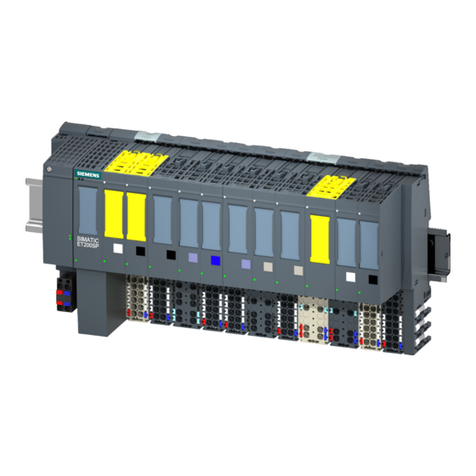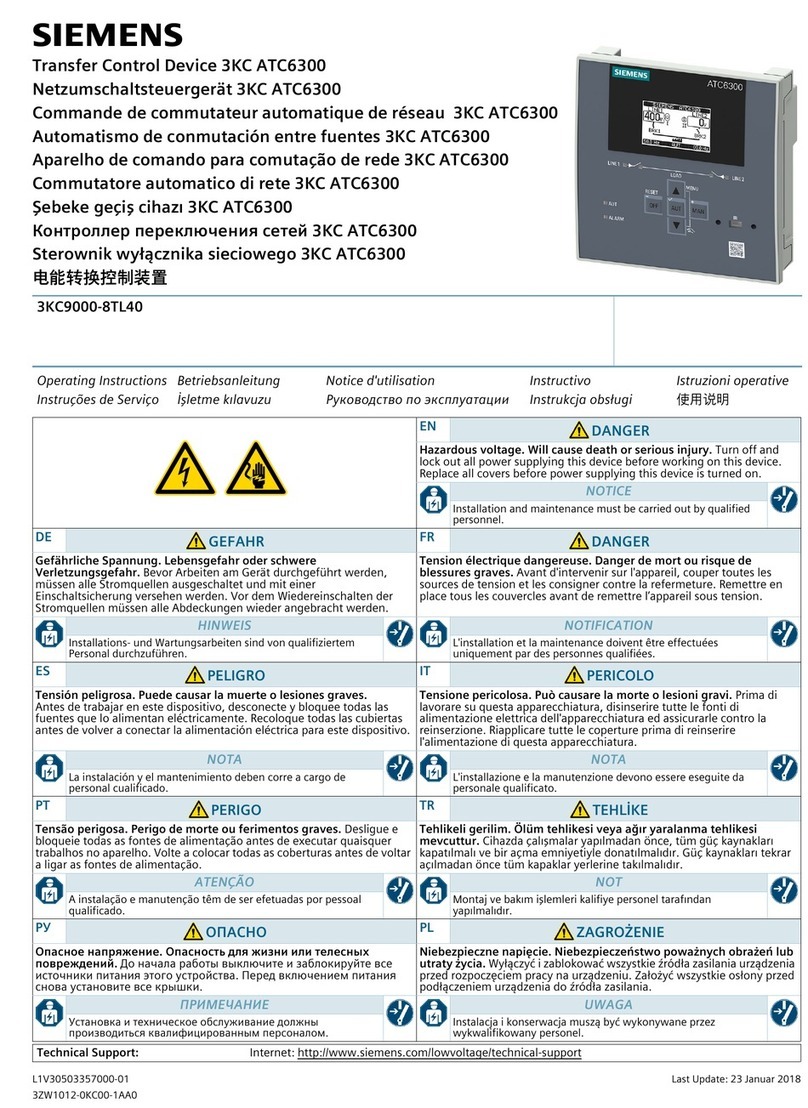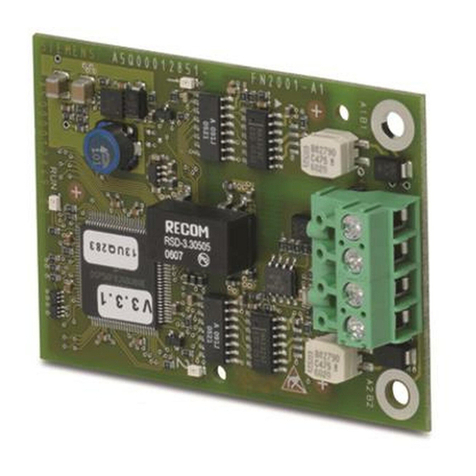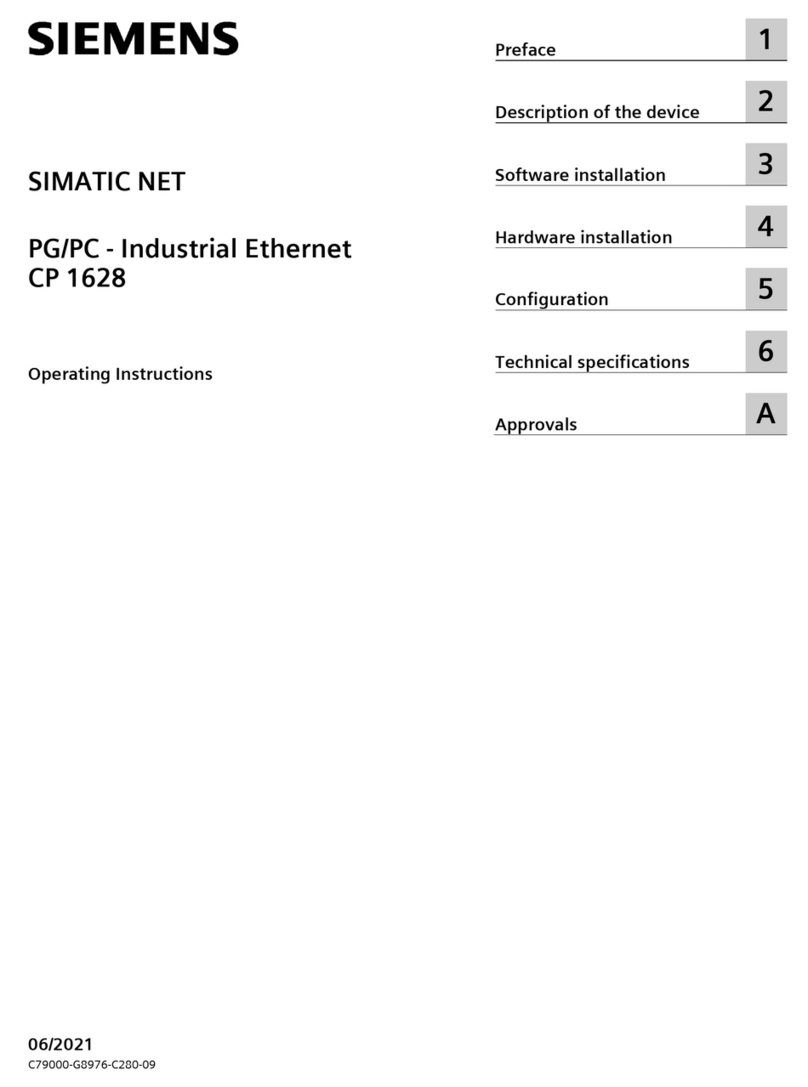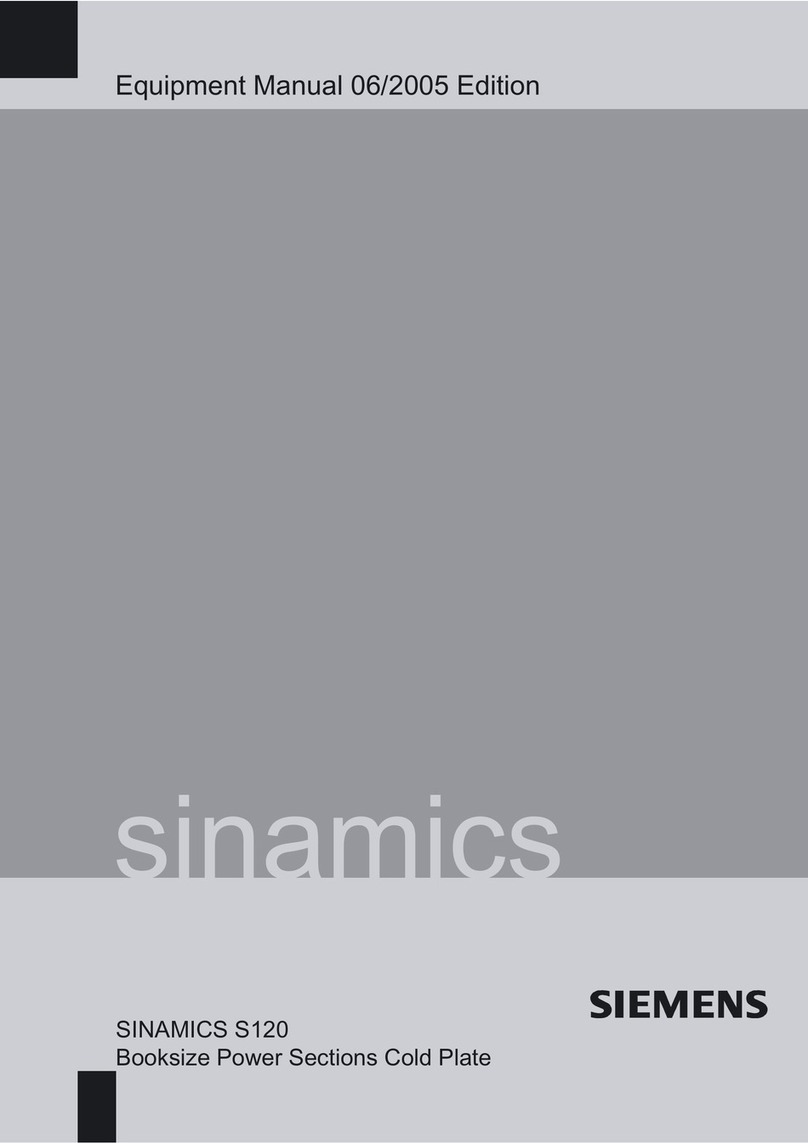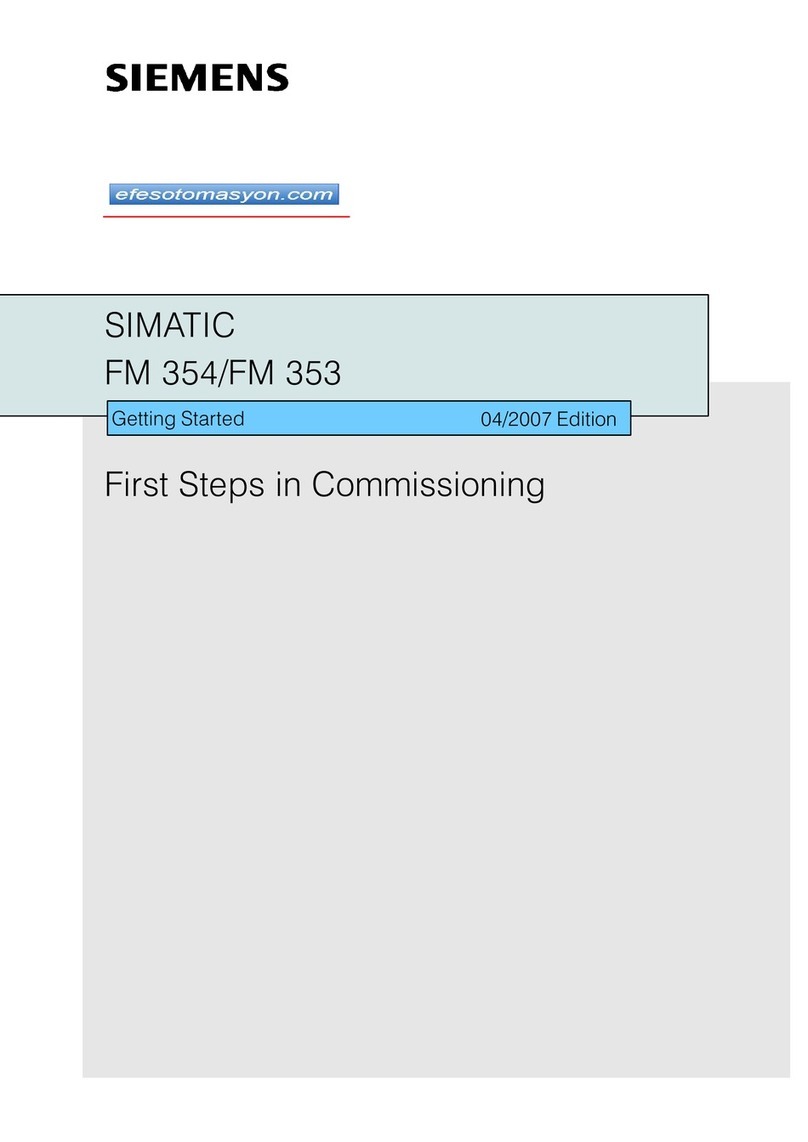Table of contents
LOGO! CIM
Operating Manual, 10/2021, A5E51250518-AA 5
5.2.3 Installing the certificate for Mac OS.................................................................................... 43
5.2.4 Installing the certificate for Linux ....................................................................................... 43
5.3 Accessing web-based configuration from PC....................................................................... 44
5.4 Web pages......................................................................................................................... 46
5.4.1 Layout of CIM .................................................................................................................... 46
5.4.2 LAN settings ...................................................................................................................... 47
5.4.3 Device information ............................................................................................................ 47
5.4.4 Contacts ............................................................................................................................ 48
5.4.5 Data management ............................................................................................................. 49
5.4.5.1 Variables ........................................................................................................................... 49
5.4.5.2 Messages........................................................................................................................... 50
5.4.5.3 Data Binding...................................................................................................................... 52
5.4.6 Protocol Settings................................................................................................................ 55
5.4.6.1 Overview for multi-protocol ............................................................................................... 55
5.4.6.2 S7...................................................................................................................................... 55
5.4.6.3 Modbus TCP....................................................................................................................... 59
5.4.6.4 Modbus RTU ...................................................................................................................... 62
5.4.6.5 RESTful API ........................................................................................................................ 64
5.4.7 Cellular and GNSS .............................................................................................................. 67
5.4.7.1 Cellular status.................................................................................................................... 67
5.4.7.2 Cellular settings................................................................................................................. 68
5.4.7.3 GNSS settings .................................................................................................................... 69
5.4.8 Security ............................................................................................................................. 69
5.4.8.1 Protocol............................................................................................................................. 69
5.4.8.2 Certificates ........................................................................................................................ 70
5.4.9 System settings ................................................................................................................. 73
5.4.9.1 Time settings..................................................................................................................... 73
5.4.9.2 Power on/off SMS .............................................................................................................. 75
5.4.9.3 Change password .............................................................................................................. 75
5.4.9.4 System reset...................................................................................................................... 75
5.4.9.5 System configuration management.................................................................................... 76
5.4.9.6 System upgrade................................................................................................................. 77
6 Dimension drawing ............................................................................................................................. 78
7 Technical specifications....................................................................................................................... 79
7.1 Technical specification ....................................................................................................... 79
7.2 Certificates and approvals .................................................................................................. 80
A Technical support ................................................................................................................................ 87
A.1 Service and support ........................................................................................................... 87
A.2 Troubleshooting ................................................................................................................ 87
Index .................................................................................................................................................... 90