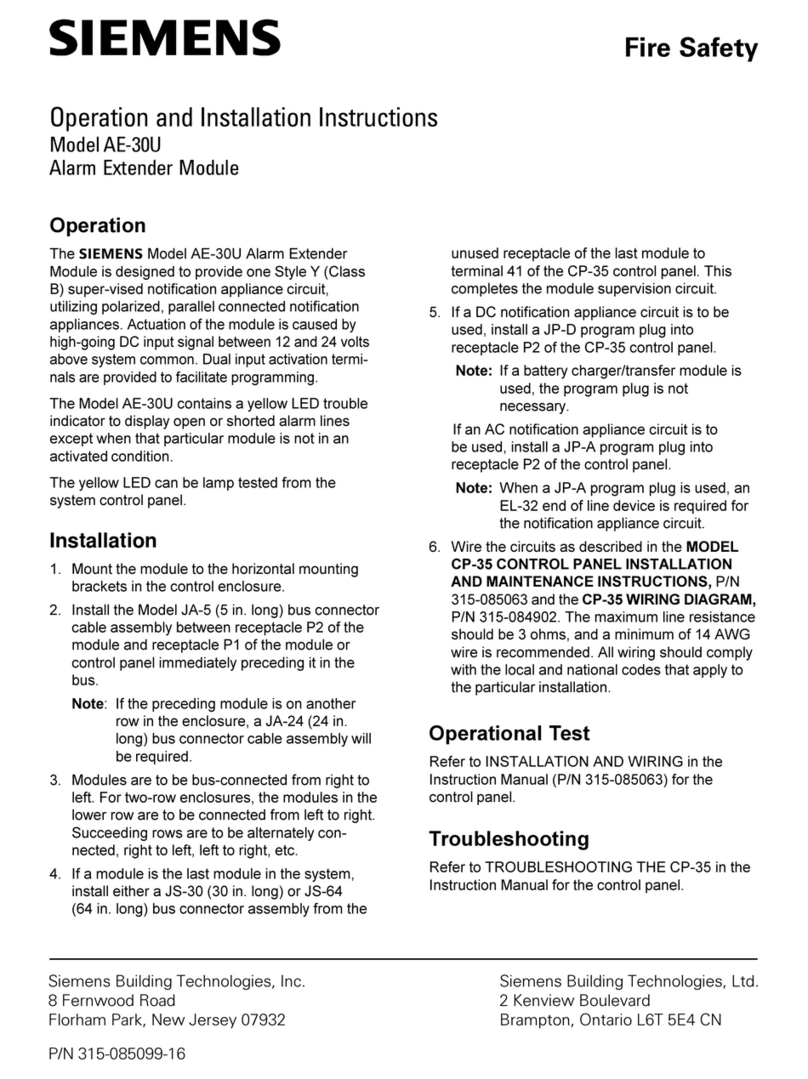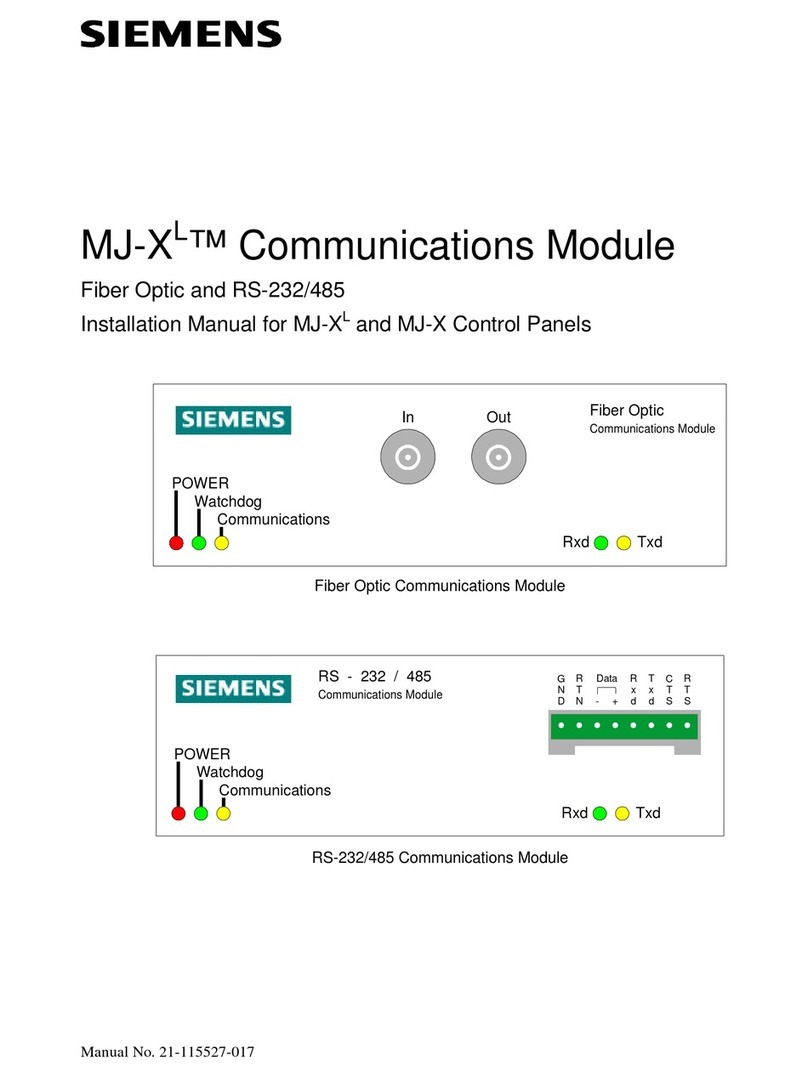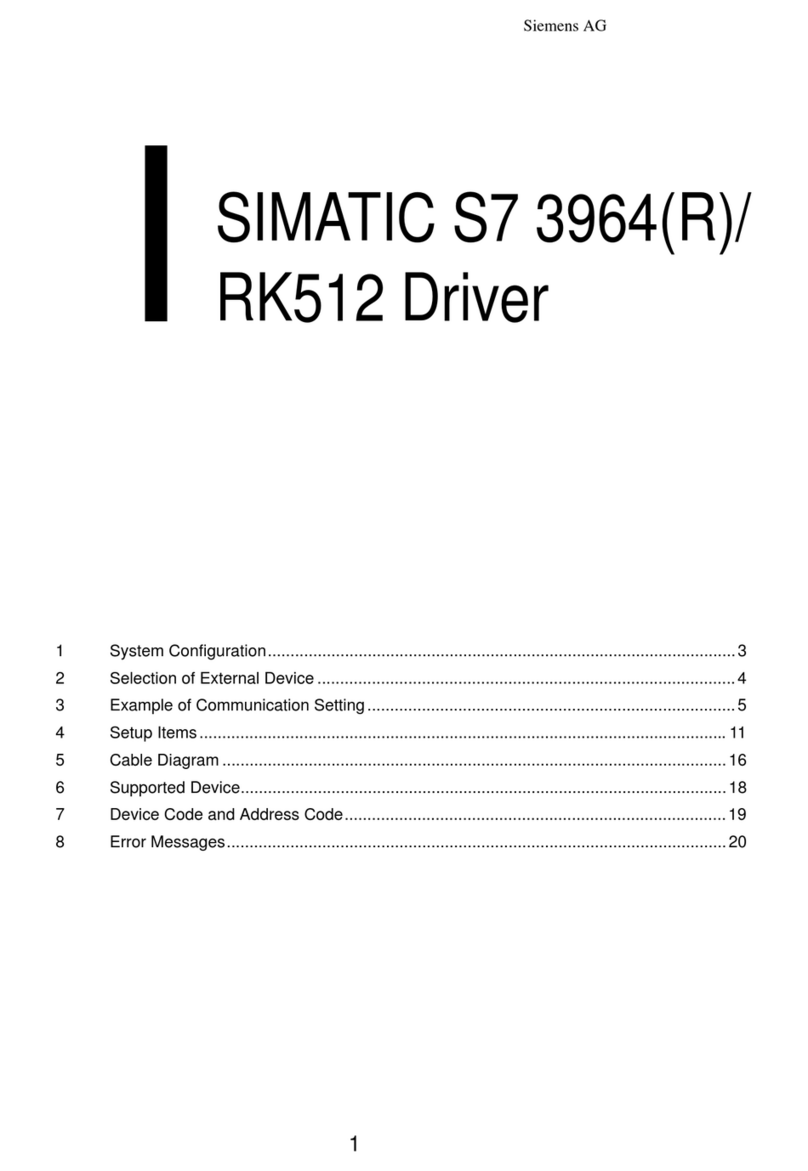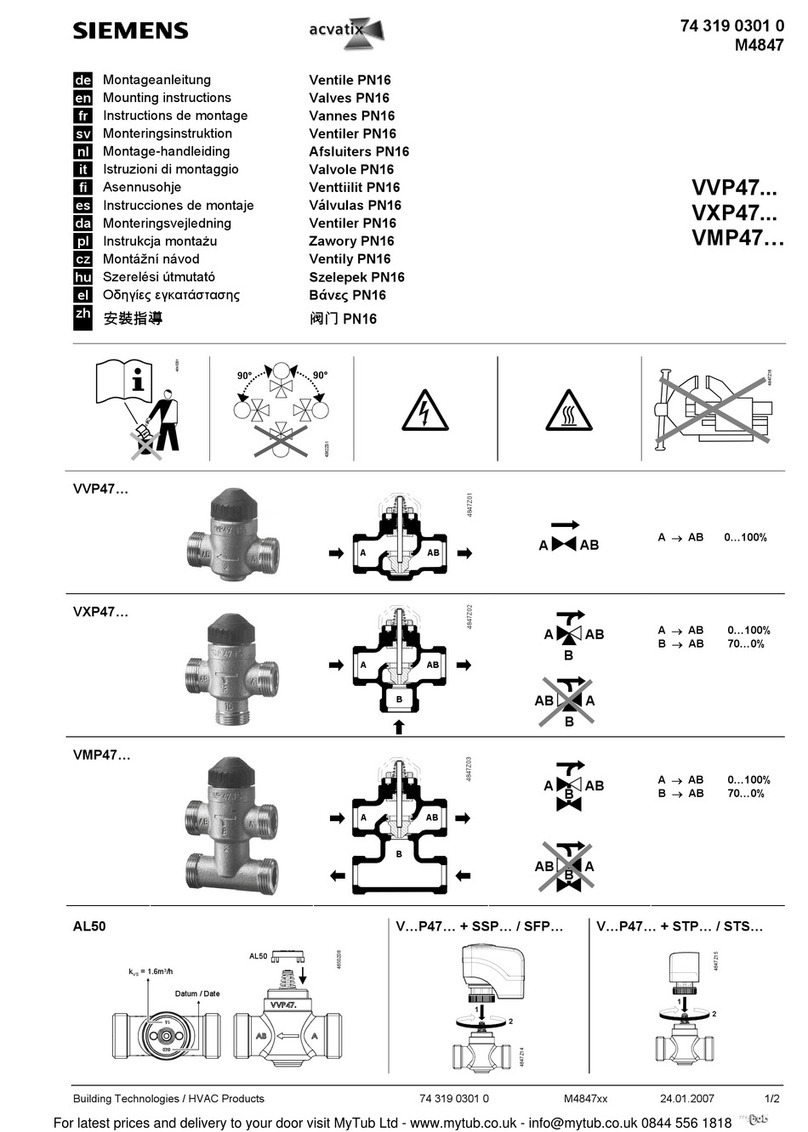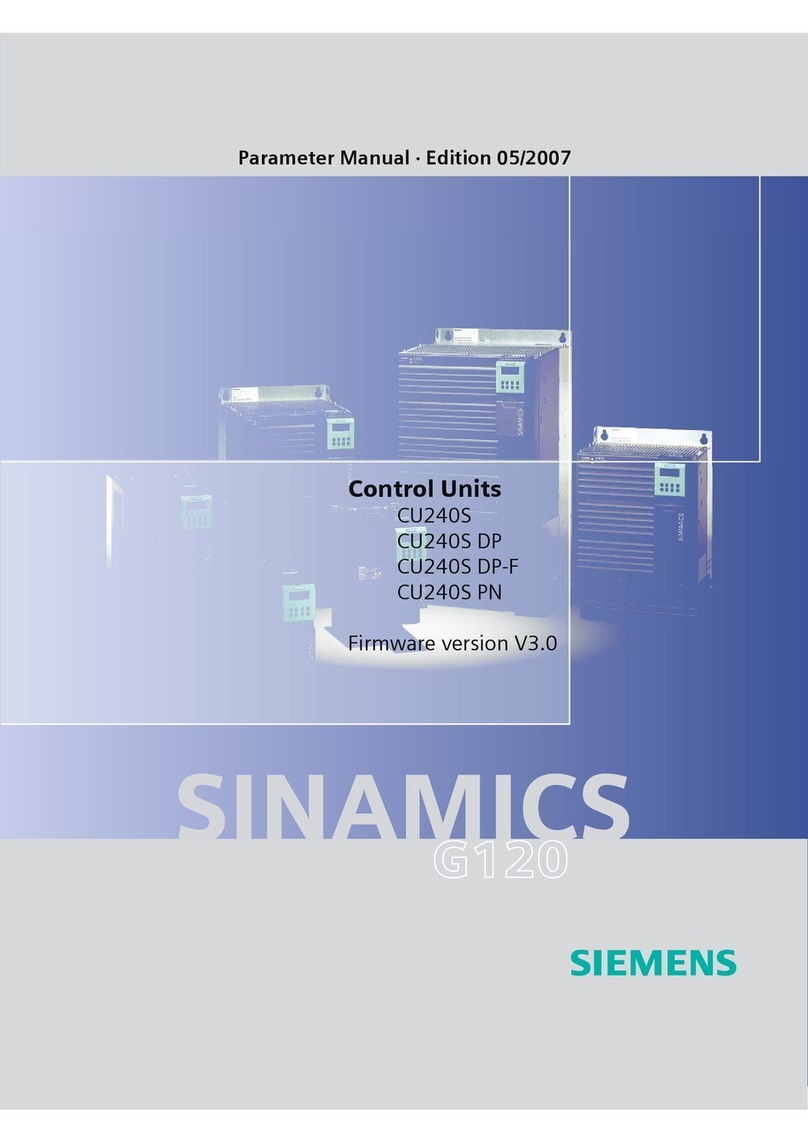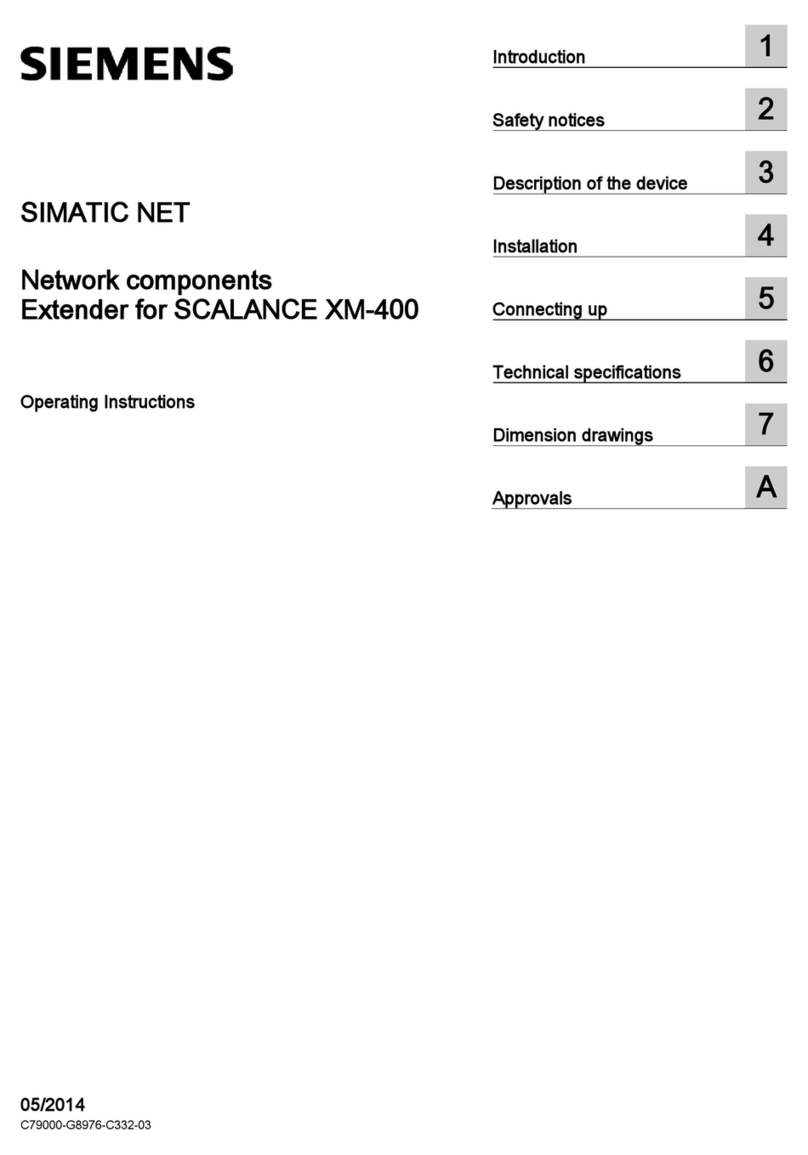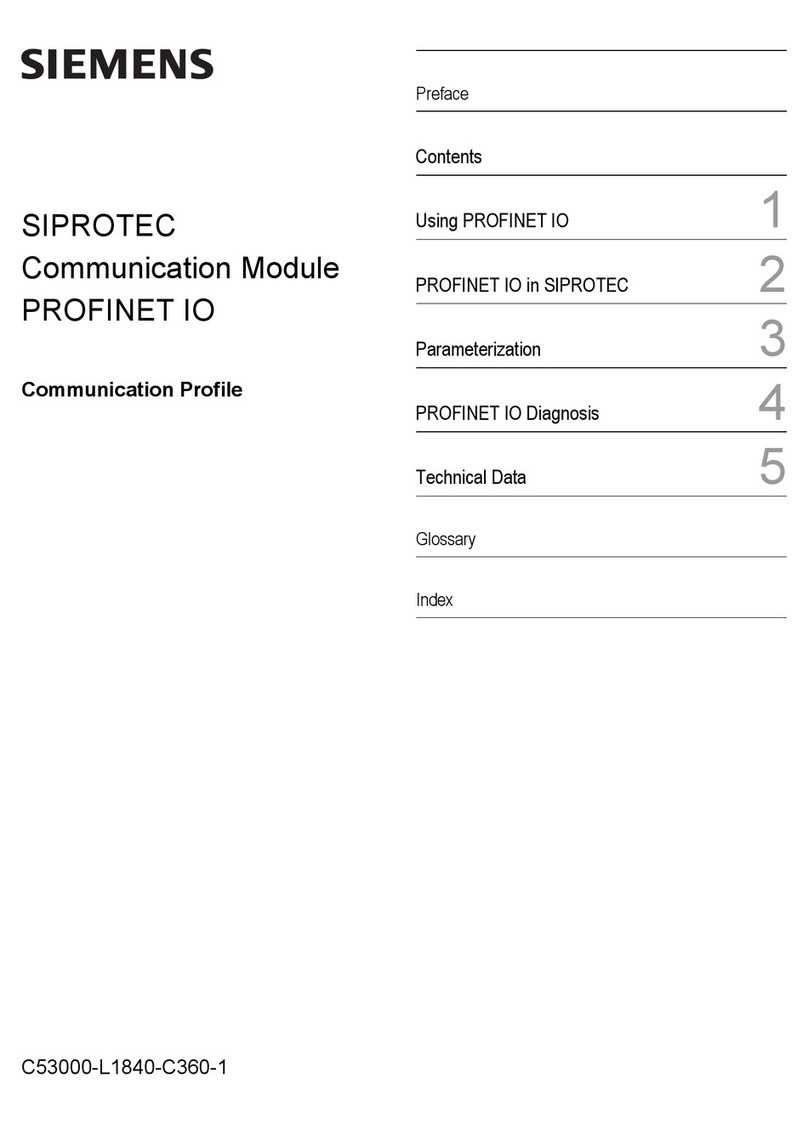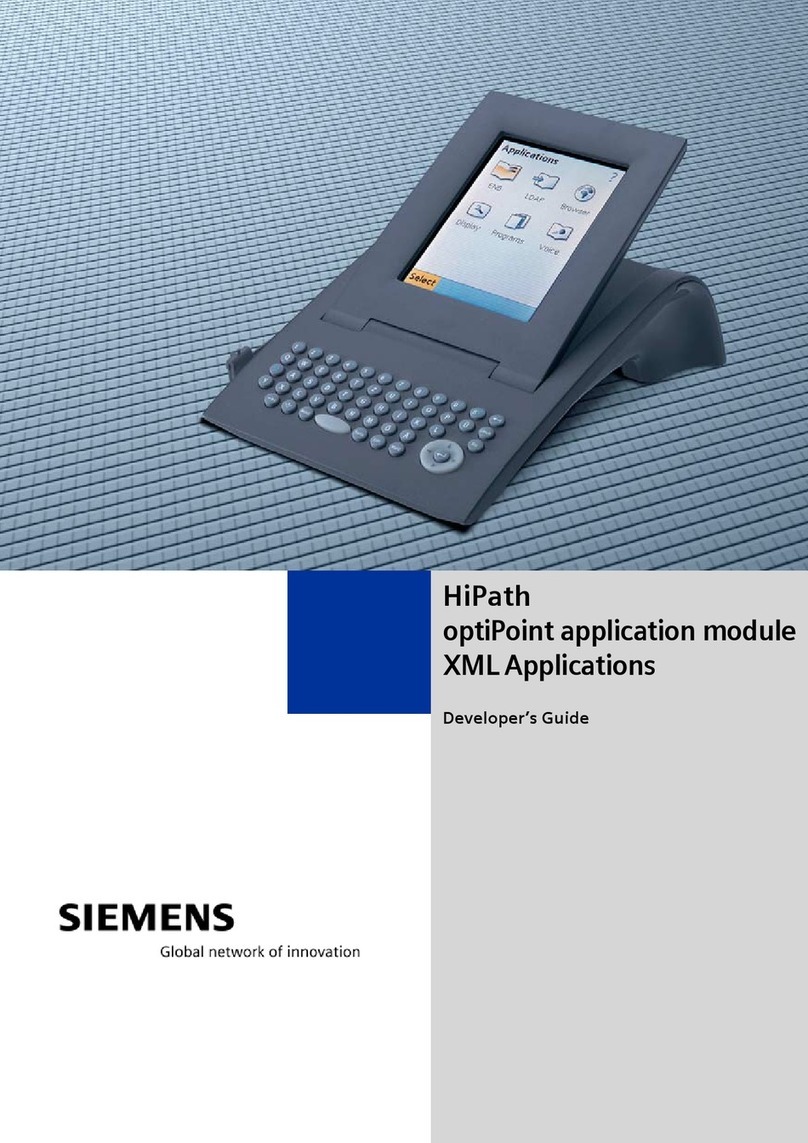Diagnostics Manual
Diagnostics Manual, 08/2013, 6FC5398-6DP10-0BA1 3
Table of contents
Table of c ontents
Preface.........................................................................................................................................................5
1 Introduction .................................................................................................................................................7
1.1 Structure of the Diagnostics Manual............................................................................................ 7
1.2 Alarm number ranges .................................................................................................................. 8
2 Operating in the "SYSTEM" area ................................................................................................................9
2.1 Operating area overview ............................................................................................................. 9
2.2 Setting start-up function............................................................................................................. 10
2.3 Setting system machine data .................................................................................................... 12
2.4 Configuring the drive system ..................................................................................................... 20
2.5 PLC diagnostics......................................................................................................................... 22
2.5.1 Screen layout ............................................................................................................................. 23
2.5.2 Operating options ...................................................................................................................... 24
2.5.3 Displaying information on the program blocks ........................................................................... 27
2.5.4 Displaying cross-references ...................................................................................................... 28
2.6 Setting the HMI display.............................................................................................................. 29
2.6.1 Setting the date and time ........................................................................................................... 29
2.6.2 Adjusting the screen brightness ................................................................................................ 30
2.7 Managing the system data ........................................................................................................ 31
2.8 Creating commissioning archives.............................................................................................. 33
2.9 Optimizing drive performance.................................................................................................... 34
2.10 Viewing the service info............................................................................................................. 36
2.10.1 Action log ................................................................................................................................... 37
2.10.2 Service MSG ............................................................................................................................. 37
2.10.3 Servo trace ................................................................................................................................ 40
2.10.4 Version/HMI details ................................................................................................................... 42
2.11 Configuring the Ethernet connection ......................................................................................... 46
2.12 Defining the maintenance planner............................................................................................. 52
2.13 Alarm display ............................................................................................................................. 53
3 SINUMERIK 808D ADVANCED alarms ....................................................................................................55
3.1 System error alarms .................................................................................................................. 55
3.2 NCK alarms ............................................................................................................................... 55
3.3 Drive alarms ............................................................................................................................ 333
3.4 PLC alarms.............................................................................................................................. 342
3.5 Cycle alarms............................................................................................................................ 346