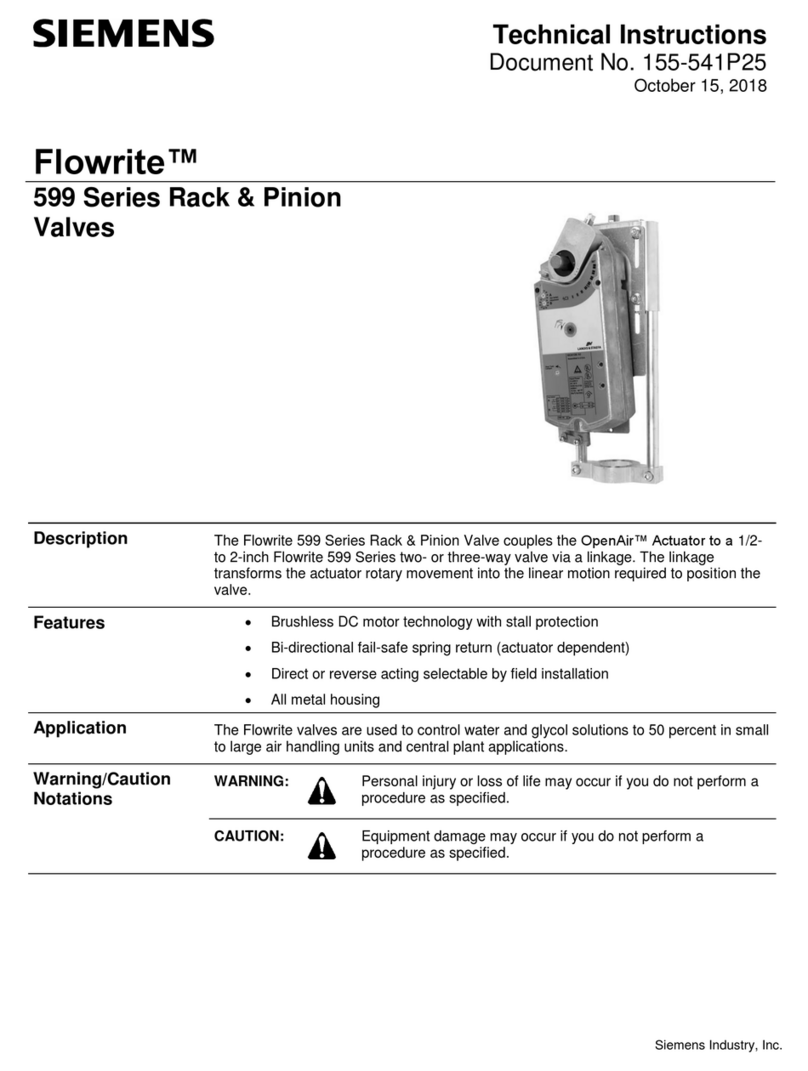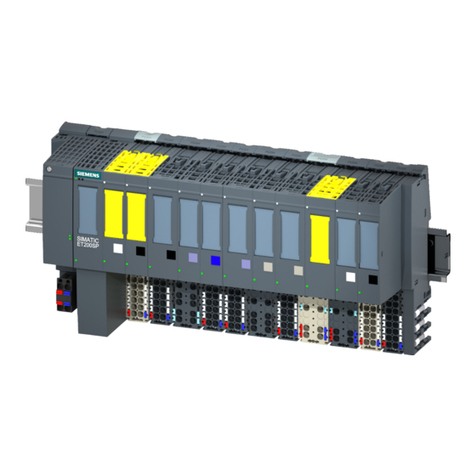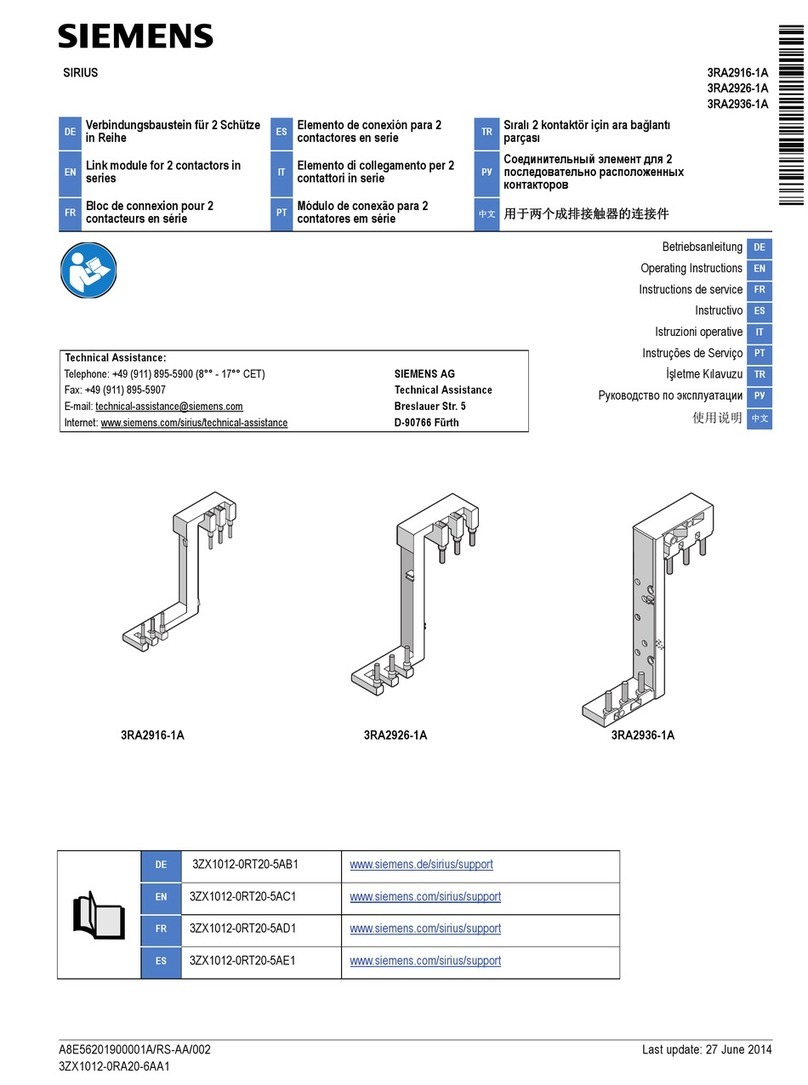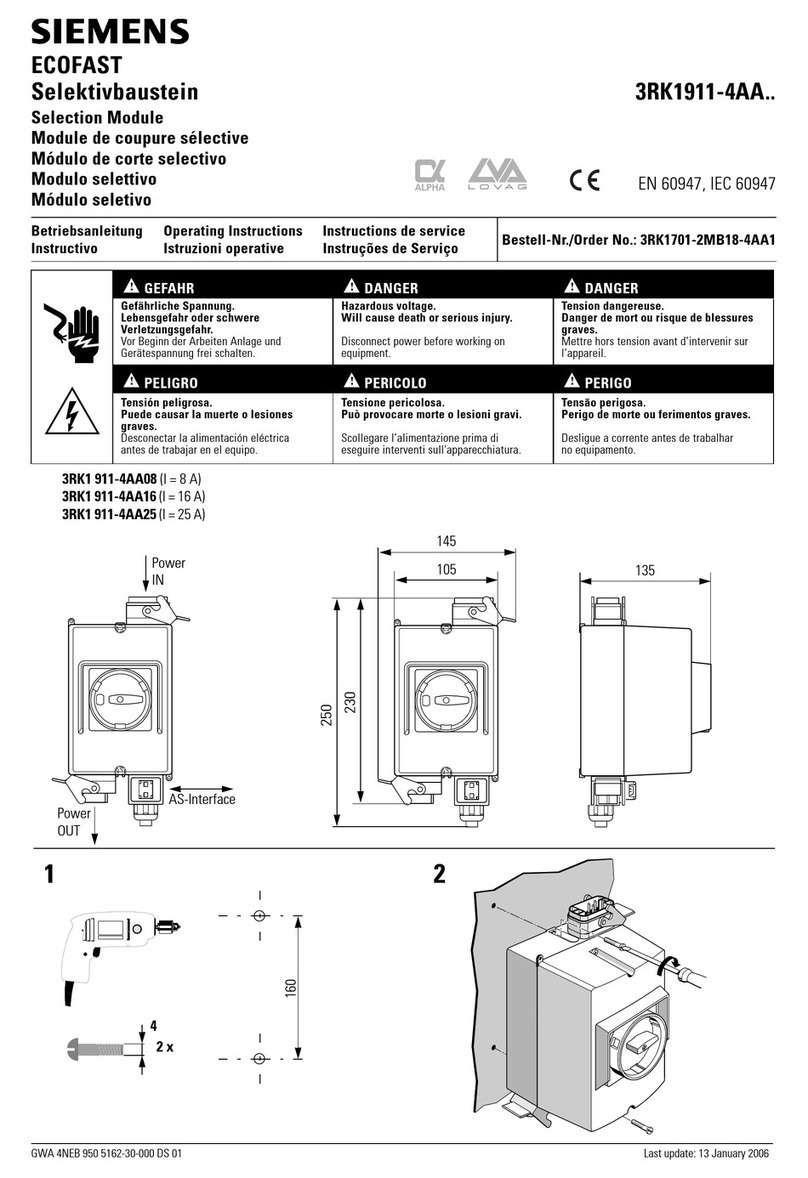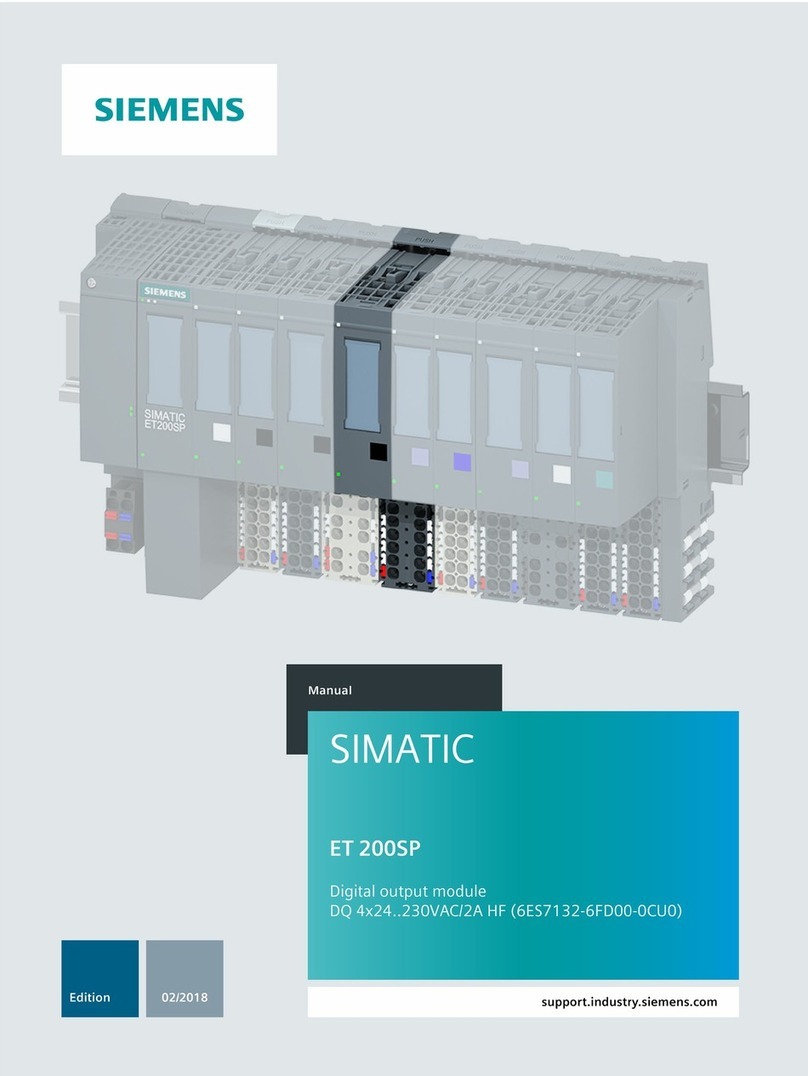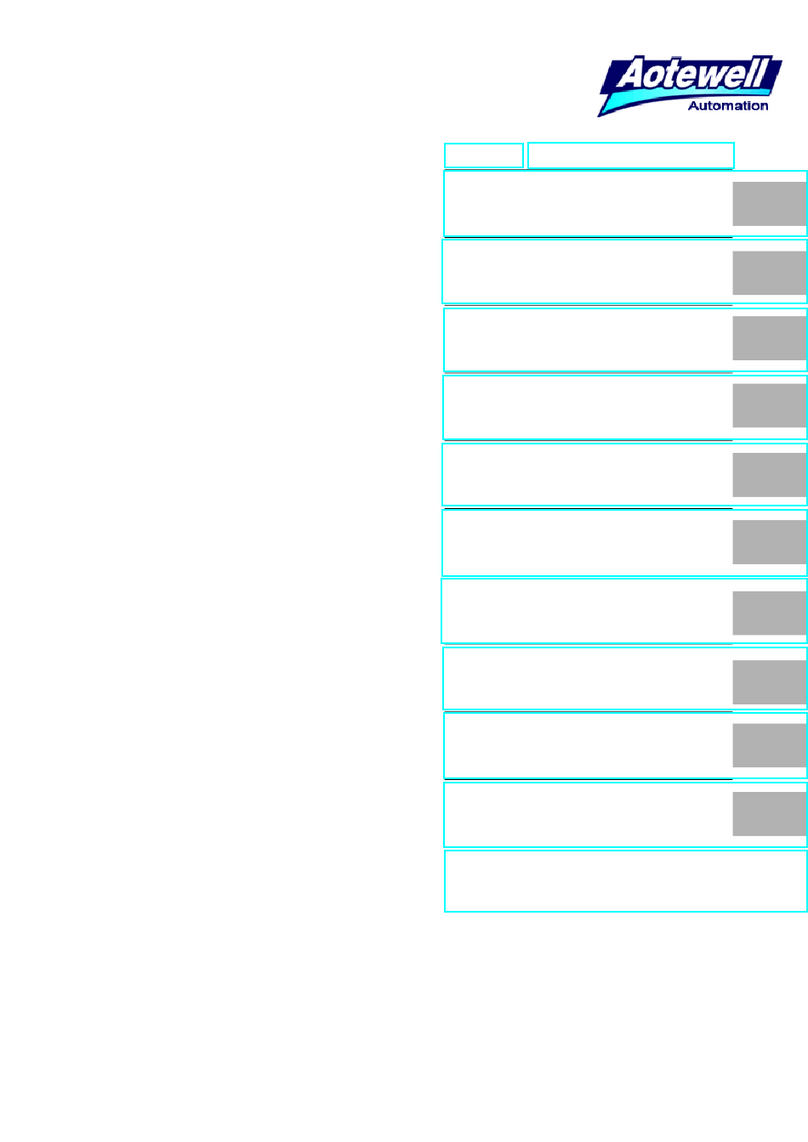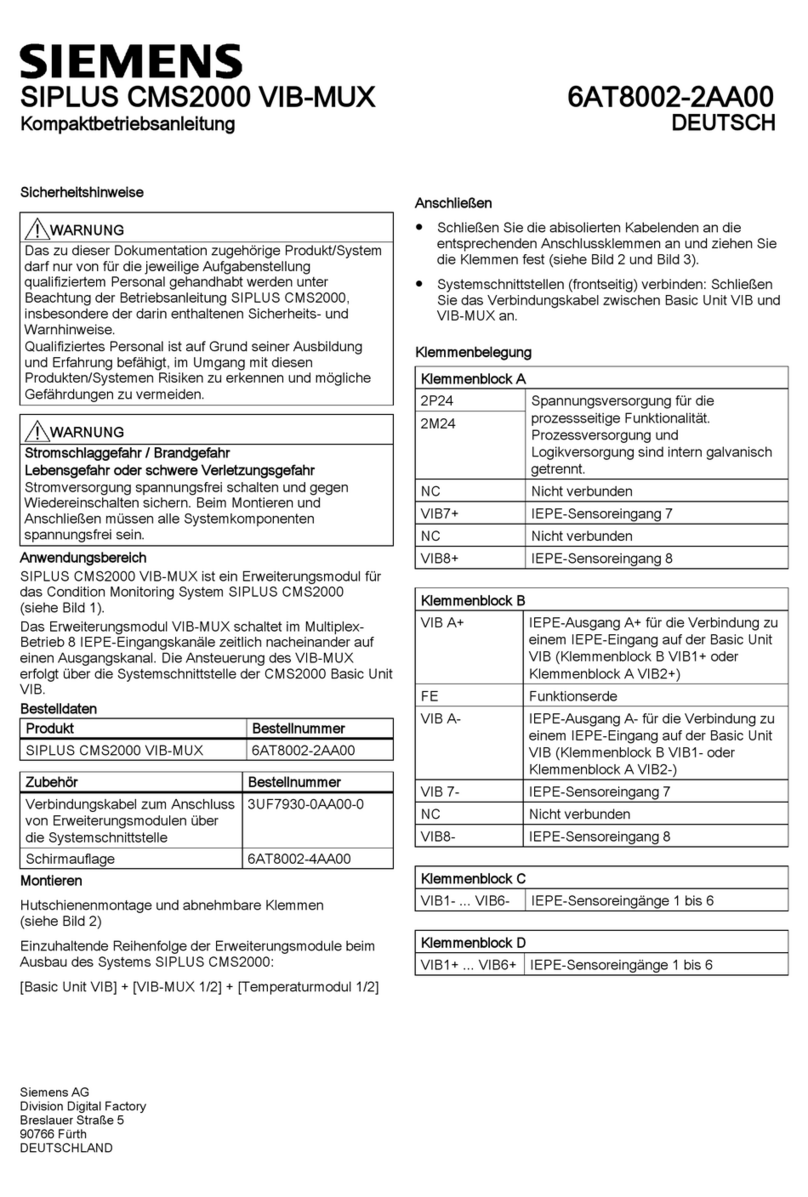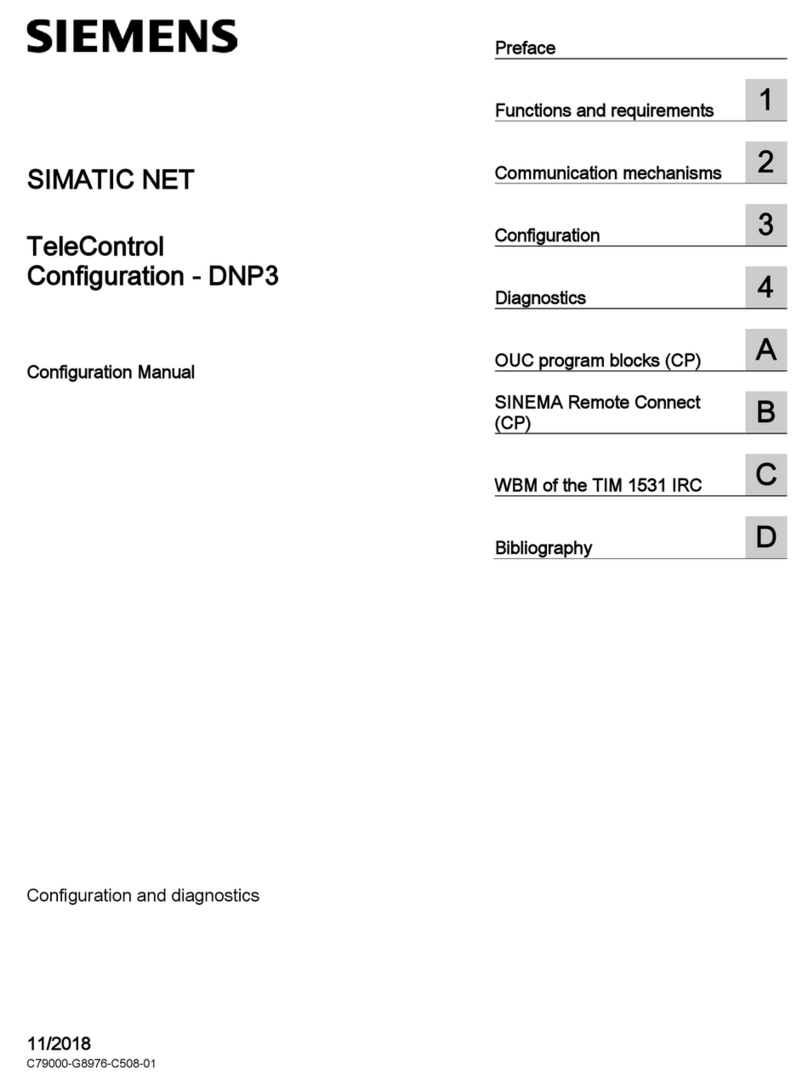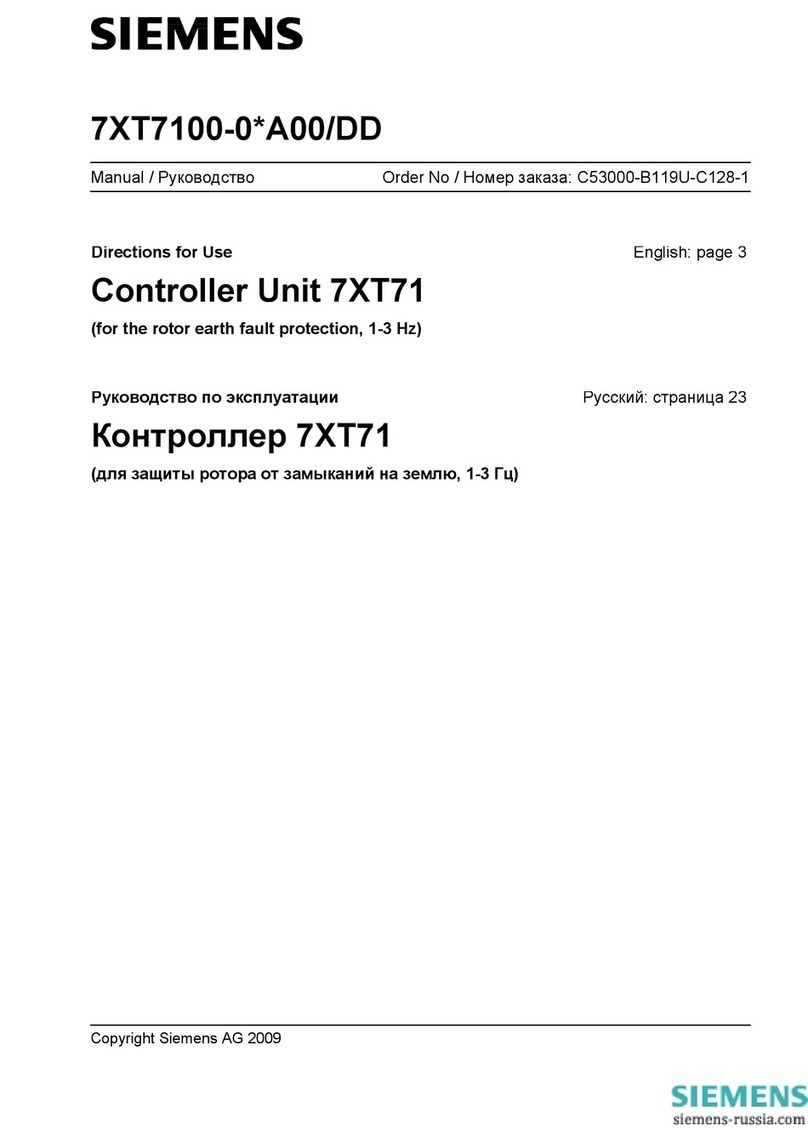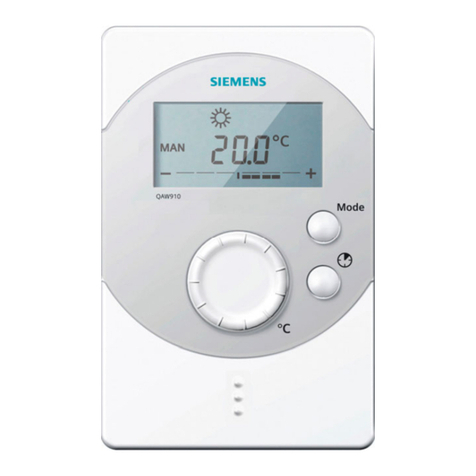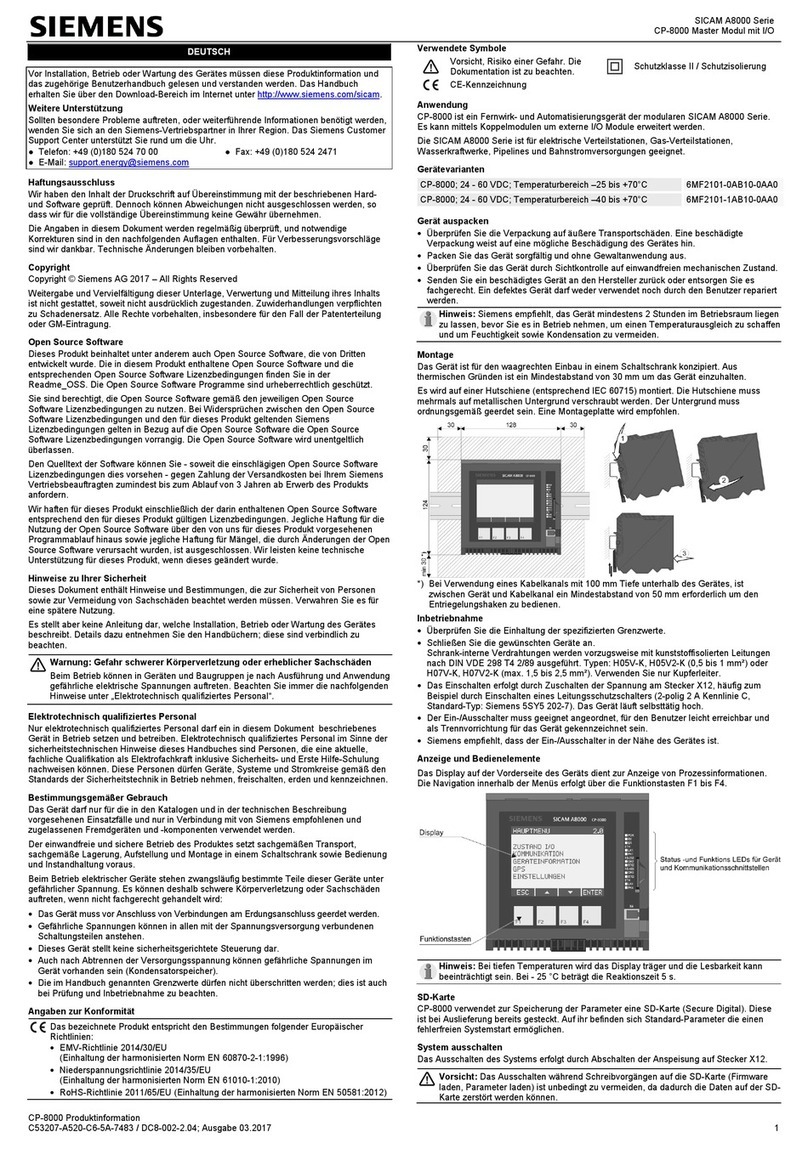Table of contents
SIMOTION D4x5-2
Commissioning and Hardware Installation Manual, 02/2012 9
5.3.8 Establishing a PG/PC assignment.............................................................................................130
5.4 Configuring the MPI bus ............................................................................................................131
5.4.1 Operating the X136 interface as MPI.........................................................................................131
5.4.2 MPI parameters .........................................................................................................................131
5.5 Configuring an Ethernet subnet .................................................................................................132
5.5.1 Properties of the Ethernet interfaces .........................................................................................132
5.5.2 Configuring Ethernet addresses in HW Config..........................................................................136
5.5.3 Reading out IP and MAC address .............................................................................................137
5.6 Configuring PROFINET IO.........................................................................................................138
5.6.1 General information about communication via PROFINET IO ..................................................138
5.6.2 Setting a send cycle clock and system cycle clocks..................................................................142
5.6.2.1 Basic principles ..........................................................................................................................142
5.6.2.2 Setting of the cycle clocks (one servo activated = default)........................................................145
5.6.2.3 Setting of the cycle clocks (two servos activated) .....................................................................147
5.6.2.4 Using a second PROFINET interface ........................................................................................149
5.6.3 Properties of PROFINET ...........................................................................................................151
5.6.4 Configuration tasks ....................................................................................................................151
6 Commissioning (software) ..................................................................................................................... 153
6.1 Overview of commissioning .......................................................................................................153
6.1.1 Symbolic assignment / adaptation .............................................................................................153
6.1.2 Procedure when commissioning................................................................................................157
6.1.3 Important functions for the project handling during commissioning...........................................158
6.2 Performing the configuration for the D4x5-2 offline ...................................................................159
6.2.1 Overview ....................................................................................................................................159
6.2.2 Accessing the drive wizard ........................................................................................................160
6.2.3 Configuring components............................................................................................................161
6.2.4 Downloading a project into the target system............................................................................181
6.2.5 Downloading a project to the CompactFlash card.....................................................................182
6.2.6 Loading a project, including sources and additional data..........................................................184
6.2.7 Archiving a project to the CompactFlash card (zip file) .............................................................185
6.3 Performing an online configuration for the D4x5-2 ....................................................................186
6.3.1 Overview ....................................................................................................................................186
6.3.2 Establish an online connection ..................................................................................................187
6.3.3 Starting automatic configuration ................................................................................................188
6.3.4 Editing SINAMICS components.................................................................................................192
6.3.5 Downloading a project to the SIMOTION D4x5-2......................................................................192
6.4 Configuring a CX32-2 ................................................................................................................194
6.4.1 Overview ....................................................................................................................................194
6.4.2 Basic principles of the CX32-2...................................................................................................194
6.4.3 Preparing for configuration.........................................................................................................196
6.4.4 Displaying the topology..............................................................................................................198
6.4.5 CX32-2 offline configuration.......................................................................................................200
6.4.5.1 Loading a project created offline to the target system...............................................................200
6.4.5.2 Loading a project created offline to the CF card........................................................................201
6.4.6 Performing an online configuration for the CX32-2....................................................................202
6.4.7 CX32-2 configuration information ..............................................................................................204
6.4.7.1 CX32-2 power-up.......................................................................................................................204
6.4.7.2 Interconnecting the infeed "Operation" signal on the CX32-2 ...................................................204