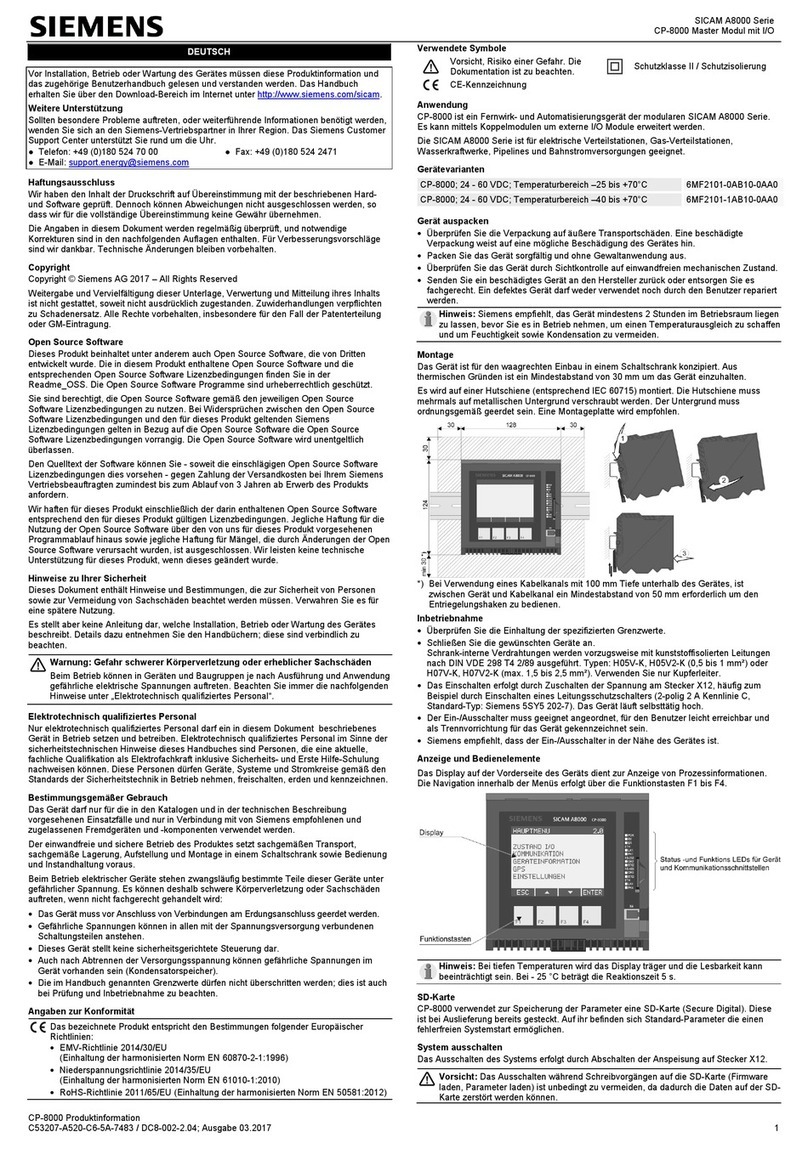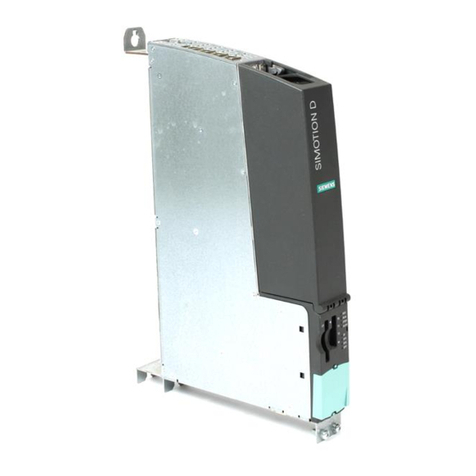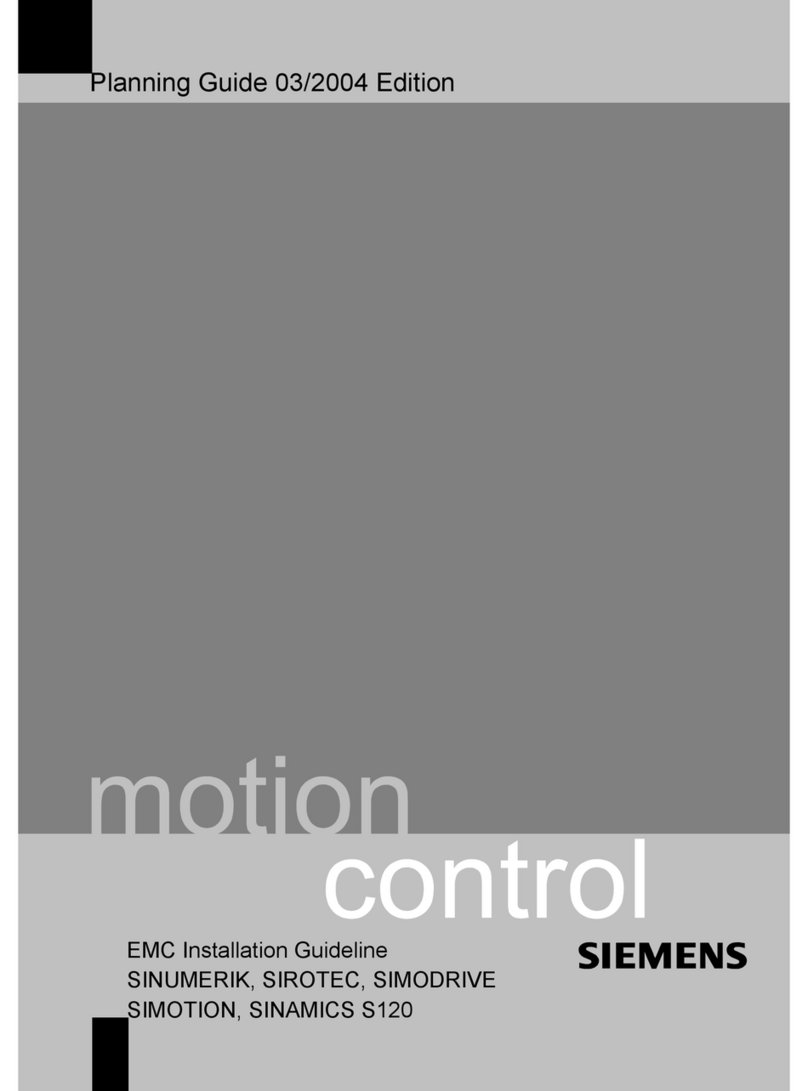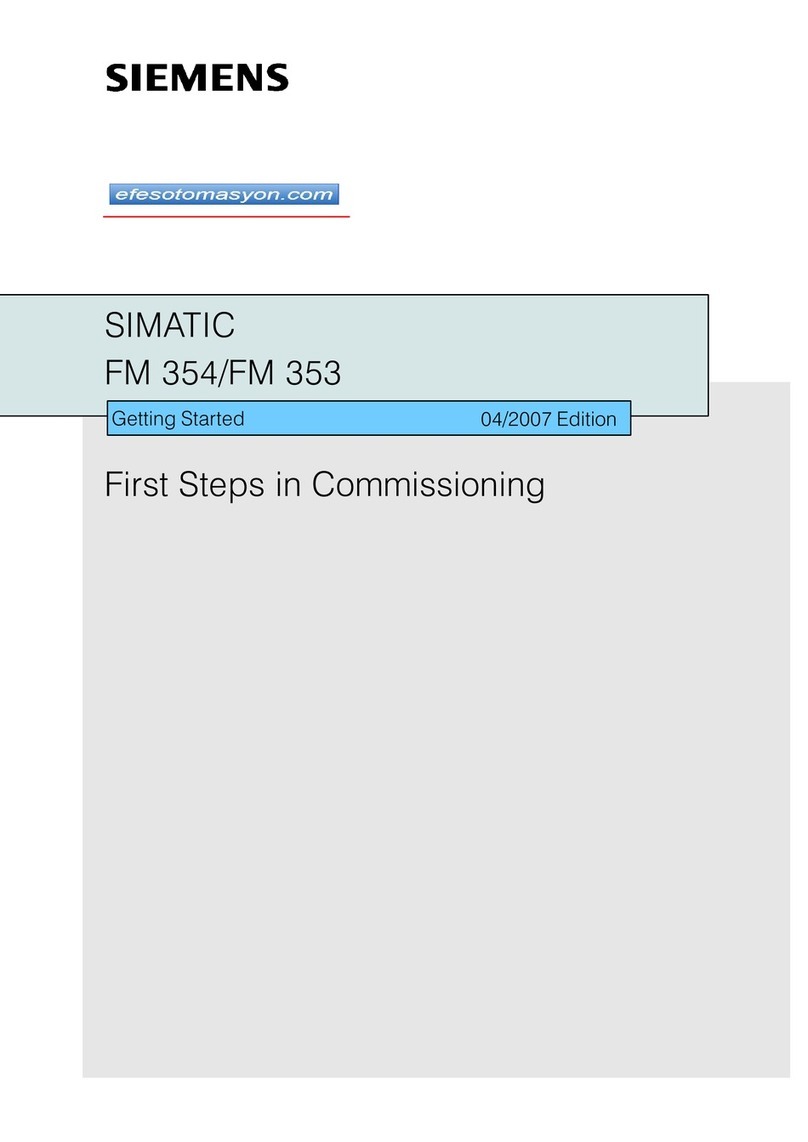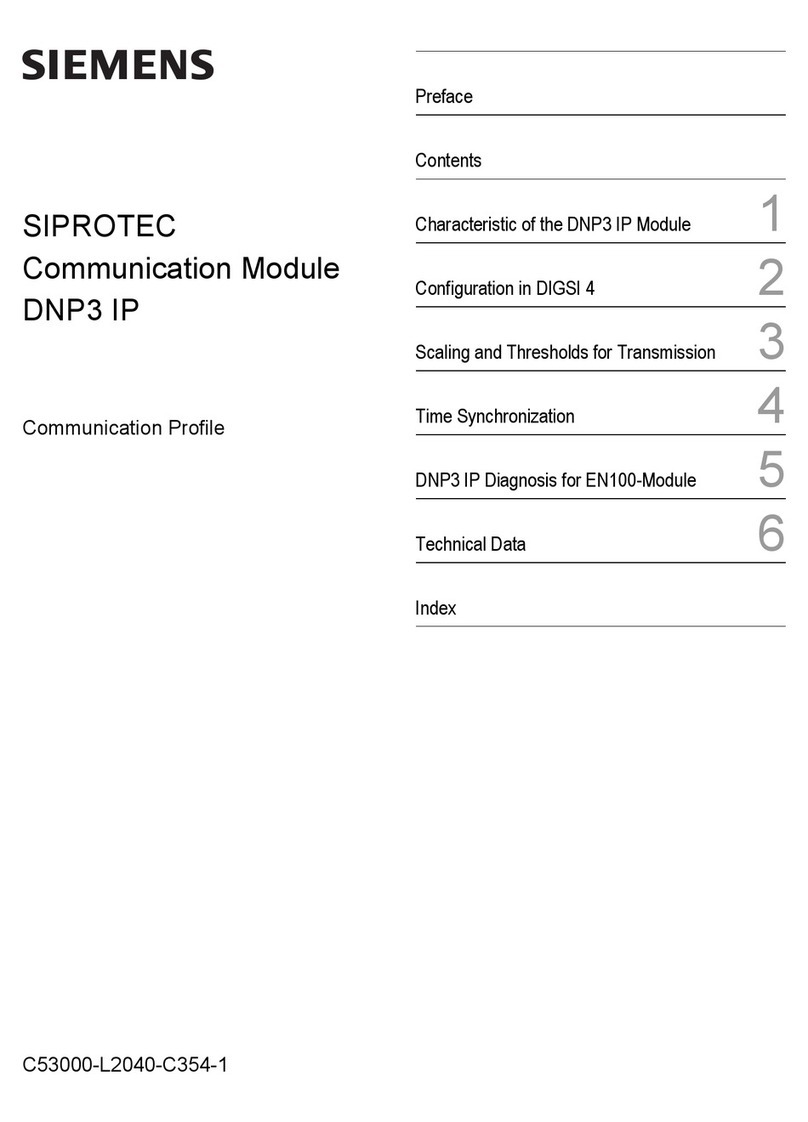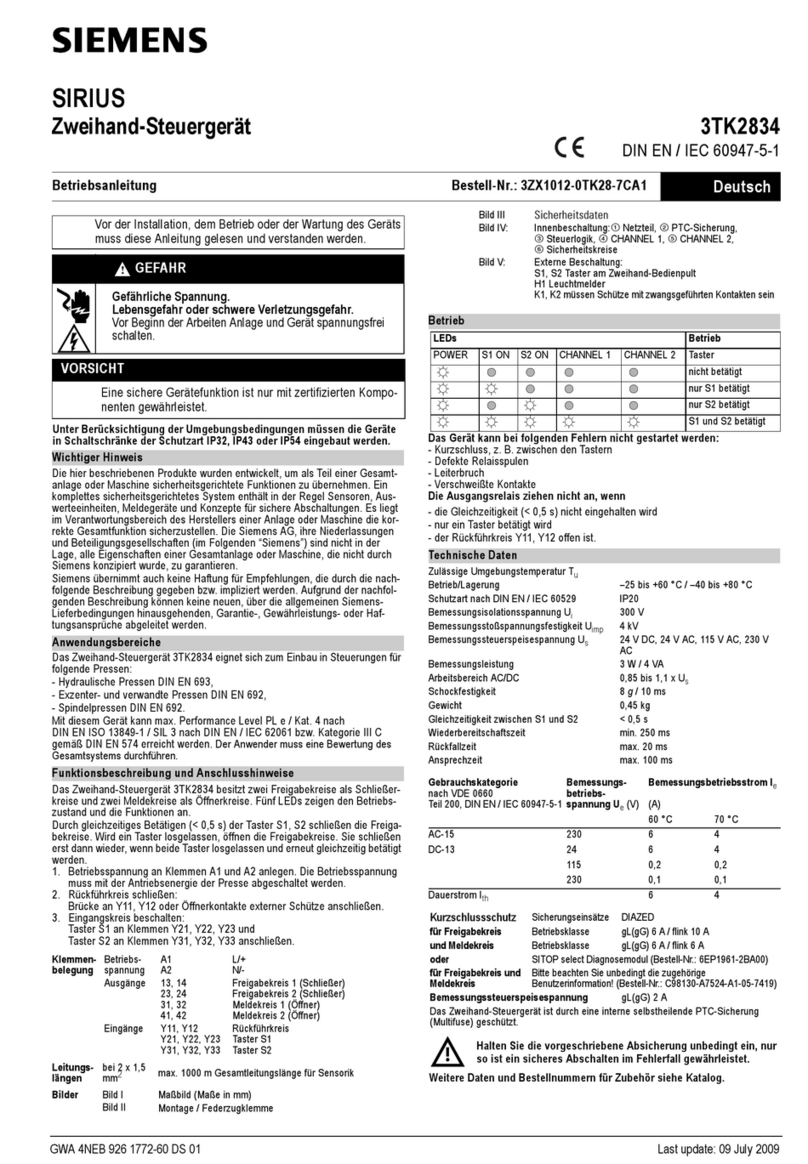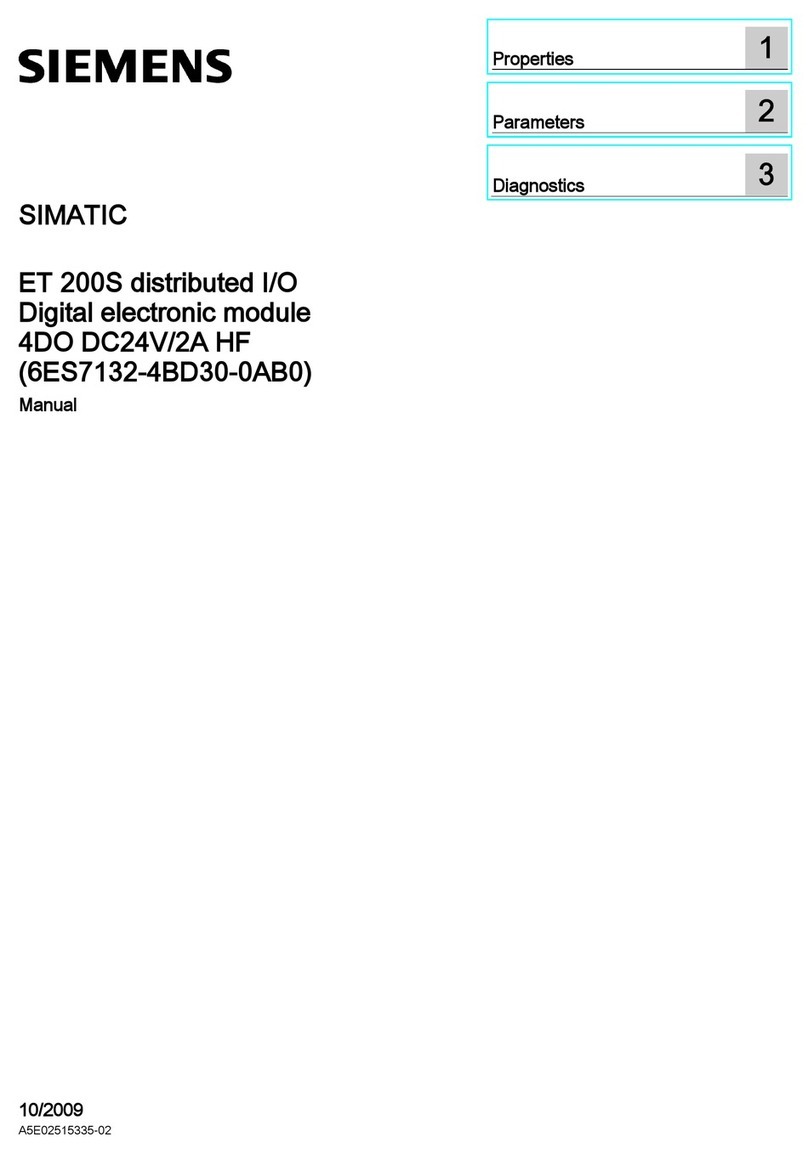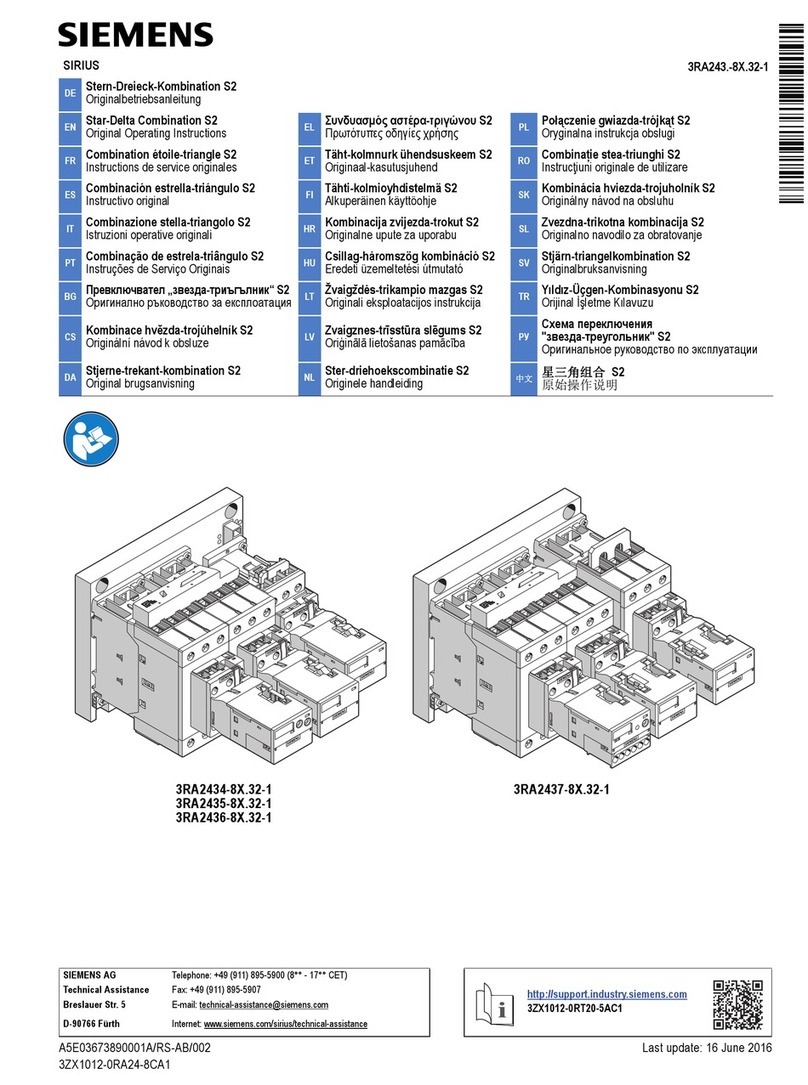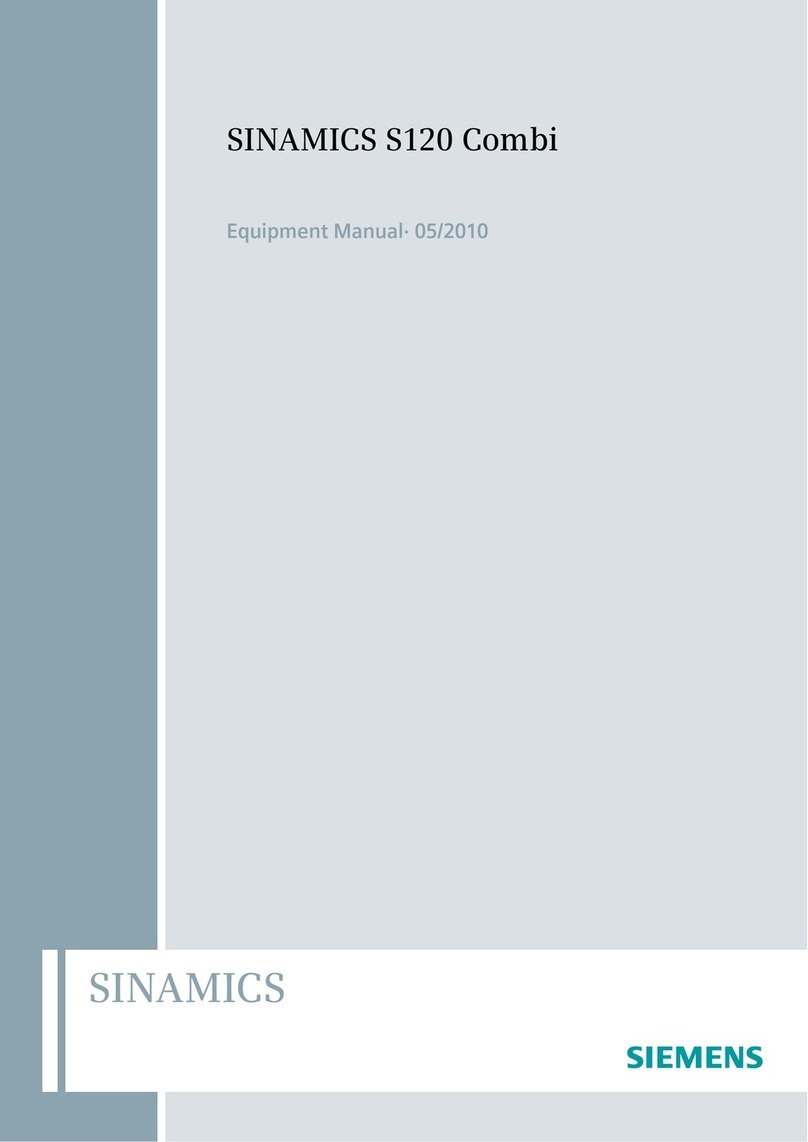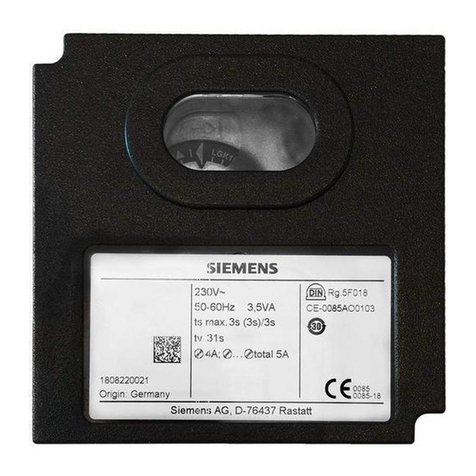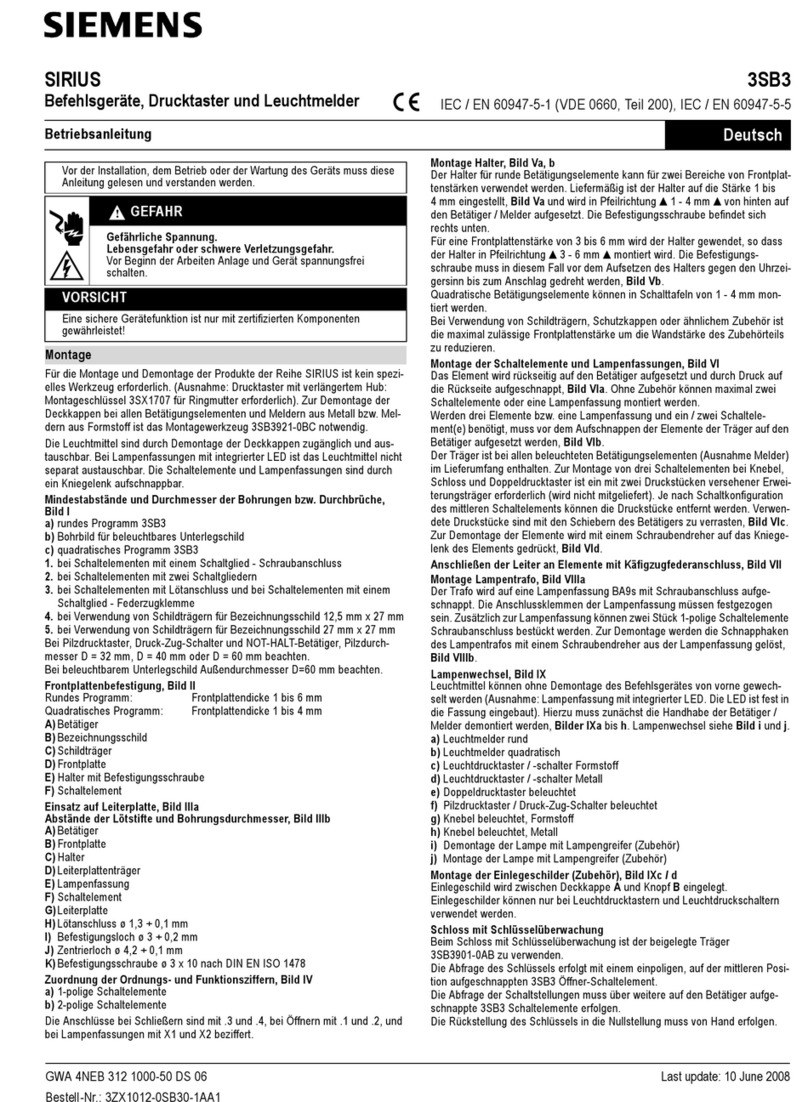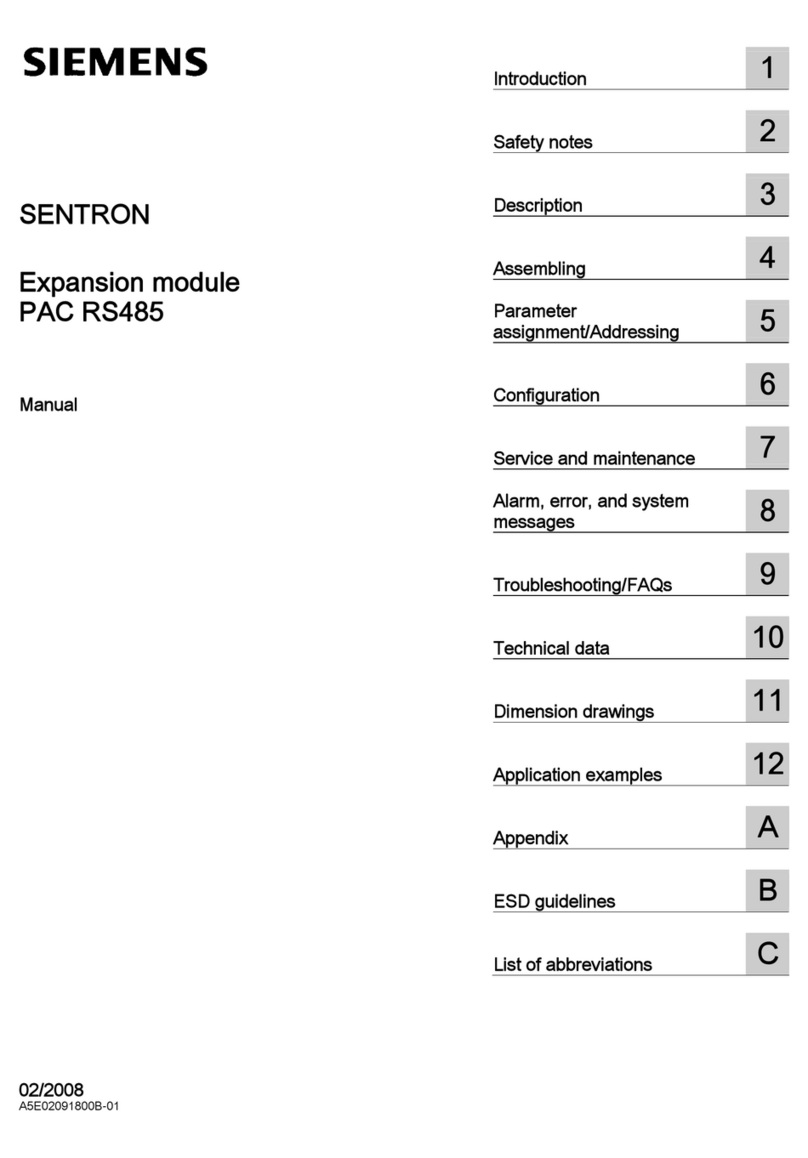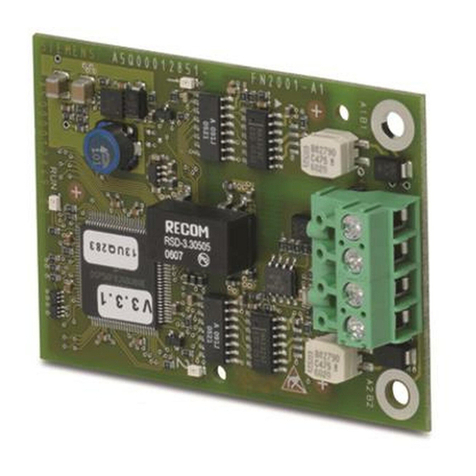Table of contents
SIMOTION D4x5
8 Manual, 02/2012
4 Technical data ......................................................................................................................................... 57
4.1 Technical data D4x5 ................................................................................................................... 57
4.2 Clock ........................................................................................................................................... 65
4.3 D4x5 power supply...................................................................................................................... 66
4.4 Specifications for Protection Class and Degree of Protection .................................................... 67
4.5 Input and output circuit................................................................................................................ 68
5 Dimension drawings ................................................................................................................................ 69
5.1 Dimension drawing of D425 and D435 ....................................................................................... 69
5.2 Dimension drawing of D445........................................................................................................ 70
5.3 D445-1 dimension drawing ......................................................................................................... 71
5.4 CAD data, dimension drawings, and circuit-diagram macros..................................................... 72
6 Supplementary system components........................................................................................................ 73
6.1 Supplemental system components ............................................................................................. 73
6.2 Fan/battery module ..................................................................................................................... 74
6.2.1 Cooling SIMOTION D4x5 and buffering data.............................................................................. 74
6.2.2 Installing the fan/battery module ................................................................................................. 77
6.2.3 Replace battery in the fan/battery module .................................................................................. 78
6.3 TB30 terminal board.................................................................................................................... 80
6.3.1 Description .................................................................................................................................. 80
6.3.2 Safety information for the TB30 .................................................................................................. 80
6.3.3 Interfaces..................................................................................................................................... 81
6.3.3.1 Overview ..................................................................................................................................... 81
6.3.3.2 Connection diagram .................................................................................................................... 82
6.3.3.3 Power supply of digital outputs ................................................................................................... 83
6.3.3.4 Digital inputs/outputs................................................................................................................... 84
6.3.3.5 Analog inputs and outputs........................................................................................................... 86
6.3.3.6 Working with analog inputs ......................................................................................................... 87
6.3.3.7 Commissioning............................................................................................................................ 87
6.3.4 Technical Specifications.............................................................................................................. 87
6.4 Controller Extension CX32.......................................................................................................... 88
6.4.1 Overview of CX32 ....................................................................................................................... 88
6.4.2 Interfaces..................................................................................................................................... 90
6.4.2.1 List of interfaces .......................................................................................................................... 91
6.4.2.2 DRIVE-CLiQ interface................................................................................................................. 92
6.4.2.3 Digital inputs/outputs (X122)....................................................................................................... 92
6.4.2.4 Power supply............................................................................................................................... 96
6.4.2.5 Measuring sockets ...................................................................................................................... 97
6.4.3 Displays of the LEDs................................................................................................................... 97
6.4.4 RESET button ............................................................................................................................. 97
6.4.5 Commissioning............................................................................................................................ 98
6.4.6 Technical data............................................................................................................................. 98
6.5 CBE30 communication board Ethernet..................................................................................... 102
6.5.1 CBE30 communication board ................................................................................................... 102
6.5.2 Nameplates ............................................................................................................................... 103