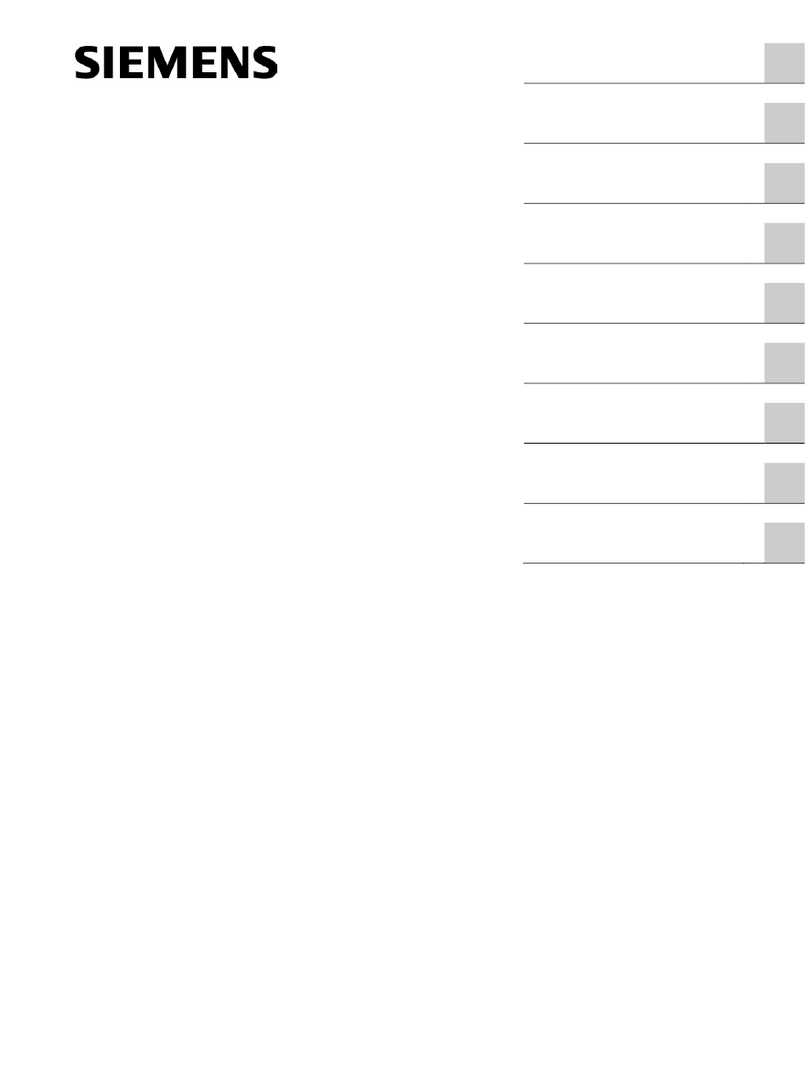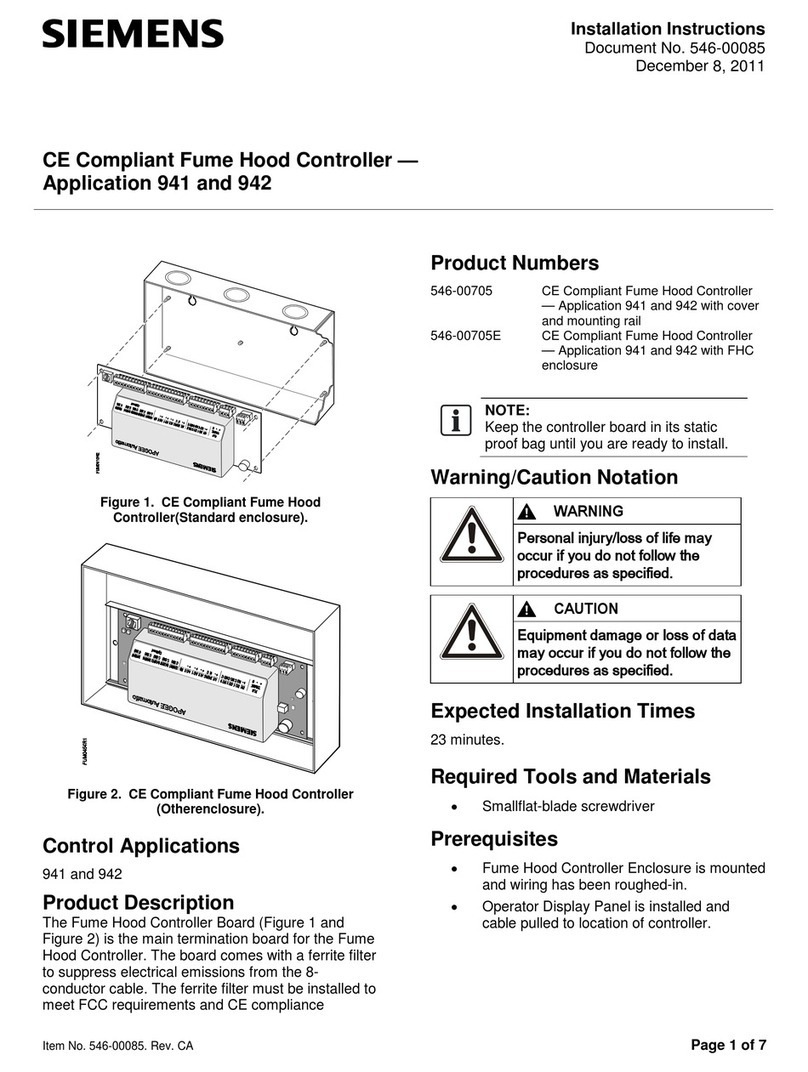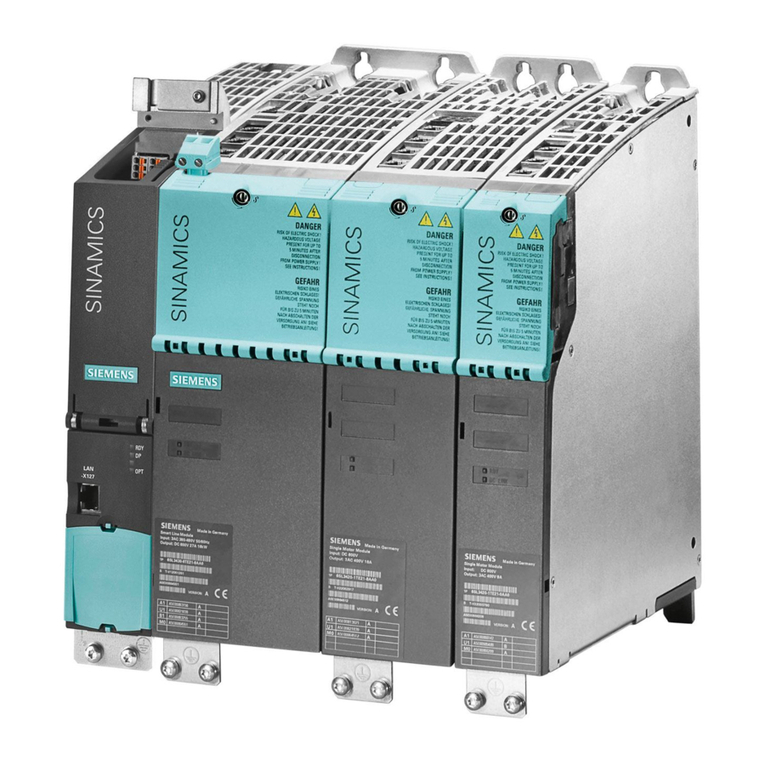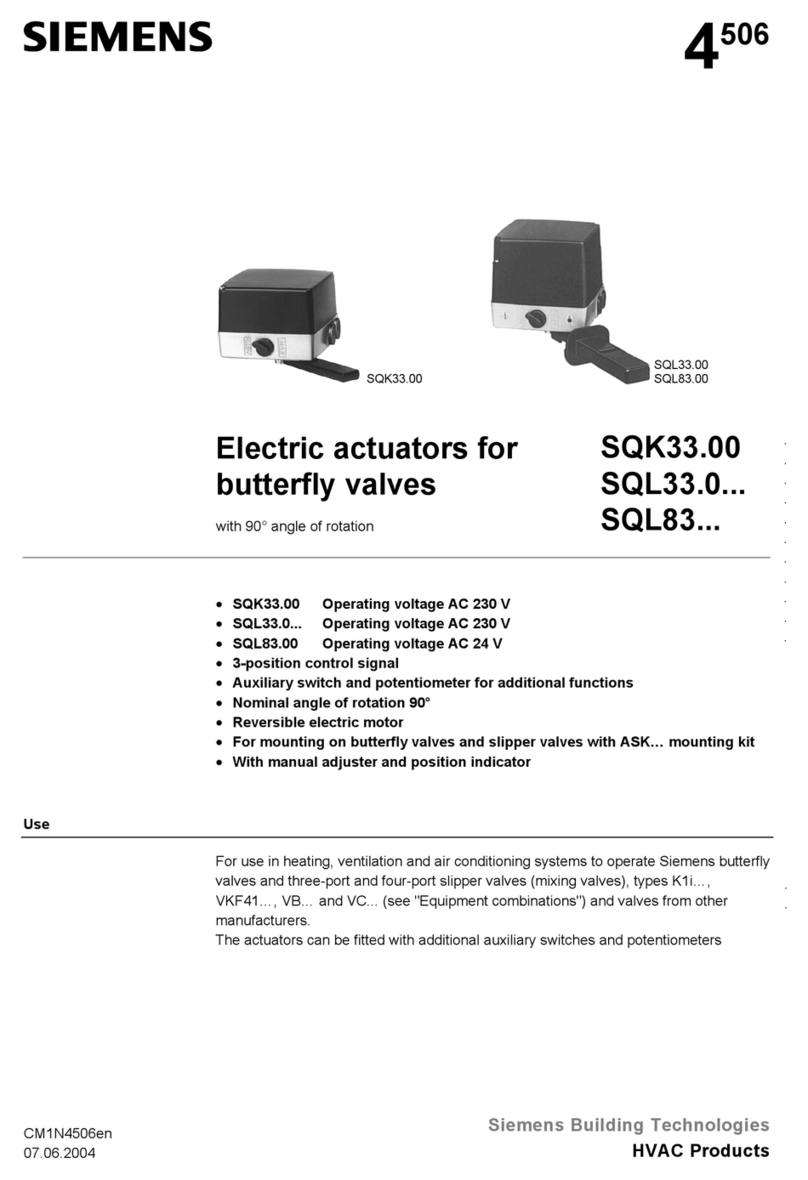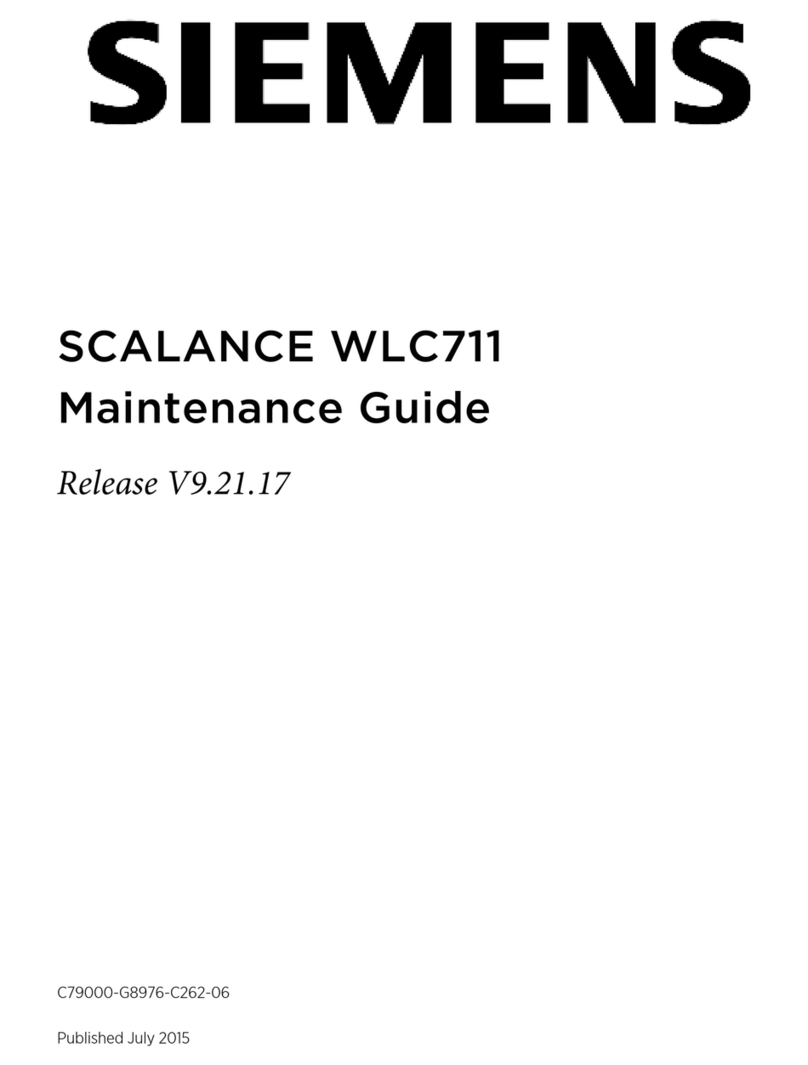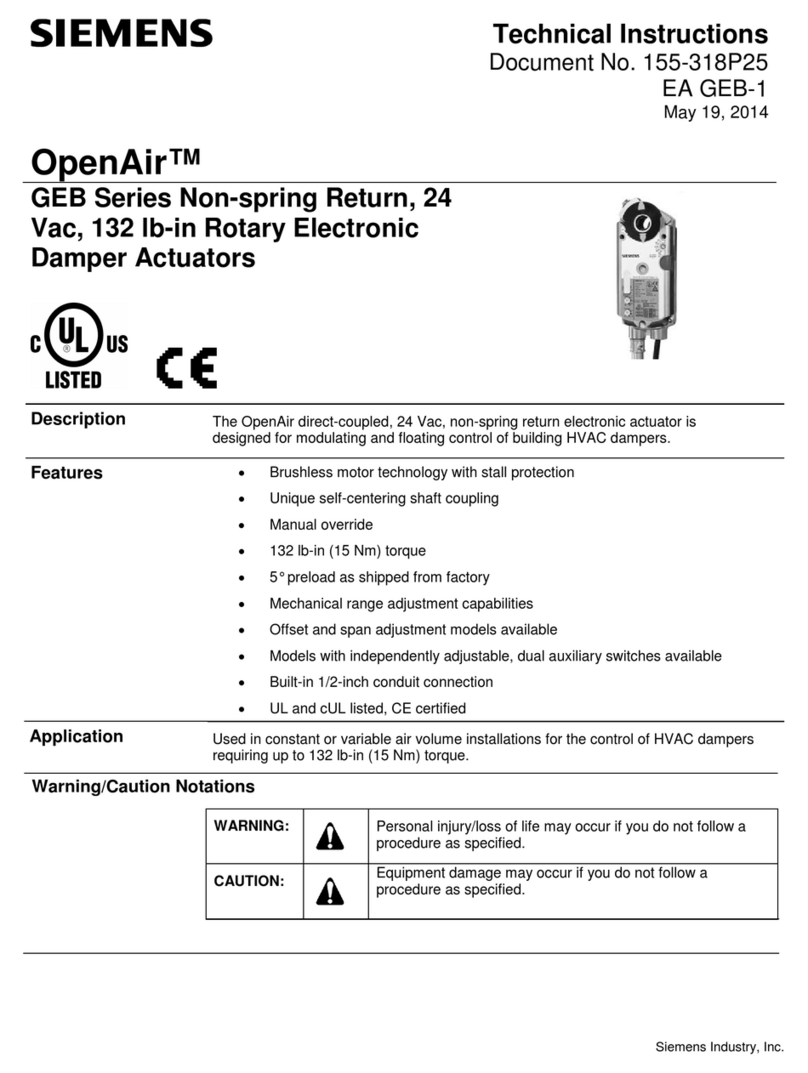Power supply
∂via the bus line
∂KNX bus voltage: DC 24V (DC 21 … 30 V) via KNX/EIB
bus line
∂KNX bus current: 15 mA
Outputs
∂1 output (potential-free contact, bistable relay)
∂switching characteristic:
set in parameter list according to application program
∂rated voltage: 120, 277, 347 Vac, 50 / 60 Hz
Maximum load
20 A @ 347 Vac (General Purpose)
20 A @ 347 Vac Magnetic Ballast (200µF max.)
20 A @ 277 Vac (General Purpose)
20 A @ 277 Vac Ballast (200µF max.)
20 A @ 120 Vac (General Purpose)
20 A @ 120 Vac Ballast (200µF max.)
Control voltage
∂0/1 ... 10 V (provided by dimmable ballast)
∂in case of bus voltage failure: 10 V
Control power
∂dimmable electronic ballast according to IEC 60929
Annex E.2 or signal amplifier:
-max 100mA @ 25°C (70°F)
e.g. 50 units 2mA each
-max 85mA @ 45°C
-Derating curve is linear.
∂Protection against destruction by accidental connection
to mains voltage!
Control elements
∂1 learning button:
For switching between normal operating mode and
addressing mode
Display elements
∂1 red LED:
For monitoring bus voltage and for displaying normal
mode / addressing mode
JB
USA
Product and Applications Description
The Switch-/Dimming Actuator is a KNX device for control-
ling up to one group (channels) of lamps via the
DC 0/1 -10 V control terminal of dimmable electronic ballasts
(ECGs). In addition there is a switching contact for direct
switching on/off of the connected lamps.
The device is installed into or attached to a 4 x 4 inch junc-
tion box. The bus is connected via a bus terminal block. The
actuator electronics are supplied via the bus voltage.
The channel of the Switch-/Dimming Actuator can control
several dimmable electronic ballasts. Their number is limited
by the switching capacity and by the control power. If the
on/off function is not used via the switching contact of the
Switch-/Dimming Actuator, the number of controllable ECGs
is only dependent on the load of the DC 1-10 V control volt-
age. This might allow controlling a larger number of ECGs
(see Technical Specifications below).
Various functions can be configured such as for switching
on/off lamps, dimming up / down or setting a particular
dimming level.
With the ETS (Engineering Tool Software) the application
program is selected, its parameters and addresses are as-
signed appropriately and downloaded into the
Switch-/Dimming Actuator.
Amongst others, the application program includes an op-
tional counter for switching cycles and operating hours with
threshold monitoring for each output and an integrated 8-bit
scene control for incorporating the output into up to 8
scenes.
Each output of the actuator may be set to one of the follow-
ing operating modes:
- Normal operation
- Timer operation
The building site function provided ex
switching the building site lighting on and off via bus wall
switches and actuators, even if these devices have not yet
been commissioned with ETS.
The
Connections
∂Bus line: Bus connection pins for connection of the
screwless bus terminal block (red-black) 0.6…0.8 mm Ø
single core, strip insulation 5mm
∂Load circuit:
see Location and Function of Interface Elements
Physical specifications
∂housing: plastic
∂dimensions:
length : 70 mm (2.76 inch)
width: 90 mm (3.54 inch)
depth: 44.6 mm (1.76 inch)
∂weight: approx. 195 g (7 oz)
∂fire load: approx. 5 MJ
∂Installation: in a junction box (min. dimensions)
Length: 4 inch (101.6 mm)
Width: 4 inch (101.6 mm)
Depth: 2-1/8 inch (54mm)
Electrical safety
∂Degree of pollution (according to IEC 60664-1): 2
∂Type of protection (according to IEC 60529): IP20
∂Overvoltage category (according to IEC 60664-1): III
∂Bus: safety extra low voltage SELV DC 24 V
∂Relay with µ - contact
Environmental specifications
∂Ambient operating temperature:
- 5 … + 45 °C (+ 23 ... + 113 ↓F)
∂Storage temperature:
- 25 … + 70 °C (- 13 ... + 158 ↓F)
∂Relative humidity (not condensing): 5 % … 93 %
Reliability
∂Failure rate: 411 fit at +40°C (+104°F)
Listings and Certifications
cULus
UL 916, Open Energy Management Equipment
KNX, EIB
Electromagnetic compatibility
Canada:
USA:
complies with part 15 of the FCC Rules.
Operation is subject to the following two conditions:
(1) This device may not cause harmful interference,
and
(2) this
device must accept any interference received,
including interference that may cause undesired oper
tion.
This equipment has been tested and found to comply
with the limits for a Class B digital device, pursuant to
part 15 of the FCC Rules. These limits a
provide reasonable protection against harmful interfe
ence in a residential installation. This equipment gene
ates, uses and can radiate radio frequency energy and,
if not installed and used in accordance with the instru
nications. However, there is no guarantee that interfe
ence will not occur in a particular installation. If this
equipment does cause harmful interference to radio or
television reception, which can be determined by tur
ing
the equipment off and on, the user is encouraged
to try to correct the interference by one or more of the
•Reorient or relocate the receiving antenna.
•Increase the separation between the equipment and
receiver.
ferent from that to which the receiver is connected.
•Consult the dealer or an experienced radio/TV techn
P.T.O.
®
Technical Manual
-/Dimming Actuator
27C23
27-4CB23
017 / Page 1
ite function
The building site function provided ex
-factory enables
switching the building site lighting on and off via bus wall
switches and actuators, even if these devices have not yet
been commissioned with ETS.
the application program
Dimmer 983B01”.
purple
black
red
Listings and Certifications
UL 916, Open Energy Management Equipment
-12 Signal equipment
ULus
Electromagnetic compatibility
EN 61000-6-2 and EN 61000-6-3 (home
CAN ICES-3(B)/NMB-3(B)
complies with part 15 of the FCC Rules.
Operation is subject to the following two conditions:
(1) This device may not cause harmful interference,
device must accept any interference received,
including interference that may cause undesired oper
a-
This equipment has been tested and found to comply
with the limits for a Class B digital device, pursuant to
part 15 of the FCC Rules. These limits a
re designed to
provide reasonable protection against harmful interfe
r-
ence in a residential installation. This equipment gene
r-
ates, uses and can radiate radio frequency energy and,
if not installed and used in accordance with the instru
c-
mful interference to radio commu-
nications. However, there is no guarantee that interfe
r-
ence will not occur in a particular installation. If this
equipment does cause harmful interference to radio or
television reception, which can be determined by tur
n-
the equipment off and on, the user is encouraged
to try to correct the interference by one or more of the
•Reorient or relocate the receiving antenna.
•Increase the separation between the equipment and
nto an outlet on a circuit dif-
ferent from that to which the receiver is connected.
•Consult the dealer or an experienced radio/TV techn
i-