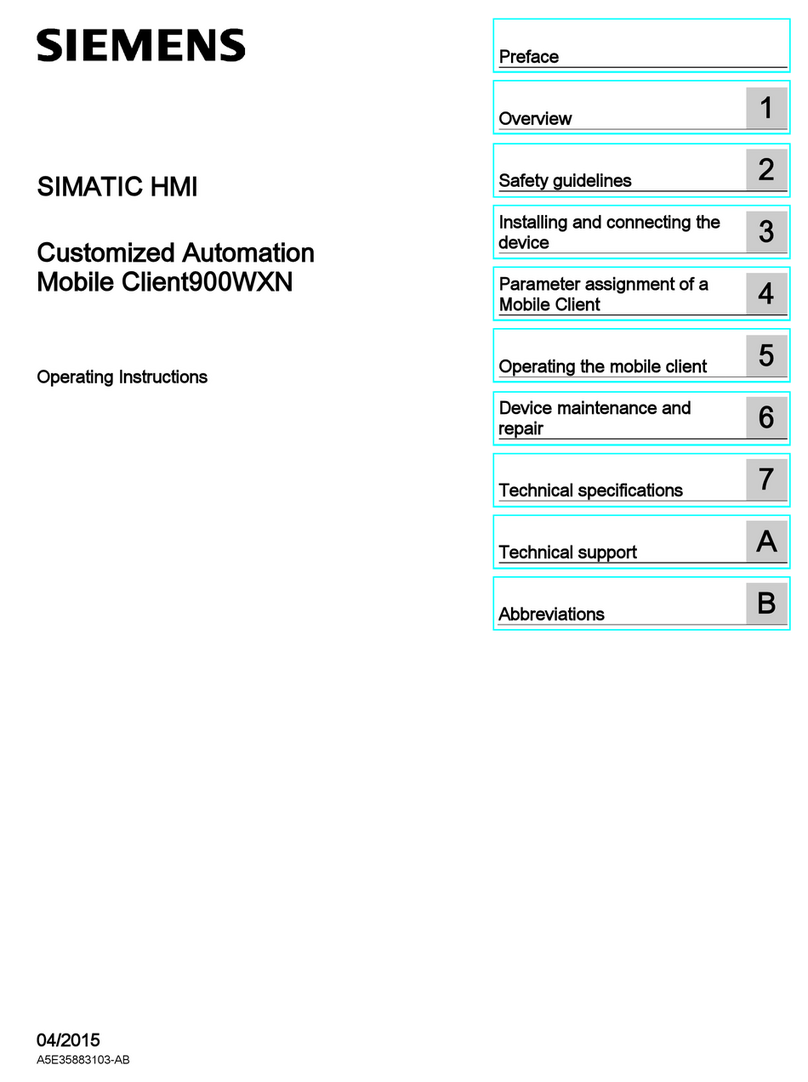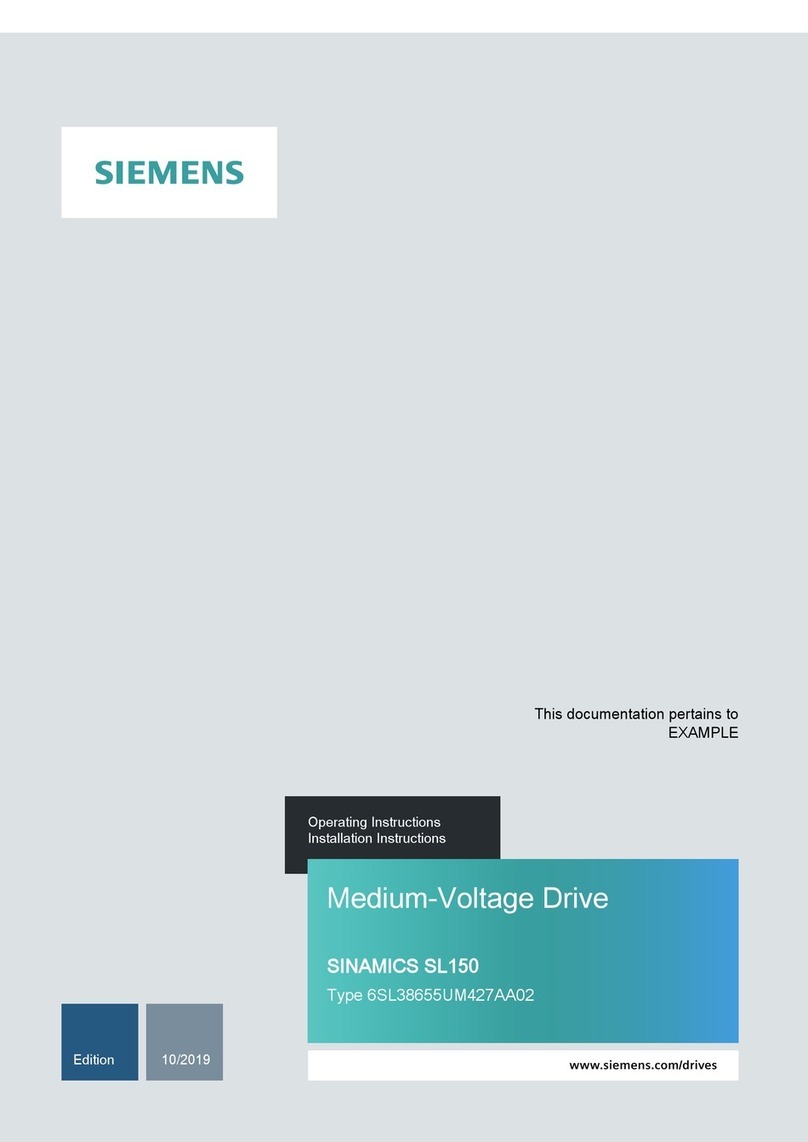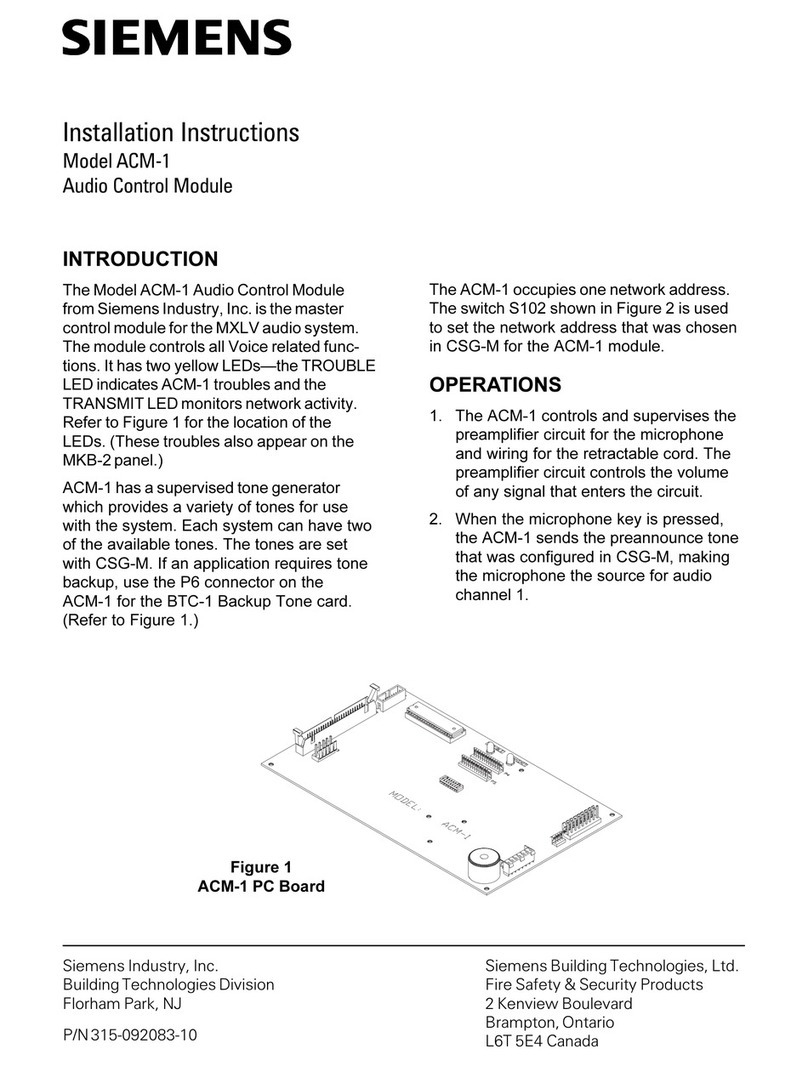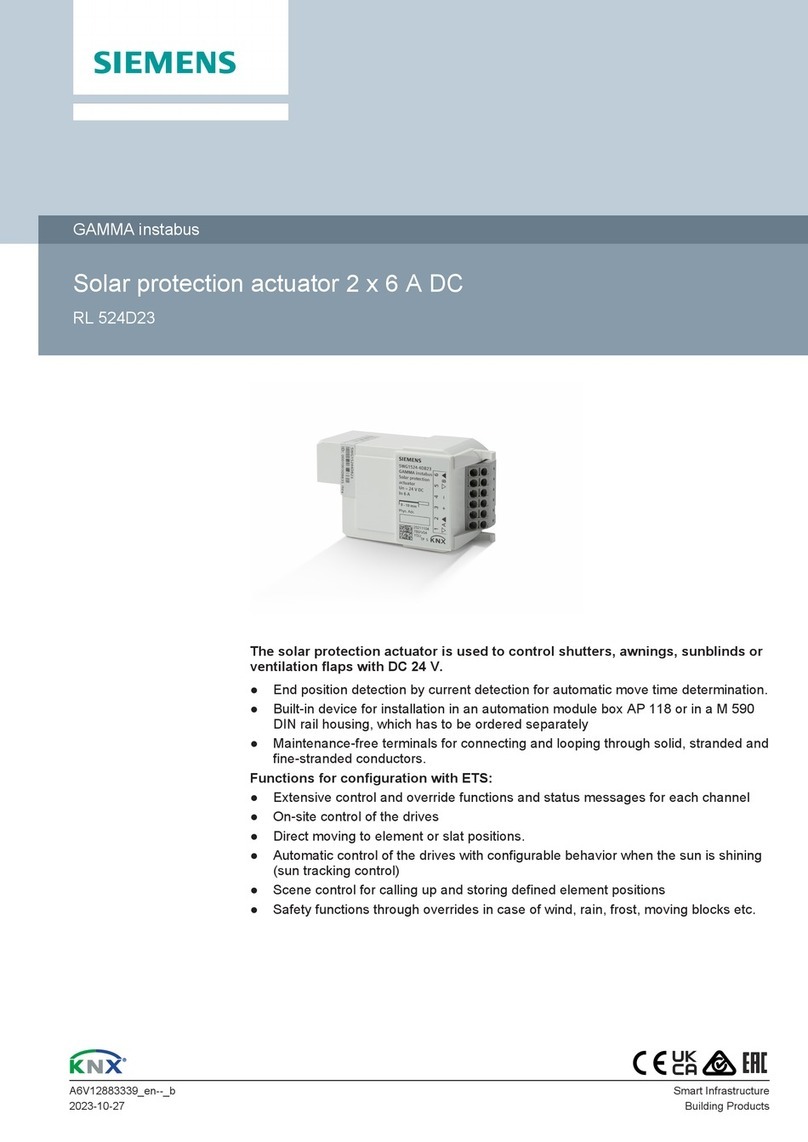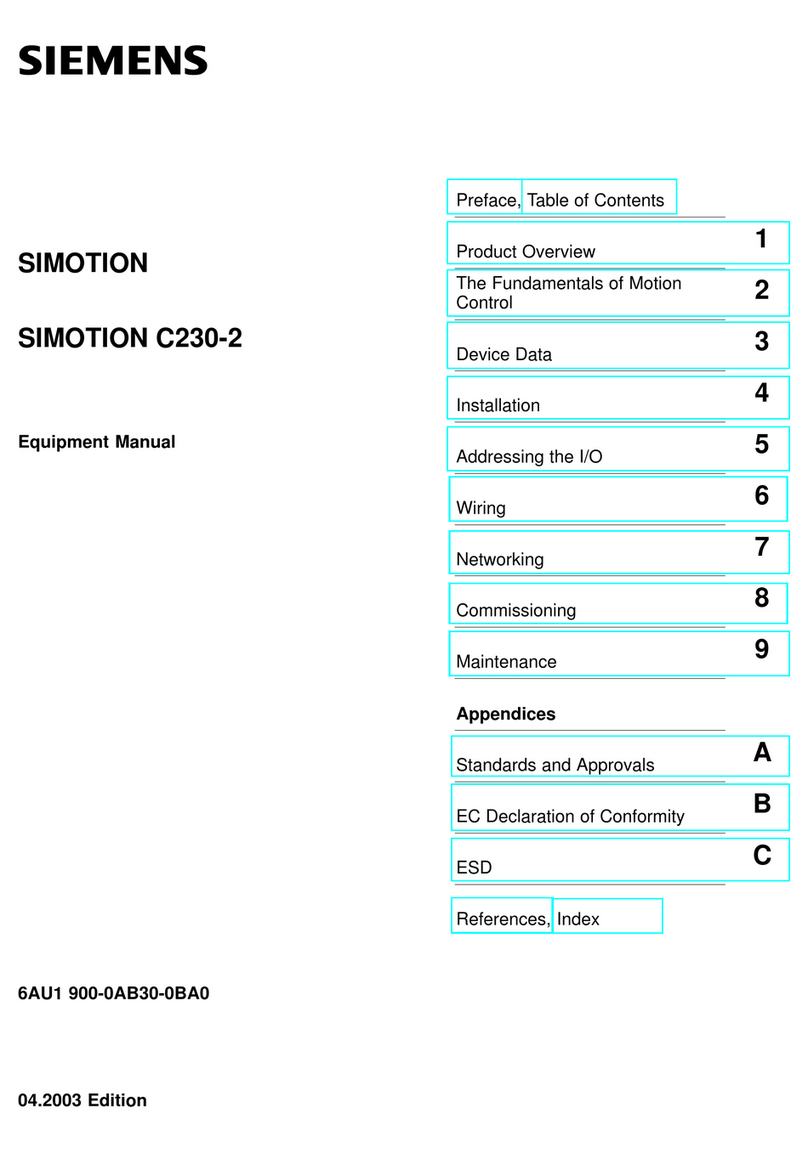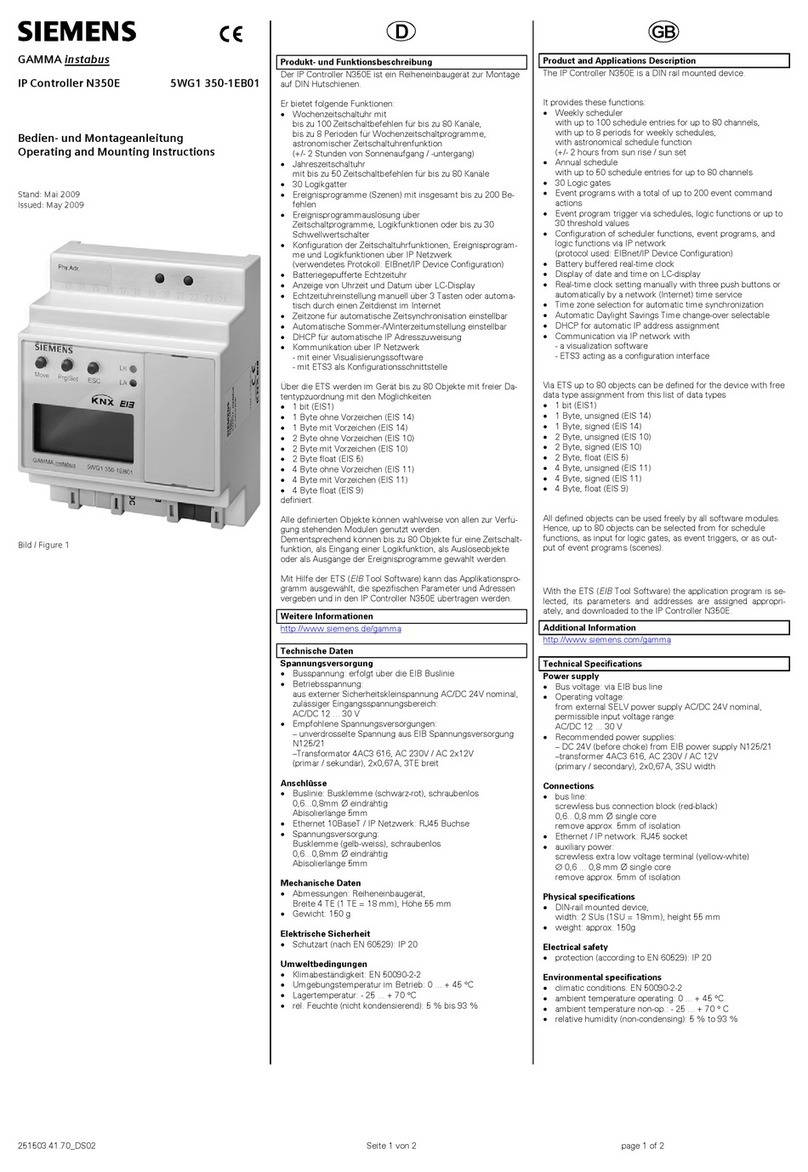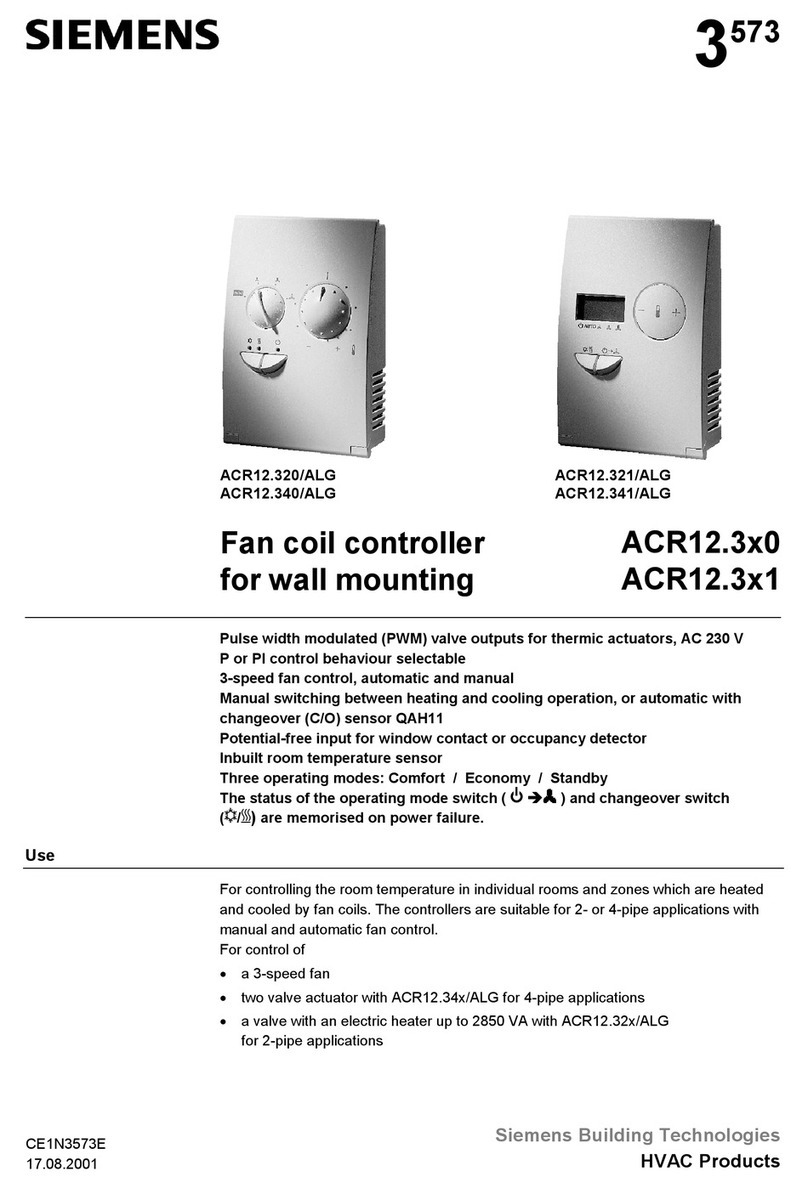2/16
Building Technologies Division CC1N7138de
18.05.2016
Supplementary documentation
Product type Type of documentation Documentation number
LMO... Environmental declaration E7130
ACS410 Software documentation J7352
OCI400 Data sheet N7614
QRB1... Data sheet N7714
QRC1... Data sheet N7716
Warning notes
To avoid injury to persons, damage to property or the environment, the following
warning notes must be observed!
Do not open, interfere with or modify the unit!
All activities (mounting, installation and service work, etc.) must be performed by
qualified staff
Before making any wiring changes in the connection area, completely isolate the
plant from mains supply (all-polar disconnection). Ensure that the plant cannot be
inadvertently switched on again and that it is indeed dead. If not observed, there is
a risk of electric shock hazard
Ensure protection against electric shock hazard by providing adequate protection
for the burner control’s connection terminals. If not observed, there will be a risk of
electric shock
Each time work has been carried out (mounting, installation, service work, etc.),
check to ensure that wiring is in an orderly state and make the safety checks as
described in «Commissioning notes». If not observed, the safety functions are no
longer ensured and there will be a risk of electric shock
Press the lockout reset button / operation button of the LMO64 only manually
(applying a force of no more than 10 N), without using any tools or pointed objects.
If not observed, the safety functions are no longer ensured and there will be a risk
of electric shock
Fall or shock can adversely affect the safety functions. Such units must not be put
into operation, even if they do not exhibit any damage. If not observed, the safety
functions are no longer ensured and there will be a risk of electric shock
Mounting notes Ensure that the relevant national safety regulations are complied with.
Installation notes
Always run the high-voltage ignition cables separately while observing the greatest
possible distances to the unit and to other cables
Install switches, fuses, earthing, etc., in compliance with local regulations
Ensure that the maximum permissible amperages will not be exceeded (refer to
«Technical data»)
Do not feed external mains voltage to the control outputs of the unit. When testing
the devices controlled by the burner control (fuel valves, etc.), the LMO64... must
never be plugged in
Do not mix up live and neutral conductors
Attention!
To ensure that the LMO64... does not get mixed up with other types of burner
controls, it may only be used in connection with the grey AGK11.6 plug-in base.
In particular, it must be made certain that the line for the control thermostat or
pressurestat «R» is picked up after the limit thermostat and pressure switch
«W» and safety limit thermostat «SB», to be connected to terminal 7 (refer to
«Connection diagram»).