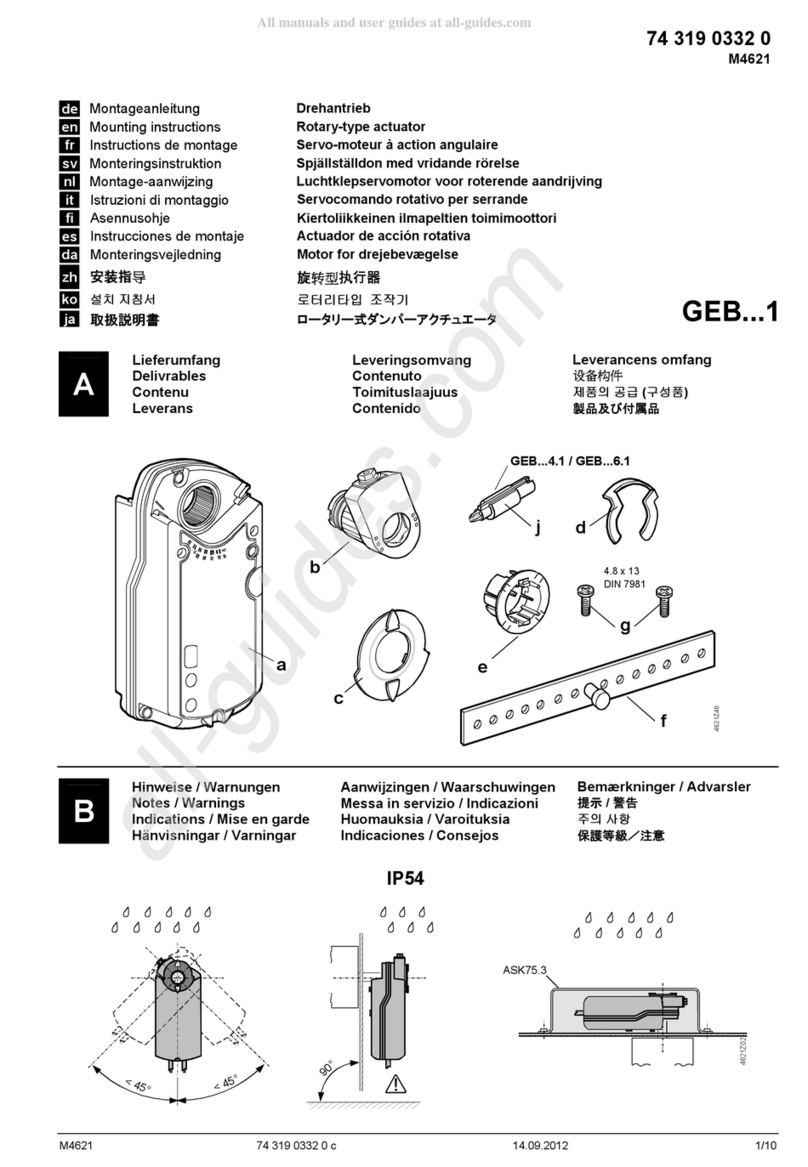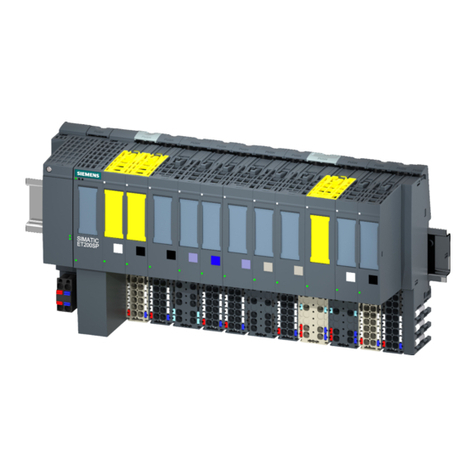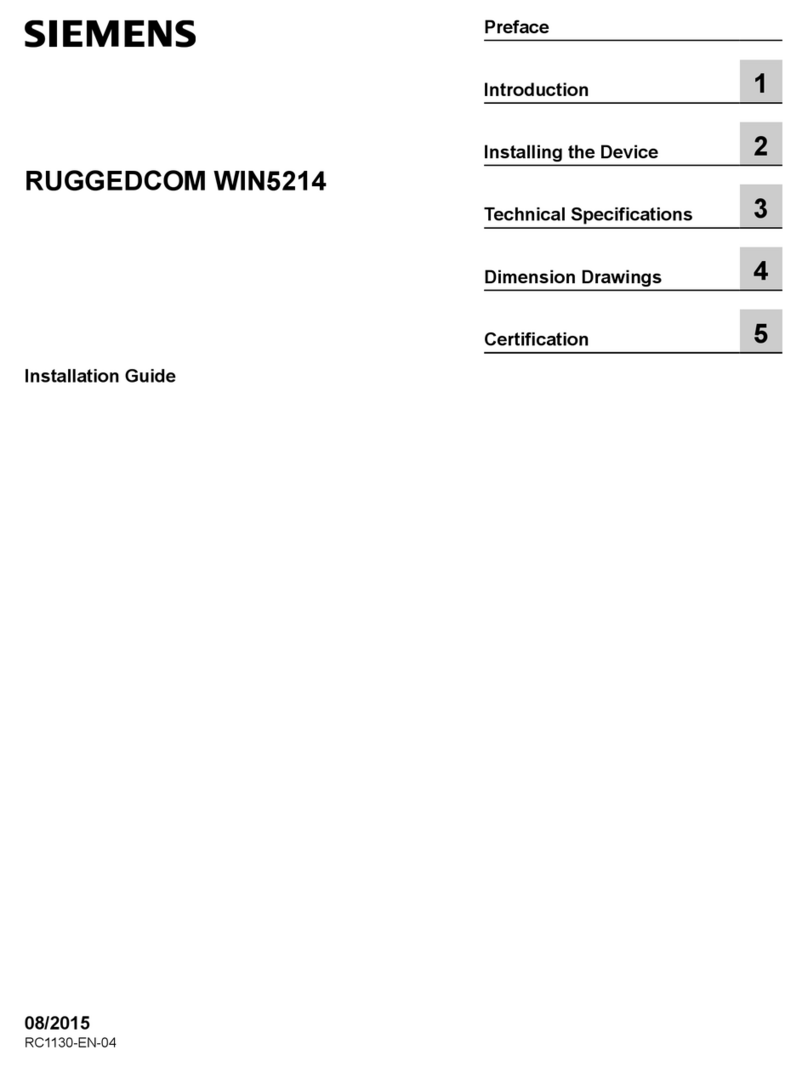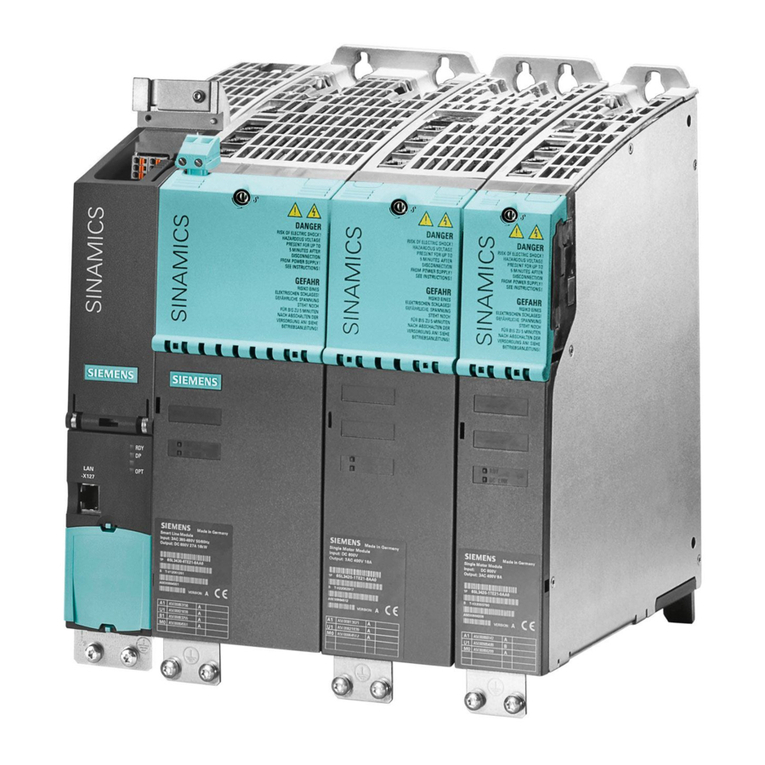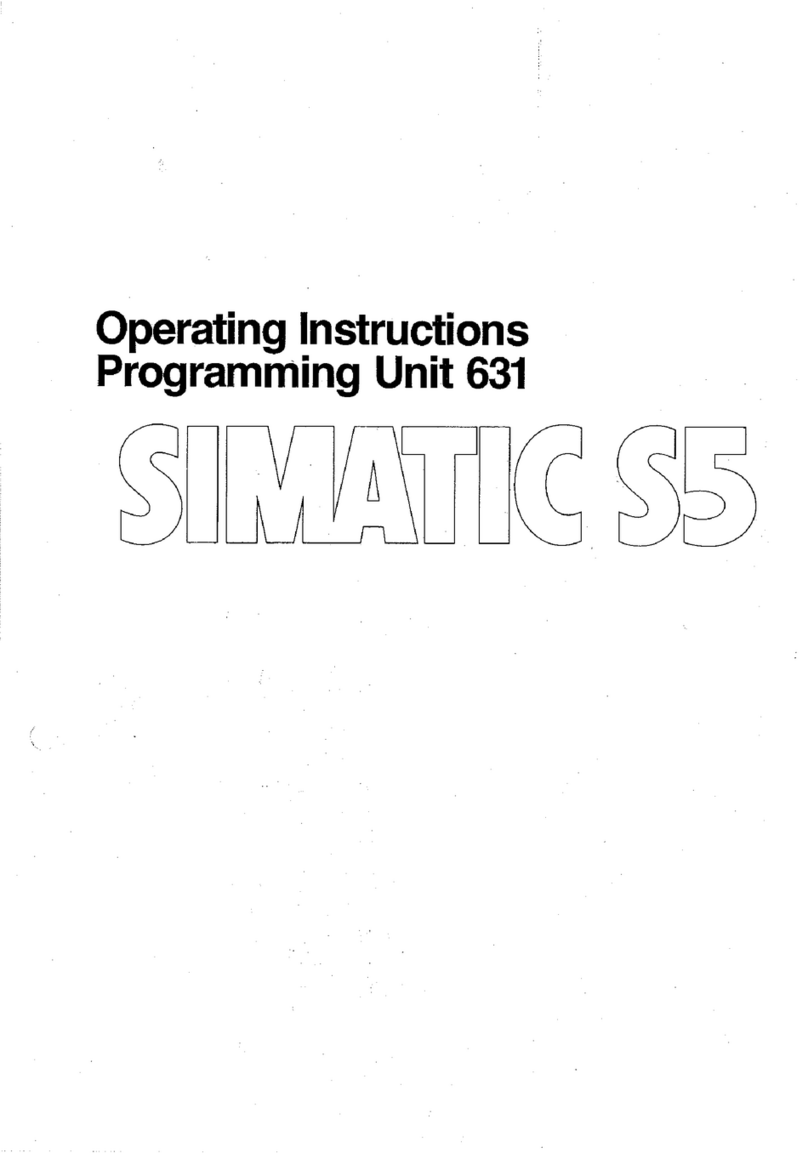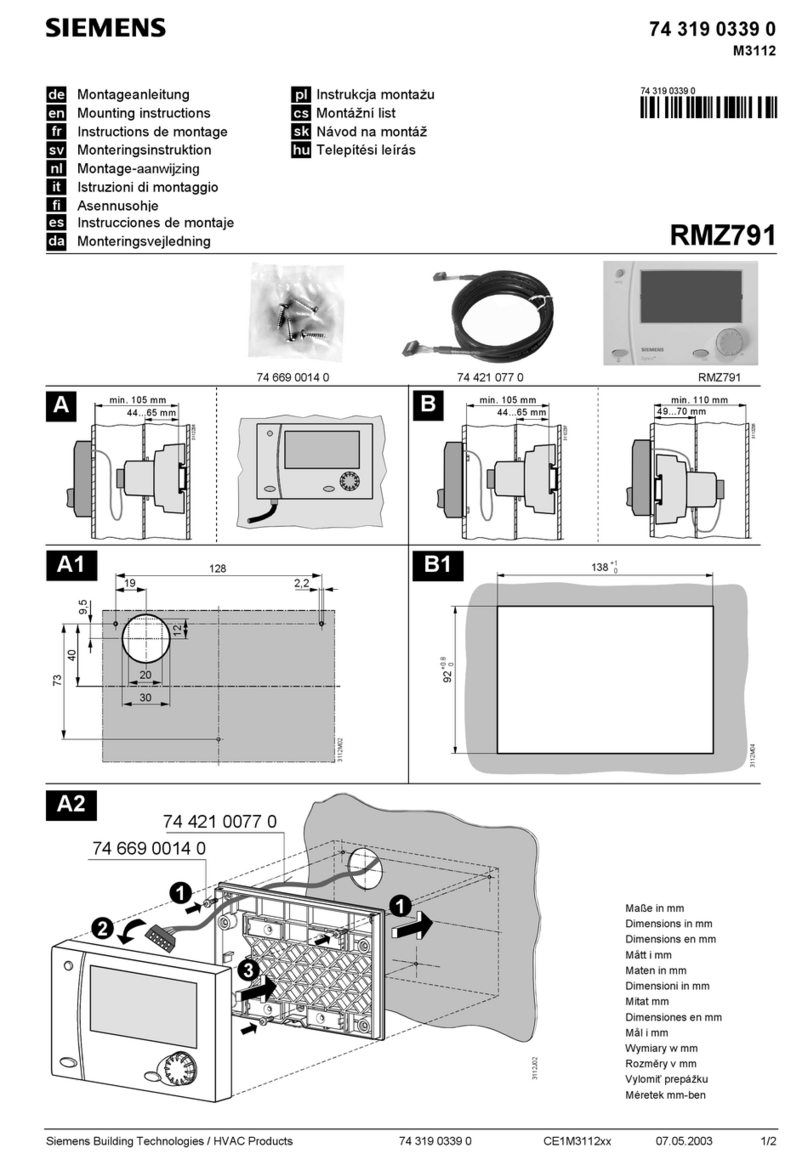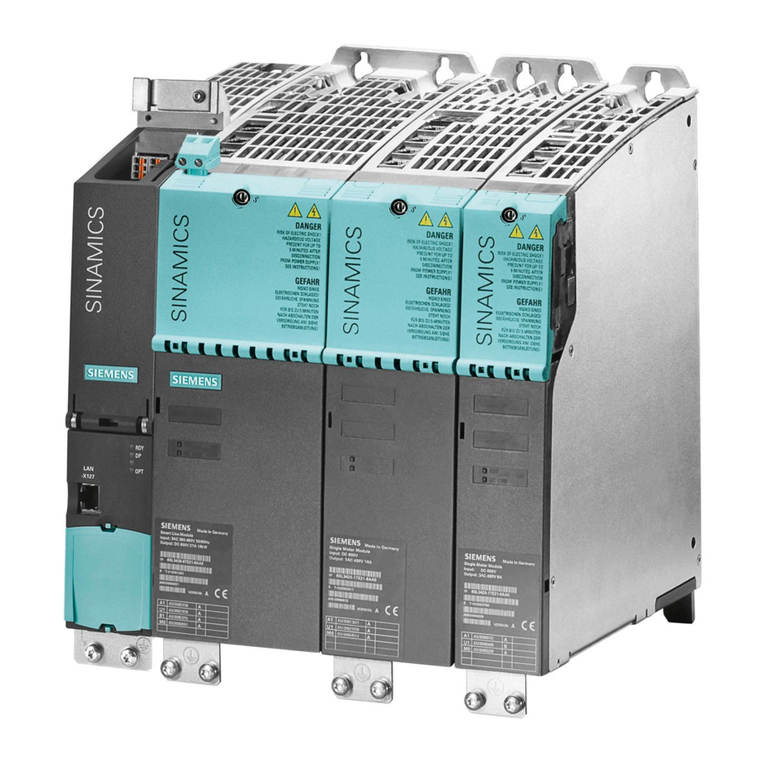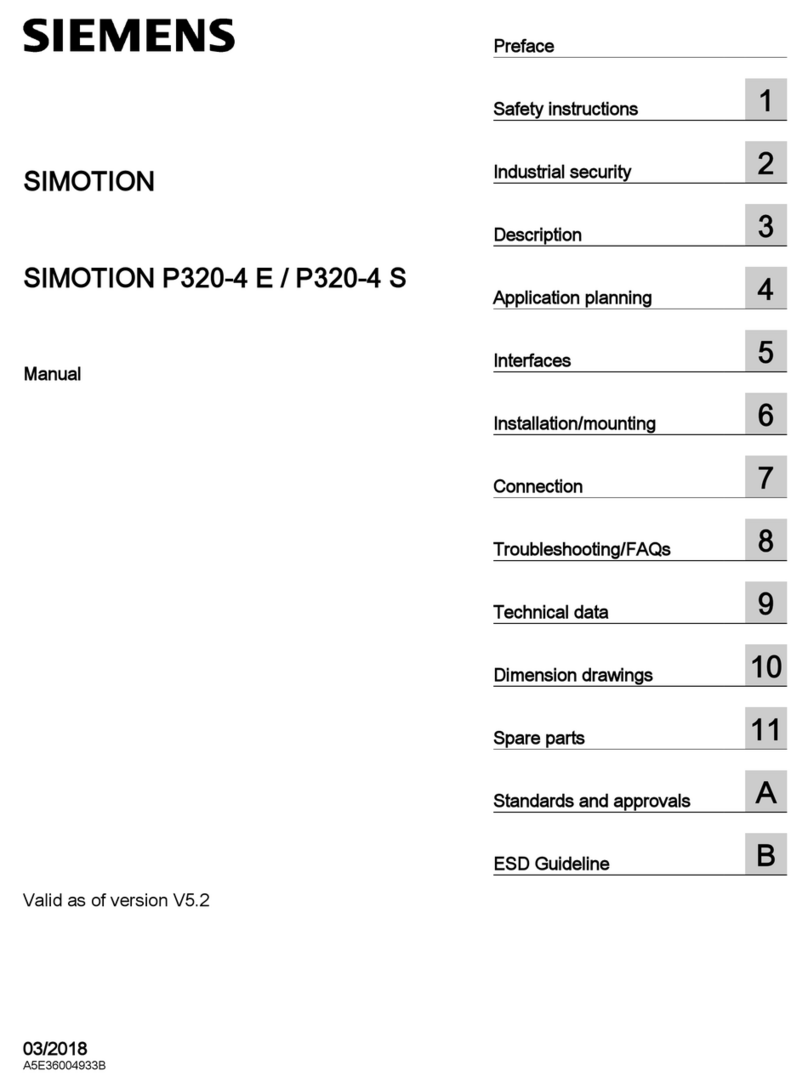5.1.3 Removing the COM connecting cable on the 3RW5 communication module........................ 48
5.1.4 Remove the COM connecting cable on the 3RW50 soft starter ............................................ 49
5.2 Fieldbus............................................................................................................................. 50
5.2.1 Connecting the bus connector ........................................................................................... 50
5.2.2 Removing the bus connector.............................................................................................. 51
6Conguring .......................................................................................................................................... 53
6.1 Conguring the 3RW5 Soft Starter in the PROFINET IO system............................................. 53
6.2 Conguring the 3RW5 Soft Starter...................................................................................... 54
6.2.1 Conguring the 3RW5 Soft Starter in the PROFINET IO system............................................. 55
6.2.1.1 Conguring 3RW5 soft starters without assistance from a 3RW5 HMI High Feature.............. 55
6.2.1.2 Conguring 3RW5 soft starters with the aid of a 3RW5 HMI High Feature............................ 57
6.2.1.3 Device name...................................................................................................................... 60
6.2.1.4 IP parameters..................................................................................................................... 61
6.2.2 Integrating the 3RW5 Soft Starter into PROFINET IO system ................................................ 62
6.2.2.1 Integrating 3RW5 soft starter via HSP in STEP 7 (TIA Portal)................................................. 62
6.2.2.2 Integrating the 3RW5 Soft Starter into the PROFINET IO system with the GSDML le............ 63
6.3 Operation on failure of the bus connection to the controller ............................................... 64
6.3.1 3RW50 and 3RW52 Soft Starters......................................................................................... 64
6.3.2 3RW55 and 3RW55 Failsafe Soft Starters ............................................................................ 65
7 Messages and diagnostics ................................................................................................................... 69
7.1 LED display ........................................................................................................................ 69
7.1.1 Device LEDs on the 3RW5 PROFINET communication modules ............................................ 69
7.1.2 Status and error displays .................................................................................................... 70
7.2 Diagnostics via conguration software of the controller...................................................... 71
7.2.1 Triggering of a diagnostics interrupt (error interrupt) .......................................................... 72
7.2.2 Triggering of a diagnostics interrupt (maintenance interrupt).............................................. 72
7.2.3 Triggering a PROFIenergy status interrupt........................................................................... 72
7.2.4 Triggering of a removal and insertion interrupt................................................................... 73
7.2.5 Reading out the diagnostics information with STEP 7.......................................................... 73
7.2.6 Interrupt types ................................................................................................................... 73
7.3 Diagnostics via data sets .................................................................................................... 77
7.4 Error codes for negative data set acknowledgement ........................................................... 78
7.5 Disable or enable group error and group warning ............................................................... 79
7.5.1 Disable or enable group error and group warning via 3RW5 HMI High Feature..................... 80
7.6 Errors and remedial measures on the 3RW5 communication module................................... 80
7.7 Messages about the mode ................................................................................................. 81
8 Functions ............................................................................................................................................. 83
8.1 PROFIenergy ...................................................................................................................... 83
8.1.1 Command for the PE functional scope ................................................................................ 84
8.1.2 Commands for PE energy saving function........................................................................... 84
8.1.2.1 Energy saving mode and operating mode........................................................................... 85
8.1.2.2 Activating the energy saving function ................................................................................ 86
8.1.2.3 Interactions with the various operating modes ................................................................... 88
8.1.2.4 "Get_Mode" command ....................................................................................................... 88
8.1.3 Commands for PE measured value function........................................................................ 88
Table of contents
SIRIUS 3RW5 PROFINET communication modules
4Equipment Manual, 05/2021, A5E35631297002A/RS-AD/004