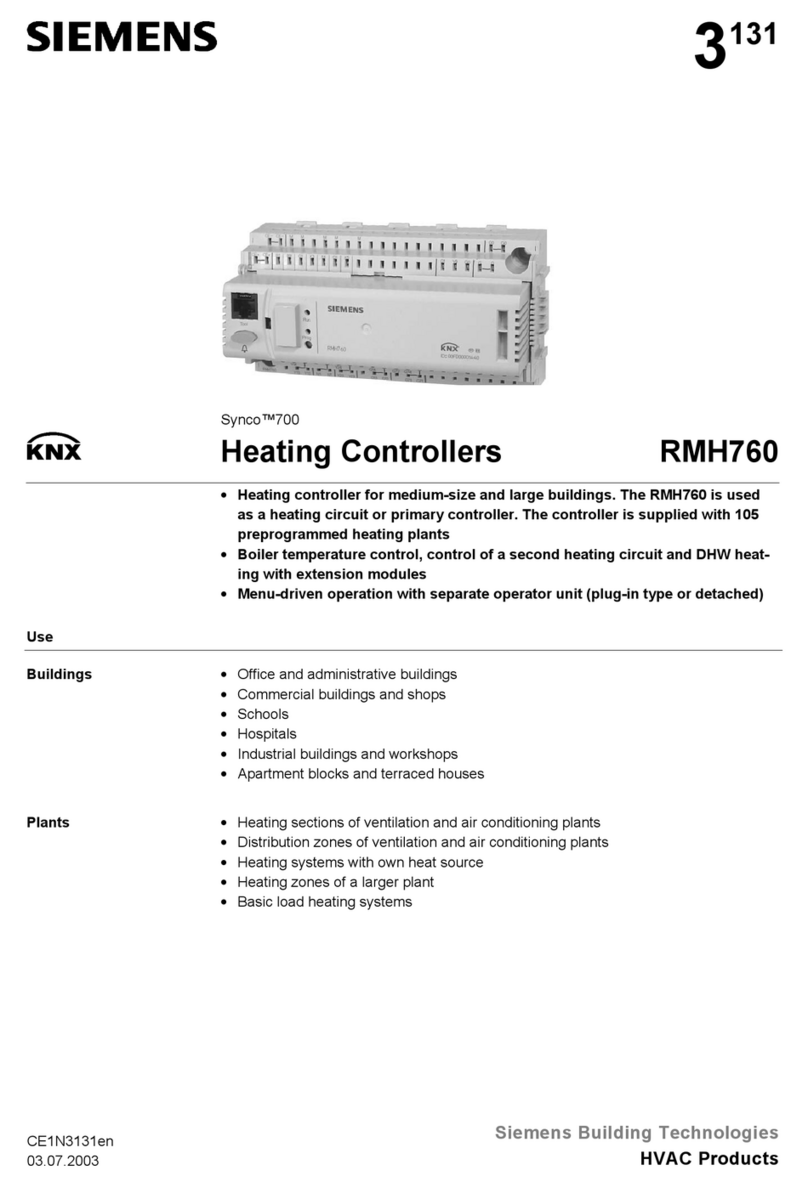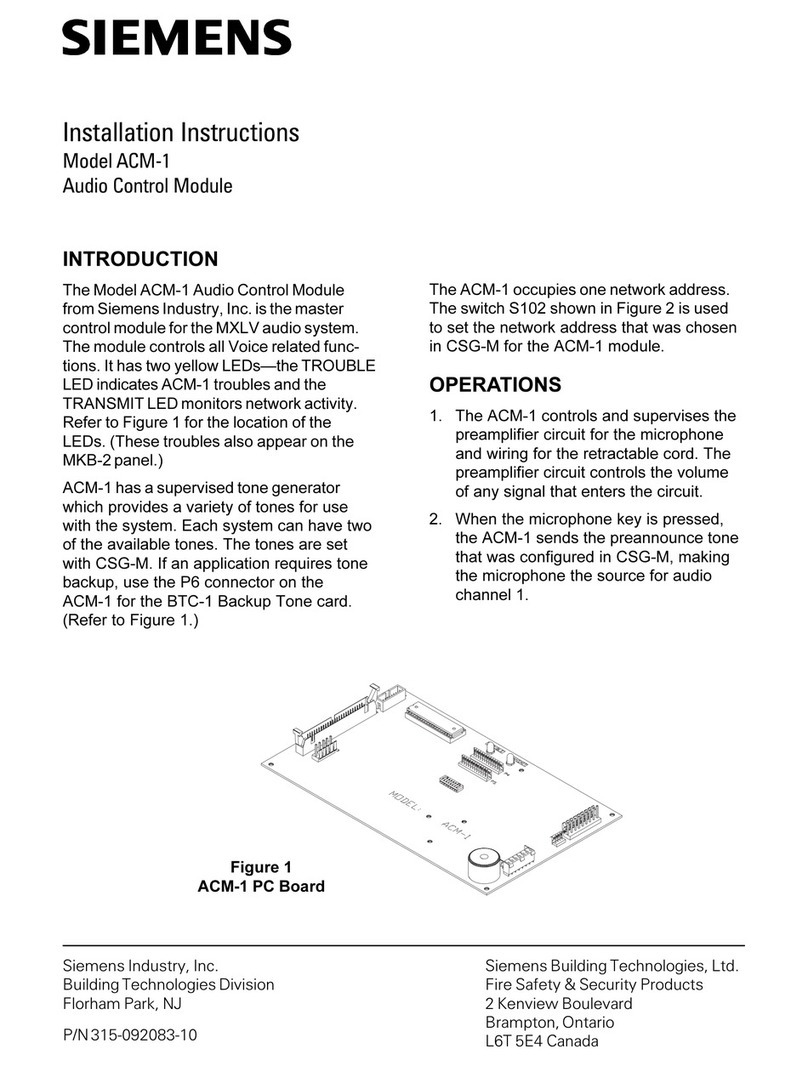Siemens PXC Modular Series User manual
Other Siemens Controllers manuals

Siemens
Siemens 5WG1 530-1DB31 User manual
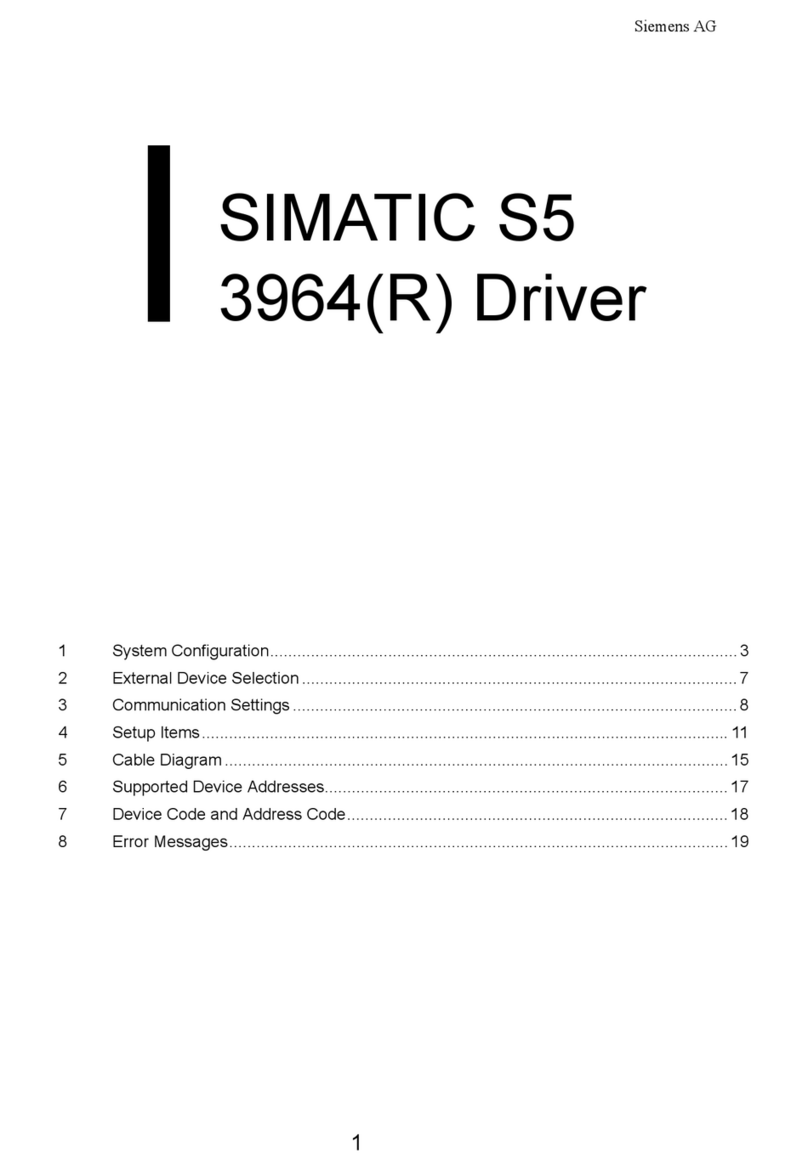
Siemens
Siemens SIMATIC S5 Series User manual
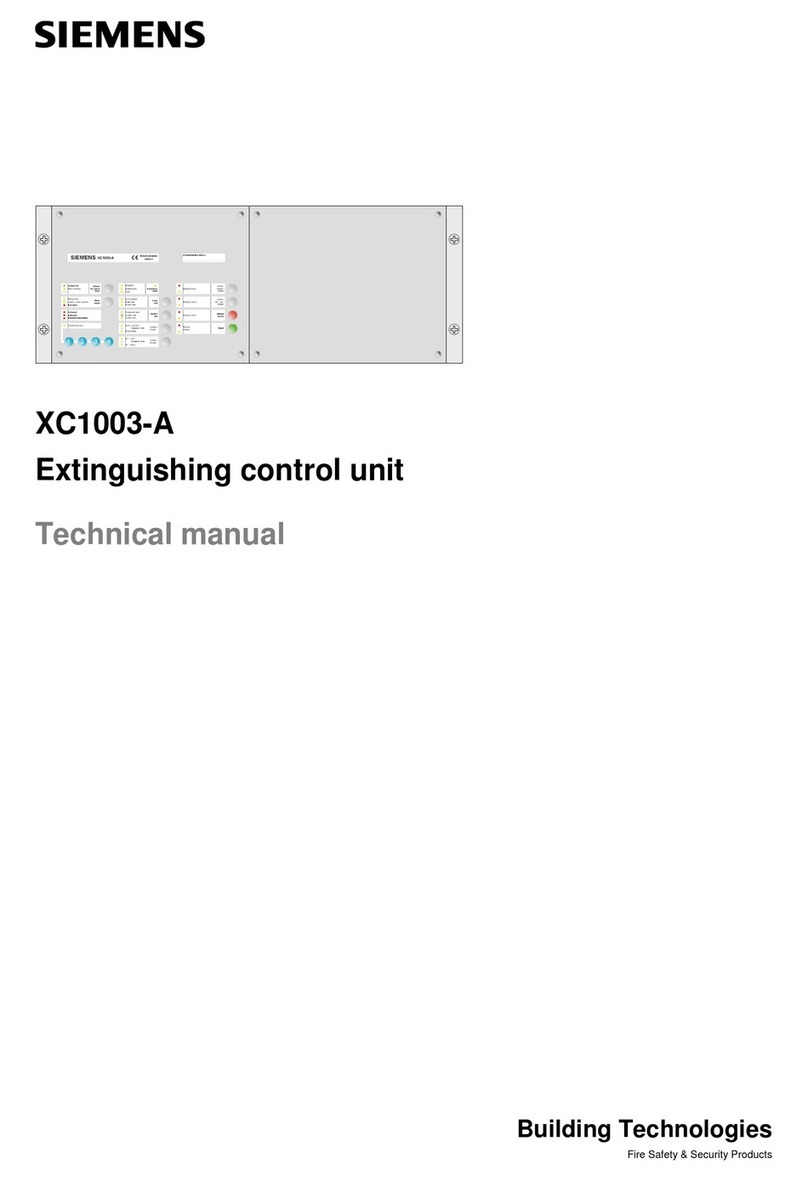
Siemens
Siemens XC1003-A User manual
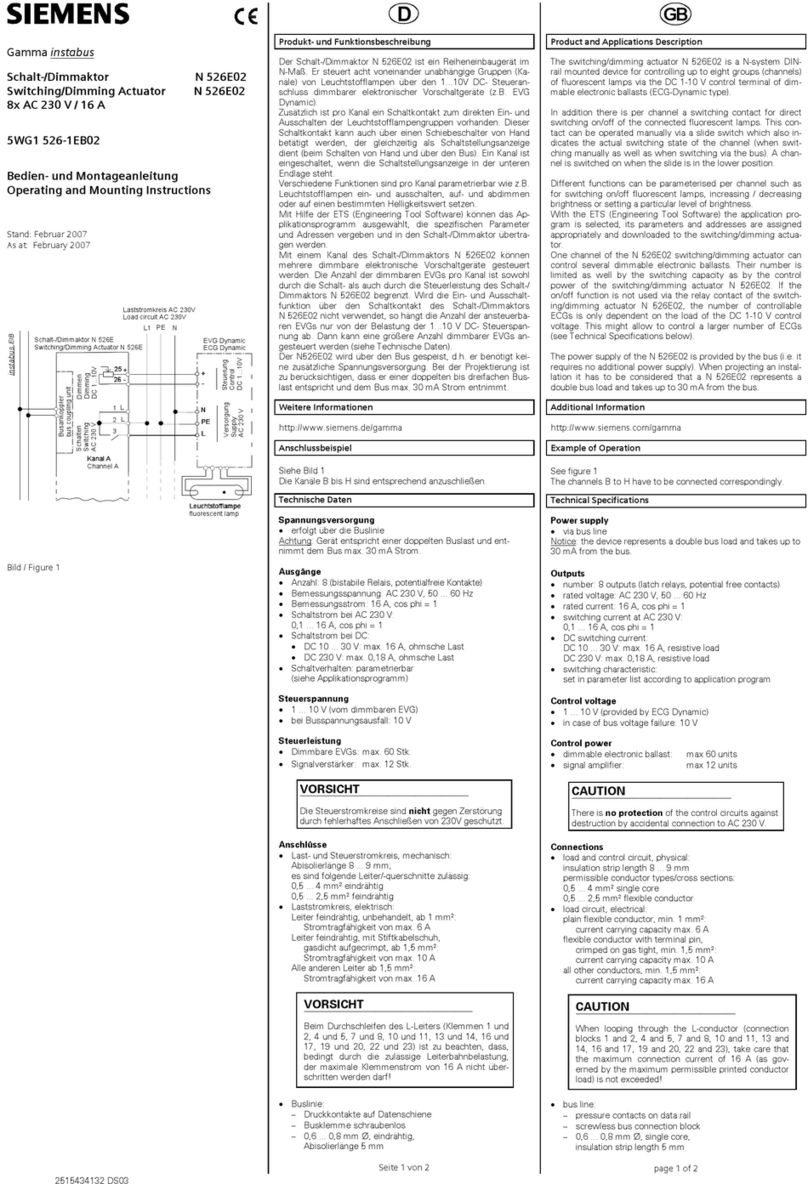
Siemens
Siemens N 526E02 Service manual
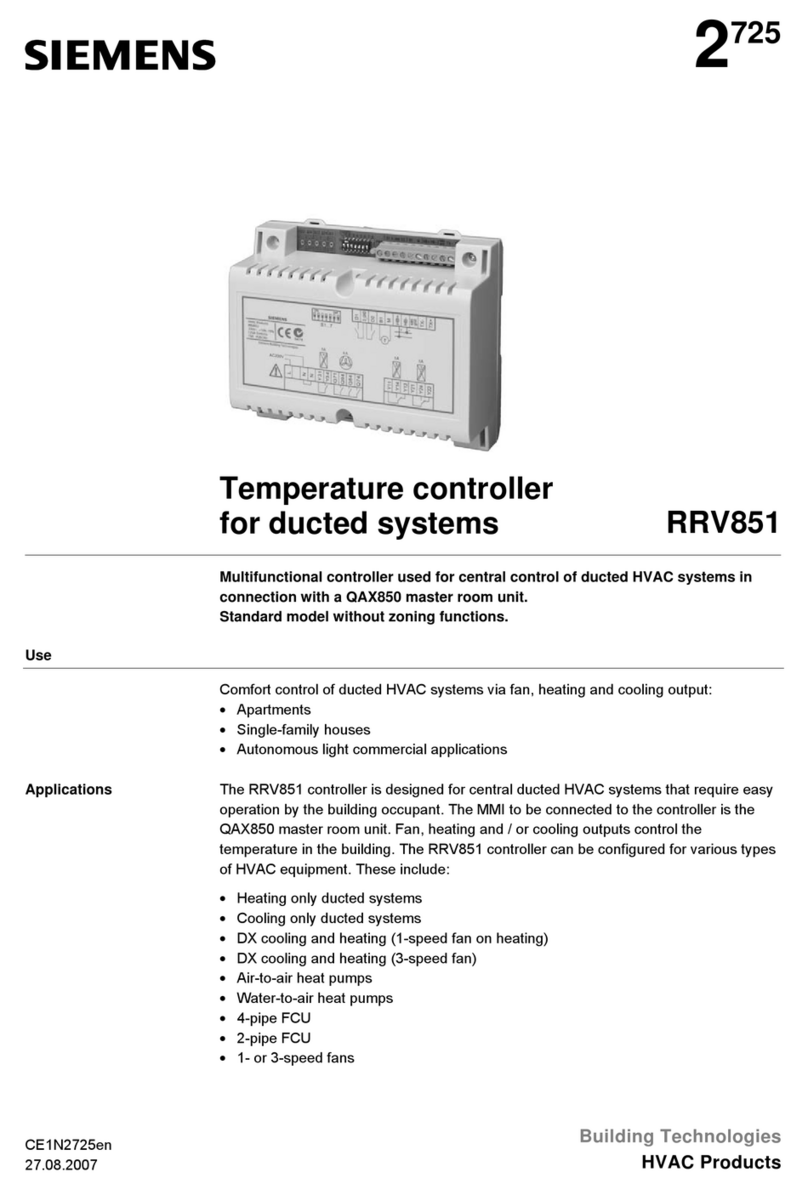
Siemens
Siemens RRV851 User manual
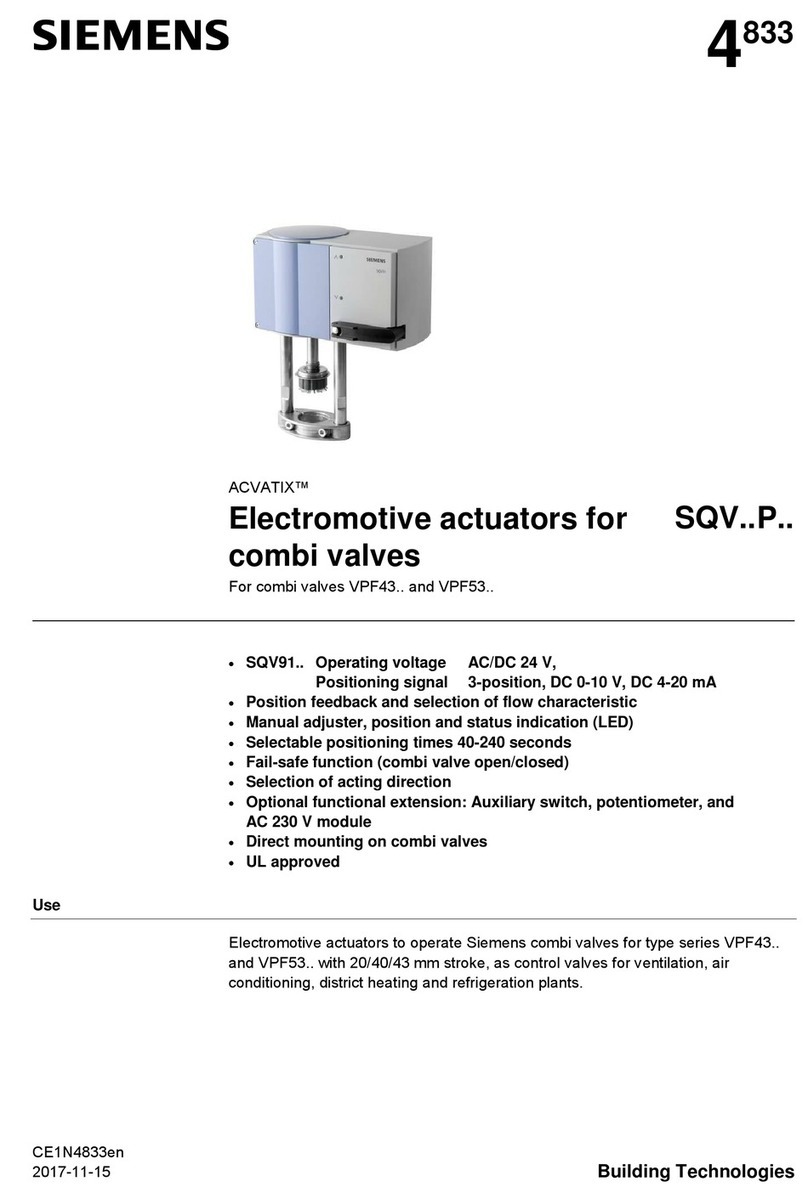
Siemens
Siemens ACVATIX SQV..P Series User manual
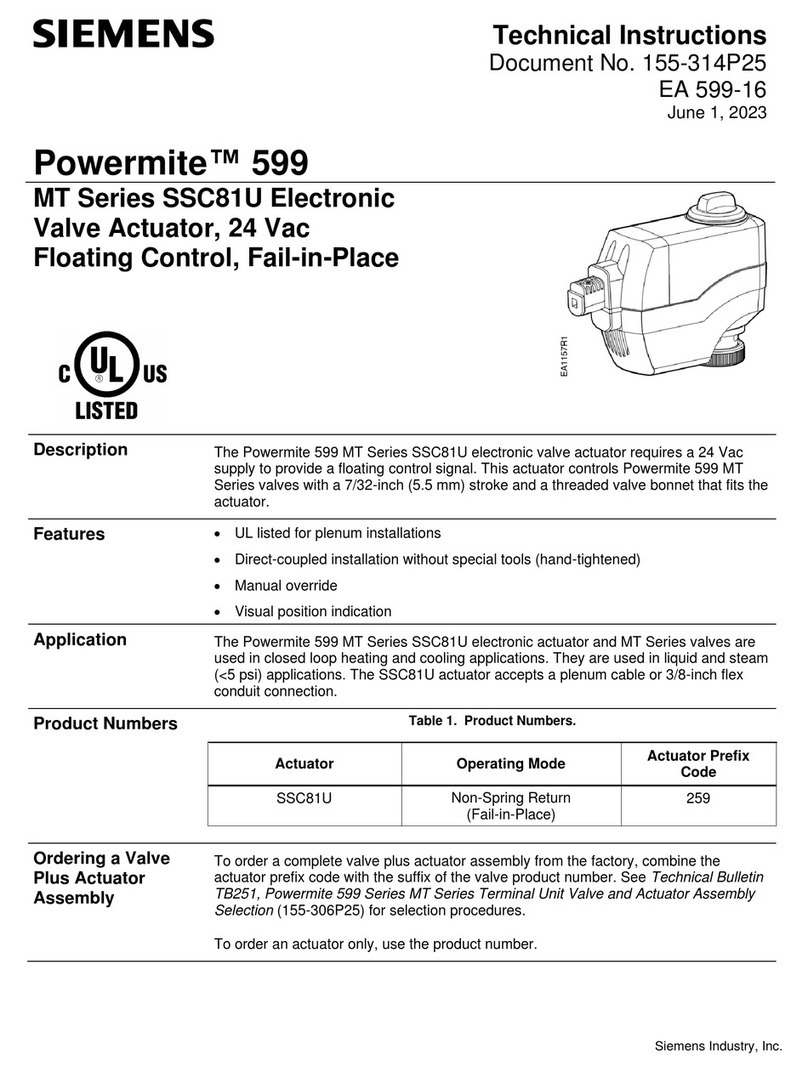
Siemens
Siemens MT Series Owner's manual

Siemens
Siemens 353 User manual

Siemens
Siemens LGA41.153A27 User manual
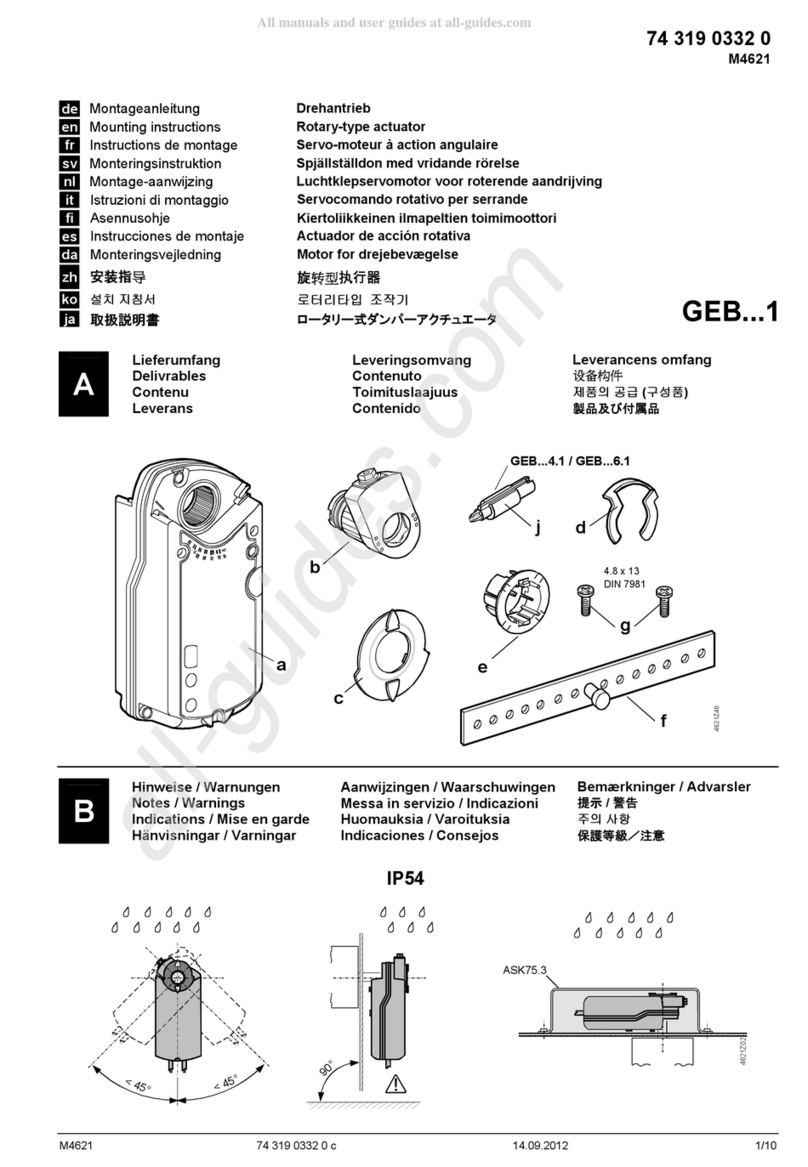
Siemens
Siemens GEB 4 Series User manual

Siemens
Siemens SKP25 Series Owner's manual
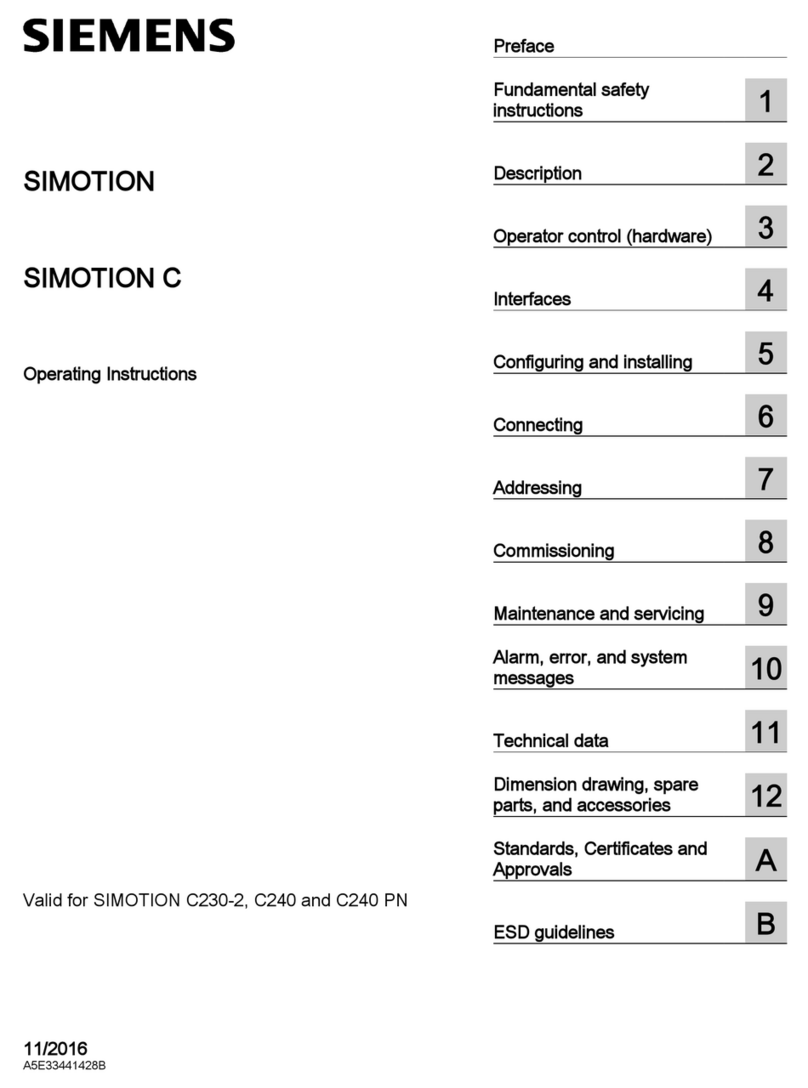
Siemens
Siemens SIMOTION User manual

Siemens
Siemens RMZ791 User manual
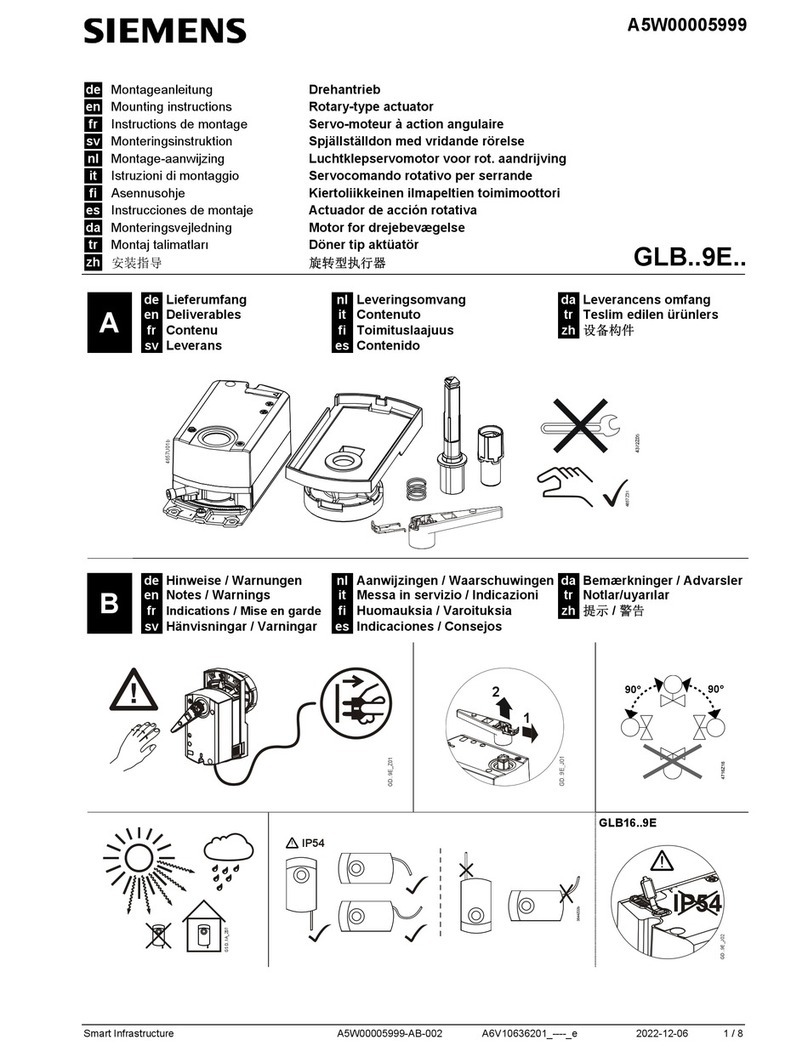
Siemens
Siemens GLB 9E Series User manual
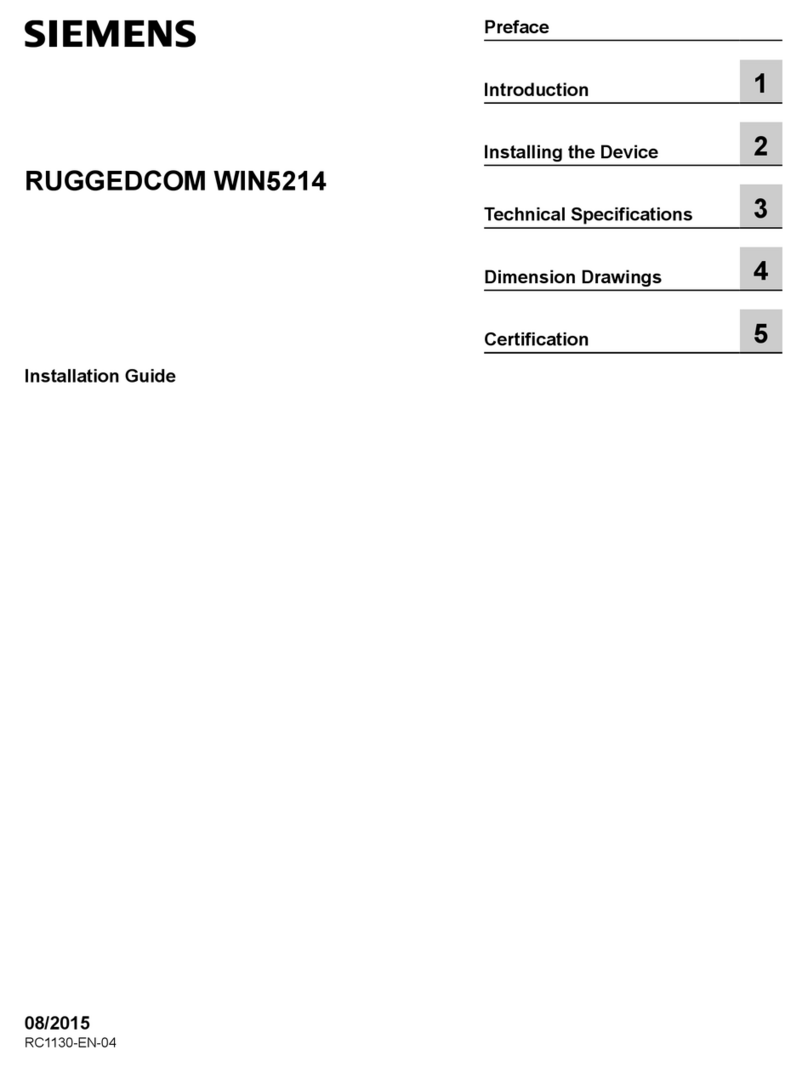
Siemens
Siemens RUGGEDCOM WIN5214 User manual

Siemens
Siemens SIRIUS 3RW50 User manual

Siemens
Siemens REV200 Series User manual

Siemens
Siemens RVP331 User manual
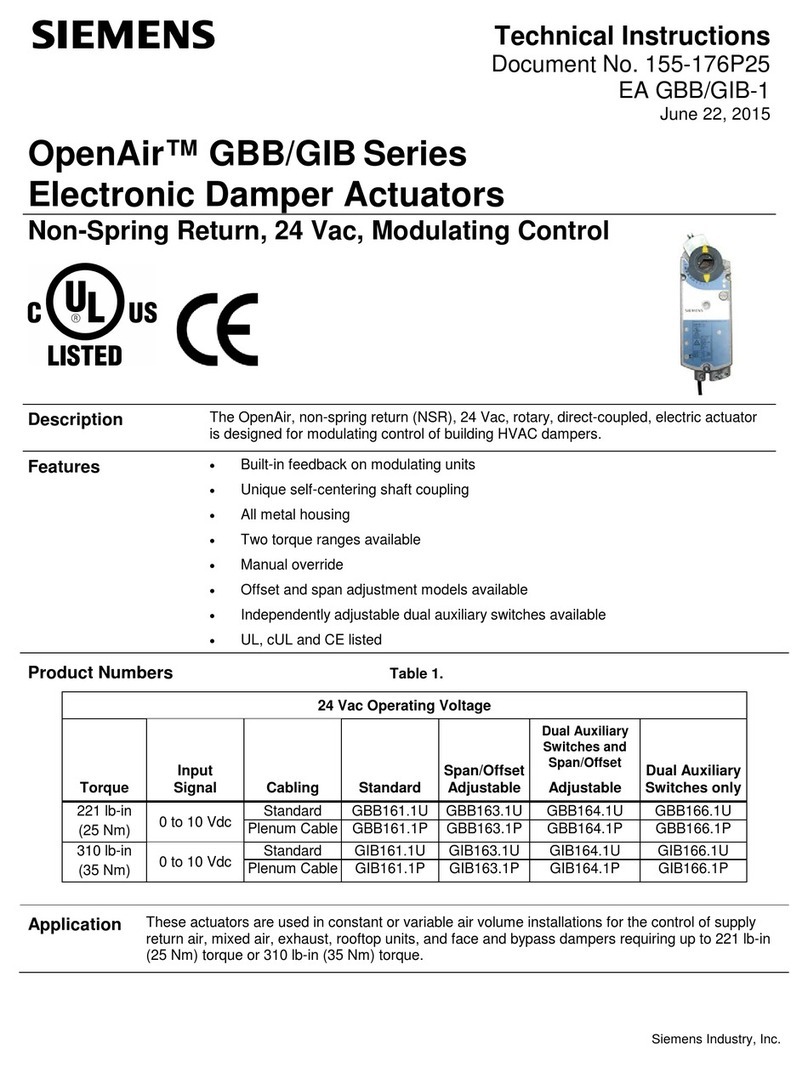
Siemens
Siemens OpenAir GBB161.1U Owner's manual

Siemens
Siemens LOGO! 0BA7 User manual
Popular Controllers manuals by other brands

Digiplex
Digiplex DGP-848 Programming guide

YASKAWA
YASKAWA SGM series user manual

Sinope
Sinope Calypso RM3500ZB installation guide

Isimet
Isimet DLA Series Style 2 Installation, Operations, Start-up and Maintenance Instructions

LSIS
LSIS sv-ip5a user manual

Airflow
Airflow Uno hab Installation and operating instructions