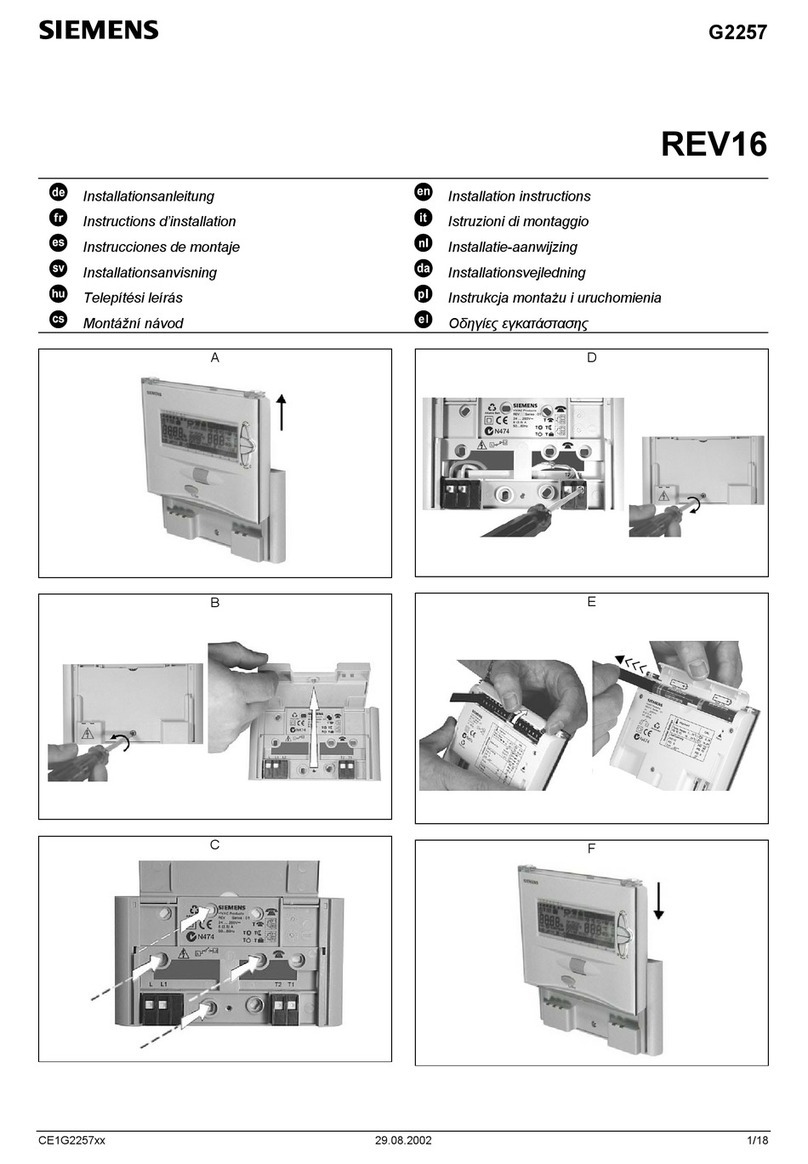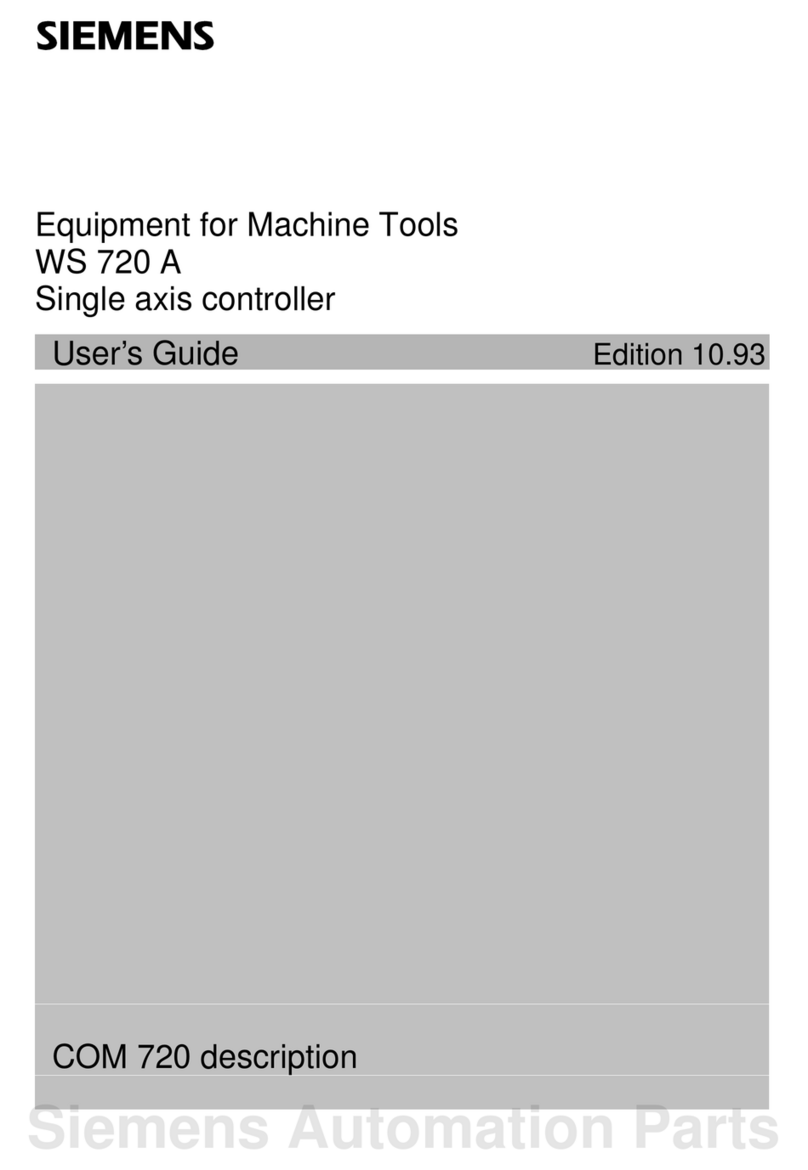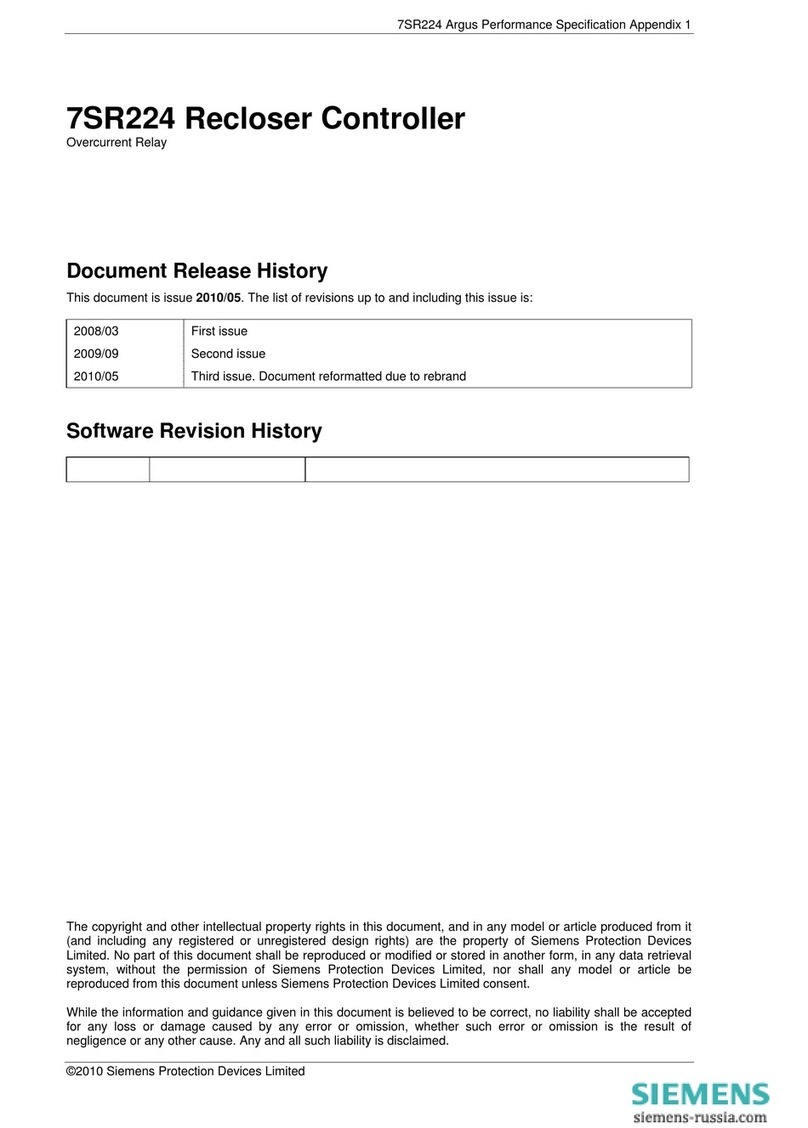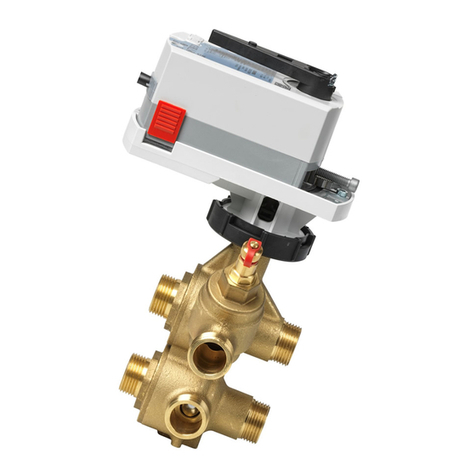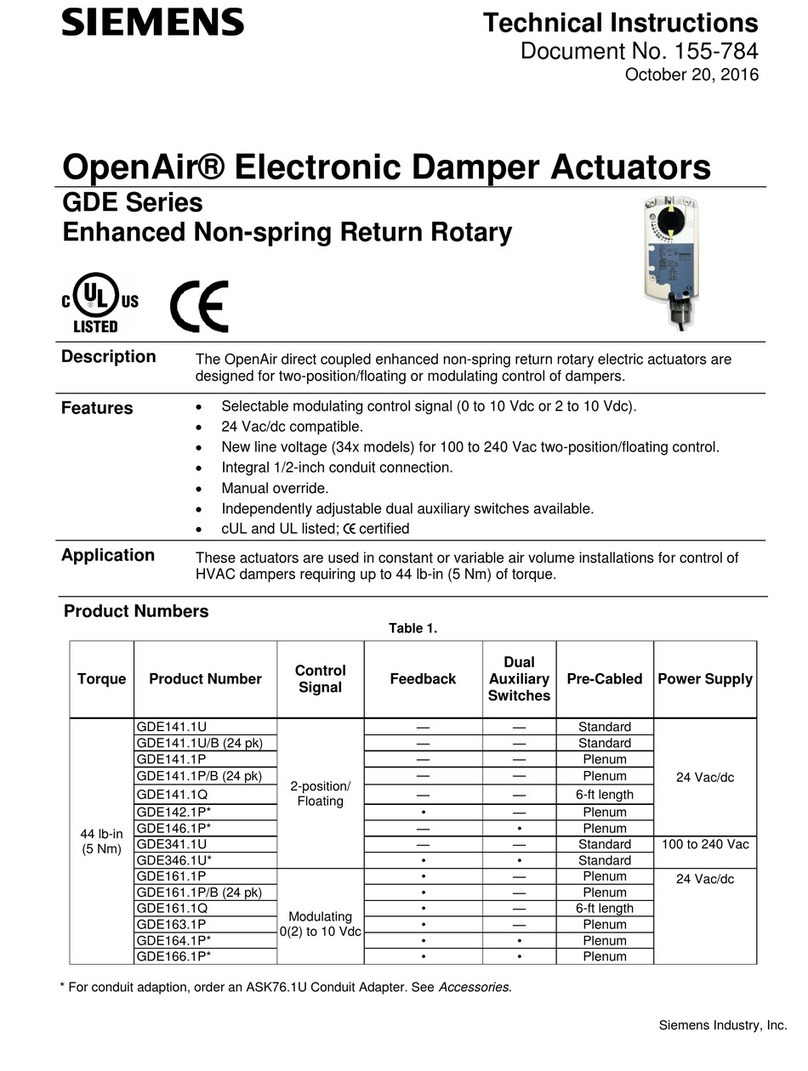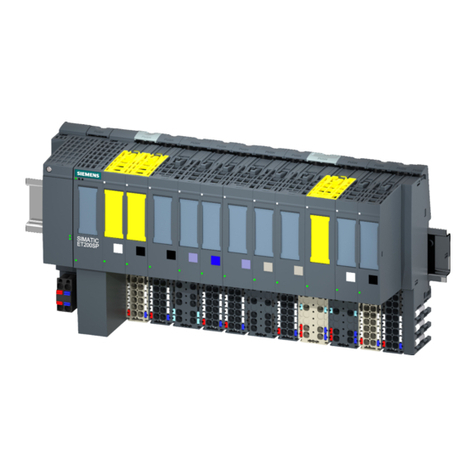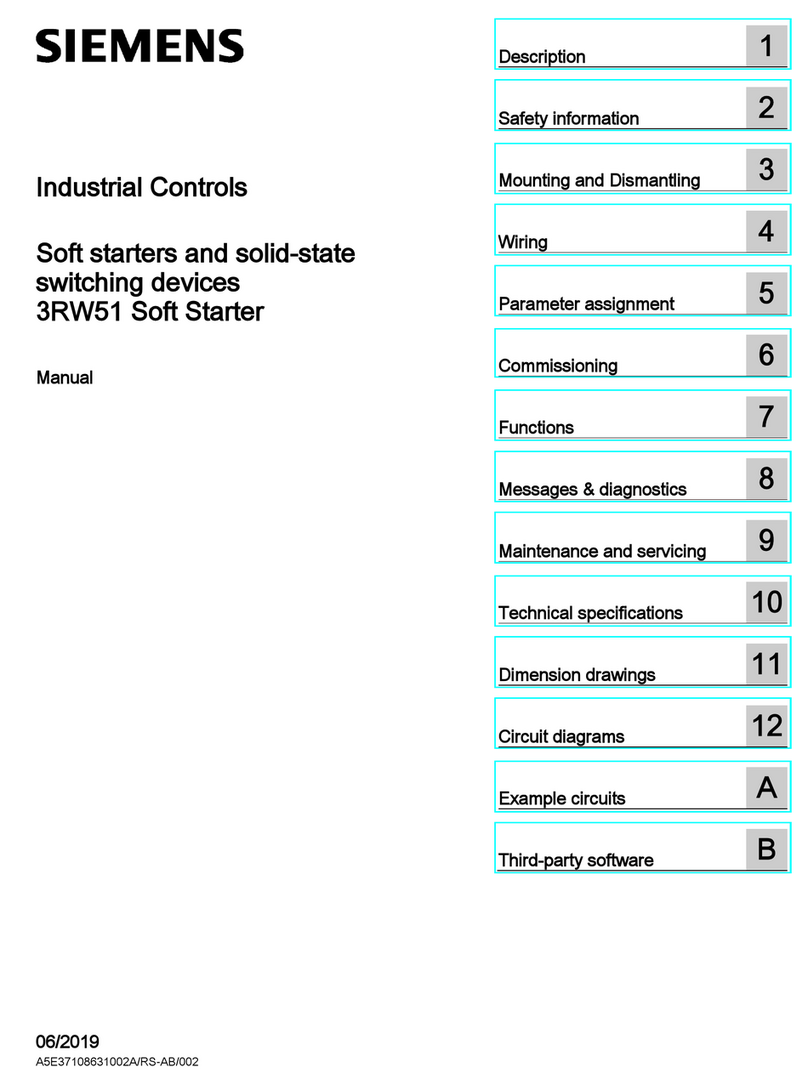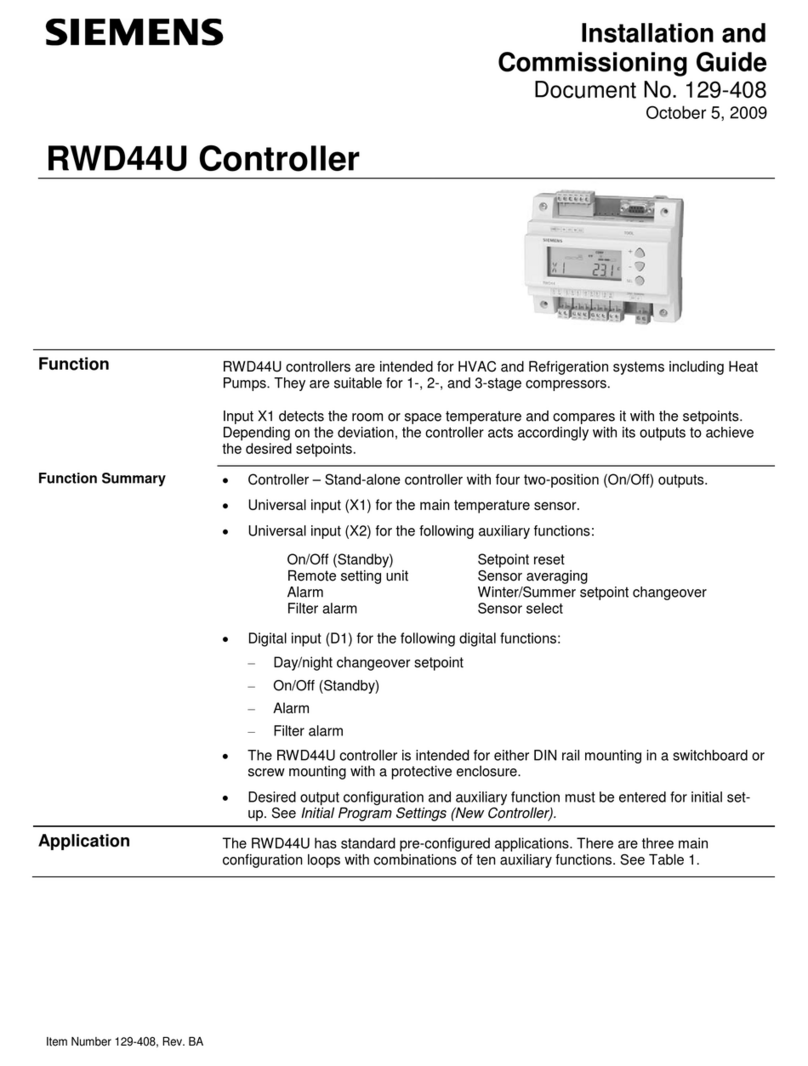Table of contents
SIMATIC Drive Controller
8System Manual, 11/2019, A5E46600094-AA
7.9 Configuration of digital inputs/outputs (X142)...................................................................... 109
7.9.1 Configuring the DI operating mode...................................................................................... 111
7.9.2 Configuring the DQ operating mode .................................................................................... 112
7.9.3 Configuring Timer DI operating mode.................................................................................. 113
7.9.4 Configuring Timer DQ operating mode................................................................................ 117
7.9.5 Configuring Oversampling DI operating mode..................................................................... 123
7.9.6 Configuring Oversampling DQ operating mode................................................................... 125
7.9.7 Configuring event/period measurement operating mode .................................................... 127
7.9.8 Configuring Pulse width modulation (PWM) operating mode.............................................. 128
7.9.9 Assignment of the control interface...................................................................................... 131
7.9.10 Assignment of the feedback interface.................................................................................. 132
7.10 Configuring the digital inputs and digital inputs/outputs (X122/X132) ................................. 135
7.11 Configuring the clock system............................................................................................... 137
7.11.1 Overview of isochronous mode............................................................................................ 137
7.11.2 Configuring drives with SINAMICS Integrated isochronously.............................................. 139
7.11.3 Configuring technology I/Os (X142) as isochronous ........................................................... 144
7.11.4 Configuring additional drives on PROFINET (X150) as isochronous.................................. 148
7.11.5 Configuring the PROFIBUS interface as isochronous......................................................... 150
7.11.6 Setting the clock system ...................................................................................................... 150
8 Basics of program execution.................................................................................................................. 157
8.1 Programming the CPU......................................................................................................... 157
8.2 Events and OBs ................................................................................................................... 158
8.3 Asynchronous instructions................................................................................................... 160
9 Protection .............................................................................................................................................. 170
9.1 Overview of the protection functions.................................................................................... 170
9.2 Configuring access protection for the CPU.......................................................................... 170
9.3 Using the user program to set additional access protection................................................ 174
9.4 Know-how protection ........................................................................................................... 175
9.5 Copy protection.................................................................................................................... 179
9.6 Protection by locking the CPU ............................................................................................. 181
10 Flexible automation concepts ................................................................................................................ 182
10.1 Standard machine projects .................................................................................................. 182
10.2 Configuration control (option handling)................................................................................ 186
10.3 TIA Portal Openness............................................................................................................ 188
11 Commissioning ...................................................................................................................................... 189
11.1 Overview .............................................................................................................................. 189
11.2 Check before powering on for the first time ......................................................................... 191
11.3 Commissioning procedure ................................................................................................... 192
11.3.1 Removing/plugging in a SIMATIC memory card.................................................................. 192
11.3.2 First power-on ...................................................................................................................... 194
11.3.3 Downloading a project to the device.................................................................................... 195