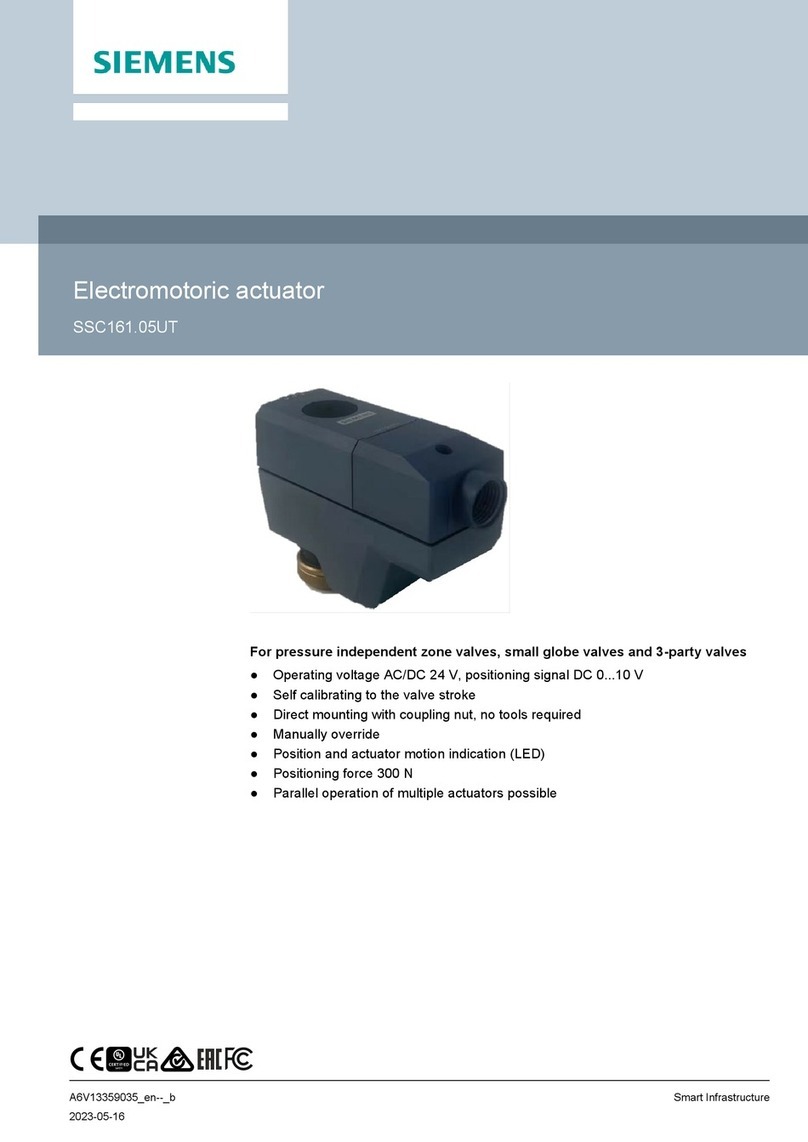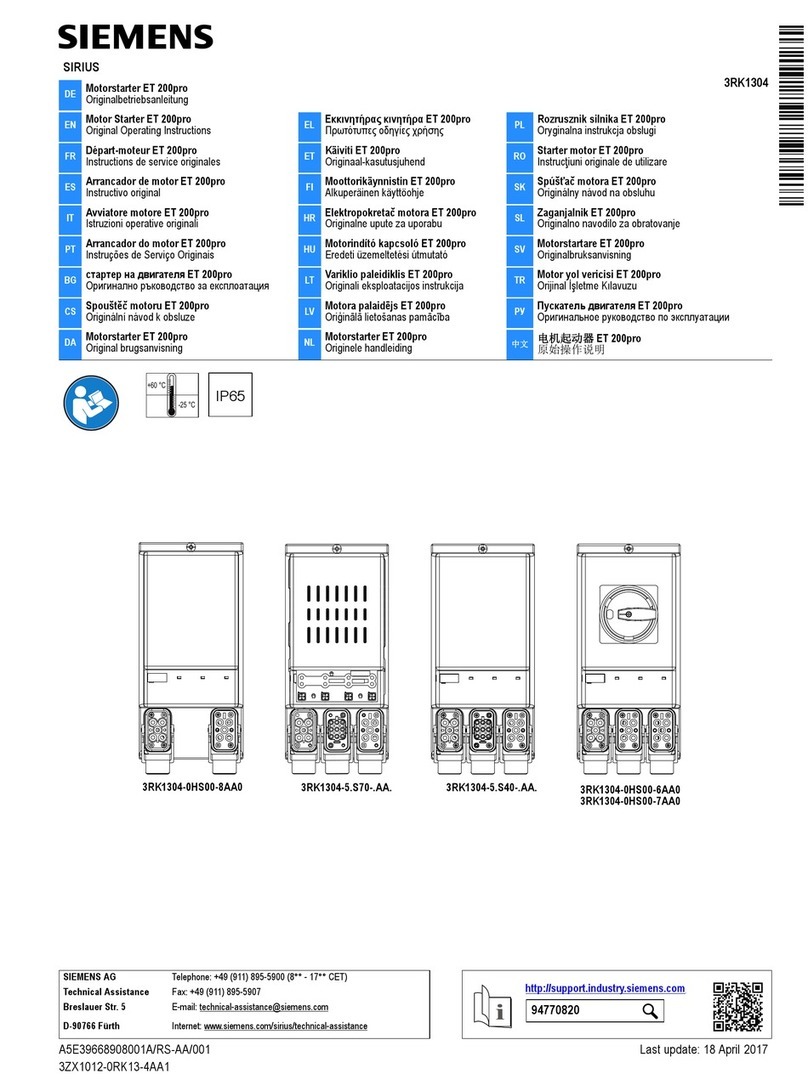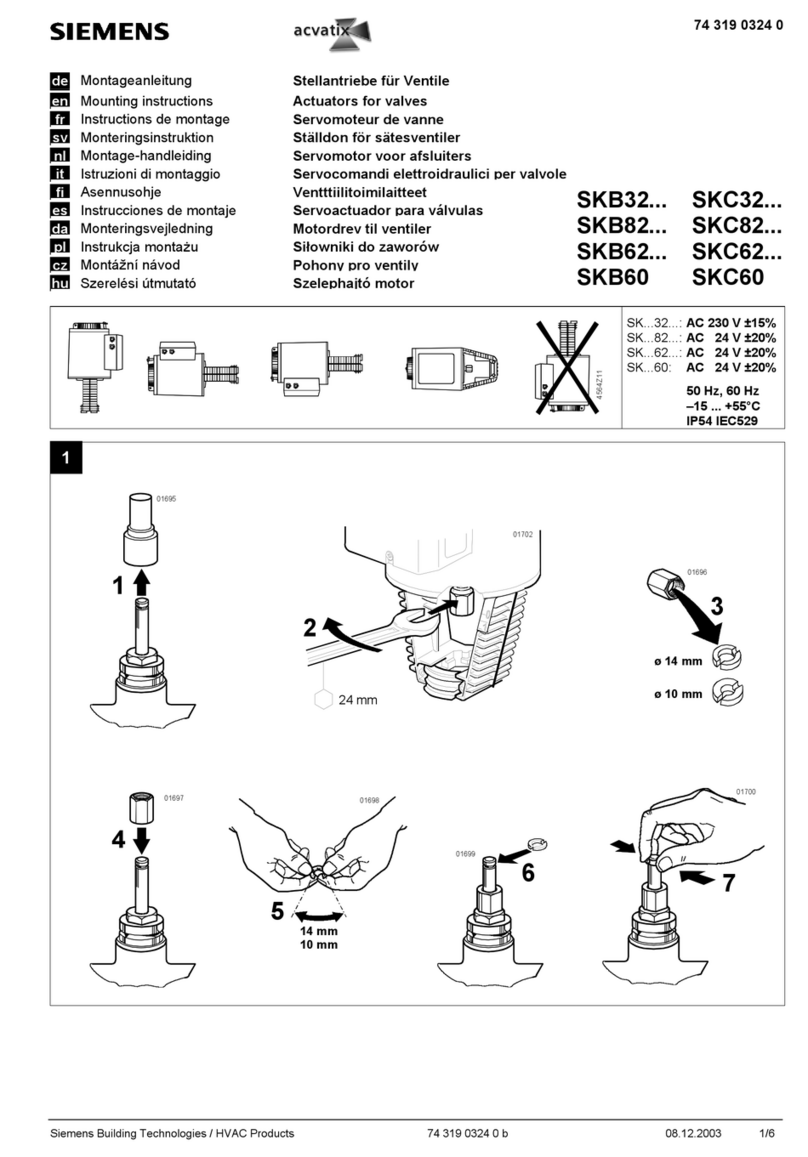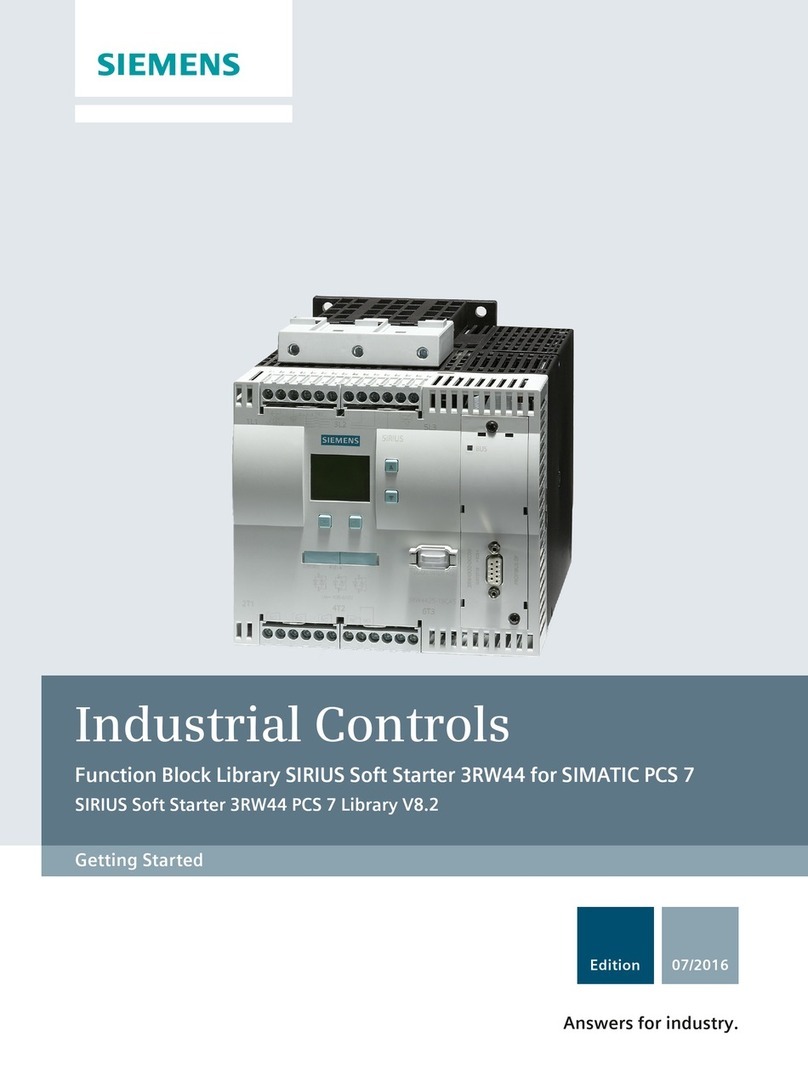Table of contents
Configuring and commissioning S7 CPs for Industrial Ethernet
10 Configuration Manual, 09/2013, C79000-G8976-C182-13
9.2.1 Procedure.................................................................................................................................. 147
9.2.2 File system - structure and features.......................................................................................... 148
9.3 Advanced CP as FTP server for the S7 CPU data ................................................................... 150
9.3.1 Procedure.................................................................................................................................. 150
9.3.2 FTP commands on the FTP client ............................................................................................ 151
9.3.3 File allocation table ................................................................................................................... 153
9.4 The Advanced CP as FTP client for S7 CPU data ................................................................... 157
9.4.1 Procedure.................................................................................................................................. 157
9.4.2 Setting up FTP connections ...................................................................................................... 159
9.5 Program blocks for FTP services.............................................................................................. 160
10 S7-CP Advanced as Web server: HTML process control ......................................................................161
10.1 Overview of HTML process control........................................................................................... 161
10.2 Security when accessing process data..................................................................................... 162
10.2.1 Opening ports on the Advanced CP during configuration......................................................... 163
10.2.2 Operation with firewall and proxy server................................................................................... 163
10.2.3 Scaled password protection with security ................................................................................. 164
10.3 Accessing the Advanced CP via a Web browser...................................................................... 165
11 Web diagnostics ..................................................................................................................................167
11.1 Requirements............................................................................................................................ 167
11.2 Setup and operation.................................................................................................................. 169
11.3 Diagnostics pages of the CP..................................................................................................... 172
11.3.1 Start page.................................................................................................................................. 172
11.3.2 Identification .............................................................................................................................. 174
11.3.3 Diagnostics buffer ..................................................................................................................... 174
11.3.4 Module status / rack configuration ............................................................................................ 175
11.3.5 Industrial Ethernet ..................................................................................................................... 179
11.3.6 SEND/RECEIVE communication / configured connections...................................................... 181
11.3.7 S7 communication..................................................................................................................... 183
11.3.8 Media redundancy..................................................................................................................... 185
11.3.9 IP access protection.................................................................................................................. 185
11.3.10 Security ..................................................................................................................................... 187
11.3.11 Topology.................................................................................................................................... 187
11.3.11.1 Topology - "Graphic view" tab.............................................................................................. 189
11.3.11.2 Topology - "Table view" tab ................................................................................................. 192
11.3.11.3 Topology - "Status overview" tab......................................................................................... 194
11.3.12 Update center............................................................................................................................ 194
11.3.12.1 Update center - "Firmware" tab............................................................................................ 194
11.3.12.2 Update center - "IP access control list" tab.......................................................................... 195
11.3.12.3 Update center - "Diagnostics messages" tab ...................................................................... 196
12 STEP 7 special diagnostics..................................................................................................................199
12.1 Overview ................................................................................................................................... 199
12.2 Functions................................................................................................................................... 200
12.2.1 Installation and startup .............................................................................................................. 200
12.2.2 Setup and operation.................................................................................................................. 201
12.2.3 Menu commands....................................................................................................................... 202